zato集群部署
注:
- SQL ODB和Cluster’s config需要首先依次创建,其他三个次序随意
- 对不熟悉的命令,使用server create *** -h 查看帮助文档
- 修改完后配置文件,要重启(zato stop ***, zato start ***)
1. SQL ODB
- Create a user for Zato servers
$ sudo su - postgres # OS X users may skip it
$ createuser --no-superuser --no-createdb --no-createrole zato1
$ createdb --owner=zato1 zato1
$ psql --dbname zato1 --command="ALTER ROLE zato1 WITH PASSWORD 'l'"
- (PostgreSQL only) Create a separate schema for Zato
postgres@ubuntu:/home/dimite$ psql
psql (9.3.)
Type "help" for help. postgres=# CREATE SCHEMA zato_schema;
CREATE SCHEMA
- Make Zato user the owner of the database created or grant it permissions to issue DDL statements
- Issue the zato create odb command
zato create odb postgresql --odb_host localhost --odb_port --odb_user zato1 --odb_db_name zato1 --postgresql_schema zato_schema
删除的话,把create换成delete
- Revoke any DDL rights given to the Zato user
2. Cluster’s config
zato create cluster --odb_host localhost --odb_port --odb_user zato1 --odb_db_name zato1 --postgresql_schema zato_schema postgresql localhost localhost PROD3 techacc1
3. Web admin
ca
zato@ubuntu:~$ zato ca create ca crypto
OK
zato@ubuntu:~$ cd crypto/
zato@ubuntu:~/crypto$ ls
ca-material out-cert out-csr out-priv out-pub
ca-web-admin
zato@ubuntu:~$ zato ca create web_admin ~/crypto
OK
web-admin
zato create web_admin --odb_host localhost --odb_port --odb_user zato1 --odb_db_name zato1 --postgresql_schema zato_schema ./web-admin postgresql ~/crypto/out-pub/web-admin-pub---21_03--.pem ~/crypto/out-priv/web-admin-priv---21_03--.pem ~/crypto/out-cert/web-admin-cert---21_03--.pem ~/crypto/ca-material/ca-cert.pem techacc1
建立新用户
zato create user ~/web-admin
4. Load-balancer
ca-lb
zato@ubuntu:~$ zato ca create lb_agent ~/crypto/ zato_lb_agent1
OK
lb
zato create load_balancer ~/load-balancer ~/crypto/out-pub/lb-agent-pub-2015-08-21_03-25-08.pem ~/crypto/out-priv/lb-agent-priv-2015-08-21_03-25-08.pem ~/crypto/out-cert/lb-agent-cert-2015-08-21_03-25-08.pem ~/crypto/ca-material/ca-cert.pem
5. Servers
ca server
zato@ubuntu:~$ zato ca create server ~/crypto/ PROD3 server_132
OK
create server
zato create server --odb_host localhost --odb_port --odb_user zato1 --odb_db_name zato1 --postgresql_schema zato_schema ~/server_132 postgresql localhost ~/crypto/out-pub/PROD3-server_132-pub---21_03--.pem ~/crypto/out-priv/PROD3-server_132-priv---21_03--.pem ~/crypto/out-cert/PROD3-server_132-cert---21_03--.pem ~/crypto/ca-material/ca-cert.pem PROD3 server_132
Start it using the zato start command
zato@ubuntu:~$ zato start web-admin
OK
注:每个集群由多个共享同一个SQL和Redis数据库的服务器构成。因此在普通的机子上创建server时,只需要安装zato,再创建server。其中的ODB和redis所在机器的ip和port要根据具体情况写。
把server加入到负载平衡中:位置:Clusters -> (pick one from the table) -> Servers -> Add to LB/Remove from LB/Delete
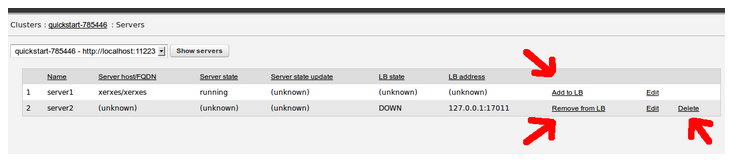
6. 存在问题
1. server添加到集群后,LB state为Down状态。
这是因为默认配置有问题。打开Clusters -> (pick one from the table) -> Load-balancer,把host和端口改为实际的(查看server中的配置文件:~/server_130/config/repo/server.conf)

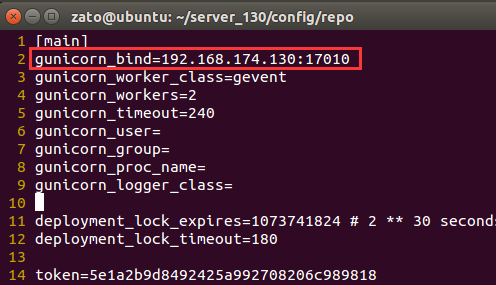
2. curl localhost:11223/my_service1 -d '{"cust_id":123, "cust_type":"E"}'可以,但是curl 192.168.174.130:11223/my_service1 -d '{"cust_id":123, "cust_type":"E"}'不可以。
原因:默认配置为127.0.0.1,修改两个地方
2.1 配置文件:~/load-balancer/config/repo中的zato.conf和lb-agent.conf,把其中的127.0.0.1修改为实际的ip
2.2 修改集群的名字:Clusters -> (pick one from the table) -> Edit,把localhost改为实际的ip
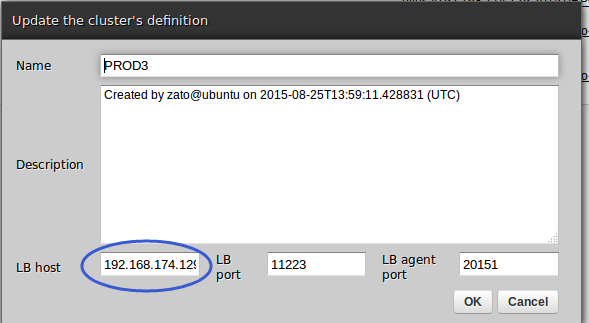
zato集群部署的更多相关文章
- Quartz.net持久化与集群部署开发详解
序言 我前边有几篇文章有介绍过quartz的基本使用语法与类库.但是他的执行计划都是被写在本地的xml文件中.无法做集群部署,我让它看起来脆弱不堪,那是我的罪过. 但是quart.net是经过许多大项 ...
- Openfire 集群部署和负载均衡方案
Openfire 集群部署和负载均衡方案 一. 概述 Openfire是在即时通讯中广泛使用的XMPP协议通讯服务器,本方案采用Openfire的Hazelcast插件进行集群部署,采用Hapro ...
- 基于Tomcat的Solr3.5集群部署
基于Tomcat的Solr3.5集群部署 一.准备工作 1.1 保证SOLR库文件版本相同 保证SOLR的lib文件版本,slf4j-log4j12-1.6.1.jar slf4j-jdk14-1.6 ...
- jstorm集群部署
jstorm集群部署下载 Install JStorm Take jstorm-0.9.6.zip as an example unzip jstorm-0.9.6.1.zip vi ~/.bashr ...
- CAS 集群部署session共享配置
背景 前段时间,项目计划搞独立的登录鉴权中心,由于单独开发一套稳定的登录.鉴权代码,工作量大,最终的方案是对开源鉴权中心CAS(Central Authentication Service)作适配修改 ...
- Windows下ELK环境搭建(单机多节点集群部署)
1.背景 日志主要包括系统日志.应用程序日志和安全日志.系统运维和开发人员可以通过日志了解服务器软硬件信息.检查配置过程中的错误及错误发生的原因.经常分析日志可以了解服务器的负荷,性能安全性,从而及时 ...
- 理解 OpenStack + Ceph (1):Ceph + OpenStack 集群部署和配置
本系列文章会深入研究 Ceph 以及 Ceph 和 OpenStack 的集成: (1)安装和部署 (2)Ceph RBD 接口和工具 (3)Ceph 物理和逻辑结构 (4)Ceph 的基础数据结构 ...
- HBase集成Zookeeper集群部署
大数据集群为了保证故障转移,一般通过zookeeper来整体协调管理,当节点数大于等于6个时推荐使用,接下来描述一下Hbase集群部署在zookeeper上的过程: 安装Hbase之前首先系统应该做通 ...
- SolrCloud-5.2.1 集群部署及测试
一. 说明 Solr5内置了Jetty服务,所以不用安装部署到Tomcat了,网上部署Tomcat的资料太泛滥了. 部署前的准备工作: 1. 将各主机IP配置为静态IP(保证各主机可以正常通信,为避免 ...
随机推荐
- ArrayList用法详解与源码分析
说明 此文章分两部分,1.ArrayList用法.2.源码分析.先用法后分析是为了以后忘了查阅起来方便-- ArrayList 基本用法 1.创建ArrayList对象 //创建默认容量的数组列表(默 ...
- javascript显示年月日时间代码显示电脑时间
<!DOCTYPE html> <html lang="en"> <head> <meta charset="UTF-8&quo ...
- centos6和ubuntu14搭建sftp
参考 http://blog.csdn.net/xinxin19881112/article/details/46831311 一. 在Centos 6.6环境使用系统自带的internal-sftp ...
- P1642 规划 01分数规划+树形DP
$ \color{#0066ff}{ 题目描述 }$ 某地方有N个工厂,有N-1条路连接它们,且它们两两都可达.每个工厂都有一个产量值和一个污染值.现在工厂要进行规划,拆除其中的M个工厂,使得剩下的工 ...
- 前端统计图 echarts 实现简单柱状图
前端统计图 echarts实现简单柱状图 1. 引入 ECharts <!DOCTYPE html> <html> <head> <meta charse ...
- 基础篇:6.9)GD&T较线性尺寸公差的优缺点
本章目的:理解GD&T标注对比线性/传统/坐标尺寸公差的优势,但也不要忘记其使用限制. 1.线性尺寸公差 1.1 定义 线性尺寸公差=传统尺寸公差=坐标尺寸公差. 传统尺寸公差(Tradi ...
- 高阶篇:4.2)DFMEA设计失效模式和失效后果分析-总章
本章目的:了解FMEA和DFMEA的概念. 1.什么是FMEA(what) 潜在的失效模式及后果分析(Potential Failure Mode and Effects Analysis,简称FME ...
- mvn修改版本号命令
mvn -DnewVersion=1.0.0 -DgenerateBackupPoms=false versions:set
- 接上篇—用spring注入DBbean,并使用maven管理
接着上篇的登陆功能,用spring的依赖注入和maven的管理,又实现了一遍.新增了注册功能. 有两个目标:使用spring和使用maven 目录结构 首先是目标1:使用spring的依赖注入,注入b ...
- js 面向对象 定时器 046
获取DOM对象补充 document.getElementsByTagName('div'); //获取的多个DOM对象 这种对象叫伪数组 如果想遍历此对象 通过for(var i=0; i < ...
