Java 打开Excel,往Excel中存入值,保存的excel格式分别是xls和xlsx
https://mirrors.cnnic.cn/apache/poi/xmlbeans/release/src/
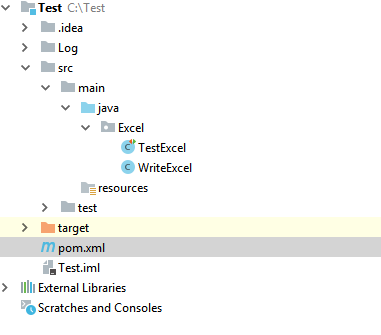
- package Excel;
- import org.apache.poi.hssf.usermodel.HSSFCell;
- import org.apache.poi.hssf.usermodel.HSSFRow;
- import org.apache.poi.hssf.usermodel.HSSFSheet;
- import org.apache.poi.hssf.usermodel.HSSFWorkbook;
- import org.apache.poi.ss.usermodel.CellType;
- import org.apache.poi.xssf.usermodel.XSSFCell;
- import org.apache.poi.xssf.usermodel.XSSFRow;
- import org.apache.poi.xssf.usermodel.XSSFSheet;
- import org.apache.poi.xssf.usermodel.XSSFWorkbook;
- import java.io.File;
- import java.io.FileNotFoundException;
- import java.io.FileOutputStream;
- import java.io.IOException;
- import java.text.SimpleDateFormat;
- import java.util.Calendar;
- import java.util.Date;
- public class WriteExcel {
- Date dt = new Date();
- SimpleDateFormat format = new SimpleDateFormat("YYYYMMddHHmmss");
- String time = format.format(dt);
- public void WriteExcelxls() {
- FileOutputStream out = null;
- try {
- out = new FileOutputStream(new File(".\\Log\\旧的EXCEL文件_"+time+".xls"));
- HSSFWorkbook workxls = new HSSFWorkbook();
- HSSFSheet sheet = workxls.createSheet(time);
- HSSFRow row = workxls.getSheet(time).createRow(0);
- for (short i = 0; i < 10; i++) {
- HSSFCell cell = row.createCell(i);
- cell.setCellValue("测试" + i);
- }
- sheet.createRow(1).createCell(1).setCellValue("1234567890");
- sheet.createRow(2).createCell(0).setCellValue(Calendar.getInstance());
- sheet.createRow(3).createCell(0).setCellValue("字符串");
- sheet.createRow(4).createCell(0).setCellValue(true);
- sheet.createRow(5).createCell(0).setCellType(CellType.ERROR);
- workxls.write(out);
- out.close();
- System.out.println("旧的EXCEL文件_.xls written successfully on disk.");
- } catch (FileNotFoundException e) {
- e.printStackTrace();
- } catch (IOException e) {
- e.printStackTrace();
- }
- }
- public void WriteExcelxlsx() {
- File file = new File(".\\Log\\新的EXCEL文件_"+time+".xlsx");
- FileOutputStream out = null;
- try {
- out = new FileOutputStream(file);
- XSSFWorkbook workbook = new XSSFWorkbook();
- XSSFRow row = workbook.createSheet(time).createRow(0);
- XSSFSheet sheet = workbook.getSheet(time);
- for (short i = 0; i < 10; i++) {
- XSSFCell cell = row.createCell(i);
- cell.setCellValue("新的EXCEL文件" + i);
- }
- sheet.createRow(1).createCell(1).setCellValue("1234567890");
- sheet.createRow(2).createCell(0).setCellValue(Calendar.getInstance());
- sheet.createRow(3).createCell(0).setCellValue("字符串");
- sheet.createRow(4).createCell(0).setCellValue(true);
- sheet.createRow(5).createCell(0).setCellType(CellType.ERROR);
- workbook.write(out);
- out.close();
- System.out.println("新的EXCEL文件_.xlsx written successfully on disk.");
- } catch (FileNotFoundException e) {
- e.printStackTrace();
- } catch (IOException e) {
- e.printStackTrace();
- }
- }
- }
- package Excel;
- import org.testng.annotations.Test;
- public class TestExcel {
- @Test(priority = 1)
- private void Testold()
- {
- WriteExcel aaa = new WriteExcel();
- aaa.WriteExcelxls();
- }
- @Test(priority = 2)
- public void Testnew()
- {
- WriteExcel aaa = new WriteExcel();
- aaa.WriteExcelxlsx();
- }
- }
依赖:
- <?xml version="1.0" encoding="UTF-8"?>
- <project xmlns="http://maven.apache.org/POM/4.0.0"
- xmlns:xsi="http://www.w3.org/2001/XMLSchema-instance"
- xsi:schemaLocation="http://maven.apache.org/POM/4.0.0 http://maven.apache.org/xsd/maven-4.0.0.xsd">
- <modelVersion>4.0.0</modelVersion>
- <groupId>Jasmine</groupId>
- <artifactId>Test</artifactId>
- <version>1.0-SNAPSHOT</version>
- <dependencies>
- <dependency>
- <groupId>org.apache.poi</groupId>
- <artifactId>poi</artifactId>
- <version>4.0.0</version>
- </dependency>
- <!-- https://mvnrepository.com/artifact/org.apache.poi/poi-ooxml -->
- <dependency>
- <groupId>org.apache.poi</groupId>
- <artifactId>poi-ooxml</artifactId>
- <version>4.0.0</version>
- </dependency>
- <!-- https://mvnrepository.com/artifact/org.apache.poi/poi-ooxml-schemas -->
- <dependency>
- <groupId>org.apache.poi</groupId>
- <artifactId>poi-ooxml-schemas</artifactId>
- <version>4.0.0</version>
- </dependency>
- <!-- https://mvnrepository.com/artifact/org.testng/testng -->
- <dependency>
- <groupId>org.testng</groupId>
- <artifactId>testng</artifactId>
- <version>6.9.4</version>
- <scope>test</scope>
- </dependency>
- <dependency>
- <groupId>org.testng</groupId>
- <artifactId>testng</artifactId>
- <version>6.13.1</version>
- </dependency>
- </dependencies>
- </project>
- package Excel;
- import org.apache.poi.hssf.usermodel.*;
- import org.apache.poi.ss.usermodel.CellType;
- import java.io.File;
- import java.io.FileNotFoundException;
- import java.io.FileOutputStream;
- import java.io.IOException;
- import java.text.SimpleDateFormat;
- import java.util.Calendar;
- import java.util.Date;
- public class WriteExcelMore {
- static Date dt = new Date();
- static SimpleDateFormat format = new SimpleDateFormat("YYYYMMddHHmmss");
- static String time = format.format(dt);
- public static void main(String args[]) {
- File file = new File(".\\Log\\新的EXCEL文件_" + time + ".xls");
- FileOutputStream out = null;
- try {
- out = new FileOutputStream(file);
- HSSFWorkbook workbook = new HSSFWorkbook(); //创建一个新的excel
- HSSFSheet sheet = workbook.createSheet(time); //创建sheet页
- HSSFHeader header = sheet.getHeader();//创建header页
- header.setCenter("Title");
- HSSFRow[] row = new HSSFRow[3];
- row[0] = sheet.createRow(0);
- HSSFCell headerCell = row[0].createCell(5);
- headerCell.setCellValue(new HSSFRichTextString("标题"));
- //HSSFRow row = workbook.getSheet(time).createRow(3);
- row[1] = sheet.createRow(1);
- for (short i = 0; i < 5; i++) {
- HSSFCell cell = row[1].createCell(i);
- cell.setCellValue("新的EXCEL文件" + i);
- }
- row[2] = sheet.createRow(2);
- String[] arr = new String[5];
- String[] arr2 = {"aa", "bb", "cc", "dd", "ee"};
- for (short i = 0; i < 5; i++) {
- HSSFCell cell = row[2].createCell(i);
- cell.setCellValue(arr2[i]);
- }
- sheet.createRow(5).createCell(1).setCellValue("1234567890");
- sheet.createRow(6).createCell(0).setCellValue(Calendar.getInstance());
- sheet.createRow(7).createCell(0).setCellValue("字符串");
- sheet.createRow(8).createCell(0).setCellValue(true);
- sheet.createRow(9).createCell(0).setCellType(CellType.ERROR);
- //设置footer
- sheet.setGridsPrinted(false);
- HSSFFooter footer = sheet.getFooter();
- footer.setRight("page " + HeaderFooter.page() + "of" + HeaderFooter.numPages());
- workbook.write(out);
- out.close();
- System.out.println(file + " written successfully on disk.");
- } catch (FileNotFoundException e) {
- e.printStackTrace();
- } catch (IOException e) {
- e.printStackTrace();
- }
- }
- }
遇到的错如下:
1. Exception in thread "main" java.lang.NoClassDefFoundError:
org/dom4j/DocumentExceptionCaused by: java.lang.ClassNotFoundException: org.dom4j.DocumentException
2. Exception in thread "main" java.lang.NoClassDefFoundError: org/apache/commons/compress/archivers/zip/ZipFile
3. Exception in thread "main" java.lang.NoClassDefFoundError: org/apache/commons/collections4/ListValuedMap
4. Exception in thread "main" java.lang.NoClassDefFoundError: org/apache/xmlbeans/XmlObject
5. java.lang.NoClassDefFoundError: org/apache/xmlbeans/XmlException
<!-- https://mvnrepository.com/artifact/org.apache.xmlbeans/xmlbeans -->
<dependency>
<groupId>org.apache.xmlbeans</groupId>
<artifactId>xmlbeans</artifactId>
<version>3.0.0</version>
</dependency>
6. java.lang.NoClassDefFoundError: org/apache/commons/collections4/ListValuedMap
<!-- https://mvnrepository.com/artifact/org.apache.commons/commons-collections4 -->
<dependency>
<groupId>org.apache.commons</groupId>
<artifactId>commons-collections4</artifactId>
<version>4.1</version>
</dependency>
7. java.lang.NoClassDefFoundError: org/apache/commons/compress/archivers/zip/ZipFile
<!-- https://mvnrepository.com/artifact/org.apache.commons/commons-compress -->
<dependency>
<groupId>org.apache.commons</groupId>
<artifactId>commons-compress</artifactId>
<version>1.18</version>
</dependency>
<!-- https://mvnrepository.com/artifact/org.apache.commons/commons-lang3 -->
<dependency>
<groupId>org.apache.commons</groupId>
<artifactId>commons-lang3</artifactId>
<version>3.4</version>
</dependency>
8. java.lang.NoSuchMethodError: org.apache.xmlbeans.XmlOptions.setEntityExpansionLimit(I)Lorg/apache/xmlbeans/XmlOptions;
上述都是包的问题,后来新建了一个项目,换成maven管理依赖包,一次性解决了。
update 20181122
将上述代码拖到UI自动化项目中,发现执行报各种错误,已添加到上面。
都是jar包的问题,但是我已经将测试成功项目中的pom文件中的jar包都下载来了,却还是报各种错,解决了一个又遇到下一个。 (┬_┬)
maven打包,因为网络问题,有时候有的包未能下载下来,就自己下载jar包引用,可是(┬_┬)(┬_┬)无力
苦心人天不负,三千越界可吞吴。哈哈哈哈,在尝试了千万遍之后,终于成功了,下面是所有新引入的jar包,百度网盘链接如下:

其中红框框是为了解决excel中xlsx格式而引入的一系列jar包。
链接:https://pan.baidu.com/s/1JhKENJU1PLlgOwyrnptilg
提取码:ip2u
链接若失效,请联系我
Java 打开Excel,往Excel中存入值,保存的excel格式分别是xls和xlsx的更多相关文章
- Java如何获取JSON数据中的值
场景:在接口自动化场景中,下个接口发送的请求参数,依赖上个接口请求结果中的值.需要将获取值作为全局参数引用. import java.io.File; import java.io.FileInput ...
- java引用数据类型在方法中的值传递
package org.jimmy.autosearch20180821.test; public class TestStringArr { public static void main(Stri ...
- java 基础:方法调用中的值传递是call by value,并且传递的是参数的值的拷贝,而不是引用
public class TestExtends { public static void main(String[]args){ int s = 10; System.out.println(Sys ...
- 一个简单java爬虫爬取网页中邮箱并保存
此代码为一十分简单网络爬虫,仅供娱乐之用. java代码如下: package tool; import java.io.BufferedReader; import java.io.File; im ...
- 将table中的值转换成json格式传到后台接收处理。
table数据 <table style="border:1px" id="tableID"> <tr> <th>编号< ...
- 用SQL语句将数据表中的数据保存为JSON格式
没有找到好的工具,只想到了拼字符串的方式,用 NVARCHAR(MAX) 可能有截断,不推荐使用,方法中使用了 FOR XML PATH('') 实现,有关其使用方法参考这里 表结构: SQL ...
- C# 导出dataGridView中的值到Excel
C# 怎么导出dataGridView中的值到Excel 1 2 3 4 5 6 在系统应用过程中,数据是系统的核心.如果直接在应用软件中看数据,有时也有些不便,所以就会把系统数据转换成Excel格式 ...
- POI操作Excel(xls、xlsx)
阿帕奇官网:http://poi.apache.org/ POI3.17下载:http://poi.apache.org/download.html#POI-3.17 POI操作Excel教程(易百教 ...
- struts框架问题六之从值栈中获取值
6. 问题六: 在JSP中获取值栈的数据 * 总结几个小问题: > 访问root中数据 不需要# > 访问context其它对象数据 加 # > 如果向root中存入对象的话,优先使 ...
随机推荐
- [LeetCode] 724. Find Pivot Index_Easy tag: Dynamic Programming
Given an array of integers nums, write a method that returns the "pivot" index of this arr ...
- [LeetCode] 122. Best Time to Buy and Sell Stock II_Easy tag: Dynamic Programming
Say you have an array for which the ith element is the price of a given stock on day i. Design an al ...
- java实现Comparable接口和Comparator接口,并重写compareTo方法和compare方法
原文地址https://segmentfault.com/a/1190000005738975 实体类:java.lang.Comparable(接口) + comareTo(重写方法),业务排序类 ...
- recv函数返回值说明
recv函数 int recv( SOCKET s, char FAR *buf, int len, int flags); 不论是客户还是服务器应用程序都用recv函数从TCP连接的另一端接收数据. ...
- php发送 与接收流文件
PHP 发送与接收流文件 sendStreamFile.php 把文件以流的形式发送 receiveStreamFile.php 接收流文件并保存到本地 sendStreamFile.php < ...
- c#: using Microsoft.Office.Interop.Excel 异常
解决方法: Project>Reference>右键Add Reference...>Choose Microsoft Excel 15.0 Object Library
- Q-learning简明实例
本文是对 http://mnemstudio.org/path-finding-q-learning-tutorial.htm 的翻译,共分两部分,第一部分为中文翻译,第二部分为英文原文.翻译时为方便 ...
- Thinkphp中查询复杂sql查询表达式,如何表达MYSQL中的某字段不为空is not null?
Thinkphp中查询复杂sql查询表达式,如何表达MYSQL中的某字段不为空is not null?先上两种实现方式的实例:$querys["house_type_image"] ...
- Web负载均衡学习笔记之四层和七层负载均衡的区别
0x00 简介 简单理解四层和七层负载均衡: ① 所谓四层就是基于IP+端口的负载均衡:七层就是基于URL等应用层信息的负载均衡:同理,还有基于MAC地址的二层负载均衡和基于IP地址的三层负载均衡. ...
- Js删除字符串中的指定字符串
案例一. 比如:原字符串 var StringFirst = "12:30:08"; 现在要删掉冒号,变成123008 就可以先split var splitFirst = Str ...
