WPF基础学习笔记整理 (六) RoutedEvent路由事件
基础知识:
传统的事件模型中,会在消息触发时将消息通过事件传给事件的订阅者(显式的事件订阅),事件订阅者使用事件处理程序来做出响应。事件订阅者必须能够直接访问到事件的宿主(拥有者)。
路由事件的事件的拥有者和事件的订阅者之间没有显式订阅关系。拥有者只负责触发事件,它并不知道事件将会由谁响应,事件的订阅者通过事件监听器监听事件,一旦事件触发就对其进行处理(调用相关的事件处理程序),同时并决定该事件是否继续传递。
- 传统事件通过.NET事件封装器触发,而路由事件则通过RaiseEvent()方法触发。
传统事件的参数类型为EventArgs及其子类,而路由事件则是RoutedEventArgs及其子类;
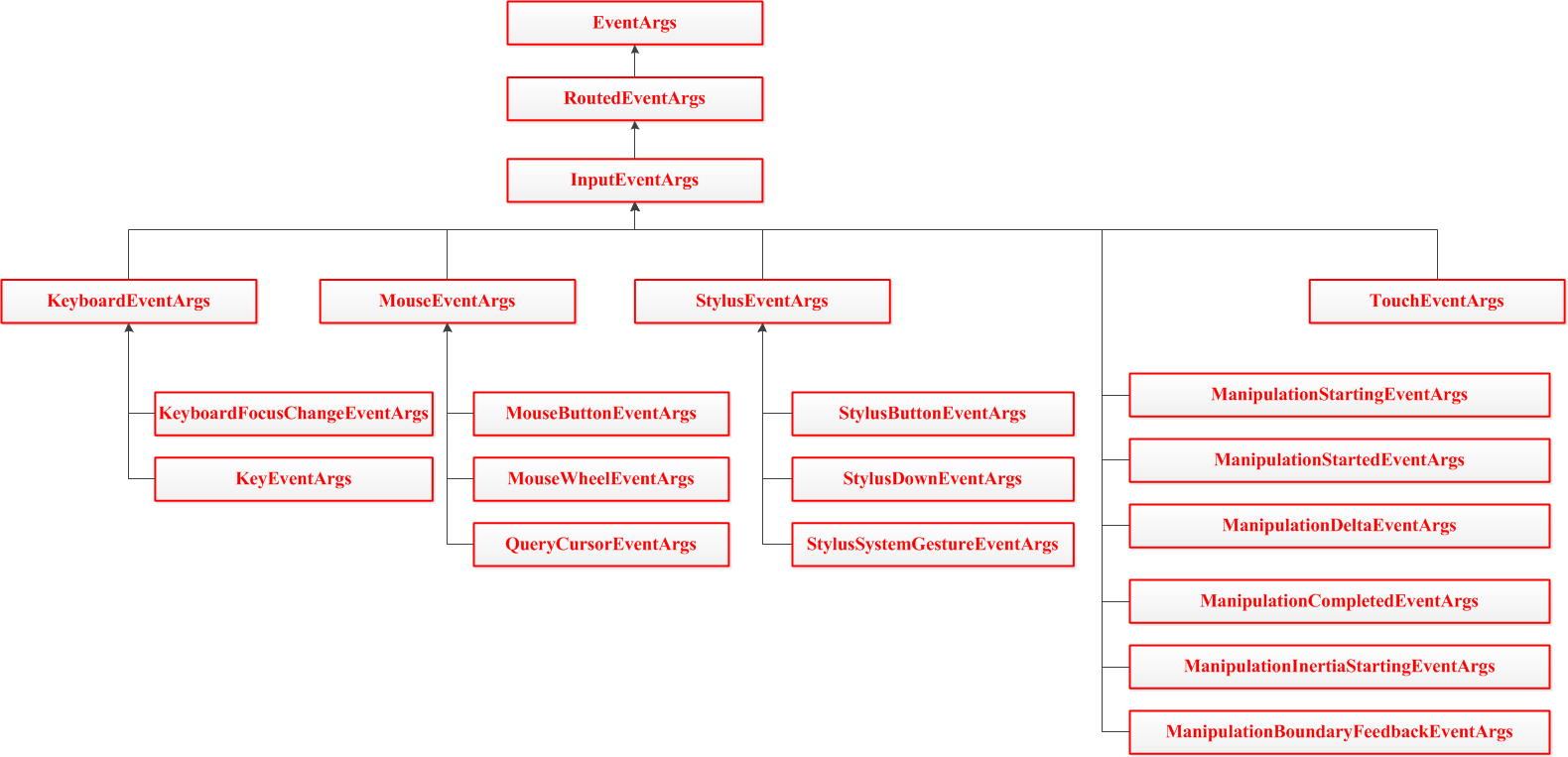
图1 EventArgs及其子类继承关系
- 路由事件使用EventManager.RegisterRoutedEvent()方法注册。
- 路由事件同依赖属性一样,也可以共享(通过routedEvent.AddOwner()添加)。
- 路由事件出现的三种方式:①直接路由事件(Direct Event),如MouseEnter、②冒泡路由事件(Bubbling Event),如MouseDown和③隧道路由事件(Tunneling Event),如PreviewKeyDown。当注册事件时,会传递一个RoutingStrategy枚举值指定事件行为。
- 通过AddHandler()方法可以继续响应被标记为已处理的事件。
- 隧道路由事件一般会以单词Preview开发。
- Focusable属性定义在UIElement类中。
- 自定义路由事件示例:
WPF代码部分:
<Window
xmlns="http://schemas.microsoft.com/winfx/2006/xaml/presentation"
xmlns:x="http://schemas.microsoft.com/winfx/2006/xaml"
xmlns:local="clr-namespace:WpfApplication16"
xmlns:d="http://schemas.microsoft.com/expression/blend/2008" xmlns:mc="http://schemas.openxmlformats.org/markup-compatibility/2006" mc:Ignorable="d" x:Class="WpfApplication16.MainWindow"
Title="Routed Event" x:Name="window_1" Height="300" Width="300">
<Grid x:Name="grid_1" local:TimeButton.ReportTime="ReportTimeHandler">
<Grid x:Name="grid_2" local:TimeButton.ReportTime="ReportTimeHandler">
<Grid x:Name="grid_3" local:TimeButton.ReportTime="ReportTimeHandler">
<StackPanel x:Name="stackPanel_1" local:TimeButton.ReportTime="ReportTimeHandler">
<ListBox x:Name="listBox"/>
<local:TimeButton x:Name="timeButton" Width="80" Height="80" Content="Telling Time" ReportTime="ReportTimeHandler"/>
</StackPanel>
</Grid>
</Grid>
</Grid>
</Window>
C#代码部分:
using System;
using System.Collections.Generic;
using System.Linq;
using System.Text;
using System.Threading.Tasks;
using System.Windows;
using System.Windows.Controls;
using System.Windows.Data;
using System.Windows.Documents;
using System.Windows.Input;
using System.Windows.Media;
using System.Windows.Media.Imaging;
using System.Windows.Navigation;
using System.Windows.Shapes; namespace WpfApplication16
{
/// <summary>
/// MainWindow.xaml 的交互逻辑
/// </summary>
public partial class MainWindow : Window
{
public MainWindow()
{
InitializeComponent();
} private void ReportTimeHandler(object sender, ReportTimeEventArgs e)
{
FrameworkElement element = sender as FrameworkElement;
string timeStr = e.ClickTime.ToLongTimeString();
string content = string.Format("{0} to {1}", timeStr, element.Name);
this.listBox.Items.Add(content); if (element == this.grid_2)
{
e.Handled = true;
}
}
} class ReportTimeEventArgs : RoutedEventArgs
{
public ReportTimeEventArgs(RoutedEvent routedEvent, object source)
: base(routedEvent, source)
{ } public DateTime ClickTime { get; set; }
} class TimeButton : Button
{
public static readonly RoutedEvent ReportTimeEvent = EventManager.RegisterRoutedEvent("ReportTime", RoutingStrategy.Bubble, typeof(EventHandler<ReportTimeEventArgs>), typeof(TimeButton)); public event RoutedEventHandler ReportTime
{
add { this.AddHandler(ReportTimeEvent, value); }
remove { this.RemoveHandler(ReportTimeEvent, value); }
} protected override void OnClick()
{
base.OnClick(); ReportTimeEventArgs args = new ReportTimeEventArgs(ReportTimeEvent, this);
args.ClickTime = DateTime.Now;
this.RaiseEvent(args);
}
}
}
效果:
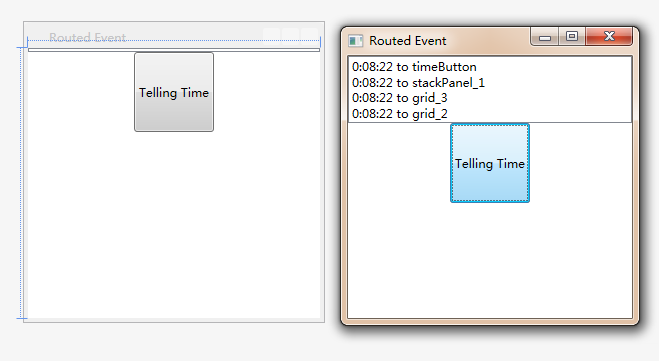
图2 路由事件效果
WPF基础学习笔记整理 (六) RoutedEvent路由事件的更多相关文章
- WPF基础学习笔记整理 (八) 命令
基础知识: 命令是应用程序的任务,并跟踪任务是否能够被执行. 命令不包含执行应用程序任务的代码. 命令是比事件更高级的元素.默认的命令目标是当前获得焦点的元素. 良好的Win应用程序,应用程序逻辑不应 ...
- WPF基础学习笔记整理 (九) 资源
基础知识: WPF的资源是一种保管一系列有用对象的简单方法,方便于重用. WPF UI元素的Resources属性,都是继承自FrameworkElement列,且其类型为ResourceDictio ...
- WPF基础学习笔记整理 (七) Binding绑定
基础知识: 数据绑定是一种关系,该关系告诉WPF从源对象提取一些信息,并用这些信息设置目标对象的属性:目标对象始终是依赖属性,而源对象则可以是任何内容. BindingOperations类,提供静态 ...
- WPF基础学习笔记整理 (五) DependencyObject & DependencyProperty
参考资料: 1.http://www.cnblogs.com/Zhouyongh/archive/2009/10/20/1586278.html 基础知识: DependencyObject & ...
- WPF基础学习笔记整理 (二) XAML
基础知识: XAML:Extensible Application Markup Language, zammel: 用于实例化.NET对象的标记语言: XMAL使用树形逻辑结构描述UI: BAML: ...
- WPF基础学习笔记整理 (一)
基础知识: WPF:Windows Presentation Foundation,用于Windows的现代图形显示系统: WPF用于编写应用程序的表示层: 引入“内置硬件加速”和“分辨率无关”: S ...
- WPF基础学习笔记整理 (四) 布局
WPF使用的是容器(container)进行布局: WPF窗口(Window类型)只能包含单个元素,故为了放置多个元素并增强界面效果,引入了容器: WPF布局容器都派生自System.Windows. ...
- WPF基础学习笔记整理 (三) x命名空间
“x命名空间”中x是XAML的首字母,用来引导XAML编译器把XAML代码编译成CLR代码.下边的图片表格列举了该命名空间部分成员及其作用,更多请见URL:https://msdn.microsoft ...
- Vue1.0基础学习笔记整理
最近一直在使用Vue.js开发项目,现将在学习过程中遇到的一些学习小细节总结如下: 1.只处理单次插值,今后的数据变化就不会再引起插值更新了 <span>This will never c ...
随机推荐
- INT_MAX和INT_MIN注意事项
版权声明:转载请注明出处 http://blog.csdn.net/TwT520Ly https://blog.csdn.net/TwT520Ly/article/details/53038345 I ...
- [LeetCode] 627. Swap Salary_Easy tag: SQL
Given a table salary, such as the one below, that has m=male and f=female values. Swap all f and m v ...
- .NET RSA解密、签名、验签
using System; using System.Collections.Generic; using System.Text; using System.IO; using System.Sec ...
- location对象查询字符串参数
虽然location.search可以返回从问号到URL末尾的所有内容,但却没有办法逐个访问其中的每个查询字符串参数.为此,可以创建下面这样一个函数,用以解析查询字符串,然后返回包含所有参数的一个对象 ...
- Linux系统——Keepalived高可用集群
#### keepalived服务的三个重要功能1. 管理LVS负载均衡软件Keepalived可以通过读取自身的配置文件,实现通过更底层的接口直接管理LVS的配置以及控制服务的启动,停止功能,这使得 ...
- SQL查询遍历数据方法一 [ 临时表 + While循环]
以下以SQL Server 2000中的NorthWind数据库中的Customers表为例, 用 临时表 + While循环 的方法, 对Customers表中的CompanyName列进行遍历 c ...
- \r与\n
\n是换行,英文是New line \r是回车,英文是Carriage return
- python解决matplotlib中文坐标值乱码的问题
加上这句话即可 plt.rcParams['font.sans-serif']=['SimHei'] 效果:
- Object-C-NSDictionary
存储对象都必须是id(对象类型)不能使基础类型 NSDictionary *scores=[[NSDictionary alloc]initWithObjectsAndKeys:@"89&q ...
- C++飞机大战
#include<windows.h> #include"resource.h" #include<stdlib.h> #include<time.h ...
