Gradle with Android
【Gradle with Android】
The Android Studio build system is based on Gradle, and the Android plugin for Gradle adds several features that are specific to building Android apps.
1、Update the Android Plugin for Gradle
You can specify the Android plugin for Gradle version in either the File > Project Structure > Project menu in Android Studio, or the top-levelbuild.gradle file. The plugin version applies to all modules built in that Android Studio project. The following example sets the Android plugin for Gradle to version 2.2.3 from the build.gradle file:
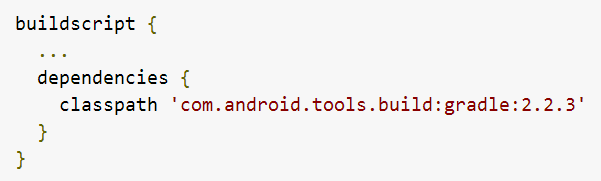
If the specified plugin version has not been downloaded, Gradle downloads it the next time you build your project or click Tools > Android > Sync Project with Gradle Files from the Android Studio menu bar.
2、Set the Application ID
Every Android app has a unique application ID that looks like a Java package name, such ascom.example.myapp. This ID uniquely identifies your app on the device and in Google Play Store. If you want to upload a new version of your app, the application ID (and the certificate you sign it with) must be the same as the original APK—if you change the application ID, Google Play Store treats the APK as a completely different app. So once you publish your app, you should never change the application ID.
参考:https://developer.android.com/studio/build/application-id.html#change_the_application_id_for_testing
3、Build System
参考:http://android.xsoftlab.net/tools/building/multidex.html
Gradle with Android的更多相关文章
- Gradle 实现 Android 多渠道定制化打包
Gradle 实现 Android 多渠道定制化打包 版权声明:本文为博主原创文章,未经博主允许不得转载. 最近在项目中遇到需要实现 Apk 多渠道.定制化打包, Google .百度查找了一些资料, ...
- [转]使用Gradle发布Android开源项目到JCenter
转自:http://blog.csdn.net/maosidiaoxian/article/details/43148643 使用Gradle发布Android开源项目到JCenter 分类: G ...
- 深入理解gradle编译-Android基础篇
深入理解gradle编译-Android基础篇 导读 Gradle基于Groovy的特定领域语言(DSL)编写的一种自动化建构工具,Groovy作为一种高级语言由Java代码实现,本文将对Gradle ...
- 用Gradle 构建android程序
前言 android gradle 的插件终于把混淆代码的task集成进去了,加上最近,android studio 用的是gradle 来构建项目, 下定决心把android gralde 构建项目 ...
- 使用Gradle构建Android项目
阅读目录 Gradle是什么? 环境需求 Gradle基本结构 任务task的执行 基本的构建定制 目录配置 签名配置 代码混淆设置 依赖配置 输出不同配置的应用 生成多个渠道包(以Umeng为例) ...
- 在内网使用Gradle构建Android Studio项目
在Android Studio项目中,默认的远程仓库为jcenter,如果在项目引用了一些类库,Gradle构建程序的时候会将这些依赖类库从jcenter网站下载到本地,如我们在 build.grad ...
- Gradle在Android中的基本使用
1.基本概念 程序开发作为一种工程作业,不光是编写代码,还涉及到工程的各种管理(依赖,打包,部署,发布,各种渠道的差异管理.....).很多时候,我们反复的build,clean,签名,打包,发布,那 ...
- Gradle for Android(二)全局设置、自定义BuildConfig
全局设置 如果有很多项目,可以设置全局来统一管理版本号或依赖库,根目录下build.gradle下: ext { compileSdkVersion = 23 buildToolsVersion = ...
- gradle打包android (实现外部导入签名文件、多渠道打包、导入ant脚本)
近期一直在做android自己主动打包,之前已经完毕了用纯命令行的形式打包.原生态ant脚本打包.和基于android的SDK的打包.而且实现了多渠道打包,后来同事推荐了gradle,网上的资料说gr ...
随机推荐
- Mysql 性能优化2 系统参数配置方法 和 文件系统
--------------------------------------------目录------------------------------------------------- • 关于 ...
- 源码|ThreadLocal的实现原理
ThreadLocal也叫"线程本地变量"."线程局部变量": 其作用域覆盖线程,而不是某个具体任务: 其"自然"的生命周期与线程的生命周期 ...
- [转]NSIS:使用SectionSetFlags根据不同环境自动勾选特定区段
转自: http://www.flighty.cn/html/bushu/20140526_232.html 在微软SQL2000+SP4集成安装版安装包中可以根据目标操作系统自动勾选对应的版本, ...
- 1041 Be Unique (20 分)
1041 Be Unique (20 分) Being unique is so important to people on Mars that even their lottery is desi ...
- python 网页抓取并保存图片
#-*-coding:utf-8-*- import os import uuid import urllib2 import cookielib '''获取文件后缀名''' def get_file ...
- KCP 传输协议
作者:韦易笑链接:https://www.zhihu.com/question/36258781/answer/98944369来源:知乎著作权归作者所有.商业转载请联系作者获得授权,非商业转载请注明 ...
- oracle 年龄计算 岁 月 天
select trunc(months/12) || '岁' || trunc(mod(months, 12)) || '月' || trunc(sysdate - add_months( ...
- 【Unix网络编程】 chapter5 TCP客户,服务器程序实例
chapter5 5.1 概述 5.2 TCP回射服务器程序:main函数 int main(int argc, char **argv) { int listenfd,connfd; pid_t c ...
- 使用php的mysqli扩展库操作mysql数据库
简单介绍mysqli: 1.mysqli(mysql improve mysql扩展库的增强版) mysql扩展库和mysqli扩展库的区别 1.mysqli的稳定性 安全性 和 执行效率有所提高 ...
- django中的 form 表单操作
form组件 1. 能做什么事? 1. 能生成HTML代码 input框 2. 可以校验数据 3. 保留输入的数据 4. 有错误的提示 1. 定义 from django ...
