Boost IPC Persistence Of Interprocess Mechanisms 例子
下面这一段摘抄自 Boost 1_55_0 的文档,显然标注了 每一个的生命期。
One of the biggest issues with interprocess communication mechanisms is the lifetime of the interprocess communication mechanism. It's important to know when an interprocess communication mechanism disappears from the system. In Boost.Interprocess, we can have 3 types of persistence:
- Process-persistence: The mechanism lasts until all the processes that have opened the mechanism close it, exit or crash.
- Kernel-persistence: The mechanism exists until the kernel of the operating system reboots or the mechanism is explicitly deleted.
- Filesystem-persistence: The mechanism exists until the mechanism is explicitly deleted.
Some native POSIX and Windows IPC mechanisms have different persistence so it's difficult to achieve portability between Windows and POSIX native mechanisms. Boost.Interprocess classes have the following persistence:
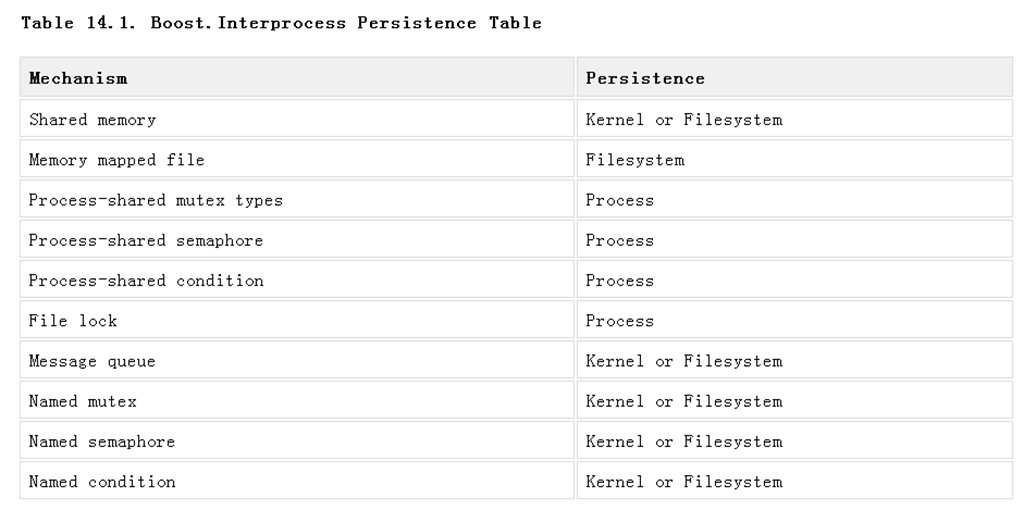
As you can see, Boost.Interprocess defines some mechanisms with "Kernel or Filesystem" persistence. This is because POSIX allows this possibility to native interprocess communication implementations. One could, for example, implement shared memory using memory mapped files and obtain filesystem persistence (for example, there is no proper known way to emulate kernel persistence with a user library for Windows shared memory using native shared memory, or process persistence for POSIX shared memory, so the only portable way is to define "Kernel or Filesystem" persistence).
最好的是下面这一个简单的example。
#include <boost/interprocess/shared_memory_object.hpp>
#include <boost/interprocess/mapped_region.hpp>
#include <cstring>
#include <cstdlib>
#include <string>
int main(int argc, char *argv[])
{
using namespace boost::interprocess;
if(argc == 1){ //Parent process
//Remove shared memory on construction and destruction
struct shm_remove
{
shm_remove() { shared_memory_object::remove("MySharedMemory"); }
~shm_remove(){ shared_memory_object::remove("MySharedMemory"); }
} remover;
//Create a shared memory object.
shared_memory_object shm (create_only, "MySharedMemory", read_write);
//Set size
shm.truncate(1000);
//Map the whole shared memory in this process
mapped_region region(shm, read_write);
//Write all the memory to 1
std::memset(region.get_address(), 1, region.get_size());
//Launch child process
std::string s(argv[0]); s += " child ";
if(0 != std::system(s.c_str()))
return 1;
}
else{
//Open already created shared memory object.
shared_memory_object shm (open_only, "MySharedMemory", read_only);
//Map the whole shared memory in this process
mapped_region region(shm, read_only);
//Check that memory was initialized to 1
char *mem = static_cast<char*>(region.get_address());
for(std::size_t i = 0; i < region.get_size(); ++i)
if(*mem++ != 1)
return 1; //Error checking memory
}
return 0;
}
.csharpcode, .csharpcode pre
{
font-size: small;
color: black;
font-family: consolas, "Courier New", courier, monospace;
background-color: #ffffff;
/*white-space: pre;*/
}
.csharpcode pre { margin: 0em; }
.csharpcode .rem { color: #008000; }
.csharpcode .kwrd { color: #0000ff; }
.csharpcode .str { color: #006080; }
.csharpcode .op { color: #0000c0; }
.csharpcode .preproc { color: #cc6633; }
.csharpcode .asp { background-color: #ffff00; }
.csharpcode .html { color: #800000; }
.csharpcode .attr { color: #ff0000; }
.csharpcode .alt
{
background-color: #f4f4f4;
width: 100%;
margin: 0em;
}
.csharpcode .lnum { color: #606060; }
在主进程中创建另一个进程,这个进程来验证之前的共享内存是否被初始化为1。 因为我们的shared memory的生命期是 Kernel 或者是filesystem,所以进程2 是可以验证的。 值得注意一点的是这里的remover,他是一个栈对象,所以每次都销毁,显式调用了 remove,如果去掉这个remover,那么只需要执行一次,以后每次输入这个显式内存都是存在的。因为他的生命期是 kernel 或者filesystem。 所以这里的remover 至关重要!
Boost IPC Persistence Of Interprocess Mechanisms 例子的更多相关文章
- IPC介绍——10个ipcs例子
IPC介绍——10个ipcs例子 semaphorearrays2010performancesystemaccess ipcs是一个uinx/linux的命令.用于报告系统的消息队列.信号量.共享内 ...
- boost库asio详解8——几个TCP的简单例子
摘于boost官网的几个例子, 做了点小修改, 笔记之. 同步客户端 void test_asio_synclient() { typedef boost::asio::io_service IoSe ...
- BOOST 线程完全攻略 - 基础篇
http://blog.csdn.net/iamnieo/article/details/2908621 2008-09-10 12:48 9202人阅读 评论(3) 收藏 举报 thread多线程l ...
- [C++Boost]程序参数项解析库Program_options使用指南
介绍 程序参数项(program options)是一系列name=value对,program_options 允许程序开发者获得通过命令行(command line)和配置文件(config fi ...
- boost::thread类
前言 标准C++线程即将到来.预言它将衍生自Boost线程库,现在让我们探索一下Boost线程库. 几年前,用多线程执行程序还是一件非比寻常的事.然而今天互联网应用服务程序普遍使用多线程来提高与多客户 ...
- Android查缺补漏(IPC篇)-- 进程间通讯基础知识热身
本文作者:CodingBlock 文章链接:http://www.cnblogs.com/codingblock/p/8479282.html 在Android中进程间通信是比较难的一部分,同时又非常 ...
- System V IPC 之共享内存
IPC 是进程间通信(Interprocess Communication)的缩写,通常指允许用户态进程执行系列操作的一组机制: 通过信号量与其他进程进行同步 向其他进程发送消息或者从其他进程接收消息 ...
- 详解 boost 库智能指针(scoped_ptr<T> 、shared_ptr<T> 、weak_ptr<T> 源码分析)
一.boost 智能指针 智能指针是利用RAII(Resource Acquisition Is Initialization:资源获取即初始化)来管理资源.关于RAII的讨论可以参考前面的文章.在使 ...
- Boost总结汇总
从开始接触Boost已经有好几年了,而对它的掌握却难言熟悉,有对它部分的源代码的剖析也是蜻蜓点水.有时间一点点梳理一下吧. 1. 概述 [Boost]C++ Boost库简介[Boost]C++ Bo ...
随机推荐
- 根据字符串计算UILabel尺寸
iOS开发中经常会遇到UILabel大小尺寸不固定的情况,需要根据文字内容变化,这时候就需要计算文字大小以自动改变UILabel的尺寸. iOS7之后计算尺寸只需要一个方法就可以: - (CGSize ...
- C++第四章循环
学习时候的点: 1.用户来控制是否继续进行的模板: char goonLoop=’y’; while(goonLoop==’y’){ //logic cout<<”输入y 来继续当前逻辑, ...
- C语言内存管理
作用域: 1.代码块儿作用域: 注意的是:这里面{}就代表一个代码块儿,里面的东西是独立的,不可被其他地方访问的. 2.函数作用域 3.文件作用域 先提一下 在当前有一个文件,main.c 还有一个文 ...
- PHP Fatal error: Cannot pass parameter 2 by reference
PHP Fatal error: Cannot pass parameter 2 by reference in 这个错误的意思是:不能按引用传递第2个参数 我的理解是: 方法的第2个参数 需要传递 ...
- Microsoft Visual Studio 2013 Update 1 离线安装程序
☆ 微软官网地址:☆http://www.microsoft.com/zh-cn/download/details.aspx?id=41650☆ 离线安装程序 直接下载链接:☆http://downl ...
- VS2015+AngularJS+Ionic开发
安装VS2015 Update2的过程是非常曲折的.还好经过不懈的努力,终于折腾成功了. 如果开发Cordova项目的话,推荐大家用一下ionic这个框架,效果还不错.对于Cordova.PhoneG ...
- .Net 组件技术概述
1. 基本原理 组件是组件系统中功能的表现,没有组件就没有功能.特定接口是用于给组件管理程序来操纵.管理该组件,特定功能是组件需要完成的任务.在一个使用组件建立的产品中会随着功能数目的多少而会有多个组 ...
- [转]十年前的老文:以 Linux 的名义
一.灰姑娘的狂欢 今年初,林纳斯·托瓦兹承认:“如果在12年前,有人告诉我Linux会发展到今天的模样,我肯定会惊得目瞪口呆.” 托瓦兹说的是实话.1991年,这名21岁的芬兰赫尔辛基大学的学生,偶然 ...
- C#:在catch中return,会执行finally吗?
本文转自 vipxiaotian(CSDN) 请参考下面一段简单的语句块: 1: try2: {3: throw new Exception("new exception&qu ...
- ios fix UIRefreshControl bug
NS_CLASS_AVAILABLE_IOS(6_0) UIRefreshControl 有个毛病有时会出bug 动画下拉就不动了,这里给出修复处理: @interface UICollecti ...
