Arc Engine 中添加气泡提示框
一、在ArcMap中的定位操作
已知若干点的经纬度坐标,要求在地图中进行定位:
1.通过Tool 》Add X Y data 定位点,注意选择地理坐标系下的wgs 1984坐标系;
2.定位后的点不能执行查询、分析等操作,需要重新export data;
3.导出的数据最好转换成投影坐标,以便于计算。可首先把已知投影坐标的图层加载到地图中,然后加入第二步产生的点图层,然后将点图层export data,注意坐标系统选择“the data frame”
二、在ArcObject开发时定位的代码示例
2.1 代码参考1
- private void axMapControl1_OnMouseDown(object sender, IMapControlEvents2_OnMouseDownEvent e)
- {
- if (i >= )//测试目的
- return;
- i++;
- ITextElement te = createTextElement(e.mapX,e.mapY,"魁x");
- axMapControl1.ActiveView.GraphicsContainer.AddElement(te as IElement, );
- axMapControl1.Refresh(esriViewDrawPhase.esriViewGraphics, null, null);
- }
- int i;
- public IBalloonCallout createBalloonCallout(double x, double y)
- {
- IRgbColor rgb = new RgbColorClass();
- {
- rgb.Red = ;
- rgb.Green = ;
- rgb.Blue = ;
- }
- ISimpleFillSymbol sfs = new SimpleFillSymbolClass();
- {
- sfs.Color = rgb;
- sfs.Style = esriSimpleFillStyle.esriSFSSolid;
- }
- IPoint p = new PointClass();
- {
- p.PutCoords(x, y);
- }
- IBalloonCallout bc = new BalloonCalloutClass();
- {
- bc.Style = esriBalloonCalloutStyle.esriBCSRoundedRectangle;
- //
- bc.Symbol = sfs;
- //
- bc.LeaderTolerance = ;
- //
- bc.AnchorPoint = p;
- }
- return bc;
- }
- public ITextElement createTextElement(double x, double y, string text)
- {
- IBalloonCallout bc = createBalloonCallout(x, y);
- IRgbColor rgb = new RgbColorClass();
- {
- //rgb.Red = 255;
- rgb.Green = ;
- }
- ITextSymbol ts = new TextSymbolClass();
- {
- ts.Color = rgb;
- }
- IFormattedTextSymbol fts = ts as IFormattedTextSymbol;
- {
- fts.Background = bc as ITextBackground;
- }
- //fts.Size = 8;
- ts.Size = ;
- IPoint point = new PointClass();
- {
- double width = axMapControl1.Extent.Width / ;
- double height = axMapControl1.Extent.Height / ;
- point.PutCoords(x + width, y + height);
- }
- ITextElement te = new TextElementClass();
- //IMarkerElement me = new MarkerElementClass();
- {
- te.Symbol = ts;
- //ts.Text = text;
- te.Text = text;
- }
- IElement e = te as IElement;
- {
- e.Geometry = point;
- }
- return te;
- }
- }
2.2 地图中添加label以标注地图
有多种方法:
1.使用TextElement
2.使用Label属性或与lyr文件或mxd文件结合进行标注
3.使用AnnotateLayerPropertiesCollection对象进行复杂标注
其中,第二种方法的代码为:
- private void AddLabel2Map(string strField)
- {
- IGeoFeatureLayer pGeoFeatureLayer;
- ILineLabelPosition pLineLabelPosition;
- ILabelEngineLayerProperties pLabelEngineLayerProperties;
- IAnnotateLayerProperties pAnnotateLayerProperties;
- pGeoFeatureLayer = (IGeoFeatureLayer)pMapControl.get_Layer();
- pGeoFeatureLayer.AnnotationProperties.Clear();
- pLineLabelPosition = new LineLabelPositionClass();
- pLineLabelPosition.Above = false;
- pLineLabelPosition.AtEnd = false;
- pLineLabelPosition.Below = false;
- pLineLabelPosition.Horizontal = false;
- pLineLabelPosition.InLine = true;
- pLineLabelPosition.OnTop = true;
- pLineLabelPosition.Parallel = true;
- pLineLabelPosition.ProduceCurvedLabels = true;
- pLabelEngineLayerProperties = new LabelEngineLayerPropertiesClass();
- pLabelEngineLayerProperties.Symbol = new TextSymbolClass();
- pLabelEngineLayerProperties.IsExpressionSimple = true;
- pLabelEngineLayerProperties.Expression = "[" + strField + "]";//需要中括号
- pLabelEngineLayerProperties.BasicOverposterLayerProperties.LineLabelPosition = pLineLabelPosition;
- pAnnotateLayerProperties = (IAnnotateLayerProperties)pLabelEngineLayerProperties;
- pAnnotateLayerProperties.DisplayAnnotation = true;
- pAnnotateLayerProperties.FeatureLayer = pGeoFeatureLayer;
- pAnnotateLayerProperties.LabelWhichFeatures = esriLabelWhichFeatures.esriAllFeatures;
- pAnnotateLayerProperties.WhereClause = "";
- pGeoFeatureLayer.AnnotationProperties.Add(pAnnotateLayerProperties);
- pGeoFeatureLayer.DisplayAnnotation = true;
- pMapControl.ActiveView.PartialRefresh(esriViewDrawPhase.esriViewGraphics, null, null);
- }
这种方法的一个简化是,在ArcMap中事先设定好图层标记的属性,保存为mxd或lyr文件,程序中只使用
pGeoFeatureLayer.DisplayAnnotation和pGeoFeatureLayer.DisplayField设定显示的字段以及是否显示。
在ArcMap中设定的一些细节为:
1.设定标记是否重复、是否每个图元一个标记、或每个图元的每一部分都有一个标记,如图:
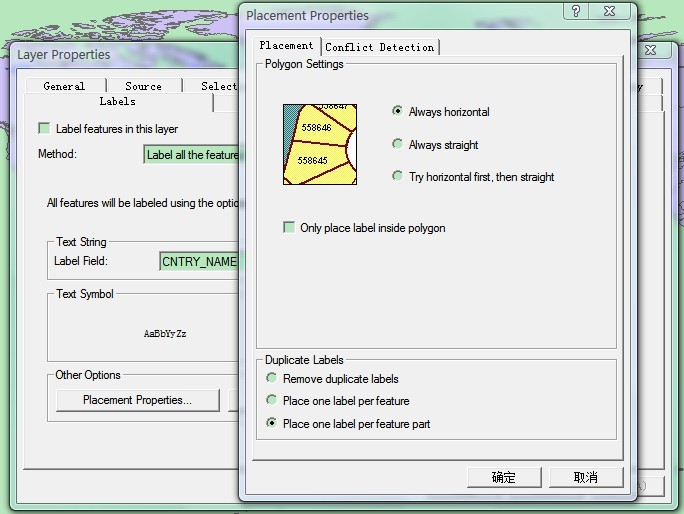
2.如何设定label只保留两位小数,如图:
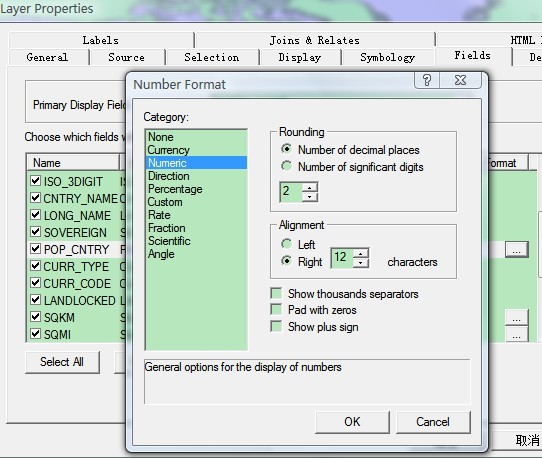
还可以设置其他更为丰富的格式。
参考文章
1. 风过 无痕.arcEngine经典代码-添加气泡提示框(标注,文本,). 2008-8.
2. 丛晓男. 在地图中添加label以标注地图. 2010-6.
Arc Engine 中添加气泡提示框的更多相关文章
- MFC中添加ToolTip提示框
PART 1 MFC 对话框中的 Buttton添加提示 例如我们想在一个对话框中的一个button控件添加tooltip,实现的方法如下: 1. 在该对话框的类中添加一个CToolTipCtrl类型 ...
- 在vue项目中添加全局提示框
1.写一个提示框组件:msg.vue (注明:这里用两个div的原因是成功和失败的提示不能用同一个div,因为他们可能紧接着出现,所以不能从始至终只有一个提示框在工作) 2.写一个调用此组建的js : ...
- Qt显示Linux desktop natification气泡提示框
在现代Linux桌面环境上我们时常可以看到类似的消息框: 这些消息框常用在如下场景: 即时聊天软件的新消息 闹钟定时提示 电池电量提示 邮件消息 长耗时操作的完成提示 在freedesktop.org ...
- iOS 灵活,简易,扩展性强的气泡提示框LFBubbleView(含源码)
一.效果图 二.使用方法 使用简单,4行代码集成. _bubbleView = [[LFBubbleView alloc] initWithFrame:CGRectMake(, , , )]; _bu ...
- JSP中添加弹出框
JSP中添加弹出框 %> <script language="javascript" type="text/javascript"> aler ...
- 在ASP.NET中引用自定义提示框
在html网页中自定义提示框 正文: 在一般的B/S架构中项目,与用户的交互信息是非常重要的.在一般的情况下,设计人员都在把用户信息呈现在html中,用div和span去弹出相关信息.对于一般的情况而 ...
- ARC工程中添加非ARC文件
转载自:http://blog.csdn.net/zhenweicao/article/details/16988543 分类: IOS2013-11-27 17:02 626人阅读 评论(0) 收藏 ...
- ArcGIS Engine中添加点、线、面元素
转自原文 ArcGIS Engine中添加点.线.面元素 此种方式为IElement的方式在axMapControl的GraphicsContainer中好绘制图形. //画点 IPoint pt = ...
- UWP中的消息提示框(一)
不管什么平台,应用内难免会出现一些消息提示框,下面就来聊聊我在UWP里用到的消息提示框. 弹窗也可按是否需要用户操作促发一些逻辑进行分为两大类. 不需要用户干涉的一类: MessageDialog:操 ...
随机推荐
- Oracle/PLSQL: Creating Functions
In Oracle, you can create your own functions. 译:在ORACLE中,你可以创建你自己的方法. The syntax for a function is: ...
- POJ 3104
Drying Time Limit: 2000MS Memory Limit: 65536K Total Submissions: 7959 Accepted: 2014 Descriptio ...
- JavaSE GUI显示列表 JTable的刷新 重新加载新的数据
JTable在显示所有数据之后,假如需要搜索某个名字,则会获取新的列表数据. 假设datas是JTable的数据,定义为: private Vector<Vector> datas = n ...
- Oracle - 位图索引的适用条件
位图索引的适用条件 位图索引适合只有几个固定值的列,如性别.婚姻状况.行政区等等,而身份证号这种类型不适合用位图索引. 位图索引适合静态数据,而不适合索引频繁更新的列. 举个例子,有这样一个字段bus ...
- vector、string实现大数加法乘法
理解 vector 是一个容器,是一个数据集,里边装了很多个元素.与数组最大的不同是 vector 可以动态增长. 用 vector 实现大数运算的关键是,以 string 的方式读入一个大数,然后将 ...
- Project Euler 83:Path sum: four ways 路径和:4个方向
Path sum: four ways NOTE: This problem is a significantly more challenging version of Problem 81. In ...
- lintcode :Binary Tree Preorder Traversal 二叉树的前序遍历
题目: 二叉树的前序遍历 给出一棵二叉树,返回其节点值的前序遍历. 样例 给出一棵二叉树 {1,#,2,3}, 1 \ 2 / 3 返回 [1,2,3]. 挑战 你能使用非递归实现么? 解题: 通过递 ...
- C语言的字符测试函数
C语言的字符测试函数 isalnum, isalpha, isdigit, isxdigit, isblank, isspace, isascii, iscntrl, ispunct, isgraph ...
- MVC下基于DotNetOpenAuth 实现SSO单点登录
具体官网可以查看:http://dotnetopenauth.net/,托管地址:https://github.com/DotNetOpenAuth/DotNetOpenAuth 可能需要FQ 博客园 ...
- Swift 版本很好的卡片切换效果基于ZLSwipeableView
前言:在这篇文章你可以学到,一些基本的Swift语法, 基本UI控件闭包等. 实际的效果,比gif图的效果好很多. 卡片切换.gif 首先需要导入ZLSwipeableView pod 'ZLSwip ...
