20145337 GDB调试汇编堆栈过程分析
20145337 GDB调试汇编堆栈过程分析
测试代码
#include<stdio.h>
short addend1 = 1;
static int addend2 = 2;
const static long addend3 = 3;
static int g(int x)
return x + addend1;
}
static const int f(int x)
{
return g(x + addend2);
}
int main(void)
{
return f(8) + addend3;
}
分析过程
使用
gcc -g example.c -o example -m32指令在64位的机器上产生32位汇编,然后使用gdb example指令进入gdb调试器
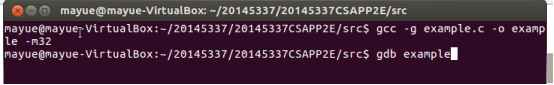
进入之后先在main函数处设置一个断点,再run一下,使用
disassemble指令获取汇编代码,用i(info) r(registers)指令查看各寄存器的值:
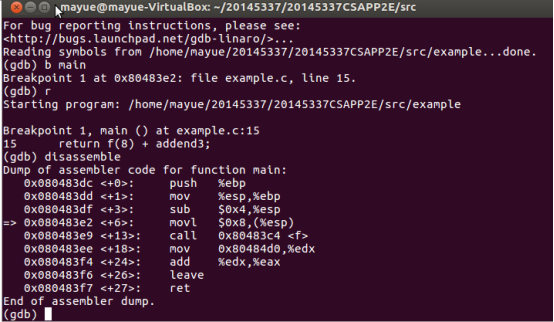
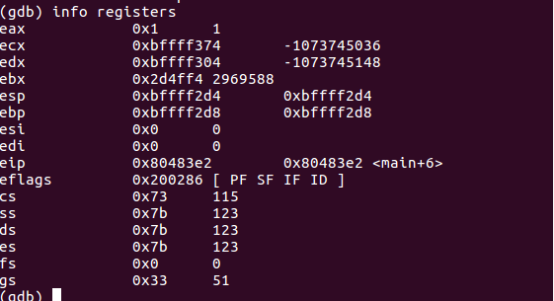
可见此时主函数的栈基址为 0xbffff2d4,用
x(examine)指令查看内存地址中的值,但目前%esp所指堆栈内容为0,%ebp所指内容也为0
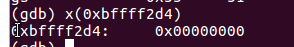
首先,结合display命令和寄存器或pc内部变量,做如下设置:display /i $pc,这样在每次执行下一条汇编语句时,都会显示出当前执行的语句。下面展示每一步时
%esp、%ebp和堆栈内容的变化:
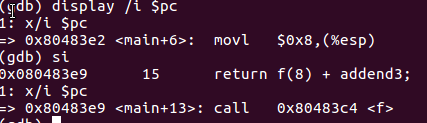


call指令将下一条指令的地址入栈,此时%esp,%ebp和堆栈的值为:
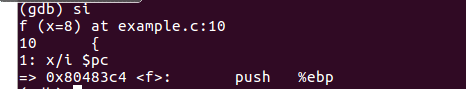

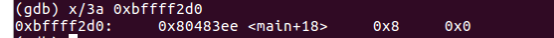
将上一个函数的基址入栈,从当前%esp开始作为新基址:
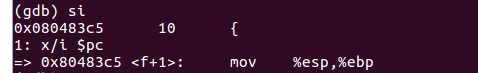

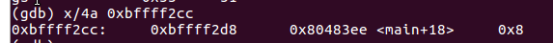
先为传参做准备:
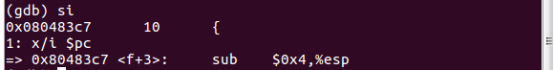

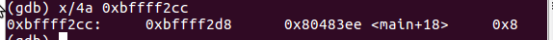
实参的计算在%eax中进行:
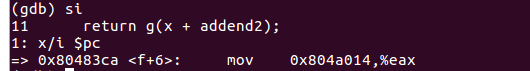
f函数的汇编代码:
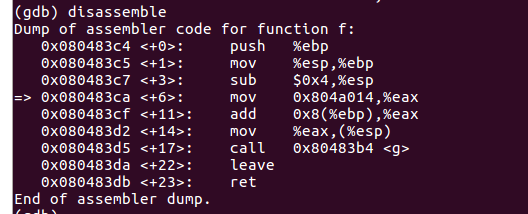
实参入栈:
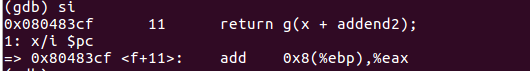

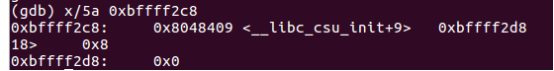
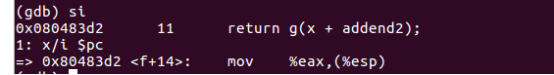
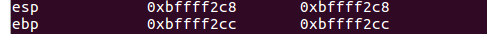
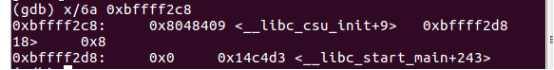
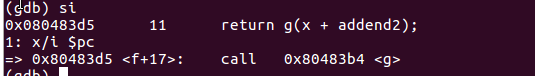
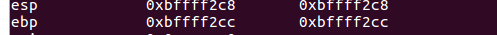
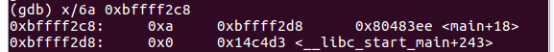
call指令将下一条指令的地址入栈:
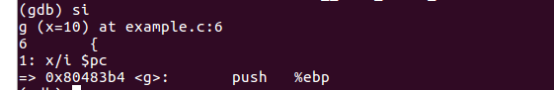
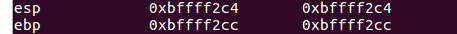
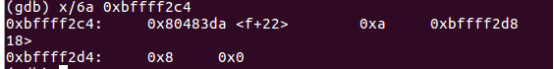
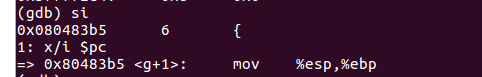
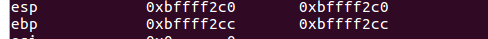
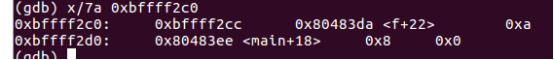
计算short+int:
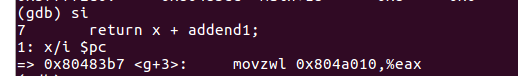

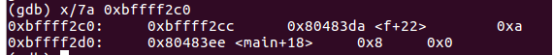
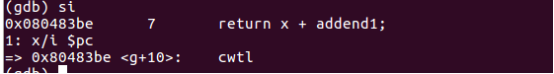
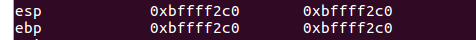
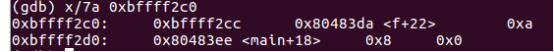
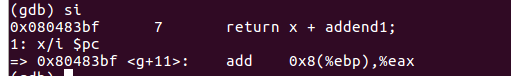
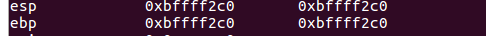
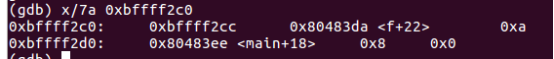
pop %ebp指令将栈顶弹到%ebp中,同时%esp增加4字节:
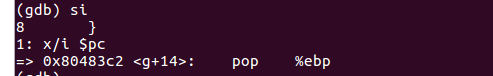
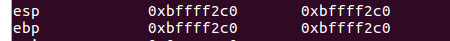
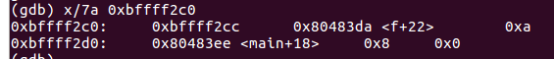
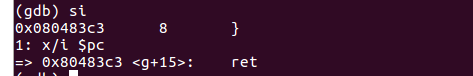
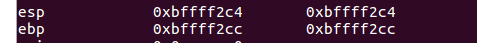
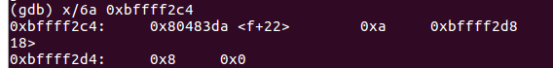
ret指令将栈顶弹给%eip:
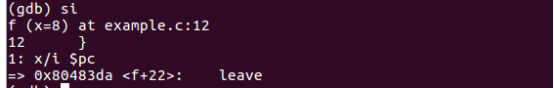
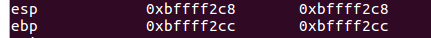
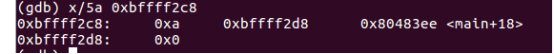
因为函数f修改了%esp,所以用leave指令恢复。leave指令先将%esp对其到%ebp,然后把栈顶弹给%ebp:



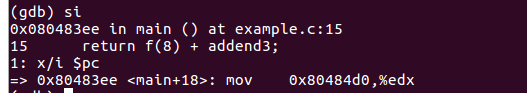
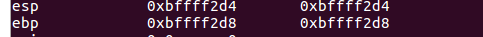
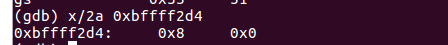
主函数汇编代码:

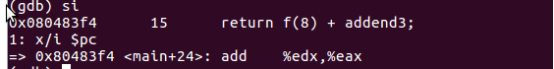
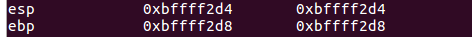
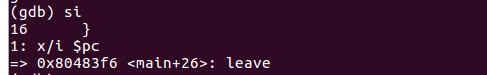
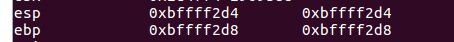
| 序号 | 汇编代码 | %eip | %ebp | %esp | %eax |
|---|---|---|---|---|---|
| 0001 | movl $0x8,(%esp) | 0x80483e2 | 0xbffff2d8 | 0xbffff2d4 | 0x1 |
| 0002 | call 0x80483c4 | 0x80483e9 | 0xbffff2d8 | 0xbffff2d4 | 0x1 |
| 0003 | push %ebp | 0x80483c4 | 0xbffff2d8 | 0xbffff2d0 | 0x1 |
| 0004 | move %esp,%ebp | 0x80483c5 | 0xbffff2d8 | 0xbffff2cc | 0x1 |
| 0005 | sub $0x4,%esp | 0x80483c7 | 0xbffff2cc | 0xbffff2cc | 0x1 |
| 0006 | mov 0x804a014%eax | 0x80483c4 | 0xbffff2cc | 0xbffff2c8 | 0x1 |
| 0007 | add 0x8(%ebp),%eax | 0x80483cf | 0xbffff2cc | 0xbffff2cc | 0x2 |
| 0008 | mov %eax,(%esp) | 0x80483d2 | 0xbffff2cc | 0xbffff2c8 | 0xa |
| 0009 | call 0x80483b4 | 0x80483d5 | 0xbffff2cc | 0xbffff2c8 | 0xa |
| 0010 | push %ebp | 0x80483b4 | 0xbffff2cc | 0xbffff2c4 | 0xa |
| 0011 | mov %esp,%ebp | 0x80483b5 | 0xbffff2cc | 0xbffff2c0 | 0xa |
| 0012 | movzwl 0x8048010,%eax | 0x80483b7 | 0xbffff2c0 | 0xbffff2c0 | 0xa |
| 0013 | cwtl | 0x80483be | 0xbffff2c0 | 0xbffff2c0 | 0x1 |
| 0014 | add 0x8(%ebp),%eax | 0x80483bf | 0xbffff2c0 | 0xbffff2c0 | 0x1 |
| 0015 | pop %ebp | 0x80483c2 | 0xbffff2c0 | 0xbffff2c0 | 0x1 |
| 0016 | ret | 0x80483c3 | 0xbffff2cc | 0xbffff2c4 | 0xb |
| 0017 | leave | 0x80483da | 0xbffff2cc | 0xbffff2c8 | 0xb |
| 0018 | ret | 0x80483db | 0xbffff2d8 | 0xbffff2d0 | 0xb |
| 0019 | mov 0x80484d0,%edx | 0x80483ee | 0xbffff2d8 | 0xbffff2d4 | 0xb |
| 0020 | add %edx,%eax | 0x80483f4 | 0xbffff2d8 | 0xbffff2d4 | 0xb |
| 0021 | leave | 0x80483f6 | 0xbffff2d8 | 0xbffff2d4 | 0xe |
| 序号 | 汇编代码 | 堆栈 |
|---|---|---|
| 0001 | movl $0x8,(%esp) | 0x0 |
| 0002 | call 0x80483c4 | 0x8 0x0 |
| 0003 | push %ebp | 0x80483ee 0x8 0x0 |
| 0004 | move %esp,%ebp | 0xbffff2d8 0x80483ee 0x8 |
| 0005 | sub $0x4,%esp | 0xbffff2d8 0x80483ee 0x8 |
| 0006 | mov 0x804a014%eax | 0xbffff2d8 0x80483ee 0x8 |
| 0007 | add 0x8(%ebp),%eax | 0x8048409 0xbffff2d8 0x8 0x0 |
| 0008 | mov %eax,(%esp) | 0x8048409 0xbffff2d8 0x8 0x0 0x14c4d3 |
| 0009 | call 0x80483b4 | 0xa 0xbffff2d8 0x80483ee 0x0 0x14c4d3 |
| 0010 | push %ebp | 0x80483da 0xa 0xbffff2d8 0x8 0x0 |
| 0011 | mov %esp,%ebp | 0xbffff2cc 0x80483da 0xa 0x80483ee 0x8 0x0 |
| 0012 | movzwl 0x8048010,%eax | 0xbffff2cc 0x80483da 0xa 0x80483ee 0x8 0x0 |
| 0013 | cwtl | 0xbffff2cc 0x80483da 0xa 0x80483ee 0x8 0x0 |
| 0014 | add 0x8(%ebp),%eax | 0xbffff2cc 0x80483da 0xa 0x80483ee 0x8 0x0 |
| 0015 | pop %ebp | 0xbffff2cc 0x80483da 0xa 0x80483ee 0x8 0x0 |
| 0016 | ret | 0x80483da 0xa 0xbffff2d8 0x8 0x0 |
| 0017 | leave | 0xa 0xbffff2d8 0x80483ee 0x0 |
| 0018 | ret | 0x80483ee 0x8 0x0 |
| 0019 | mov 0x80484d0,%edx | 0x8 0x0 |
| 0020 | add %edx,%eax | 0x0 |
| 0021 | leave | 0x0 |
20145337 GDB调试汇编堆栈过程分析的更多相关文章
- GDB调试汇编堆栈过程分析
GDB调试汇编堆栈过程分析 分析过程 这是我的C源文件:click here 使用gcc - g example.c -o example -m32指令在64位的机器上产生32位汇编,然后使用gdb ...
- 20145212——GDB调试汇编堆栈过程分析
GDB调试汇编堆栈过程分析 测试代码 #include <stdio.h> short val = 1; int vv = 2; int g(int xxx) { return xxx + ...
- 20145223《信息安全系统设计基础》 GDB调试汇编堆栈过程分析
20145223<信息安全系统设计基础> GDB调试汇编堆栈过程分析 分析的c语言源码 生成汇编代码--命令:gcc -g example.c -o example -m32 进入gdb调 ...
- 赵文豪 GDB调试汇编堆栈过程分析
GDB调试汇编堆栈过程分析 使用gcc - g example.c -o example -m32指令在64位的机器上产生32位汇编,然后使用gdb example指令进入gdb调试器: 使用gdb调 ...
- 20145208 GDB调试汇编堆栈过程分析
20145208 GDB调试汇编堆栈过程分析 测试代码 #include<stdio.h> short addend1 = 1; static int addend2 = 2; const ...
- 20145218 GDB调试汇编堆栈过程分析
GDB调试汇编堆栈过程分析 虚拟机中分析过程 输入gcc - g example.c -o example -m32指令在64位机器上产生32位汇编,但出现以下错误: 这时需要使用sudo apt-g ...
- 20145236 GDB调试汇编堆栈过程分析
GDB调试汇编堆栈过程分析 首先需要输入sudo apt-get install libc6-dev-i386安装一个库才能产生汇编代码,然后输入gcc - g example.c -o exampl ...
- 20145312 GDB调试汇编堆栈过程分析
20145312 GDB调试汇编堆栈过程分析 参考资料 卢肖明同学的博客:<GDB调试汇编堆栈过程分析>: http://www.cnblogs.com/lxm20145215----/p ...
- 20145240 GDB调试汇编堆栈过程分析
20145240 GDB调试汇编堆栈过程分析 测试代码 #include<stdio.h> short addend1 = 1; static int addend2 = 2; const ...
随机推荐
- List提取相同元素
List<int> currentList = Cls_Data.SoruceDataIntses[key]; preList = currentList.Intersect(preLis ...
- js 字符串操作函数
concat() – 将两个或多个字符的文本组合起来,返回一个新的字符串. indexOf() – 返回字符串中一个子串第一处出现的索引.如果没有匹配项,返回 -1 . charAt() – 返回指定 ...
- JAVA程序中SQL语句无法传递中文参数
vi /etc/my.cnf [mysqld]# The default character set that will be used when a new schema or table is# ...
- C#事件的理解应用
之前对C#的事件理解的不够透彻,总是感觉在实际应用上差一些火候.最近写character类的相关内容,有了一些理解,在这里分享一下. &感觉大神没必要往下看了 下面开始正式内容: 比如说,角色 ...
- iOS自动检测版本更新
虽然苹果官方是不允许应用自动检测更新,提示用户下载,因为苹果会提示你有多少个软件需要更新,但是有的时候提示用户一下有新版还是很有必要的. 首先说一下原理: 每个上架的苹果应用程序,都会有一个应用程序的 ...
- ***IT程序员自我修养和情商提升文章
低情商的13个表现 --------------------------------------------------------------------- — THE END —
- Git使用笔记
Ubuntu下安装步骤 sudo apt-get install git完成git的安装 安装完成后进行配置 git config –global user.name “Your Name” git ...
- asterisk 通话噪音,自动挂断,回声等情况
打开配置文件:cd /etc/asterisk/ vim chan_dahdi.conf 1: busydetect:忙音检测,如果开启,Asterisk会拨号尝试或通话中分析在线的音频,从而尝试识别 ...
- Qt经典出错信息之undefined reference to `vtable for classname
原文链接:Qt经典出错信息之undefined reference to `vtable for classname 这个出错信息太常见了,用过Qt两个月以上的朋友基本上都能自己解决了,因为太经典了, ...
- MyEclipse创建Maven工程
先要在MyEclipse中对Maven进行设置:
