PHP - Swoole websocket理解
php swoole实现websocket功能
1.确保安装了swoole扩展。
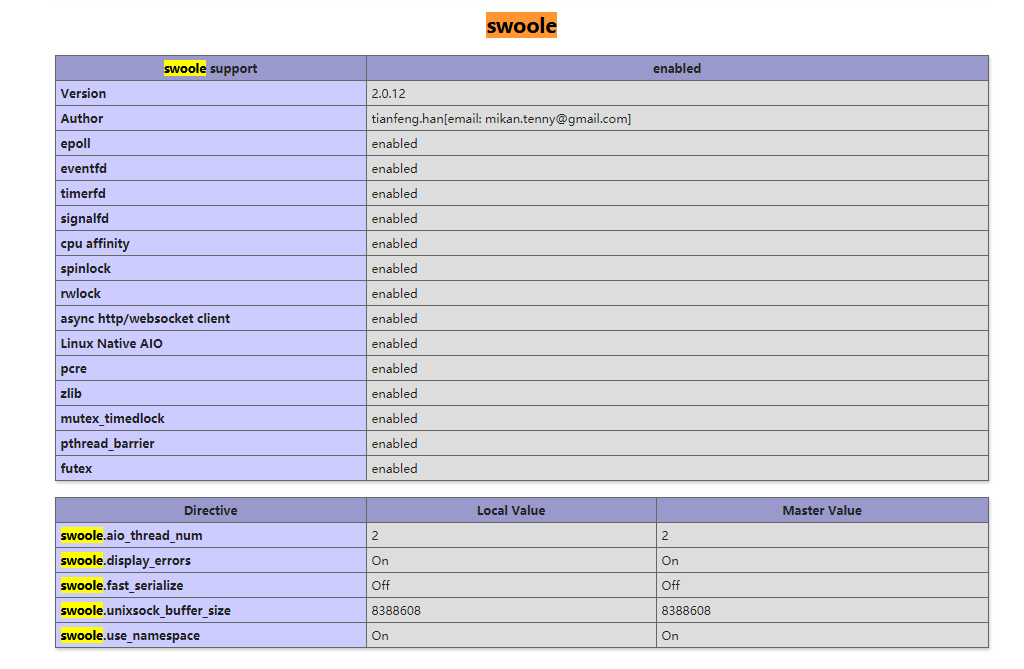
2.撰写服务程序
<?php
//创建websocket服务器对象,监听0.0.0.0:9502端口
$ws = new swoole_websocket_server("0.0.0.0", 9502);
//监听WebSocket连接打开事件
$ws->on('open', function ($ws, $request) {
echo "connection open: {$request->fd}\n";
$ws->push($request->fd, "hello, welcome\n");
});
//监听WebSocket消息事件
$ws->on('message', function ($ws, $frame) {
echo "Message:".$frame->data."\n";
foreach($ws->connections as $key => $fd) {
$ws->push($fd, "{$frame->data}");
}
});
//监听WebSocket连接关闭事件
$ws->on('close', function ($ws, $fd) {
echo "client-{$fd} is closed\n";
});
$ws->start();
3.开启服务
[root@localhost swooleTest]# php ws_serv.php
4.查看服务是否开启
[root@localhost swooleTest]# netstat -anp | grep :9502
tcp 0 0 0.0.0.0:9502 0.0.0.0:* LISTEN 3502/php
查看进程情况
[root@localhost swooleTest]# ps -ef | grep 3502
root 3502 2903 0 21:09 pts/1 00:00:00 php ws_serv.php
root 3503 3502 0 21:09 pts/1 00:00:00 php ws_serv.php
这个时候需要客户端连接测试了。
客户端可以是PHP,也可以是JS中的客户端。
下面通过JS连接websocket:
<script>
var ws;
$(function(){
link();
send();
})
function link () {
ws = new WebSocket("ws://192.168.70.66:9502");//连接服务器
ws.onopen = function(event){
console.log(event);
alert('连接了');
};
ws.onmessage = function (event) {
alert(event.data);
}
ws.onclose = function(event){alert("已经与服务器断开连接\r\n当前连接状态:"+this.readyState);};
ws.onerror = function(event){alert("WebSocket异常!");};
}
function send() {
ws.send("我是jq,我连接了。");
}
</script>
当执行客户端连接和发送消息的时候,服务端能够监听到。
[root@localhost swooleTest]# php ws_serv.php
connection open: 1
Message:我是jq,我连接了。
当其他客户端,发送消息的时候,服务端都能监听到。然后向其他在线的客户端发送消息。
下面是php客户端连接的情况:
<?php
$cli = new swoole_http_client('127.0.0.1', 9502);
$cli->setHeaders(['Trace-Id' => md5(time()),]);
$cli->on('message', function ($_cli, $frame) {
var_dump($frame);
});
$cli->upgrade('/', function ($cli) {
echo $cli->body;
$cli->push("hello world");
});
[root@localhost swooleTest]# php async_client.php
object(Swoole\WebSocket\Frame)#3 (3) {
["finish"]=>
bool(true)
["opcode"]=>
int(1)
["data"]=>
string(11) "hello world"
}
服务端也监听到了。
[root@localhost swooleTest]# php ws_serv.php
connection open: 1
Message:我是jq,我连接了。
connection open: 2
Message:hello world
客户端同样也能监听到其他客户端的情况。
[root@localhost swooleTest]# php async_client.php
object(Swoole\WebSocket\Frame)#3 (3) {
["finish"]=>
bool(true)
["opcode"]=>
int(1)
["data"]=>
string(11) "hello world"
}
object(Swoole\WebSocket\Frame)#3 (3) {
["finish"]=>
bool(true)
["opcode"]=>
int(1)
["data"]=>
string(26) "我是jq,我连接了。"
}
同步WebSocketClient.php,sync_client.php
<?php
class WebSocketClient
{
const VERSION = '0.1.4';
const TOKEN_LENGHT = 16;
const TYPE_ID_WELCOME = 0;
const TYPE_ID_PREFIX = 1;
const TYPE_ID_CALL = 2;
const TYPE_ID_CALLRESULT = 3;
const TYPE_ID_ERROR = 4;
const TYPE_ID_SUBSCRIBE = 5;
const TYPE_ID_UNSUBSCRIBE = 6;
const TYPE_ID_PUBLISH = 7;
const TYPE_ID_EVENT = 8;
const OPCODE_CONTINUATION_FRAME = 0x0;
const OPCODE_TEXT_FRAME = 0x1;
const OPCODE_BINARY_FRAME = 0x2;
const OPCODE_CONNECTION_CLOSE = 0x8;
const OPCODE_PING = 0x9;
const OPCODE_PONG = 0xa;
const CLOSE_NORMAL = 1000;
const CLOSE_GOING_AWAY = 1001;
const CLOSE_PROTOCOL_ERROR = 1002;
const CLOSE_DATA_ERROR = 1003;
const CLOSE_STATUS_ERROR = 1005;
const CLOSE_ABNORMAL = 1006;
const CLOSE_MESSAGE_ERROR = 1007;
const CLOSE_POLICY_ERROR = 1008;
const CLOSE_MESSAGE_TOO_BIG = 1009;
const CLOSE_EXTENSION_MISSING = 1010;
const CLOSE_SERVER_ERROR = 1011;
const CLOSE_TLS = 1015;
private $key;
private $host;
private $port;
private $path;
/**
* @var swoole_client
*/
private $socket;
private $buffer = '';
private $origin = null;
/**
* @var bool
*/
private $connected = false;
public $returnData = false;
/**
* @param string $host
* @param int $port
* @param string $path
*/
function __construct($host = '127.0.0.1', $port = 8080, $path = '/', $origin = null)
{
$this->host = $host;
$this->port = $port;
$this->path = $path;
$this->origin = $origin;
$this->key = $this->generateToken(self::TOKEN_LENGHT);
}
/**
* Disconnect on destruct
*/
function __destruct()
{
$this->disconnect();
}
/**
* Connect client to server
*
* @return $this
*/
public function connect()
{
$this->socket = new \swoole_client(SWOOLE_SOCK_TCP);
if (!$this->socket->connect($this->host, $this->port))
{
return false;
}
$this->socket->send($this->createHeader());
return $this->recv();
}
public function getSocket()
{
return $this->socket;
}
/**
* Disconnect from server
*/
public function disconnect()
{
$this->connected = false;
$this->socket->close();
}
public function close($code = self::CLOSE_NORMAL, $reason = '')
{
$data = pack('n', $code) . $reason;
return $this->socket->send(swoole_websocket_server::pack($data, self::OPCODE_CONNECTION_CLOSE, true));
}
public function recv()
{
$data = $this->socket->recv();
if ($data === false)
{
echo "Error: {$this->socket->errMsg}";
return false;
}
$this->buffer .= $data;
$recv_data = $this->parseData($this->buffer);
if ($recv_data)
{
$this->buffer = '';
return $recv_data;
}
else
{
return false;
}
}
/**
* @param string $data
* @param string $type
* @param bool $masked
* @return bool
*/
public function send($data, $type = 'text', $masked = false)
{
switch($type)
{
case 'text':
$_type = WEBSOCKET_OPCODE_TEXT;
break;
case 'binary':
case 'bin':
$_type = WEBSOCKET_OPCODE_BINARY;
break;
case 'ping':
$_type = WEBSOCKET_OPCODE_PING;
break;
default:
return false;
}
return $this->socket->send(swoole_websocket_server::pack($data, $_type, true, $masked));
}
/**
* Parse received data
*
* @param $response
*/
private function parseData($response)
{
if (!$this->connected)
{
$response = $this->parseIncomingRaw($response);
if (isset($response['Sec-Websocket-Accept'])
&& base64_encode(pack('H*', sha1($this->key . '258EAFA5-E914-47DA-95CA-C5AB0DC85B11'))) === $response['Sec-Websocket-Accept']
)
{
$this->connected = true;
return true;
}
else
{
throw new \Exception("error response key.");
}
}
$frame = swoole_websocket_server::unpack($response);
if ($frame)
{
return $this->returnData ? $frame->data : $frame;
}
else
{
throw new \Exception("swoole_websocket_server::unpack failed.");
}
}
/**
* Create header for websocket client
*
* @return string
*/
private function createHeader()
{
$host = $this->host;
if ($host === '127.0.0.1' || $host === '0.0.0.0')
{
$host = 'localhost';
}
return "GET {$this->path} HTTP/1.1" . "\r\n" .
"Origin: {$this->origin}" . "\r\n" .
"Host: {$host}:{$this->port}" . "\r\n" .
"Sec-WebSocket-Key: {$this->key}" . "\r\n" .
"User-Agent: PHPWebSocketClient/" . self::VERSION . "\r\n" .
"Upgrade: websocket" . "\r\n" .
"Connection: Upgrade" . "\r\n" .
"Sec-WebSocket-Protocol: wamp" . "\r\n" .
"Sec-WebSocket-Version: 13" . "\r\n" . "\r\n";
}
/**
* Parse raw incoming data
*
* @param $header
*
* @return array
*/
private function parseIncomingRaw($header)
{
$retval = array();
$content = "";
$fields = explode("\r\n", preg_replace('/\x0D\x0A[\x09\x20]+/', ' ', $header));
foreach ($fields as $field)
{
if (preg_match('/([^:]+): (.+)/m', $field, $match))
{
$match[1] = preg_replace_callback('/(?<=^|[\x09\x20\x2D])./',
function ($matches)
{
return strtoupper($matches[0]);
},
strtolower(trim($match[1])));
if (isset($retval[$match[1]]))
{
$retval[$match[1]] = array($retval[$match[1]], $match[2]);
}
else
{
$retval[$match[1]] = trim($match[2]);
}
}
else
{
if (preg_match('!HTTP/1\.\d (\d)* .!', $field))
{
$retval["status"] = $field;
}
else
{
$content .= $field . "\r\n";
}
}
}
$retval['content'] = $content;
return $retval;
}
/**
* Generate token
*
* @param int $length
*
* @return string
*/
private function generateToken($length)
{
$characters = 'abcdefghijklmnopqrstuvwxyzABCDEFGHIJKLMNOPQRSTUVWXYZ!"§$%&/()=[]{}';
$useChars = array();
// select some random chars:
for ($i = 0; $i < $length; $i++)
{
$useChars[] = $characters[mt_rand(0, strlen($characters) - 1)];
}
// Add numbers
array_push($useChars, rand(0, 9), rand(0, 9), rand(0, 9));
shuffle($useChars);
$randomString = trim(implode('', $useChars));
$randomString = substr($randomString, 0, self::TOKEN_LENGHT);
return base64_encode($randomString);
}
/**
* Generate token
*
* @param int $length
*
* @return string
*/
public function generateAlphaNumToken($length)
{
$characters = str_split('abcdefghijklmnopqrstuvwxyzABCDEFGHIJKLMNOPQRSTUVWXYZ0123456789');
srand((float)microtime() * 1000000);
$token = '';
do
{
shuffle($characters);
$token .= $characters[mt_rand(0, (count($characters) - 1))];
} while (strlen($token) < $length);
return $token;
}
}
<?php
$opt = getopt("c:n:k:");
print_r($opt);
if (empty($opt['n']))
{
echo "examples: php sync_client.php -n 10000" . PHP_EOL;
return;
}
$count = $opt['n'];
require __DIR__ . "/WebSocketClient.php";
$host = '127.0.0.1';
$prot = 9502;
$client = new WebSocketClient($host, $prot);
$data = $client->connect();
//echo $data;
$data = "data";
for ($i = 0; $i < $count; $i++)
{
$client->send("hello swoole, number:" . $i . " data:" . $data);
echo "send over!" . PHP_EOL;
}
echo PHP_EOL . "======" . PHP_EOL;
sleep(1);
echo 'finish' . PHP_EOL;
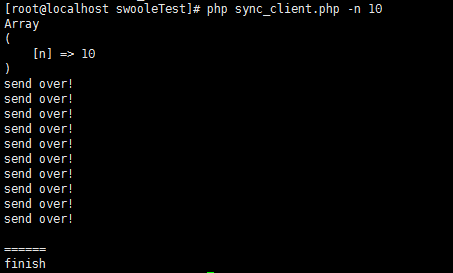
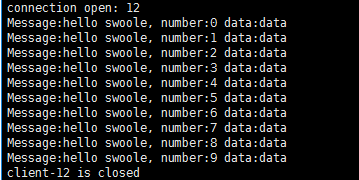
具体的案例可以参考:[案例]
PHP - Swoole websocket理解的更多相关文章
- php开发面试题---php 对swoole的理解
php开发面试题---php 对swoole的理解 一.总结 一句话总结: 以战养学,实例驱动 swoole是披着PHP外衣的C程序:其实就是c.java那些语言里面的高阶功能:比如 持久连接.异步通 ...
- Swoole WebSocket 的应用
目录 概述 代码 小结 概述 这是关于 Swoole 学习的第三篇文章:Swoole WebSocket 的应用. 第二篇:Swoole Task 的应用 第一篇:Swoole Timer 的应用 什 ...
- swoole webSocket 聊天室示例
swoole1.7.9增加了内置的WebSocket服务器支持,通过几行PHP代码就可以写出一个异步非阻塞多进程的WebSocket服务器. 基于swoole websocket的用户上下线通知,在线 ...
- swoole websocket服务推送
用过workerman, 两个字"好用",对于swoole最近有时间也研究研究 swoole的websocket 很好实现 如官网 https://wiki.swoole.com/ ...
- swoole+websocket+redis实现一对一聊天
如同web端的QQ和微信一样,这是一个web端的聊天程序. 环境:ubuntu + php + swoole扩展 + redis + mysql Redis 实现每个连接websocket的服务都唯一 ...
- PHP swoole websocket协议上机指南
这一上机实验的开发环境用的是jetbrain公司的phpstorm 上级步骤如下: 创建websocket服务端 <?php $server = ); function onopen($serv ...
- php+swoole+websocket
//创建websocket服务器对象,监听0.0.0.0:9502端口 $ws = new swoole_websocket_server("0.0.0.0", 9502); // ...
- swoole webSocket服务
socket.php <?php //创建websocket服务器对象,监听0.0.0.0:9502端口 $ws = ); //监听WebSocket连接打开事件 (刚打开的时候会给客户端发送 ...
- swoole WebSocket 消息推送
server.php <?php //连接本地的 Redis 服务 $redis = new Redis(); $redis->connect('127.0.0.1', 6379); $r ...
随机推荐
- Eclipse的编码格式设置
在使用Eclipse开发中,许多文件编码默认是ISO-8859-1,不支持中文(如常用的JSP).这样我们每次建文件都要手动改编码,其实我们可以在设置文件默认编码,今后再创建时就不用每次修改编码了, ...
- activity启动模式之singleInstance
activity启动模式之singleInstance 一.简介 Log.d("C2", getTaskId()+"");里面的getTaskId()可以获取a ...
- 七 web爬虫讲解2—urllib库爬虫—状态吗—异常处理—浏览器伪装技术、设置用户代理
如果爬虫没有异常处理,那么爬行中一旦出现错误,程序将崩溃停止工作,有异常处理即使出现错误也能继续执行下去 1.常见状态吗 301:重定向到新的URL,永久性302:重定向到临时URL,非永久性304: ...
- mybatis 批量修改接口的几种实现方式
-----------------我也是有上线的--------------我也是有上线的------------我也是有上线的---------------我也是有上线的-------------- ...
- Spring MVC + Java 多文件上传及多文件中转上传
1.html内容 <div> <form method="post" action="/Cyberspace/main/informationBatch ...
- 【python】没有root权限的时候安装Python package
下载相关位置的包 1.首先在git上下载对应的包: 搜索package github,找到地址.使用 git clone https://xxx.git 命令 2.使用python setup.py ...
- Activity步骤
Android项目结构 src:Java源代码所在的文件夹 gen:自动生成的R.java所在文件夹 Android开发工具包:android.jar res:资源文件夹,包含3种 drawable: ...
- 单链表删除(Delete)或者去除(Remove)节点面试题总结
(尊重劳动成果,转载请注明出处:http://blog.csdn.net/qq_25827845/article/details/76061004冷血之心的博客) 关于单链表反转的多种形式请参见本博文 ...
- Django之mysql表单操作
在Django之ORM模型中总结过django下mysql表的创建操作,接下来总结mysql表记录操作,包括表记录的增.删.改.查. 1. 添加表记录 class UserInfo(models.Mo ...
- hibernate的list和iterate的区别
一.先介绍一下java中的缓存系统JCS(java cache system) 1.JCS(Java Caching System)是一个对象Cache,它可以把Java对象缓存起来,提高那些访问频 ...
