user32的使用
- 通过代码查询特定的窗口,并在文本框中输入文字然后单击"OK"按钮
- 需要查找的Dialog
- 使用Spy++查看窗口信息
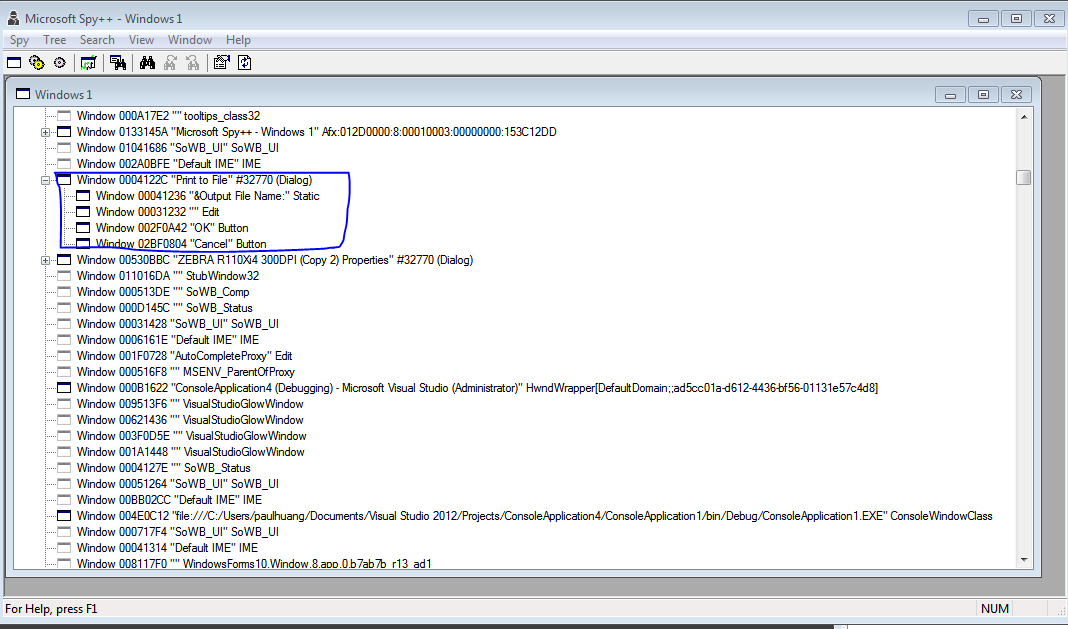
- 通过代码实现功能
class Program
{
//define method /// <summary>
/// 查找顶级窗口,如果有指定的类名和窗口的名字则表示成功返回一个窗口的句柄。否则返回零。
/// </summary>
/// <param name="lpClassName">lpClassName参数指向类名</param>
/// <param name="lpWindowName">lpWindowName指向窗口名</param>
/// <returns></returns>
[DllImport("User32.dll", EntryPoint = "FindWindow")]
private static extern IntPtr FindWindow(string lpClassName, string lpWindowName); /// <summary>
/// 在窗口列表中寻找与指定条件相符的第一个子窗口
/// </summary>
/// <param name="hwndParent">父窗口句柄</param>
/// <param name="hwndChildAfter">子窗口句柄</param>
/// <param name="lpszClass">窗口类名</param>
/// <param name="lpszWindow">窗口名</param>
/// <returns></returns>
[DllImport("user32.dll", EntryPoint = "FindWindowEx")]
private static extern IntPtr FindWindowEx(IntPtr hwndParent, IntPtr hwndChildAfter, string lpszClass, string lpszWindow); /// <summary>
/// 该函数将指定的消息发送到一个或多个窗口
/// </summary>
/// <param name="hWnd">接收消息的窗口句柄</param>
/// <param name="Msg">指定被发送的消息类型</param>
/// <param name="wParam"></param>
/// <param name="lParam">发送的消息</param>
/// <returns></returns>
[DllImport("User32.dll", EntryPoint = "SendMessage")]
private static extern int SendMessage(IntPtr hWnd, int Msg, IntPtr wParam, string lParam); //define message type
private const int WM_GETTEXT = 0x000D;
private const int WM_SETTEXT = 0x000C;
private const int WM_CLICK = 0x00F5; public static void Main()
{
SearchWindow();
} private static void SearchWindow()
{
//主窗口类型名及窗口名
string lpszParentClassName = "";
string lpszParentWindowName = "Print To File";
//主窗口句柄
IntPtr ParenthWnd = new IntPtr();
//子窗口句柄
IntPtr EdithWnd = new IntPtr(); //查到主窗体,得到整个窗体
ParenthWnd = FindWindow(null, lpszParentWindowName);
//判断这个窗体是否有效
if (!ParenthWnd.Equals(IntPtr.Zero))
{
//得到FileName这个子窗体,并设置其内容
EdithWnd = FindWindowEx(ParenthWnd, EdithWnd, "Edit", "");
if (!EdithWnd.Equals(IntPtr.Zero))
{
//调用SendMessage方法设置其内容
SendMessage(EdithWnd, WM_SETTEXT, (IntPtr), "你需要输入的文本");
}
//得到OK这个子窗体,并设置其内容
EdithWnd = FindWindowEx(ParenthWnd, EdithWnd, "Button", "OK");
if (!EdithWnd.Equals(IntPtr.Zero))
{
SendMessage(EdithWnd, WM_CLICK, (IntPtr), "");
}
}
}
}
- 需要查找的Dialog
user32的使用的更多相关文章
- C#中可直接调用WIN32的API函数--USER32.DLL
Win32的API函数可以直接在C#中直接调用,在做WinForm时还是很有帮助的.有时候直接调用Win32的API,可以很高效的实现想要的效果. using System; using System ...
- Winform API "user32.dll"中的函数
命名空间:System.Runtime.InteropServices /// <summary> /// 该函数检索一指定窗口的客户区域或整个屏幕的显示设备上下文环境的句柄,以后可以在G ...
- 整理分享C#通过user32.dll模拟物理按键操作的代码
对系统模拟按键方面的知识和按键映射代码做了一下梳理,在这里分享出来,适用于开发自动操作工具和游戏外挂. 主代码: public const int KEYEVENTF_EXTENDEDKEY = 0x ...
- 【转】c# 调用windows API(user32.dll)
using System; using System.Collections.Generic; using System.Linq; using System.Text; using System.R ...
- Python 调用 user32.dll
import ctypes h = ctypes.windll.LoadLibrary("C:\\Windows\\System32\\user32.dll") h.Message ...
- user32.dll
user32.dll中的所有函数 using System; using System.Collections.Generic; using System.Linq; using System.Tex ...
- C# 之 user32函数库
using System; using System.Collections.Generic; using System.Linq; using System.Text; using System.R ...
- 【WinAPI】User32.dll注释
#region User32.dll 函数 /// <summary> /// 该函数检索一指定窗口的客户区域或整个屏幕的显示设备上下文环境的句柄,以后可以在GDI函数中使用该句柄来在设备 ...
- 【整理】c# 调用windows API(user32.dll)
User32.dll提供了很多可供调用的接口,大致如下(转自http://blog.csdn.net/zhang399401/article/details/6978803) using System ...
- Win32 API中的user32.dll中的ShowWindow方法参数整理
在使用ShowWindow方法来设置窗体的状态时,由于不知道参数值,用起来非常容易混乱,所以整理了以下其参数的枚举值,方便以后的的使用. public class User32API { #reg ...
随机推荐
- Lucas定理及应用
额,前两天刚讲了数据结构,今天我来讲讲组合数学中的一种奇妙优化——Lucas 先看这样一个东西 没学过lucas的肯定会说:还不简单?处理逆元,边乘边膜呗 是,可以,但注意一下数据范围 你算这一次,你 ...
- ABAP术语-LUW (Logical Unit of Work)
LUW (Logical Unit of Work) 原文:http://www.cnblogs.com/qiangsheng/archive/2008/03/04/1089637.html Logi ...
- 编程 - 前端 - JavaScript - 库 - ECharts (开源可视化)
ECharts,一个使用 JavaScript 实现的开源可视化库,可以流畅的运行在 PC 和移动设备上,兼容当前绝大部分浏览器(IE8/9/10/11,Chrome,Firefox,Safari等) ...
- 深度解析JQuery Dom元素操作技巧
深度解析JQuery Dom元素操作技巧 DOM是一种与浏览器.平台.语言无关的接口,使用该接口可以轻松访问页面中所有的标准组件,这篇文章给大家介绍了JQuery dom元素操作方法,写的十分的全面细 ...
- (转)老生常谈-从输入url到页面展示到底发生了什么
刚开始写这篇文章还是挺纠结的,因为网上搜索"从输入url到页面展示到底发生了什么",你可以搜到一大堆的资料.而且面试这道题基本是必考题,二月份面试的时候,虽然知道这个过程发生了什么 ...
- Python 2.6.6升级到Python2.7.15
最近在使用Python处理MySQL数据库相关问题时,需要用到Python2.7.5及以上版本,而centos6.5等版本操作系统默认自带的版本为2.6.6,因此需要对python进行升级. Pyth ...
- Python学习手册之控制结构(二)
在上一篇文章中,我们介绍了Python的一些控制结构,现在我们继续介绍剩下的 Python 控制结构.查看上一篇文章请点击:https://www.cnblogs.com/dustman/p/9972 ...
- ruby Dir类
类方法 1. Dir[pat] Dir::glob( pat) 返回一个数组,包含与指定的通配符模式 pat 匹配的文件名: * - 匹配包含 null 字符串的任意字符串 ** - 递归地匹配 ...
- 004---Python基本数据类型--元祖
元祖 .caret, .dropup > .btn > .caret { border-top-color: #000 !important; } .label { border: 1px ...
- 美年健康股票成交量和K线关系
看下美年健康的股票,这次主要是研究下成交量和K线的关系,以最后5天为例子,股票下跌成交量降低,说明抛压很小,在最后3天,价格突破的时候,成交量是平时的两倍,说明有机构买入, 业绩部分还可以,全民健身是 ...
