Spring Boot☞ 使用Thymeleaf模板引擎渲染web视图
静态资源访问
在我们开发Web应用的时候,需要引用大量的js、css、图片等静态资源。
默认配置
Spring Boot默认提供静态资源目录位置需置于classpath下,目录名需符合如下规则:
- /static
- /public
- /resources
- /META-INF/resources
举例:我们可以在src/main/resources/目录下创建static,在该位置放置一个图片文件。启动程序后,尝试访问http://localhost:8080/D.jpg。如能显示图片,配置成功。
渲染Web页面
在之前的示例中,我们都是通过@RestController来处理请求,所以返回的内容为json对象。那么如果需要渲染html页面的时候,要如何实现呢?
模板引擎
在动态HTML实现上Spring Boot依然可以完美胜任,并且提供了多种模板引擎的默认配置支持,所以在推荐的模板引擎下,我们可以很快的上手开发动态网站。
Spring Boot提供了默认配置的模板引擎主要有以下几种:
- Thymeleaf
- FreeMarker
- Velocity
- Groovy
- Mustache
Spring Boot建议使用这些模板引擎,避免使用JSP,若一定要使用JSP将无法实现Spring Boot的多种特性,具体可见后文:支持JSP的配置
当你使用上述模板引擎中的任何一个,它们默认的模板配置路径为:src/main/resources/templates。当然也可以修改这个路径,具体如何修改,可在后续各模板引擎的配置属性中查询并修改。
Thymeleaf
Thymeleaf是一个XML/XHTML/HTML5模板引擎,可用于Web与非Web环境中的应用开发。它是一个开源的Java库,基于Apache License 2.0许可,由Daniel Fernández创建,该作者还是Java加密库Jasypt的作者。
Thymeleaf提供了一个用于整合Spring MVC的可选模块,在应用开发中,你可以使用Thymeleaf来完全代替JSP或其他模板引擎,如Velocity、FreeMarker等。Thymeleaf的主要目标在于提供一种可被浏览器正确显示的、格式良好的模板创建方式,因此也可以用作静态建模。你可以使用它创建经过验证的XML与HTML模板。相对于编写逻辑或代码,开发者只需将标签属性添加到模板中即可。接下来,这些标签属性就会在DOM(文档对象模型)上执行预先制定好的逻辑。
示例模板:
<table>
<thead>
<tr>
<th th:text="#{msgs.headers.name}">Name</td>
<th th:text="#{msgs.headers.price}">Price</td>
</tr>
</thead>
<tbody>
<tr th:each="prod : ${allProducts}">
<td th:text="${prod.name}">Oranges</td>
<td th:text="${#numbers.formatDecimal(prod.price,1,2)}">0.99</td>
</tr>
</tbody>
</table>
可以看到Thymeleaf主要以属性的方式加入到html标签中,浏览器在解析html时,当检查到没有的属性时候会忽略,所以Thymeleaf的模板可以通过浏览器直接打开展现,这样非常有利于前后端的分离。
在Spring Boot中使用Thymeleaf,只需要引入下面依赖,并在默认的模板路径src/main/resources/templates下编写模板文件即可完成。
<dependency>
<groupId>org.springframework.boot</groupId>
<artifactId>spring-boot-starter-thymeleaf</artifactId>
</dependency>
效果图:
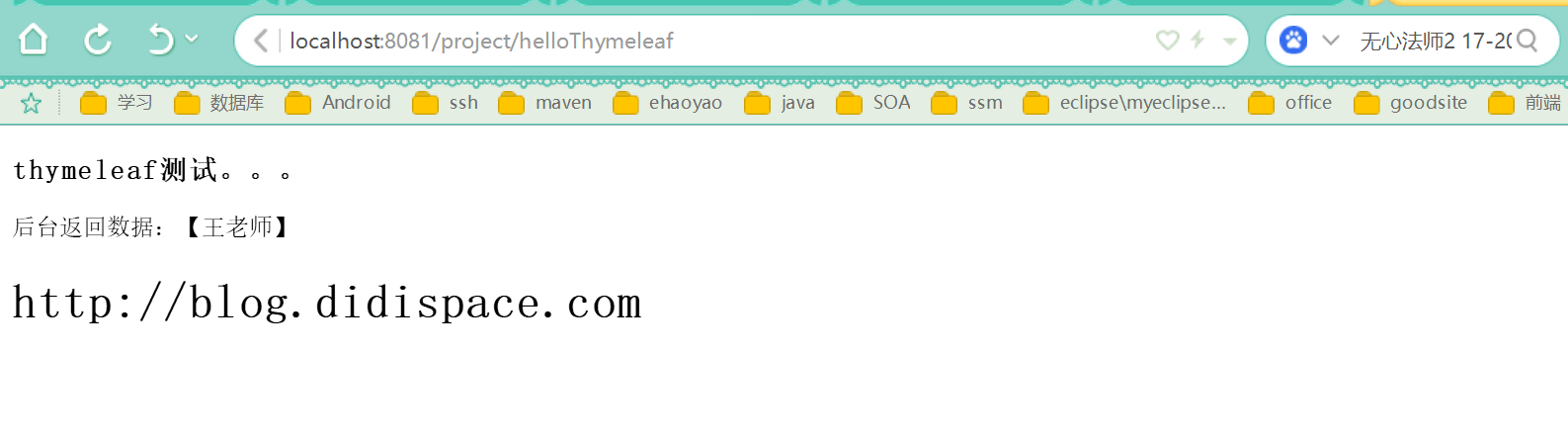
POM.xml
<?xml version="1.0" encoding="UTF-8"?>
<project xmlns="http://maven.apache.org/POM/4.0.0" xmlns:xsi="http://www.w3.org/2001/XMLSchema-instance"
xsi:schemaLocation="http://maven.apache.org/POM/4.0.0 http://maven.apache.org/xsd/maven-4.0.0.xsd">
<modelVersion>4.0.0</modelVersion> <groupId>com.wls</groupId>
<artifactId>project</artifactId>
<version>0.0.1-SNAPSHOT</version>
<packaging>jar</packaging> <name>project</name>
<description>project</description> <parent>
<groupId>org.springframework.boot</groupId>
<artifactId>spring-boot-starter-parent</artifactId>
<version>1.5.6.RELEASE</version>
<relativePath/> <!-- lookup parent from repository -->
</parent> <properties>
<project.build.sourceEncoding>UTF-8</project.build.sourceEncoding>
<project.reporting.outputEncoding>UTF-8</project.reporting.outputEncoding>
<java.version>1.8</java.version>
</properties> <dependencies>
<dependency>
<groupId>org.springframework.boot</groupId>
<artifactId>spring-boot-starter</artifactId>
</dependency>
<dependency>
<groupId>org.springframework.boot</groupId>
<artifactId>spring-boot-starter-web</artifactId>
</dependency> <dependency>
<groupId>org.springframework.boot</groupId>
<artifactId>spring-boot-starter-test</artifactId>
<scope>test</scope>
</dependency> <!-- mybatis依赖 -->
<dependency>
<groupId>org.mybatis.spring.boot</groupId>
<artifactId>mybatis-spring-boot-starter</artifactId>
<version>1.1.1</version>
</dependency>
<!-- MySql驱动 --> <dependency>
<groupId>org.springframework.boot</groupId>
<artifactId>spring-boot-starter-jdbc</artifactId>
</dependency>
<dependency>
<groupId>org.apache.tomcat</groupId>
<artifactId>tomcat-jdbc</artifactId>
</dependency>
<dependency>
<groupId>mysql</groupId>
<artifactId>mysql-connector-java</artifactId>
<!--<version>5.1.21</version>-->
</dependency>
<!--Json库的依赖 -->
<dependency>
<groupId>com.alibaba</groupId>
<artifactId>fastjson</artifactId>
<version>1.1.43</version>
</dependency>
<!-- jpa -->
<dependency>
<groupId>org.springframework.boot</groupId>
<artifactId>spring-boot-starter-data-jpa</artifactId>
</dependency>
<dependency>
<groupId>com.alibaba</groupId>
<artifactId>druid</artifactId>
<version>1.1.2</version>
</dependency>
<!-- devtools -->
<dependency>
<groupId>org.springframework.boot</groupId>
<artifactId>spring-boot-devtools</artifactId>
<optional>true</optional>
</dependency>
<!-- mysql -->
<dependency>
<groupId>mysql</groupId>
<artifactId>mysql-connector-java</artifactId>
</dependency>
<!-- aop -->
<dependency>
<groupId>org.springframework.boot</groupId>
<artifactId>spring-boot-starter-aop</artifactId>
</dependency> <!-- redis -->
<!--<dependency>
<groupId>org.springframework.boot</groupId>
<artifactId>spring-boot-starter-data-redis</artifactId>
</dependency>--> <dependency>
<groupId>org.springframework.boot</groupId>
<artifactId>spring-boot-starter-redis</artifactId>
<version>1.4.7.RELEASE</version>
</dependency>
<dependency>
<groupId>org.springframework.session</groupId>
<artifactId>spring-session-data-redis</artifactId>
</dependency> <!-- activemq -->
<dependency>
<groupId>org.springframework.boot</groupId>
<artifactId>spring-boot-starter-activemq</artifactId>
</dependency> <!-- thymeleaf -->
<dependency>
<groupId>org.springframework.boot</groupId>
<artifactId>spring-boot-starter-thymeleaf</artifactId>
</dependency> <!-- mail -->
<dependency>
<groupId>org.springframework.boot</groupId>
<artifactId>spring-boot-starter-mail</artifactId>
</dependency> <!-- swagger2 -->
<dependency>
<groupId>io.springfox</groupId>
<artifactId>springfox-swagger2</artifactId>
<version>2.7.0</version>
</dependency>
<dependency>
<groupId>io.springfox</groupId>
<artifactId>springfox-swagger-ui</artifactId>
<version>2.7.0</version>
</dependency>
<dependency>
<groupId>org.springframework.boot</groupId>
<artifactId>spring-boot-test</artifactId>
</dependency>
<dependency>
<groupId>junit</groupId>
<artifactId>junit</artifactId>
</dependency>
<dependency>
<groupId>org.springframework</groupId>
<artifactId>spring-test</artifactId>
<version>4.3.10.RELEASE</version>
</dependency>
</dependencies> <build>
<plugins>
<plugin>
<groupId>org.springframework.boot</groupId>
<artifactId>spring-boot-maven-plugin</artifactId>
</plugin>
<plugin>
<groupId>org.mybatis.generator</groupId>
<artifactId>mybatis-generator-maven-plugin</artifactId>
<version>1.3.2</version>
<configuration>
<verbose>true</verbose>
<overwrite>true</overwrite>
</configuration>
</plugin> </plugins> </build> </project>
Controller
package com.wls.integrateplugs.hello.controller; /**
* Created by wls on 2017/8/24.
*/
import java.util.Locale;
import java.util.UUID; import javax.servlet.http.HttpSession; import com.sun.org.apache.regexp.internal.RE;
import org.springframework.ui.Model;
import org.springframework.ui.ModelMap;
import org.springframework.web.bind.annotation.RequestMapping;
import org.springframework.web.bind.annotation.RequestMethod;
import org.springframework.web.bind.annotation.RestController;
import org.springframework.web.servlet.ModelAndView;
import springfox.documentation.annotations.ApiIgnore; @RestController
public class HelloController { @RequestMapping(value = "/hello",method = RequestMethod.GET)
public String hello(Locale locale, Model model) {
return "hello world";
} @RequestMapping("/helloWorld")
public String index() {
return "Hello World";
} /**
* 使用@RestController时,则使用ModelAndView显示页面
* @param map
* @return
*/
@ApiIgnore
@RequestMapping(value = "/helloThymeleaf",method = RequestMethod.GET)
public ModelAndView index(ModelMap map) {
ModelAndView mv = new ModelAndView("index");
map.addAttribute("name","王老师");
map.addAttribute("host", "http://blog.didispace.com");
return mv;
} /**
* 共享session
* @param session
* @return
*/
@RequestMapping(value = "/uid",method = RequestMethod.GET)
String uid(HttpSession session) {
UUID uid = (UUID) session.getAttribute("uid");
if (uid == null) {
uid = UUID.randomUUID();
}
session.setAttribute("uid", uid);
return session.getId();
} }
html
<!DOCTYPE HTML>
<html xmlns:th="http://www.thymeleaf.org">
<head lang="en">
<title>hello</title>
<meta http-equiv="Content-Type" content="text/html; charset=UTF-8" />
</head>
<body>
<!--/*@thymesVar id="name" type="java.lang.String"*/-->
<h3>thymeleaf测试。。。</h3>
<p th:text="'后台返回数据:【' + ${name} + '】'" ></p>
<!--/*@thymesVar id="host" type="java.lang.Object"*/-->
<h1 th:text="${host}">Hello World</h1>
</body>
</html>
如上页面,直接打开html页面展现Hello World,但是启动程序后,访问http://localhost:8081/project/helloThymeleaf,则是展示Controller中host的值:http://blog.didispace.com,做到了不破坏HTML自身内容的数据逻辑分离。
更多Thymeleaf的页面语法,还请访问Thymeleaf的官方文档查询使用。
Thymeleaf的默认参数配置
如有需要修改默认配置的时候,只需复制下面要修改的属性到application.properties中,并修改成需要的值,如修改模板文件的扩展名,修改默认的模板路径等。
application-dev.yml
spring:
datasource:
primary:
driver-class-name: com.mysql.jdbc.Driver
# url: jdbc:mysql://192.168.159.128:3306/mydb
url: jdbc:mysql://192.168.223.128:3306/db1
username: wls
password: Wls141215!
secondary:
driver-class-name: com.mysql.jdbc.Driver
# url: jdbc:mysql://192.168.159.128:3306/mydb
url: jdbc:mysql://192.168.223.128:3306/db2
username: wls
password: Wls141215!
jpa:
hibernate:
ddl-auto: update
show-sql: true
thymeleaf:
mode: HTML5
encoding: utf-8
content-type: text/html
cache: false
prefix: classpath:/templates/
suffix: .html
check-template-location: true
output:
ansi:
enabled: always
mvc:
view:
prefix: /templates/
suffix: .*
mail:
host: smtp.qq.com
username: 158822436@qq.com
password: Wls141215sxj
properties:
mail:
smtp:
auth: true
starttls:
enable: true
required: true
redis:
database: 0
# host: 192.168.159.128
host: 192.168.223.128
port: 6379
password: Wls141215!
pool:
# 连接池最大连接数(使用负值表示没有限制)
max-active: 8
# 连接池最大阻塞等待时间(使用负值表示没有限制)
max-wait: -1
# 连接池中的最大空闲连接
max-idle: 8
# 连接池中的最小空闲连接
min-idle: 0
# 连接超时时间(毫秒)
timeout: 0
mybatis:
type-aliases-package: com.wls.integrateplugs.mybatis.model
mapper-locations: classpath:static/sqlmapper/*.xml
check-config-location: true
# config-location: classpath:mybatis/mybatis-config.xml
logging:
level:
com.wls.shopmall: debug age: 18
name: 张三
content: "name: ${name}, age: ${age}"
cron: 0/3 * * * * ?
com.diy.title: 纯洁的微笑
com.diy.description: 分享生活和技术 orderInfo:
orderNumber: 1245
receiver: wls
province: 北京
city: 北京
area: 大兴区
street: 广平大街9号
addressDetail: 九州通医药有限公司
orderStatus: 1
invoiceInfo:
invoiceTitle: 北京好药师大药房连锁有限公司
invoiceType: 1
details:
- orderDetail:
productId: 1
productCode: BC001
productName: 商品1
unitPrice: 10.01
count: 1
# - orderDetail:
# productId: 2
# productCode: BC002
# productName: 商品2
# unitPrice: 10.01
# count: 1 com.didispace.blog:
name: 程序猿DD
title: Spring Boot教程
desc: ${com.didispace.blog.name}正在努力写《${com.didispace.blog.title}》
# 随机字符串
value: ${random.value}
# 随机int
number: ${random.int}
# 随机long
bignumber: ${random.long}
# 10以内的随机数
test1: ${random.int(10)}
# 10-20的随机数
test2: ${random.int[10,20]}
application.yml
server:
port: 8081
context-path: /project
spring:
profiles:
active: dev #spring.jpa.hibernate.naming.physical-strategy: org.hibernate.boot.model.naming.PhysicalNamingStrategyStandardImpl
支持JSP的配置
Spring Boot并不建议使用,但如果一定要使用,可以参考此工程作为脚手架:JSP支持
Spring Boot☞ 使用Thymeleaf模板引擎渲染web视图的更多相关文章
- Spring Boot☞ 使用freemarker模板引擎渲染web视图
效果图 代码 package com.wls.integrateplugs.hello.controller; /** * Created by wls on 2017/8/24. */ import ...
- SpringBoot:2.SpringBoot整合Thymeleaf模板引擎渲染web视图
在Web开发过程中,Spring Boot可以通过@RestController来返回json数据,那如何渲染Web页面?Spring Boot提供了多种默认渲染html的模板引擎,主要有以下几种: ...
- Spring Boot整合 Thymeleaf 模板引擎
什么是Thymeleaf Thymeleaf是一款用于渲染XML.XHTML.HTML5内容的模板引擎.类似Velocity,FreeMaker模板引擎,它也可以轻易的与Spring MVC等Web框 ...
- Spring Boot2(五):使用Spring Boot结合Thymeleaf模板引擎使用总结
一.Thymeleaf概述 一般来说,常用的模板引擎有JSP.Velocity.Freemarker.Thymeleaf . SpringBoot推荐的 Thymeleaf – 语法更简单,功能更强大 ...
- Spring Boot整合Thymeleaf模板引擎
什么是Thymeleaf Thymeleaf是一款用于渲染XML.XHTML.HTML5内容的模板引擎.类似Velocity,FreeMaker模板引擎,它也可以轻易的与Spring MVC等Web框 ...
- Spring Boot实战:模板引擎
虽然现在很多开发,都采用了前后端完全分离的模式,即后端只提供数据接口,前端通过AJAX请求获取数据,完全不需要用的模板引擎.这种方式的优点在于前后端完全分离,并且随着近几年前端工程化工具和MVC框架的 ...
- Spring Boot中使用模板引擎Thymeleaf
一.Thymeleaf简介 Thymeleaf[taɪm lif],百里香叶,是一个流行的模板引擎,该模板引擎采用Java语言开发.Java中常见的模板引擎有Velocity.Freemaker.Th ...
- spring boot 整合Thymeleaf模板
SpringBoot 是为了简化 Spring 应用的创建.运行.调试.部署等一系列问题而诞生的产物,自动装配的特性让我们可以更好的关注业务本身而不是外部的XML配置,我们只需遵循规范,引入相关的依赖 ...
- Spring 学习笔记(十)渲染 Web 视图 (Apache Tilesa 和 Thymeleaf)
使用Apache Tiles视图定义布局 为了在Spring中使用Tiles,需要配置几个bean.我们需要一个TilesConfigurer bean,它会负责定位和加载Tile定义并协调生成Til ...
随机推荐
- C语言函数返回值和变量类型
前言 最近在刷题,在写矩阵的快速幂的题时,对于返回值是数组的程序,写的十分冗杂.借此机会,重新梳理下C语言中函数的返回值与变量类型的关系. 按照变量的寿命,可以分为三种类型 1.静态变量 寿命从程序开 ...
- (转)Inno Setup入门(四)——为程序创建桌面快捷方式
本文转载自:http://blog.csdn.net/augusdi/article/details/8564810 Icons这一可选段定义所有创建在开始菜单和\或其它位置 (比如桌面) 的快捷方式 ...
- Django 的路由分配系统
Django的路由系统 URL配置(URL.conf)就像Django所支撑网站的目录,它的本质是URL与要为该URL调用的视图函数之间的映射表. 我们就是以这种方式告诉Django,遇到哪个URL的 ...
- windows 我永远的最爱
我配置好这个真不容易.总结下,配置中没搞清楚发布远程日志网址的意思:每一个博客配置都不同,比如新浪.网易.51技术博客
- ehcache介绍
EHCache是来自sourceforge(http://ehcache.sourceforge.net/) 的开源项目,也是纯Java实现的简单.快速的Cache组件.EHCache支持内存和磁盘的 ...
- json工具性能比较:json-lib和jackson进行Java对象到json字符串序列化[转]
网上查找“java json”,发现大家使用最多的还是json-lib来进行java对象的序列化成json对象和反序列化成java对象的操作.但是之前在网上也看到过一往篇关于json序列化性能比较的文 ...
- ZOJ 3609 Modular Inverse(拓展欧几里得求最小逆元)
Modular Inverse Time Limit: 2 Seconds Memory Limit: 65536 KB The modular modular multiplicative ...
- POJ 1222 EXTENDED LIGHTS OUT(反转)
EXTENDED LIGHTS OUT Time Limit: 1000MS Memory Limit: 10000K Total Submissions: 12616 Accepted: 8 ...
- Go - 切片(Slice)
定义 切片本身不是数组,它指向底层的数组或者数组的一部分.因此,可以使用Slice来处理变长数组的应用场景. Silice 是一种引用类型. 1.定义一个空的Slice package main im ...
- 安装FFmpeg3.0.9
//静态版的 FFmpeg Static Builds release: 3.3.3 https://www.johnvansickle.com/ffmpeg/ ffmpeg-release-64 ...
