fastdfs-client-java操作fastdfs
一、在https://github.com/happyfish100/fastdfs-client-java 下载客户端,解压后并执行ant命令,在E:\tools\libs\fastdfs\fastdfs-client-Java-master\src\build下会生成fastdfs_client.jar如图示
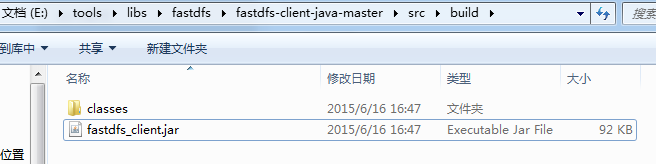
二、mvn安装fastdfs_client.jar,在cmd中执行命令
mvn install:install-file -DgroupId=org.csource -DartifactId=fastdfs-client-java -Dversion=5.0.4 -Dpackaging=jar -Dfile=D:\fastdfs_client.jar
三、在eclipse中新建maven项目fastdfs-demo,在pom.xml中加入依赖如下
|
1
2
3
4
5
6
7
8
9
10
11
12
13
14
15
16
17
18
19
20
21
22
23
24
25
26
27
28
29
30
31
32
33
34
35
36
37
38
|
<project xmlns="http://maven.apache.org/POM/4.0.0" xmlns:xsi="http://www.w3.org/2001/XMLSchema-instance" xsi:schemaLocation="http://maven.apache.org/POM/4.0.0 http://maven.apache.org/xsd/maven-4.0.0.xsd"> <modelVersion>4.0.0</modelVersion> <groupId>com.leech</groupId> <artifactId>fastdfs-demo</artifactId> <version>0.0.1-SNAPSHOT</version> <packaging>jar</packaging> <name>fastdfs-demo</name> <url>http://maven.apache.org</url> <properties> <project.build.sourceEncoding>UTF-8</project.build.sourceEncoding> </properties> <dependencies> <dependency> <groupId>junit</groupId> <artifactId>junit</artifactId> <version>4.11</version> <scope>test</scope> </dependency> <dependency> <groupId>org.csource</groupId> <artifactId>fastdfs-client-java</artifactId> <version>5.0.4</version> </dependency> <dependency> <groupId>commons-io</groupId> <artifactId>commons-io</artifactId> <version>2.4</version> </dependency> </dependencies></project> |
在src/main/resources中新建fdfs_client.conf文件,内容如下
connect_timeout = 2
network_timeout = 30
charset = UTF-8
http.tracker_http_port = 80
http.anti_steal_token = no
http.secret_key = FastDFS1234567890
tracker_server = 192.168.17.112:22122
#tracker_server = 192.168.0.119:22122
在src/main/java中创建TestFastDfs.java如下
|
1
2
3
4
5
6
7
8
9
10
11
12
13
14
15
16
17
18
19
20
21
22
23
24
25
26
27
28
29
30
31
32
33
34
35
36
37
38
39
40
41
42
43
44
45
46
47
48
49
50
51
52
53
54
55
56
57
58
59
60
61
62
63
64
65
66
67
68
69
70
71
72
73
74
75
76
77
78
79
80
81
82
83
84
85
86
87
88
89
90
91
92
93
94
95
96
97
98
99
100
101
102
103
104
105
106
107
108
109
110
111
112
113
114
115
116
117
118
119
120
121
122
123
124
125
126
127
128
129
130
131
132
133
134
135
136
137
138
139
140
141
142
143
|
package com.leech.fastdfs.demo;import java.io.FileNotFoundException;import java.io.FileOutputStream;import java.io.IOException;import java.util.UUID;import org.apache.commons.io.IOUtils;import org.csource.common.MyException;import org.csource.common.NameValuePair;import org.csource.fastdfs.ClientGlobal;import org.csource.fastdfs.FileInfo;import org.csource.fastdfs.StorageClient;import org.csource.fastdfs.StorageServer;import org.csource.fastdfs.TrackerClient;import org.csource.fastdfs.TrackerServer;import org.junit.After;import org.junit.Before;import org.junit.Test;public class TestFastDfs { public String conf_filename = "D:\\stsworkspace\\fastdfs-demo\\src\\main\\resources\\fdfs_client.conf"; //public String local_filename = "D:\\stsworkspace\\fastdfs-demo\\src\\main\\resources\\fdfs_client.conf"; public String local_filename = "D:\\stsworkspace\\fastdfs-demo\\src\\main\\resources\\sprites.png"; @Before public void setUp() throws Exception { } @After public void tearDown() throws Exception { } @Test public void testUpload() { try { ClientGlobal.init(conf_filename); TrackerClient tracker = new TrackerClient(); TrackerServer trackerServer = tracker.getConnection(); StorageServer storageServer = null; StorageClient storageClient = new StorageClient(trackerServer, storageServer); // NameValuePair nvp = new NameValuePair("age", "18"); NameValuePair nvp [] = new NameValuePair[]{ new NameValuePair("age", "18"), new NameValuePair("sex", "male") }; String fileIds[] = storageClient.upload_file(local_filename, "png", nvp); System.out.println(fileIds.length); System.out.println("组名:" + fileIds[0]); System.out.println("路径: " + fileIds[1]); } catch (FileNotFoundException e) { e.printStackTrace(); } catch (IOException e) { e.printStackTrace(); } catch (MyException e) { e.printStackTrace(); } } @Test public void testDownload() { try { ClientGlobal.init(conf_filename); TrackerClient tracker = new TrackerClient(); TrackerServer trackerServer = tracker.getConnection(); StorageServer storageServer = null; StorageClient storageClient = new StorageClient(trackerServer, storageServer); byte[] b = storageClient.download_file("group1", "M00/00/00/wKgRcFV_08OAK_KCAAAA5fm_sy874.conf"); System.out.println(b); IOUtils.write(b, new FileOutputStream("D:/"+UUID.randomUUID().toString()+".conf")); } catch (Exception e) { e.printStackTrace(); } } @Test public void testGetFileInfo(){ try { ClientGlobal.init(conf_filename); TrackerClient tracker = new TrackerClient(); TrackerServer trackerServer = tracker.getConnection(); StorageServer storageServer = null; StorageClient storageClient = new StorageClient(trackerServer, storageServer); FileInfo fi = storageClient.get_file_info("group1", "M00/00/00/wKgRcFV_08OAK_KCAAAA5fm_sy874.conf"); System.out.println(fi.getSourceIpAddr()); System.out.println(fi.getFileSize()); System.out.println(fi.getCreateTimestamp()); System.out.println(fi.getCrc32()); } catch (Exception e) { e.printStackTrace(); } } @Test public void testGetFileMate(){ try { ClientGlobal.init(conf_filename); TrackerClient tracker = new TrackerClient(); TrackerServer trackerServer = tracker.getConnection(); StorageServer storageServer = null; StorageClient storageClient = new StorageClient(trackerServer, storageServer); NameValuePair nvps [] = storageClient.get_metadata("group1", "M00/00/00/wKgRcFV_08OAK_KCAAAA5fm_sy874.conf"); for(NameValuePair nvp : nvps){ System.out.println(nvp.getName() + ":" + nvp.getValue()); } } catch (Exception e) { e.printStackTrace(); } } @Test public void testDelete(){ try { ClientGlobal.init(conf_filename); TrackerClient tracker = new TrackerClient(); TrackerServer trackerServer = tracker.getConnection(); StorageServer storageServer = null; StorageClient storageClient = new StorageClient(trackerServer, storageServer); int i = storageClient.delete_file("group1", "M00/00/00/wKgRcFV_08OAK_KCAAAA5fm_sy874.conf"); System.out.println( i==0 ? "删除成功" : "删除失败:"+i); } catch (Exception e) { e.printStackTrace(); } }} |
执行testUpload方法如下

注意:源码和maven仓库 下载地址:http://download.csdn.net/download/qingchunwuxian1993/9897535
fastdfs-client-java操作fastdfs的更多相关文章
- coding++:java操作 FastDFS(上传 | 下载 | 删除)
开发工具 IDEAL2017 Springboot 1.5.21.RELEASE --------------------------------------------------------- ...
- coding++: java 操作FastDFS(上传 | 下载 | 删除)
package cn.com.soundrecording.controller; import cn.com.soundrecording.utils.FastDFSClient;import co ...
- Java操作fastDFS
一.加入Maven依赖 <dependency> <groupId>org.csource</groupId> <artifactId>fastdfs- ...
- Java 客户端操作 FastDFS 实现文件上传下载替换删除
FastDFS 的作者余庆先生已经为我们开发好了 Java 对应的 SDK.这里需要解释一下:作者余庆并没有及时更新最新的 Java SDK 至 Maven 中央仓库,目前中央仓库最新版仍旧是 1.2 ...
- FastDFS.Client操作文件服务器
1.配置文件设置 <configSections> <section name="fastdfs" type="FastDFS.Client.Confi ...
- java连接Fastdfs图片服务器上传失败的解决方法
照着视频上做,但是却连接不了虚拟机linux上的图片服务器,估计是linux防火墙的问题(这个实在是神烦,前面有好几次连接不了都是因为linux防火墙),果不其然,关闭即可. Linux关闭防火墙的命 ...
- FastDFS之java客户端使用
为了方便应用程序的访问FastDFS,官网提供了fastdfs-client-java,以便更好的与应用程序结合使用. 下载fastdfs-client-java源码添加到项目工程里面,添加配置文件: ...
- 高可用高性能分布式文件系统FastDFS实践Java程序
在前篇 高可用高性能分布式文件系统FastDFS进阶keepalived+nginx对多tracker进行高可用热备 中已介绍搭建高可用的分布式文件系统架构. 那怎么在程序中调用,其实网上有很多栗子, ...
- FastDFS:Java客户都实现文件的上传、下载、修改、删除
客户端版本:fastdfs_client_v1.24.jar 配置文件 connect_timeout = 200 network_timeout = 3000 charset = UTF-8 htt ...
- 使用java调用fastDFS客户端进行静态资源文件上传
一.背景 上篇博客我介绍了FastDFS的概念.原理以及安装步骤,这篇文章我们来聊一聊如何在java中使用FastDFSClient进行静态资源的上传. 二.使用步骤 1.开发环境 spring+sp ...
随机推荐
- spring aop博客记录
1.spring aop和事务失效 解决办法: http://blog.csdn.net/z2007130205/article/details/41284381 http://blog.csdn.n ...
- CentOS7安装redis,并设置开机自启动
卸载redis 停止并删除所有已的rendis目录即可. rm -rf /home/wls/soft/redis-4.0.2 rm -rf /etc/redis* rm -rf /var/log/re ...
- DapperExtensions 使用教程
最近搭建一个框架,使用dapper来做数据库访问,数据是sql server2012,支持多个数据库.事务.orm.ado.net原生操作方式,非常方便. 使用dapper的原因网上有很多文章说明,这 ...
- 【转载】rabbitmq的发布确认和事务
地址:https://my.oschina.net/lzhaoqiang/blog/670749 摘要: 介绍confirm的工作机制.使用spring-amqp介绍事务以及发布确认的使用方式.因为事 ...
- jQuary总结5:传递一个dom对象
1 传递一个dom对象 //html <div></div> <p id="p"></p> //js var p = documen ...
- ubuntu同时安装Qt4.8和Qt5.7[认真写每篇博客^-^]
这是ubuntu默认安装(从apt安装)的路径和相关文件,建议编译安装到/opt目录下. 从APT安装的默认文件夹 以下是我的安装情况,配置为qt4.8为默认. 安装包或源码下载地址: qt4:htt ...
- Android Lint——内嵌于Android Studio的代码优化工具
Android Lint工具是Android Studio 自带的静态代码工模具,Android Lint是专门针对Android 定制的检查规则,因此可以检查出很多Android特有的代码缺陷.建议 ...
- log4j.properties加入内容
log4j.rootLogger=INFO, stdout log4j.appender.stdout=org.apache.log4j.ConsoleAppender log4j.appender. ...
- Vc6.0 编译发生致命链接错误 :不能打开exe的文件
错误: fatal error LNK1104: cannot open file "Debug/CeshiToolBar1.exe" 解决方法:打开任务管理器,找到对应的exe应 ...
- MongoDB整理笔记のjava MongoDB分页优化
最近项目在做网站用户数据新访客统计,数据存储在MongoDB中,统计的数据其实也并不是很大,1000W上下,但是公司只配给我4G内存的电脑,让我程序跑起来气喘吁吁...很是疲惫不堪. 最常见的问题莫过 ...
