Android 自定义View (三)
一、前言
上节 讲解了旋转圆环基本的实现方法。本文将在此基础上进一步改进,在属性文件中自定义控件属性,避免代码中显式调用setXXX() 方法。
二、流程
首先,在资源文件 values 中新建一个 attr.xml,其中定义了我们即将使用的几个旋转环的属性,如下所示
<?xml version="1.0" encoding="utf-8"?>
<resources>
<declare-styleable name="RotatingRing">
<attr name="width" format="integer"/>
<attr name="radius" format="integer"/>
<attr name="start_angle" format="integer"/>
<attr name="sweep_angle" format="integer"/>
<attr name="start_color" format="color"/>
<attr name="end_color" format="color"/>
<attr name="color" format="color"/>
<attr name="duration" format="integer"/>
</declare-styleable>
</resources>
在 RotatingRing 类中,添加第三个构造函数 (含3个参数的),如下所示
public RotatingRing(Context context, @Nullable AttributeSet attrs, int defStyleAttr) {
super(context, attrs, defStyleAttr);
}
根据属性清单获取属性值
public RotatingRing(Context context, @Nullable AttributeSet attrs, int defStyleAttr) {
super(context, attrs, defStyleAttr);
TypedArray typedArray = context.obtainStyledAttributes(attrs, R.styleable.RotatingRing);
radius = typedArray.getInt(R.styleable.RotatingRing_radius, 100);
width = typedArray.getInt(R.styleable.RotatingRing_width, 20);
startAngle = typedArray.getInt(R.styleable.RotatingRing_start_angle, 0);
sweepAngle = typedArray.getInt(R.styleable.RotatingRing_sweep_angle, 270);
startColor = typedArray.getColor(R.styleable.RotatingRing_start_color, Color.WHITE);
endColor = typedArray.getColor(R.styleable.RotatingRing_end_color, typedArray.getColor(R.styleable.RotatingRing_color, Color.BLUE));
duration = typedArray.getColor(R.styleable.RotatingRing_duration, 1000);
typedArray.recycle();
}
由上所述,默认值可以被第三个构造函数所定义,故可以去除第一个构造函数里定义的的默认值,改进后的构造函数如下所示
public RotatingRing(Context context) {
this(context, null);
}
public RotatingRing(Context context, @Nullable AttributeSet attrs) {
this(context, attrs, 0);
}
public RotatingRing(Context context, @Nullable AttributeSet attrs, int defStyleAttr) {
super(context, attrs, defStyleAttr);
TypedArray typedArray = context.obtainStyledAttributes(attrs, R.styleable.RotatingRing);
radius = typedArray.getInt(R.styleable.RotatingRing_radius, 100);
width = typedArray.getInt(R.styleable.RotatingRing_width, 20);
startAngle = typedArray.getInt(R.styleable.RotatingRing_start_angle, 0);
sweepAngle = typedArray.getInt(R.styleable.RotatingRing_sweep_angle, 270);
startColor = typedArray.getColor(R.styleable.RotatingRing_start_color, Color.WHITE);
endColor = typedArray.getColor(R.styleable.RotatingRing_end_color, typedArray.getColor(R.styleable.RotatingRing_color, Color.BLUE));
duration = typedArray.getColor(R.styleable.RotatingRing_duration, 1000);
typedArray.recycle();
}
到此,可以去除 MainActivity 中的 RotatingRing.setXXX()方法,而在 activity_main.xml 里定义属性
<?xml version="1.0" encoding="utf-8"?>
<androidx.constraintlayout.widget.ConstraintLayout xmlns:android="http://schemas.android.com/apk/res/android"
xmlns:app="http://schemas.android.com/apk/res-auto"
xmlns:tools="http://schemas.android.com/tools"
android:layout_width="match_parent"
android:layout_height="match_parent"
tools:context=".MainActivity"> <draw.bitmap.canvas.RotatingRing
android:id="@+id/rotating_ring"
android:layout_width="400dp"
android:layout_height="400dp" app:width="30"
app:radius="150"
app:start_angle="0"
app:sweep_angle="270"
app:duration="1500"
app:start_color="@color/colorWhite"
app:end_color="@color/colorRed" app:layout_constraintBottom_toBottomOf="parent"
app:layout_constraintLeft_toLeftOf="parent"
app:layout_constraintRight_toRightOf="parent"
app:layout_constraintTop_toTopOf="parent" /> </androidx.constraintlayout.widget.ConstraintLayout>
其中‘app’为原布局文件里定义好的命名空间,这里我直接拿来用了,也可以自己定义命名空间,只须在布局文件头加上
xmlns:命名空间="http://schemas.android.com/apk/res-auto"
这里我为区分定义了一个红色的圆环,而其他参数与原先 MainActivity 里setXXX() 方法里的参数一致,修改后的代码为
import android.os.Bundle;
import androidx.appcompat.app.AppCompatActivity; public class MainActivity extends AppCompatActivity { RotatingRing rotatingRing; @Override
protected void onCreate(Bundle savedInstanceState) {
super.onCreate(savedInstanceState);
setContentView(R.layout.activity_main);
rotatingRing = findViewById(R.id.rotating_ring);
rotatingRing.startAnim();
}
}
运行效果
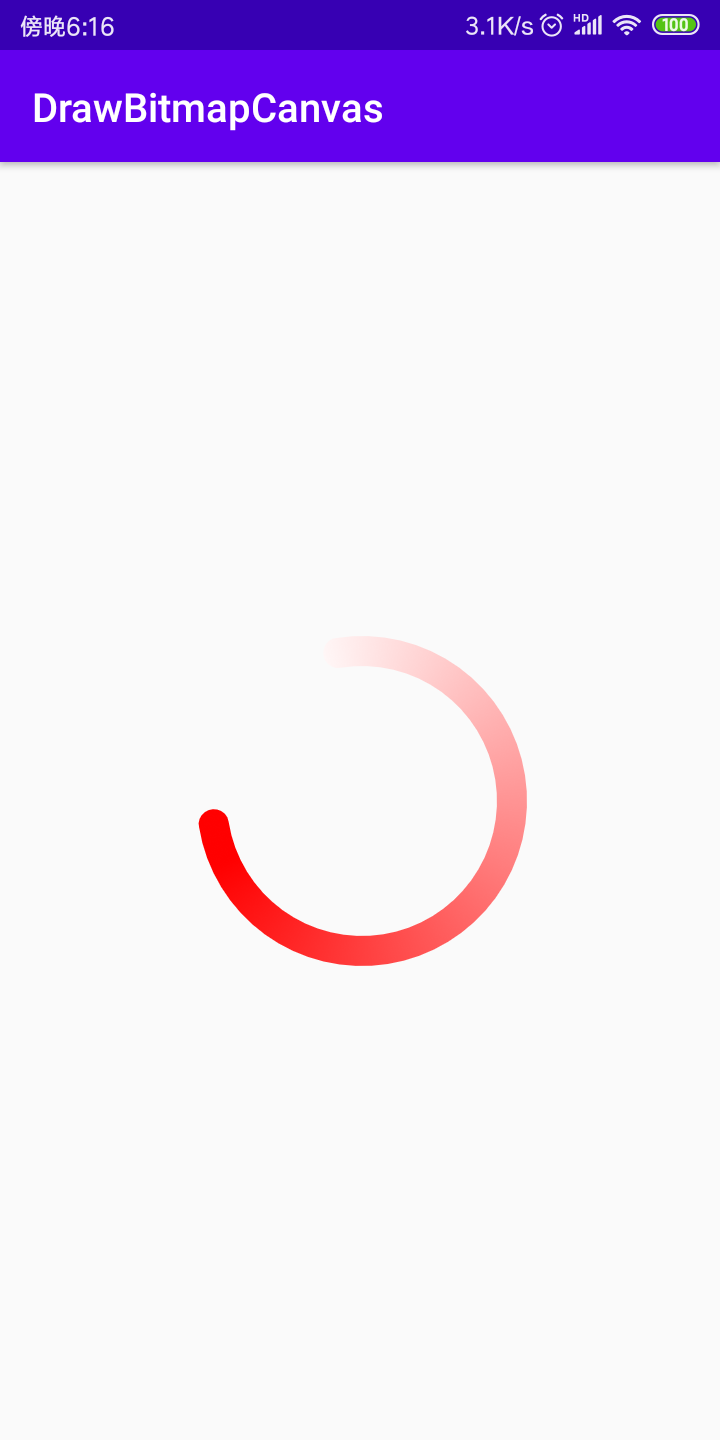
到此已经初步掌握了自定义view的一些必要性质,下一节将深入了解一些高级属性以及绘制相关源码等。
Android 自定义View (三)的更多相关文章
- Android 自定义View (三) 圆环交替 等待效果
转载请标明出处:http://blog.csdn.net/lmj623565791/article/details/24500107 一个朋友今天有这么个需求(下图),我觉得那自定义View来做还是很 ...
- Android 自定义 view(三)—— onDraw 方法理解
前言: 上一篇已经介绍了用自己定义的属性怎么简单定义一个view<Android 自定义view(二) -- attr 使用>,那么接下来我们继续深究自定义view,下一步将要去简单理解自 ...
- Android 自定义View及其在布局文件中的使用示例(三):结合Android 4.4.2_r1源码分析onMeasure过程
转载请注明出处 http://www.cnblogs.com/crashmaker/p/3549365.html From crash_coder linguowu linguowu0622@gami ...
- Android自定义View(三、深入解析控件测量onMeasure)
转载请标明出处: http://blog.csdn.net/xmxkf/article/details/51490283 本文出自:[openXu的博客] 目录: onMeasure什么时候会被调用 ...
- 【朝花夕拾】Android自定义View篇之(四)自定义View的三种实现方式及自定义属性使用介绍
前言 转载请声明,转自[https://www.cnblogs.com/andy-songwei/p/10979161.html],谢谢! 尽管Android系统提供了不少控件,但是有很多酷炫效果仍然 ...
- Android自定义View 画弧形,文字,并增加动画效果
一个简单的Android自定义View的demo,画弧形,文字,开启一个多线程更新ui界面,在子线程更新ui是不允许的,但是View提供了方法,让我们来了解下吧. 1.封装一个抽象的View类 B ...
- Android 自定义View合集
自定义控件学习 https://github.com/GcsSloop/AndroidNote/tree/master/CustomView 小良自定义控件合集 https://github.com/ ...
- Android 自定义View (五)——实践
前言: 前面已经介绍了<Android 自定义 view(四)-- onMeasure 方法理解>,那么这次我们就来小实践下吧 任务: 公司现有两个任务需要我完成 (1)监测液化天然气液压 ...
- Android 自定义 view(四)—— onMeasure 方法理解
前言: 前面我们已经学过<Android 自定义 view(三)-- onDraw 方法理解>,那么接下我们还需要继续去理解自定义view里面的onMeasure 方法 推荐文章: htt ...
- Android 自定义view(二) —— attr 使用
前言: attr 在前一篇文章<Android 自定义view -- attr理解>已经简单的进行了介绍和创建,那么这篇文章就来一步步说说attr的简单使用吧 自定义view简单实现步骤 ...
随机推荐
- Demo of canvas, canvas optimization and svg
It used the canvas to draw the curves in the old project, and the client felt that it was vague, so ...
- select remove option safari 兼容
select 移除某一 option 的 javascript 公司用的代码是 var ddlPrimaryResource = document.getElementById(ddlPrimaryR ...
- 记一次mysql5.7保存Emoji表情
1.错误:SQLException; SQL state [HY000]; error code [1366]; Incorrect string value: '\xF0\x9F\x90\x96 \ ...
- zabbix如何修改web字体
1.拷贝一个你喜欢的字体到zabbix-server的/usr/share/zabbix/assets/fonts目录下 2.cd /usr/share/zabbix vim include/def ...
- Jenkins多节点python环境隔离(Windows)
Jenkins多节点python环境隔离(Windows) 使用Jenkins构建过程中,需要使用多个Jenkins节点并发构建 由于条件限制,只有一台Windows宿主机,所以在这台宿主机上部署多个 ...
- win10禁用自带键盘
本文转载:https://blog.csdn.net/BiandanLoveyou/article/details/1163550041.不要相信网上说的那种在控制面板更换驱动,禁用什么设备,没卵用, ...
- MySQL系列-详解mysql数据类型
MySQL数据类型 (1)数值类型 1.整数型 2.浮点型 3.定点型 (2)日期时间类型 (3)字符串类型 MySQL字段属性 1.空\不为空值:NULL.NOT NULL 2.主键:primary ...
- Miller-Rabin素性判定算法
Miller-Rabin素性判定算法是一种基于概率的判定算法,每次判定n是素数的正确性概率至少为75%,出错的概率小于25%. 如果对n进行k次素性检测,如果结果n为素数,那么n为合数的概率为1/(4 ...
- React-Native笔记--node_modules删除
在开发RN项目过程中,经常会用到删除node_modules文件夹的命令,现总结如下: 方式1: npm install rimraf -g rimraf node_modules方式2: rmdir ...
- word常用快捷键
输入公式:Alt + = 小写转大写:Shift + F3 \double{R}是实数符号
