k8s动态存储管理GlusterFS
1. 在node上安装Gluster客户端(Heketi要求GlusterFS集群至少有三个节点)
删除master标签
kubectl taint nodes --all node-role.kubernetes.io/master-
kubectl describe node k8s查看taint是否为空
查看kube-apiserver是否以特权模式运行:
ps -ef | grep kube | grep allow
给每个node打上标签:
kubectl label node k8s storagenode=glusterfs
kubectl label node k8s-node1 storagenode=glusterfs
kubectl label node k8s-node2 storagenode=glusterfs 2. 确保每个node上运行一个GlusterFS管理服务
cat glusterfs.yaml
kind: DaemonSet
apiVersion: extensions/v1beta1
metadata:
name: glusterfs
labels:
glusterfs: daemonsett
annotations:
description: GlusterFS DaemonSet
tags: glusterfs
spec:
template:
metadata:
name: glusterfs
labels:
glusterfs-node: pod
spec:
nodeSelector:
storagenode: glusterfs
hostNetwork: true
containers:
- image: gluster/gluster-centos:latest
name: glusterfs
volumeMounts:
- name: glusterfs-heketi
mountPath: "/var/lib/heketi"
- name: glusterfs-run
mountPath: "/run"
- name: glusterfs-lvm
mountPath: "/run/lvm"
- name: glusterfs-etc
mountPath: "/etc/glusterfs"
- name: glusterfs-logs
mountPath: "/var/log/glusterfs"
- name: glusterfs-config
mountPath: "/var/lib/glusterd"
- name: glusterfs-dev
mountPath: "/dev"
- name: glusterfs-misc
mountPath: "/var/lib/misc/glusterfsd"
- name: glusterfs-cgroup
mountPath: "/sys/fs/cgroup"
readOnly: true
- name: glusterfs-ssl
mountPath: "/etc/ssl"
readOnly: true
securityContext:
capabilities: {}
privileged: true
readinessProbe:
timeoutSeconds: 3
initialDelaySeconds: 60
exec:
command:
- "/bin/bash"
- "-c"
- systemctl status glusterd.service
livenessProbe:
timeoutSeconds: 3
initialDelaySeconds: 60
exec:
command:
- "/bin/bash"
- "-c"
- systemctl status glusterd.service
volumes:
- name: glusterfs-heketi
hostPath:
path: "/var/lib/heketi"
- name: glusterfs-run
- name: glusterfs-lvm
hostPath:
path: "/run/lvm"
- name: glusterfs-etc
hostPath:
path: "/etc/glusterfs"
- name: glusterfs-logs
hostPath:
path: "/var/log/glusterfs"
- name: glusterfs-config
hostPath:
path: "/var/lib/glusterd"
- name: glusterfs-dev
hostPath:
path: "/dev"
- name: glusterfs-misc
hostPath:
path: "/var/lib/misc/glusterfsd"
- name: glusterfs-cgroup
hostPath:
path: "/sys/fs/cgroup"
- name: glusterfs-ssl
hostPath:
path: "/etc/ssl"
kubectl create -f glusterfs.yaml && kubectl describe pods <pod_name>
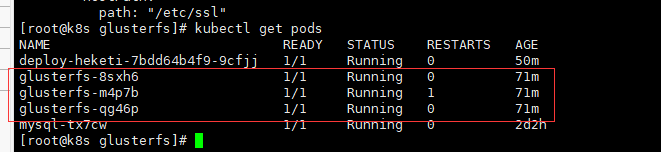
2. 创建Heketi服务
创建一个ServiceAccount对象
cat heketi-service.yaml
apiVersion: v1
kind: ServiceAccount
metadata:
name: heketi-service-account
kubectl create -f heketi-service.yaml
部署heketi服务:
cat heketi-svc.yaml
---
kind: Deployment
apiVersion: extensions/v1beta1
metadata:
name: deploy-heketi
labels:
glusterfs: heketi-deployment
deploy-heketi: heket-deployment
annotations:
description: Defines how to deploy Heketi
spec:
replicas: 1
template:
metadata:
name: deploy-heketi
labels:
glusterfs: heketi-pod
name: deploy-heketi
spec:
serviceAccountName: heketi-service-account
containers:
- image: heketi/heketi
imagePullPolicy: IfNotPresent
name: deploy-heketi
env:
- name: HEKETI_EXECUTOR
value: kubernetes
- name: HEKETI_FSTAB
value: "/var/lib/heketi/fstab"
- name: HEKETI_SNAPSHOT_LIMIT
value: '14'
- name: HEKETI_KUBE_GLUSTER_DAEMONSET
value: "y"
ports:
- containerPort: 8080
volumeMounts:
- name: db
mountPath: "/var/lib/heketi"
readinessProbe:
timeoutSeconds: 3
initialDelaySeconds: 3
httpGet:
path: "/hello"
port: 8080
livenessProbe:
timeoutSeconds: 3
initialDelaySeconds: 30
httpGet:
path: "/hello"
port: 8080
volumes:
- name: db
hostPath:
path: "/heketi-data" ---
kind: Service
apiVersion: v1
metadata:
name: deploy-heketi
labels:
glusterfs: heketi-service
deploy-heketi: support
annotations:
description: Exposes Heketi Service
spec:
selector:
name: deploy-heketi
ports:
- name: deploy-heketi
port: 8080
targetPort: 8080
kubectl create -f heketi-service.yaml && kubectl get svc && kubectl get deploument
kubectl describe pod deploy-heketi查看运行在哪个node
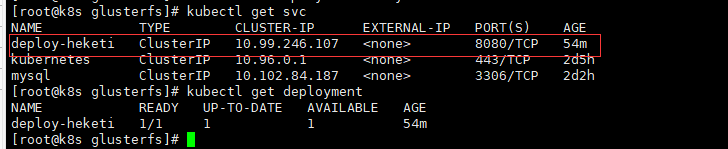
3. Heketi安装
yum install -y centos-release-gluster
yum install -y heketi heketi-client
cat topology.json
{
"clusters": [
{
"nodes": [
{
"node": {
"hostnames": {
"manage": [
"k8s"
],
"storage": [
"192.168.66.86"
]
},
"zone": 1
},
"devices": [
"/dev/vdb"
]
},
{
"node": {
"hostnames": {
"manage": [
"k8s-node1"
],
"storage": [
"192.168.66.87"
]
},
"zone": 1
},
"devices": [
"/dev/vdb"
]
},
{
"node": {
"hostnames": {
"manage": [
"k8s-node2"
],
"storage": [
"192.168.66.84"
]
},
"zone": 1
},
"devices": [
"/dev/vdb"
]
}
]
}
]
} HEKETI_BOOTSTRAP_POD=$(kubectl get pods | grep deploy-heketi | awk '{print $1}')
kubectl port-forward $HEKETI_BOOTSTRAP_POD 8080:8080 &后台启动
export HEKETI_CLI_SERVER=http://localhost:8080
heketi-cli topology load --json=topology.json
heketi-cli topology info
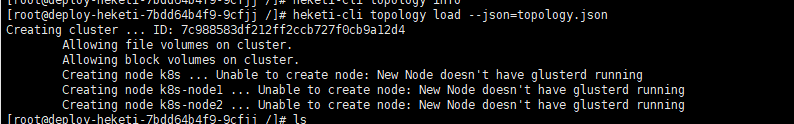

4. 报错处理
4.1:执行heketi-cli topology load --json=topology.json报错如下
Creating cluster ... ID: 76576f2209ccd75a0ab1e44fc38fd393
Allowing file volumes on cluster.
Allowing block volumes on cluster.
Creating node k8s ... Unable to create node: New Node doesn't have glusterd running
Creating node k8s-node1 ... Unable to create node: New Node doesn't have glusterd running
Creating node k8s-node2 ... Unable to create node: New Node doesn't have glusterd running
解决:kubectl create clusterrole fao --verb=get,list,watch,create --resource=pods,pods/status,pods/exec如还报错
kubectl create clusterrolebinding heketi-gluster-admin --clusterrole=edit --serviceaccount=default:heketi-service-account 4.2:执行heketi-cli topology load --json=topology.json报错如下
Found node k8s on cluster 88bed810717c204761b99c7ec1b71cd0
Adding device /dev/vdb ... Unable to add device: Setup of device /dev/vdb failed (already initialized or contains data?): Can't open /dev/vdb exclusively. Mounted filesystem?
Can't open /dev/vdb exclusively. Mounted filesystem?
Found node k8s-node1 on cluster 88bed810717c204761b99c7ec1b71cd0
Adding device /dev/vdb ... Unable to add device: Setup of device /dev/vdb failed (already initialized or contains data?): Can't open /dev/vdb exclusively. Mounted filesystem?
Can't open /dev/vdb exclusively. Mounted filesystem?
Found node k8s-node2 on cluster 88bed810717c204761b99c7ec1b71cd0
Adding device /dev/vdb ... Unable to add device: Setup of device /dev/vdb failed (already initialized or contains data?): Can't open /dev/vdb exclusively. Mounted filesystem?
Can't open /dev/vdb exclusively. Mounted filesystem?
解决:格式化节点磁盘:mkfs.xfs -f /dev/vdb(-f 强制) 4.3:执行heketi-cli topology load --json=topology.json报错如下
Found node k8s on cluster 88bed810717c204761b99c7ec1b71cd0
Adding device /dev/vdb ... Unable to add device: Setup of device /dev/vdb failed (already initialized or contains data?): WARNING: xfs signature detected on /dev/vdb at offset 0. Wipe it? [y/n]: [n]
Aborted wiping of xfs.
1 existing signature left on the device.
Found node k8s-node1 on cluster 88bed810717c204761b99c7ec1b71cd0
Adding device /dev/vdb ... Unable to add device: Setup of device /dev/vdb failed (already initialized or contains data?): WARNING: xfs signature detected on /dev/vdb at offset 0. Wipe it? [y/n]: [n]
Aborted wiping of xfs.
1 existing signature left on the device.
Found node k8s-node2 on cluster 88bed810717c204761b99c7ec1b71cd0
Adding device /dev/vdb ... Unable to add device: Setup of device /dev/vdb failed (already initialized or contains data?): WARNING: xfs signature detected on /dev/vdb at offset 0. Wipe it? [y/n]: [n]
Aborted wiping of xfs.
1 existing signature left on the device
解决:进入节点glusterfs容器执行pvcreate -ff --metadatasize=128M --dataalignment=256K /dev/vdb

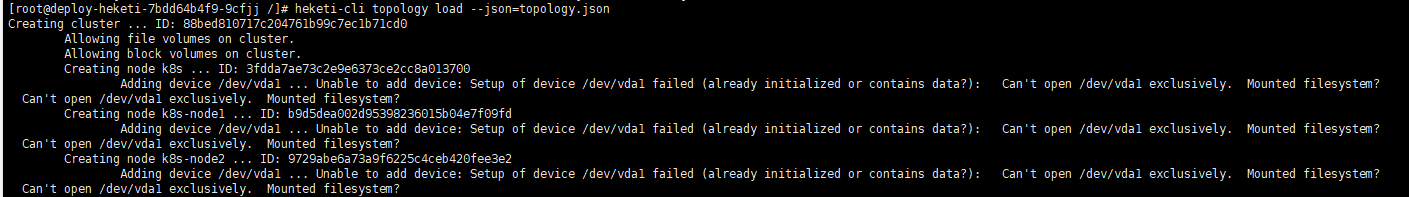
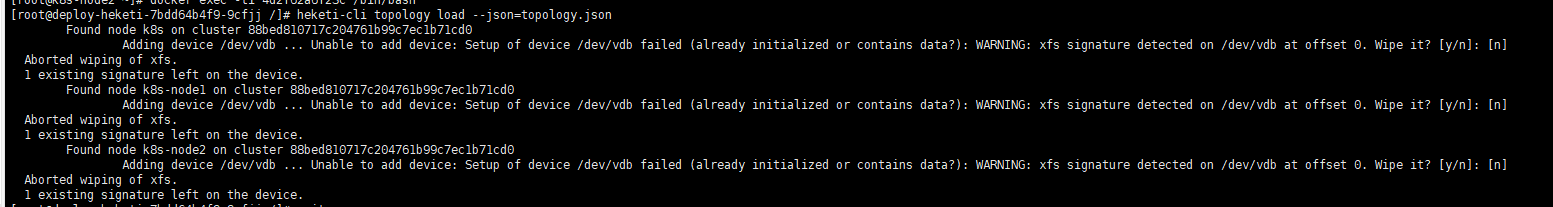
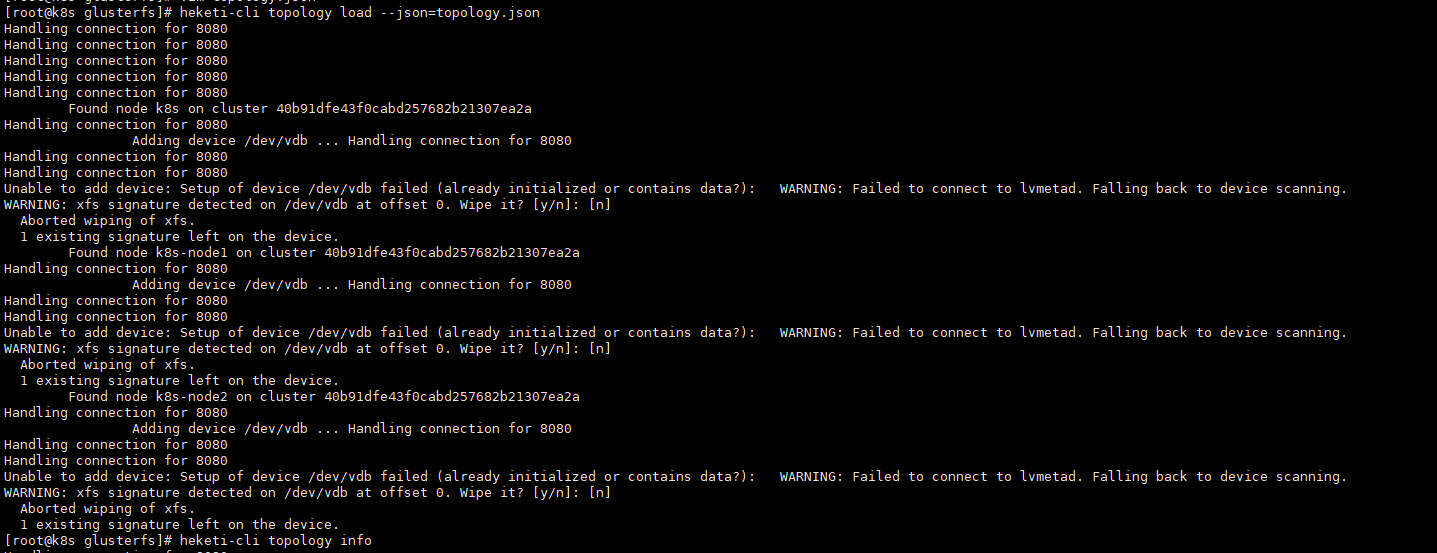
5. 定义StorageClass
netstat -anp | grep 8080查看resturl地址,resturl必须设置为API Server能访问Heketi服务的地址
cat storageclass-gluster-heketi.yaml
apiVersion: storage.k8s.io/v1
kind: StorageClass
metadata:
name: gluster-heketi
provisioner: kubernetes.io/glusterfs #此参数必须设置kubernetes.io/glusterfs
parameters:
resturl: "http://127.0.0.1:8080"
restauthenabled: "false" 6. 定义PVC
cat storageclass.yaml
kind: PersistentVolumeClaim
apiVersion: v1
metadata:
name: pvc-gluster-heketi
spec:
storageClassName: gluster-heketi
accessModes:
- ReadWriteOnce
resources:
requests:
storage: 1Gi
kubectl get pvc
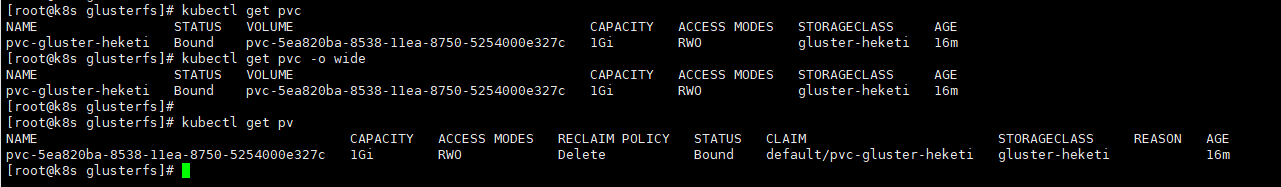

7. Pod使用pvc存储
cat pod-pvc.yaml
apiVersion: v1
kind: Pod
metadata:
name: pod-use-pvc
spec:
containers:
- name: pod-pvc
image: busybox
command:
- sleep
- "3600"
volumeMounts:
- name: gluster-volume
mountPath: "/mnt"
readOnly: false
volumes:
- name: gluster-volume
persistentVolumeClaim:
claimName: pvc-gluster-heketi
报错如下:
Warning FailedMount 9m34s kubelet, k8s-node2 ****: mount failed: mount failed: exit status 1
在node2上查看日志:
tail -100f /var/lib/kubelet/plugins/kubernetes.io/glusterfs/pvc-5ea820ba-8538-11ea-8750-5254000e327c/pod-use-pvc-glusterfs.log
line 67: type 'features/utime' is not valid or not found on this machine 解决:查看node时间,glusterfs和k8s_glusterfs容器的时间和glusterfs版本不对
安装ntp,使用ntp ntp1.aliyun.com发现glusterfs容器时间一直同步了 升级node glusterfs版本,升级前node版本为3.12.x,容器内版本为7.1
yum install centos-release-gluster -y
yum install glusterfs-client -y升级后版本为7.5

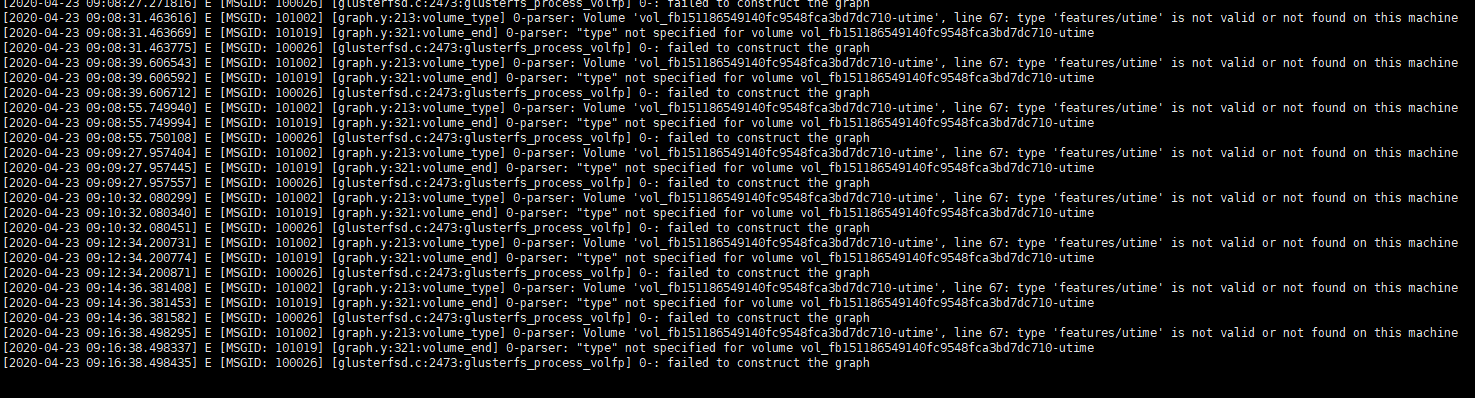
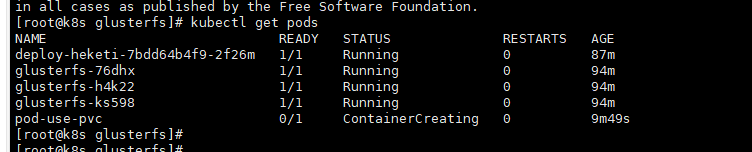

8. 创建文件验证是否成功
在k8s集群master上执行:kubectl exec -ti pod-use-pvc -- /bin/sh
echo "hello world" > /mnt/b.txt
df -h: 查看挂载那台的glusterfs
在node节点进入glusterfs节点查看文件
docker exec -ti 89f927aa2110 /bin/bash
find / -name b.txt
cat /var/lib/heketi/mounts/vg_22e127efbdefc1bbb315ab0fcf90e779/brick_97de1365f98b19ee3b93ce8ecb588366/brick/b.txt 或者在k8s集群master上查看
进入相应的glusterfs集群几点
kubectl exec -ti glusterfs-h4k22 -- /bin/sh
find / -name b.txt
cat /var/lib/heketi/mounts/vg_22e127efbdefc1bbb315ab0fcf90e779/brick_97de1365f98b19ee3b93ce8ecb588366/brick/b.txt
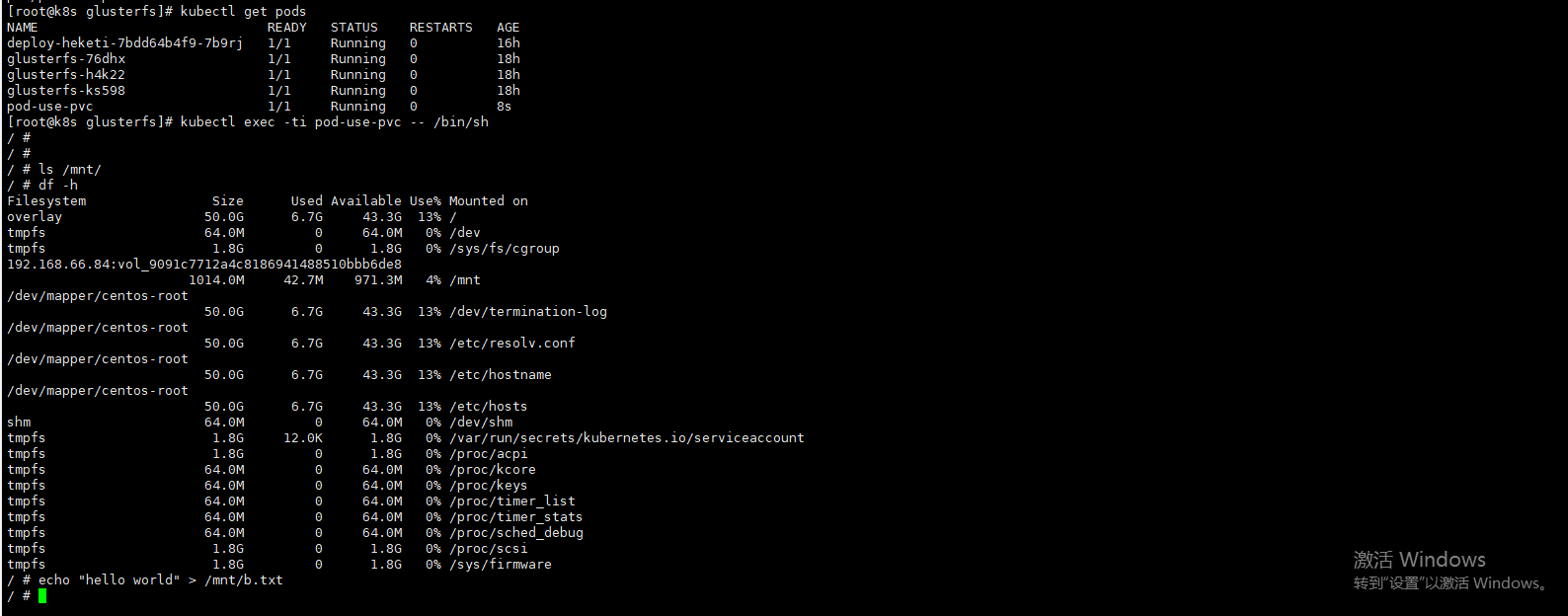


k8s动态存储管理GlusterFS的更多相关文章
- kubernetes实战(九):k8s集群动态存储管理GlusterFS及使用Heketi扩容GlusterFS集群
1.准备工作 所有节点安装GFS客户端 yum install glusterfs glusterfs-fuse -y 如果不是所有节点要部署GFS管理服务,就在需要部署的节点上打上标签 [root@ ...
- 动态存储管理实战:GlusterFS
文件转载自:https://www.orchome.com/1284 本节以GlusterFS为例,从定义StorageClass.创建GlusterFS和Heketi服务.用户申请PVC到创建Pod ...
- k8s中应用GlusterFS类型StorageClass
GlusterFS在Kubernetes中的应用 GlusterFS服务简介 GlusterFS是一个可扩展,分布式文件系统,集成来自多台服务器上的磁盘存储资源到单一全局命名空间,以提供共享文件存储. ...
- kubespy 用bash实现的k8s动态调试工具
原文位于 https://github.com/huazhihao/kubespy/blob/master/implement-a-k8s-debug-plugin-in-bash.md 背景 Kub ...
- glusterfs+heketi为k8s提供共享存储
背景 近来在研究k8s,学习到pv.pvc .storageclass的时候,自己捣腾的时候使用nfs手工提供pv的方式,看到官方文档大量文档都是使用storageclass来定义一个后端存储服务, ...
- 通过Heketi管理GlusterFS为K8S集群提供持久化存储
参考文档: Github project:https://github.com/heketi/heketi MANAGING VOLUMES USING HEKETI:https://access.r ...
- 部署GlusterFS及Heketi
一.前言及环境 在实践kubernetes的StateFulSet及各种需要持久存储的组件和功能时,通常会用到pv的动态供给,这就需要用到支持此类功能的存储系统了.在各类支持pv动态供给的存储系统中, ...
- 独立部署GlusterFS+Heketi实现Kubernetes共享存储
目录 环境 glusterfs配置 安装 测试 heketi配置 部署 简介 修改heketi配置文件 配置ssh密钥 启动heketi 生产案例 heketi添加glusterfs 添加cluste ...
- 附009.Kubernetes永久存储之GlusterFS独立部署
一 前期准备 1.1 基础知识 Heketi提供了一个RESTful管理界面,可以用来管理GlusterFS卷的生命周期.Heketi会动态在集群内选择bricks构建所需的volumes,从而确保数 ...
随机推荐
- clickhouse智能提示编辑器
对于经常写sql的人来说智能提示是非常重要的,这个非常影响写sql的效率和心情. 这里说的智能提示不仅仅是关键字(select等)的智能提示,还得要做到表字段的智能提示. 例如: 下面是mysql的智 ...
- [python][flask] Jinja 模板入门
Flask 和 Django 附带了强大的 Jinja 模板语言. 对于之前没有接触过模板语言的人来说,这类语言基本上就是包含一些变量,当准备渲染呈现 HTML 时,它们会被实际的值替换. 这些变量放 ...
- 1903021116-吉琛- JAVA第二周作业—Java程序编写
项目 内容 课程班级博客链接 19级信计班 这个作业要求链接 https://www.cnblogs.com/thelovelybugfly/p/9641367.html 我的课程学习目标 1. 学习 ...
- .NET Core(.NET6)中gRPC使用
一.简介 简单解析一下gRPC,gRPC 是一个由Google开源的,跨语言的,高性能的远程过程调用(RPC)框架. 特点: 跨语言 内容protobuf格式(比json体积小),网络传输快 使用HT ...
- 2021.12.07 [TJOI2013]最长上升子序列(Treap+DP)
2021.12.07 [TJOI2013]最长上升子序列(Treap+DP) https://www.luogu.com.cn/problem/P4309 题意: 给定一个序列,初始为空.现在我们将1 ...
- Python 中删除列表元素的三种方法
列表基本上是 Python 中最常用的数据结构之一了,并且删除操作也是经常使用的. 那到底有哪些方法可以删除列表中的元素呢?这篇文章就来总结一下. 一共有三种方法,分别是 remove,pop 和 d ...
- web前端 在 iOS下 input不能输入 以及获取焦点之后会出现蓝色的border轮廓
iOS下 input 不能获取焦点 获取焦点后:设置border:none无效果 .hb_content input{ display: inline-block; margin-left: 0.22 ...
- 轮播——swiper
swiper组件 1.轮播数据是使用ajax进行填充的话,可能数目是0~n,在数目是1时,轮播会出现一些问题(出现空白侧),这时需作出判断(一张图片不滑动,多张就就行滑动),方法如下(以下方法中,si ...
- 『现学现忘』Git基础 — 26、给Git命令设置别名
目录 1.什么是Git命令的别名 2.别名的全局配置 3.别名的局部配置 4.删除所有别名 5.小练习 1.什么是Git命令的别名 Git中命令很多,有些命令比较长,有些命令也不好记,也容易写错. 例 ...
- AGC007E Shik and Travel 解题报告
AGC007E Shik and Travel 题目大意:\(n\) 个点的二叉树,每个点要么两个儿子,要么没有儿子,每条边有边权. 你从 \(1\) 号节点出发,走到一个叶子节点.然后每一天,你可以 ...
