sFlow-RT
sFlow-RT™ incorporates InMon's asynchronous analytics technology (patent pending), delivering real-time visibility to Software Defined Networking (SDN), DevOps and Orchestration stacks and enabling new classes of performance aware application such as load balancing, DDoS protection, and workload placement.
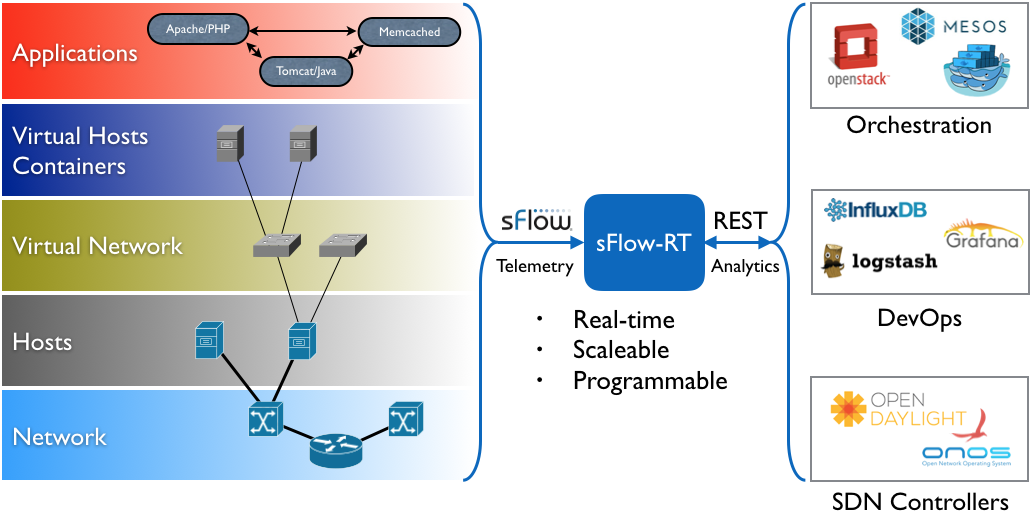
The sFlow-RT analytics engine receives a continuous telemetry stream from sFlow Agents embedded in network devices, hosts and applications and converts them into actionable metrics, accessible through the RESTflow™ API. The RESTflow API makes it easy for to configure customized measurements, retrieve metrics, set thresholds, and receive notifications. Applications can be external, written in any language that supports HTTP/REST calls, or internal, using sFlow-RT's embedded JavaScript/ECMAScript.
Network visibility is essential to understanding the interaction between scale-out services running on cloud infrastructure. By combining network, host and application monitoring within an integrated analytics pipeline, sFlow-RT provides visibility into applications and the server and network resources needed to sustain performance.
Download
Visit sFlow-RT.com to download sFlow-RT software and applications.
Support
Please post questions, suggestions and applications to the sFlow-RT group.
Commercial use
Contact sales@inmon.com to discuss commercial licensing options for sFlow-RT.
===================================================
http://sflow-rt.com/download.php
Download and install
sFlow-RT requires Java 1.7+. The following commands download, install and run the software:
wget http://www.inmon.com/products/sFlow-RT/sflow-rt.tar.gz
tar -xvzf sflow-rt.tar.gz
cd sflow-rt
./start.shAlternatively, the following command runs sFlow-RT in a Docker container (see sflow/sflow-rt):
docker run -p 8008:8008 -p 6343:6343/udp -d sflow/sflow-rtUse a web browser to connect to http://localhost:8008 to interact with the REST API.
The software is also available as RPM and DEB packages:
Software is installed under the path /usr/local/sflow-rt/ and log files are directed to /usr/local/sflow-rt/log/sflow-rt-<N>.log
Note There are no access controls built into sFlow-RT. However, HTTP access can be restricted to the local host by settings the http.hostname property to 127.0.0.1 and a reverse proxy can then be used to secure remote access to the API. For example, the following Apache configuration settings make the interface accessible on port 80 under the path /sflow-rt/
<IfModule mod_proxy.c>
ProxyRequests off
ProxyVia off
ProxyPass /sflow-rt/ http://127.0.0.1:8008/ retry=0 timeout=5
ProxyPassReverse /sflow-rt/ http://127.0.0.1:8008/
</IfModule>
<Location /sflow-rt/>
# insert access policy
</Location>Please read and accept the License Agreement before downloading this software.
Applications
The following command (run in the sFlow-RT home directory) downloads and installs an application:
./get-app.sh sflow-rt dashboard-exampleThe following applications are currently available on GitHub:
| User | Application | Description |
|---|---|---|
| sflow-rt | dashboard-example | Real-time dashboard example |
| sflow-rt | flow-graph | Real-time graph of network associations |
| sflow-rt | top-flows | Real-time top network flows table |
| sflow-rt | svg-weather | Real-time network weathermap example |
| sflow-rt | fabric-view | Real-time visibility for leaf / spine ECMP fabrics |
| sflow-rt | ddos-blackhole | Real-time DDoS flood mitigation using null route |
| sflow-rt | active-routes | Real-time active BGP route cache |
| sflow-rt | sflow-test | Test data center switch sFlow implementation |
| sflow-rt | ix-metrics | Real-time monitoring of Internet Exchange (IX) traffic |
| sflow-rt | mininet-dashboard | Real-time dashboard for Mininet |
| sflow-rt | world-map | Real-time traffic displayed on world map |
| pphaal | ovs-2015 | Overlay/underlay network virtualization visibility demo |
| pphaal | sc15-weather | SC15 SCinet real-time weathermap |
Writing Applications provides an introduction describing the structure of an sFlow-RT application. Post information on new applications to the sFlow-RT group to have them listed.
Support
Please post questions, suggestions and applications to the sFlow-RT group.
Production use
Contact sales@inmon.com to discuss production licensing options for sFlow-RT.
sFlow-RT的更多相关文章
- 华为交换机sflow配置
华为交换机sflow功能配置 1.配置交换机的sflow流发送 [系统视图]sflow agen ip x.x.x.x 设置sflow输出源 [系统视图]sflow ...
- sFlow
http://www.sflow.org/developers/specifications.php http://www.inmon.com/technology/index.php sFlow s ...
- curl 查看一个web站点的响应时间(rt)
1. curl 查看web站点rt curl -o /dev/null -s -w %{time_namelookup}::%{time_connect}::%{time_starttransfer} ...
- Workspace defines a VM that does not contain a valid jre/lib/rt.jar: C:\Program Files\Java\jre7
Maven编译时两则信息 (Workspace以及default classpath container) 博客分类: Java 使用Maven一年有余,却总是被两则不起眼的编译信息困扰,终想查明 ...
- 自己写方法处理WP(RT)后退键事件处理
不用微软的NavigationHelper,自己写方法处理WP后退键事件 在WP8.1(RT)程序中,你会发现按下后退键时,应用会直接退出,变为后台运行,这是因为RT与Silverlight对后退键的 ...
- 高并发应用中客户端等待、响应时间的推算,及RT/QPS概念辨析
高并发应用中客户端等待.响应时间的推算,及RT/QPS概念辨析 对于一个网站,已知服务端的服务线程数和处理单个请求所需的时间时,该如何算出高并发时用户从点击链接到收到响应的时间?注意这个时间并不等于服 ...
- cpu进程调度---RT Throttling【转】
转自:http://book.2cto.com/201302/16291.html RT Throttling是对分配给实时进程的CPU时间进行限制的功能.使用实时调度策略的进程由于bug等出现不可控 ...
- RT/Metro商店应用如何如何获取图片的宽高
RT/Metro商店应用如何如何获取图片的宽高 var file = await StorageFile.GetFileFromApplicationUriAsync(new Uri("ms ...
- JRE下的rt.jar、tools.jar
JRE下的rt.jar: 这个文件是极为重要的一个文件,rt是runtime的缩写,即运行时的意思.是java程序在运行时必不可少的文件. 里面包含了java程序员常用的包,如java.lang,ja ...
- Installing your app on your Windows RT device
Alright… so my app is almost finished and I want to install it for real on my Surface tablet. How do ...
随机推荐
- 用Kotlin开发Android应用(IV):定制视图和Android扩展
原文标题:Kotlin for Android (IV): Custom Views and Android Extensions 原文链接:http://antonioleiva.com/kotli ...
- iOS通知中心升级 -可设置按优先级执行block
简单介绍下,这是需求驱动中发现iOS的NotificationCenter有很多功能无法实现,于是对其进行了一层包装.相当于手动管理观察者栈和监听者期望执行的事件,因此可以为其添加了很多新增的功能,将 ...
- UIBezierPath-绘制基本图形
步骤1:确定路径 步骤2:渲染 override func draw(_ rect: CGRect) { let path:UIBezierPath // 矩形 // path = UIBezierP ...
- Git 简易手册
前言 这里就不介绍 git 了,表一看到命令行就怕怕,常用的命令也就这些,基本满足 99% 以上的项目需求,非常实用. 声明 欢迎转载,但请保留文章原始出处:) 博客园:http://www.cnbl ...
- render :template 和 render :parital
1 .这两个都可以在controller和view中使用,而且好像可以替换,只是用:template,rails不会自动加下划线,用:partial,rails会自动添加下划线.而且规范的做法,:te ...
- 解析UML箭头、线条代表的意义(转)
在学习UML过程中,你经常会遇到UML类图关系,这里就向大家介绍一下UML箭头.线条代表的意义,相信通过本文的介绍你对UML中箭头.线条的意义有更明确的认识. AD: 本节向大家学习一下UML箭头.线 ...
- JavaSe:Cookie 管理的API介绍
CookieManager 在使用HttpURLConnection中,并没有关于Cookie的管理.如果使用Java程序时,怎么管理cookie呢? Cookie案例 1. User Agent - ...
- 在Ubuntu上单机安装Hadoop
最近大数据比较火,所以也想学习一下,所以在虚拟机安装Ubuntu Server,然后安装Hadoop. 以下是安装步骤: 1. 安装Java 如果是新机器,默认没有安装java,运行java –ver ...
- sql monitor生成不了报告& FFS hint不生效两个问题思考
事情的发生就是这么偶然,一步步的深入才能汲取到更深入的知识~~ -------------------START------------------------------------------- ...
- 安装Ubuntu的那些事儿(续)
由于我的第一篇Blog并没有给出完全解决进Ubuntu系统时显卡所造成的问题,至于那个装显卡驱动的方法本人也没有去做,感兴趣的朋友可以在网上教程试一试. 至于我的那个在高系选项中进行配置也不是好的方法 ...
