IdentityServer4 - v4.x .Net中的实践应用
认证授权服务的创建
以下内容以密码授权方式为例。
创建模拟访问DB各数据源类
为模拟测试准备的数据源。
/// 假设的用户模型
public class TestUser
{
public string id { get; set; } = string.Empty;
public string username { get; set; } = string.Empty;
public string password { get; set; } = string.Empty;
public string nickname { get; set; } = string.Empty;
public string gender { get; set; } = string.Empty;
public string email { get; set; } = string.Empty;
public string phone { get; set; } = string.Empty;
public string address { get; set; } = string.Empty;
}
/// 假设的DB数据
public class DB
{
/// Scope数据源方法(4.x 时 很重要!!!)
public static IEnumerable<ApiScope> ApiScopes => new ApiScope[]
{
new ApiScope("add","新增"),
new ApiScope("search","查询"),
new ApiScope("shopping","购物"),
};
/// ApiResource 数据源方法
/// 需要被认证授权的资源(服务站点)数据源
public static IEnumerable<ApiResource> GetApiResources => new ApiResource[]
{
new ApiResource("user", "会员服务")
{
// v4.x 时 很重要!!!
Scopes = { "add", "search" },
// 指定此资源中,需要的身份(用户)信息(因此后续会存于Token中)
UserClaims={ JwtClaimTypes.NickName }
},
new ApiResource("product", "产品服务")
{
Scopes = { "add", "shopping" },
UserClaims = { JwtClaimTypes.Name, JwtClaimTypes.NickName, "email", "depart", "role"}
},
new ApiResource("order", "订单服务")
{
Scopes = { "add", "shopping"},
UserClaims = { JwtClaimTypes.Gender, "zip" }
}
};
/// 身份资源配置数据源方法
/// 它定义了一个身份可以具备的所有属性
/// 一个 IdentityResource = 一组 Claim;如下的:Profile、org等
public static IEnumerable<IdentityResource> IdentityResources => new IdentityResource[]
{
// 必须项
new IdentityResources.OpenId(),
new IdentityResources.Profile(),
// 扩展项
new IdentityResources.Email(),
new IdentityResources.Phone(),
new IdentityResources.Address(),
// 自定义追加项
new IdentityResource("org",new string[]{"depart","role"}),
new IdentityResource("zip",new string[]{"zip"})
};
/// 客户端数据源方法
public static IEnumerable<Client> Clients => new Client[]
{
new Client
{
ClientId = "Cli-c",
ClientName="客户端-C-密码方式认证",
AllowedGrantTypes = GrantTypes.ResourceOwnerPassword,
ClientSecrets = { new Secret("secret_code".Sha256()) },
// 支持token过期后自动刷新token,增强体验
AllowOfflineAccess = true,
AccessTokenLifetime = 360000,
AllowedScopes = { // Client.Scopes = Scope + IdentityResource
// 以下为Scope数据源中必须具备的
"add", "search", "shopping",
// 以下为IdentityResource数据源中必须具备的
IdentityServerConstants.StandardScopes.OpenId,
IdentityServerConstants.StandardScopes.Profile,
JwtClaimTypes.Email, "org","zip",
// 为配合 AllowOfflineAccess 属性
IdentityServerConstants.StandardScopes.OfflineAccess
}
}
};
/// 用户数据源方法
public static IEnumerable<TestUser> Users => new TestUser[] {
new TestUser{
id = "10001", username = "sol", password = "123", nickname = "Sol",
email = "sol@domain.com", phone="13888888888", gender = "男", address="jingan"
},
new TestUser{
id = "10002", username = "song", password = "123", nickname = "Song",
email = "song@domain.com", phone="13888888888", gender = "女", address="jingan"
}
};
/// 用户是否激活方法
public static bool GetUserActive(string userid)
{
return Users.Any(a => a.id == userid);
}
}为 Client 实现 IClientStore 接口
/// 客户端数据查询
public class ClientStore : IClientStore
{
// 客户端验证方法
public Task<Client> FindClientByIdAsync(string clientId)
{
// 数据库查询 Client 信息
var client = DB.Clients.FirstOrDefault(c => c.ClientId == clientId) ?? new Client();
client.AccessTokenLifetime = 36000;
return Task.FromResult(client);
}
}为 ApiResource 实现 IResourceStore 接口
从中可以理出 IdentityResource、ApiResource、ApiScope 三者的关系。
/// <summary>
/// 各个资源数据的查询方法
/// 包括:IdentityResource、ApiResource、ApiScope 三项资源
/// </summary>
public class ResourceStore : IResourceStore
{
public Task<IEnumerable<ApiResource> FindApiResourcesByNameAsync(IEnumerable<string> apiResourceNames)
{
if (apiResourceNames == null) throw new ArgumentNullException(nameof(apiResourceNames));
var result = DB.GetApiResources.Where(r => apiResourceNames.Contains(r.Name));
return Task.FromResult(result);
}
public Task<IEnumerable<ApiResource> FindApiResourcesByScopeNameAsync(IEnumerable<string> scopeNames)
{
if (scopeNames == null) throw new ArgumentNullException(nameof(scopeNames));
var result = DB.GetApiResources.Where(t => t.Scopes.Any(item => scopeNames.Contains(item)));
return Task.FromResult(result);
}
public Task<IEnumerable<ApiScope> FindApiScopesByNameAsync(IEnumerable<string> scopeNames)
{
if (scopeNames == null) throw new ArgumentNullException(nameof(scopeNames));
var result = DB.ApiScopes.Where(w => scopeNames.Contains(w.Name));
return Task.FromResult(result);
}
public Task<IEnumerable<IdentityResource> FindIdentityResourcesByScopeNameAsync(IEnumerable<string> scopeNames)
{
if (scopeNames == null) throw new ArgumentNullException(nameof(scopeNames));
var result = DB.IdentityResources.Where(w => scopeNames.Contains(w.Name));
return Task.FromResult(result);
}
public Task<Resources> GetAllResourcesAsync()
{
return Task.FromResult(new Resources(DB.IdentityResources, DB.GetApiResources, DB.ApiScopes));
}
}密码方式验证用户,实现 IResourceOwnerPasswordValidator 接口
/// <summary>
/// 密码方式认证过程
/// </summary>
public class ResourceOwnerPasswordValidator : IResourceOwnerPasswordValidator
{
/// <summary>
/// 1、验证 用户是否合法
/// 2、设定 身份基本信息
/// 3、设定 返回给调用者的 Response 结果信息
/// </summary>
/// <param name="context"></param>
/// <returns></returns>
public Task ValidateAsync(ResourceOwnerPasswordValidationContext context)
{
try
{
//验证用户,用户名和密码是否正确
var user = DB.Users.FirstOrDefault(u => u.username == context.UserName && u.password == context.Password);
if (user != null)
{
#region 设置 身份(用户)基本信息
// 身份信息的相关属性,带入到ids4中
var claimList = new List<Claim>()
{
// Claim 多(自定义)属性
new Claim(JwtClaimTypes.Name,user.username),
new Claim(JwtClaimTypes.NickName,user.nickname),
new Claim(JwtClaimTypes.Email,user.email),
new Claim(JwtClaimTypes.Gender,user.gender),
new Claim(JwtClaimTypes.PhoneNumber,user.phone),
new Claim("zip","200000")
};
// 追加Claim自定义用户属性
string[] roles = new string[] { "SupperManage", "manage", "admin", "member" };
string[] departs = new string[] { "销售部", "人事部", "总经理办公室" };
foreach (var rolename in roles)
{
claimList.Add(new Claim(JwtClaimTypes.Role, rolename));
}
foreach (var departname in departs)
{
claimList.Add(new Claim("depart", departname));
}
#endregion
#region 设置 返回给调用者的Response信息
// 在以下 GrantValidationResult 类中
// 1、通过以上已组装的 ClaimList,再追加上系统必须的Claim项,组装成最终的Claims
// 2、用 Claims ==> 创建出 ClaimsIdentity ==> 再创建出 ClaimsPrincipal
// 以完成 Response 的 json 结果 返回给 调用者
context.Result = new GrantValidationResult(
subject: user.id,
claims: claimList,
authenticationMethod: "db_pwdmode",
// Response 的 json 自定义追加项
customResponse: new Dictionary<string, object> {
{ "custom_append_author", "认证授权请求的Response自定义追加效果" },
{ "custom_append_discription", "认证授权请求的Response自定义追加效果" }
}
);
#endregion
}
else if (user == null)
{
context.Result = new GrantValidationResult(
TokenRequestErrors.InvalidGrant,
"用户认证失败,账号或密码不存在;无效的自定义证书。"
);
}
}
catch (Exception ex)
{
context.Result = new GrantValidationResult()
{
IsError = true,
Error = ex.Message
};
}
return Task.CompletedTask;
}
}用户信息 Profile 的接口实现
/// <summary>
/// 认证通过的用户资料信息 的处理,后续公布到Token中
/// </summary>
public class UserProfileService : IProfileService
{
// 把需要公开到Token中的用户claim信息,放到指定的IssuedClaims中,为后续生成 Token 所用
public Task GetProfileDataAsync(ProfileDataRequestContext context)
{
var userid = context.Subject.GetSubjectId();
if (userid != null)
{
var claims = context.Subject.Claims.ToList();
// 此方法,会依据Client请求的Scope(IdentityResource.Claims),过滤Claim后的集合放入到 IssuedClaims 中
// 1、Client.Scope(IdentityResource)找到身份中的Claims
// 2、与用户信息生成的Claims匹配,将结果放入IssuedClaims中
context.AddRequestedClaims(claims);
// 不按 Client.Scope(IdentityResource.Claims) 的过滤,所有的用户claim全部放入
// context.IssuedClaims = claims.ToList();
}
return Task.CompletedTask;
}
public Task IsActiveAsync(IsActiveContext context)
{
string userid = context.Subject.GetSubjectId();
// 查询 DB,ids4需要知道 用户是否已激活
context.IsActive = DB.GetUserActive(userid);
return Task.CompletedTask;
}
}认证授权服务配置
public class Program
{
public static void Main(string[] args)
{
var builder = WebApplication.CreateBuilder(args);
builder.Services.AddControllers();
#region IdentityServer 的配置
builder.Services.AddIdentityServer()
// 支持开发环境的签名证书
.AddDeveloperSigningCredential()
// 分别注册各自接口的实现类
.AddResourceStore().AddClientStore().AddResourceOwnerValidator().AddProfileService();
// 可追加的扩展
//.AddExtensionGrantValidator<微信自定义扩展模式>();
#endregion
builder.Services.AddEndpointsApiExplorer();
builder.Services.AddSwaggerGen();
var app = builder.Build();
if (app.Environment.IsDevelopment())
{
app.UseSwagger();
app.UseSwaggerUI();
}
app.UseRouting();
#region 使用 ids4 服务
// 它需要在 [路由] 之后,[授权] 之前。
app.UseIdentityServer();
app.UseAuthorization();
#endregion
app.UseEndpoints(endpoints =>
{
endpoints.MapControllers();
});
app.Run();
}
}认证授权服务请求效果
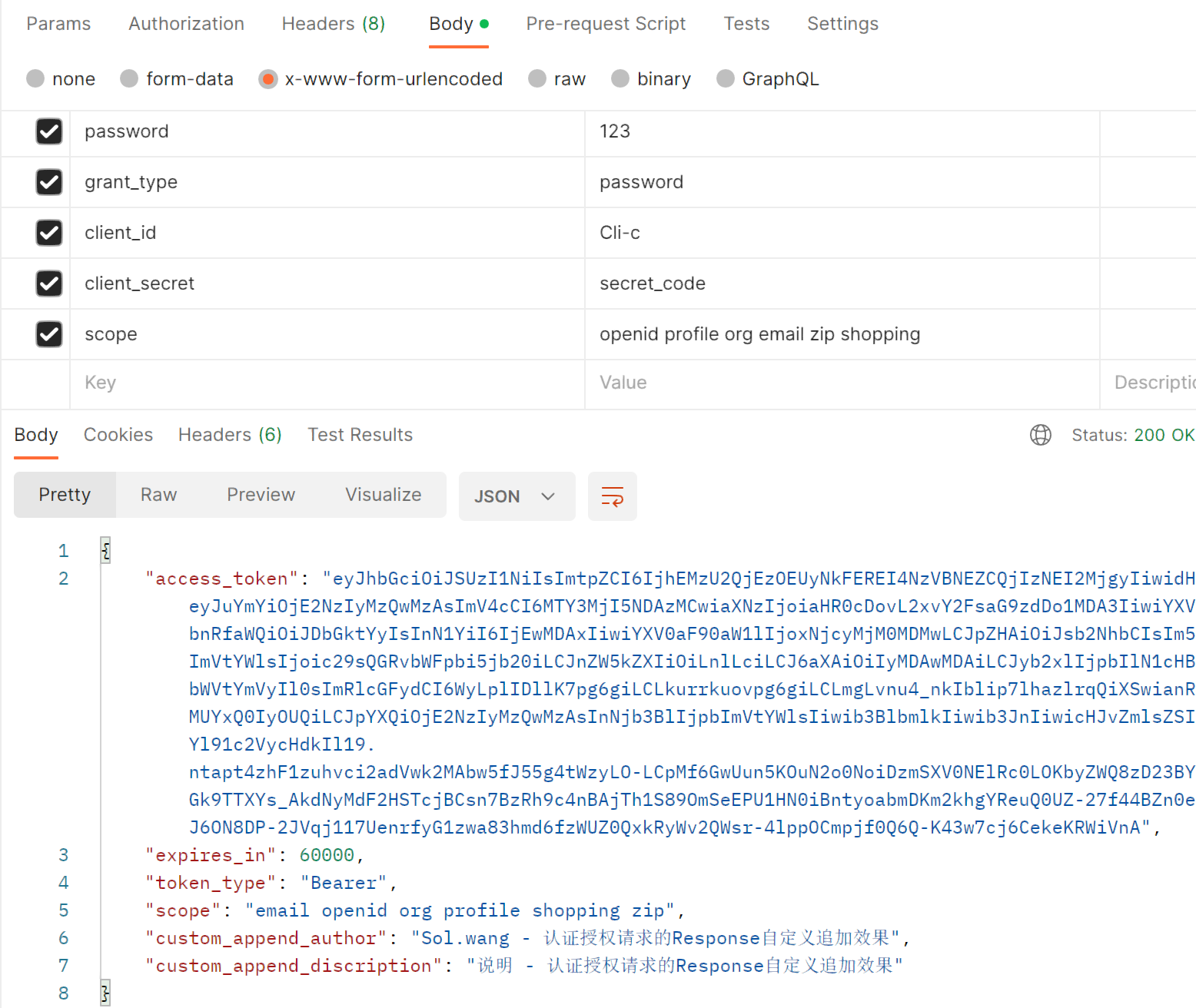
从上图看出:用户密码验证成功、客户端密钥Secret验证成功。
这里重点解释下Scope:
Client参数Scope中包含了: Scope(shopping) + IdentityResource(openid+profile+org+email+zip)
ApiResource 数据源中的产品服务、订单服务都包含了shopping,所以access_token可以访问这两个服务。
Client/IdentityResource/ApiResource 数据源中已定义了 openid+profile+org+email+zip,所以access_token中包含了此用户信息。
认证授权服务 /connect/userinfo 取得的身份信息图例:
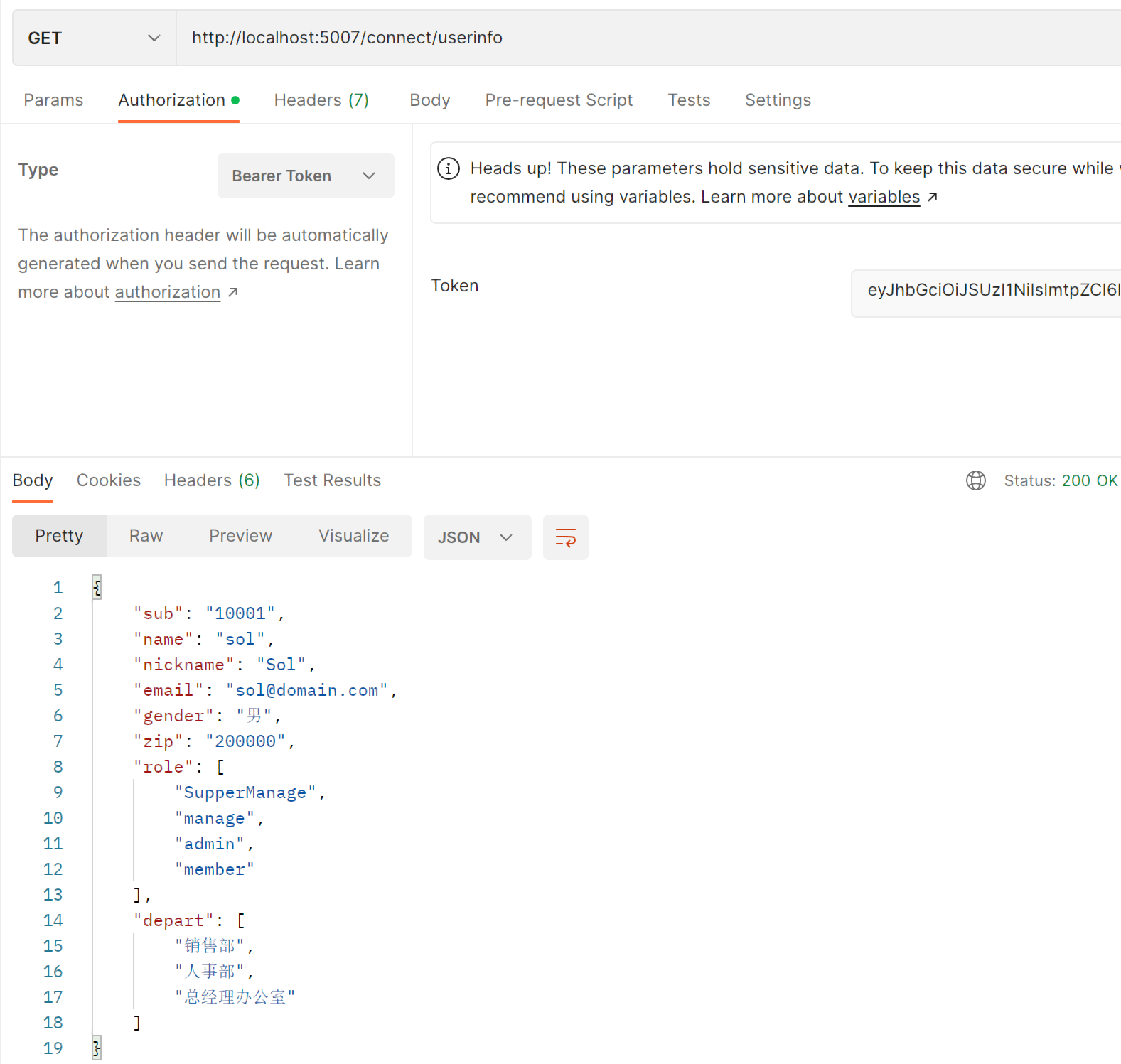
上图结果显示:Client.Scope(IdentityResource.Claims) 匹配到的 ApiResources.UserClaims 合并的结果
解析Token数据图例:
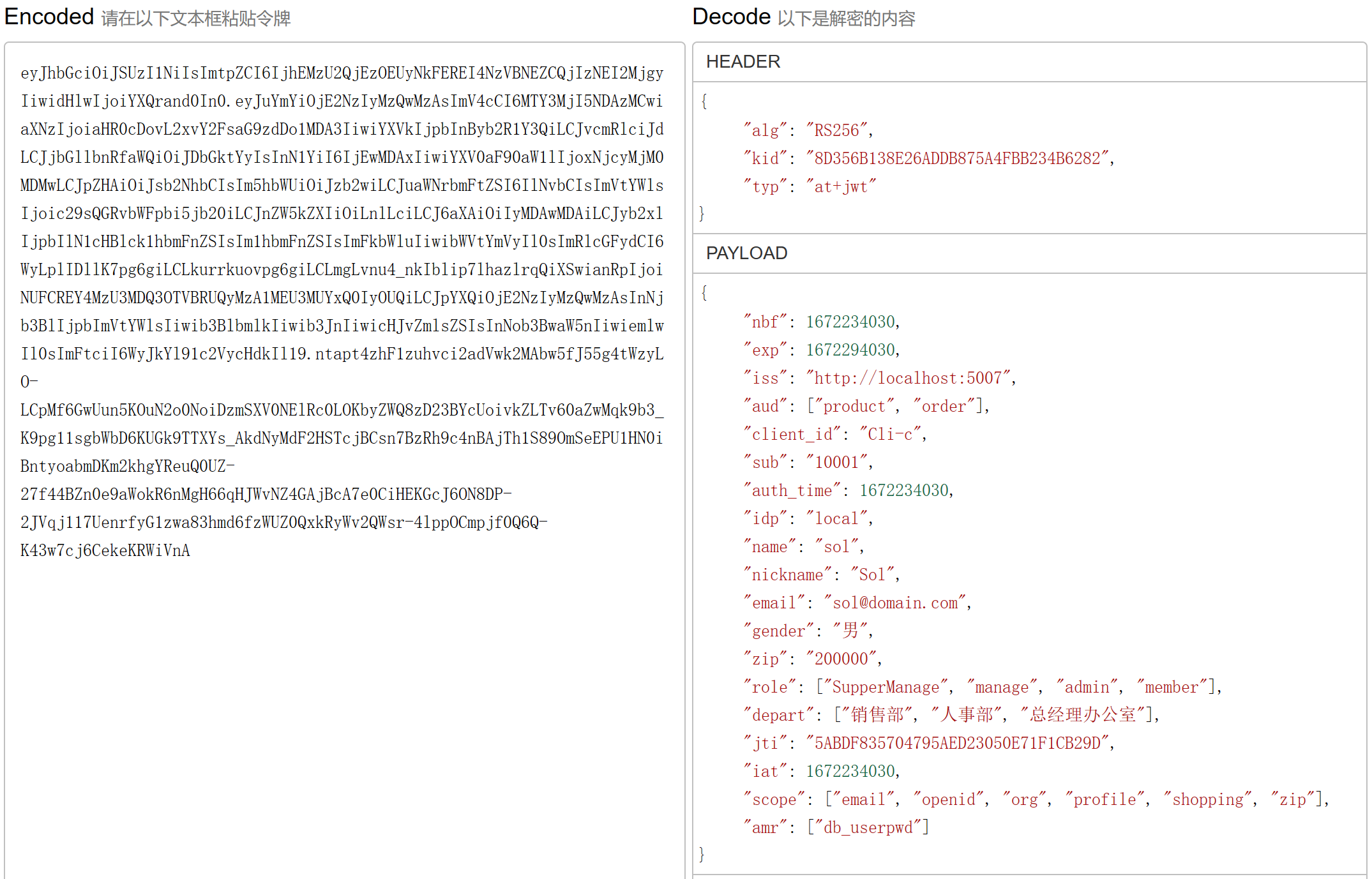
上图显示:
aud:已授权的(Client.Scope匹配到的)ApiResource服务名称集合(product/order)
name/email/role/zip/...的Claims:已授权服务(product/order)UserClaims的合并结果
client_id:申请的客户端标识
nbf/exp:认证授权时间/token过期时间
Token访问授权服务
创建一个API产品服务,配置产品服务
var builder = WebApplication.CreateBuilder(args);
builder.Services.AddControllers();
#region Authentication 授权认证
builder.Services.AddAuthorization();
builder.Services.AddAuthentication(options =>
{
// 数据格式设定,以 IdentityServer 风格为准
options.DefaultScheme = IdentityServerAuthenticationDefaults.AuthenticationScheme;
options.DefaultAuthenticateScheme = IdentityServerAuthenticationDefaults.AuthenticationScheme;
options.DefaultChallengeScheme = IdentityServerAuthenticationDefaults.AuthenticationScheme;
options.DefaultForbidScheme = IdentityServerAuthenticationDefaults.AuthenticationScheme;
options.DefaultSignInScheme = IdentityServerAuthenticationDefaults.AuthenticationScheme;
options.DefaultSignOutScheme = IdentityServerAuthenticationDefaults.AuthenticationScheme;
})
.AddIdentityServerAuthentication(options =>
{
options.Authority = "http://localhost:5007"; // IdentityServer 授权服务地址
options.RequireHttpsMetadata = false; // 不需要https
options.ApiName = "product"; // 当前服务名称(与认证授权服务中 ApiResources 的名称对应)
});
#endregion
builder.Services.AddEndpointsApiExplorer();
builder.Services.AddSwaggerGen();
var app = builder.Build();
if (app.Environment.IsDevelopment())
{
app.UseSwagger();
app.UseSwaggerUI();
}
app.UseRouting();
#region IdentityServer4 注册
// 放在路由之后,授权之前
app.UseAuthentication();
app.UseAuthorization();
#endregion
app.MapControllers();
app.Run();API服务中设定Authorize必须授权的Action:
/// 获取当前身份信息
[HttpGet, Authorize(Roles = "SupperManage")]
public IEnumerable<object> Get()
{
/// 授权后的身份(用户)信息(从Token中提取的用户属性信息)
var Principal = HttpContext.User;
/// 返回 获取到的身份(用户)信息
return new List<object> { new
{
UserId = Principal.Claims.FirstOrDefault(oo => oo.Type == "sub")?.Value,
UserName = Principal.Claims.FirstOrDefault(oo => oo.Type == JwtClaimTypes.Name)?.Value,
NickName = Principal.Claims.FirstOrDefault(oo => oo.Type == JwtClaimTypes.NickName)?.Value,
Email = Principal.Claims.FirstOrDefault(oo => oo.Type == JwtClaimTypes.Email)?.Value,
Zip = Principal.Claims.FirstOrDefault(oo => oo.Type == "zip")?.Value
}};
}Action取得当前身份(用户)部分信息效果图:
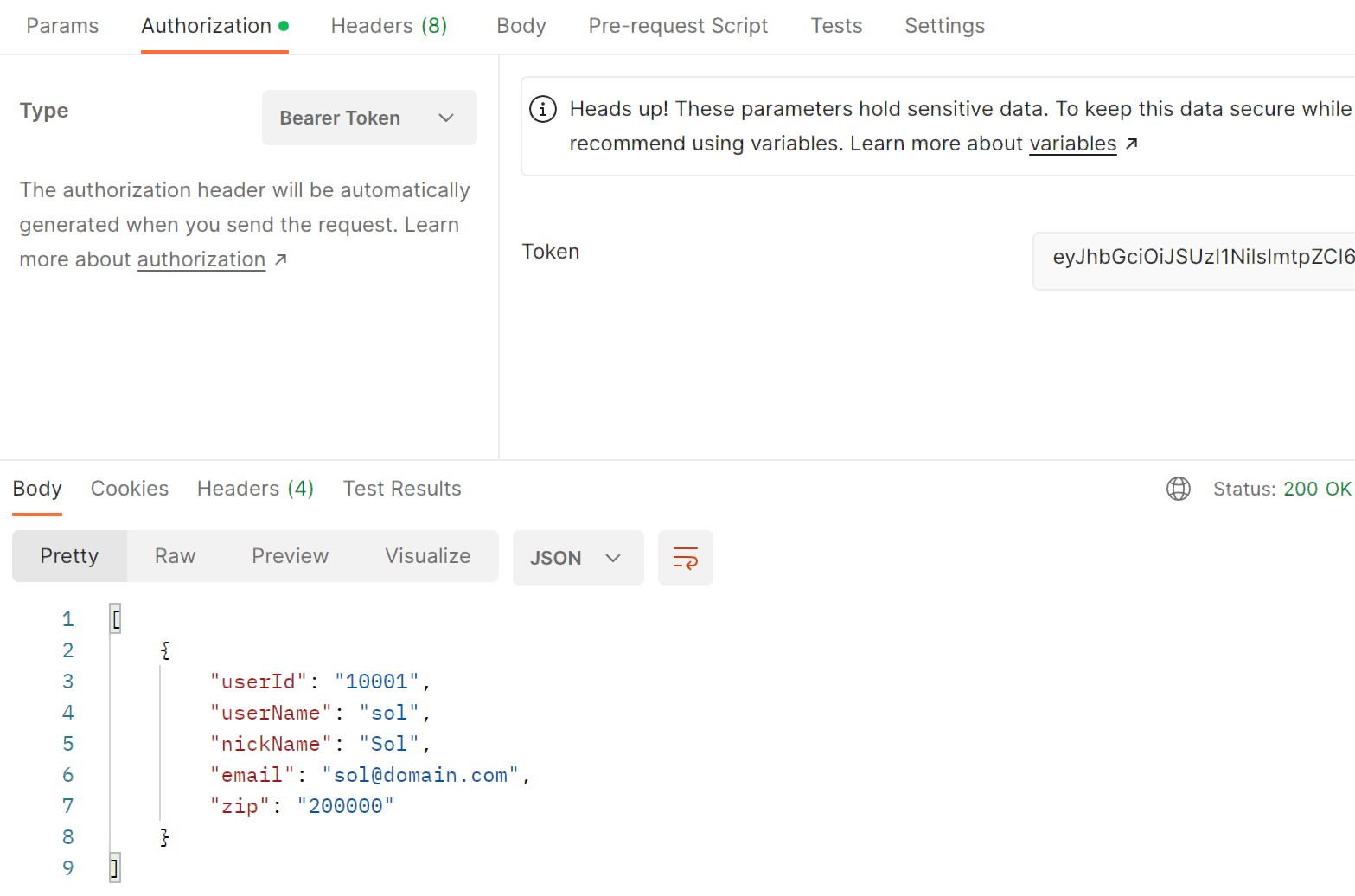
IdentityServer4 - v4.x .Net中的实践应用的更多相关文章
- Mysql事务探索及其在Django中的实践(二)
继上一篇<Mysql事务探索及其在Django中的实践(一)>交代完问题的背景和Mysql事务基础后,这一篇主要想介绍一下事务在Django中的使用以及实际应用给我们带来的效率提升. 首先 ...
- 05-雷海林-mysql备份原理与在TDSQL中的实践
05-雷海林-mysql备份原理与在TDSQL中的实践 下载地址: http://files.cnblogs.com/files/MYSQLZOUQI/05-%E9%9B%B7%E6%B5%B7%E6 ...
- ceph在品高云中的实践
ceph简介 ceph是业界目前人气最高的开源存储项目之一,关于其定义在官网是这样的:"Ceph is a unified, distributed storage system desig ...
- 一致性Hash算法在数据库分表中的实践
最近有一个项目,其中某个功能单表数据在可预估的未来达到了亿级,初步估算在90亿左右.与同事详细讨论后,决定采用一致性Hash算法来完成数据库的自动扩容和数据迁移.整个程序细节由我同事完成,我只是将其理 ...
- 华为云对Kubernetes在Serverless Container产品落地中的实践经验
华为云容器实例服务,它基于 Kubernetes 打造,对最终用户直接提供 K8S 的 API.正如前面所说,它最大的优点是用户可以围绕 K8S 直接定义运行应用. 这里值得一提是,我们采用了全物理机 ...
- React 与 Redux 在生产环境中的实践总结
React 与 Redux 在生产环境中的实践总结 前段时间使用 React 与 Redux 重构了我们360netlab 的 开放数据平台.现将其中一些技术实践经验总结如下: Universal 渲 ...
- immutable.js 在React、Redux中的实践以及常用API简介
immutable.js 在React.Redux中的实践以及常用API简介 学习下 这个immutable Data 是什么鬼,有什么优点,好处等等 mark : https://yq.aliyu ...
- Immutable.js 以及在 react+redux 项目中的实践
来自一位美团大牛的分享,相信可以帮助到你. 原文链接:https://juejin.im/post/5948985ea0bb9f006bed7472?utm_source=tuicool&ut ...
- TypeScript在react项目中的实践
前段时间有写过一个TypeScript在node项目中的实践. 在里边有解释了为什么要使用TS,以及在Node中的一个项目结构是怎样的. 但是那仅仅是一个纯接口项目,碰巧赶上近期的另一个项目重构也由我 ...
- TypeScript在node项目中的实践
TypeScript在node项目中的实践 TypeScript可以理解为是JavaScript的一个超集,也就是说涵盖了所有JavaScript的功能,并在之上有着自己独特的语法.最近的一个新项目开 ...
随机推荐
- AgileBoot - 基于SpringBoot + Vue3的前后端快速开发脚手架
AgileBoot 仓库 后端地址:https://github.com/valarchie/AgileBoot-Back-End 技术栈:Springboot / Spring Security / ...
- sql语句优化小结
sql的优化技巧. 1.用join进行子查询的优化. 低效的子查询 select a.user_name,a.over,(select over from user2 b where a.user_n ...
- 2022“杭电杯”中国大学生算法设计超级联赛(6)- 1011 Find different
2022"杭电杯"中国大学生算法设计超级联赛(6)- 1011 Find different 比赛时队友开摆,还剩半个小时,怎么办?? 当然是一起摆 Solution 看到这个题没 ...
- Docker | dockerfile构建centos镜像,以及CMD和ENTRYPOINT的区别
构建自己的centos镜像 docker pull centos下载下来的镜像都是基础版本,缺少很多常用的命令功能,比如:ll.vim等等, 下面介绍制作一个功能较全的自己的centos镜像. 步骤 ...
- HTML基础知识(1)常用标签的使用 h、p、img、meta、a、iframe...
文章目录 1.html简介 2.html注释 3.标签的属性 3.1 代码 3.2 测试结果 4.常用的标签 4.1 代码 4.2 测试结果 5.实体 5.1 代码 5.2 测试结果 6.图片引入 6 ...
- C语言整人关机程序
#include <stdio.h> #include <stdlib.h> #include <string.h> int main() { char input ...
- Silky微服务框架之模块
模块的定义 Silky是一个包括多个nuget包构成的模块化的框架,每个模块将程序划分为一个个小的结构,在这个结构中有着自己的逻辑代码和自己的作用域,不会影响到其他的结构. 模块类 一般地,一个模块的 ...
- .Net 文件导出下载
//1.首先要有文件路径 2.要知道文件扩展名 3.根据扩展名在Provider Map对应的contentType 4.return FileSteam public IActionResult E ...
- Dapr实现.Net Grpc服务之间的发布和订阅,并采用WebApi类似的事件订阅方式
大家好,我是失业在家,正在找工作的博主Jerry,找工作之余,总结和整理以前的项目经验,动手写了个洋葱架构(整洁架构)示例解决方案 OnionArch.其目的是为了更好的实现基于DDD(领域驱动分析) ...
- Azure DevOps Server 入门实践与安装部署
一,引言 最近一段时间,公司希望在自己的服务器上安装本地版的 Azure DevOps Service(Azure DevOps Server),用于项目内的测试,学习.本着学习的目的,我也就开始学习 ...
