【Hadoop】9、Sqoop组件
Sqoop组件安装与配置
Sqoop是Apache旗下一款 “Hadoop和关系数据库服务器之间传送数据” 的工具。主要用于在Hadoop(Hive)与传统的数据库(MySQL、Oracl、 Postgres等)之间进行数据的传递, 可以将一个关系型数据库中的数据 导进到Hadoop的HDFS中,也可以将HDFS的数据导进到关系型数据库中。
1、使用xftp将软件包上传到/opt/software
# 解压
[root@master ~]# tar xf /opt/software/sqoop-1.4.7.bin__hadoop-2.6.0.tar.gz -C /usr/local/src/
[root@master ~]# cd /usr/local/src/
# 重命名
[root@master src]# mv sqoop-1.4.7.bin__hadoop-2.6.0 sqoop
2、部署sqoop(在master上执行)
# 复制 sqoop-env-template.sh 模板,并将模板重命名为 sqoop-env.sh。
[root@master src]# cd /usr/local/src/sqoop/conf/
[root@master conf]# cp sqoop-env-template.sh sqoop-env.sh
# 修改 sqoop-env.sh 文件,添加 Hdoop、Hbase、Hive 等组件的安装路径。
[root@master conf]# vi sqoop-env.sh
export HADOOP_COMMON_HOME=/usr/local/src/hadoop
export HADOOP_MAPRED_HOME=/usr/local/src/hadoop
export HBASE_HOME=/usr/local/src/hbase
export HIVE_HOME=/usr/local/src/hive
# 配置 Linux 系统环境变量,添加 Sqoop 组件的路径。
[root@master conf]# vi /etc/profile.d/sqoop.sh
export SQOOP_HOME=/usr/local/src/sqoop
export PATH=$SQOOP_HOME/bin:$PATH
export CLASSPATH=$CLASSPATH:$SQOOP_HOME/lib
# 查看环境变量
[root@master conf]# source /etc/profile.d/sqoop.sh
[root@master conf]# echo $PATH
/usr/local/src/sqoop/bin:/usr/local/src/hbase/bin:/usr/local/src/jdk/bin:/usr/local/src/hadoop/bin:/usr/local/src/hadoop/sbin:/usr/local/sbin:/usr/local/bin:/usr/sbin:/usr/bin:/usr/local/src/hive/bin:/root/bin
# 连接数据库
[root@master conf]# cp /opt/software/mysql-connector-java-5.1.46.jar /usr/local/src/sqoop/lib/
3、启动sqoop集群(在master上执行)
[root@master ~]# su - hadoop
# 执行 Sqoop 前需要先启动 Hadoop 集群。
[hadoop@master ~]$ start-all.sh
This script is Deprecated. Instead use start-dfs.sh and start-yarn.sh
Starting namenodes on [master]
hadoop@master's password:
master: starting namenode, logging to /usr/local/src/hadoop/logs/hadoop-hadoop-namenode-master.example.com.out
192.168.100.30: starting datanode, logging to /usr/local/src/hadoop/logs/hadoop-hadoop-datanode-slave2.example.com.out
192.168.100.20: starting datanode, logging to /usr/local/src/hadoop/logs/hadoop-hadoop-datanode-slave1.example.com.out
Starting secondary namenodes [0.0.0.0]
hadoop@0.0.0.0's password:
0.0.0.0: starting secondarynamenode, logging to /usr/local/src/hadoop/logs/hadoop-hadoop-secondarynamenode-master.example.com.out
starting yarn daemons
starting resourcemanager, logging to /usr/local/src/hadoop/logs/yarn-hadoop-resourcemanager-master.example.com.out
192.168.100.30: starting nodemanager, logging to /usr/local/src/hadoop/logs/yarn-hadoop-nodemanager-slave2.example.com.out
192.168.100.20: starting nodemanager, logging to /usr/local/src/hadoop/logs/yarn-hadoop-nodemanager-slave1.example.com.out
# 检查 Hadoop 集群的运行状态。
[hadoop@master ~]$ jps
50448 NameNode
50836 ResourceManager
51096 Jps
47502 QuorumPeerMain
50670 SecondaryNameNode
# 测试 Sqoop 是否能够正常连接 MySQL 数据库。
[hadoop@master ~]$ sqoop list-databases --connect jdbc:mysql://master:3306 --username root -P
Warning: /usr/local/src/sqoop/../hcatalog does not exist! HCatalog jobs will fail.
Please set $HCAT_HOME to the root of your HCatalog installation.
Warning: /usr/local/src/sqoop/../accumulo does not exist! Accumulo imports will fail.
Please set $ACCUMULO_HOME to the root of your Accumulo installation.
22/04/29 15:50:36 INFO sqoop.Sqoop: Running Sqoop version: 1.4.7
Enter password:
22/04/29 15:50:45 INFO manager.MySQLManager: Preparing to use a MySQL streaming resultset.
Fri Apr 29 15:50:45 CST 2022 WARN: Establishing SSL connection without server's identity verification is not recommended. According to MySQL 5.5.45+, 5.6.26+ and 5.7.6+ requirements SSL connection must be established by default if explicit option isn't set. For compliance with existing applications not using SSL the verifyServerCertificate property is set to 'false'. You need either to explicitly disable SSL by setting useSSL=false, or set useSSL=true and provide truststore for server certificate verification.
information_schema
hive
mysql
performance_schema
sys
# 能 够 查 看 到 MySQL 数 据 库 中 的 information_schema 、hive、mysql、performance_schema、sys等数据库,说明 Sqoop 可以正常连接 MySQL。
# 回到root用户
[hadoop@master ~]$ exit
logout
4、连接hive配置(在master上执行)
[root@master ~]# cp /usr/local/src/hive/lib/hive-common-2.0.0.jar /usr/local/src/sqoop/lib/
# 登录 MySQL 数据库
[root@master ~]# mysql -uroot -pWangzhigang.1
mysql: [Warning] Using a password on the command line interface can be insecure.
Welcome to the MySQL monitor. Commands end with ; or \g.
Your MySQL connection id is 28
Server version: 5.7.18 MySQL Community Server (GPL)
Copyright (c) 2000, 2017, Oracle and/or its affiliates. All rights reserved.
Oracle is a registered trademark of Oracle Corporation and/or its
affiliates. Other names may be trademarks of their respective
owners.
Type 'help;' or '\h' for help. Type '\c' to clear the current input statement.
# 创建 sample 库
mysql> create database sample;
Query OK, 1 row affected (0.00 sec)
# 使用 sample 库
mysql> use sample;
Database changed
mysql> create table student(number char(9) primary key, name varchar(10));
Query OK, 0 rows affected (0.01 sec)
# 向 student 表插入几条数据
mysql> insert into student values('01','zhangsan'),('02','lisi'),('03','wangwu');
Query OK, 3 rows affected (0.00 sec)
Records: 3 Duplicates: 0 Warnings: 0
# 查询 student 表的数据
mysql> select * from student;
+--------+----------+
| number | name |
+--------+----------+
| 01 | zhangsan |
| 02 | lisi |
| 03 | wangwu |
+--------+----------+
3 rows in set (0.00 sec)
# 如果能看到以上三条记录则表示数据库中表创建成功
# 退出
mysql> quit
Bye
5、在Hive中创建sample数据库和student数据表
[root@master ~]# su - hadoop
# 启动 hive 命令行
[hadoop@master ~]$ hive
SLF4J: Class path contains multiple SLF4J bindings.
SLF4J: Found binding in [jar:file:/usr/local/src/hive/lib/hive-jdbc-2.0.0-standalone.jar!/org/slf4j/impl/StaticLoggerBinder.class]
SLF4J: Found binding in [jar:file:/usr/local/src/hive/lib/log4j-slf4j-impl-2.4.1.jar!/org/slf4j/impl/StaticLoggerBinder.class]
SLF4J: Found binding in [jar:file:/usr/local/src/hadoop/share/hadoop/common/lib/slf4j-log4j12-1.7.10.jar!/org/slf4j/impl/StaticLoggerBinder.class]
SLF4J: See http://www.slf4j.org/codes.html#multiple_bindings for an explanation.
SLF4J: Actual binding is of type [org.apache.logging.slf4j.Log4jLoggerFactory]
Logging initialized using configuration in jar:file:/usr/local/src/hive/lib/hive-common-2.0.0.jar!/hive-log4j2.properties
Hive-on-MR is deprecated in Hive 2 and may not be available in the future versions. Consider using a different execution engine (i.e. spark, tez) or using Hive 1.X releases.
# 创建 sample 库
hive> create database sample;
OK
Time taken: 0.659 seconds
# 使用 sample 库
hive> use sample;
OK
Time taken: 0.012 seconds
# 创建 student 表
hive> create table student(number STRING,name STRING);
OK
Time taken: 0.206 seconds
# 退出 hive 命令行
hive> exit;
6、从MySQL导出数据,导入Hive
需要说明该命令的以下几个参数:
1)--connect:MySQL 数据库连接 URL。
2)--username 和--password:MySQL 数据库的用户名和密码。
3)--table:导出的数据表名。
4)--fields-terminated-by:Hive 中字段分隔符。
5)--delete-target-dir:删除导出目的目录。
6)--num-mappers:Hadoop 执行 Sqoop 导入导出启动的 map 任务数。
7)--hive-import --hive-database:导出到 Hive 的数据库名。
8)--hive-table:导出到 Hive 的表名。
[hadoop@master ~]$ sqoop import --connect jdbc:mysql://master:3306/sample --username root --password Wangzhigang.1 --table student --fields-terminated-by '|' --delete-target-dir --num-mappers 1 --hive-import --hive-database sample --hive-table student
再开一个窗口用于查看
[root@master ~]# su - hadoop
# 启动hive
[hadoop@master ~]$ hive
# 查看
hive> select * from sample.student;
OK
01|zhangsan NULL
02|lisi NULL
03|wangwu NULL
Time taken: 1.32 seconds, Fetched: 3 row(s)
# 退出
hive> exit;
# 能看到以上内容则表示将数据从mysql导入到hive成功了。
7、将数据从hive中导出到mysql数据库中(在master上执行)
清空mysql数据库中sample库的student表内容
student 表中 number 为主键,添加信息导致主键重复,报错,所以删除表数据
# 回到之前的窗口
[hadoop@master ~]$ mysql -uroot -pWangzhigang.1
mysql: [Warning] Using a password on the command line interface can be insecure.
Welcome to the MySQL monitor. Commands end with ; or \g.
Your MySQL connection id is 66
Server version: 5.7.18 MySQL Community Server (GPL)
Copyright (c) 2000, 2017, Oracle and/or its affiliates. All rights reserved.
Oracle is a registered trademark of Oracle Corporation and/or its
affiliates. Other names may be trademarks of their respective
owners.
Type 'help;' or '\h' for help. Type '\c' to clear the current input statement.
# 删除
mysql> delete from sample.student;
Query OK, 3 rows affected (0.00 sec)
# 查看
mysql> select * from sample.student;
Empty set (0.00 sec)
# 能看到以上Empty set则表示清空成功
# 退出
mysql> quit
Bye
8、从Hive导出数据,导入到MySQL
需要说明该命令的以下几个参数:
1)--connect:MySQL 数据库连接 URL。
2)--username 和--password:MySQL 数据库的用户名和密码。
3)--table:导出的数据表名。
4)--fields-terminated-by:Hive 中字段分隔符。
5)--export-dir:Hive 数据表在 HDFS 中的存储路径。
[hadoop@master ~]$ sqoop export --connect "jdbc:mysql://master:3306/sample?useUnicode=true&characterEncoding=utf-8" --username root --password Wangzhigang.1 --table student --input-fields-terminated-by '|' --export-dir /user/hive/warehouse/sample.db/student/*
进入MySQL查看
[hadoop@master ~]$ mysql -uroot -pWangzhigang.1
mysql: [Warning] Using a password on the command line interface can be insecure.
Welcome to the MySQL monitor. Commands end with ; or \g.
Your MySQL connection id is 72
Server version: 5.7.18 MySQL Community Server (GPL)
Copyright (c) 2000, 2017, Oracle and/or its affiliates. All rights reserved.
Oracle is a registered trademark of Oracle Corporation and/or its
affiliates. Other names may be trademarks of their respective
owners.
Type 'help;' or '\h' for help. Type '\c' to clear the current input statement.
# 查看
mysql> select * from sample.student;
+--------+----------+
| number | name |
+--------+----------+
| 01 | zhangsan |
| 02 | lisi |
| 03 | wangwu |
+--------+----------+
3 rows in set (0.00 sec)
# 能看到以上内容则表示从hadoop集群的hive中导出数据到mysql数据库成功。
# 退出
mysql> quit
Bye
9、sqoop常用命令
# 列出所有数据库
[hadoop@master ~]$ sqoop list-databases --connect jdbc:mysql://master:3306/ --username root --password Wangzhigang.1
Warning: /usr/local/src/sqoop/../hcatalog does not exist! HCatalog jobs will fail.
Please set $HCAT_HOME to the root of your HCatalog installation.
Warning: /usr/local/src/sqoop/../accumulo does not exist! Accumulo imports will fail.
Please set $ACCUMULO_HOME to the root of your Accumulo installation.
22/04/29 16:11:30 INFO sqoop.Sqoop: Running Sqoop version: 1.4.7
22/04/29 16:11:30 WARN tool.BaseSqoopTool: Setting your password on the command-line is insecure. Consider using -P instead.
22/04/29 16:11:30 INFO manager.MySQLManager: Preparing to use a MySQL streaming resultset.
Fri Apr 29 16:11:30 CST 2022 WARN: Establishing SSL connection without server's identity verification is not recommended. According to MySQL 5.5.45+, 5.6.26+ and 5.7.6+ requirements SSL connection must be established by default if explicit option isn't set. For compliance with existing applications not using SSL the verifyServerCertificate property is set to 'false'. You need either to explicitly disable SSL by setting useSSL=false, or set useSSL=true and provide truststore for server certificate verification.
information_schema
hive
mysql
performance_schema
sample
sys
# 连接 MySQL 并列出 sample 数据库中的表
[hadoop@master ~]$ sqoop list-tables --connect "jdbc:mysql://master:3306/sample?useSSL=false" --username root --password Wangzhigang.1
Warning: /usr/local/src/sqoop/../hcatalog does not exist! HCatalog jobs will fail.
Please set $HCAT_HOME to the root of your HCatalog installation.
Warning: /usr/local/src/sqoop/../accumulo does not exist! Accumulo imports will fail.
Please set $ACCUMULO_HOME to the root of your Accumulo installation.
22/04/29 16:11:54 INFO sqoop.Sqoop: Running Sqoop version: 1.4.7
22/04/29 16:11:54 WARN tool.BaseSqoopTool: Setting your password on the command-line is insecure. Consider using -P instead.
22/04/29 16:11:54 INFO manager.MySQLManager: Preparing to use a MySQL streaming resultset.
student
# 将关系型数据的表结构复制到 hive 中,只是复制表的结构,表中的内容没有复制过去
[hadoop@master ~]$ sqoop create-hive-table --connect jdbc:mysql://master:3306/sample --table student --username root --password Wangzhigang.1 --hive-table test
# 结果显示hive.HiveImport: Hive import complete.则表示成功
# 从关系数据库导入文件到 Hive 中。
[hadoop@master ~]$ sqoop import --connect jdbc:mysql://master:3306/sample --username root --password Wangzhigang.1 --table student --fields-terminated-by '|' --delete-target-dir --num-mappers 1 --hive-import --hive-database default --hive-table test
# 结果显示_SUCCESS则表示成功
# 启动hive查看
[hadoop@master ~]$ hive
SLF4J: Class path contains multiple SLF4J bindings.
SLF4J: Found binding in [jar:file:/usr/local/src/hive/lib/hive-jdbc-2.0.0-standalone.jar!/org/slf4j/impl/StaticLoggerBinder.class]
SLF4J: Found binding in [jar:file:/usr/local/src/hive/lib/log4j-slf4j-impl-2.4.1.jar!/org/slf4j/impl/StaticLoggerBinder.class]
SLF4J: Found binding in [jar:file:/usr/local/src/hadoop/share/hadoop/common/lib/slf4j-log4j12-1.7.10.jar!/org/slf4j/impl/StaticLoggerBinder.class]
SLF4J: See http://www.slf4j.org/codes.html#multiple_bindings for an explanation.
SLF4J: Actual binding is of type [org.apache.logging.slf4j.Log4jLoggerFactory]
Logging initialized using configuration in jar:file:/usr/local/src/hive/lib/hive-common-2.0.0.jar!/hive-log4j2.properties
Hive-on-MR is deprecated in Hive 2 and may not be available in the future versions. Consider using a different execution engine (i.e. spark, tez) or using Hive 1.X releases.
# 查看表
hive> show tables;
OK
test
Time taken: 0.641 seconds, Fetched: 1 row(s)
# 如果能看到以上test表则表示成功
# 退出
hive> exit;
# 从mysql中导出表内容到HDFS文件中
[hadoop@master ~]$ sqoop import --connect jdbc:mysql://master:3306/sample --username root --password Wangzhigang.1 --table student --num-mappers 1 --target-dir /user/test
10、浏览器查看
在浏览器上访问master:50070
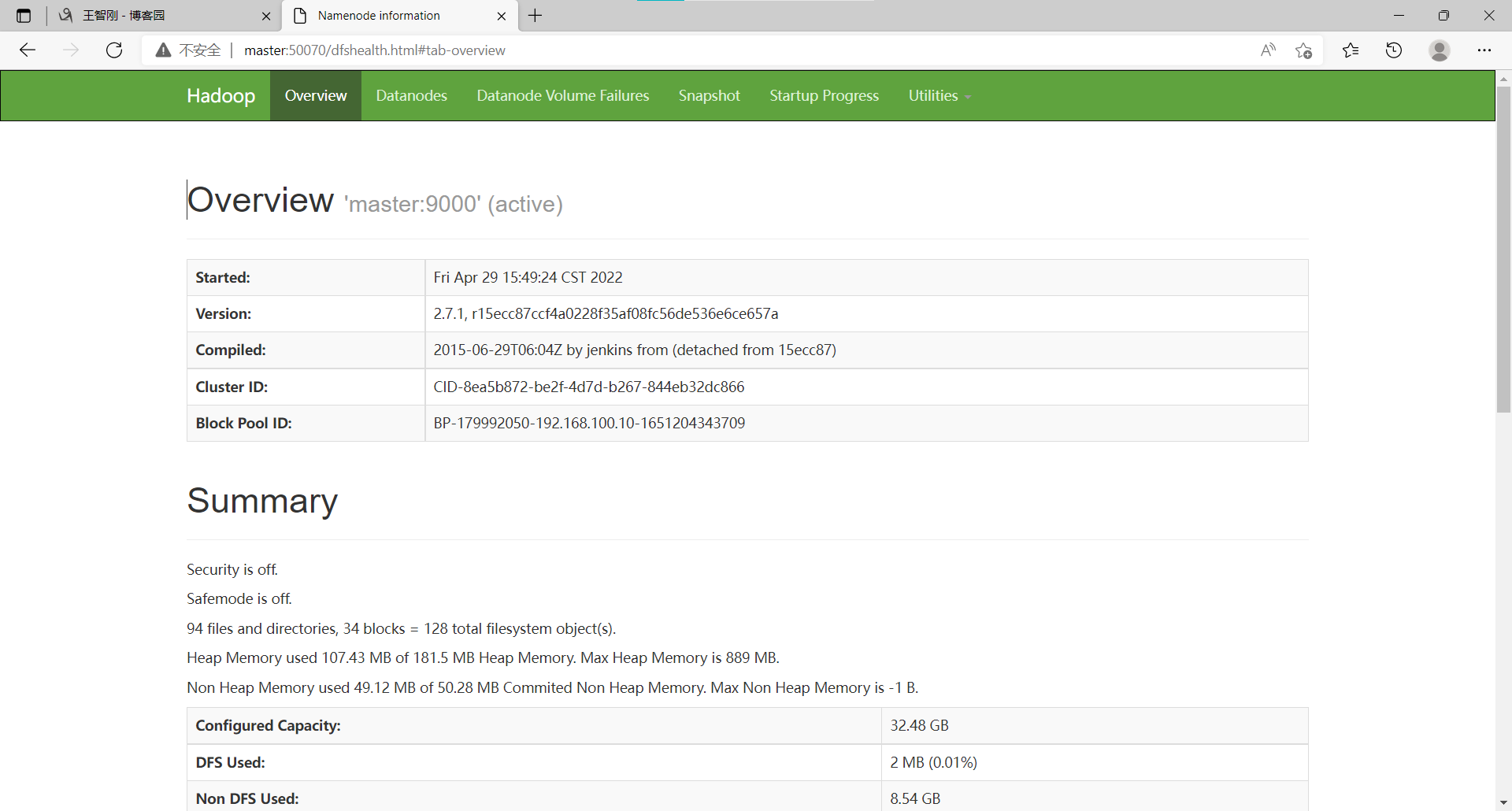
然后点击Utilities下面的Browse the file system,要能看到user就表示成功
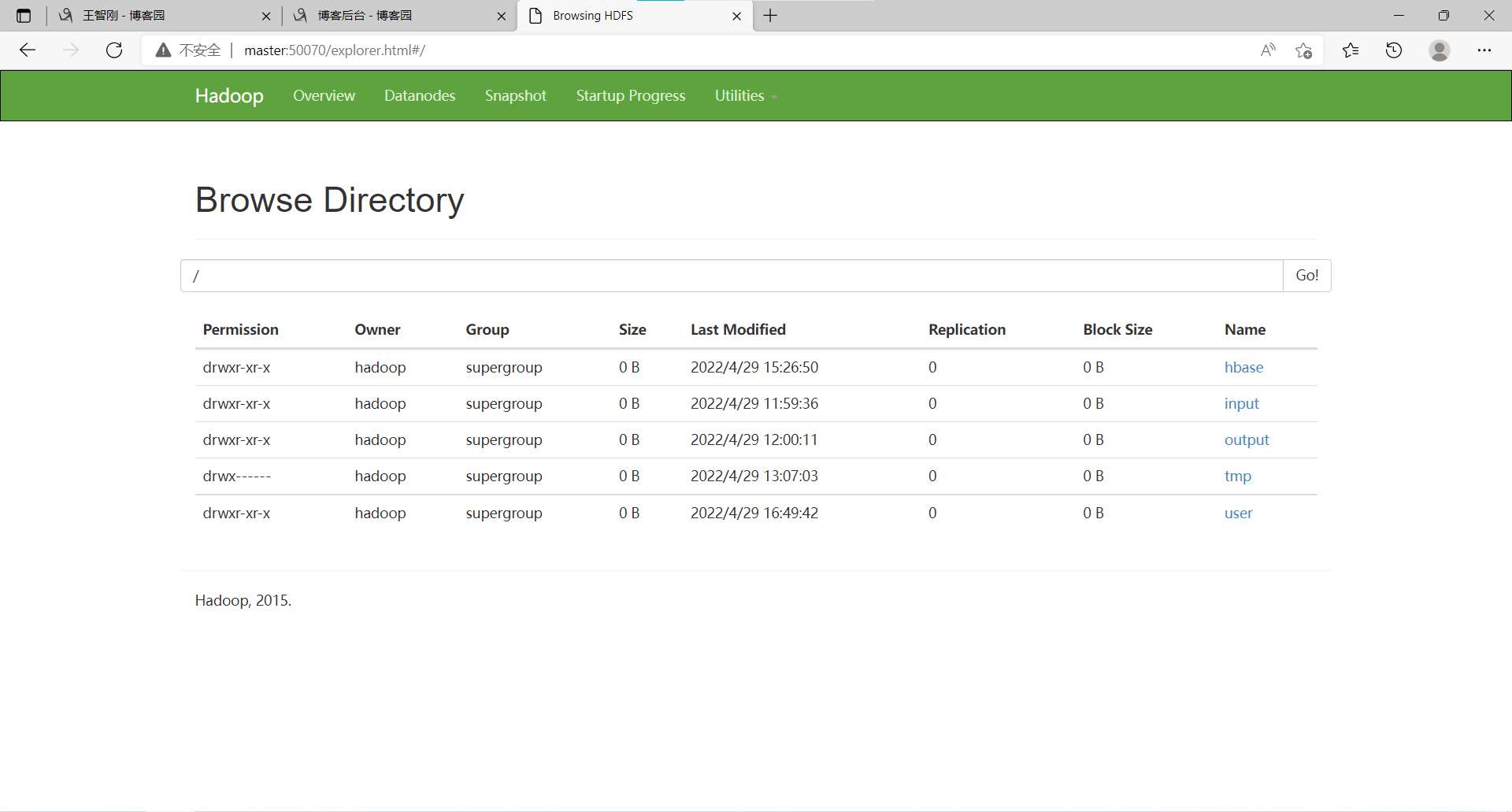
查看导入数据
[hadoop@master ~]$ hdfs dfs -ls /user/test
Found 2 items
-rw-r--r-- 2 hadoop supergroup 0 2022-04-29 16:49 /user/test/_SUCCESS
-rw-r--r-- 2 hadoop supergroup 30 2022-04-29 16:49 /user/test/part-m-00000
[hadoop@master ~]$ hdfs dfs -cat /user/test/part-m-00000
01,zhangsan
02,lisi
03,wangwu
# 执行以上命令后要能看到数据库中的内容则表示成功
声明:未经许可,不得转载
【Hadoop】9、Sqoop组件的更多相关文章
- 如何将mysql数据导入Hadoop之Sqoop安装
Sqoop是一款开源的工具,主要用于在Hadoop(Hive)与传统的数据库(mysql.postgresql...)间进行数据的传递,可以将一个关系型数据库(例如 : MySQL ,Oracle , ...
- hadoop伪分布式组件安装
一.版本建议 Centos V7.5 Java V1.8 Hadoop V2.7.6 Hive V2.3.3 Mysql V5.7 Spark V2.3 Scala V2.12.6 Flume V1. ...
- [Hadoop] Sqoop安装过程详解
Sqoop是一个用来将Hadoop和关系型数据库中的数据相互转移的工具,可以将一个关系型数据库(例如 : MySQL ,Oracle ,Postgres等)中的数据导进到Hadoop的HDFS中,也可 ...
- Sqoop 组件安装与配置
下载和解压 Sqoop Sqoop相关发行版本可以通过官网 https://mirror-hk.koddos.net/apache/sqoop/ 来获取 安装 Sqoop组件需要与 Hadoop环境适 ...
- Hadoop生态圈-Sqoop部署以及基本使用方法
Hadoop生态圈-Sqoop部署以及基本使用方法 作者:尹正杰 版权声明:原创作品,谢绝转载!否则将追究法律责任. Sqoop(发音:skup)是一款开源的工具,主要用于在Hadoop(Hive)与 ...
- 【Hadoop】ZooKeeper组件
目录 一.配置时间同步 二.部署zookeeper(master节点) 1.使用xftp上传软件包至~ 2.解压安装包 3.创建 data 和 logs 文件夹 4.写入该节点的标识编号 5.修改配置 ...
- 零碎记录Hadoop平台各组件使用
>20161011 :数据导入研究 0.sqoop报warning,需要安装accumulo: 1.下载Microsoft sql server jdbc, 使用ie下载,将42版j ...
- Hadoop 的常用组件一览
Hadoop 集群安装及原理:hdfs命令行操作:Java操作hdfs的常用API接口:动态添加删除数据节点. HBase 集群安装及原理:Hbase命令行操作:Java操作Hbase的常用API接口 ...
- hadoop以及相关组件介绍以及个人理解
前言 本人是由java后端转型大数据方向,目前也有近一年半时间了,不过我平时的开发平台是阿里云的Maxcompute,通过这么长时间的开发,对数据仓库也有了一定的理解,ETL这些经验还算比较丰富.但是 ...
随机推荐
- LCS&&LRC&&LIS问题
注:最近笔试题经常碰到DP动态规划的问题,但是由于本人没有接触过DP,笔试后看到别人家的答案简洁又漂亮,真的羡慕:难的DP自己可能不会,那再见到常见的LCS和LRS以及LIS为问题总该会吧: 资料参考 ...
- 哪一个 bash 内置命令能够进行数学运算?
bash shell 的内置命令 let 可以进行整型数的数学运算. #! /bin/bash--let c=a+b--
- 名词解析-RPC
什么是RPC RPC 的全称是 Remote Procedure Call 是一种进程间通信方式.它允许程序调用另一个地址空间(通常是共享网络的另一台机器上)的过程或函数,而不用程序员显式编码这个远程 ...
- IOC——Spring的bean的管理(注解方式)
注解(简单解释) 1.代码里面特殊标记,使用注解可以完成一定的功能 2.注解写法 @注解名称(属性名称=属性值) 3.注解使用在类上面,方法上面和属性上面 注意:注解方式不能完全替代配置文件方式 Sp ...
- (stm32f103学习总结)—stm32定时器中断
一.定时器介绍 STM32F1的定时器非常多,由2个基本定时器(TIM6.TIM7).4个通 用定时器(TIM2-TIM5)和2个高级定时器(TIM1.TIM8)组成.基本定 时器的功能最为简单,类似 ...
- Linux基础学习 | gcc、g++的安装和使用
安装gcc 1.apt-get命令是debain Linux发新版的APT软件包管理工具. dabian.ubuntu.deepin等Linux系统通过以下命令: 安装gcc:Shell输入sudo ...
- BFC理解
Block formatting context (块级格式化上下文) 页面文档由块block构成 每个block在页面上占据自己的位置 使用新的元素构建BFC overflow:hidden | a ...
- 设备像素,CSS像素,设备独立像素
1.概念 设备像素(device pixel)简写DP 设备像素又称 **物理像素** ,是设备能控制显示的最小单位,我们可以把它看做显示器上的一个点.我们常说的 1920x1080像素分辨率就是用的 ...
- 7分钟理解JS的节流、防抖及使用场景
前言 据说阿里有一道面试题就是谈谈函数节流和函数防抖.糟了,这可触碰到我的知识盲区了,好像听也没听过这2个东西,痛定思痛,赶紧学习学习.here we go! 概念和例子 函数防抖(debounce) ...
- 解决HDFS无法启动namenode,报错Premature EOF from inputStream;Failed to load FSImage file, see error(s) above for more info
一.情况描述 启动hadoop后发现无法打开hdfs web界面,50070打不开,于是jps发现少了一个namenode: 查看日志信息,发现如下报错: 2022-01-03 23:54:10,99 ...
