Spring3+Mybatis3+Mysql+ivy+liquibase
Spring3+Mybatis3+Mysql+ivy+liquibase 集成
近一周时间所学技术:整合
Spring+MyBatis+MySql+ivy+liquibase
Mybatis:是一个基于Java的持久层框架。提供的持久层框架包括SQL Maps和Data Access Objects(DAO)
Liquibase是一个用于跟踪、管理和应用数据库变化的开源的数据库重构工具。它将所有数据库的变化(包括结构和数据)都保存在XML文件中,便于版本控制。
Apache Ivy™ 是Apache Ant 下的一个子项目。Apache Ivy是一个优秀的管理(记录、跟踪、解析和报告)项目依赖的工具,提供了强大的依赖管理功能,可与Apache Ant紧密集成.
工具:Eclipse 已安装ivyDe插件
1、新建Web工程,添加ivy.xml文件支持,主要添加所需jar包,类似maven的配置文件
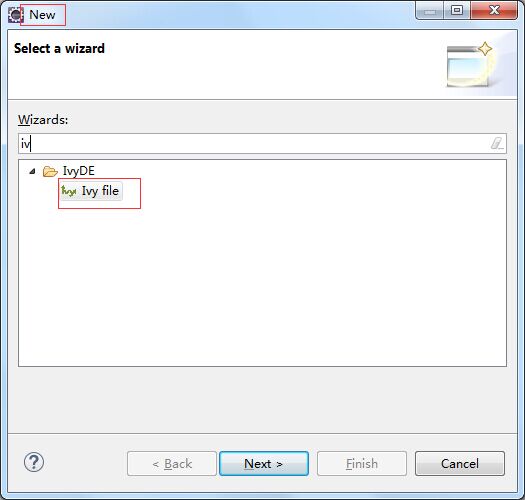
ivy.xml:
<?xml version="1.0" encoding="UTF-8"?>
<!--
Licensed to the Apache Software Foundation (ASF) under one
or more contributor license agreements. See the NOTICE file
distributed with this work for additional information
regarding copyright ownership. The ASF licenses this file
to you under the Apache License, Version 2.0 (the
"License"); you may not use this file except in compliance
with the License. You may obtain a copy of the License at http://www.apache.org/licenses/LICENSE-2.0 Unless required by applicable law or agreed to in writing,
software distributed under the License is distributed on an
"AS IS" BASIS, WITHOUT WARRANTIES OR CONDITIONS OF ANY
KIND, either express or implied. See the License for the
specific language governing permissions and limitations
under the License.
-->
<ivy-module version="2.0" xmlns:xsi="http://www.w3.org/2001/XMLSchema-instance"
xsi:noNamespaceSchemaLocation="http://ant.apache.org/ivy/schemas/ivy.xsd">
<info
organisation="com.cdv"
module="Smmil"
status="integration">
</info> <configurations>
<conf name="default" visibility="public" description="runtime dependencies and master artifact can be used with this conf" extends="runtime,master"/>
<conf name="master" visibility="public" description="contains only the artifact published by this module itself, with no transitive dependencies"/>
<conf name="compile" visibility="public" description="this is the default scope, used if none is specified. Compile dependencies are available in all classpaths."/>
<conf name="provided" visibility="public" description="this is much like compile, but indicates you expect the JDK or a container to provide it. It is only available on the compilation classpath, and is not transitive."/>
<conf name="runtime" visibility="public" description="this scope indicates that the dependency is not required for compilation, but is for execution. It is in the runtime and test classpaths, but not the compile classpath." extends="compile"/>
<conf name="test" visibility="private" description="this scope indicates that the dependency is not required for normal use of the application, and is only available for the test compilation and execution phases." extends="runtime"/>
<conf name="system" visibility="public" description="this scope is similar to provided except that you have to provide the JAR which contains it explicitly. The artifact is always available and is not looked up in a repository."/>
<conf name="sources" visibility="public" description="this configuration contains the source artifact of this module, if any."/>
<conf name="javadoc" visibility="public" description="this configuration contains the javadoc artifact of this module, if any."/>
<conf name="optional" visibility="public" description="contains all optional dependencies"/>
</configurations> <dependencies>
<!-- Spring 相关内容 -->
<dependency org="org.springframework" name="spring-core" rev="3.2.5.RELEASE" conf="compile->compile(*),master(*);runtime->runtime(*)" transitive="false"/>
<dependency org="org.springframework" name="spring-beans" rev="3.2.5.RELEASE" conf="compile->compile(*),master(*);runtime->runtime(*)" transitive="false"/>
<dependency org="org.springframework" name="spring-web" rev="3.2.5.RELEASE" conf="compile->compile(*),master(*);runtime->runtime(*)" transitive="false"/>
<dependency org="org.springframework" name="spring-context" rev="3.2.5.RELEASE" conf="compile->compile(*),master(*);runtime->runtime(*)" transitive="false"/>
<dependency org="org.springframework" name="spring-aop" rev="3.2.5.RELEASE" conf="compile->compile(*),master(*);runtime->runtime(*)" transitive="false"/>
<dependency org="org.springframework" name="spring-expression" rev="3.2.5.RELEASE" conf="compile->compile(*),master(*);runtime->runtime(*)" transitive="false"/>
<dependency org="org.springframework" name="spring-tx" rev="3.2.5.RELEASE" conf="compile->compile(*),master(*);runtime->runtime(*)" transitive="false"/>
<dependency org="org.springframework" name="spring-jms" rev="3.2.5.RELEASE" conf="compile->compile(*),master(*);runtime->runtime(*)" transitive="false"/>
<dependency org="org.springframework" name="spring-jdbc" rev="3.2.5.RELEASE" conf="compile->compile(*),master(*);runtime->runtime(*)" transitive="false"/>
<dependency org="aopalliance" name="aopalliance" rev="1.0" conf="compile->compile(*),master(*);runtime->runtime(*)" transitive="false"/>
<dependency org="com.sun.xml.fastinfoset" name="FastInfoset" rev="1.2.12" conf="compile->compile(*),master(*);runtime->runtime(*)" transitive="false"/>
<dependency org="cglib" name="cglib-nodep" rev="2.2.2" conf="compile->compile(*),master(*);runtime->runtime(*)" />
<dependency org="org.aspectj" name="aspectjrt" rev="1.6.11" conf="compile->compile(*),master(*);runtime->runtime(*)" transitive="false"/>
<dependency org="org.aspectj" name="aspectjweaver" rev="1.6.11" conf="compile->compile(*),master(*);runtime->runtime(*)" transitive="false"/>
<!--添加日志包 -->
<dependency org="commons-logging" name="commons-logging" rev="1.2" conf="compile->compile(*),master(*);runtime->runtime(*)" transitive="false"></dependency> <!-- 数据库相关内容 -->
<dependency org="com.h2database" name="h2" rev="1.3.174" conf="compile->compile(*),master(*);runtime->runtime(*)" transitive="false"/>
<dependency org="mysql" name="mysql-connector-java" rev="5.1.18" conf="compile->compile(*),master(*);runtime->runtime(*)" transitive="false"/>
<dependency org="commons-dbcp" name="commons-dbcp" rev="1.4" conf="compile->compile(*),master(*);runtime->runtime(*)" transitive="false"/>
<dependency org="commons-pool" name="commons-pool" rev="1.5.6" conf="compile->compile(*),master(*);runtime->runtime(*)" transitive="false"/>
<dependency org="org.liquibase" name="liquibase-core" rev="2.0.4" conf="compile->compile(*),master(*);runtime->runtime(*)" transitive="false"/>
<dependency org="org.mybatis" name="mybatis" rev="3.1.1" conf="compile->compile(*),master(*);runtime->runtime(*)" transitive="false"/>
<dependency org="org.mybatis" name="mybatis-spring" rev="1.1.1" conf="compile->compile(*),master(*);runtime->runtime(*)" transitive="false"/> </dependencies> </ivy-module>
引入jar包。
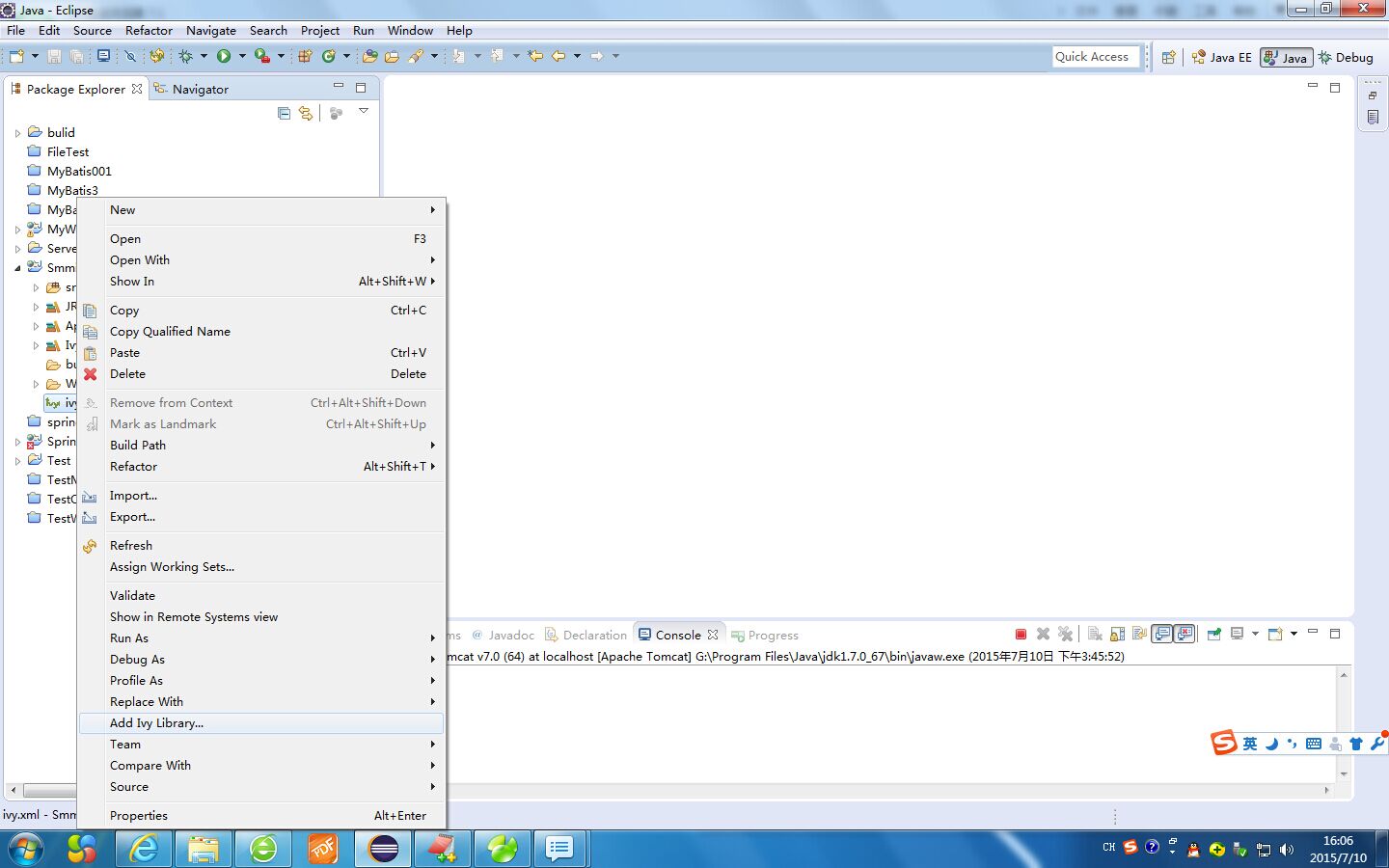
2、添加liquibase配置文件
新建包com.lgp.test_changelog并添加数据库重构配置文件xml
master.xml table.xml view.xml data.xml
master.xml:
<?xml version="1.0" encoding="UTF-8" standalone="no"?>
<databaseChangeLog xmlns="http://www.liquibase.org/xml/ns/dbchangelog"
xmlns:xsi="http://www.w3.org/2001/XMLSchema-instance"
xsi:schemaLocation="http://www.liquibase.org/xml/ns/dbchangelog http://www.liquibase.org/xml/ns/dbchangelog/dbchangelog-2.0.xsd">
<include file="table.xml" relativeToChangelogFile="true" />
<include file="view.xml" relativeToChangelogFile="true" />
<include file="data.xml" relativeToChangelogFile="true" />
</databaseChangeLog>
table.xml
<?xml version="1.0" encoding="UTF-8" standalone="no"?>
<databaseChangeLog xmlns="http://www.liquibase.org/xml/ns/dbchangelog"
xmlns:xsi="http://www.w3.org/2001/XMLSchema-instance"
xsi:schemaLocation="http://www.liquibase.org/xml/ns/dbchangelog http://www.liquibase.org/xml/ns/dbchangelog/dbchangelog-2.0.xsd"> <!-- OOOOOO注意: 本文件不要格式化OOOOOO -->
<changeSet author="lgp" id="20150710-test" context="production">
<createTable tableName="user_info">
<column name="userid" type="NVARCHAR(100)"><constraints nullable="false" primaryKey="true" primaryKeyName="PK_USER_INFO" /></column>
<column name="userhome" type="NVARCHAR(100)"></column>
<column name="useraddress" type="NVARCHAR(100)"><constraints nullable="false" /></column>
</createTable>
</changeSet>
</databaseChangeLog>
view.xml:
<?xml version="1.0" encoding="UTF-8" standalone="no"?>
<databaseChangeLog xmlns="http://www.liquibase.org/xml/ns/dbchangelog"
xmlns:xsi="http://www.w3.org/2001/XMLSchema-instance"
xsi:schemaLocation="http://www.liquibase.org/xml/ns/dbchangelog http://www.liquibase.org/xml/ns/dbchangelog/dbchangelog-2.0.xsd"> </databaseChangeLog>
data.xml:
<?xml version="1.0" encoding="UTF-8" standalone="no"?>
<databaseChangeLog xmlns="http://www.liquibase.org/xml/ns/dbchangelog"
xmlns:xsi="http://www.w3.org/2001/XMLSchema-instance"
xsi:schemaLocation="http://www.liquibase.org/xml/ns/dbchangelog http://www.liquibase.org/xml/ns/dbchangelog/dbchangelog-2.0.xsd"> <changeSet author="lgp" id="20150710-test-initdata">
<insert tableName="user_info">
<column name="userid" value="lisi" />
<column name="userhome" value="111111ls" />
<column name="useraddress" value="123456ls" />
</insert>
<insert tableName="user_info">
<column name="userid" value="zhaoliu" />
<column name="userhome" value="111111zl" />
<column name="useraddress" value="123456" />
</insert>
</changeSet> </databaseChangeLog>
在spring配置文件中添加配置集成liquibase
3、添加mybatis支持文件
添加com.lgp.test.pojo.UserInfo.java
package com.lgp.test.pojo;
public class UserInfo {
private String userId;
private String userHome;
private String userAddress;
public String getUserId() {
return userId;
}
public void setUserId(String userId) {
this.userId = userId;
}
public String getUserHome() {
return userHome;
}
public void setUserHome(String userHome) {
this.userHome = userHome;
}
public String getUserAddress() {
return userAddress;
}
public void setUserAddress(String userAddress) {
this.userAddress = userAddress;
}
}
添加数据库Mapper文件com/lgp/test/mapper/mybatis-config.xml
<?xml version="1.0" encoding="UTF-8"?>
<!DOCTYPE configuration PUBLIC "-//mybatis.org//DTD Config 3.0//EN" "http://mybatis.org/dtd/mybatis-3-config.dtd">
<configuration>
<!--设置别名 -->
<typeAliases>
<typeAlias type="com.lgp.test.pojo.UserInfo" alias="UserInfo"/>
</typeAliases> <mappers>
<mapper resource="com/lgp/test/dao/UserMapper.xml"/>
</mappers> </configuration>
添加接口文件 com.lgp.test.dao.UserInfoDao.java
package com.lgp.test.dao;
import java.util.List;
import com.lgp.test.pojo.UserInfo;
public interface UserInfoDao {
public int insert(UserInfo user);
public int update(UserInfo user);
public int delete(String userId);
public List<UserInfo> selectAll();
public int countAll();
public UserInfo find(String userId);
}
(实现接口)com/lgp/test/dao/UserMapper.xml
<?xml version="1.0" encoding="UTF-8" ?>
<!DOCTYPE mapper PUBLIC "-//mybatis.org//DTD Mapper 3.0//EN" "http://mybatis.org/dtd/mybatis-3-mapper.dtd">
<mapper namespace="com.lgp.test.dao.UserInfoDao">
<select id="countAll" resultType="int"> <!-- 查询表中记录总数 -->
select count(*) c from user_info
</select>
<select id="selectAll" resultType="UserInfo"> <!-- 查询表中的所有用户 -->
select * from user_info order by userid asc
</select>
<insert id="insert" parameterType="UserInfo"> <!-- 向数据库中插入用户 -->
insert into user_info(userid,userHome,useraddress) values(#{userId},#{userHome},#{userAddress})
</insert>
<update id="update" parameterType="UserInfo"> <!-- 更新库中的用户 -->
update user_info set userhome=#{userHome},useraddress=#{userAddress} where userid=#{userId}
</update>
<delete id="delete" parameterType="String"> <!-- 删除用户 -->
delete from user_info where userid=#{userId}
</delete>
<select id="find" parameterType="String" resultType="UserInfo"> <!-- 根据用户名查找用户 -->
select * from user_info where userid=#{userId}
</select>
</mapper>
4、添加Spring支持配置文件:
添加web.xml文件
<?xml version="1.0" encoding="UTF-8"?>
<web-app xmlns:xsi="http://www.w3.org/2001/XMLSchema-instance" xmlns="http://java.sun.com/xml/ns/javaee" xsi:schemaLocation="http://java.sun.com/xml/ns/javaee http://java.sun.com/xml/ns/javaee/web-app_3_0.xsd" id="test" version="3.0">
<context-param>
<param-name>contextConfigLocation</param-name>
<param-value>classpath:beans.xml</param-value>
</context-param>
<listener>
<listener-class>org.springframework.web.context.ContextLoaderListener</listener-class>
</listener>
<welcome-file-list>
<welcome-file>index.html</welcome-file>
<welcome-file>index.htm</welcome-file>
<welcome-file>index.jsp</welcome-file>
<welcome-file>default.html</welcome-file>
<welcome-file>default.htm</welcome-file>
<welcome-file>default.jsp</welcome-file>
</welcome-file-list>
</web-app>
添加beans.xml和数据库配置文件db_config.pro..s 到src目录下
dbconfig.pro...
# Database connection
database.driver=com.mysql.jdbc.Driver
database.url=jdbc:mysql://127.0.0.1:3306/test
database.user=root
database.password=123456 # Database
#database.driver=org.h2.Driver
#database.url=jdbc:h2:${database.h2.basedir}\\test
#database.user=sa
#database.password=
beans.xml
<?xml version="1.0" encoding="UTF-8"?>
<beans xmlns="http://www.springframework.org/schema/beans"
xmlns:xsi="http://www.w3.org/2001/XMLSchema-instance" xmlns:tx="http://www.springframework.org/schema/tx"
xmlns:aop="http://www.springframework.org/schema/aop" xmlns:context="http://www.springframework.org/schema/context"
xmlns:jdbc="http://www.springframework.org/schema/jdbc" xmlns:util="http://www.springframework.org/schema/util"
xsi:schemaLocation="http://www.springframework.org/schema/beans http://www.springframework.org/schema/beans/spring-beans.xsd
http://www.springframework.org/schema/tx http://www.springframework.org/schema/tx/spring-tx.xsd
http://www.springframework.org/schema/context http://www.springframework.org/schema/context/spring-context.xsd
http://www.springframework.org/schema/aop http://www.springframework.org/schema/aop/spring-aop.xsd
http://www.springframework.org/schema/jdbc http://www.springframework.org/schema/jdbc/spring-jdbc.xsd
http://www.springframework.org/schema/util http://www.springframework.org/schema/util/spring-util.xsd
http://cxf.apache.org/jaxws http://cxf.apache.org/schemas/jaxws.xsd"
xmlns:jaxws="http://cxf.apache.org/jaxws"> <!-- enable transaction demarcation with annotations -->
<tx:annotation-driven /> <!-- enable autowire -->
<context:annotation-config /> <bean
class="org.springframework.beans.factory.config.PropertyPlaceholderConfigurer">
<property name="locations">
<list>
<value>classpath:dbconfig.properties</value>
</list>
</property>
</bean> <!-- 数据库、数据源等相关配置-->
<bean id="ds" class="org.apache.commons.dbcp.BasicDataSource"
destroy-method="close">
<property name="driverClassName" value="${database.driver}" />
<property name="url" value="${database.url}" />
<property name="username" value="${database.user}" />
<property name="password" value="${database.password}" />
</bean> <!-- 指明mybatis工厂类的配置 -->
<bean id="sqlSessionFactory" class="org.mybatis.spring.SqlSessionFactoryBean">
<property name="dataSource" ref="ds" />
<property name="configLocation" value="classpath:com/lgp/test/mapper/mybatis-config.xml" />
</bean> <bean class="org.mybatis.spring.mapper.MapperScannerConfigurer">
<property name="basePackage" value="com.lgp.test.dao" />
</bean> <!-- 数据库事务管理-->
<bean id="transactionManager"
class="org.springframework.jdbc.datasource.DataSourceTransactionManager">
<property name="dataSource" ref="ds" />
</bean> <!-- 初始化数据库 -->
<bean id="liquibase" class="liquibase.integration.spring.SpringLiquibase">
<property name="dataSource" ref="ds" />
<property name="changeLog" value="classpath:com/lgp/test/db_changelog/master.xml" />
<property name="contexts" value="production" />
</bean> </beans>
添加测试类 Servlet
package com.lgp.test.controller; import java.io.IOException;
import javax.servlet.ServletException;
import javax.servlet.annotation.WebServlet;
import javax.servlet.http.HttpServlet;
import javax.servlet.http.HttpServletRequest;
import javax.servlet.http.HttpServletResponse; import org.springframework.context.ApplicationContext;
import org.springframework.context.support.ClassPathXmlApplicationContext; import com.lgp.test.dao.UserInfoDao;
import com.lgp.test.pojo.UserInfo; @WebServlet("/testUser")
public class UserInfoServlet extends HttpServlet {
private static final long serialVersionUID = 1L; static ApplicationContext ctx=null; public UserInfoServlet() {
super();
ctx=new ClassPathXmlApplicationContext("beans.xml");
} protected void doGet(HttpServletRequest request, HttpServletResponse response) throws ServletException, IOException {
String action = request.getParameter("action");
UserInfoDao userInfoDao = (UserInfoDao)ctx.getBean("userInfoDao");
if ("find".equals(action)) { System.out.println("信息记录数:"+userInfoDao.countAll());
UserInfo user = userInfoDao.find(request.getParameter("userId"));
System.out.println("用户信息:"+user.getUserId()+"=="+user.getUserHome()+"=="+user.getUserAddress()); } if ("insert".equals(action)) {
System.out.println("信息记录数:"+userInfoDao.countAll());
UserInfo user = new UserInfo();
user.setUserId(request.getParameter("userId"));
user.setUserHome(request.getParameter("userHome"));
user.setUserAddress(request.getParameter("userAddress"));
userInfoDao.insert(user);
System.out.println("添加一条数据成功==信息记录数:"+userInfoDao.countAll());
System.out.println("修改后用户信息:"+user.getUserId()+"=="+user.getUserHome()+"=="+user.getUserAddress()); } if ("update".equals(action)) {
System.out.println("信息记录数:"+userInfoDao.countAll());
UserInfo user = new UserInfo();
user.setUserId(request.getParameter("userId"));
user.setUserHome(request.getParameter("userHome"));
user.setUserAddress(request.getParameter("userAddress"));
userInfoDao.update(user); System.out.println("修改一条数据成功==信息记录数:"+userInfoDao.countAll()+"====");
} if ("delete".equals(action)) {
System.out.println("信息记录数:"+userInfoDao.countAll());
userInfoDao.delete(request.getParameter("userId"));
System.out.println("删除一条数据成功==信息记录数:"+userInfoDao.countAll()+"====");
} } protected void doPost(HttpServletRequest request, HttpServletResponse response) throws ServletException, IOException {
doGet(request, response);
} }
=======配置完成=====
添加测试页面测试:
index.jsp
<%@ page language="java" contentType="text/html; charset=ISO-8859-1"
pageEncoding="ISO-8859-1"%>
<!DOCTYPE html PUBLIC "-//W3C//DTD HTML 4.01 Transitional//EN" "http://www.w3.org/TR/html4/loose.dtd">
<html>
<head>
<meta http-equiv="Content-Type" content="text/html; charset=ISO-8859-1">
<title>Insert title here</title>
</head>
<body> <a href="find.jsp">find</a>
<br/>
<a href="save.jsp">insert</a>
<br/>
<a href="delete.jsp">delete</a>
<br/>
<a href="update.jsp">update</a>
</body>
</html>
find.jsp
<%@ page language="java" contentType="text/html; charset=ISO-8859-1"
pageEncoding="ISO-8859-1"%>
<!DOCTYPE html PUBLIC "-//W3C//DTD HTML 4.01 Transitional//EN" "http://www.w3.org/TR/html4/loose.dtd">
<html>
<head>
<meta http-equiv="Content-Type" content="text/html; charset=ISO-8859-1">
<title>Insert title here</title>
</head>
<body> <form action="testUser">
<input type="hidden" name="action" value="find">
<input type="text" name="userId">
<input type="submit">
</form> </body>
</html>
save.jsp
<%@ page language="java" contentType="text/html; charset=ISO-8859-1"
pageEncoding="ISO-8859-1"%>
<!DOCTYPE html PUBLIC "-//W3C//DTD HTML 4.01 Transitional//EN" "http://www.w3.org/TR/html4/loose.dtd">
<html>
<head>
<meta http-equiv="Content-Type" content="text/html; charset=ISO-8859-1">
<title>Insert title here</title>
</head>
<body> <form action="testUser">
<input type="hidden" name="action" value="insert">
<input type="text" name="userId">
<input type="text" name="userHome">
<input type="text" name="userAddress">
<input type="submit">
</form> </body>
</html>
update.jsp
<%@ page language="java" contentType="text/html; charset=ISO-8859-1"
pageEncoding="ISO-8859-1"%>
<!DOCTYPE html PUBLIC "-//W3C//DTD HTML 4.01 Transitional//EN" "http://www.w3.org/TR/html4/loose.dtd">
<html>
<head>
<meta http-equiv="Content-Type" content="text/html; charset=ISO-8859-1">
<title>Insert title here</title>
</head>
<body> <form action="testUser">
<input type="hidden" name="action" value="update">
<input type="text" name="userId">
<input type="text" name="userHome">
<input type="text" name="userAddress">
<input type="submit">
</form> </body>
</html>
delete.jsp
<%@ page language="java" contentType="text/html; charset=ISO-8859-1"
pageEncoding="ISO-8859-1"%>
<!DOCTYPE html PUBLIC "-//W3C//DTD HTML 4.01 Transitional//EN" "http://www.w3.org/TR/html4/loose.dtd">
<html>
<head>
<meta http-equiv="Content-Type" content="text/html; charset=ISO-8859-1">
<title>Insert title here</title>
</head>
<body> <form action="testUser">
<input type="hidden" name="action" value="delete">
<input type="text" name="userId">
<input type="submit">
</form> </body>
</html>
===============================部署测试(添加资源库部署)======

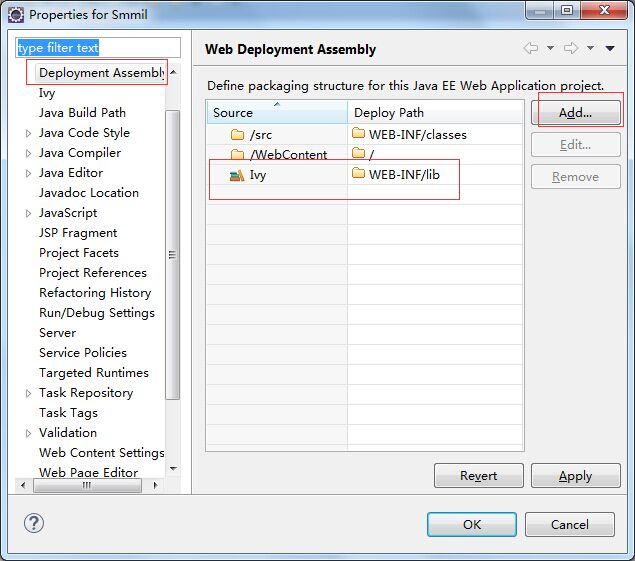
Spring3+Mybatis3+Mysql+ivy+liquibase的更多相关文章
- Struts2+Spring3+Mybatis3开发环境搭建
本文主要介绍Struts2+Spring3+Mybatis3开发环境搭建 Struts和Spring不过多介绍. MyBatis 是支持普通 SQL 查询,存储过程和高级映射的优秀持久层框架.MyBa ...
- struts2 + spring3 + mybatis3 环境搭建
struts2 + spring3 + mybatis3 1. 框架下载 struts2: http://struts.apache.org/ 下载 struts-2.3.14-all.zip spr ...
- Spring3+MyBatis3整合log4j无法输出SQL语句问题的解决
今天遇到了跟下面文章一模一样的问题,下面文章的解决方案很好,在这里记录保存一下. Spring3+MyBatis3整合无法输出SQL语句问题的解决
- Spring3+mybatis3在多数据源情况下找不到数据库驱动的问题
解决问题的过程如下: 1.遇到问题和一般的解决方法和下面这个帖子的一样: http://www.oschina.net/question/188964_32305 2.我在按照1的做法配置了以后,依然 ...
- Struts2+Spring3+MyBatis3整合以及Spring注解开发
分类: Web(2) 版权声明:本文为博主原创文章,未经博主允许不得转载. 最近在做一个SpringMVC+spring+MyBatis的项目,突然想起以前自己要搭建一个Struts2+Sprin ...
- SpringBoot Jpa 双数据源mysql + oracle + liquibase+参考源码
一.yml文件配置 spring: # 数据库配置 datasource: primary: jdbc-url: jdbc:mysql://localhost:3306/mes-dev?useUnic ...
- struts2+spring3+hibernate3+mysql简单登录实现
1.导入相关的jar包 2.建立数据库 1 create table account( 2 id int(10), 3 user varchar(50), 4 paw varchar(50) 5 ); ...
- Spring3 +mybatis3 之 MapperScannerConfigurer
之前一直使用"org.mybatis.spring.mapper.MapperFactoryBean"这个类在spring中配置mybatis的dao接口,后来发现如果dao太多话 ...
- MyBatis3: There is no getter for property named 'code' in 'class java.lang.String'
mybatis3 : mysql文如下,传入参数为string类型时‘preCode’,运行报错为:There is no getter for property named 'preCode' i ...
随机推荐
- 烂泥:puppet添加带密码的用户
本文由秀依林枫提供友情赞助,首发于烂泥行天下. 前一篇文章,我们介绍了有关puppet3.7的安装与配置,这篇文章我们再来介绍下如何利用puppet添加带密码的用户. 要通过puppet添加带密码的用 ...
- Android系统自带样式(android:theme)详解-(转)
android:theme="@android:style/Theme.Dialog" : Activity显示为对话框模式 android:theme="@androi ...
- C语言中链表怎么删除结点?
第一个方法: /*根据姓名删除链表的中的学生记录*/ void deleteByName(struct STUDENT * head) { struct STUDENT *p,*q; ]; if(he ...
- Nginx之location 匹配规则详解
有些童鞋的误区 1. location 的匹配顺序是“先匹配正则,再匹配普通”. 矫正: location 的匹配顺序其实是“先匹配普通,再匹配正则”.我这么说,大家一定会反驳我,因为按“先匹配普通, ...
- monkeyrunner之eclipse中运行monkeyrunner脚本之环境搭建(四)
monkeyrunner脚本使用Python语法编写,但它实际上是通过Jython来解释执行. Jython是Python的Java实现,它将Python代码解释成Java虚拟机上的字节码并执行,这种 ...
- VMworld 2015 感受:VMware “Ready For Any”
今年有机会参加在旧金山举行的 VMworld 2015.今天是正式开始的第一天.争取每天写一篇文章分享所见所听所感.第一天的主要活动,包括上午的 General Session,由 VMware 的几 ...
- [麦先生]TP3.2之微信开发那点事[基础篇](微信支付完成)
两种模式:扫码支付和微信内支付(调用js-sdk) trade_type==native即扫码支付,只需要将code_url转成二维码,使用微信扫码即可: js-sdk微信内支付-调用微信js-sdk ...
- C#学习笔记-icon托盘图标的简单知识
在做整个类似QQ的毕业设计中,有一个小图标把我给难了一阵子,就是托盘小图标
- 【CImg】霍夫变换——直线检测
霍夫变换——直线检测 考古debug,其实很久之前就解决的bug......一直忘记过来改文章....欸 =============================原文================ ...
- bzoj-2243 2243: [SDOI2011]染色(树链剖分)
题目链接: 2243: [SDOI2011]染色 Time Limit: 20 Sec Memory Limit: 512 MBSubmit: 6267 Solved: 2291 Descript ...
