WCF身份验证二:基于消息安全模式的自定义身份验证
使用X509证书进行身份验证应该说是WCF安全模型中最”正常”的做法, 因为WCF强制要求使用证书加密身份数据, 离开了证书, 所有的身份验证机制拒绝工作, WCF支持的身份验证机制也相当复杂, 这里仅为了让程序按照我们的期望动起来, 所以并不展开讨论其它的验证方法, 有了一种做法做为基础, 也很容易查到其它的实现方法.
1. 本文所使用的软件环境: windows 7 Visual studio 2010
2. 用vs创建一个"WCF Service Library” 项目, 此时生成一个默认的IService1接口, 一个默认的GetData函数. 在当前解决方案中再增加一个Windows Forms Application项目, 作为服务的测试客户端, 直接在client中添加服务引用, 然后discover一下, Service1就显示出来了, 直接确定.
3. 现在开始写代码, 在client的form上放一个按钮, 在此按钮的点击事件中写上对服务的调用:
var proxy = new ServiceReference1.Service1Client();
MessageBox.Show(proxy.GetData(0));
把client项目设为起始项目, F5运行, 点击按钮:
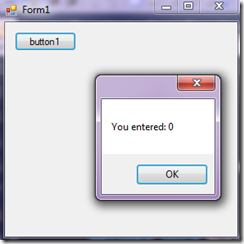
4. 测试完成, 我们的基础环境没有任何问题. 现在开始考虑身份验证的问题, 首先, 我们采用用户名/密码的模式进行验证, 这就需要有一个验证用户名密码的地方: 在服务项目中添加引用System.IdentityModel, 然后向服务添加一个类, 这里将此类命名为Validator, 这个类的实现如下:
class Validator : System.IdentityModel.Selectors.UserNamePasswordValidator
{
public override void Validate(string userName, string password)
{
if (userName != "u" || password != "p")
throw new UnauthorizedAccessException();
}
}
然后右击服务项目的app.config, 选择Edit WCF Configuration.
5. 为默认的EndPoint创建一个binding configuration.
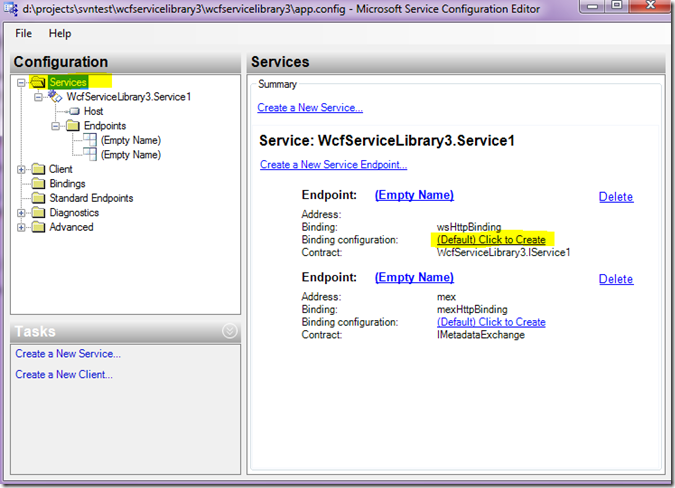
在左侧列表中选中顶级节点services, 右侧就会列出当前的endpoint, 如图所示, 默认有两个, 其中下面那个是元数据的endpoint, 我们不去管它, 上面那个endpoint的binding configuration后面有一个”click to create” 的link, 点击, 自动创建一个binding config, 创建完成以后, 切换到security标签:
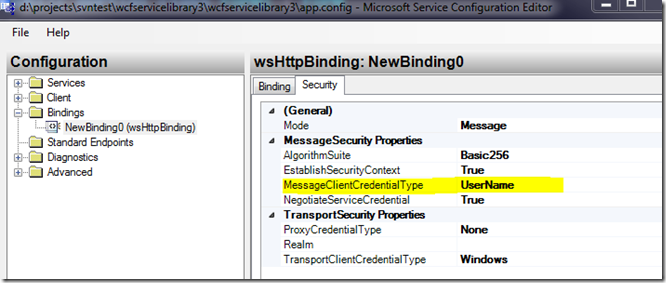
将MessageClientCredentialType改为UserName, 如上图所示.
6. 为Service创建一个behavior
如下图所示:
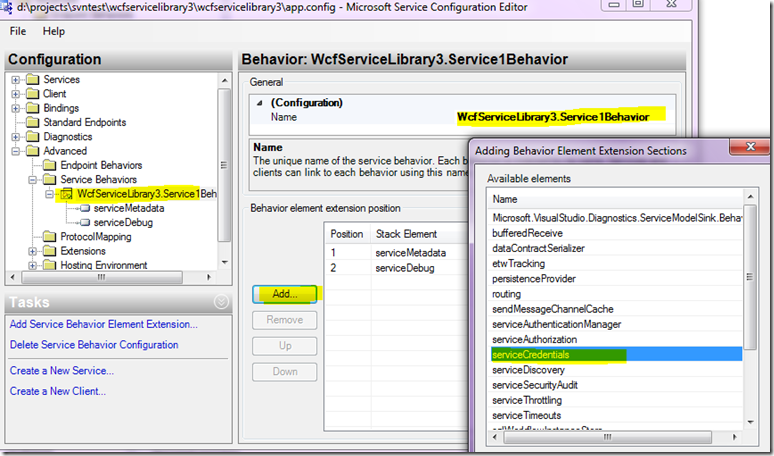
在左侧panel的Advanced/Service behaviors下面默认有一个Empty name的节点, 先给它起个名字, 这里我是在服务的全名后面加了个Behavior后缀, 然后点击add按钮, 增加一个serviceCredential节点. 然后配置这个新增加的service credential:

在左侧列表中选中serviceCredential下面的serviceCertificate, 对其具体的值做如上配置:
(1) FindValue改为MyTestCert, 这是我们测试证书的名字, 一会儿我们会制作一个这个名字的证书, 导入电脑中.
(2) StoreName改为TrustedPeople
(3) X509FindType改为FindBySubjectName.
7. 使用我们刚才创建的Validator类
选中serviceCredential节点, 配置一下我们的自定义验证类:
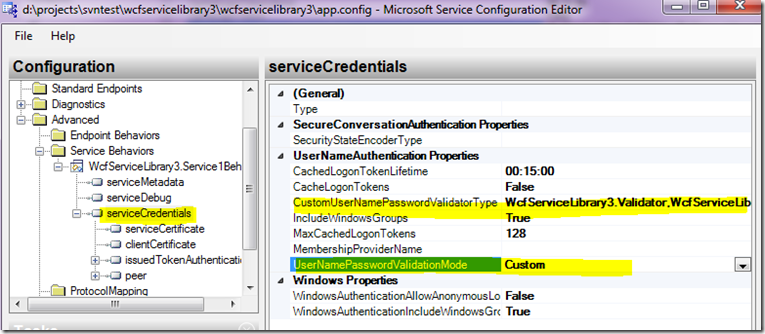
其中CustomUserNamePasswordValidatoryType属性的值是:"WcfServiceLibrary3.Validator,WcfServiceLibrary3”, 前一个WcfServiceLibrary3是命名空间名, 后一个是程序集名, 不可省略. 然后将UserNamePasswordValidationMode设成Custom.
8. 将创建的behavior与服务进行关联.

在左侧面板中选中我们创建的服务Service1, 右侧将刚刚配置好的Service1Behavior与之进行关联, 这样整个服务端的配置就完成了.
保存以后, 完成的app.config如下所示:
<?xml version="1.0" encoding="utf-8" ?>
<configuration> <system.web>
<compilation debug="true" />
</system.web>
<!-- When deploying the service library project, the content of the config file must be added to the host's
app.config file. System.Configuration does not support config files for libraries. -->
<system.serviceModel>
<bindings>
<wsHttpBinding>
<binding name="NewBinding0">
<security>
<message clientCredentialType="UserName" />
</security>
</binding>
</wsHttpBinding>
</bindings>
<services>
<service behaviorConfiguration="WcfServiceLibrary3.Service1Behavior"
name="WcfServiceLibrary3.Service1">
<endpoint address="" binding="wsHttpBinding" bindingConfiguration="NewBinding0"
contract="WcfServiceLibrary3.IService1">
<identity>
<dns value="localhost" />
</identity>
</endpoint>
<endpoint address="mex" binding="mexHttpBinding" contract="IMetadataExchange" />
<host>
<baseAddresses>
<add baseAddress="http://localhost:8732/Design_Time_Addresses/WcfServiceLibrary3/Service1/" />
</baseAddresses>
</host>
</service>
</services>
<behaviors>
<serviceBehaviors>
<behavior name="WcfServiceLibrary3.Service1Behavior">
<serviceMetadata httpGetEnabled="true" />
<serviceDebug includeExceptionDetailInFaults="false" />
<serviceCredentials>
<serviceCertificate findValue="MyTestCert" storeName="TrustedPeople"
x509FindType="FindBySubjectName" />
<userNameAuthentication userNamePasswordValidationMode="Custom"
customUserNamePasswordValidatorType="WcfServiceLibrary3.Validator,WcfServiceLibrary3" />
</serviceCredentials>
</behavior>
</serviceBehaviors>
</behaviors>
</system.serviceModel> </configuration>
9. 创建证书并导入.
在开始菜单—>Microsoft Visual Studio2010—>Visual Studio Tools下面, 点击Visual Studio Command Prompt, 打开命令行窗口, 输入以下命令:
makecert -r -pe -n "CN=MyTestCert" -ss TrustedPeople -sr LocalMachine -sky exchange
10. 现在F5重新运行, 再次点击按钮1时, 抛出如下异常:

现在我们已经可以确定, 客户端再妄想匿名使用服务是不可能了, 接下来配置客户端的使用凭证.
接下来右击客户端的app.config, 继续选Edit WCF Configuration.
11, 创建endpoint behavior
在Advanced/endpoint behavior下面新建一个endpoint behavior:

然后点击Add, 新增一个clientCredential节点.
展开它的serviceCertificate节点, 选中defaultCertificate, 编辑它的属性如下图:
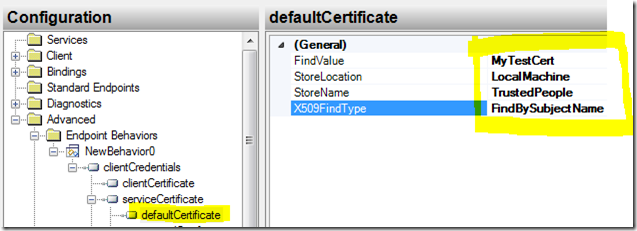
这几项的值和服务器端的设置是一致的.
12. 将此behavior绑定到endpoint
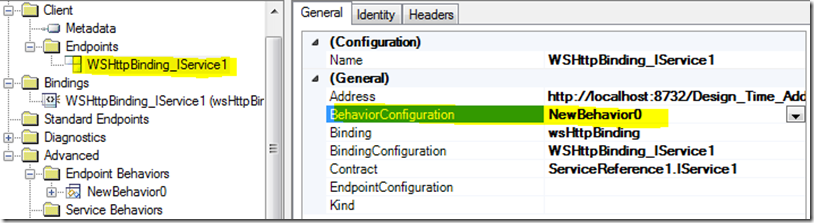
13. 指定dns
切换到identity标签, 将dns属性指定为我们的证书名:

至此, 客户端的配置也全部结束. 最终客户端的app.config代码为:
<?xml version="1.0" encoding="utf-8" ?>
<configuration>
<system.serviceModel>
<behaviors>
<endpointBehaviors>
<behavior name="NewBehavior0">
<clientCredentials>
<serviceCertificate>
<defaultCertificate findValue="MyTestCert" storeLocation="LocalMachine"
storeName="TrustedPeople" x509FindType="FindBySubjectName" />
</serviceCertificate>
</clientCredentials>
</behavior>
</endpointBehaviors>
</behaviors>
<bindings>
<wsHttpBinding>
<binding name="WSHttpBinding_IService1" closeTimeout="00:01:00"
openTimeout="00:01:00" receiveTimeout="00:10:00" sendTimeout="00:01:00"
bypassProxyOnLocal="false" transactionFlow="false" hostNameComparisonMode="StrongWildcard"
maxBufferPoolSize="524288" maxReceivedMessageSize="65536"
messageEncoding="Text" textEncoding="utf-8" useDefaultWebProxy="true"
allowCookies="false">
<readerQuotas maxDepth="32" maxStringContentLength="8192" maxArrayLength="16384"
maxBytesPerRead="4096" maxNameTableCharCount="16384" />
<reliableSession ordered="true" inactivityTimeout="00:10:00"
enabled="false" />
<security mode="Message">
<message clientCredentialType="UserName" negotiateServiceCredential="true"
algorithmSuite="Default" />
</security>
</binding>
</wsHttpBinding>
</bindings>
<client>
<endpoint address="http://localhost:8732/Design_Time_Addresses/WcfServiceLibrary3/Service1/"
behaviorConfiguration="NewBehavior0" binding="wsHttpBinding"
bindingConfiguration="WSHttpBinding_IService1" contract="ServiceReference1.IService1"
name="WSHttpBinding_IService1">
<identity>
<dns value="MyTestCert" />
</identity>
</endpoint>
</client>
</system.serviceModel>
</configuration>
14, 指定用户名和密码.
把客户端的按钮点击代码改为:
private void button1_Click(object sender, EventArgs e)
{
var ser = new ServiceReference1.Service1Client();
ser.ClientCredentials.UserName.UserName = "u";
ser.ClientCredentials.UserName.Password = "p";
MessageBox.Show(ser.GetData(0));
}
F5运行, 可以看到返回正确的结果, 而如果用户名和密码不正确, 则会抛出异常:
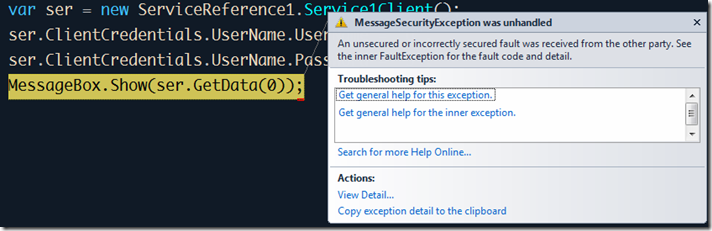
WCF身份验证二:基于消息安全模式的自定义身份验证的更多相关文章
- WCF身份验证一:消息安全模式之<Certificate>身份验证
消息安全模式的证书身份验证方式,基于WSHttpBinding绑定协议的实现过程.主要内容:基本概念,然后是制作证书.服务端配置.客户端配置.总结.这里应该和Transport传输安全模式之证书身份验 ...
- webservice安全性之 SoapHeader自定义身份验证
相信很多开发者都用过WebService来实现程序的面向服务,本文主要介绍WebService的身份识别实现方式,当然本文会提供一个不是很完善的例子,权当抱砖引玉了. 首先我们来介绍webservic ...
- Java自定义数据验证注解Annotation
本文转载自:https://www.jianshu.com/p/616924cd07e6 Java注解Annotation用起来很方便,也越来越流行,由于其简单.简练且易于使用等特点,很多开发工具都提 ...
- WCF技术剖析之十八:消息契约(Message Contract)和基于消息契约的序列化
原文:WCF技术剖析之十八:消息契约(Message Contract)和基于消息契约的序列化 [爱心链接:拯救一个25岁身患急性白血病的女孩[内有苏州电视台经济频道<天天山海经>为此录制 ...
- Android消息推送(二)--基于MQTT协议实现的推送功能
国内的Android设备,不能稳定的使用Google GCM(Google Cloud Messageing)消息推送服务. 1. 国内的Android设备,基本上从操作系统底层开始就去掉了Googl ...
- ASP.NET Identity 身份验证和基于角色的授权
ASP.NET Identity 身份验证和基于角色的授权 阅读目录 探索身份验证与授权 使用ASP.NET Identity 身份验证 使用角色进行授权 初始化数据,Seeding 数据库 小结 在 ...
- Forms身份验证和基于Role的权限验证
Forms身份验证和基于Role的权限验证 从Membership到SimpleMembership再到ASP.NET Identity,ASP.NET每一次更换身份验证的组件,都让我更失望.Memb ...
- ASP.NET:Forms身份验证和基于Role的权限验证
从Membership到SimpleMembership再到ASP.NET Identity,ASP.NET每一次更换身份验证的组件,都让我更失望.Membership的唯一作用就是你可以参考它的实现 ...
- SmartMS如何使用二次验证码/虚拟MFA/两步验证/谷歌身份验证器?
一般点账户名——设置——安全设置中开通虚拟MFA两步验证 具体步骤见链接 SmartMS如何使用二次验证码/虚拟MFA/两步验证/谷歌身份验证器? 二次验证码小程序于谷歌身份验证器APP的优势 1.无 ...
随机推荐
- CF605A Sorting Railway Cars(递推)
题目描述 An infinitely long railway has a train consisting of n cars, numbered from 1 to n (the numbers ...
- ABAP术语-Field
Field 原文:http://www.cnblogs.com/qiangsheng/archive/2008/02/01/1061244.html Name in an ABAP program f ...
- Percona-Tookit工具包之pt-online-schema-change
Preface As we all know,it's really a troublesome thing to DBA in scenario of changing table ...
- let's encrypt部署免费泛域名证书
环境说明 [root@localhost ~]# cat /etc/redhat-release CentOS Linux release 7.5.1804 (Core) [root@localhos ...
- SQL中EXCEPT函数在 Mysql 和 sqlServer 中的替代方法
示例摘自:极客代码:http://wiki.jikexueyuan.com/project/sql/useful-functions/except-clause.html EXCEPT 子句 EXCE ...
- 深度解析JQuery Dom元素操作技巧
深度解析JQuery Dom元素操作技巧 DOM是一种与浏览器.平台.语言无关的接口,使用该接口可以轻松访问页面中所有的标准组件,这篇文章给大家介绍了JQuery dom元素操作方法,写的十分的全面细 ...
- UVA - 12230
#include <bits/stdc++.h> using namespace std; int n; double d; double p,l,v,ret,sum; ; /* 村庄A, ...
- win7 下安装oracle 11g出现错误: 启动服务出现错误 找不到服务OracleMTSRecoveryService
这种错误是在多次安装oracle都没有成功的情况下发生的. 正确安装oracle,是有前提条件的 1,安装最新的jdk,不是jre!!(并配好环境变量,在cmd中测试 java -version与ja ...
- linux io 学习笔记(01)---锁,信号量
1.采用信号量访问:当有段临界代码,需要保证排他的访问一个资源. 2.sudo dmesg -c 消除dmesg缓冲 3.互斥锁:代表的是一种锁资源,互斥锁的工作原理是:保证对共享资源操作的原子性 ...
- MUI:字符串和json数据的相互转换
JSON.parse()--字符串转换json.JSON.stringify()--json转换成字符串 如:收到Json对象:response,则: {"result":&quo ...
