spring aop与aspectj
AOP:面向切面编程
简介
AOP解决的问题:将核心业务代码与外围业务(日志记录、权限校验、异常处理、事务控制)代码分离出来,提高模块化,降低代码耦合度,使职责更单一。
AOP应用场景:
日志记录、权限校验、异常处理、事务控制等
相关概念
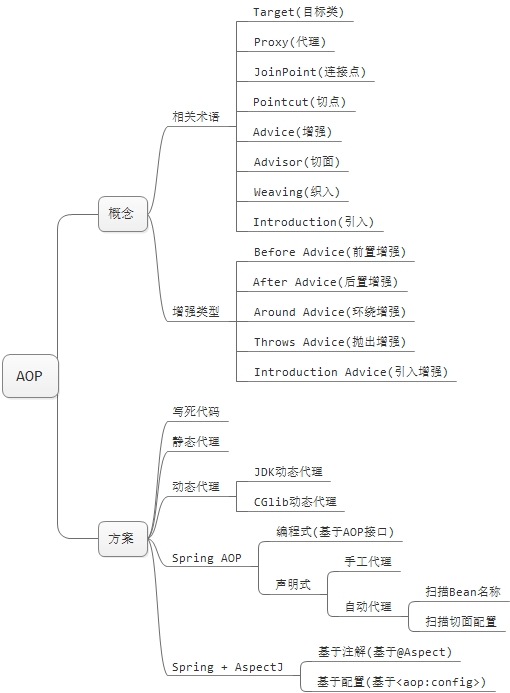
图片来源:
https://raw.githubusercontent.com/WarframePrimer/mysmart4j/master/img/AOP.jpg
joinPoint:连接点。在spring中只支持方法连接点,连接点指的是可以使用advice(增强)的地方,例如一个类中有5个方法,那么这5个方法,那么这5个方法都可以是连接点。
pointcut:切点。可理解为实实在在的连接点,即切入advice(增强)的点。例如
一个类中有5个方法,其中有3个方法(连接点)需要织入advice(增强),那么这3个需要织入advice的连接点就是切点。
advice:增强。实际中想要添加的功能,如日志、权限校验。
before:前置增强,目标方法执行前之前执行。
after:后置增强,目标方法执行后执行。
around:环绕增强,在目标方法执行时执行,可控制目标方法是否执行。
after throwing:异常增强,目标方法抛出异常时执行。
weaving:织入。即对方法的增强,将切面的代码织入(应用)到目标函数的过程。
introduction advice:引入增强。即对类的增强。
advisor:切面。由切点和增强相结合而成,定义增强应用到哪些切点上。
Aop的两种实现
pom.xml依赖
<?xml version="1.0" encoding="UTF-8"?>
<project xmlns="http://maven.apache.org/POM/4.0.0"
xmlns:xsi="http://www.w3.org/2001/XMLSchema-instance"
xsi:schemaLocation="http://maven.apache.org/POM/4.0.0 http://maven.apache.org/xsd/maven-4.0.0.xsd">
<modelVersion>4.0.0</modelVersion>
<groupId>com.lnjecit</groupId>
<artifactId>chapter4</artifactId>
<version>1.0-SNAPSHOT</version>
<properties>
<spring.version>4.1.7.RELEASE</spring.version>
</properties>
<dependencies>
<dependency>
<groupId>cglib</groupId>
<artifactId>cglib</artifactId>
<version>3.2.0</version>
</dependency>
<dependency>
<groupId>org.springframework</groupId>
<artifactId>spring-aop</artifactId>
<version>${spring.version}</version>
</dependency>
<dependency>
<groupId>org.springframework</groupId>
<artifactId>spring-aspects</artifactId>
<version>${spring.version}</version>
</dependency>
<dependency>
<groupId>org.springframework</groupId>
<artifactId>spring-beans</artifactId>
<version>${spring.version}</version>
</dependency>
<dependency>
<groupId>org.springframework</groupId>
<artifactId>spring-context</artifactId>
<version>${spring.version}</version>
</dependency>
<dependency>
<groupId>org.springframework</groupId>
<artifactId>spring-context-support</artifactId>
<version>${spring.version}</version>
</dependency>
<dependency>
<groupId>org.springframework</groupId>
<artifactId>spring-core</artifactId>
<version>${spring.version}</version>
</dependency>
</dependencies>
</project>
Spring aop
基于代理(jdk动态代理、cglib动态代理)实现的aop
Spring aop使用了两种代理机制。一种是jdk动态代理,另一种是cglib动态代理。
Jdk动态代理只支持接口代理,cglib支持类的代理。
编程式
前置增强 before advice
前置增强:实现MethodBeforeAdvice接口,执行目标方法前执行before方法
/**
* 编程式前置增强
*/
public class UserBeforeAdvice implements MethodBeforeAdvice {
@Override
public void before(Method method, Object[] args, Object target) throws Throwable {
System.out.println("Before");
}
}
后置增强 after advice
后置增强:实现AfterReturningAdvice接口,执行目标方法后执行afterReturning方法
/**
* 编程式后置增强
*/
public class UserAfterAdvice implements AfterReturningAdvice { @Override
public void afterReturning(Object returnValue, Method method, Object[] args, Object target) throws Throwable {
System.out.println("After");
}
}
环绕增强 around advice
环绕增强:实现MethodInterceptor接口,执行目标方法前后执行invoke方法
/**
* 编程式环绕增强
**/
public class UserAroundAdvice implements MethodInterceptor{
@Override
public Object invoke(MethodInvocation invocation) throws Throwable {
System.out.println("Before");
Object result = invocation.proceed();
System.out.println("After");
return result;
}
}
用户服务接口类:
public interface UserService {
void queryAll();
}
用户服务接口实现类:
public class UserServiceImpl implements UserService {
@Override
public void queryAll() {
System.out.println("查询全部用户并返回");
}
}
测试代码:
public class Test {
public static void main(String[] args) {
/**
* 测试前置增强和后置增强
*/
ProxyFactory proxyFactory = new ProxyFactory();//创建代理工厂
proxyFactory.setTarget(new UserServiceImpl());//射入目标类对象
proxyFactory.addAdvice(new UserBeforeAdvice());//添加前置增强
proxyFactory.addAdvice(new UserAfterAdvice());//添加后置增强
UserService userService = (UserService) proxyFactory.getProxy();//从代理工厂获取代理
userService.queryAll();//调用代理的方法
/**
* 测试环绕增强
*/
ProxyFactory proxyFactory2 = new ProxyFactory();//创建代理工厂
proxyFactory2.setTarget(new UserServiceImpl());//射入目标类对象
proxyFactory2.addAdvice(new UserAroundAdvice());//添加环绕增强
UserService userService2 = (UserService) proxyFactory2.getProxy();//从代理工厂获取代理
userService2.queryAll();//调用代理的方法
}
}
声明式(基于xml配置)
环绕增强 around advice
spring-aop.xml配置文件如下:
<?xml version="1.0" encoding="UTF-8"?>
<beans xmlns="http://www.springframework.org/schema/beans"
xmlns:xsi="http://www.w3.org/2001/XMLSchema-instance"
xmlns:context="http://www.springframework.org/schema/context"
xsi:schemaLocation="http://www.springframework.org/schema/beans
http://www.springframework.org/schema/beans/spring-beans.xsd
http://www.springframework.org/schema/context
http://www.springframework.org/schema/context/spring-context.xsd"> <!--扫描指定包-->
<context:component-scan base-package="com.lnjecit.chapter4.user"/> <!--配置代理-->
<bean id="userServiceProxy" class="org.springframework.aop.framework.ProxyFactoryBean">
<!--需要代理的接口-->
<property name="interfaces" value="com.lnjecit.chapter4.user.UserService"/>
<!--接口实现类-->
<property name="target" ref="userServiceImpl"/>
<!--拦截器名称(即增强类名称)-->
<property name="interceptorNames">
<list>
<value>userAroundAdvice</value>
</list>
</property> </bean> </beans>
用户服务接口类:
public interface UserService {
void queryAll();
}
用户服务接口实现类:
@Component
public class UserServiceImpl implements UserService { @Override
public void queryAll() {
System.out.println("查询全部用户并返回");
}
}
测试环绕增强代码:
public class Test {
public static void main(String[] args) {
// 获取spring context
ApplicationContext applicationContext = new ClassPathXmlApplicationContext("spring-aop.xml");
// 从context中获取id为userServiceProxy的代理对象
UserService userServiceProxy = (UserService) applicationContext.getBean("userServiceProxy");
// 调用代理的方法
userServiceProxy.queryAll();
}
}
抛出增强 throws advice
抛出增强:实现ThrowsAdvice接口。当执行目标方法出现异常会执行抛出增强中的afterThrowing方法。
/**
* 抛出增强
*/
@Component
public class UserThrowAdvice implements ThrowsAdvice { public void afterThrowing(Method method, Object[] args, Object target, Exception e) {
System.out.println("Throw exception:");
System.out.println("Target class name:" + target.getClass().getName());
System.out.println("Method name: " + method.getName());
System.out.println("Exception message:" + e.getMessage());
}
}
将UserServiceImpl类修改如下:故意抛出运行时异常,用于测试抛出增强
@Component
public class UserServiceImpl implements UserService { @Override
public void queryAll() {
System.out.println("查询全部用户并返回");
throw new RuntimeException("Error");
}
}
Spring-aop.xml配置文件修改如下:
<?xml version="1.0" encoding="UTF-8"?>
<beans xmlns="http://www.springframework.org/schema/beans"
xmlns:xsi="http://www.w3.org/2001/XMLSchema-instance"
xmlns:context="http://www.springframework.org/schema/context"
xsi:schemaLocation="http://www.springframework.org/schema/beans
http://www.springframework.org/schema/beans/spring-beans.xsd
http://www.springframework.org/schema/context
http://www.springframework.org/schema/context/spring-context.xsd">
<!--扫描指定包-->
<context:component-scan base-package="com.lnjecit.chapter4.user"/>
<!--配置代理-->
<bean id="userServiceProxy" class="org.springframework.aop.framework.ProxyFactoryBean">
<!--需要代理的接口-->
<property name="interfaces" value="com.lnjecit.chapter4.user.UserService"/>
<!--接口实现类-->
<property name="target" ref="userServiceImpl"/>
<!--拦截器名称(即增强类名称)-->
<property name="interceptorNames">
<list>
<value>userThrowAdvice</value>
</list>
</property>
</bean>
</beans>
测试代码与环绕增强的测试代码相同,不再复制。
切面 advisor
advisor(切面)封装了advice(增强)和pointcut(切点)
在UserService接口中添加两个方法query、save.
UserService代码如下:
public interface UserService {
void queryAll();
void query();
void save();
}
UserServiceImpl代码如下:
@Component
public class UserServiceImpl implements UserService {
@Override
public void queryAll() {
System.out.println("查询全部用户并返回");
}
@Override
public void query() {
System.out.println("根据条件查询用户");
}
@Override
public void save() {
System.out.println("新增用户");
}
}
spring-aop.xml配置文件如下:
<?xml version="1.0" encoding="UTF-8"?>
<beans xmlns="http://www.springframework.org/schema/beans"
xmlns:xsi="http://www.w3.org/2001/XMLSchema-instance"
xmlns:context="http://www.springframework.org/schema/context"
xsi:schemaLocation="http://www.springframework.org/schema/beans
http://www.springframework.org/schema/beans/spring-beans.xsd
http://www.springframework.org/schema/context
http://www.springframework.org/schema/context/spring-context.xsd">
<!--扫描指定包-->
<context:component-scan base-package="com.lnjecit.chapter4.user"/>
<!--配置一个切面-->
<bean id="userServiceAdvisor" class="org.springframework.aop.support.RegexpMethodPointcutAdvisor">
<!--增强-->
<property name="advice" ref="userAroundAdvice"/>
<!--切点(正则表达式:匹配UserServiceImpl类中以query开头的方法)-->
<property name="pattern" value="com.lnjecit.chapter4.user.UserServiceImpl.query.*"/>
</bean>
<!--配置代理-->
<bean id="userServiceProxy" class="org.springframework.aop.framework.ProxyFactoryBean">
<!--目标类-->
<property name="target" ref="userServiceImpl"/>
<!--切面-->
<property name="interceptorNames" value="userServiceAdvisor"/>
<!--代理目标类-->
<property name="proxyTargetClass" value="true"/>
</bean>
</beans>
测试代码:
public class Test {
public static void main(String[] args) {
// 获取spring context
ApplicationContext applicationContext = new ClassPathXmlApplicationContext("spring-aop.xml");
// 从context中获取id为userServiceProxy的代理对象
UserService userServiceProxy = (UserService) applicationContext.getBean("userServiceProxy");
// 调用代理的方法
userServiceProxy.queryAll();
userServiceProxy.query();
userServiceProxy.save();
}
}
测试结果如下:
Before
查询全部用户并返回
After
Before
根据条件查询用户
After
新增用户
可以看出UserService中的queryAll、query方法被拦截,执行这两个方法前后执行了环绕增强代码。而save方法没有被拦截。
自动代理
aspectj
基于注解
环绕增强 around advice
使用@Aspect注解定义切面类UserAdvisor
/**
* 切面
*/
@Aspect
@Component
public class UserAdvisor {
@Around("execution(* com.lnjecit.chapter4.user.UserServiceImpl.*(..))")
public Object arount(ProceedingJoinPoint joinPoint) throws Throwable {
before();
Object result = joinPoint.proceed();
after();
return result;
}
public void before() {
System.out.println("Before");
}
public void after() {
System.out.println("After");
}
}
切点表达式:
execution(* com.lnjecit.chapter4.user.UserServiceImpl.*(..))
l Execution表示要拦截的方法
l 第一个“*”表示方法返回值任意
l 第二个“*”表示匹配类中的所有方法
l (..)表示方法参数任意
spring-aspectj.xml配置文件:
<?xml version="1.0" encoding="UTF-8"?>
<beans xmlns="http://www.springframework.org/schema/beans"
xmlns:xsi="http://www.w3.org/2001/XMLSchema-instance"
xmlns:context="http://www.springframework.org/schema/context"
xmlns:aop="http://www.springframework.org/schema/aop"
xsi:schemaLocation="http://www.springframework.org/schema/beans
http://www.springframework.org/schema/beans/spring-beans.xsd
http://www.springframework.org/schema/context
http://www.springframework.org/schema/context/spring-context.xsd
http://www.springframework.org/schema/aop
http://www.springframework.org/schema/aop/spring-aop.xsd">
<!--扫描指定包-->
<context:component-scan base-package="com.lnjecit.chapter4.user"/>
<!--默认为false,使用JDK动态代理 设置为true,启用cglib动态代理-->
<aop:aspectj-autoproxy proxy-target-class="true"/>
</beans>
测试代码:
public class Test {
public static void main(String[] args) {
// 获取spring context
ApplicationContext applicationContext = new ClassPathXmlApplicationContext("spring-aspectj.xml");
// 从context中获取id为userServiceImpl的对象
UserService userServiceImpl = (UserService) applicationContext.getBean("userServiceImpl");
userServiceImpl.queryAll();
userServiceImpl.query();
userServiceImpl.save();
}
}
拦截指定注解
简单案例:使用@Annotation注解拦截Log注解,记录日志
定义Log注解
/**
* 日志注解
*/
@Retention(RetentionPolicy.RUNTIME)
@Target(ElementType.METHOD)
@Documented
public @interface Log {
}
定义切面LogAspect
@Aspect
@Component public class LogAspect {
@Before(value = "@annotation(com.lnjecit.chapter4.user.Log)")
public void before(JoinPoint joinPoint) {
// 目标类名称
String targetClazzName = joinPoint.getTarget().getClass().getName();
// 目标方法名称
String targetMethodName = joinPoint.getSignature().getName();
System.out.println("执行目标方法" + targetClazzName + "." + targetMethodName +"前,记录日志");
// 可在此处将日志异步存储到数据库表中
} }
在UserServiceImpl类的save方法上加上Log注解
@Component
public class UserServiceImpl implements UserService {
@Override
public void queryAll() {
System.out.println("查询全部用户并返回");
// throw new RuntimeException("Error");
}
@Override
public void query() {
System.out.println("根据条件查询用户");
}
@Log
@Override
public void save() {
System.out.println("新增用户");
}
}
测试代码:
public class Test {
public static void main(String[] args) {
// 获取spring context
ApplicationContext applicationContext = new ClassPathXmlApplicationContext("spring-aspectj.xml");
// 从context中获取id为userServiceImpl的对象
UserService userServiceImpl = (UserService) applicationContext.getBean("userServiceImpl");
userServiceImpl.save();
}
}
测试结果如下:
执行目标方法com.lnjecit.chapter4.user.UserServiceImpl.save前,记录日志
新增用户
根据结果可以看出执行save方法之前,执行了LogAspect中的前置增强。
基于配置
除了使用Aspect注解外,还可以使用xml配置的方式来实现aspect的应用
环绕增强 around advice
切面类UserAdvisor
/**
* 切面
*/
public class UserAdvisor { public Object arount(ProceedingJoinPoint joinPoint) throws Throwable {
before();
Object result = joinPoint.proceed();
after();
return result;
} public void before() {
System.out.println("Before");
} public void after() {
System.out.println("After");
}
}
spring-aspectj.xml配置:
<?xml version="1.0" encoding="UTF-8"?>
<beans xmlns="http://www.springframework.org/schema/beans"
xmlns:xsi="http://www.w3.org/2001/XMLSchema-instance"
xmlns:context="http://www.springframework.org/schema/context"
xmlns:aop="http://www.springframework.org/schema/aop"
xsi:schemaLocation="http://www.springframework.org/schema/beans
http://www.springframework.org/schema/beans/spring-beans.xsd
http://www.springframework.org/schema/context
http://www.springframework.org/schema/context/spring-context.xsd
http://www.springframework.org/schema/aop
http://www.springframework.org/schema/aop/spring-aop.xsd"> <!--扫描指定包-->
<context:component-scan base-package="com.lnjecit.chapter4.user"/> <bean id="userServiceImpl" class="com.lnjecit.chapter4.user.UserServiceImpl"/>
<bean id="userAdvisor" class="com.lnjecit.chapter4.user.UserAdvisor"/> <aop:config>
<!--切面-->
<aop:aspect ref="userAdvisor">
<!--环绕增强-->
<aop:around method="arount" pointcut="execution(* com.lnjecit.chapter4.user.UserServiceImpl.*(..))"></aop:around>
</aop:aspect>
</aop:config> </beans>
UserServiceImpl:
public class UserServiceImpl implements UserService {
@Override
public void queryAll() {
System.out.println("查询全部用户并返回");
}
@Override
public void query() {
System.out.println("根据条件查询用户");
}
@Log
@Override
public void save() {
System.out.println("新增用户");
}
}
测试代码:
public class Test {
public static void main(String[] args) {
// 获取spring context
ApplicationContext applicationContext = new ClassPathXmlApplicationContext("spring-aspectj.xml");
// 从context中获取id为userServiceImpl的对象
UserService userServiceImpl = (UserService) applicationContext.getBean("userServiceImpl");
userServiceImpl.queryAll();
userServiceImpl.query();
userServiceImpl.save();
}
}
测试结果与使用注解实现效果相同。
拦截指定注解
Log注解:
/**
* 日志注解
*/
@Retention(RetentionPolicy.RUNTIME)
@Target(ElementType.METHOD)
@Documented
public @interface Log { }
切面LogAspect:
/**
* 日志切面
*/
public class LogAspect { public void before(JoinPoint joinPoint) {
// 目标类名称
String targetClazzName = joinPoint.getTarget().getClass().getName();
// 目标方法名称
String targetMethodName = joinPoint.getSignature().getName();
System.out.println("执行目标方法" + targetClazzName + "." + targetMethodName +"前,记录日志");
// 可在此处将日志异步存储到数据库表中
}
spring-aspectj.xml配置:
<?xml version="1.0" encoding="UTF-8"?>
<beans xmlns="http://www.springframework.org/schema/beans"
xmlns:xsi="http://www.w3.org/2001/XMLSchema-instance"
xmlns:context="http://www.springframework.org/schema/context"
xmlns:aop="http://www.springframework.org/schema/aop"
xsi:schemaLocation="http://www.springframework.org/schema/beans
http://www.springframework.org/schema/beans/spring-beans.xsd
http://www.springframework.org/schema/context
http://www.springframework.org/schema/context/spring-context.xsd
http://www.springframework.org/schema/aop
http://www.springframework.org/schema/aop/spring-aop.xsd"> <bean id="userServiceImpl" class="com.lnjecit.chapter4.user.UserServiceImpl"/>
<bean id="logAspect" class="com.lnjecit.chapter4.user.LogAspect"/> <aop:config>
<!--切面-->
<aop:aspect ref="logAspect">
<!--前置增强-->
<aop:before method="before" pointcut="@annotation(com.lnjecit.chapter4.user.Log)"></aop:before>
</aop:aspect>
</aop:config> </beans>
UserService、UserServiceImpl类与环绕通知中代码中相同。
测试代码:
public class Test {
public static void main(String[] args) {
// 获取spring context
ApplicationContext applicationContext = new ClassPathXmlApplicationContext("spring-aspectj.xml");
// 从context中获取id为userServiceImpl的对象
UserService userServiceImpl = (UserService) applicationContext.getBean("userServiceImpl");
userServiceImpl.queryAll();
userServiceImpl.query();
userServiceImpl.save();
}
}
测试结果与基于注解测试结果相同。
Spring aop与aspectJ的区别
1、织入的时期不同
spring aop采用的动态织入,而aspectJ是静态织入。
静态织入:指在编译时期就织入,即:编译出来的class文件,字节码就已经被织入了。
动态织入:分静动两种,静则指织入过程只在第一次调用时执行;动则指根据代码动态运行的中间状态来决定如何操作,每次调用target的时候都执行。
Spring aspectJ简单应用案例
日志记录
可参考前面案例中的定义日志记录,使用切面记录日志。
性能监控
定义性能监控切面:
/**
* 性能监控切面
*/
@Aspect
@Component
public class MonitorAspect { @Around("execution(* com.lnjecit.chapter4.user.UserServiceImpl.*(..))")
public Object arount(ProceedingJoinPoint joinPoint) throws Throwable {
// 目标类名称
String targetClazzName = joinPoint.getTarget().getClass().getName();
// 目标类方法名称
String targetMethodName = joinPoint.getSignature().getName(); // 计时并调用目标函数
long start = System.currentTimeMillis();
Object result = joinPoint.proceed();
long time = System.currentTimeMillis() - start; System.out.println("执行" + targetClazzName + "." + targetMethodName + "方法耗时" + time + "毫秒");
// 可在此处将监控信息存储
return result;
} }
UserService:
public interface UserService {
void queryAll();
void query();
void save();
}
UserServiceImpl:
@Component
public class UserServiceImpl implements UserService { @Override
public void queryAll() {
System.out.println("查询全部用户并返回");
} @Override
public void query() {
System.out.println("根据条件查询用户");
} @Override
public void save() {
System.out.println("新增用户");
}
spring-aspectj.xml配置:
<?xml version="1.0" encoding="UTF-8"?>
<beans xmlns="http://www.springframework.org/schema/beans"
xmlns:xsi="http://www.w3.org/2001/XMLSchema-instance"
xmlns:context="http://www.springframework.org/schema/context"
xmlns:aop="http://www.springframework.org/schema/aop"
xsi:schemaLocation="http://www.springframework.org/schema/beans
http://www.springframework.org/schema/beans/spring-beans.xsd
http://www.springframework.org/schema/context
http://www.springframework.org/schema/context/spring-context.xsd
http://www.springframework.org/schema/aop
http://www.springframework.org/schema/aop/spring-aop.xsd"> <!--扫描指定包-->
<context:component-scan base-package="com.lnjecit.chapter4.user"/> <!--默认为false,使用JDK动态代理 设置为true,启用cglib动态代理-->
<aop:aspectj-autoproxy proxy-target-class="true"/> </beans>
测试代码:
public class Test {
public static void main(String[] args) {
// 获取spring context
ApplicationContext applicationContext = new ClassPathXmlApplicationContext("spring-aspectj.xml");
// 从context中获取id为userServiceImpl的对象
UserService userServiceImpl = (UserService) applicationContext.getBean("userServiceImpl");
userServiceImpl.queryAll();
userServiceImpl.query();
userServiceImpl.save();
}
}
测试结果如下:
查询全部用户并返回
执行com.lnjecit.chapter4.user.UserServiceImpl.queryAll方法耗时54毫秒
根据条件查询用户
执行com.lnjecit.chapter4.user.UserServiceImpl.query方法耗时0毫秒
新增用户
执行com.lnjecit.chapter4.user.UserServiceImpl.save方法耗时1毫秒
参考资料:
1、 https://blog.csdn.net/javazejian/article/details/56267036
2、 《架构探险 从零开始写javaweb框架》
spring aop与aspectj的更多相关文章
- Spring AOP With AspectJ
一.AOP和拦截器 某些情况下,AOP和拦截器包括Filter能够实现同样的功能,一般都是请求即controller层的操作,这三个执行顺序为Filter>Interceptor>AOP, ...
- Comparing Spring AOP and AspectJ
AOP 概念 在我们开始之前 , 让我们做一个快速.高级别审查的核心术语和概念 : 方面 — —标准 / 特征代码被分散在多个场所中的应用 , 通常不同于实际的业务逻辑 (例如 , 交易管理) .各方 ...
- 比较 Spring AOP 与 AspectJ
本文翻译自博客Comparing Spring AOP and AspectJ(转载:https://juejin.im/post/5a695b3cf265da3e47449471) 介绍 如今有多个 ...
- Spring AOP 和 AspectJ
现如今有许多个可用的 AOP 库,使用这些库需要能够回答以下问题: 是否与现有的或新的应用程序兼容? 在哪里可以使用 AOP ? 如何迅速与应用程序集成? 性能开销是多少? 在本文中,我们将回答这些问 ...
- 比较分析 Spring AOP 和 AspectJ 之间的差别
面向方面的编程(AOP) 是一种编程范式,旨在通过允许横切关注点的分离,提高模块化.AOP提供方面来将跨越对象关注点模块化.虽然现在可以获得许多AOP框架,但在这里我们要区分的只有两个流行的框架:Sp ...
- Spring aop与AspectJ的区别?
根据我看spring官方文档的理解(不出意外是最正确的答案): ①选择spring的AOP还是AspectJ? spring确实有自己的AOP.功能已经基本够用了,除非你的要在接口上动态代理或者方法拦 ...
- 曹工说Spring Boot源码(22)-- 你说我Spring Aop依赖AspectJ,我依赖它什么了
写在前面的话 相关背景及资源: 曹工说Spring Boot源码(1)-- Bean Definition到底是什么,附spring思维导图分享 曹工说Spring Boot源码(2)-- Bean ...
- Spring错误——Spring AOP——org.aspectj.weaver.reflect.ReflectionWorld$ReflectionWorldException
背景:学习切面,测试前置通知功能,xml配置如下 <?xml version="1.0" encoding="UTF-8"?> <beans ...
- spring---aop(10)---Spring AOP中AspectJ
写在前面 在之前的文章中有写到,Spring在配置中,会存在大量的切面配置.然而在很多情况下,SpringAOP 所提供的切面类真的不是很够用,比如想拦截制定的注解方法,我们就必须扩展DefalutP ...
随机推荐
- MySQL 从入门到删库
基本操作 登陆指令 mysql -u用户名 -p密码(可以非明文输入) -h主机/IP -D端口 --prompt 提示符 修改提示符 \D 日期 \d 当前数据库 \h 服务器名 \u 用户名 // ...
- OpenCV代码提取: threshold函数的实现
threshold algorithm: The simplest image segmentation method. All thresholding algorithms take a sour ...
- 12 TCP服务器 进程 线程 非阻塞
1.单进程服务器 from socket import * serSocket = socket(AF_INET, SOCK_STREAM) # 重复使用绑定的信息 serSocket.setsock ...
- HTML 特效标签
HTMl 文字移动<MARQUEE scrollAmount=2 scrollDelay=150 direction=up height=120> 内容 </marquee>s ...
- Java - 问题集 - 导出csv文件中文乱码
微软的excel文件需要通过文件头的bom来识别编码,所以写文件时,需要先写入bom头. FileOutputStream fos = new FileOutputStream(new File(&q ...
- 【赛后补题】(HDU6223) Infinite Fraction Path {2017-ACM/ICPC Shenyang Onsite}
场上第二条卡我队的题目. 题意与分析 按照题意能够生成一个有环的n个点图(每个点有个位数的权值).图上路过n个点显然能够生成一个n位数的序列.求一个最大序列. 这条题目显然是搜索,但是我队在场上(我负 ...
- Java 集合学习--ArrayList
一.ArrayList 定义 ArrayList 是一个用数组实现的集合,支持随机访问,元素有序且可以重复. ①.实现 List 接口 List接口继承Collection接口,是List类的顶层接口 ...
- centos7安装python3.7
Centos7安装Python3的方法 由于centos7原本就安装了Python2,而且这个Python2不能被删除,因为有很多系统命令,比如yum都要用到. [root@VM_105_217_ ...
- io学习2-磁盘阵列RAID
磁盘阵列 RAID(Redundant ArrayOf Inexpensive Disks) 如果你是一位数据库管理员或者经常接触服务器,那对RAID应该很熟悉了,作为最廉价的存储解决方案,RAID早 ...
- [转] const int *a与int *const a,const int *const a的区别
http://blog.csdn.net/zhangheng837964767/article/details/33783511 关键问题点:const 属于修饰符 ,关键是看const 修饰的位置在 ...
