On the nightmare that is JSON Dates. Plus, JSON.NET and ASP.NET Web API
Ints are easy. Strings are mostly easy. Dates? A nightmare. They always will be. There's different calendars, different formats. Did you know it's 2004 in the Ethiopian Calendar? Yakatit 26, 2004, in fact. I spoke to a German friend once about how much 9/11 affected me and he said, "yes, November 9th was an amazing day in Germany, also."
Dates are hard.
If I take a simple model:
|
1
2
3
4
5
6
7
8
9
10
11
12
13
14
|
public class Post{ public int ID { get; set; } [StringLength(60)][Required] public string Title { get; set; } [StringLength(500)] [DataType(DataType.MultilineText)] [AllowHtml] public string Text { get; set; } public DateTime PublishedAt { get; set; }} |
And I make a quick ASP.NET Web API controller from VS11 Beta (snipped some stuff for simplicity):
|
1
2
3
4
5
6
7
8
9
10
11
12
13
14
15
16
17
|
public class PostAPIController : ApiController{ private BlogContext db = new BlogContext(); // GET /api/post public IEnumerable<Post> Get() { return db.Posts.ToList(); } // GET /api/post/5 public Post Get(int id) { return db.Posts.Where(p => p.ID == id).Single(); } ...snip...} |
And hit /api/post with this Knockout View Model and jQuery.
|
1
2
3
4
5
6
7
8
9
10
11
12
13
14
15
16
17
18
19
|
$(function () { $("#getPosts").click(function () { // We're using a Knockout model. This clears out the existing posts. viewModel.posts([]); $.get('/api/PostAPI', function (data) { // Update the Knockout model (and thus the UI) // with the posts received back // from the Web API call. viewModel.posts(data); }); }); viewModel = { posts: ko.observableArray([]) }; ko.applyBindings(viewModel);}); |
And this super basic template:
|
1
2
3
4
5
6
7
8
9
10
11
|
<li class="comment"> <header> <div class="info"> <strong><span data-bind="text: Title"></span></strong> </div> </header> <div class="body"> <p data-bind="date: PublishedAt"></p> <p data-bind="text: Text"></p> </div></li> |
I am saddened as the date binding doesn't work, because the date was serialized by default like this. Here's the JSON on the wire.
|
1
2
3
4
5
6
7
8
9
10
11
|
[{ "ID": 1, "PublishedAt": "\/Date(1330848000000-0800)\/", "Text": "Best blog post ever", "Title": "Magical Title"}, { "ID": 2, "PublishedAt": "\/Date(1320825600000-0800)\/", "Text": "No, really", "Title": "You rock"}] |
Eek! My eyes! That's milliseconds since the beginning of the Unix Epoch WITH a TimeZone. So, converting in PowerShell looks like:
PS C:\> (new-object DateTime(1970,1,1,0,0,0,0)).AddMilliseconds(1330848000000).AddHours(-8) Sunday, March 04, 2012 12:00:00 AM
Yuck. Regardless, it doesn't bind with KnockoutJS either. I could add a bindingHandler for dates like this:
|
1
2
3
4
5
6
7
8
9
10
|
ko.bindingHandlers.date = { init: function (element, valueAccessor, allBindingsAccessor, viewModel) { var jsonDate = valueAccessor(); var value = new Date(parseInt(jsonDate.substr(6))); var ret = value.getMonth() + 1 + "/" + value.getDate() + "/" + value.getFullYear(); element.innerHTML = ret; }, update: function (element, valueAccessor, allBindingsAccessor, viewModel) { }}; |
That works, but it's horrible and I hate myself. It's lousy parsing and it doesn't even take the TimeZone into consideration. This is a silly format for a date to be in on the wire.

I was talking to some folks on Twitter in the last few days and said that all this is silly and JSON dates should be ISO 8601, and we should all move on. James Newton-King the author of JSON.NET answered by making ISO 8601 the default in his library. We on the web team will be including JSON.NET as the default JSON Serializer in Web API when it releases, so that'll be nice.
I mentioned this to Raffi from Twitter a few weeks back and he agreeds. He tweeted back to me
@shanselman if (when) we ship a v2 API, you can almost bet its going to be 8601 /cc @twitterAPI @johnsheehan
— Raffi Krikorian (@raffi) March 4, 2012
He also added "please don't do what the @twitterAPI does (ruby strings)." What does that look like? Well, see for yourself: https://www.twitter.com/statuses/public_timeline.json in a random public timeline tweet...snipped out the boring stuff...
|
1
2
3
4
5
6
7
8
9
10
|
{ "id_str": "176815815037952000", "user": { "id": 455349633,...snip... "time_zone": null }, "id": 176815815037952000, "created_at": "Mon Mar 05 23:45:50 +0000 2012"} |
Yes, so DON'T do it that way. Let's just do it the JavaScript 1.8.5/ECMASCript 5th way and stop talking about it. Here's Firefox, Chrome and IE.
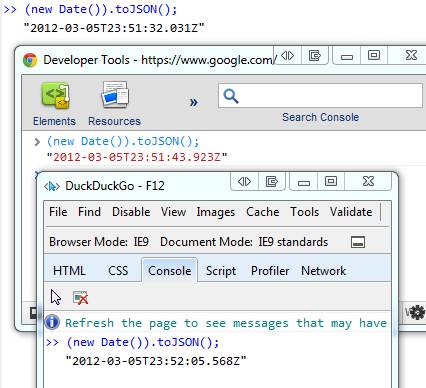
We're going to do this by default in ASP.NET Web API when it releases. (We aren't doing this now in Beta) You can see how to swap out the serializer to JSON.NET on Henrik's blog. You can also check out the Thinktecture.Web.Http convenience methods that bundles some useful methods for ASP.NET Web API.
Today with the Beta, I just need to update my global.asax and swap out the JSON Formatter like this (see Henrik's blog for the full code):
|
1
2
3
4
|
// Create Json.Net formatter serializing DateTime using the ISO 8601 formatJsonSerializerSettings serializerSettings = new JsonSerializerSettings();serializerSettings.Converters.Add(new IsoDateTimeConverter());GlobalConfiguration.Configuration.Formatters[0] = new JsonNetFormatter(serializerSettings); |
When we ship, none of this will be needed as it should be the default which is much nicer. JSON.NET will be the default serializer AND Web API will use ISO 8601 on the wire as the default date format for JSON APIs.
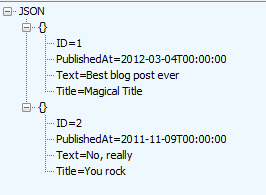
Hope this helps.
On the nightmare that is JSON Dates. Plus, JSON.NET and ASP.NET Web API的更多相关文章
- Replace JSON.NET with ServiceStack.Text in ASP.NET Web API
Because ServiceStack.Text performs much better I recently stumbled across a comparison of JSON seria ...
- ASP.NET WEB API 返回JSON 出现2个双引号问题
前言 在使用ASP.NET WEB API时,我想在某个方法返回JSON格式的数据,于是首先想到的就是手动构建JSON字符串,如:"{\"result\" ...
- 【ASP.NET Web API教程】6.2 ASP.NET Web API中的JSON和XML序列化
谨以此文感谢关注此系列文章的园友!前段时间本以为此系列文章已没多少人关注,而不打算继续下去了.因为文章贴出来之后,看的人似乎不多,也很少有人对这些文章发表评论,而且几乎无人给予“推荐”.但前几天有人询 ...
- Asp.Net Web API 2第十三课——ASP.NET Web API中的JSON和XML序列化
前言 阅读本文之前,您也可以到Asp.Net Web API 2 系列导航进行查看 http://www.cnblogs.com/aehyok/p/3446289.html 本文描述ASP.NET W ...
- ASP.NET Web API中的JSON和XML序列化
ASP.NET Web API中的JSON和XML序列化 前言 阅读本文之前,您也可以到Asp.Net Web API 2 系列导航进行查看 http://www.cnblogs.com/aehyok ...
- ASP.NET Web API 2.1支持Binary JSON(Bson)
ASP.NET Web API 2.1内建支持XML.Json.Bson.form-urlencoded的MiME type,今天重点介绍下Bson.BSON是由10gen开发的一个数据格式,目前主要 ...
- 使用Jil序列化JSON提升Asp.net web api 性能
JSON序列化无疑是Asp.net web api 里面性能提升最重要的一环. 在Asp.net web api 里面我们可以插入自定义的MediaTypeFormatter(媒体格式化器), 说白了 ...
- ASP.NET Web API 如何通过程序控制返回xml还是json
雖然 ASP.NET Web API 內建支援 JSON 與 XML 兩種輸出格式,並依據瀏覽器端送出的 Accept 標頭自動決定回應的內容格式,不過有時候我們的確也需要讓程式來控制要回應哪種格式, ...
- 解决ASP.NET Web API Json对象循环参考错误
前言 一般我们在开法 ASP.NET Web API 时,如果是使用 Entity Framework 技术来操作数据库的话,当两个 Entity 之间包含导览属性(Navigation Proper ...
随机推荐
- js对字符串进行编码方法总结
在用javascript对URL字符串进行编码中,虽然escape().encodeURI().encodeURIComponent()三种方法都能对一些影响URL完整性的特殊字符进行过滤.但后两者是 ...
- redis事务和redis集群
一.事务(相对mysql来说简单) 1. 比较 ①:mysql ----->start trantation ---->普通sql ------->回滚rollback------& ...
- 【转】用Jmeter进行接口压力测试的步骤
1.双击jmeter.bat 2.右键点击测试规划à添加àThreadsà线程组,此时在测试规划下边显露出来线程组选项.点击该选项,显露出来线程组界面.参变量线程数表达若干个烦请,参变量Ramp-Up ...
- MySQL 当记录不存在时insert,当记录存在时update(ON DUPLICATE KEY UPDATE, REPLACE语句)
MySQL 当记录不存在时insert,当记录存在时更新 网上基本有三种解决方法. 第一种:示例一:insert多条记录 假设有一个主键为 client_id 的 clients 表,可以使用下面的语 ...
- RPC框架简易实现
RPC(Remote Procedure Call Protocol)——远程过程调用协议,它是一种通过网络从远程计算机程序上请求服务,而不需要了解底层网络技术的协议.RPC协议假定某些 ...
- DFS leetcode
把字符串转换成整数 class Solution { public: int StrToInt(string str) { int n = str.size(), s = 1; long long r ...
- 科学计算工具Numpy简介
Numpy(Numerical Python) Numpy:提供了一个在Python中做科学计算的基础库,重在数值计算,主要用于多维数组(矩阵)处理的库.用来存储和处理大型矩阵,比Python自身的嵌 ...
- DRF - 序列化组件(GET/PUT/DELETE接口设计)、视图优化组件
一.序列化组件 基于上篇随笔的表结构 , 通过序列化组件的ModelSerializer设计如下三个接口 : GET 127.0.0.1:8000/books/{id} # 获取一条数据,返回值:{} ...
- Python绘图matplotlib
转自http://blog.csdn.net/ywjun0919/article/details/8692018 Python图表绘制:matplotlib绘图库入门 matplotlib 是pyth ...
- Apache Hive 建表操作的简单描述
客户端连接hive [root@bigdata-02 bin]# ./beeline Beeline version by Apache Hive beeline: Connecting : Ente ...
