SpringBoot学习笔记3
十六:自定义拦截器
参考文档
16.1 编写拦截器类
extends WebMvcConfigurerAdapter 并重写WebMvcConfigurerAdapter,如下:
- package com.wu.interceptor;
- import javax.servlet.http.HttpServletRequest;
- import javax.servlet.http.HttpServletResponse;
- import org.springframework.context.annotation.Configuration;
- import org.springframework.web.servlet.HandlerInterceptor;
- import org.springframework.web.servlet.ModelAndView;
- import org.springframework.web.servlet.config.annotation.InterceptorRegistry;
- import org.springframework.web.servlet.config.annotation.WebMvcConfigurerAdapter;
- @Configuration//声明这是一个配置
- public class MyInterceptor extends WebMvcConfigurerAdapter {
- @Override
- public void addInterceptors(InterceptorRegistry registry) {
- //以内部类的创建拦截器
- HandlerInterceptor interceptor=new HandlerInterceptor() {
- @Override
- public boolean preHandle(HttpServletRequest arg0, HttpServletResponse arg1, Object arg2) throws Exception {
- System.out.println("自定义拦截器");
- //返回true时放行
- return true;
- }
- @Override
- public void postHandle(HttpServletRequest arg0, HttpServletResponse arg1, Object arg2, ModelAndView arg3)
- throws Exception {
- }
- @Override
- public void afterCompletion(HttpServletRequest arg0, HttpServletResponse arg1, Object arg2, Exception arg3)
- throws Exception {
- }
- };
- //注册拦截器并设置拦截路径
- registry.addInterceptor(interceptor).addPathPatterns("/**");
- }
- }
MyInterceptor.java
注意:需要在拦截器类上添加 @Configuration,声明这是一个配置类,还需要在启动类中需要扫描到该类,如以下所示:
- package com.wu.app;
- import org.springframework.boot.SpringApplication;
- import org.springframework.boot.autoconfigure.SpringBootApplication;
- //@EnableAutoConfiguration
- //@ComponentScan("com.wu.controller")//默认扫描的是当前包和当前包的子包
- @SpringBootApplication(scanBasePackages={"com.wu.controller","com.wu.interceptor"})
- public class SpringApplications {
- //程序启动入口
- public static void main(String []args){
- SpringApplication.run(SpringApplications.class, args);
- }
- }
在启动类中添加扫描到拦截器类的包路径
16.2 测试定义的拦截器是否生效
编写Controller类简单测试刚刚定义的拦截器是否有效,如下:
- package com.wu.controller;
- import org.springframework.web.bind.annotation.RequestMapping;
- import org.springframework.web.bind.annotation.RestController;
- @RestController
- public class TestController {
- @RequestMapping("/test")
- public String test(){
- System.out.println("这是一个测试");
- return "test";
- }
- }
TestController.java
在控制台中可以看到输出顺序:
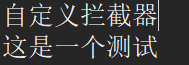
十七:全局异常处理器的简单实现
参考文档
17.1 编写异常处理器类
- package com.wu.controller;
- import java.util.HashMap;
- import java.util.Map;
- import org.springframework.web.bind.annotation.ExceptionHandler;
- import org.springframework.web.bind.annotation.RestControllerAdvice;
- @RestControllerAdvice
- public class GlobalExceptionHandler {
- @ExceptionHandler(Exception.class)
- public Map<String,Object> handleException(Exception e){
- Map<String,Object> map=new HashMap<>();
- map.put("errorCode","500");
- map.put("Msg",e.toString());
- return map;
- }
- }
GlobalExceptionHandler.java
17.2 编写测试类
- package com.wu.controller;
- import org.springframework.web.bind.annotation.RequestMapping;
- import org.springframework.web.bind.annotation.RestController;
- @RestController
- public class TestController {
- @RequestMapping("/test")
- public String test(){
- int a=1/0;
- return "test";
- }
- }
TestController.java
测试结果:
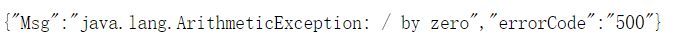
十八:SpringBoot中的异步调用
18.1 相关知识
参考文档:Java中的Future,Future接口
Future接口的作用:
- 代表异步计算的执行结果;
- 用于可取消的task;(比使用interrupt实现取消要方便 )
18.2在Service层中编写异步测试类
- package com.wu.service;
- import java.util.concurrent.Future;
- public interface AsyncService {
- Future<String> doTask1()throws Exception;
- Future<String> doTask2()throws Exception;
- Future<String> doTask3()throws Exception;
- }
AsyncService.java
- package com.wu.service;
- import java.util.Random;
- import java.util.concurrent.Future;
- import org.springframework.scheduling.annotation.Async;
- import org.springframework.scheduling.annotation.AsyncResult;
- import org.springframework.stereotype.Service;
- @Service
- public class AsyncServiceImp implements AsyncService {
- @Async
- @Override
- public Future<String> doTask1() throws Exception {
- System.out.println("任务一开始");
- long start=System.currentTimeMillis();
- Thread.sleep(new Random().nextInt(10000));
- long end =System.currentTimeMillis();
- System.out.println("任务一结束时间:"+(end-start)+"ms");
- return new AsyncResult<String>("任务一结束");
- }
- @Async
- @Override
- public Future<String> doTask2() throws Exception {
- System.out.println("任务二开始");
- long start=System.currentTimeMillis();
- Thread.sleep(new Random().nextInt(10000));
- long end =System.currentTimeMillis();
- System.out.println("任务二结束时间:"+(end-start)+"ms");
- return new AsyncResult<String>("任务二结束");
- }
- @Async
- @Override
- public Future<String> doTask3() throws Exception {
- System.out.println("任务三开始");
- long start=System.currentTimeMillis();
- Thread.sleep(new Random().nextInt(10000));
- long end =System.currentTimeMillis();
- System.out.println("任务三结束时间:"+(end-start)+"ms");
- return new AsyncResult<String>("任务三结束");
- }
- }
AsyncServiceImp.java
- package com.wu.controller;
- import java.util.concurrent.Future;
- import org.springframework.beans.factory.annotation.Autowired;
- import org.springframework.web.bind.annotation.RequestMapping;
- import org.springframework.web.bind.annotation.RestController;
- import com.wu.service.AsyncService;
- import com.wu.service.AsyncServiceImp;
- @RestController
- public class TestController {
- @Autowired
- private AsyncService asyncService =new AsyncServiceImp();
- @RequestMapping("/async")
- public String testAsync() throws Exception{
- long start=System.currentTimeMillis();
- Future<String> task1 = asyncService.doTask1();
- Future<String> task2 = asyncService.doTask2();
- Future<String> task3 = asyncService.doTask3();
- //判断三个任务是否结束
- while(true){
- if(task1.isDone()&&task2.isDone()&&task3.isDone()){
- break;
- }
- //当前线程停一会再判断
- Thread.sleep(1000);
- }
- long end =System.currentTimeMillis();
- return "总耗时:"+(end-start)+"ms";
- }
- }
TestController.java
- package com.wu.app;
- import org.springframework.boot.SpringApplication;
- import org.springframework.boot.autoconfigure.SpringBootApplication;
- import org.springframework.scheduling.annotation.EnableAsync;
- @SpringBootApplication(scanBasePackages={"com.wu.controller","com.wu.service"})
- @EnableAsync//启用异步调用
- public class SpringApplications {
- //程序启动入口
- public static void main(String []args){
- SpringApplication.run(SpringApplications.class, args);
- }
- }
启动类中也需要配置扫描和启动异步
18.3 显示结果
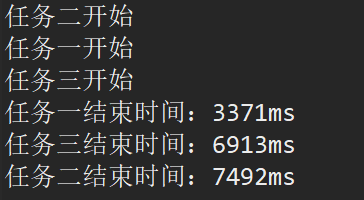
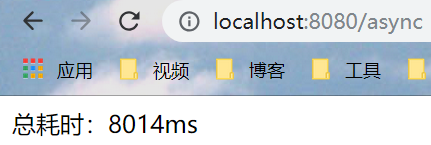
18.4 总结
在需要异步加载的方法上加上注解 @Async
在启动类中需要扫描相应的包,和启动异步调用 @EnableAsync
十九:SpringBoot整合Jsp
19.1 前言
SpringBoot官方不推荐使用Jsp,因为Jsp相对于一些模板引擎,性能较低,官方推荐使用Thymeleaf
19.2 创建war工程,并添加相应依赖
注意:SpringBoot整合Jsp需要创建的是war工程
- <project xmlns="http://maven.apache.org/POM/4.0.0" xmlns:xsi="http://www.w3.org/2001/XMLSchema-instance" xsi:schemaLocation="http://maven.apache.org/POM/4.0.0 http://maven.apache.org/xsd/maven-4.0.0.xsd">
- <modelVersion>4.0.0</modelVersion>
- <parent>
- <groupId>com.wu</groupId>
- <artifactId>SpringBoot_Parent</artifactId>
- <version>0.0.1-SNAPSHOT</version>
- </parent>
- <artifactId>SpringBoot_Child4</artifactId>
- <packaging>war</packaging>
- <dependencies>
- <dependency>
- <groupId>org.springframework.boot</groupId>
- <artifactId>spring-boot-starter-web</artifactId>
- </dependency>
- <!-- 添加servlet依赖模块 -->
- <dependency>
- <groupId>javax.servlet</groupId>
- <artifactId>javax.servlet-api</artifactId>
- <scope>provided</scope>
- </dependency>
- <!-- 添加jstl标签库依赖模块 -->
- <dependency>
- <groupId>javax.servlet</groupId>
- <artifactId>jstl</artifactId>
- </dependency>
- <!--添加tomcat依赖模块.-->
- <dependency>
- <groupId>org.springframework.boot</groupId>
- <artifactId>spring-boot-starter-tomcat</artifactId>
- <scope>provided</scope>
- </dependency>
- <!-- 使用jsp引擎,springboot内置tomcat没有此依赖 -->
- <dependency>
- <groupId>org.apache.tomcat.embed</groupId>
- <artifactId>tomcat-embed-jasper</artifactId>
- <scope>provided</scope>
- </dependency>
- </dependencies>
- </project>
pom.xml
- spring.mvc.view.prefix=/
- spring.mvc.view.suffix=.jsp
application.properties
- package com.wu.controller;
- import org.springframework.stereotype.Controller;
- import org.springframework.web.bind.annotation.RequestMapping;
- @Controller
- public class TestJspController {
- @RequestMapping("/test")
- public String test(){
- return "test";
- }
- }
TestJspController.jsp
- package com.wu.app;
- import org.springframework.boot.SpringApplication;
- import org.springframework.boot.autoconfigure.SpringBootApplication;
- import org.springframework.scheduling.annotation.EnableAsync;
- @SpringBootApplication(scanBasePackages={"com.wu.controller"})
- public class SpringApplications {
- //程序启动入口
- public static void main(String []args){
- SpringApplication.run(SpringApplications.class, args);
- }
- }
启动类
test.jsp文件所在位置:
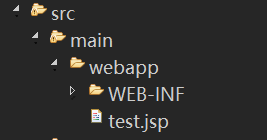
19.3 简单测试结果
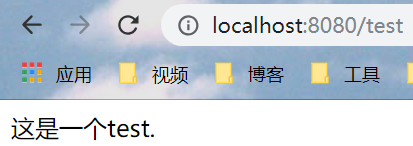
二十:SpringBoot整合Freemarker
20.0 参考文档1 Freemarker基本语法入门
20.1 在pom.xml中加入相关依赖
- <!-- Freemarker -->
- <dependency>
- <groupId>org.springframework.boot</groupId>
- <artifactId>spring-boot-starter-freemarker</artifactId>
- </dependency>
Freemarker依赖
20.2 简单应用
SpringBoot默认读取的是src/main/resources/templates
如:
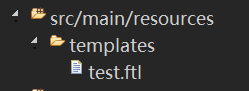
- <html>
- <head>
- <title>Welcome!</title>
- </head>
- <body>
- ${name}
- </body>
- </html>
test.ftl
- package com.wu.controller;
- import org.springframework.stereotype.Controller;
- import org.springframework.ui.Model;
- import org.springframework.web.bind.annotation.RequestMapping;
- @Controller
- public class TestFreemarkerController {
- @RequestMapping("/test")
- public String test(Model model){
- model.addAttribute("name","這是一個測試。");
- return "test";
- }
- }
TestFreemarkerController.java
记得在启动类中扫描相应的包,之后启动,结果如下:
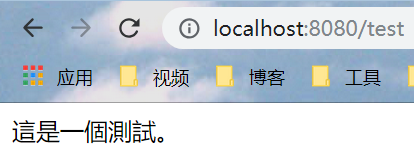
20.3 SpringBoot与Freemarker相关的配置可以在application.properties配置
- # 是否允许HttpServletRequest属性覆盖(隐藏)控制器生成的同名模型属性。
- spring.freemarker.allow-request-override=false
- # 是否允许HttpSession属性覆盖(隐藏)控制器生成的同名模型属性。
- spring.freemarker.allow-session-override=false
- # 是否启用模板缓存。
- spring.freemarker.cache=false
- # 模板编码。
- spring.freemarker.charset=UTF-8
- # 是否检查模板位置是否存在。
- spring.freemarker.check-template-location=true
- # Content-Type value.
- spring.freemarker.content-type=text/html
- # 是否启用freemarker
- spring.freemarker.enabled=true
- # 设定所有request的属性在merge到模板的时候,是否要都添加到model中.
- spring.freemarker.expose-request-attributes=false
- # 是否在merge模板的时候,将HttpSession属性都添加到model中
- spring.freemarker.expose-session-attributes=false
- # 设定是否以springMacroRequestContext的形式暴露RequestContext给Spring’s macro library使用
- spring.freemarker.expose-spring-macro-helpers=true
- # 是否优先从文件系统加载template,以支持热加载,默认为true
- spring.freemarker.prefer-file-system-access=true
- # 设定模板的后缀.
- spring.freemarker.suffix=.ftl
- # 设定模板的加载路径,多个以逗号分隔,默认:
- spring.freemarker.template-loader-path=classpath:/templates/
- # 设定FreeMarker keys.
- spring.freemarker.settings.template_update_delay=0
- spring.freemarker.settings.default_encoding=UTF-8
- spring.freemarker.settings.classic_compatible=true
- SpringBoot整合Freemarker的相关属性配置
SpringBoot中Freemarker的属性配置
二十一:SpringBoot整合Thymeleaf
21.0 Thymeleaf的常用语法解析 参考文档2
21.1 在pom.xml中加入相关依赖
- <!-- Thymeleaf -->
- <dependency>
- <groupId>org.springframework.boot</groupId>
- <artifactId>spring-boot-starter-thymeleaf</artifactId>
- </dependency>
Thymeleaf的依赖
21.2 简单应用
默认读取的是src/main/resources/templates/
如:
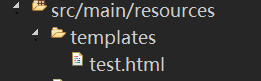
- <!DOCTYPE html>
- <html>
- <head>
- <meta charset="UTF-8">
- <title>Thymeleaf_Test</title>
- </head>
- <body>
- <span th:text="${name}"></span>
- </body>
- </html>
test.html
- package com.wu.controller;
- import org.springframework.stereotype.Controller;
- import org.springframework.ui.Model;
- import org.springframework.web.bind.annotation.RequestMapping;
- @Controller
- public class TestThymeleafController {
- @RequestMapping("/test")
- public String test(Model model){
- model.addAttribute("name","这也是一个测试!");
- return "test";
- }
- }
TestThymeleafController.java
- #关闭thymeleaf缓存,开发时使用,否者不能实时显示
- spring.thymeleaf.cache=false
- #检查模板是否纯在,然后再呈现
- spring.thymeleaf.check-template-location=true
- #content-type的值
- spring.thymeleaf.content-type=text/html
- #启用MVC Thymeleaf视图分辨率
- spring.thymeleaf.enabled=true
- #编码格式
- spring.thymeleaf.encoding=UTF-8
- #前缀,此为默认
- spring.thymeleaf.prefix=classpath:/templates/
- #后缀,常用.html
- spring.thymeleaf.suffix=.html
- #模板编码,thymeleaf对html的标签约束非常严格,所有的标签必须有开有闭,比如<br></br>或者<br/>是可以的,但是<br>会报错,配置spring.thymeleaf.mode=LEGACYHTML5 目的就是为了解决这个问题,可以使页面松校验。
- spring.thymeleaf.mode=LEGACYHTML5
在application.properties中可以配置Thymeleaf的相关属性
在启动类中启动,查看
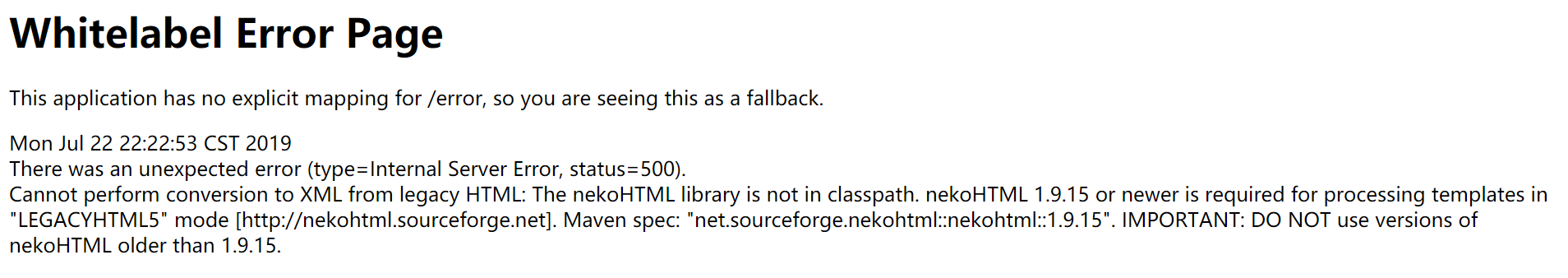
报错,原因:在全局配置中配置了spring.thymeleaf.mode=LEGACYHTML5,是非严格检查,需要加入nekohtml的依赖,如:
- <!-- nekohtml -->
- <dependency>
- <groupId>net.sourceforge.nekohtml</groupId>
- <artifactId>nekohtml</artifactId>
- <version>1.9.15</version>
- </dependency>
nekohtml的依赖
之后重新启动,查看结果如下:

二十二:SpringBoot实现定时任务调用
22.1 spring-boot-quartz 推荐参考
22.2 spring-boot-scheduler
编写任务类:
- package com.wu.job;
- import org.springframework.scheduling.annotation.Scheduled;
- import org.springframework.stereotype.Component;
- @Component
- public class MyJob {
- @Scheduled(fixedRate=2000)//每两秒执行一次
- public void run(){
- System.out.println("执行作业");
- }
- }
MyJob.java
在启动类中开启任务调度
- package com.wu.app;
- import org.springframework.boot.SpringApplication;
- import org.springframework.boot.autoconfigure.SpringBootApplication;
- import org.springframework.scheduling.annotation.EnableAsync;
- import org.springframework.scheduling.annotation.EnableScheduling;
- @SpringBootApplication(scanBasePackages={"com.wu.job"})
- @EnableScheduling//开启任务调度
- public class SpringApplications {
- //程序启动入口
- public static void main(String []args){
- SpringApplication.run(SpringApplications.class, args);
- }
- }
启动类
结果:每隔2秒打印一次(v_v)
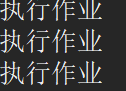
注意:在需要定时任务调度的方法上添加@Scheduled 注解;在启动类上加上 @EnableScheduling 并扫描方法所在类的包
SpringBoot学习笔记3的更多相关文章
- SpringBoot学习笔记
SpringBoot个人感觉比SpringMVC还要好用的一个框架,很多注解配置可以非常灵活的在代码中运用起来: springBoot学习笔记: .一.aop: 新建一个类HttpAspect,类上添 ...
- Springboot学习笔记(六)-配置化注入
前言 前面写过一个Springboot学习笔记(一)-线程池的简化及使用,发现有个缺陷,打个比方,我这个线程池写在一个公用服务中,各项参数都定死了,现在有两个服务要调用它,一个服务的线程数通常很多,而 ...
- SpringBoot学习笔记(14):使用SpringBootAdmin管理监控你的应用
SpringBoot学习笔记(14):使用SpringBootAdmin管理监控你的应用 Spring Boot Admin是一个管理和监控Spring Boot应用程序的应用程序.本文参考文档: 官 ...
- SpringBoot学习笔记(3):静态资源处理
SpringBoot学习笔记(3):静态资源处理 在web开发中,静态资源的访问是必不可少的,如:Html.图片.js.css 等资源的访问. Spring Boot 对静态资源访问提供了很好的支持, ...
- SpringBoot学习笔记(2):引入Spring Security
SpringBoot学习笔记(2):用Spring Security来保护你的应用 快速开始 本指南将引导您完成使用受Spring Security保护的资源创建简单Web应用程序的过程. 参考资料: ...
- SpringBoot学习笔记(7):Druid使用心得
SpringBoot学习笔记(7):Druid使用心得 快速开始 添加依赖 <dependency> <groupId>com.alibaba</groupId> ...
- SpringBoot学习笔记(4):与前端交互的日期格式
SpringBoot学习笔记(4):与前端交互的日期格式 后端模型Date字段解析String 我们从前端传回来表单的数据,当涉及时间.日期等值时,后端的模型需将其转换为对应的Date类型等. 我们可 ...
- SpringBoot学习笔记(4):添加自定义的过滤器
SpringBoot:学习笔记(4)——添加自定义的过滤器 引入自定义过滤器 SpringBoot提供的前端控制器无法满足我们产品的需求时,我们需要添加自定义的过滤器. SpringBoot添加过滤器 ...
- SpringBoot学习笔记(13):日志框架
SpringBoot学习笔记(13):日志框架——SL4J 快速开始 说明 SpringBoot底层选用SLF4J和LogBack日志框架. SLF4J的使用 SpringBoot的底层依赖关系 1. ...
- SpringBoot学习笔记(12):计划任务
SpringBoot学习笔记(12):计划任务 计划任务 在企业的实践生产中,可能需要使用一些定时任务,如月末.季末和年末需要统计各种各样的报表,每周自动备份数据等. 在Spring中使用定时任务 1 ...
随机推荐
- Ptypes一个开源轻量级的c++库,包括对一些I/O操作、网络通信、多线程和异常处理的封装
C++开源项目入门级:Ptypes Ptypes一个开源轻量级的c++库,包括对一些I/O操作.网络通信.多线程和异常处理的封装.虽然代码有限,包括的内容不少,麻雀虽小,五脏俱全. 提高: ...
- SPOJ130_Rent your airplane and make money_单调队列DP实现
题意比较简单,状态转移方程也比较容易得出: f[i]=max{ f [ j ] }+p[i],(j的结束时间在i开始时间之前) 若i开始之前没有结束的j,则f[i]=p[i]; 因数据量太大(n< ...
- hadoop之hive建表语句备份
转自:https://blog.csdn.net/t___z/article/details/78492113 #!/bin/bash hive -e "use lbi;show table ...
- Laravel --- Laravel 5.3 发送邮件配置
版本:laravel 5.3 发送邮箱:QQ邮箱 根据官网以及别人的教程配置邮件发送,并且对配置过程中遇到的坑进行填补,做一总结,留待参考. 一.开启stmp 进入QQ邮箱,设置-服务,开启smtp. ...
- Python自学day-1
一.Python介绍 1.python擅长领域: WEB开发:Django. pyramid. Tornado. Bottle. Flask. WebPy 网络编程:Twisted(牛 ...
- Linux下Flume的安装部署
一.前置条件 Flume需要依赖JDK 1.8+,JDK安装方式见本仓库: Linux环境下JDK安装 二 .安装步骤 2.1 下载并解压 下载所需版本的Flume,这里我下载的是CDH版本的Flum ...
- python 基本数据类型之字符串功能
字符串常用功能: # name.upper() #全部大写变小写 # name.lower() #全部小写变大写 # name.split() #分割 # name.find() #找到指定子序列的索 ...
- kuberbetes基础概念
部署了一大堆,来了解一下K8S一些基本的概念. 1.Node Node作为集群中的工作节点,运行真正的应用程序,在Node上Kubernetes管理的最小运行单元是Pod.Node上运行着Kubern ...
- TCP/IP网络协议
OSI七层模型 OSI采用了分层的结构化技术,共分七层,物理层.数据链路层.网络层.传输层.会话层.表示层.应用层. TCP/IP模型 OSI模型比较复杂且学术化,所以我们实际使用的TCP/IP模型, ...
- leetcode的Hot100系列--461. 汉明距离
求两个数的二进制位不同的位置,最先想到的就是异或操作, 异或:按位运算,相同为0,不同为1. 比如: a = 6 对应的二进制表示为: 0 0 1 1 1 b = 9 对应的二进制表示为: 0 1 ...
