Docker-3:Data Volume
Sometimes, applications need to share access to data or persist data after a container is deleted. Databases, user-generated content for a web site and log files are just a few examples of data that is impractical or impossible to include in a Docker image but which applications need to access. Persistent access to data is provided with Docker Volumes.
check volume persistence
Create an independent volume and Inspect it.
docker volume create --name DV_apple #it allows you to create a volume without relating to any particular containers.

Create a container and attach it with the volume ---> Write sth to the voulme--->Exit. Note that If /dv_apple exest, the content in it will be hidden. --rm means remove the container when exiting the container.

Where it the greetings.txt? It's here

Create a new container and attach it with the same volume--->Read the same content from the volume--->Exit
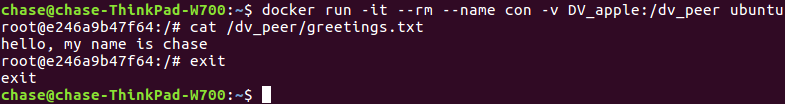
VICTORY! Volume persistence is verified.
Note:
(1)-v /path:/path/in/container VS -v path:/path/in/container
the former loads a host dir while the latter loads a volume.
(2)volume can only be removed(use docker volume rm vol_name) if all containers referred to it are removed(not stopped).
(3)you can’t mount a host directory(-v /path:/path/in/container) from Dockerfile because built images should be portable while a host directory wouldn’t be available on all potential hosts.
what if /path/in/container has data?
The answer is the data will be copied into the volume. Lets see
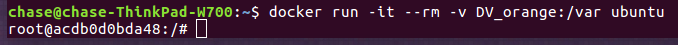
After exiting, we start a new container that attach DV_orange
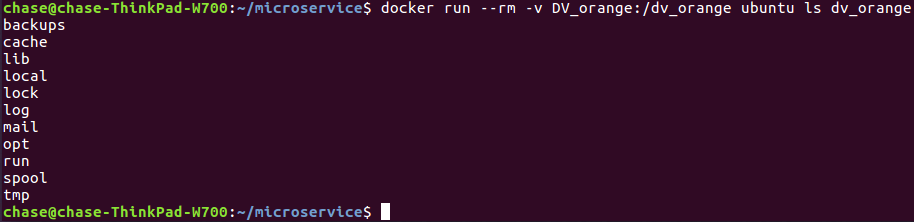
We see that DV_orange has a copy of the contents of the base image's /var dir. To further check, see

share data among multiple containers
So far, we've attached a volume to one container at a time. But often, we'll want multiple containers to attach to the same data volume. This is relatively straightforward to accomplish, but there's one critical caveat: at this time, Docker doesn't handle file locking. If you need multiple containers writing to the volume, the applications running in those containers must be designed to write to shared volume in order.
First, create container con1:

Then, create container con2:

Finally, restart con1 and check mix_msg.txt:

NOTE:
(1)The other way to avoid data corruption is to let all the other containers only have the read-only right for the shared volume.
(2)Any changes in /path will reflect in /path/in/container realtime, and any changes in /path/in/container will reflect in /path realtime.
Mount a shared-storage volume as a data volume
In addition to mounting a host directory in your container, some Docker volume plugins allow you to provision and mount shared storage, such as iSCSI, NFS, or FC. Here we use flocker plugin which is a volume plugin that provides multi-host portable volumes for Docker, enabling you to run databases and other stateful containers and move them around across a cluster of machines.
docker run -d -P --volume-driver=flocker -v my-named-volume:/webapp --name web training/webapp python app.py
#with flocker volume driver we create a shared volume named "my-named-volume" and mount it to /webapp
you may also use the docker volume create command, to create a volume before using it in a container:
Docker-3:Data Volume的更多相关文章
- docker 使用Data Volume 共享文件
Adding a data volume You can add a data volume to a container using the -v flag with the docker run ...
- Data Volume 之 bind mount - 每天5分钟玩转 Docker 容器技术(39)
storage driver 和 data volume 是容器存放数据的两种方式,上一节我们学习了 storage driver,本节开始讨论 Data Volume. Data Volume 本质 ...
- centos7下安装docker(13.1docker存储--data volume)
我们现在知道docker 有两种存储方式:storage driver和data volume stroage driver这种存储方式主要是存储那些无状态的数据,是镜像层和容器层组成的,而data ...
- Docker容器的数据卷(data volume),数据卷容器,数据卷的备份和还原。
Docker容器的数据卷(data volume),数据卷容器,数据卷的备份和还原. 数据卷就是数据(一个文件或者文件夹). Docker的理念之一是将应用与其运行的环境打包,docker容器的生命周 ...
- Docker 容器数据卷(Data Volume)与数据管理
卷(Volume)是容器中的一个数据挂载点,卷可以绕过联合文件系统,从而为Docker 提供持久数据,所提供的数据还可以在宿主机-容器或多个容器之间共享.通过卷,我们可以可以使修改数据直接生效,而不必 ...
- [转帖]Docker的数据管理(volume/bind mount/tmpfs)
Docker(十五)-Docker的数据管理(volume/bind mount/tmpfs) https://www.cnblogs.com/zhuochong/p/10069719.html do ...
- 039、Data Volume 之 bind mount (2019-02-28 周四)
参考https://www.cnblogs.com/CloudMan6/p/7142150.html Date Volume 本质上是Dokcer host文件系统中的目录或者文件,能够直接被 ...
- Docker(十五)-Docker的数据管理(volume/bind mount/tmpfs)
Docker提供了三种不同的方式用于将宿主的数据挂载到容器中:volumes,bind mounts,tmpfs volumes.当你不知道该选择哪种方式时,记住,volumes总是正确的选择. vo ...
- 第 6 章 存储 - 039 - Data Volume 之 bind mount
Data Volume Data Volume 本质上是 Docker Host 文件系统中的目录或文件,能够直接被 mount 到容器的文件系统中. Data Volume 有以下特点: 1.Dat ...
随机推荐
- Json与Bean互转,Timestamp类型的问题
Json与Java Bean互相转换时,Bean中的Timestamp字段是无法直接处理的,需要实现两个转换器. DateJsonValueProcessor的作用是Bean转换为Json时将Time ...
- SELinux查看、启用、关闭
SELinux查看.启用.关闭 查看SELinux状态: 1./usr/sbin/sestatus -v ##如果SELinux status参数为enabled即为开启状态 SELinux ...
- Vagrant的一个BUG - 不支持'change_host_name'
==> master: Setting hostname... Vagrant attempted to execute the capability 'change_host_name' on ...
- 实数---Currency讲解
Currency 实际上是 Int64 的变体,Int64/10000 就是实际的值
- vs2010 创建预编译头 Debug 正常 Release Link Error问题解决
问题:创建预编译头 Debug 正常 Release Link Error Main.obj : error LNK2005: ___@@_PchSym_@00@UmfilkilqUdrmzkkUki ...
- tomcat日志文件定时清理备份
以下脚本主要备份的日志文件为tomcat的catalina.out.localhost_access_log.yyyy-mm-dd.log日志和项目的日志文件,其中项目的日志文件格式为"pr ...
- redis python-redis 安装详细步骤
安装redis 把redis安装到 /opt/redis-2.8目录中 wget http://download.redis.io/releases/redis-2.8.1.tar.gz tar -z ...
- Tomcat并发数优化,修改service.xml性能调优 增加最大并发连接数
可以在控制台的启动信息里看见,默认状态下没有被打开nio配置,启动时的信息,如下: 2010-2-1 12:59:40 org.apache.coyote.http11.Http11Protocol ...
- 8.openssl req
数字证书申请和生成工具.也可以为根CA自行签署证书. 该命令中很多值.属性.格式或默认值都在config文件openssl.cnf中指定. [root@xuexi ~]# man req NAME r ...
- elasticsearch同义词及动态更新
第一种:参考地址:http://dev.paperlesspost.com/setting-up-elasticsearch-synonyms/271.Add a synonyms file.2.Cr ...
