winform 自定义控件:半透明Loading控件
winform 自定义控件:半透明Loading控件
by wgscd
date:2015-05-05
效果:
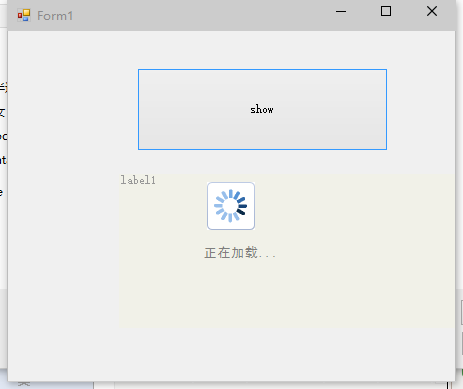
using System;
using System.Drawing;
using System.Windows.Forms;
using System.ComponentModel;
using System.Threading;
namespace wgscd
{
/// <summary>
/// 自定义控件:半透明控件
/// </summary>
[ToolboxBitmap(typeof(MyLoadingCtl))]
public class MyLoadingCtl : System.Windows.Forms.Control
{
private bool _transparentBG = true;//是否使用透明
private int _alpha = 125;//设置透明度
private SolidBrush fontBrush= new SolidBrush(Color.FromArgb(206,94,94,94));
private System.ComponentModel.Container components = new System.ComponentModel.Container();
public MyLoadingCtl()
: this(125, true)
{
}
/// <summary>
/// 显示遮罩层
/// </summary>
/// <param name="form">要显示的父窗体</param>
public void ShowLoading(Form form)
{
try
{
// SetStyle(System.Windows.Forms.ControlStyles.Opaque, true);
base.CreateControl();
form.Controls.Add(this);
// this._alpha = Alpha;
// if (isShowLoadingImage)
//{
// PictureBox pictureBox_Loading = new PictureBox();
// pictureBox_Loading.BackColor = System.Drawing.Color.White;
// pictureBox_Loading.Image = 加载中.Properties.Resources.loading;
// pictureBox_Loading.Name = "pictureBox_Loading";
// pictureBox_Loading.Size = new System.Drawing.Size(48, 48);
// pictureBox_Loading.SizeMode = System.Windows.Forms.PictureBoxSizeMode.AutoSize;
// Point Location = new Point(this.Location.X + (this.Width - pictureBox_Loading.Width) / 2, this.Location.Y + (this.Height - pictureBox_Loading.Height) / 2);//居中
// pictureBox_Loading.Location = Location;
// pictureBox_Loading.Anchor = AnchorStyles.None;
// this.Controls.Add(pictureBox_Loading);
//}
this.Dock = DockStyle.Fill;
this.BringToFront();
this.Enabled = true;
this.Visible = true;
Refresh();
Invalidate();
}
catch { }
}
public MyLoadingCtl(int Alpha, bool IsShowLoadingImage)
{
SetStyle(System.Windows.Forms.ControlStyles.Opaque, true);
base.CreateControl();
this._alpha = Alpha;
if (IsShowLoadingImage)
{
PictureBox pictureBox_Loading = new PictureBox();
pictureBox_Loading.BackColor = System.Drawing.Color.White;
pictureBox_Loading.Image = 加载中.Properties.Resources.loading;
pictureBox_Loading.Name = "pictureBox_Loading";
pictureBox_Loading.Size = new System.Drawing.Size(48, 48);
pictureBox_Loading.SizeMode = System.Windows.Forms.PictureBoxSizeMode.AutoSize;
Point Location = new Point(this.Location.X + (this.Width - pictureBox_Loading.Width) / 2, this.Location.Y + (this.Height - pictureBox_Loading.Height) / 2);//居中
pictureBox_Loading.Location = Location;
pictureBox_Loading.Anchor = AnchorStyles.None;
this.Controls.Add(pictureBox_Loading);
Invalidate();
}
}
protected override void Dispose(bool disposing)
{
if (disposing)
{
if (!((components == null)))
{
components.Dispose();
}
}
base.Dispose(disposing);
}
/// <summary>
/// 自定义绘制窗体
/// </summary>
/// <param name="e"></param>
protected override void OnPaint(System.Windows.Forms.PaintEventArgs e)
{
float vlblControlWidth;
float vlblControlHeight;
Pen labelBorderPen;
SolidBrush labelBackColorBrush;
if (_transparentBG)
{
Color drawColor = Color.FromArgb(this._alpha, this.BackColor);
labelBorderPen = new Pen(drawColor, 0);
labelBackColorBrush = new SolidBrush(drawColor);
}
else
{
labelBorderPen = new Pen(this.BackColor, 0);
labelBackColorBrush = new SolidBrush(this.BackColor);
}
base.OnPaint(e);
vlblControlWidth = this.Size.Width;
vlblControlHeight = this.Size.Height;
e.Graphics.DrawRectangle(labelBorderPen, 0, 0, vlblControlWidth, vlblControlHeight);
e.Graphics.FillRectangle(labelBackColorBrush, 0, 0, vlblControlWidth, vlblControlHeight);
e.Graphics.DrawString("正在加载...",new Font("黑体",10), fontBrush, vlblControlWidth/2-30, vlblControlHeight/2+40);
}
protected override CreateParams CreateParams//v1.10
{
get
{
CreateParams cp = base.CreateParams;
cp.ExStyle |= 0x00000020; //0x20; // 开启 WS_EX_TRANSPARENT,使控件支持透明
return cp;
}
}
/*
* [Category("MyLoadingCtl"), Description("是否使用透明,默认为True")]
* 一般用于说明你自定义控件的属性(Property)。
* Category用于说明该属性属于哪个分类,Description自然就是该属性的含义解释。
*/
[Category("MyLoadingCtl"), Description("是否使用透明,默认为True")]
public bool TransparentBG
{
get
{
return _transparentBG;
}
set
{
_transparentBG = value;
this.Invalidate();
}
}
[Category("MyLoadingCtl"), Description("设置透明度")]
public int Alpha
{
get
{
return _alpha;
}
set
{
_alpha = value;
this.Invalidate();
}
}
}
}
/*
外部窗体调用:
public Form1()
{
InitializeComponent();
bgWorker.DoWork += BgWorker_DoWork;
bgWorker.RunWorkerCompleted += BgWorker_RunWorkerCompleted;
}
BackgroundWorker bgWorker = new BackgroundWorker();
wgscd.MyLoadingCtl loadingCtl = new wgscd.MyLoadingCtl(162,true);//定义加载控件
private void BgWorker_DoWork(object sender, DoWorkEventArgs e)
{
System.Threading.Thread.Sleep(3333);
}
private void BgWorker_RunWorkerCompleted(object sender, RunWorkerCompletedEventArgs e)
{
loadingCtl.Hide();
}
private void btnShow_Click(object sender, EventArgs e)
{
//显示加载动画
loadingCtl.ShowLoading(this);
Application.DoEvents();
bgWorker.RunWorkerAsync();
}
*/
用到是loading GIF图片:

再来些



















winform 自定义控件:半透明Loading控件的更多相关文章
- (一)c#Winform自定义控件-基类控件
前提 入行已经7,8年了,一直想做一套漂亮点的自定义控件,于是就有了本系列文章. 开源地址:https://gitee.com/kwwwvagaa/net_winform_custom_control ...
- C# 自定义控件VS用户控件
1 自定义控件与用户控件区别 WinForm中, 用户控件(User Control):继承自 UserControl,主要用于开发 Container 控件,Container控件可以添加其他Con ...
- WPF实现炫酷Loading控件
Win8系统的Loading效果还是很不错的,网上也有人用CSS3等技术实现,研究了一下,并打算用WPF自定义一个Loading控件实现类似的效果,并可以让用户对Loading的颗粒(Particle ...
- 自定义控件VS用户控件
自定义控件VS用户控件 2015-06-16 1 自定义控件与用户控件区别 WinForm中, 用户控件(User Control):继承自 UserControl,主要用于开发 Container ...
- 富客户端 wpf, Winform 多线程更新UI控件
前言 在富客户端的app中,如果在主线程中运行一些长时间的任务,那么应用程序的UI就不能正常相应.因为主线程要负责消息循环,相应鼠标等事件还有展现UI. 因此我们可以开启一个线程来格外处理需要长时间的 ...
- [转] WinForm实现移除控件某个事件的方法
原文 WinForm实现移除控件某个事件的方法 本文实例讲述了WinForm实现移除控件某个事件的方法,供大家参考借鉴一下.具体功能代码如下: 主要功能部分代码如下: /// <summary& ...
- Winform中修改WebBrowser控件User-Agent的方法(已经测试成功)
using System; using System.Collections.Generic; using System.Linq; using System.Text; using System.W ...
- WPF中嵌入WinForm中的webbrowser控件
原文:WPF中嵌入WinForm中的webbrowser控件 使用VS2008创建WPF应用程序,需使用webbrowser.从工具箱中添加WPF组件中的webbrowser发现其中有很多属性事件不能 ...
- C# winform项目中ListView控件使用CheckBoxes属性实现单选功能
C# winform项目中ListView控件使用CheckBoxes属性实现单选功能 在做项目时需要使用ListView控件的CheckBoxes属性显示,还要在点击行时自动选中CheckBoxes ...
随机推荐
- 跳过ssh在首次连接出现检查keys 的提示
1.将需要登陆主机得公钥添加到known_hosts ssh-keyscan 192.168.77.129 192.168.77.130 >> /root/.ssh/known_hosts ...
- 7.Spring MVC静态资源访问
在SpringMVC中常用的就是Controller与View.但是我们常常会需要访问静态资源,如html,js,css,image等. 默认的访问的URL都会被DispatcherServlet所拦 ...
- 从AggregateException看异常类的设计
异常是程序在有bug时最直观的表现形式,不担心有bug存在,而担心bug埋没在大堆的代码中而发现不了. 这篇随笔简单谈谈从AggregateException类源码(http://www.projky ...
- [翻译] REMenu
REMenu https://github.com/romaonthego/REMenu Dropdown menu inspired by Vine. 一款下拉菜单效果控件,灵感来自于Vine. R ...
- unwrapped与wrapped变量取值的问题
unwrapped与wrapped变量取值的问题 当我们在定义一个tableView时,是可以使用3种定义方式的,第一种就是定义成optional(AnyObject?)形式,第二种为non-opti ...
- [翻译] CotEditor
CotEditor https://github.com/coteditor/CotEditor CotEditor is a lightweight plain-text editor for OS ...
- 审计系统---初识堡垒机180501【all】
堡垒机背景[审计系统] SRE是指Site Reliability Engineer (/运维工程师=运行维护 业务系统) 运维: 维护系统,维护业务,跟业务去走 防火墙: 禁止不必要的访问[直接访问 ...
- 自制年月选择插件 jquery.MyDatePicker v1.0beta
参数: el: null, //默认值和位置从哪个文本框取,传入jquery对象 ,默认为this 用于按钮引发文本框的focus事件来弹出 viewtype: 'month', //日期控件模式 默 ...
- django 错误之 OSError: mysql_config not found
pip 导入包时出现如下错误 Complete output from command python setup.py egg_info: /bin/: mysql_config: not found ...
- 按要求分解字符串,输入两个数M,N;M代表输入的M串字符串,N代表输出的每串字符串的位数,不够补0。例如:输入2,8, “abc” ,“123456789”,则输出为“abc00000”,“12345678“,”90000000”
import java.util.ArrayList; import java.util.Scanner; public class Text { @SuppressWarnings("re ...
