【DWR系列01】-DWR简介及入门例子
一、DWR简介
dwr是一个Ajax框架,官方网站:http://directwebremoting.org/dwr/,最新版本3.0.1,要求jdk1.6及以上。
如下图所示,可以通过DWR来调用Java方法,并通过DWR封装的工具类来对页面元素进行简单处理:
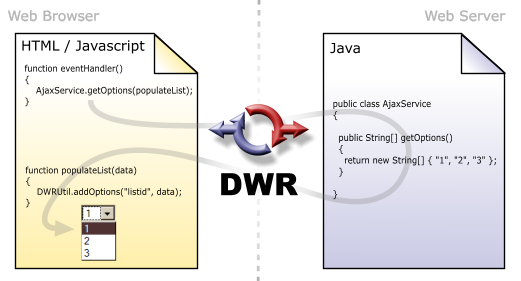
上面的展示是对Ajax的封装,简化了用户的操作,当然最常用的还是逆向Ajax(需要DWR2.0及以上版本),就是俗称的服务器端推送:
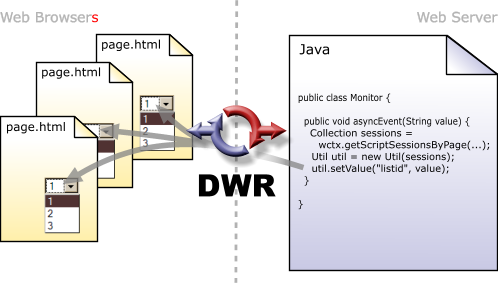
逆向Ajax相对比较难一点,下面先展示js调用Java方法的例子。
二、DWR示例-js调用Java方法
2.1 创建Web项目
创建Web项目,并将dwr-3.0.1-RELEASE.jar和commons-logging-1.2.jar放入WEB-INF/lib下,dwr-3.0.1-RELEASE.jar是DWR必须要的jar包,最新版本为3.0.1-RELEASE,它依赖commons-logging-1.2.jar日志包。最终项目结构如下:

若使用Maven,则Maven坐标如下:
- <dependency>
- <groupId>org.directwebremoting</groupId>
- <artifactId>dwr</artifactId>
- <version>3.0.1-RELEASE</version>
- </dependency>
- <dependency>
- <groupId>commons-logging</groupId>
- <artifactId>commons-logging</artifactId>
- <version>1.2</version>
- </dependency>
Maven创建Web项目查看(待续)。本项目使用jdk1.7,tomcat7搭建。
2.2 修改web.xml
DWR的js调用Java代码,本质上还是通过Ajax来访问,因此需要在web.xml中配置DWR接收js请求的servlet,配置如下:
- <?xml version="1.0" encoding="UTF-8"?>
- <web-app xmlns:xsi="http://www.w3.org/2001/XMLSchema-instance" xmlns="http://xmlns.jcp.org/xml/ns/javaee" xsi:schemaLocation="http://xmlns.jcp.org/xml/ns/javaee http://xmlns.jcp.org/xml/ns/javaee/web-app_3_1.xsd"
- id="WebApp_ID" version="3.1">
- <display-name>testweb</display-name>
- <servlet>
- <servlet-name>dwr-invoker</servlet-name>
- <!-- 接收js的Ajax请求的servlet -->
- <servlet-class>org.directwebremoting.servlet.DwrServlet</servlet-class>
- </servlet>
- <servlet-mapping>
- <servlet-name>dwr-invoker</servlet-name>
- <!-- 拦截指定的URL -->
- <url-pattern>/dwr/*</url-pattern>
- </servlet-mapping>
- <welcome-file-list>
- <welcome-file>index.html</welcome-file>
- <welcome-file>index.jsp</welcome-file>
- </welcome-file-list>
- </web-app>
若使用的不是jdk1.7及Tomcat7注意修改web.xml的头信息,为低版本。
2.3 创建被调用的Java类
创建一个普通的Java类即可,如下:
- package yiwangzhibujian;
- import java.util.Date;
- /**
- * @author yiwangzhibujian
- */
- @SuppressWarnings("deprecation")
- public class HelloWorld{
- /**
- * 无参无返回值
- */
- public void helloNN(){
- System.out.println(new Date().toLocaleString() + " js访问helloNN方法");
- }
- /**
- * 有参无返回值
- */
- public void helloYN(String name){
- System.out.println(new Date().toLocaleString() + " js访问helloYN方法,name=" + name);
- }
- /**
- * 无参有返回值
- */
- public String helloNY(){
- System.out.println(new Date().toLocaleString() + " js访问helloNY方法");
- return "Hello World!";
- }
- /**
- * 有参有返回值
- */
- public String helloYY(String name){
- System.out.println(new Date().toLocaleString() + " js访问helloYY方法,name=" + name);
- return "Hello " + name;
- }
- }
通过DWR调用Java方法使用普通的Java类即可,不需要访问servlet。
2.4 创建DWR配置文件
在WEB-INF根路径下创建DWR的配置文件,dwr.xml
- <!DOCTYPE dwr PUBLIC
- "-//GetAhead Limited//DTD Direct Web Remoting 3.0//EN"
- "http://getahead.org/dwr/dwr30.dtd">
- <dwr>
- <allow>
- <create creator="new" javascript="HelloWorld">
- <param name="class" value="yiwangzhibujian.HelloWorld" />
- </create>
- </allow>
- </dwr>
create=“new”,即通过默认的构造方法使用new来创建对象,javascript="HelloWorld",HelloWorld表示调用类的名称,即在js中Java对象的名字,<param>即用来配置DWR访问的类。简单来说,value就是js要调用的类,javascript属性即是为这个类起一个简单的别名。
2.5 创建JSP页面
本示例简单的在index.jsp中编写:
- <%@ page language="java" import="java.util.*" pageEncoding="UTF-8"%>
- <%
- String path=request.getContextPath();
- String basePath=request.getScheme() + "://" + request.getServerName() + ":" + request.getServerPort() + path + "/";
- %>
- <!DOCTYPE HTML PUBLIC "-//W3C//DTD HTML 4.01 Transitional//EN">
- <html>
- <head>
- <base href="<%=basePath%>">
- <title>My JSP 'index.jsp' starting page</title>
- <meta http-equiv="pragma" content="no-cache">
- <meta http-equiv="cache-control" content="no-cache">
- <meta http-equiv="expires" content="0">
- <meta http-equiv="keywords" content="keyword1,keyword2,keyword3">
- <meta http-equiv="description" content="This is my page">
- <script type='text/javascript' src='dwr/engine.js'></script>
- <script type='text/javascript' src='dwr/util.js'></script>
- <script type='text/javascript' src='dwr/interface/HelloWorld.js'></script>
- <style type="text/css">
- td{
- border: solid 1px;
- }
- </style>
- </head>
- <body>
- <table>
- <tr>
- <td>无参无返回值</td>
- <td colspan="3"><input type="button" value="helloNN" onclick="helloNN();"></td>
- </tr>
- <tr>
- <td>有参无返回值</td>
- <td colspan="2"><input type="text" id="helloYNName"></td>
- <td><input type="button" value="helloYN" onclick="helloYN();"></td>
- </tr>
- <tr>
- <td>无参有返回值</td>
- <td><input type="button" value="helloNY" onclick="helloNY();"></td>
- <td colspan="2"><input type="text" id="helloNYValue"></td>
- </tr>
- <tr>
- <td>有参有返回值</td>
- <td><input type="text" id="helloYYName"></td>
- <td><input type="button" value="helloYY" onclick="helloYY();"></td>
- <td><input type="text" id="helloYYValue"></td>
- </tr>
- </table>
- </body>
- <script type="text/javascript">
- //无参无返回值
- function helloNN(){
- HelloWorld.helloNN();
- }
- //有参无返回值
- function helloYN(){
- var name = dwr.util.getValue("helloYNName");
- HelloWorld.helloYN(name);
- }
- //无参有返回值
- function helloNY(){
- HelloWorld.helloNY(function(data) {
- dwr.util.setValue("helloNYValue", data);
- });
- }
- //有参有返回值
- function helloYY(){
- var name = dwr.util.getValue("helloYYName");
- HelloWorld.helloYY(name, function(data) {
- dwr.util.setValue("helloYYValue", data);
- });
- }
- </script>
- </html>
必须引入的两个js,第二个js不是真实存在的js文件,而是项目启动访问后动态生成的js,这个js的名称HelloWorld,需与dwr.xml配置文件中javascript属性值一样,以下两个文件的顺序不能变:
- <script type='text/javascript' src='dwr/engine.js'></script>
- <script type='text/javascript' src='dwr/interface/HelloWorld.js'></script>
使用DWR还可以使用它的一个工具js:
- <script type='text/javascript' src='dwr/util.js'></script>
引入此js后,可以使用它的一些简单的方法,比如获取元素的值,设置元素的值等,也可以使用普通js或者jquery来获取:
- //获取指定id元素的值
- var name = dwr.util.getValue("helloYYName");
- //设置指定id元素的值为data
- dwr.util.setValue("helloYYValue", data);
若不是用DWR的util工具,可以不需要引入util.js工具js。
+提示
engine.js在jar包中,具体位置为:org.directwebremoting包内
util.js也在jar包中,具体路径为:org.directwebremoting.ui.servlet包内
2.6 启动项目访问测试
最终项目目录结构如下:
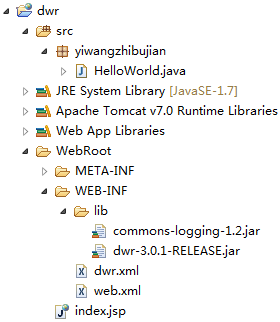
启动项目后访问:http://localhost:8080/dwr/,将有如下页面:

按顺序测试并输入指定的值,最终结果如下:
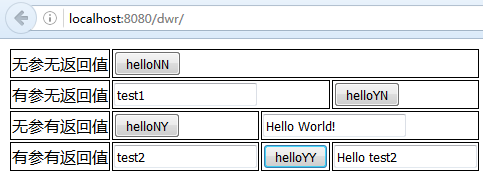
控制台输出内容如下:

经测试无误。
三、原理简单分析
3.1.访问页面时
当访问带有DWR页面的时候,引入js的请求会被,匹配到web.xml中的DWR的servlet(org.directwebremoting.servlet.DwrServlet):
- <servlet>
- <servlet-name>dwr-invoker</servlet-name>
- <!-- 接收js的Ajax请求的servlet -->
- <servlet-class>org.directwebremoting.servlet.DwrServlet</servlet-class>
- </servlet>
- <servlet-mapping>
- <servlet-name>dwr-invoker</servlet-name>
- <!-- 拦截指定的URL -->
- <url-pattern>/dwr/*</url-pattern>
- </servlet-mapping>
servlet会动态创建engine.js文件,并根据dwr/interface/HelloWorld.js,这种特定路径的文件名HelloWorld,去DWR配置文件dwr.xml中去查找相关配置:
- <create creator="new" javascript="HelloWorld">
- <param name="class" value="yiwangzhibujian.HelloWorld" />
- </create>
查找到配置的对象后,并根据对象的所有方法动态创建HelloWorld对象,也会将所有方法生成相应的js方法,生成的HelloWorld.js如下:
- if (typeof dwr == 'undefined' || dwr.engine == undefined) throw new Error('You must include DWR engine
- before including this file');
- (function() {
- if (dwr.engine._getObject("HelloWorld") == undefined) {
- var p;
- p = {};
- p.helloNN = function(callback) {
- return dwr.engine._execute(p._path, 'HelloWorld', 'helloNN', arguments);
- };
- p.helloNY = function(callback) {
- return dwr.engine._execute(p._path, 'HelloWorld', 'helloNY', arguments);
- };
- p.helloYN = function(p0, callback) {
- return dwr.engine._execute(p._path, 'HelloWorld', 'helloYN', arguments);
- };
- p.helloYY = function(p0, callback) {
- return dwr.engine._execute(p._path, 'HelloWorld', 'helloYY', arguments);
- };
- dwr.engine._setObject("HelloWorld", p);
- }
- })();
可以看到动态生成的对象包含java对象的所有方法,调用js方法会通过底层的Ajax调用相应的Java方法。
3.2 使用原因
- DWR是开源免费的
- 封装Ajax实现,可以很方便的调用
- 除此以外还有反向Ajax,即服务器推送功能,后续介绍
这一篇简单的介绍了DWR,并展示了一个js调用Java的例子,可以看出DWR对Ajax封装的非常好,调用起来很方便。下面一篇将会介绍逆向Ajax的用法。
【DWR系列01】-DWR简介及入门例子的更多相关文章
- Redux系列01:从一个简单例子了解action、store、reducer
其实,redux的核心概念就是store.action.reducer,从调用关系来看如下所示 store.dispatch(action) --> reducer(state, action) ...
- SpagoBI系列----------[01]SpagoBI简介及安装步骤
商务智能套件SpagoBI提供一个基于J2EE的框架用于管理BI对象如报表.OLAP分析.仪表盘.记分卡以及数据挖掘模型等的开源BI产品.它提供的BI管理器能 够控制.校验.验证与分发这些BI对象. ...
- 【DWR系列03】- DWR主要类详解
img { border: 1px solid black } 一.简介 首先应该了解这个jar包主要的类,了解了类,就了解了DWR.DWR的在线javadoc:http://directwebrem ...
- 【DWR系列02】-DWR逆向Ajax即服务器推送
.literal { background-color: #f2f2f2; border: 1px solid #cccccc; padding: 1px 3px 0; white-space: no ...
- C#刷遍Leetcode面试题系列连载(1) - 入门与工具简介
目录 为什么要刷LeetCode 刷LeetCode有哪些好处? LeetCode vs 传统的 OJ LeetCode刷题时的心态建设 C#如何刷遍LeetCode 选项1: VS本地Debug + ...
- Quartz入门例子简介 从入门到菜鸟(一)
转: Quartz入门例子简介 从入门到菜鸟(一) 2016年11月19日 22:58:24 爱种鱼的猫 阅读数:4039 刚接触quartz这个词并不是在学习过程中...而是WOW里面的界面插件 ...
- [.NET MVC4 入门系列01]Helloworld MVC 4 第一个MVC4程序
[.NET MVC4 入门系列01]Helloworld MVC 4 第一个MVC4程序 一.练习项目: http://www.asp.net/mvc/tutorials/mvc-4/gettin ...
- php从入门到放弃系列-01.php环境的搭建
php从入门到放弃系列-01.php环境的搭建 一.为什么要学习php 1.php语言适用于中小型网站的快速开发: 2.并且有非常成熟的开源框架,例如yii,thinkphp等: 3.几乎全部的CMS ...
- 005 01 Android 零基础入门 01 Java基础语法 01 Java初识 05 Eclipse简介
005 01 Android 零基础入门 01 Java基础语法 01 Java初识 05 Eclipse简介 Eclipse是一款集成开发工具--IDE. 集成开发环境(IDE,Integrated ...
随机推荐
- JVM:查看java内存情况命令
jmap (linux下特有,也是很常用的一个命令) 观察运行中的jvm物理内存的占用情况. 参数如下: -heap :打印jvm heap的情况 -histo: 打印jvm heap的直方图.其输出 ...
- UnicodeEncodeError: 'ascii' codec can't encode characters in position 820-823: ordinal not in range(128)
真是奇怪了,在itermi里 print(data) 就能直接运行,而在sublime里,就非得写成这样 print(data.encode('utf-8'))
- Unity StrangeIoC框架
Unity StrangeIoC框架 http://blog.csdn.net/y1196645376/article/details/52746251
- 【转】MySQL索引背后的数据结构及算法原理
摘要 本文以MySQL数据库为研究对象,讨论与数据库索引相关的一些话题.特别需要说明的是,MySQL支持诸多存储引擎,而各种存储引擎对索引的支持也各不相同,因此MySQL数据库支持多种索引类型,如BT ...
- Visual Studio 版本转换工具WPF版开源了
想法的由来 入职一家新公司,领导给了个任务,要编写一个视频监控软件,等我编写调试好,领导满意了以后,这个软件要加入到公司的一个软件系统中去(这个添加工作不用我来做,嘻嘻,看着自己的软件被别人使用,心情 ...
- Bookshop(一)数据库连接
连接池配置文件db.properties配置 1.新建一个普通文件->改名为db.properties(后缀)手动添加属性 一般为数据库驱动类.数据库连接地址.用户名.用户密码 driver=c ...
- 项目vue2.0仿外卖APP(四)
组件拆分 先把项目搭建时生成的代码给清了吧 现在static目录下引入reset.css 接着在index.html引入,并且设置<meta> 有时候呢,为了让代码符合我们平时的编码习惯, ...
- 2>&1
经常关注linux脚本的人,一定看到过 2>&1 这样的用法,最初一定不明白其中的含义以及为什么是这样的一种组合.昨天偶然间再次看到了这个 2>&1 的写法,遂下决心搞明白 ...
- java 单例模式
懒汉式 public class Singleton{ //@单例类只能有一个实例 //@单例类必须自行创建这个实例 //@单例类必须给所有对象提供这一个实例//必须向整个系统提供这个这个实例 pri ...
- python table转空格
有需求: 预留,先上代码: import os def Table_Space(file_name,lis_out,tab_num = 4): file_str = open(file_name,&q ...
