EOS下控制台以及图形界面打印sql语句
EOS下控制台以及图形界面打印sql语句
场景需求:在eos中打印sql语句,包括数据实体,查询实体和命名sql的sql语句。
所需资源:

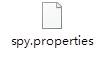
P6spy:负责拦截sql,并打印。
Sqlprofiler:解析p6spy拦截的sql,在基于swing的图形界面上显示,并提供监控分析功能。
Spy.properties:p6spy配置文件,用来指定数据库驱动,打印sql的目的地(文件,控制台,sqlprofiler界面),打印格式等。
EOS控制台打印
- 复制p6spy.ar,sqlprofiler.jar到web应用的lib目录下(如D:\Primeton\eos702\apache-tomcat-5.5.20\webapps\default\WEB-INF\lib)。
- 复制spy.properties到classpath下(如D:\Primeton\eos702\apache-tomcat-5.5.20\webapps\default\WEB-INF\classes)。
- 修改系统配置文件user-config.xml(D:\Primeton\eos702\apps_config\default\config),修改数据源的驱动路径为:com.p6spy.engine.spy.P6SpyDriver。
- 修改spy.properties文件为如下:
################################################################P6Spy Options File #
- See documentation for detailed instructions #
#################################################################
################################################################# - MODULES #
- #
- Modules provide the P6Spy functionality. If a module, such #
- as module_log is commented out, that functionality will not #
- be available. If it is not commented out (if it is active), #
- the functionality will be active. #
- #
- Values set in Modules cannot be reloaded using the #
- reloadproperties variable. Once they are loaded, they remain #
- in memory until the application is restarted. #
- #
#################################################################
module.log=com.p6spy.engine.logging.P6LogFactory
#module.outage=com.p6spy.engine.outage.P6OutageFactory
################################################################# - REALDRIVER(s) #
- #
- In your application server configuration file you replace the #
- "real driver" name with com.p6spy.engine.P6SpyDriver. This is #
- where you put the name of your real driver P6Spy can find and #
- register your real driver to do the database work. #
- #
- If your application uses several drivers specify them in #
- realdriver2, realdriver3. See the documentation for more #
- details. #
- #
- Values set in REALDRIVER(s) cannot be reloaded using the #
- reloadproperties variable. Once they are loaded, they remain #
- in memory until the application is restarted. #
- #
################################################################# - oracle driver
- realdriver=oracle.jdbc.driver.OracleDriver
- mysql Connector/J driver
- realdriver=com.mysql.jdbc.Driver
- informix driver
- realdriver=com.informix.jdbc.IfxDriver
- ibm db2 driver
- realdriver=COM.ibm.db2.jdbc.net.DB2Driver
- the mysql open source driver
realdriver=com.mysql.jdbc.Driver
#specifies another driver to use
realdriver2=
#specifies a third driver to use
realdriver3=#the DriverManager class sequentially tries every driver that is
#registered to find the right driver. In some instances, it's possible to
#load up the realdriver before the p6spy driver, in which case your connections
#will not get wrapped as the realdriver will "steal" the connection before
#p6spy sees it. Set the following property to "true" to cause p6spy to
#explicitily deregister the realdrivers
deregisterdrivers=false
################################################################ - P6LOG SPECIFIC PROPERTIES #
################################################################ - no properties currently available
################################################################ - EXECUTION THRESHOLD PROPERTIES #
################################################################ - This feature applies to the standard logging of P6Spy. #
- While the standard logging logs out every statement #
- regardless of its execution time, this feature puts a time #
- condition on that logging. Only statements that have taken #
- longer than the time specified (in milliseconds) will be #
- logged. This way it is possible to see only statements that #
- have exceeded some high water mark. #
- This time is reloadable. #
# - executionthreshold=integer time (milliseconds)
#
executionthreshold=
################################################################ - P6OUTAGE SPECIFIC PROPERTIES #
################################################################ - Outage Detection
# - This feature detects long-running statements that may be indicative of
- a database outage problem. If this feature is turned on, it will log any
- statement that surpasses the configurable time boundary during its execution.
- When this feature is enabled, no other statements are logged except the long
- running statements. The interval property is the boundary time set in seconds.
- For example, if this is set to 2, then any statement requiring at least 2
- seconds will be logged. Note that the same statement will continue to be logged
- for as long as it executes. So if the interval is set to 2, and the query takes
- 11 seconds, it will be logged 5 times (at the 2, 4, 6, 8, 10 second intervals).
# - outagedetection=true|false
- outagedetectioninterval=integer time (seconds)
#
outagedetection=false
outagedetectioninterval=
################################################################ - COMMON PROPERTIES #
################################################################ - filter what is logged
filter=false - comma separated list of tables to include when filtering
include = - comma separated list of tables to exclude when filtering
exclude = - sql expression to evaluate if using regex filtering
sqlexpression = - turn on tracing
autoflush = true - sets the date format using Java's SimpleDateFormat routine
dateformat=yyyy-MM-dd HH:mm:ss:SS
#list of categories to explicitly include
includecategories=
#list of categories to exclude: error, info, batch, debug, statement,
#commit, rollback and result are valid values
excludecategories=info,debug,result,batch#allows you to use a regex engine or your own matching engine to determine
#which statements to log
#
#stringmatcher=com.p6spy.engine.common.GnuRegexMatcher
#stringmatcher=com.p6spy.engine.common.JakartaRegexMatcher
stringmatcher= - prints a stack trace for every statement logged
stacktrace=false - if stacktrace=true, specifies the stack trace to print
stacktraceclass= - determines if property file should be reloaded
reloadproperties=false - determines how often should be reloaded in seconds
reloadpropertiesinterval=60
#if=true then url must be prefixed with p6spy:
useprefix=false
#specifies the appender to use for logging
#appender=com.p6spy.engine.logging.appender.Log4jLogger
appender=com.p6spy.engine.logging.appender.StdoutLogger
#appender=com.p6spy.engine.logging.appender.FileLogger - name
of logfile to use, note Windows users should make sure to use forward
slashes in their pathname (e:/test/spy.log) (used for file logger only)
logfile = spy.log - append to the p6spy log file. if this is set to false the
- log file is truncated every time. (file logger only)
append=true
#The following are for log4j logging only
log4j.appender.STDOUT=org.apache.log4j.ConsoleAppender
log4j.appender.STDOUT.layout=org.apache.log4j.PatternLayout
log4j.appender.STDOUT.layout.ConversionPattern=p6spy - %m%n
#log4j.appender.SQLPROFILER_CLIENT=org.apache.log4j.net.SocketAppender
#log4j.appender.SQLPROFILER_CLIENT.RemoteHost=localhost
#log4j.appender.SQLPROFILER_CLIENT.Port=4445
#log4j.appender.SQLPROFILER_CLIENT.LocationInfo=true
log4j.logger.p6spy=INFO,STDOUT#################################################################
- DataSource replacement #
- #
- Replace the real DataSource class in your application server #
- configuration with the name com.p6spy.engine.spy.P6DataSource,#
- then add the JNDI name and class name of the real #
- DataSource here #
- #
- Values set in this item cannot be reloaded using the #
- reloadproperties variable. Once it is loaded, it remains #
- in memory until the application is restarted. #
- #
#################################################################
#realdatasource=/RealMySqlDS
#realdatasourceclass=com.mysql.jdbc.jdbc2.optional.MysqlDataSource
################################################################# - DataSource properties #
- #
- If you are using the DataSource support to intercept calls #
- to a DataSource that requires properties for proper setup, #
- define those properties here. Use name value pairs, separate #
- the name and value with a semicolon, and separate the #
- pairs with commas. #
- #
- The example shown here is for mysql #
- #
#################################################################
#realdatasourceproperties=port;3306,serverName;ibmhost,databaseName;mydb#################################################################
- JNDI DataSource lookup #
- #
- If you are using the DataSource support outside of an app #
- server, you will probably need to define the JNDI Context #
- environment. #
- #
- If the P6Spy code will be executing inside an app server then #
- do not use these properties, and the DataSource lookup will #
- use the naming context defined by the app server. #
- #
- The two standard elements of the naming environment are#
- jndicontextfactory and jndicontextproviderurl. If you need #
- additional elements, use the jndicontextcustom property. #
- You can define multiple properties in jndicontextcustom, #
- in name value pairs. Separate the name and value with a #
- semicolon, and separate the pairs with commas. #
- #
- The example shown here is for a standalone program running on #
- a machine that is also running JBoss, so the JDNI context #
- is configured for JBoss (3.0.4). #
- #
#################################################################
#jndicontextfactory=org.jnp.interfaces.NamingContextFactory
#jndicontextproviderurl=localhost:1099
#jndicontextcustom=java.naming.factory.url.pkgs;org.jboss.nameing:org.jnp.interfaces
#jndicontextfactory=com.ibm.websphere.naming.WsnInitialContextFactory
#jndicontextproviderurl=iiop://localhost:900 - 启动eos服务器,控制台在调用数据库查询的时候会打印如下的内容,即配置成功:

文件中打印
- 复制p6spy.ar,sqlprofiler.jar到web应用的lib目录下(如D:\Primeton\eos702\apache-tomcat-5.5.20\webapps\default\WEB-INF\lib)。
- 复制spy.properties到classpath下(如D:\Primeton\eos702\apache-tomcat-5.5.20\webapps\default\WEB-INF\classes)。
- 修改系统配置文件user-config.xml(D:\Primeton\eos702\apps_config\default\config),修改数据源的驱动路径为:com.p6spy.engine.spy.P6SpyDriver。
- 修改spy.properties文件为如下:
#################################################################
- P6Spy Options File #
- See documentation for detailed instructions #
#################################################################
################################################################# - MODULES #
- #
- Modules provide the P6Spy functionality. If a module, such #
- as module_log is commented out, that functionality will not #
- be available. If it is not commented out (if it is active), #
- the functionality will be active. #
- #
- Values set in Modules cannot be reloaded using the #
- reloadproperties variable. Once they are loaded, they remain #
- in memory until the application is restarted. #
- #
#################################################################
module.log=com.p6spy.engine.logging.P6LogFactory
#module.outage=com.p6spy.engine.outage.P6OutageFactory
################################################################# - REALDRIVER(s) #
- #
- In your application server configuration file you replace the #
- "real driver" name with com.p6spy.engine.P6SpyDriver. This is #
- where you put the name of your real driver P6Spy can find and #
- register your real driver to do the database work. #
- #
- If your application uses several drivers specify them in #
- realdriver2, realdriver3. See the documentation for more #
- details. #
- #
- Values set in REALDRIVER(s) cannot be reloaded using the #
- reloadproperties variable. Once they are loaded, they remain #
- in memory until the application is restarted. #
- #
################################################################# - oracle driver
- realdriver=oracle.jdbc.driver.OracleDriver
- mysql Connector/J driver
- realdriver=com.mysql.jdbc.Driver
- informix driver
- realdriver=com.informix.jdbc.IfxDriver
- ibm db2 driver
- realdriver=COM.ibm.db2.jdbc.net.DB2Driver
- the mysql open source driver
realdriver=com.mysql.jdbc.Driver
#specifies another driver to use
realdriver2=
#specifies a third driver to use
realdriver3=#the DriverManager class sequentially tries every driver that is
#registered to find the right driver. In some instances, it's possible to
#load up the realdriver before the p6spy driver, in which case your connections
#will not get wrapped as the realdriver will "steal" the connection before
#p6spy sees it. Set the following property to "true" to cause p6spy to
#explicitily deregister the realdrivers
deregisterdrivers=false
################################################################ - P6LOG SPECIFIC PROPERTIES #
################################################################ - no properties currently available
################################################################ - EXECUTION THRESHOLD PROPERTIES #
################################################################ - This feature applies to the standard logging of P6Spy. #
- While the standard logging logs out every statement #
- regardless of its execution time, this feature puts a time #
- condition on that logging. Only statements that have taken #
- longer than the time specified (in milliseconds) will be #
- logged. This way it is possible to see only statements that #
- have exceeded some high water mark. #
- This time is reloadable. #
# - executionthreshold=integer time (milliseconds)
#
executionthreshold=
################################################################ - P6OUTAGE SPECIFIC PROPERTIES #
################################################################ - Outage Detection
# - This feature detects long-running statements that may be indicative of
- a database outage problem. If this feature is turned on, it will log any
- statement that surpasses the configurable time boundary during its execution.
- When this feature is enabled, no other statements are logged except the long
- running statements. The interval property is the boundary time set in seconds.
- For example, if this is set to 2, then any statement requiring at least 2
- seconds will be logged. Note that the same statement will continue to be logged
- for as long as it executes. So if the interval is set to 2, and the query takes
- 11 seconds, it will be logged 5 times (at the 2, 4, 6, 8, 10 second intervals).
# - outagedetection=true|false
- outagedetectioninterval=integer time (seconds)
#
outagedetection=false
outagedetectioninterval=
################################################################ - COMMON PROPERTIES #
################################################################ - filter what is logged
filter=false - comma separated list of tables to include when filtering
include = - comma separated list of tables to exclude when filtering
exclude = - sql expression to evaluate if using regex filtering
sqlexpression = - turn on tracing
autoflush = true - sets the date format using Java's SimpleDateFormat routine
dateformat=yyyy-MM-dd HH:mm:ss:SS
#list of categories to explicitly include
includecategories=
#list of categories to exclude: error, info, batch, debug, statement,
#commit, rollback and result are valid values
excludecategories=info,debug,result,batch#allows you to use a regex engine or your own matching engine to determine
#which statements to log
#
#stringmatcher=com.p6spy.engine.common.GnuRegexMatcher
#stringmatcher=com.p6spy.engine.common.JakartaRegexMatcher
stringmatcher= - prints a stack trace for every statement logged
stacktrace=false - if stacktrace=true, specifies the stack trace to print
stacktraceclass= - determines if property file should be reloaded
reloadproperties=false - determines how often should be reloaded in seconds
reloadpropertiesinterval=60
#if=true then url must be prefixed with p6spy:
useprefix=false
#specifies the appender to use for logging
#appender=com.p6spy.engine.logging.appender.Log4jLogger
#appender=com.p6spy.engine.logging.appender.StdoutLogger
appender=com.p6spy.engine.logging.appender.FileLogger - name
of logfile to use, note Windows users should make sure to use forward
slashes in their pathname (e:/test/spy.log) (used for file logger only)
logfile = c:/abc/spy.log - append to the p6spy log file. if this is set to false the
- log file is truncated every time. (file logger only)
append=true
#The following are for log4j logging only
#log4j.appender.STDOUT=org.apache.log4j.ConsoleAppender
#log4j.appender.STDOUT.layout=org.apache.log4j.PatternLayout
#log4j.appender.STDOUT.layout.ConversionPattern=p6spy - %m%n
#log4j.appender.CHAINSAW_CLIENT=org.apache.log4j.net.SocketAppender
#log4j.appender.CHAINSAW_CLIENT.RemoteHost=localhost
#log4j.appender.CHAINSAW_CLIENT.Port=4445
#log4j.appender.CHAINSAW_CLIENT.LocationInfo=true
log4j.logger.p6spy=INFO,STDOUT#################################################################
- DataSource replacement #
- #
- Replace the real DataSource class in your application server #
- configuration with the name com.p6spy.engine.spy.P6DataSource,#
- then add the JNDI name and class name of the real #
- DataSource here #
- #
- Values set in this item cannot be reloaded using the #
- reloadproperties variable. Once it is loaded, it remains #
- in memory until the application is restarted. #
- #
#################################################################
#realdatasource=/RealMySqlDS
#realdatasourceclass=com.mysql.jdbc.jdbc2.optional.MysqlDataSource
################################################################# - DataSource properties #
- #
- If you are using the DataSource support to intercept calls #
- to a DataSource that requires properties for proper setup, #
- define those properties here. Use name value pairs, separate #
- the name and value with a semicolon, and separate the #
- pairs with commas. #
- #
- The example shown here is for mysql #
- #
#################################################################
#realdatasourceproperties=port;3306,serverName;ibmhost,databaseName;mydb#################################################################
- JNDI DataSource lookup #
- #
- If you are using the DataSource support outside of an app #
- server, you will probably need to define the JNDI Context #
- environment. #
- #
- If the P6Spy code will be executing inside an app server then #
- do not use these properties, and the DataSource lookup will #
- use the naming context defined by the app server. #
- #
- The two standard elements of the naming environment are#
- jndicontextfactory and jndicontextproviderurl. If you need #
- additional elements, use the jndicontextcustom property. #
- You can define multiple properties in jndicontextcustom, #
- in name value pairs. Separate the name and value with a #
- semicolon, and separate the pairs with commas. #
- #
- The example shown here is for a standalone program running on #
- a machine that is also running JBoss, so the JDNI context #
- is configured for JBoss (3.0.4). #
- #
#################################################################
#jndicontextfactory=org.jnp.interfaces.NamingContextFactory
#jndicontextproviderurl=localhost:1099
#jndicontextcustom=java.naming.factory.url.pkgs;org.jboss.nameing:org.jnp.interfaces
#jndicontextfactory=com.ibm.websphere.naming.WsnInitialContextFactory
#jndicontextproviderurl=iiop://localhost:900 - 启动前请在指定的路径下新建日志文件(logfile = c:/abc/spy.log),启动EOS服务器会在c:/abc/spy.log看到如下内容,表示配置成功:

图形界面中打印
- 复制p6spy.ar,sqlprofiler.jar到web应用的lib目录下(如D:\Primeton\eos702\apache-tomcat-5.5.20\webapps\default\WEB-INF\lib)。
- 复制spy.properties到classpath下(如D:\Primeton\eos702\apache-tomcat-5.5.20\webapps\default\WEB-INF\classes)。
- 修改系统配置文件user-config.xml(D:\Primeton\eos702\apps_config\default\config),修改数据源的驱动路径为:com.p6spy.engine.spy.P6SpyDriver。
- 修改spy.properties文件为如下:
#################################################################
- P6Spy Options File #
- See documentation for detailed instructions #
#################################################################
################################################################# - MODULES #
- #
- Modules provide the P6Spy functionality. If a module, such #
- as module_log is commented out, that functionality will not #
- be available. If it is not commented out (if it is active), #
- the functionality will be active. #
- #
- Values set in Modules cannot be reloaded using the #
- reloadproperties variable. Once they are loaded, they remain #
- in memory until the application is restarted. #
- #
#################################################################
module.log=com.p6spy.engine.logging.P6LogFactory
#module.outage=com.p6spy.engine.outage.P6OutageFactory
################################################################# - REALDRIVER(s) #
- #
- In your application server configuration file you replace the #
- "real driver" name with com.p6spy.engine.P6SpyDriver. This is #
- where you put the name of your real driver P6Spy can find and #
- register your real driver to do the database work. #
- #
- If your application uses several drivers specify them in #
- realdriver2, realdriver3. See the documentation for more #
- details. #
- #
- Values set in REALDRIVER(s) cannot be reloaded using the #
- reloadproperties variable. Once they are loaded, they remain #
- in memory until the application is restarted. #
- #
################################################################# - oracle driver
- realdriver=oracle.jdbc.driver.OracleDriver
- mysql Connector/J driver
- realdriver=com.mysql.jdbc.Driver
- informix driver
- realdriver=com.informix.jdbc.IfxDriver
- ibm db2 driver
- realdriver=COM.ibm.db2.jdbc.net.DB2Driver
- the mysql open source driver
realdriver=com.mysql.jdbc.Driver
#specifies another driver to use
realdriver2=
#specifies a third driver to use
realdriver3=#the DriverManager class sequentially tries every driver that is
#registered to find the right driver. In some instances, it's possible to
#load up the realdriver before the p6spy driver, in which case your connections
#will not get wrapped as the realdriver will "steal" the connection before
#p6spy sees it. Set the following property to "true" to cause p6spy to
#explicitily deregister the realdrivers
deregisterdrivers=false
################################################################ - P6LOG SPECIFIC PROPERTIES #
################################################################ - no properties currently available
################################################################ - EXECUTION THRESHOLD PROPERTIES #
################################################################ - This feature applies to the standard logging of P6Spy. #
- While the standard logging logs out every statement #
- regardless of its execution time, this feature puts a time #
- condition on that logging. Only statements that have taken #
- longer than the time specified (in milliseconds) will be #
- logged. This way it is possible to see only statements that #
- have exceeded some high water mark. #
- This time is reloadable. #
# - executionthreshold=integer time (milliseconds)
#
executionthreshold=
################################################################ - P6OUTAGE SPECIFIC PROPERTIES #
################################################################ - Outage Detection
# - This feature detects long-running statements that may be indicative of
- a database outage problem. If this feature is turned on, it will log any
- statement that surpasses the configurable time boundary during its execution.
- When this feature is enabled, no other statements are logged except the long
- running statements. The interval property is the boundary time set in seconds.
- For example, if this is set to 2, then any statement requiring at least 2
- seconds will be logged. Note that the same statement will continue to be logged
- for as long as it executes. So if the interval is set to 2, and the query takes
- 11 seconds, it will be logged 5 times (at the 2, 4, 6, 8, 10 second intervals).
# - outagedetection=true|false
- outagedetectioninterval=integer time (seconds)
#
outagedetection=false
outagedetectioninterval=
################################################################ - COMMON PROPERTIES #
################################################################ - filter what is logged
filter=false - comma separated list of tables to include when filtering
include = - comma separated list of tables to exclude when filtering
exclude = - sql expression to evaluate if using regex filtering
sqlexpression = - turn on tracing
autoflush = true - sets the date format using Java's SimpleDateFormat routine
dateformat=
#list of categories to explicitly include
includecategories=
#list of categories to exclude: error, info, batch, debug, statement,
#commit, rollback and result are valid values
excludecategories=info,debug,result,batch#allows you to use a regex engine or your own matching engine to determine
#which statements to log
#
#stringmatcher=com.p6spy.engine.common.GnuRegexMatcher
#stringmatcher=com.p6spy.engine.common.JakartaRegexMatcher
stringmatcher= - prints a stack trace for every statement logged
stacktrace=false - if stacktrace=true, specifies the stack trace to print
stacktraceclass= - determines if property file should be reloaded
reloadproperties=false - determines how often should be reloaded in seconds
reloadpropertiesinterval=60
#if=true then url must be prefixed with p6spy:
useprefix=false
#specifies the appender to use for logging
appender=com.p6spy.engine.logging.appender.Log4jLogger
#appender=com.p6spy.engine.logging.appender.StdoutLogger
#appender=com.p6spy.engine.logging.appender.FileLogger - name
of logfile to use, note Windows users should make sure to use forward
slashes in their pathname (e:/test/spy.log) (used for file logger only)
#logfile = spy.log - append to the p6spy log file. if this is set to false the
- log file is truncated every time. (file logger only)
append=true
#The following are for log4j logging only
#log4j.appender.STDOUT=org.apache.log4j.ConsoleAppender
#log4j.appender.STDOUT.layout=org.apache.log4j.PatternLayout
#log4j.appender.STDOUT.layout.ConversionPattern=p6spy - %m%n
log4j.appender.SQLPROFILER_CLIENT=org.apache.log4j.net.SocketAppender
log4j.appender.SQLPROFILER_CLIENT.RemoteHost=localhost
log4j.appender.SQLPROFILER_CLIENT.Port=4445
log4j.appender.SQLPROFILER_CLIENT.LocationInfo=true
#log4j.logger.p6spy=INFO,STDOUT
log4j.logger.p6spy=DEBUG, SQLPROFILER_CLIENT#################################################################
- DataSource replacement #
- #
- Replace the real DataSource class in your application server #
- configuration with the name com.p6spy.engine.spy.P6DataSource,#
- then add the JNDI name and class name of the real #
- DataSource here #
- #
- Values set in this item cannot be reloaded using the #
- reloadproperties variable. Once it is loaded, it remains #
- in memory until the application is restarted. #
- #
#################################################################
#realdatasource=/RealMySqlDS
#realdatasourceclass=com.mysql.jdbc.jdbc2.optional.MysqlDataSource
################################################################# - DataSource properties #
- #
- If you are using the DataSource support to intercept calls #
- to a DataSource that requires properties for proper setup, #
- define those properties here. Use name value pairs, separate #
- the name and value with a semicolon, and separate the #
- pairs with commas. #
- #
- The example shown here is for mysql #
- #
#################################################################
#realdatasourceproperties=port;3306,serverName;ibmhost,databaseName;mydb#################################################################
- JNDI DataSource lookup #
- #
- If you are using the DataSource support outside of an app #
- server, you will probably need to define the JNDI Context #
- environment. #
- #
- If the P6Spy code will be executing inside an app server then #
- do not use these properties, and the DataSource lookup will #
- use the naming context defined by the app server. #
- #
- The two standard elements of the naming environment are#
- jndicontextfactory and jndicontextproviderurl. If you need #
- additional elements, use the jndicontextcustom property. #
- You can define multiple properties in jndicontextcustom, #
- in name value pairs. Separate the name and value with a #
- semicolon, and separate the pairs with commas. #
- #
- The example shown here is for a standalone program running on #
- a machine that is also running JBoss, so the JDNI context #
- is configured for JBoss (3.0.4). #
- #
#################################################################
#jndicontextfactory=org.jnp.interfaces.NamingContextFactory
#jndicontextproviderurl=localhost:1099
#jndicontextcustom=java.naming.factory.url.pkgs;org.jboss.nameing:org.jnp.interfaces
#jndicontextfactory=com.ibm.websphere.naming.WsnInitialContextFactory
#jndicontextproviderurl=iiop://localhost:900 - 打开命令行窗口,进入sqlprofiler所在的路径,我这里是:D:\Primeton\eos702\apache-tomcat-5.5.20\webapps\default\WEB-INF\lib,执行
java -jar sqlprofiler.jar命令,弹出如下窗口:
启动EOS服务器,调用数据库查询功能,sqlprofiler中会显示类似于如下的信息:
配置完成。
<__________________________本文系转载,特此声明——————————————>
所需资源:


v\:* {behavior:url(#default#VML);}
o\:* {behavior:url(#default#VML);}
w\:* {behavior:url(#default#VML);}
.shape {behavior:url(#default#VML);}
Normal
0
7.8 磅
0
2
false
false
false
EN-US
ZH-CN
X-NONE
/* Style Definitions */
table.MsoNormalTable
{mso-style-name:普通表格;
mso-tstyle-rowband-size:0;
mso-tstyle-colband-size:0;
mso-style-noshow:yes;
mso-style-priority:99;
mso-style-parent:"";
mso-padding-alt:0cm 5.4pt 0cm 5.4pt;
mso-para-margin:0cm;
mso-para-margin-bottom:.0001pt;
mso-pagination:widow-orphan;
font-size:10.0pt;
font-family:"Calibri",sans-serif;
mso-ascii-font-family:Calibri;
mso-ascii-theme-font:minor-latin;
mso-hansi-font-family:Calibri;
mso-hansi-theme-font:minor-latin;
mso-bidi-font-family:"Times New Roman";
mso-bidi-theme-font:minor-bidi;}
EOS下控制台以及图形界面打印sql语句的更多相关文章
- maven项目整合SSM配置log4j, 实现控制台打印SQL语句
在原有项目正常启动的情况下, 实现在控制台打印mapper包下SQL语句. 1.在pom.xml配置文件中添加两个依赖(缺一不可) <!--日志包--> <dependency> ...
- centOS7下安装GUI图形界面
1.如何在centOS7下安装GUI图形界面 当你安装centOS7服务器版本的时候,系统默认是不会安装GUI的图形界面程序,这个需要手动安装CentOS7 Gnome GUI包. 2.在系统下使用命 ...
- mybatis下使用log4j打印sql语句和执行结果
转载自:https://www.cnblogs.com/jeevan/p/3493972.html 本来以为很简单的问题, 结果自己搞了半天还是不行; 然后google, baidu, 搜出来各种方法 ...
- CentOS7 下安装GUI图形界面GNOME
在安装Gnome包之前,需要检查一下网络是否有网络(使用ping www.baidu.com) 一.先装X windows,-y表示参数同意所有软件安装操,当出现 Complete!说明这里安装成功了 ...
- Springboot中mybatis控制台打印sql语句
Springboot中mybatis控制台打印sql语句 https://www.jianshu.com/p/3cfe5f6e9174 https://www.jianshu.com/go-wild? ...
- 9、springcloud整合logback打印sql语句
Logback是由log4j创始人设计的又一个开源日志组件.logback当前分成三个模块:logback-core.logback- classic和logback-access.logback-c ...
- mybatis和redis整合 log4j打印sql语句
首先,需要在项目中引进jedis-2.8.1.jar包,在pom.xml里加上 <dependency> <groupId>redis.clients</groupId& ...
- Django---Django的ORM的一对多操作(外键操作),ORM的多对多操作(关系管理对象),ORM的分组聚合,ORM的F字段查询和Q字段条件查询,Django的事务操作,额外(Django的终端打印SQL语句,脚本调试)
Django---Django的ORM的一对多操作(外键操作),ORM的多对多操作(关系管理对象),ORM的分组聚合,ORM的F字段查询和Q字段条件查询,Django的事务操作,额外(Django的终 ...
- springboot打印sql语句及执行时间
有时候我们程序的接口比较耗时,需要优化,这时我们可能需要了解该接口执行了哪些sql语句以及耗时 1.引入jar包 <!--监控sql日志--> <dependency> < ...
随机推荐
- Dynamic Type
啥是 Dynamic Type 动态字体,即视力不好的用户,调整了默认字体的大小,开发者应该根据这个设置,动态改变界面的字体等,保证用户能看得清楚. 这个还是蛮重要的,视力不好的人越来越多. 用户在哪 ...
- day 56 linux的安装python3 ,虚拟环境,mysql ,redis
1.1下载python源码包 网址:https://www.python.org/downloads/release/python-366/ 下载地址:https://www.python.org/f ...
- 剑指offer五十五之链表中环的入口结点
一.题目 一个链表中包含环,请找出该链表的环的入口结点. 二.思路 方法一: 假设x为环前面的路程(黑色路程),a为环入口到相遇点的路程(蓝色路程,假设顺时针走), c为环的长度(蓝色+橙色路程). ...
- (转)python学习笔记4--数字类型与操作符
原文:https://blog.csdn.net/lemonwyc/article/details/37558269 1. 同时赋值(Simultaneous Assignments) python支 ...
- Android 手势识别——单击/双击
为什么需要手势识别? 手势对于我们的app有很多的地方都在使用,比如右滑关闭界面等.手势控制分为触发动作(Touch Mechanics,用户手指在屏幕上如何动作)和触发行为(Touch Activi ...
- 【Java并发编程】:内存可见性
加锁(synchronized同步)的功能不仅仅局限于互斥行为,同时还存在另外一个重要的方面:内存可见性.我们不仅希望防止某个线程正在使用对象状态而另一个线程在同时修改该状态,而且还希望确保当一个线程 ...
- centos7上安装redis
关闭防火墙:systemctl stop firewalld.service #停止firewallsystemctl disable firewalld.service #禁止firewall开机启 ...
- Postman—authorization简介
Postman中的authorization 版权声明,参考: https://blog.csdn.net/qq_28284093/article/details/80416749 1.概述 Auth ...
- 剑指offer62:二插搜索树的第k个节点
题目描述: 给定一颗二叉搜索树,请找出其中的第k大的结点.例如, 5 / \ 3 7 /\ /\ 2 4 6 8 中,按结点数值大小顺序第三个结点的值为4. 中序遍历 /* struct TreeNo ...
- Markdown编辑器-图形化
SELECT * from yffee_favourable_detail yfd LEFT JOIN yffee_favourable yf on yfd.minor_id = yf.major_i ...
