RHPAM 7.2安装
1.产品架构
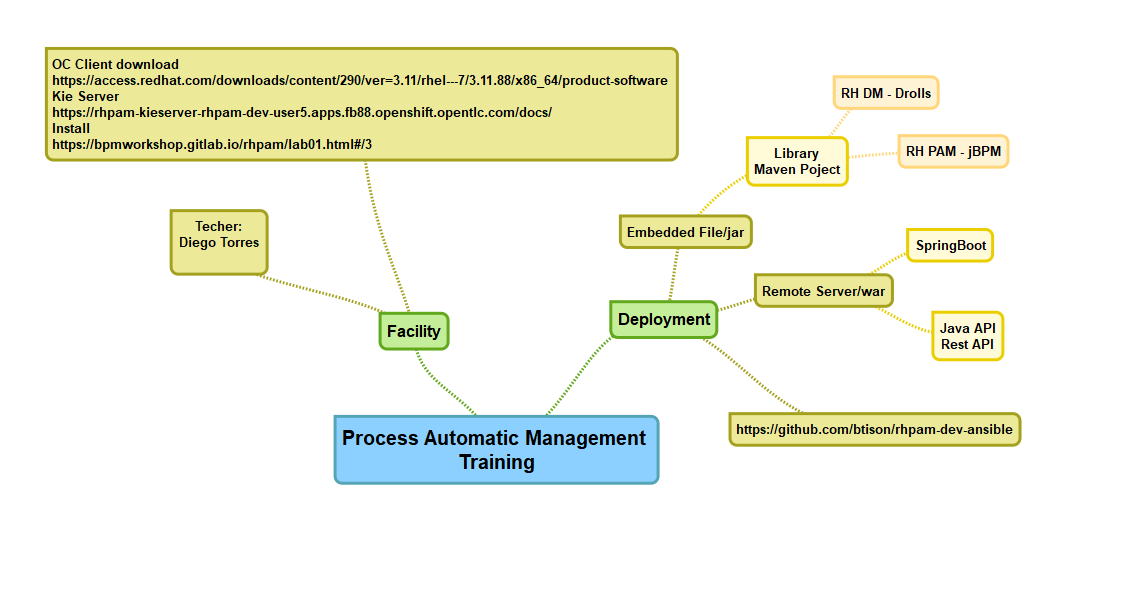

2.安装过程
下载相应介质
- JBoss EAP (jboss-eap-7.2.0.zip) 下载地址 https://developers.redhat.com/products/eap/download
- Process Automation Manager (rhpam-7.2.0-business-central-eap7-deployable.zip) 下载地址 https://developers.redhat.com/products/rhpam/download
- Process Automation Manager Kie Server (rhpam-7.2.0-kie-server-ee7.zip)
- Process Automation Manager Case Management (rhpam-7.2.0-add-ons.zip)
- Maven Repository https://developers.redhat.com/download-manager/file/rhpam-7.2.0-maven-repository.zip
克隆git快速安装
git clone https://github.com/jbossdemocentral/rhpam7-install-demo.git
将下载的包放在install目录下
$ cp jboss-eap-7.2..zip rhpam-install-demo-master/installs/
$ cp rhpam-7.2.-business-central-eap7-deployable.zip rhpam-install-demo-master/installs/
$ cp rhpam-7.2.-kie-server-ee7.zip rhpam-install-demo-master/installs/
$ cp rhpam-7.2.-add-ons.zip rhpam-install-demo-master/installs/
需要安装jdk,maven和unzip
然后运行init.sh
[root@master rhpam7-install-demo-master]# ./init.sh ######################################################################
## ##
## Setting up the Install Demo ##
## ##
## ##
## #### # # #### ### # # ##### # # ##
## # # # # # # # # # # # # # # # ##
## #### ##### #### ##### # # # ### # ##
## # # # # # # # # # # # # ##
## # # # # # # # # # # # # # ##
## ##
## brought to you by, ##
## Red Hat ##
## ##
## ##
## git@github.com:jbossdemocentral/rhpam7-install-demo.git ##
## ##
###################################################################### Product sources are present... Product sources are present... Product sources are present... Product sources are present...
Provisioning JBoss EAP now... Deploying Red Hat Process Automation Manager: Business Central now... Deploying Red Hat Process Automation Manager: Process Server now... Deploying Red Hat Process Automation Manager: Case Management Showcase now... - enabling demo accounts setup... - setting up standalone.xml configuration adjustments... - setup email notification users... - making sure standalone.sh for server is executable... You can now start the Red Hat Process Automation Manager with ./target/jboss-eap-7.2/bin/standalone.sh Login to http://localhost:8080/business-central (u:pamAdmin / p:redhatpam1!)
Login to http://localhost:8080/rhpam-case-mgmt-showcase (u:pamAdmin / p:redhatpam1!) Red Hat Process Automation Manager 7.2 Install Demo Setup Complete.
将rhpam-7.2.0-maven-repository.zip解压并把所有的Package解压到.m2/repository下面
启动Process Automation Manager,直到出现initialize deployments task finished successfully!
./target/jboss-eap-7.2/bin/standalone.sh
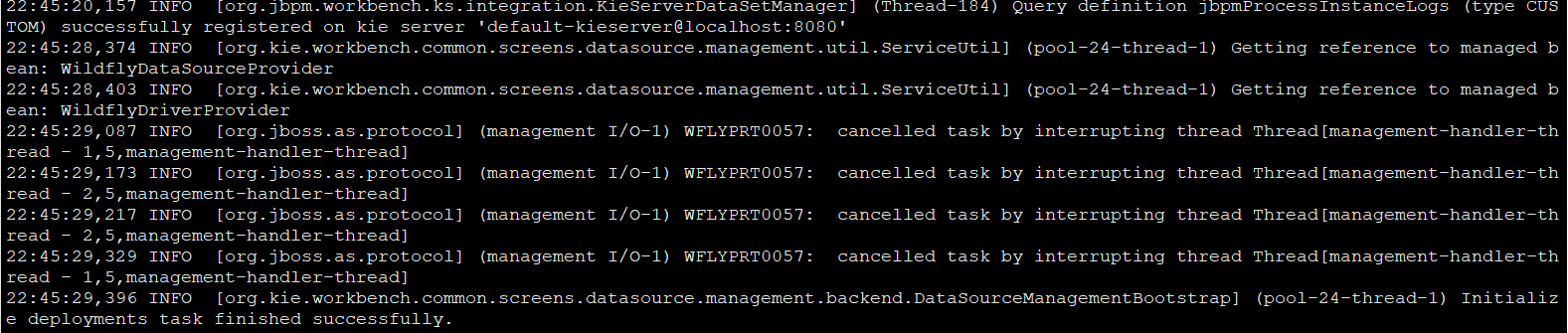
在虚拟机中登录http://localhost:8080/business-central
这里明显是没有绑定外部的ip了,待会慢慢研究怎么绑定所有ip

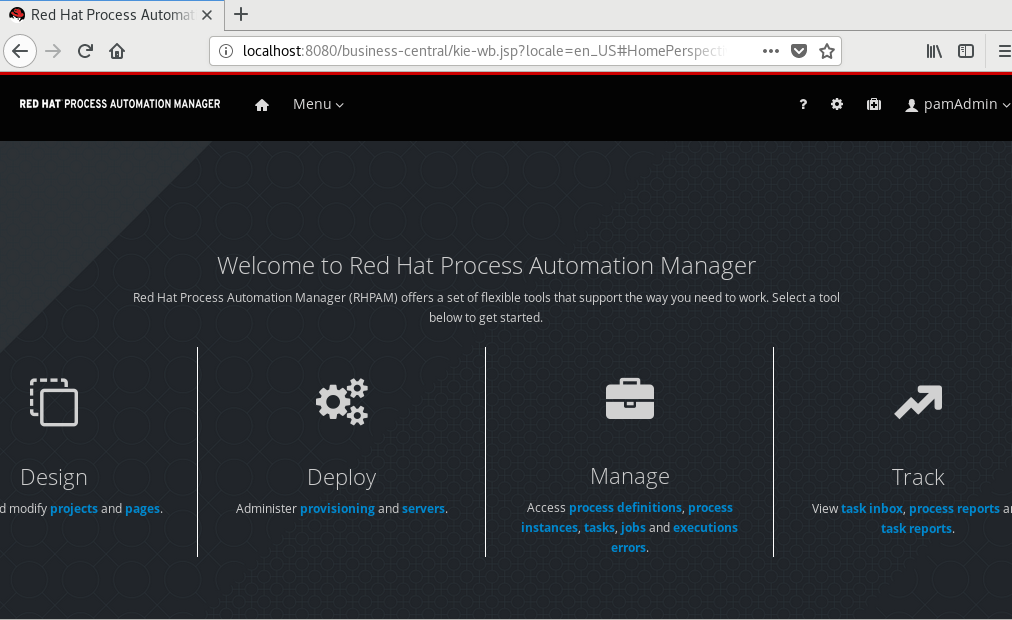
绑定ip启动
./target/jboss-eap-7.2/bin/standalone.sh -b 0.0.0.0
注意,因为bc和Kie Server之间的需要相互访问,如果设置一个固定的ip地址,在配置文件中,因为指定localhost:8080/kie-server而导致bc无法访问kie-server
配置文件在
/root/rhpam7-install-demo-master/target/jboss-eap-7.2/standalone/configuration 的standard.xml中
<system-properties>
<property name="org.kie.example" value="true"/>
<property name="org.jbpm.designer.perspective" value="full"/>
<property name="designerdataobjects" value="false"/>
<!-- Store data in JBoss EAP directories. -->
<property name="org.uberfire.nio.git.dir" value="${jboss.home.dir}/bin"/>
<property name="org.kie.server.repo" value="${jboss.server.data.dir}"/>
<property name="org.uberfire.metadata.index.dir" value="${jboss.home.dir}/bin"/>
<property name="org.guvnor.m2repo.dir" value="${jboss.home.dir}/bin"/>
<!--Please uncomment the following properties to make KIE Server to be managed by Business Central
Please also uncomment the default user and password which defined in standalone/configuration/application-roles.properties
and application-users.properties-->
<property name="org.kie.server.location" value="http://localhost:8080/kie-server/services/rest/server"/>
<property name="org.kie.server.controller" value="http://localhost:8080/business-central/rest/controller"/>
<property name="org.kie.server.controller.user" value="kieserver"/>
<property name="org.kie.server.controller.pwd" value="kieserver1!"/>
<property name="org.kie.server.user" value="kieserver"/>
<property name="org.kie.server.pwd" value="kieserver1!"/>
<property name="org.kie.server.id" value="default-kieserver"/>
</system-properties>
会导致流程部署成功以后无法 查询以及启动流程。
创建Space,然后Add Project,发现报了一个错误Could not find artifact junit:junit:jar:4.12 in central
进入相关的目录查看,果然是没有, 目前解决办法, 把虚拟机上网,下载junit-4.12.jar的包,然后运行
mvn deploy:deploy-file -DgroupId=junit -DartifactId=junit -Dversion=4.12 -Dpackaging=jar -Dfile=/root/junit-4.12.jar -Durl=file:///root/.m2/repository
验证项目和流程建立。

创建流程步骤
1.创建Space,创建Project
2.添加Data Object,创建Business Process
3.配置Task,生成Form
4.部署然后运行
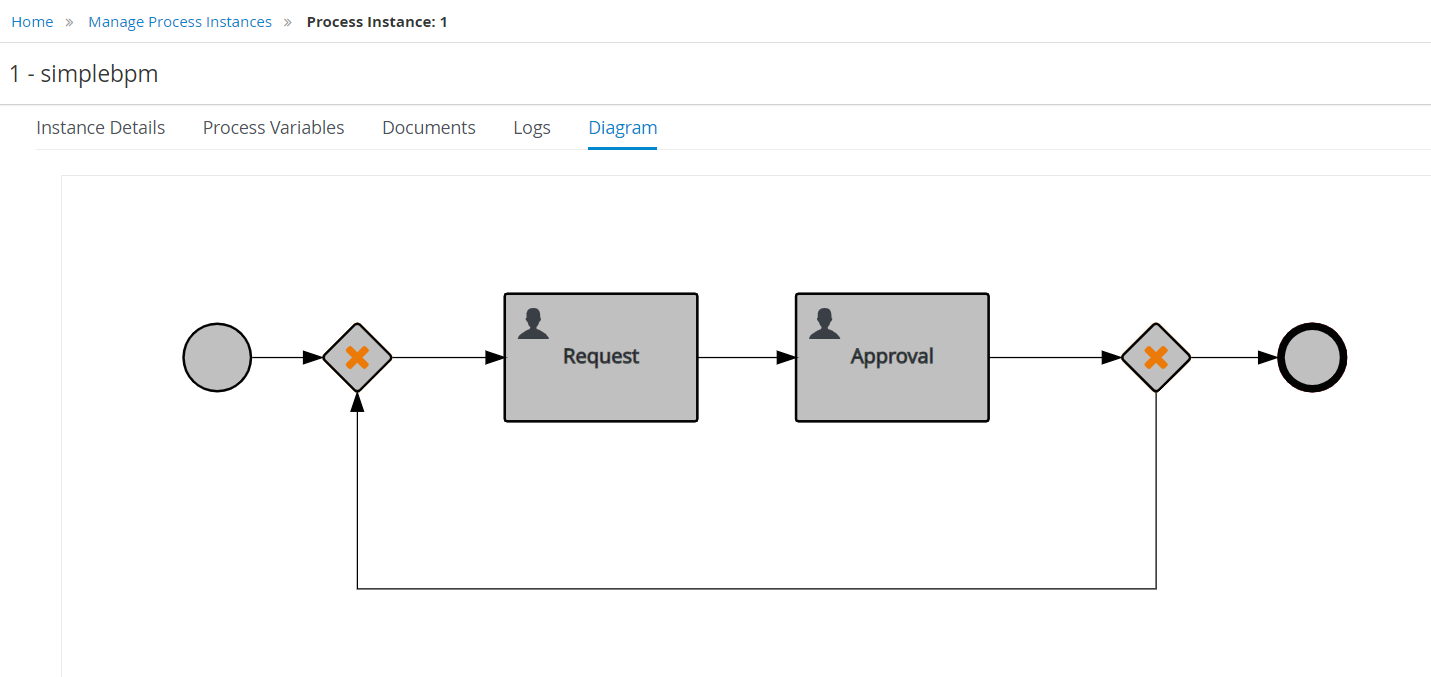
在Asset中加入一个DRL Rule,代码如下
package com.hello.firstproject; import com.hello.firstproject.prodata rule "SimpleRule1"
ruleflow-group "helloworldgroup"
when
a : prodata( )
prodata( requestID < )
then
System.out.println("Hello World!");
a.setName( "EricNie" );
a.setAddress( "ShenZhen" );
end rule "SimpleRule2"
ruleflow-group "anothersimple"
when
a : prodata( )
prodata( requestID > )
then
System.out.println("Hello World!");
a.setName( "Alice" );
a.setAddress( "GuangZhou" );
end
流程中加入一个规则节点,选择相应的ruleflow-group

部署,然后测试和验证.
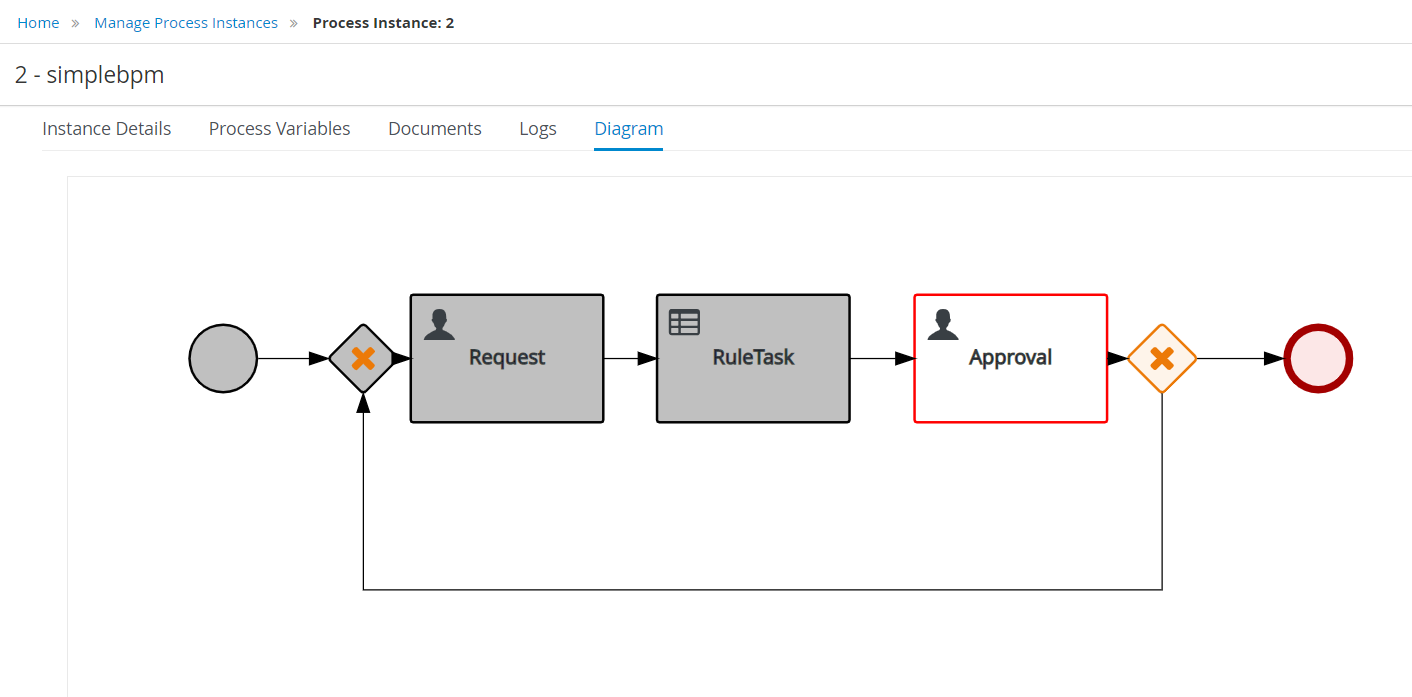
RHPAM 7.2安装的更多相关文章
- docker——容器安装tomcat
写在前面: 继续docker的学习,学习了docker的基本常用命令之后,我在docker上安装jdk,tomcat两个基本的java web工具,这里对操作流程记录一下. 软件准备: 1.jdk-7 ...
- 网络原因导致 npm 软件包 node-sass / gulp-sass 安装失败的处理办法
如果你正在构建一个基于 gulp 的前端自动化开发环境,那么极有可能会用到 gulp-sass ,由于网络原因你可能会安装失败,因为安装过程中部分细节会到亚马逊云服务器上获取文件.本文主要讨论在不变更 ...
- Sublime Text3安装JsHint
介绍 Sublime Text3使用jshint依赖Nodejs,SublimeLinter和Sublimelinter-jshint. NodeJs的安装省略. 安装SublimeLinter Su ...
- Fabio 安装和简单使用
Fabio(Go 语言):https://github.com/eBay/fabio Fabio 是一个快速.现代.zero-conf 负载均衡 HTTP(S) 路由器,用于部署 Consul 管理的 ...
- gentoo 安装
加载完光驱后 1进行ping命令查看网络是否通畅 2设置硬盘的标识为GPT(主要用于64位且启动模式为UEFI,还有一个是MBR,主要用于32位且启动模式为bois) parted -a optima ...
- Linux平台 Oracle 10gR2(10.2.0.5)RAC安装 Part3:db安装和升级
Linux平台 Oracle 10gR2(10.2.0.5)RAC安装 Part3:db安装和升级 环境:OEL 5.7 + Oracle 10.2.0.5 RAC 5.安装Database软件 5. ...
- Linux平台 Oracle 10gR2(10.2.0.5)RAC安装 Part1:准备工作
Linux平台 Oracle 10gR2(10.2.0.5)RAC安装 Part1:准备工作 环境:OEL 5.7 + Oracle 10.2.0.5 RAC 1.实施前准备工作 1.1 服务器安装操 ...
- 【原】nodejs全局安装和本地安装的区别
来微信支付有2年多了,从2年前的互联网模式转变为O2O模式,主要的场景是跟线下的商户去打交道,不像以往的互联网模式,有产品经理提需求,我们帮忙去解决问题. 转型后是这样的,团队成员更多需要去寻找业务的 ...
- tLinux 2.2下安装Mono 4.8
Tlinux2.2发行版基于CentOS 7.2.1511研发而成,内核版本与Tlinux2.0发行版保持完全一致,更加稳定,并保持对Tlinux2.0的完全兼容.Mono 4版本要求CentOS 7 ...
随机推荐
- python开发学习-day14(jquery、ajax等)
s12-20160421-day14 *:first-child { margin-top: 0 !important; } body>*:last-child { margin-bottom: ...
- pyqt5猜数小程序
程序界面用qt设计师制作,并用pyuic5命令转换成form.py文件 #-*- coding:utf-8 -*- from PyQt5.QtWidgets import QApplication,Q ...
- 微信公众号开发--用.Net Core实现微信消息加解密
1.进入微信公众号后台设置微信服务器配置参数(注意:Token和EncodingAESKey必须和微信服务器验证参数保持一致,不然验证不会通过). 2.设置为安全模式 3.代码实现(主要分为验证接口和 ...
- 调整linux系统时区
cp /usr/share/zoneinfo/Asia/Shanghai /etc/localtime 好吧,使用tzselect又靠谱些,使用前把/etc/localtime删除了. 执行上 ...
- 模拟界面请求到web服务器
客户端 package com.lsw.client; import java.io.*; import java.net.*; import java.util.*; public class HT ...
- 自然语言处理系列-1.什么是NLP?
常常会听到有人说,自然语言处理(NLP)是人工智能技术(AI)皇冠上的明珠.那么,从这句话上就能够看到,目前我们常常说的NLP其实是AI技术的一个分支,而且是较难的那一个分支. 那么,到底什么是NLP ...
- Java 内存模型基础
一.并发编程模型的两个关键问题 1. 线程之间如何通信 通信是指线程之间以何种机制来交换信息. 在命令式编程中,线程之间的通信机制有两种:共享内存和消息传递. 在共享内存的并发模型里,线程之间共享程序 ...
- React Native网络编程之Fetch
目录 1.前言 2.什么是Fetch 3.最简单的应用 4.支持的请求参数 - 4.1. 参数详讲 - 4.2. 示例 5.请求错误与异常处理 1. 前言 网络请求是开发APP中不可或缺的一部 ...
- 日报 18/07/15 Java 性能优化
尽量指定类和方法的final修饰符 带有final修饰符的类是不可派生的 在java核心api中 有许多应用final的例子 例如 java.lang.string整个类都是final的 为类指定fi ...
- 下拉框搜索插件chosen
{% load staticfiles %} <!DOCTYPE html> <html lang="en"> <head> <meta ...
