kinaba 安装踩坑: FATAL Error: [elasticsearch.url]: definition for this key is missing
操作系统:Linux
kibana 版本: 7.4.0
1. 在/etc/yum.repos.d/ 下新建 kibana.repo 配置 yum 源地址 内容如下:
[root@localhost yum.repos.d]# cat kibana.repo
[kibana-.x]
name=Kibana repository for .x packages
baseurl=https://artifacts.elastic.co/packages/7.x/yum
gpgcheck=
gpgkey=https://artifacts.elastic.co/GPG-KEY-elasticsearch
enabled=
autorefresh=
type=rpm-md
2. 安装 kibana
sudo yum install kibana
3. 安装完成之后,kibana 的相关目录如下所示:
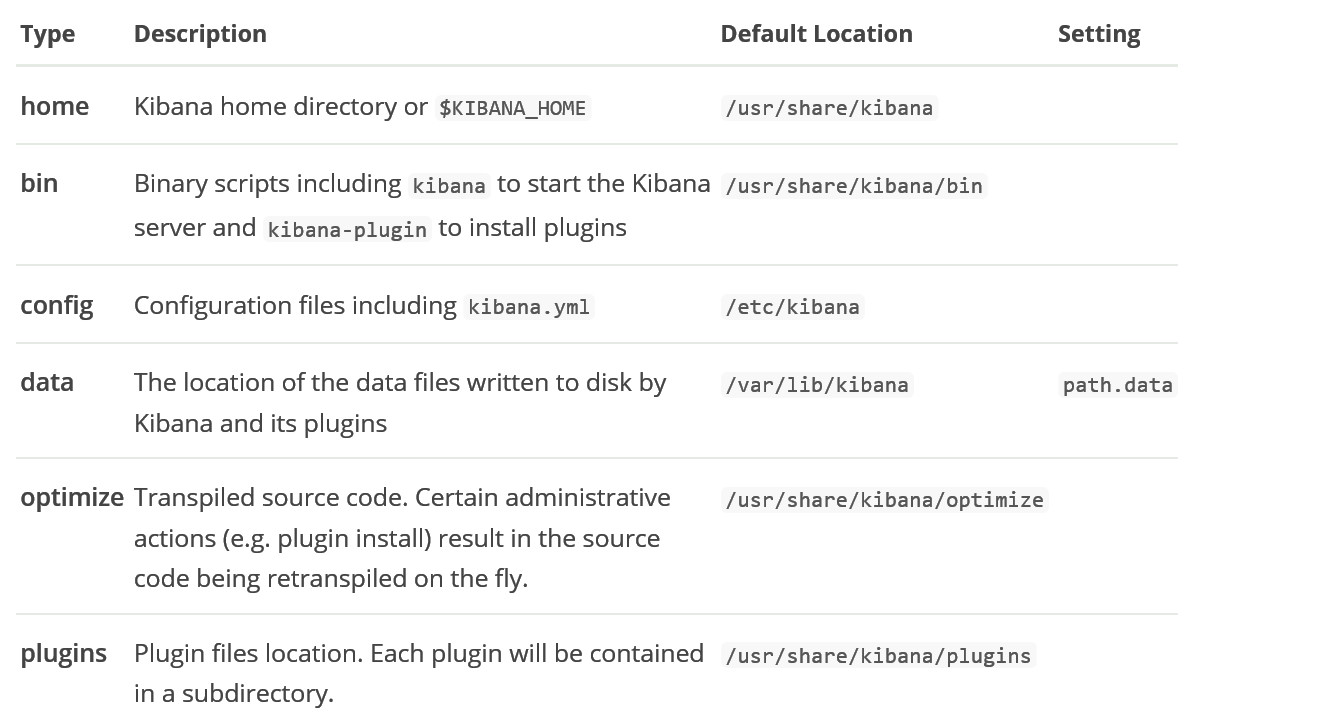
4. 修改配置文件 ,主要是添加 elasticsearch 的信息:
server.port:
server.host: "127.0.0.1"
server.name: "tanklog"
elasticsearch.url: "http://127.0.0.1:9200"
5. 启动 kibana (由于 root 用户不能直接启动 kibana,可以新建一个用户专门用来管理 kibana,或者在启动命令后追加 --allow-root)
/usr/share/kibana/bin/kibana --allow-root
6. 然后会报错如下:
FATAL Error: [elasticsearch.url]: definition for this key is missing
7. 经过一波操作之后,发现需要将 url 换成 hosts,配置文件需要设置为如下所示:
需要用: elasticsearch.hosts, 而不是: elasticsearch.url
server.port:
server.host: "127.0.0.1"
server.name: tanklog
elasticsearch.hosts: ["http://localhost:9200/"]
# elasticsearch.url: "http://localhost:9200"
8. kibana 本身没问题,启动成功时会出现如下日志:
[root@localhost kibana]# /usr/share/kibana/bin/kibana --allow-root
log [::50.254] [info][plugins-system] Setting up [] plugins: [security,translations,inspector,data]
log [::50.263] [info][plugins][security] Setting up plugin
log [::50.266] [warning][config][plugins][security] Generating a random key for xpack.security.encryptionKey. To prevent sessions from being invalidated on restart, please set xpack.security.encryptionKey in kibana.yml
log [::50.266] [warning][config][plugins][security] Session cookies will be transmitted over insecure connections. This is not recommended.
log [::50.325] [info][plugins][translations] Setting up plugin
log [::50.326] [info][data][plugins] Setting up plugin
log [::50.328] [info][plugins-system] Starting [] plugins: [security,translations,data]
log [::15.769] [warning][plugin] Skipping non-plugin directory at /usr/share/kibana/src/legacy/core_plugins/metric_vis
log [::15.832] [warning][plugin] Skipping non-plugin directory at /usr/share/kibana/src/legacy/core_plugins/table_vis
log [::15.833] [warning][plugin] Skipping non-plugin directory at /usr/share/kibana/src/legacy/core_plugins/tagcloud
log [::15.910] [warning][plugin] Skipping non-plugin directory at /usr/share/kibana/src/legacy/core_plugins/vega
log [::17.487] [info][status][plugin:kibana@7.4.] Status changed from uninitialized to green - Ready
log [::17.494] [info][status][plugin:elasticsearch@7.4.] Status changed from uninitialized to yellow - Waiting for Elasticsearch
log [::17.496] [info][status][plugin:xpack_main@7.4.] Status changed from uninitialized to yellow - Waiting for Elasticsearch
log [::17.508] [info][status][plugin:telemetry@7.4.] Status changed from uninitialized to green - Ready
log [::17.511] [info][status][plugin:graph@7.4.] Status changed from uninitialized to yellow - Waiting for Elasticsearch
log [::17.525] [info][status][plugin:monitoring@7.4.] Status changed from uninitialized to green - Ready
log [::17.529] [info][status][plugin:spaces@7.4.] Status changed from uninitialized to yellow - Waiting for Elasticsearch
log [::17.563] [info][status][plugin:security@7.4.] Status changed from uninitialized to green - Ready
log [::17.565] [info][status][plugin:searchprofiler@7.4.] Status changed from uninitialized to yellow - Waiting for Elasticsearch
log [::17.568] [info][status][plugin:ml@7.4.] Status changed from uninitialized to yellow - Waiting for Elasticsearch
log [::17.635] [info][status][plugin:tilemap@7.4.] Status changed from uninitialized to yellow - Waiting for Elasticsearch
log [::17.638] [info][status][plugin:watcher@7.4.] Status changed from uninitialized to yellow - Waiting for Elasticsearch
log [::17.654] [info][status][plugin:grokdebugger@7.4.] Status changed from uninitialized to yellow - Waiting for Elasticsearch
log [::17.660] [info][status][plugin:dashboard_mode@7.4.] Status changed from uninitialized to green - Ready
log [::17.662] [info][status][plugin:logstash@7.4.] Status changed from uninitialized to yellow - Waiting for Elasticsearch
log [::17.670] [info][status][plugin:beats_management@7.4.] Status changed from uninitialized to yellow - Waiting for Elasticsearch
log [::17.689] [info][status][plugin:apm_oss@7.4.] Status changed from uninitialized to green - Ready
log [::17.727] [info][status][plugin:apm@7.4.] Status changed from uninitialized to green - Ready
log [::17.729] [info][status][plugin:code@7.4.] Status changed from uninitialized to green - Ready
log [::17.731] [info][status][plugin:data@7.4.] Status changed from uninitialized to green - Ready
log [::17.733] [info][status][plugin:visualizations@7.4.] Status changed from uninitialized to green - Ready
log [::17.740] [info][status][plugin:interpreter@7.4.] Status changed from uninitialized to green - Ready
log [::17.742] [info][status][plugin:tile_map@7.4.] Status changed from uninitialized to green - Ready
log [::17.746] [info][status][plugin:task_manager@7.4.] Status changed from uninitialized to green - Ready
log [::17.751] [info][status][plugin:maps@7.4.] Status changed from uninitialized to yellow - Waiting for Elasticsearch
log [::17.770] [info][status][plugin:canvas@7.4.] Status changed from uninitialized to green - Ready
log [::17.776] [info][status][plugin:license_management@7.4.] Status changed from uninitialized to green - Ready
log [::17.779] [info][status][plugin:cloud@7.4.] Status changed from uninitialized to green - Ready
log [::17.781] [info][status][plugin:index_management@7.4.] Status changed from uninitialized to yellow - Waiting for Elasticsearch
log [::17.799] [info][status][plugin:console@7.4.] Status changed from uninitialized to green - Ready
9. 由于我的 elasticsearch 版本是7.3.2, 与 kibana 版本不一致,所以启动过程中出现了 error, 需要升级 elasticsearch 版本为 7.4.0
g [::18.088] [info][status][plugin:table_vis@7.4.] Status changed from uninitialized to green - Ready
log [::18.090] [info][status][plugin:tagcloud@7.4.] Status changed from uninitialized to green - Ready
log [::18.092] [info][status][plugin:vega@7.4.] Status changed from uninitialized to green - Ready
log [::18.096] [warning][browser-driver][reporting] Enabling the Chromium sandbox provides an additional layer of protection.
log [::19.041] [error][status][plugin:xpack_main@7.4.] Status changed from yellow to red - This version of Kibana requires Elasticsearch v7.4.0 on all nodes. I found the following incompatible nodes in your cluster: v7.3.2 @ 192.168.1.27: (192.168.1.27)
log [::19.042] [error][status][plugin:graph@7.4.] Status changed from yellow to red - This version of Kibana requires Elasticsearch v7.4.0 on all nodes. I found the following incompatible nodes in your cluster: v7.3.2 @ 192.168.1.27: (192.168.1.27)
升级 elasticsearch 版本
sudo yum -y install elasticsearch-oss
10. 启动 kibana,查看日志信息,发现有很多 warn
[warning][config][plugins][security] Generating a random key for xpack.security.encryptionKey. To prevent sessions from being invalidated on restart, please set xpack.security.encryptionKey in kibana.yml
根据 warn 提示,在 kibana.yml 里面添加缺失的属性内容
xpack.reporting.encryptionKey: "a_random_string"
xpack.security.encryptionKey: "something_at_least_32_characters"
启动 kibana,且将启动日志收集到指定文件
/usr/share/kibana/bin/kibana --allow-root > /var/lib/kibana/kibana.log &
访问
kinaba 安装踩坑: FATAL Error: [elasticsearch.url]: definition for this key is missing的更多相关文章
- kinaba 安装踩坑: FATAL Error: [elasticsearch.url]: definition for this key is missing 转
安装 https://www.jianshu.com/p/875457cb8da6 操作系统:Linux kibana 版本: 7.4.0 1. 在/etc/yum.repos.d/ 下新建 ...
- Android Studio安装踩坑
title: Android Studio安装踩坑 date: 2018-09-07 19:31:32 updated: tags: [Android,Android Studio,坑] descri ...
- Nextcloud fpm 版在 Dokcer 下安装踩坑
安装 首先到 https://registry.hub.docker.com/_/nextcloud 获取 Nextcloud 的示例 docker-compose version: '2' volu ...
- Symfony没有安装依赖_PHP Fatal error: require(): Failed opening required
$ php bin/console server:run PHP Warning: require(D:\home\workspace\pd\app/../vendor/autoload.php): ...
- VNPY - windows 安装踩坑记录
twisted requires PyHamcrest>=, which is not ins grin requires argparse>=1.1, which is not inst ...
- python2用pip进行安装时报错Fatal error in launcher: Unable to create process using '"'
win7下python3和python2共存环境 用pip安装一个包执行pip2 install xxx的时候报错Fatal error in launcher: Unable to create p ...
- ubuntu 16.04 + eigen3 安装(解决 fatal error: Eigen/Core: No such file or directory)
1.安装 sudo apt-get install libeigen3-dev 2. 解决 fatal error: Eigen/Core: No such file or directory 当调用 ...
- deepin 安装scrapy安装出错:fatal error: Python.h 的解决办法
环境deepin Linux 15.7 Python3.6.5 今天重新装了deepin系统,需要重新安装scrapy,直接pip了一下,没成. 报错:fatal error: Python.h: 没 ...
- 全文搜索引擎 Elasticsearch 安装踩坑记录
一.安装 Elastic 需要 Java 8 环境.如果你的机器还没安装 Java 安装完 Java,就可以跟着官方文档安装 Elastic.直接下载压缩包比较简单. $ wget https://a ...
随机推荐
- Python 多进程池
def get_html(n): time.sleep(n) print("sub_progress success") return n # 多进程池 pool = multip ...
- 超详细Pycharm部署项目视频教程
在实际的工作中,不管你是开发.测试还是运维人员,都应该掌握的一项技能就是部署项目,简单说就是把项目放到服务器中,使其正常运行.今天猪哥就以咱们的微信机器人项目为例子,带大家来部署一下项目.本文将会详细 ...
- Python 学习 第15篇:日期和时间
datetime模块中包含五种基本类型:date.time.datetime.timedelta和tzinfo,tz是time zone的缩写,tzinfo用于表示时区信息. 一,date类型 dat ...
- F#周报2019年第18期
新闻 FableConf 2019开始征集提案 2019理事会选举 如同DSL一般的Elmish封装器fable-elmish,可以创建控制台或者终端界面 介绍VS Code的远程开发 F#(.NET ...
- QT+OpenGL(02)-- zlib库的编译
1.zlib库的下载 http://www.zlib.net/ zlib1211.zip 2.解压 3.进入 zlib1211\zlib-1.2.11\contrib\vstudio\vc14 目录 ...
- python3模块
一.sys模块 import sys #print(sys.path) #打印环境变量 #print(sys.argv) print(sys.argv[3]) Sys.argv[ ]其实就是一个列表, ...
- js数组试列题
<!DOCTYPE html> <html> <head> <meta charset="utf-8"> <title> ...
- Web Api 模型绑定 二
[https://docs.microsoft.com/zh-cn/aspnet/core/web-api/?view=aspnetcore-2.2] 1.ApiController属性使模型验证错误 ...
- Vue.js 源码分析(七) 基础篇 侦听器 watch属性详解
先来看看官网的介绍: 官网介绍的很好理解了,也就是监听一个数据的变化,当该数据变化时执行我们的watch方法,watch选项是一个对象,键为需要观察的数据名,值为一个表达式(函数),还可以是一个对象, ...
- 华为手机 android8.0APP更新时出现安装包解析异常的提示及安装闪退(无反应)问题
在做android app升级更新时遇到几个问题,我用的测试机是华为V10 系统为8.0 一.安装闪退(无反应) 解决办法: 只要在Mainfest.xml 中加入权限编码即可解决 <uses- ...
