xcode11新项目删除main.storyboard 两种方法
方法一
心急的童鞋按照老操作完成后再按照如下操作即可
/**
弃用storboard
1、info.plist去除
<key>UIApplicationSceneManifest</key>
<dict>
<key>UIApplicationSupportsMultipleScenes</key>
<false/>
<key>UISceneConfigurations</key>
<dict>
<key>UIWindowSceneSessionRoleApplication</key>
<array>
<dict>
<key>UISceneConfigurationName</key>
<string>Default Configuration</string>
<key>UISceneDelegateClassName</key>
<string>SceneDelegate</string>
<key>UISceneStoryboardFile</key>
<string>Main</string>
</dict>
</array>
</dict>
</dict>
2、启动页注释
- (UISceneConfiguration *)application:(UIApplication *)application configurationForConnectingSceneSession:(UISceneSession *)connectingSceneSession options:(UISceneConnectionOptions *)options {
// Called when a new scene session is being created.
// Use this method to select a configuration to create the new scene with.
return [[UISceneConfiguration alloc] initWithName:@"Default Configuration" sessionRole:connectingSceneSession.role];
} - (void)application:(UIApplication *)application didDiscardSceneSessions:(NSSet<UISceneSession *> *)sceneSessions {
// Called when the user discards a scene session.
// If any sessions were discarded while the application was not running, this will be called shortly after application:didFinishLaunchingWithOptions.
// Use this method to release any resources that were specific to the discarded scenes, as they will not return.
}
*/
具体如下:
用xcode11新建iOS项目后,想要删除默认的main.storyboard,使用自定义的window和controller的坑。
具有一定经验的人想必都知道Xcode11之前,想要达到上面的目的步骤吧。首先就是选中工程文件选项,之后删除Main Interface选项里的Main,如下图:

之后在Appdelegate的didFinishLaunchingWithOptions方法中自定义window并设置为keyWindow和让它显示,如下图:
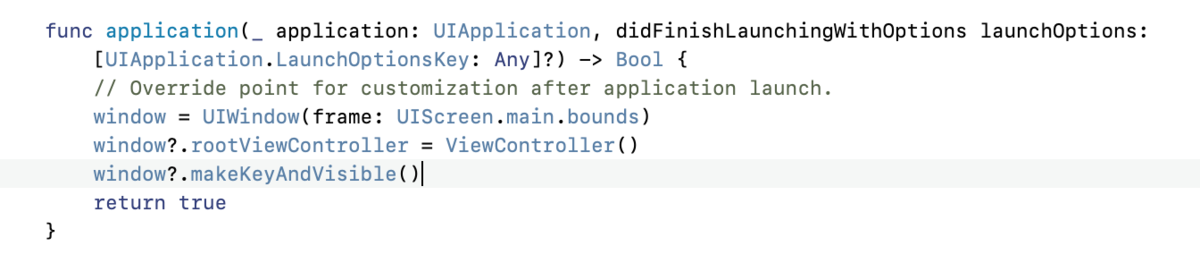
就这么简单的实现了。
然鹅随着iOS13的推出,在之前AppDelegate的基础上多出了一个SceneDelegate,会将AppDelegate里的lifecycle的那些代理方法转交给SceneDelegate,就是通过AppDelegate里以下两个方法实现的
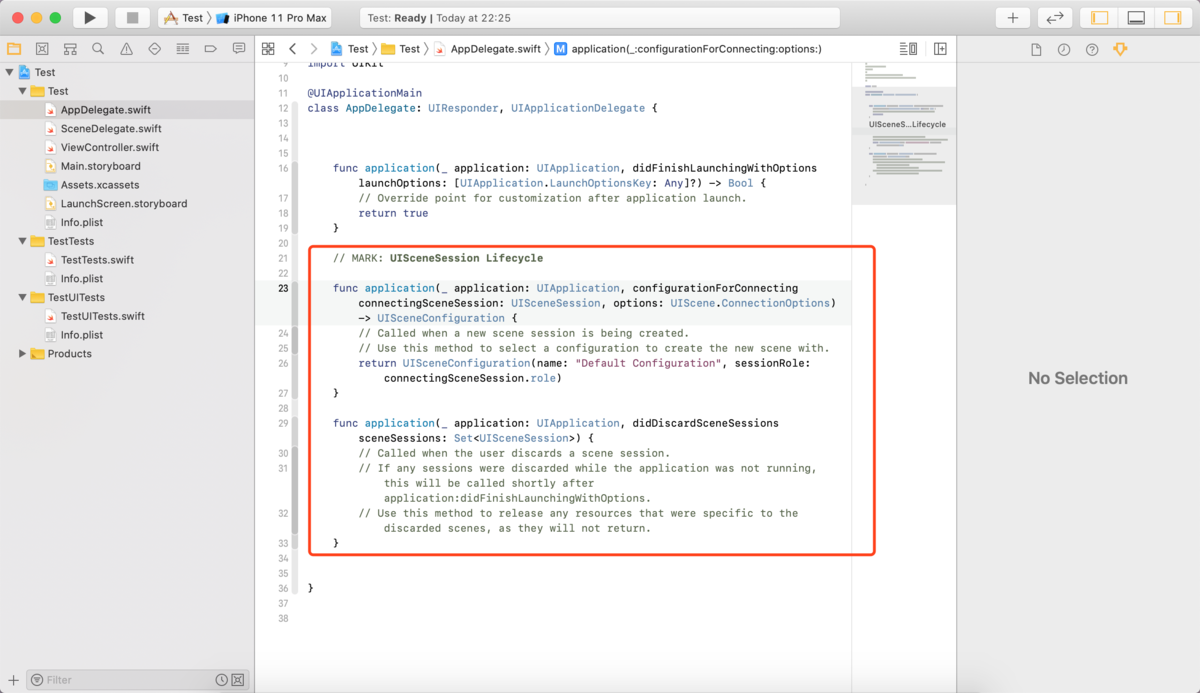
以下的内容是摘自苹果官方文档:
Overview
A UISceneSession object manages a unique runtime instance of your scene. When the user adds a new scene to your app, or when you request one programmatically, the system creates a session object to track that scene. The session contains a unique identifier and the configuration details of the scene. UIKit maintains the session information for the lifetime of the scene itself, destroying the session in response to the user closing the scene in the app switcher.
You do not create session objects directly. UIKit creates sessions in response to user interactions with your app. You can also ask UIKit to create a new scene and session programmatically by calling the requestSceneSessionActivation:userActivity:options:errorHandler: method of UIApplication. UIKit initializes the session with default configuration data based on the contents of your app's Info.plist file.
大概意思就是,一个UISceneSession不用你直接去创建对象,你可以用UIApplication里的requestSceneSessionActivation:userActivity:options:errorHandler:方法,这个方法会帮你初始化一个基于info.plist文件里的默认configuration的session对象。
因此xcode11中要实现自己的没有默认main.storyboard的项目,就得将SceneDelegate里的lifecycle转交给AppDelegate,按照上面所说,这一步操作就是,删除或注释一下截图里的两个方法
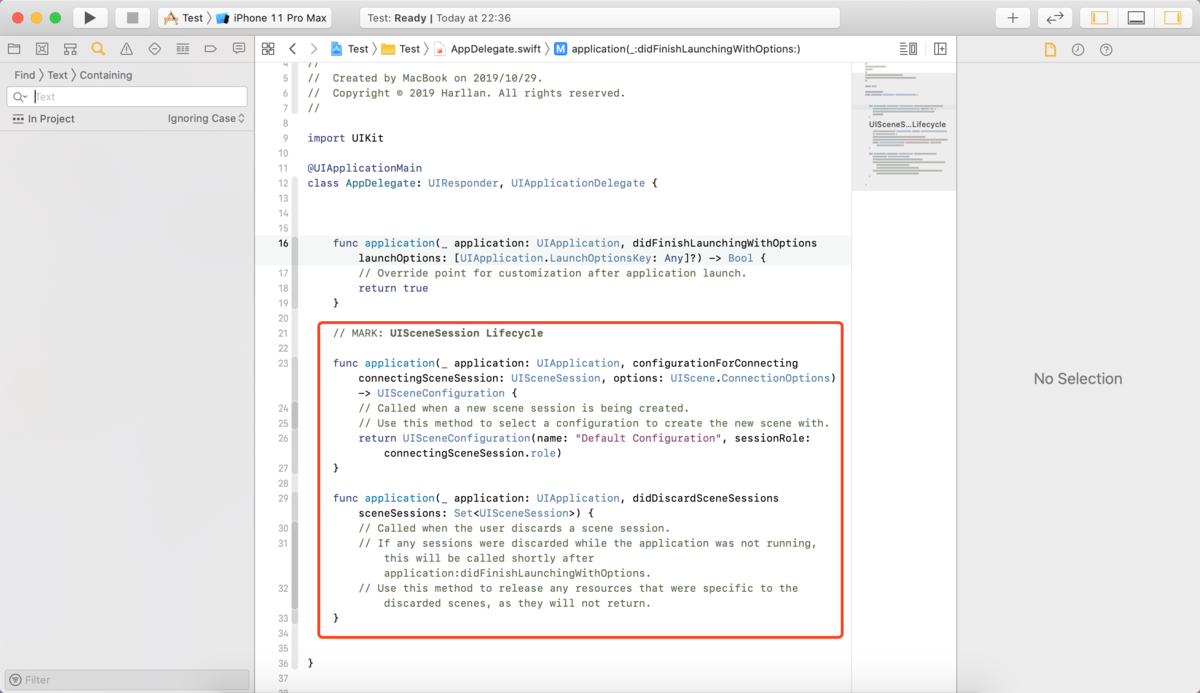
接近着删除在info.plist里的Application Scene Manifest条目
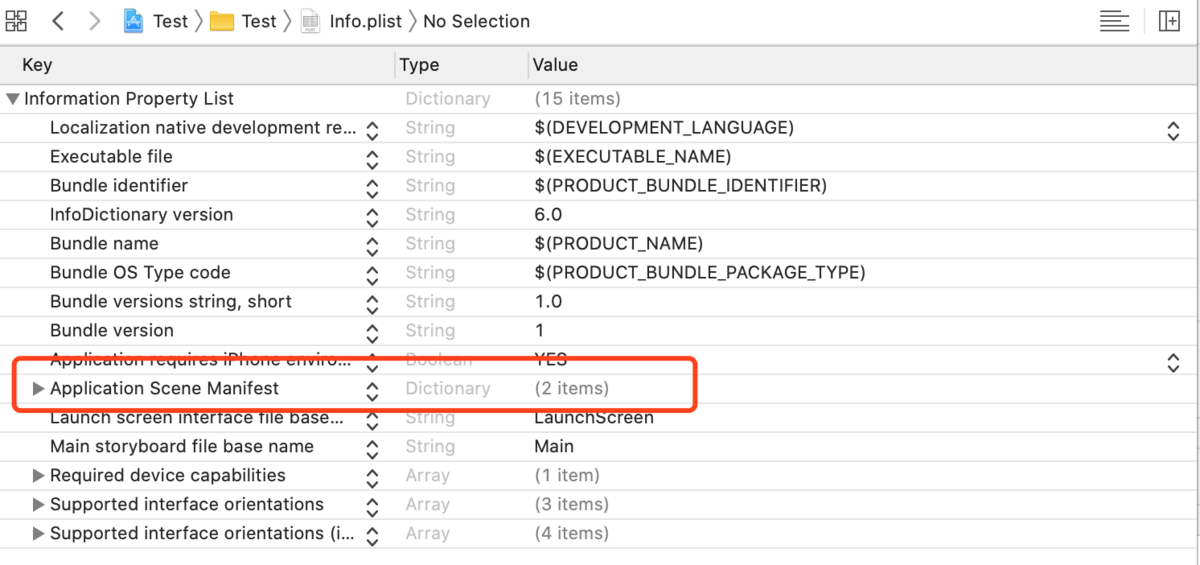
之后就是xcode11以前的常规操作了,首先,删除info.plist里的Main storyboard file base name条目

之后在AppDelegate.swift里添加window属性,因为xcode默认删除了这个属性,现在你需要将它重新添加回来才行,如果是OC写的话,就在AppDelegate.h里添加这个window属性。
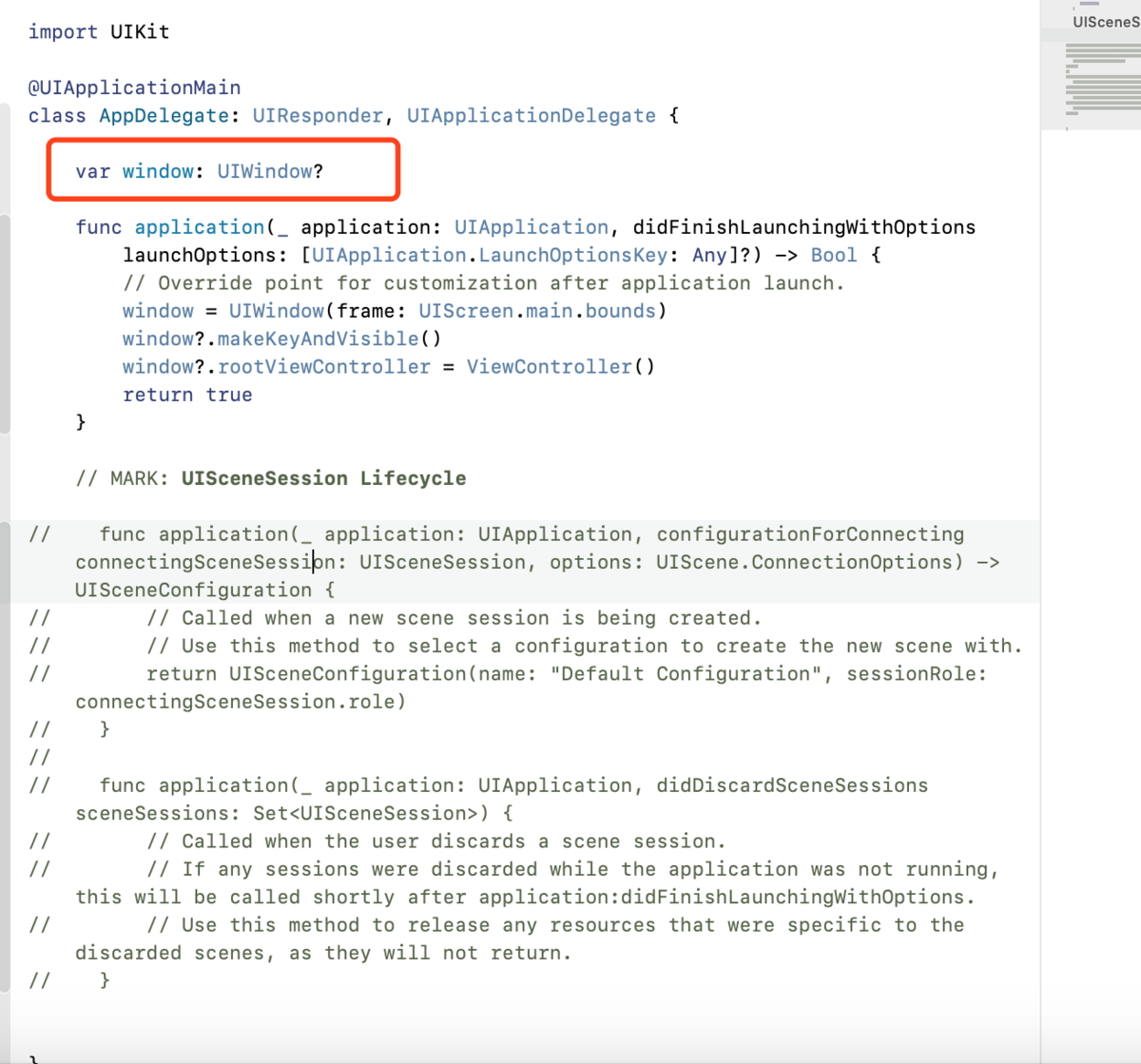
之后就在didFinishLaunch方法里初始化self.window,并设置为keywindow和让它显示,并初始化默认控制器即可。
首先, UI相关的已经不能只放在Appdelegate中, 而是区分系统放在SceneDelegate中处理.
其次, 要在Info.plist中删除对应的路径.

最后, 在SceneDelegate.m中添加根控制器
- (void)scene:(UIScene *)scene willConnectToSession:(UISceneSession *)session options:(UISceneConnectionOptions *)connectionOptions {
// Use this method to optionally configure and attach the UIWindow `window` to the provided UIWindowScene `scene`.
// If using a storyboard, the `window` property will automatically be initialized and attached to the scene.
// This delegate does not imply the connecting scene or session are new (see `application:configurationForConnectingSceneSession` instead).
self.window = [[UIWindow alloc] initWithWindowScene:(UIWindowScene *)scene];
self.window = [[UIWindow alloc] initWithFrame:[UIScreen mainScreen].bounds];
UIViewController *rootVc = [[UIViewController alloc]init];
rootVc.view.backgroundColor = [UIColor purpleColor];
UINavigationController *rootNav = [[UINavigationController alloc]initWithRootViewController:rootVc];
[self.window setRootViewController:rootNav];
[self.window makeKeyAndVisible];
}
xcode11新项目删除main.storyboard 两种方法的更多相关文章
- web项目docker化的两种方法
标题所讲的两种方法其实就是创建docker镜像的两种方法 第一种:启动镜像后进入容器中操作,将需要的软件或者项目移动到容器中,安装或者部署,然后退出即可 第二种:编写dockerfile,将需要的镜像 ...
- MySQL中删除数据的两种方法
转自:http://blog.csdn.net/apache6/article/details/2778878 1. 在MySQL中有两种方法可以删除数据: 一种是delete语句,另一种是trunc ...
- ASP.NET中GridView控件删除数据的两种方法
今天在用GridView控件时,发现了一个问题,就是使用GridView控件在删除数据时的问题.接下来我们通过模板列方式和CommandField方式删除某条数据讲解下两者之间的区别. 方式一:通 ...
- MySQL 删除数据库的两种方法
使用 mysqladmin 删除数据库 使用普通用户登陆mysql服务器,你可能需要特定的权限来创建或者删除 MySQL 数据库. 所以我们这边使用root用户登录,root用户拥有最高权限,可以使用 ...
- create-react-app创建项目修改配置项的两种方法
方法一:eject 打开 package.json ,可以看到eject.运行 npm run eject 可以让由create-react-app创建的项目的配置项暴露出来. { ... " ...
- 解决vue项目eslint校验 Do not use 'new' for side effects 的两种方法
import Vue from 'vue' import App from './App.vue' import router from './router' new Vue({ el: '#app' ...
- js中如何删除某个元素下面的所有子元素?(两种方法)
js中如何删除某个元素下面的所有子元素?(两种方法) 一.总结 方法一:通过元素的innerHTML属性 元素element.innerHTML=""; 方法二:通过元素的remo ...
- 关于vector的erase删除操作的两种不同方法,在linux与visual studio的实现讨论
关于vector的erase删除操作的两种不同方法,在linux与visual studio的实现讨论 1.前言: 最近在做某一个题时,用到了vector的删除操作,利用的是erase()函数删除符合 ...
- Response.Redirect 打开新窗体的两种方法
普通情况下,Response.Redirect 方法是在server端进行转向,因此,除非使用 Response.Write("<script>window.location=' ...
随机推荐
- 第07节-开源蓝牙协议BTStack框架代码阅读(上)
首先来看一下,对于硬件操作,它是如何来进行处理的.在上篇文章中曾说过,在main函数里面它会调用硬件相关的代码,调用操作系统相关的代码.在BTStack中,可以搜索一下main.c,将会发现有很多ma ...
- uiautomatorviewer
uiautomatorviewer路径 /usr/local/Caskroom/android-platform-tools/29.0.1/tools/bin
- 11-cmake语法-函数和宏的定义
cmake语法不仅仅可以适用于 CMakeLists.txt,也适用于 xxx.cmake 文档. 在 OpenCV 的 CMakeLists.txt 中,很多 ocv_XXX() 的函数,都是定义在 ...
- python scapy中sniffer的用法以及过滤器
Sniff方法定义: sniff(filter="",iface="any", prn=function, count=N) 1.filter的规则使用 Ber ...
- Python基础B(数据类型----交互)
数据类型 数字类型 一.整型(int) age = 18 % age=int(18) print(id(age)) print(type(age)) print(age) 4530100848 < ...
- 【Matplotlib】使用速记
[持续更新] pyplot matplotlib.pyplot is a state-based interface to matplotlib. It provides a MATLAB-like ...
- eclipse中自动生成serialVersionUID
serialVersionUID作用: 序列化时为了保持版本的兼容性,即在版本升级时反序列化仍保持对象的唯一性. 如果你修改代码重新部署后出现序列化错误,可以考虑给相应的类增加seri ...
- 第08组 Beta版本演示
简介 组名:955 组长博客:点这里! 成员 031702329庄锡荣(组长) 031702309林晓锋 031702309侯雅倩 031702311陈珊珊 171709030吴珂雨 03170231 ...
- Spring Security教程(一)
一 概要 Spring Security,这是一种基于 Spring AOP 和 Servlet 过滤器的安全框架.它提供全面的安全性解决方案,同时在 Web 请求级和方法调用级处理身份确认和授权.这 ...
- Linux上使用yum安装openjdk
来源:https://www.cnblogs.com/yaun1498078591/p/10368884.html 使用yum查找jdk: yum search java|grep jdk # yum ...
