一个 Github 上使用 HttpClient 的 Sample
地址:https://github.com/MikeWasson/HttpClientSample
截图:
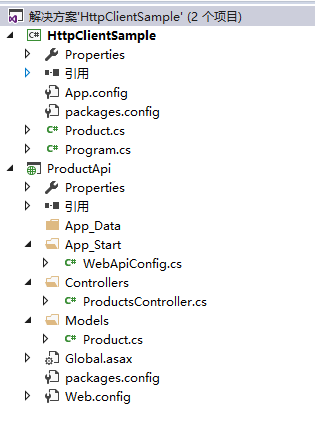
直接贴代码了:
服务端:
[RoutePrefix("api/products")]
public class ProductsController : ApiController
{
private static ConcurrentDictionary<string, Product> _products = new ConcurrentDictionary<string, Product>();
[Route("{id}", Name = "GetById")]
public IHttpActionResult Get(string id)
{
Product product = null;
if (_products.TryGetValue(id, out product))
{
return Ok(product);
}
else
{
return NotFound();
}
}
[HttpPost]
[Route("")]
public IHttpActionResult Post(Product product)
{
if (product == null)
{
return BadRequest("Product cannot be null");
}
if (!ModelState.IsValid)
{
return BadRequest(ModelState);
}
product.Id = Guid.NewGuid().ToString();
_products[product.Id] = product;
return CreatedAtRoute("GetById", new { id = product.Id }, product);
}
[HttpPut]
[Route("{id}")]
public IHttpActionResult Put(string id, Product product)
{
if (product == null)
{
return BadRequest("Product cannot be null");
}
if (!ModelState.IsValid)
{
return BadRequest(ModelState);
}
if (product.Id != id)
{
return BadRequest("product.id does not match id parameter");
}
if (!_products.Keys.Contains(id))
{
return NotFound();
}
_products[id] = product;
return new StatusCodeResult(HttpStatusCode.NoContent, this);
}
[HttpDelete]
[Route("{id}")]
public IHttpActionResult Delete(string id)
{
Product product = null;
_products.TryRemove(id, out product);
return new StatusCodeResult(HttpStatusCode.NoContent, this);
}
}
完毕!
客户端
class Program
{
static HttpClient client = new HttpClient(); static void ShowProduct(Product product)
{
Console.WriteLine($"Name: {product.Name}\tPrice: {product.Price}\tCategory: {product.Category}");
} static async Task<Uri> CreateProductAsync(Product product)
{
HttpResponseMessage response = await client.PostAsJsonAsync("api/products", product);
response.EnsureSuccessStatusCode(); // return URI of the created resource.
return response.Headers.Location;
} static async Task<Product> GetProductAsync(string path)
{
Product product = null;
HttpResponseMessage response = await client.GetAsync(path);
if (response.IsSuccessStatusCode)
{
product = await response.Content.ReadAsAsync<Product>();
}
return product;
} static async Task<Product> UpdateProductAsync(Product product)
{
HttpResponseMessage response = await client.PutAsJsonAsync($"api/products/{product.Id}", product);
response.EnsureSuccessStatusCode(); // Deserialize the updated product from the response body.
product = await response.Content.ReadAsAsync<Product>();
return product;
} static async Task<HttpStatusCode> DeleteProductAsync(string id)
{
HttpResponseMessage response = await client.DeleteAsync($"api/products/{id}");
return response.StatusCode;
} static void Main()
{
RunAsync().Wait();
} static async Task RunAsync()
{
client.BaseAddress = new Uri("http://localhost:55268/");
client.DefaultRequestHeaders.Accept.Clear();
client.DefaultRequestHeaders.Accept.Add(new MediaTypeWithQualityHeaderValue("application/json")); try
{
// Create a new product
Product product = new Product { Name = "Gizmo", Price = , Category = "Widgets" }; var url = await CreateProductAsync(product);
Console.WriteLine($"Created at {url}"); // Get the product
product = await GetProductAsync(url.PathAndQuery);
ShowProduct(product); // Update the product
Console.WriteLine("Updating price...");
product.Price = ;
await UpdateProductAsync(product); // Get the updated product
product = await GetProductAsync(url.PathAndQuery);
ShowProduct(product); // Delete the product
var statusCode = await DeleteProductAsync(product.Id);
Console.WriteLine($"Deleted (HTTP Status = {(int)statusCode})"); }
catch (Exception e)
{
Console.WriteLine(e.Message);
} Console.ReadLine();
} }
谢谢浏览!
一个 Github 上使用 HttpClient 的 Sample的更多相关文章
- 安利一个github上面的一个神级库thefuck,Linux命令敲错了,没关系,自动纠正你的命令
没错就是这么神奇,名字相当噶性,thefuck.当你命令输入错误不要怕,直接来一句fuck,自动纠正你输入的命令. 在你输入错误的命令的时候,忍俊不禁的想来一句fuck,没错你不仅可以嘴上说,命令里面 ...
- 跑github上的Symfony项目遇到的问题
Loading composer repositories with package information Installing dependencies (including require-de ...
- 用Jekyll在github上写博客——《搭建一个免费的,无限流量的Blog》的注脚
本来打算买域名,买空间,用wordpress写博客的.后来问了一个师兄,他说他是用github的空间,用Jekyll写博客,说很多人都这么做.于是我就研究了一下. 比较有价值的文章有这么几篇: htt ...
- 如何在github上创建一个Repository (Windows)
一种方式是利用Github for windows工具 来操作github,这个是我推荐的方式 1 请先下载一个工具Github for windows,下载地址为:https://windows.g ...
- https://github.com/coolnameismy/BabyBluetooth github上的一个ios 蓝牙4.0的库并带文档和教程
The easiest way to use Bluetooth (BLE )in ios,even bady can use. 简单易用的蓝牙库,基于CoreBluetooth的封装,并兼容ios和 ...
- 在github上搭建一个静态的个人网站
说一下大概步骤 1.创建一个新仓库 仓库名必须是你的用户名+github.io后缀 例:用户名:tom 仓库名就要是:tom.github.io (这里具体步骤可以自己百度一下) 2.创建好仓库我们该 ...
- git操作+一个本地项目推到github上+注意
git init 创建新文件夹,打开,然后执行以创建新的 git 仓库. git config --global user.name "xxx" git config --glob ...
- 在Android上山寨了一个Ios9的LivePhotos,放Github上了
9月10号的凌晨上演了一场IT界的春晚,相信很多果粉(恩,如果你指坚果,那我也没办法了,是在下输了)都熬夜看了吧,看完打算去医院割肾了吧.在发布会上发布了游戏机 Apple TV,更大的砧板 Ipad ...
- 将本地的一个新项目上传到GitHub上新建的仓库中去
转载: 如何将本地的一个新项目上传到GitHub上新建的仓库中去 踩过的坑: 1.在git push时报错 error: RPC failed; curl 56 SSL read: error:000 ...
随机推荐
- vue中路由传值url--路径传值
在vue项目中我们使用路径的方式一般有一下两种方式this.$route.params.userId;一种需要在router上配置对应的数据key, this.$route.query.userId;
- SQLi-LABS Page-2 (Adv Injections) Less27-Less29
Less-27 GET - Error Based- All your UNION and select belong to us 过滤了union 和select的报错注入 查看源码: 使用%09 ...
- Git 合并单个文件
有两个分支 # git branch -a * branchA branchB remotes/origin/branchC A分支合并B分支单个文件 注意是本地分支,还是远程分支 # git che ...
- NACOS升级操作
Server端 0.8.0及以上版本: 解压安装包后替换{nacos.home}/target/nacos-server.jar 删除{nacos.home}/plugins/cmdb/及{nacos ...
- 4.Spark环境搭建和使用方法
一.安装Spark spark和Hadoop可以部署在一起,相互协作,由Hadoop的HDFS.HBase等组件复制数据的存储和管理,由Spark负责数据的计算. Linux:CentOS Linux ...
- android主流开源自动化框架(monkeyrunner,robotium,uiautomator)转载
摘要: android自动化框架小结:monkey,monkeyrunner,cts,robotium,uiautomator android自动化框架: Uiautomator: 优点:可以对所有操 ...
- woocommerce如何隐藏SKU
有时我们不想在woocommerce网站前台显示SKU,如下图所示,因为sku一多整个排版可能会乱,那么要如何隐藏sku呢?随ytkah一起来看看 在当前主题的function.php文件中加入如下代 ...
- thymeleaf关于js的一些坑
乍一看,没问题,也许对应用过thymeleaf的小伙伴来说一眼就看出了问题,但是对于新手确实很难发现,thymeleaf会把[[]]中的内容作为内联取值块解析,而不是数组. 解决办法 方法一: < ...
- zzL1和L2正则化regularization
最优化方法:L1和L2正则化regularization http://blog.csdn.net/pipisorry/article/details/52108040 机器学习和深度学习常用的规则化 ...
- CSS制作导航栏
最终效果: 代码: <!DOCTYPE html> <html> <head> <title>#练习册二</title> <style ...
