OLED液晶屏幕(4)串口读取文字并分割,液晶屏幕显示
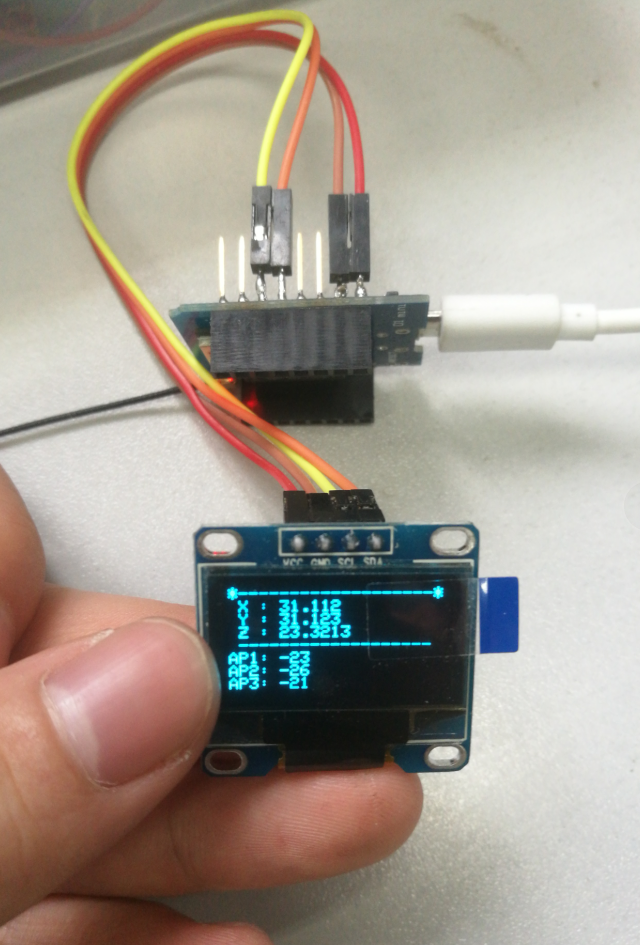
ESP8266-07
0.93存 液晶屏 128*64 驱动芯片 ssd1306
接线
VCC-5v
GND-GND
SCL-D1(SCL)
SDA-D2(SDA)
安装两个库
#include <Adafruit_GFX.h>
#include <Adafruit_SSD1306.h>
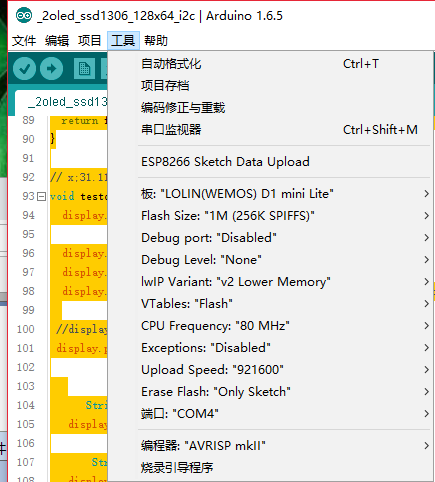
串口输入一句话
液晶屏幕显示出来
#include <SPI.h>
#include <Wire.h>
#include <Adafruit_GFX.h>
#include <Adafruit_SSD1306.h> #define SCREEN_WIDTH 128 // OLED display width, in pixels
#define SCREEN_HEIGHT 64 // OLED display height, in pixels // Declaration for an SSD1306 display connected to I2C (SDA, SCL pins)
#define OLED_RESET -1 //4 Reset pin # (or -1 if sharing Arduino reset pin)
Adafruit_SSD1306 display(SCREEN_WIDTH, SCREEN_HEIGHT, &Wire, OLED_RESET); #define NUMFLAKES 10 // Number of snowflakes in the animation example #define LOGO_HEIGHT 16
#define LOGO_WIDTH 16 String comdata = ""; void oledint(){
// SSD1306_SWITCHCAPVCC = generate display voltage from 3.3V internally
if(!display.begin(SSD1306_SWITCHCAPVCC, 0x3C)) { // Address 0x3D for 128x64
Serial.println("SSD1306 allocation failed");
for(;;); // Don't proceed, loop forever
}
Serial.println("success");
// Show initial display buffer contents on the screen --
// the library initializes this with an Adafruit splash screen.
display.display();
delay(2000); // Pause for 2 seconds // Clear the buffer
display.clearDisplay(); // Draw a single pixel in white
display.drawPixel(10, 10, WHITE); // Show the display buffer on the screen. You MUST call display() after
// drawing commands to make them visible on screen!
display.display();
delay(2000); // Invert and restore display, pausing in-between
display.invertDisplay(true);
delay(1000);
display.invertDisplay(false);
delay(1000); }
void setup() {
Serial.begin(9600);
while(Serial.read()>= 0){} //clear serialbuffer
oledint(); } void loop() { if(Serial.available()>0){
delay(100);
comdata = Serial.readString();
// Serial.print("Serial.readString:");
// Serial.println(comdata);
testdrawstyles(comdata);
}
comdata = ""; } String getValue(String data, char separator, int index)
{
int found = 0;
int strIndex[] = {0, -1};
int maxIndex = data.length()-1; for(int i=0; i<=maxIndex && found<=index; i++){
if(data.charAt(i)==separator || i==maxIndex){
found++;
strIndex[0] = strIndex[1]+1;
strIndex[1] = (i == maxIndex) ? i+1 : i;
}
} return found>index ? data.substring(strIndex[0], strIndex[1]) : "";
} // x;31.112;y;31.123;z;23.3213;AP1;-23;AP2;-26;AP3;-21
void testdrawstyles(String msg) {
display.clearDisplay(); display.setTextSize(1); // Normal 1:1 pixel scale
display.setTextColor(WHITE); // Draw white text
display.setCursor(0,0); // Start at top-left corner //display.println(msg);
display.println( "*-------------------*"); String part01 = getValue(msg,';',1);
display.print(F(" X : ")); display.println(part01); String part02 = getValue(msg,';',3);
display.print(F(" Y : ")); display.println(part02); String part03 = getValue(msg,';',5);
display.print(F(" Z : ")); display.println(part03); display.println( " ------------------- ");
String part04 = getValue(msg,';',7);
display.print(F("AP1: ")); display.println(part04); String part05 = getValue(msg,';',9);
display.print(F("AP2: ")); display.println(part05); String part06 = getValue(msg,';',11);
display.print(F("AP3: ")); display.println(part06); display.display();
delay(2000);
}
OLED液晶屏幕(4)串口读取文字并分割,液晶屏幕显示的更多相关文章
- OLED液晶屏幕(3)串口读取文字并分割
https://blog.csdn.net/iracer/article/details/50334041 String comdata = ""; void setup() { ...
- [Arduino] 在串口读取多个字符串,并且转换为数字数组
功能如题目.在串口收到逗号分割的6串数字比如100,200,45,4,87,99然后在6个PWM端口3, 5, 6, 9, 10, 11输出对应PWM值代码注释很详细了,就不再说明了. //定义一个c ...
- Arduino学习笔记A6(补充) - 在串口读取多个字符串,并且转换为数字数组
功能如题目. 在串口收到逗号分割的6串数字比如 100,200,45,4,87,99 然后在6个PWM端口3, 5, 6, 9, 10, 11输出对应PWM值 代码注释很详细了,就不再说明了. ARD ...
- VS编程,C#串口通讯,通过串口读取数据的一种方法
一.可能需要的软件:1.虚拟串口vspd(Virtual Serial Port Driver,用来在电脑上虚拟出一对串口,模拟通讯. 2.友善串口调试助手,用来发送.读取数据. 二.思路1.查询本机 ...
- 一篇提及如何通过串口读取并提取GPS信号的论文
一篇提及如何通过串口读取并提取GPS信号的论文 作者:崔杰 梁计春 王国军 目前,在用计算机进行数据传输时,常用的是串行通信方式.在Visual C++的编程中,既可以用Windows API函数进行 ...
- C# 从串口读取数据
最近要做系统集成,需要从串口读取数据,随学习一下相关知识: 以下是从串口读取数据 public static void Main() { SerialPort mySerialPort = new S ...
- labview初始学习过程中遇到串口读取框红蓝色交替闪烁的处理
labview工程的程序框图VISA串口读取框红蓝交替闪烁,前面板接收数据错乱,或者是接受不了,这是你不小心设置了断点.
- SPLIT(文字列の分割)
概要 SPLIT命令は特定の文字で値を分割する命令だ.タブ区切りや.カンマ区切り等のファイルからデータを取得し値を各項目に振り分けたい時に使用する事が多いだろう.また.XMLファイル等を使用してインタ ...
- Python + opencv 实现图片文字的分割
实现步骤: 1.通过水平投影对图形进行水平分割,获取每一行的图像: 2.通过垂直投影对分割的每一行图像进行垂直分割,最终确定每一个字符的坐标位置,分割出每一个字符: 先简单介绍一下投影法:分别在水平和 ...
随机推荐
- logstash解析tomcat的catalina.out日志字段
filter { mutate { remove_field => ["@version","prospector","input", ...
- .NET/C# 如何获取当前进程的 CPU 和内存占用?如何获取全局 CPU 和内存占用?
原文:.NET/C# 如何获取当前进程的 CPU 和内存占用?如何获取全局 CPU 和内存占用? 都知道可以在任务管理器中查看进程的 CPU 和内存占用,那么如何通过 .NET 编写代码的方式来获取到 ...
- 阿里巴巴 Java 开发手册(四): OOP 规约
. [强制]避免通过一个类的对象引用访问此类的静态变量或静态方法,无谓增加编译器解析成 本,直接用类名来访问即可. 2. [强制]所有的覆写方法,必须加@Override 注解. 说明:getObje ...
- c# 基于WebApi的快速开发框架FastFramework
一.框架简介 此框架是针对于webapi进行开发,项目分层是基于ABP框架的分层,更好的抽离业务逻辑关系,ABP是基于EF做数据访问层,本人个人比较喜欢Dapper,就把数据访问层封装成了Dapper ...
- linux 安装Python3.6
1.安装依赖 yum -y install zlib-devel bzip2-devel openssl-devel ncurses-devel sqlite-devel readline-devel ...
- DOS之del命令
基本 del命令是用来删除一个或多个文件的,删除文件夹的话还要用rd命令. 举个栗子: 例如我们要删除C盘中的a.txt,我们就可以 del a.txt 也可以同时删除多个,用空格,逗号或分号分开文件 ...
- iOS - FlexBox 布局之 YogaKit
由于刚开始的项目主要用的H5.javaScript技术为主原生开发为辅的手段开发的项目,UI主要是还是H5,如今翻原生.为了方便同时维护两端.才找到这个很不错的库. FlexBox?听起来像是一门H5 ...
- win10设置锁屏密码
1.点击右下角窗口键 2.选择点击设置 3.点击账户 4.点击登录选项 5.点击密码,添加密码 6.设置密码 7.使用快捷键“窗口键+l”锁屏,就会提示你输入密码
- 用jQuery的toggle方法实现元素的左右滑动隐藏
通常情况下给元素加toggle方法通常会是上下滑动隐藏,而有时我们又需要左右滑动隐藏怎么办呢 $(document).ready(function(){ $('#example').click(fun ...
- 《我是一只IT小小鸟》(续)读书笔记——第八周
第三位作者强调了大学阶段规划的重要性,作者初入大学,一切都很新鲜想尝试,却缺乏对学习生活的规划.最终导致的是学习成绩的下降.其实编程也是一样,我们常常感到自己和那些大神的差距,感慨过后,往往也就罢了. ...
