CentOS 6 使用 tptables 打开关闭防火墙与端口
开启访问端口
Linux版本:CentOS release 6.9
此处以nginx访问端口8081为例
编辑:vi /etc/sysconfig/iptables
添加:-A RH-Firewall-1-INPUT -m state --state NEW -m tcp -p tcp --dport 8081 -j ACCEPT
重启服务:/etc/init.d/iptables restart
检查端口是否开放:/sbin/iptables -L -n
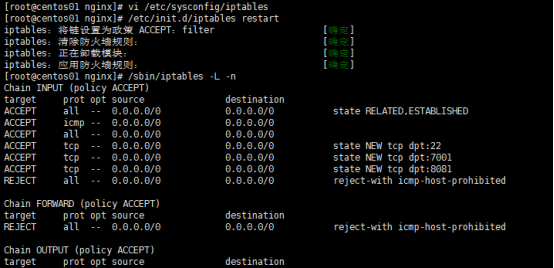
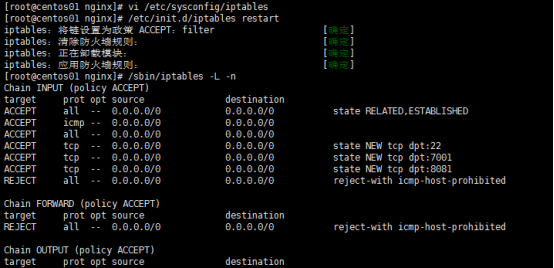
其他的方法
service iptables stop
service iptables start

CentOS 6 使用 tptables 打开关闭防火墙与端口的更多相关文章
- CentOS 7 使用 firewalld 打开关闭防火墙与端口
1.firewalld的基本使用启动: systemctl start firewalld关闭: systemctl stop firewalld查看状态: systemctl status fire ...
- CentOS7使用firewalld打开关闭防火墙与端口(转载)
1.firewalld的基本使用 启动: systemctl start firewalld 查看状态: systemctl status firewalld 停止: systemctl disabl ...
- 关于学习CentOS7使用firewalld打开关闭防火墙和端口
1.firewalld简介 firewalld是centos7的一大特点,主要有两个优点:一是支持动态更新,不需要重启服务:二就是加入了防火墙的“zone”概念. firewalld有图形界面和工具界 ...
- CentOS7使用firewalld打开关闭防火墙与端口(转)
CentOS7使用firewalld打开关闭防火墙与端口 1.firewalld的基本使用 启动: systemctl start firewalld 关闭: systemctl stop ...
- CentOS7使用httpd apache 和firewalld打开关闭防火墙与端口
Centos7 使用systemctl 工具操作命令 systemctl 是Centos7的服务管理工具中的主要工具 ,它融合之前service和chkconfig的功能于一体 一.httpd的设置 ...
- 转 CentOS7使用firewalld打开关闭防火墙与端口
http://blog.csdn.net/huxu981598436/article/details/54864260 开启端口命令 输入firewall-cmd --query-port=6379/ ...
- CentOS7使用firewalld打开关闭防火墙与端口
1.firewalld的基本使用 启动: systemctl start firewalld 查看状态: systemctl status firewalld 停止: systemctl disab ...
- CentOS7 使用firewalld打开关闭防火墙与端口
1.firewalld的基本使用 启动: systemctl start firewalld 关闭: systemctl stop firewalld 查看状态: systemctl status f ...
- CentOS7 使用firewalld打开关闭防火墙以及端口
1.firewalld的基本使用 启动 systemctl start firewalld 关闭 systemctl stop firewalld 查看状态 systemctl status fire ...
随机推荐
- 巧用List.stream()方法对List做处理
List.steam()的强大之处在此不做赘述. 直接进入主题: 1.过滤Bean List中,某些字段等于指定值的所有行 List<Member> list = itemsArray.t ...
- java多线程(六)线程控制类
1. 多线程控制类 为了保证多线程的三个特性,Java引入了很多线程控制机制,下面介绍其中常用的几种: l ThreadLocal l 原子类 l Lock类 l Volatile关键字 ...
- 【GMT43智能液晶模块】例程十八:LAN_HTTP实验——网页服务器
源代码下载链接: 链接:https://pan.baidu.com/s/1sr4a7TBPyvs18jTfCfVj8Q 提取码:jwfv 复制这段内容后打开百度网盘手机App,操作更方便哦 GMT43 ...
- 共享和独享IP的VPS的区别?
共享IP的VPS主机: 顾名思义,共享IP的VPS主机的最大特性即是若干VPS主机用户共享同一个公网IP地址,此目的显然是节省有限的IP地址资源,有效应对Ipv4枯竭的问题.其基本原理是,所有VPS主 ...
- python办公自动化(一)PPTX
简介: python-pptx是python处理PPT的一个库,注重的是读和写,无法导出,没有渲染功能. 办公自动化,说的是大了一点,但是最常见的office三件套,word,excel,ppt.这还 ...
- WPF之图片处理系列(19/590)
https://www.cnblogs.com/Big-Head/p/12068230.html
- 恋恋山城 Jean de Florette (1986) 男人的野心 / 弗洛莱特的若望 / 让·德·弗罗莱特 / 水源 下一部 甘泉,玛侬
<让·德·弗洛莱特>电影剧本 文/[法]马赛尔·巴涅尔译/苏原 编者按:<让·德·弗洛莱特>和<甘泉,玛侬>是根据法国著名作家马赛尔·巴涅尔的同名小说改编的电影.马 ...
- LVDS接口液晶屏点屏流程
使用MStar的TSUM系列的芯片,主要是用来驱动LVDS的屏.在硬件设置无误的情况下(屏开关口.屏电压.PWM等),按照屏规格书上的参数配置屏参,就可以完成点屏了.大概分为几个步骤,确定屏供电电压, ...
- node-sass 报错
- golang 之 jwt-go
主要针对jwt-go快速生成token.和如何取进行介绍,具体详情还请查看 github.com/dgrijalva/jwt-go 生成token package main import ( &quo ...
