应用监控CAT之cat-home源码阅读(三)
上两章从点到点讲了,cat-client 到 cat-consumer 的请求处理过程,但是怎么样让我们监控给人看到呢?那么就需要一个展示的后台了,也就是本章要讲的 cat-home 模块 ! 带你一起走进cat-home。
作为观察监控的平台,为所需要的人提供着可视化的稳健服务!那是必须的!
作为web展现层,在java中,自然是以servlet为接收方法了。
以tomcat作为web容器,进行运行cat-home服务。
servlet 以处理 uri 为基础,因此,让我们先看一下都有些什么样的路由。也就是说总体服务能力就是这些。
@OutboundActionMeta(name = "home")
@OutboundActionMeta(name = "app")
@OutboundActionMeta(name = "cdn")
@OutboundActionMeta(name = "top")
@OutboundActionMeta(name = "web")
@OutboundActionMeta(name = "home")
@OutboundActionMeta(name = "alert")
@OutboundActionMeta(name = "cache")
@OutboundActionMeta(name = CrossAnalyzer.ID)
@OutboundActionMeta(name = "e")
@OutboundActionMeta(name = "model")
@OutboundActionMeta(name = StateAnalyzer.ID)
@OutboundActionMeta(name = MatrixAnalyzer.ID)
@OutboundActionMeta(name = MetricAnalyzer.ID)
@OutboundActionMeta(name = "system")
@OutboundActionMeta(name = "m")
@OutboundActionMeta(name = "monitor")
@OutboundActionMeta(name = "network")
@OutboundActionMeta(name = "p")
@OutboundActionMeta(name = "storage")
@OutboundActionMeta(name = "activity")
@OutboundActionMeta(name = "database")
@OutboundActionMeta(name = "overload")
@OutboundActionMeta(name = "dashboard")
@OutboundActionMeta(name = "h")
@OutboundActionMeta(name = "alteration")
@OutboundActionMeta(name = DependencyAnalyzer.ID)
@OutboundActionMeta(name = "statistics")
@OutboundActionMeta(name = "t")
@OutboundActionMeta(name = "login")
@OutboundActionMeta(name = "config")
@OutboundActionMeta(name = "plugin")
@OutboundActionMeta(name = "router")
目录结构为 xxx/Handler.java,也算是比较难以理解的结构了。不过学习还是可以的!!
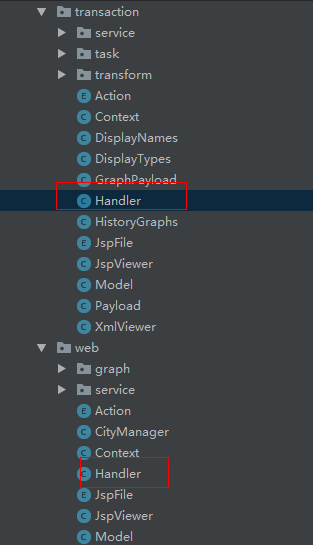
既然是web服务,第一个自然要看一下 web.xml 了:
<?xml version="1.0" encoding="UTF-8"?>
<web-app xmlns="http://java.sun.com/xml/ns/javaee" xmlns:xsi="http://www.w3.org/2001/XMLSchema-instance"
xsi:schemaLocation="http://java.sun.com/xml/ns/javaee http://java.sun.com/xml/ns/javaee/web-app_2_5.xsd"
version="2.5">
<!-- 初始化一些cat需要的参数 -->
<filter>
<filter-name>cat-filter</filter-name>
<filter-class>com.dianping.cat.servlet.CatFilter</filter-class>
</filter>
<!-- 设置响应用的cookie信息 -->
<filter>
<filter-name>domain-filter</filter-name>
<filter-class>com.dianping.cat.report.view.DomainFilter</filter-class>
</filter>
<!-- 以 cat-servlet 作为第一个启动的servlet -->
<servlet>
<servlet-name>cat-servlet</servlet-name>
<servlet-class>com.dianping.cat.servlet.CatServlet</servlet-class>
<load-on-startup>1</load-on-startup>
</servlet>
<!-- 以 mvc-servlet 作为第二个启动的servlet -->
<servlet>
<servlet-name>mvc-servlet</servlet-name>
<servlet-class>org.unidal.web.MVC</servlet-class>
<init-param>
<param-name>cat-client-xml</param-name>
<param-value>client.xml</param-value>
</init-param>
<init-param>
<param-name>init-modules</param-name>
<param-value>false</param-value>
</init-param>
<load-on-startup>2</load-on-startup>
</servlet>
<!-- 定义过滤器的使用场景: REQUEST -->
<filter-mapping>
<filter-name>cat-filter</filter-name>
<url-pattern>/r/*</url-pattern>
<dispatcher>REQUEST</dispatcher>
</filter-mapping>
<filter-mapping>
<filter-name>domain-filter</filter-name>
<url-pattern>/r/*</url-pattern>
<dispatcher>REQUEST</dispatcher>
</filter-mapping>
<filter-mapping>
<filter-name>cat-filter</filter-name>
<url-pattern>/s/*</url-pattern>
<dispatcher>REQUEST</dispatcher>
</filter-mapping>
<filter-mapping>
<filter-name>cat-filter</filter-name>
<url-pattern>/jsp/*</url-pattern>
<dispatcher>FORWARD</dispatcher>
</filter-mapping>
<!-- servlet 请求映射,主要转给 mvc-servlet,如果匹配不到再交给 -->
<servlet-mapping>
<servlet-name>mvc-servlet</servlet-name>
<url-pattern>/r/*</url-pattern>
</servlet-mapping>
<servlet-mapping>
<servlet-name>mvc-servlet</servlet-name>
<url-pattern>/s/*</url-pattern>
</servlet-mapping>
<jsp-config>
<taglib>
<taglib-uri>/WEB-INF/app.tld</taglib-uri>
<taglib-location>/WEB-INF/app.tld</taglib-location>
</taglib>
</jsp-config>
</web-app>
// 其中 Cat-Servlet 主要用于初始化cat相关的程序,不作具体的请求接收功能
// 主要为调用如下 initComponents() 方法
@Override
protected void initComponents(ServletConfig servletConfig) throws ServletException {
try {
ModuleContext ctx = new DefaultModuleContext(getContainer());
ModuleInitializer initializer = ctx.lookup(ModuleInitializer.class);
File clientXmlFile = getConfigFile(servletConfig, "cat-client-xml", "client.xml");
File serverXmlFile = getConfigFile(servletConfig, "cat-server-xml", "server.xml"); ctx.setAttribute("cat-client-config-file", clientXmlFile);
ctx.setAttribute("cat-server-config-file", serverXmlFile);
initializer.execute(ctx);
} catch (Exception e) {
m_exception = e;
System.err.println(e);
throw new ServletException(e);
}
}
// DefaultModuleInitializer.execute() 运行,
public class DefaultModuleInitializer implements ModuleInitializer {
@Inject
private ModuleManager m_manager; @InjectAttribute
private boolean m_verbose; private int m_index = 1; // 调入,获取topModules,进行加载
@Override
public void execute(ModuleContext ctx) {
Module[] modules = m_manager.getTopLevelModules(); execute(ctx, modules);
} @Override
public void execute(ModuleContext ctx, Module... modules) {
Set<Module> all = new LinkedHashSet<Module>(); info(ctx, "Initializing top level modules:"); for (Module module : modules) {
info(ctx, " " + module.getClass().getName());
} try {
// 先调用 setup() 方法
expandAll(ctx, modules, all); for (Module module : all) {
if (!module.isInitialized()) {
// 初始化具体的类的初始化方法
executeModule(ctx, module, m_index++);
}
}
} catch (Exception e) {
throw new RuntimeException("Error when initializing modules! Exception: " + e, e);
}
} private synchronized void executeModule(ModuleContext ctx, Module module, int index) throws Exception {
long start = System.currentTimeMillis(); // set flat to avoid re-entrance
module.setInitialized(true); info(ctx, index + " ------ " + module.getClass().getName()); // execute itself after its dependencies
module.initialize(ctx); long end = System.currentTimeMillis();
info(ctx, index + " ------ " + module.getClass().getName() + " DONE in " + (end - start) + " ms.");
} private void expandAll(ModuleContext ctx, Module[] modules, Set<Module> all) throws Exception {
if (modules != null) {
for (Module module : modules) {
expandAll(ctx, module.getDependencies(ctx), all); if (!all.contains(module)) {
if (module instanceof AbstractModule) {
((AbstractModule) module).setup(ctx);
} all.add(module);
}
}
}
} }
// 主要接收页面请求的mvc-servlet,
// 初始化mvc
@Override
protected void initComponents(ServletConfig config) throws Exception {
String contextPath = config.getServletContext().getContextPath();
String path = contextPath == null || contextPath.length() == 0 ? "/" : contextPath; getLogger().info("MVC is starting at " + path); // 初始化cat
initializeCat(config);
// 初始化模块
initializeModules(config); // 获取所有role为mvc的handler,如: r:t, r:home, r:model
m_handler = lookup(RequestLifecycle.class, "mvc");
m_handler.setServletContext(config.getServletContext()); config.getServletContext().setAttribute(ID, this);
getLogger().info("MVC started at " + path);
}
// MVC, 接收请求,交由handler处理
@Override
protected void service(HttpServletRequest request, HttpServletResponse response) throws ServletException, IOException {
if (request.getCharacterEncoding() == null) {
request.setCharacterEncoding("UTF-8");
} response.setContentType("text/html;charset=UTF-8"); try {
// 转到handler处理
m_handler.handle(request, response);
} catch (Throwable t) {
String message = "Error occured when handling uri: " + request.getRequestURI(); getLogger().error(message, t); if (!response.isCommitted()) {
response.sendError(500, message);
}
}
}
// DefaultRequestLifecycle.handle(), 接管请求第一棒
public void handle(final HttpServletRequest request, final HttpServletResponse response) throws IOException {
RequestContext context = m_builder.build(request); try {
handleRequest(request, response, context);
} finally {
m_builder.reset(context);
}
}
// DefaultRequestContextBuilder.build(), 构建请求数据, 分解 module,action , 找到对应的处理handler
@Override
public RequestContext build(HttpServletRequest request) {
ParameterProvider provider = buildParameterProvider(request);
String requestModuleName = provider.getModuleName();
ActionResolver actionResolver = (ActionResolver) m_modelManager.getActionResolver(requestModuleName); if (actionResolver == null) {
return null;
} UrlMapping urlMapping = actionResolver.parseUrl(provider);
String action = urlMapping.getAction();
// 获取 action
InboundActionModel inboundAction = m_modelManager.getInboundAction(requestModuleName, action); if (inboundAction == null) {
return null;
} RequestContext context = new RequestContext();
// 获取 module
ModuleModel module = m_modelManager.getModule(requestModuleName, action); urlMapping.setModule(module.getModuleName());
// 设置配置参数及请求参数到上下文
context.setActionResolver(actionResolver);
context.setParameterProvider(provider);
context.setUrlMapping(urlMapping);
context.setModule(module);
context.setInboundAction(inboundAction);
context.setTransition(module.findTransition(inboundAction.getTransitionName()));
context.setError(module.findError(inboundAction.getErrorActionName())); return context;
}
// 处理请求,先处理入站,再处理出站
private void handleRequest(final HttpServletRequest request, final HttpServletResponse response,
RequestContext requestContext) throws IOException {
if (requestContext == null) {
showPageNotFound(request, response);
return;
} ModuleModel module = requestContext.getModule();
InboundActionModel inboundAction = requestContext.getInboundAction();
ActionContext<?> actionContext = createActionContext(request, response, requestContext, inboundAction);
Transaction t = Cat.getManager().getPeekTransaction(); if (t == null) { // in case of no CatFilter is configured
t = NullMessage.TRANSACTION;
} request.setAttribute(CatConstants.CAT_PAGE_URI,
actionContext.getRequestContext().getActionUri(inboundAction.getActionName())); try {
InboundActionHandler handler = m_actionHandlerManager.getInboundActionHandler(module, inboundAction); // 调用前置方法,为类似于拦截器一类的方法生效
handler.preparePayload(actionContext); if (!handlePreActions(request, response, module, requestContext, inboundAction, actionContext)) {
return;
} // 正式开始处理进入请求
handleInboundAction(module, actionContext); t.addData("module", module.getModuleName());
t.addData("in", actionContext.getInboundAction()); if (actionContext.isProcessStopped()) {
t.addData("processStopped=true");
return;
} handleTransition(module, actionContext); t.addData("out", actionContext.getOutboundAction());
// 开始处理出站操作
handleOutboundAction(module, actionContext);
} catch (Throwable e) {
handleException(request, e, actionContext);
}
}
// 正式处理入站请求
private void handleInboundAction(ModuleModel module, ActionContext<?> actionContext) throws ActionException {
InboundActionModel inboundAction = actionContext.getRequestContext().getInboundAction();
InboundActionHandler inboundActionHandler = m_actionHandlerManager.getInboundActionHandler(module, inboundAction);
// 调用获取到的handler的handle方法完成
inboundActionHandler.handle(actionContext);
}
// DefaultActionHandlerManager.getInboundActionHandler(), 获取入站处理handler, 以 r:home 样例为格式获取
public InboundActionHandler getInboundActionHandler(ModuleModel module, InboundActionModel inboundAction) {
String key = module.getModuleName() + ":" + inboundAction.getActionName();
InboundActionHandler actionHandler = m_inboundActionHandlers.get(key); // 双重锁的应用
if (actionHandler == null) {
synchronized (m_inboundActionHandlers) {
actionHandler = m_inboundActionHandlers.get(key); if (actionHandler == null) {
actionHandler = lookup(InboundActionHandler.class);
actionHandler.initialize(inboundAction);
m_inboundActionHandlers.put(key, actionHandler);
}
}
} return actionHandler;
}
// DefaultInboundActionHandler.handle(), 类似于 around 式的切面
public void handle(ActionContext ctx) throws ActionException {
Transaction t = m_cat.newTransaction("MVC", "InboundPhase"); try {
for (Validator<ActionContext<?>> validator : m_preValidators) {
validator.validate(ctx);
} if (ctx.getPayload() == null) {
preparePayload(ctx);
} for (Validator<ActionContext<?>> validator : m_validators) {
validator.validate(ctx);
} // 静态调用 ReflectUtils.invokeMethod(), 进行最后的也是最开始的业务逻辑处理
invokeMethod(m_inboundAction.getActionMethod(), m_inboundAction.getModuleInstance(), ctx); for (Validator<ActionContext<?>> validator : m_postValidators) {
validator.validate(ctx);
} t.setStatus(Transaction.SUCCESS);
} catch (Exception e) {
String actionName = m_inboundAction.getActionName(); m_cat.logError(e);
t.setStatus(e);
throw new ActionException("Error occured during handling inbound action(" + actionName + ")!", e);
} finally {
t.complete();
}
}
// 以上,就是整个的入站调用过程
// 接下来,就是出站的调用过程了
// t.addData("out", actionContext.getOutboundAction()); handleOutboundAction(module, actionContext); 进入出站处理
private void handleOutboundAction(ModuleModel module, ActionContext<?> actionContext) throws ActionException {
String outboundActionName = actionContext.getOutboundAction();
OutboundActionModel outboundAction = module.getOutbounds().get(outboundActionName);
if (outboundAction == null) {
throw new ActionException("No method annotated by @" + OutboundActionMeta.class.getSimpleName() + "("
+ outboundActionName + ") found in " + module.getModuleClass());
} else {
OutboundActionHandler outboundActionHandler = m_actionHandlerManager.getOutboundActionHandler(module,
outboundAction);
outboundActionHandler.handle(actionContext);
}
}
// 获取出站路由信息
public OutboundActionHandler getOutboundActionHandler(ModuleModel module, OutboundActionModel outboundAction) {
String key = module.getModuleName() + ":" + outboundAction.getActionName();
OutboundActionHandler actionHandler = m_outboundActionHandlers.get(key);
if (actionHandler == null) {
synchronized (m_outboundActionHandlers) {
actionHandler = m_outboundActionHandlers.get(key);
if (actionHandler == null) {
actionHandler = lookup(OutboundActionHandler.class);
actionHandler.initialize(outboundAction);
m_outboundActionHandlers.put(key, actionHandler);
}
}
}
return actionHandler;
}
// DefaultOutboundActionHandler.handle(), 记录操作,调用action
public void handle(ActionContext<?> context) throws ActionException {
Transaction t = m_cat.newTransaction("MVC", "OutboundPhase");
try {
invokeMethod(m_outboundAction.getMethod(), m_outboundAction.getModuleInstance(), context);
t.setStatus(Transaction.SUCCESS);
} catch (RuntimeException e) {
String actionName = m_outboundAction.getActionName();
m_cat.logError(e);
t.setStatus(e);
throw new ActionException("Error occured during handling outbound action(" + actionName + ")", e);
} finally {
t.complete();
}
}
// 以上,出入站的流程就讲完了
// 接下来,看一下具体的几个处理讲求的实例
// home/Handler (由 /cat 或 /cat/r 转入), 首页展现逻辑最简单,默认无数据操作
// 入站不处理
@Override
@PayloadMeta(Payload.class)
@InboundActionMeta(name = "home")
public void handleInbound(Context ctx) throws ServletException, IOException {
} // 出站显示首页页面
@Override
@OutboundActionMeta(name = "home")
public void handleOutbound(Context ctx) throws ServletException, IOException {
Model model = new Model(ctx);
Payload payload = ctx.getPayload(); switch (payload.getAction()) {
case THREAD_DUMP:
showThreadDump(model, payload);
break;
case VIEW:
break;
case CHECKPOINT:
m_receiver.destory();
m_realtimeConsumer.doCheckpoint();
break;
default:
break;
} model.setAction(payload.getAction());
model.setPage(ReportPage.HOME);
model.setDomain(payload.getDomain());
model.setDate(payload.getDate());
m_jspViewer.view(ctx, model);
} // transaction/Handler, transaction 页面呈现
// 入站不处理
@Override
@PayloadMeta(Payload.class)
@InboundActionMeta(name = "t")
public void handleInbound(Context ctx) throws ServletException, IOException {
// display only, no action here
} // 出站进行数据复合
@Override
@OutboundActionMeta(name = "t")
public void handleOutbound(Context ctx) throws ServletException, IOException {
Model model = new Model(ctx);
Payload payload = ctx.getPayload(); normalize(model, payload);
String domain = payload.getDomain();
Action action = payload.getAction();
String ipAddress = payload.getIpAddress();
String group = payload.getGroup();
String type = payload.getType();
String name = payload.getName();
String ip = payload.getIpAddress(); if (StringUtils.isEmpty(group)) {
group = m_configManager.queryDefaultGroup(domain);
payload.setGroup(group);
}
model.setGroupIps(m_configManager.queryIpByDomainAndGroup(domain, group));
model.setGroups(m_configManager.queryDomainGroup(payload.getDomain()));
switch (action) {
case HOURLY_REPORT:
// 当前小时数据
TransactionReport report = getHourlyReport(payload); if (report != null) {
report = m_mergeHelper.mergeAllMachines(report, ipAddress); model.setReport(report);
buildTransactionMetaInfo(model, payload, report);
}
break;
case HISTORY_REPORT:
report = m_reportService.queryReport(domain, payload.getHistoryStartDate(), payload.getHistoryEndDate()); if (report != null) {
model.setReport(report);
buildTransactionMetaInfo(model, payload, report);
}
break;
case HISTORY_GRAPH:
if (Constants.ALL.equalsIgnoreCase(ipAddress)) {
report = m_reportService.queryReport(domain, payload.getHistoryStartDate(), payload.getHistoryEndDate()); buildDistributionInfo(model, type, name, report);
} m_historyGraph.buildTrendGraph(model, payload);
break;
case GRAPHS:
report = getHourlyGraphReport(model, payload); if (Constants.ALL.equalsIgnoreCase(ipAddress)) {
buildDistributionInfo(model, type, name, report);
}
if (name == null || name.length() == 0) {
name = Constants.ALL;
} report = m_mergeHelper.mergeAllNames(report, ip, name); model.setReport(report);
buildTransactionNameGraph(model, report, type, name, ip);
break;
case HOURLY_GROUP_REPORT:
report = getHourlyReport(payload);
report = filterReportByGroup(report, domain, group);
report = m_mergeHelper.mergeAllMachines(report, ipAddress); if (report != null) {
model.setReport(report); buildTransactionMetaInfo(model, payload, report);
}
break;
case HISTORY_GROUP_REPORT:
report = m_reportService.queryReport(domain, payload.getHistoryStartDate(), payload.getHistoryEndDate());
report = filterReportByGroup(report, domain, group);
report = m_mergeHelper.mergeAllMachines(report, ipAddress); if (report != null) {
model.setReport(report);
buildTransactionMetaInfo(model, payload, report);
}
break;
case GROUP_GRAPHS:
report = getHourlyGraphReport(model, payload);
report = filterReportByGroup(report, domain, group);
buildDistributionInfo(model, type, name, report); if (name == null || name.length() == 0) {
name = Constants.ALL;
}
report = m_mergeHelper.mergeAllNames(report, ip, name); model.setReport(report);
buildTransactionNameGraph(model, report, type, name, ip);
break;
case HISTORY_GROUP_GRAPH:
report = m_reportService.queryReport(domain, payload.getHistoryStartDate(), payload.getHistoryEndDate());
report = filterReportByGroup(report, domain, group); buildDistributionInfo(model, type, name, report);
List<String> ips = m_configManager.queryIpByDomainAndGroup(domain, group); m_historyGraph.buildGroupTrendGraph(model, payload, ips);
break;
} if (payload.isXml()) {
m_xmlViewer.view(ctx, model);
} else {
m_jspViewer.view(ctx, model);
}
}
// 获取小时报告实例
private TransactionReport getHourlyReport(Payload payload) {
String domain = payload.getDomain();
String ipAddress = payload.getIpAddress();
ModelRequest request = new ModelRequest(domain, payload.getDate()).setProperty("type", payload.getType())
.setProperty("ip", ipAddress); if (m_service.isEligable(request)) {
// invoke service
ModelResponse<TransactionReport> response = m_service.invoke(request);
TransactionReport report = response.getModel(); return report;
} else {
throw new RuntimeException("Internal error: no eligable transaction service registered for " + request + "!");
}
}
// BaseCompersiteModelService.invoke(), @Override
public ModelResponse<T> invoke(final ModelRequest request) {
int requireSize = 0;
final List<ModelResponse<T>> responses = Collections.synchronizedList(new ArrayList<ModelResponse<T>>());
// 使用信号量进行加锁
final Semaphore semaphore = new Semaphore(0);
final Transaction t = Cat.getProducer().newTransaction("ModelService", getClass().getSimpleName());
int count = 0; t.setStatus(Message.SUCCESS);
t.addData("request", request);
t.addData("thread", Thread.currentThread()); for (final ModelService<T> service : m_allServices) {
if (!service.isEligable(request)) {
continue;
} // save current transaction so that child thread can access it
if (service instanceof ModelServiceWithCalSupport) {
((ModelServiceWithCalSupport) service).setParentTransaction(t);
}
requireSize++; s_threadPool.submit(new Runnable() {
@Override
public void run() {
try {
ModelResponse<T> response = service.invoke(request); if (response.getException() != null) {
logError(response.getException());
}
if (response != null && response.getModel() != null) {
responses.add(response);
}
} catch (Exception e) {
logError(e);
t.setStatus(e);
} finally {
semaphore.release();
}
}
}); count++;
} try {
semaphore.tryAcquire(count, 10000, TimeUnit.MILLISECONDS); // 10 seconds timeout
} catch (InterruptedException e) {
// ignore it
t.setStatus(e);
} finally {
t.complete();
} String requireAll = request.getProperty("requireAll"); if (requireAll != null && responses.size() != requireSize) {
String data = "require:" + requireSize + " actual:" + responses.size();
Cat.logEvent("FetchReportError:" + this.getClass().getSimpleName(), request.getDomain(), Event.SUCCESS, data); return null;
}
ModelResponse<T> aggregated = new ModelResponse<T>();
T report = merge(request, responses); aggregated.setModel(report);
return aggregated;
} // TransactionMergeHelper public class TransactionMergeHelper { public TransactionReport mergeAllMachines(TransactionReport report, String ipAddress) {
if (StringUtils.isEmpty(ipAddress) || Constants.ALL.equalsIgnoreCase(ipAddress)) {
AllMachineMerger all = new AllMachineMerger(); all.visitTransactionReport(report);
report = all.getReport();
}
return report;
} public TransactionReport mergeAllNames(TransactionReport report, String allName) {
if (StringUtils.isEmpty(allName) || Constants.ALL.equalsIgnoreCase(allName)) {
AllNameMerger all = new AllNameMerger(); all.visitTransactionReport(report);
report = all.getReport();
}
return report;
} public TransactionReport mergeAllNames(TransactionReport report, String ipAddress, String allName) {
TransactionReport temp = mergeAllMachines(report, ipAddress); return mergeAllNames(temp, allName);
} }
// AllMerchineMerger.visitTransactionReport()
@Override
public void visitTransactionReport(TransactionReport transactionReport) {
m_report = new TransactionReport(transactionReport.getDomain());
m_report.setStartTime(transactionReport.getStartTime());
m_report.setEndTime(transactionReport.getEndTime());
m_report.getDomainNames().addAll(transactionReport.getDomainNames());
m_report.getIps().addAll(transactionReport.getIps()); super.visitTransactionReport(transactionReport);
}
// 调用父类的方法 BaseVisitor.visitTransactionReport() 进行循环调用集群机器小时数据 @Override
public void visitTransactionReport(TransactionReport transactionReport) {
for (Machine machine : transactionReport.getMachines().values()) {
visitMachine(machine);
}
} @Override
public void visitMachine(Machine machine) {
m_report.findOrCreateMachine(Constants.ALL);
super.visitMachine(machine);
} @Override
public void visitType(TransactionType type) {
m_currentType = type.getId();
TransactionType temp = m_report.findOrCreateMachine(Constants.ALL).findOrCreateType(m_currentType); m_merger.mergeType(temp, type);
super.visitType(type);
} // TransactionReportMerger.mergeType(), 进行数据合并 @Override
public void mergeType(TransactionType old, TransactionType other) {
long totalCountSum = old.getTotalCount() + other.getTotalCount();
if (totalCountSum > 0) {
// 95、99线相加/总数
double line95Values = old.getLine95Value() * old.getTotalCount() + other.getLine95Value()
* other.getTotalCount();
double line99Values = old.getLine99Value() * old.getTotalCount() + other.getLine99Value()
* other.getTotalCount(); old.setLine95Value(line95Values / totalCountSum);
old.setLine99Value(line99Values / totalCountSum);
} // 取总数,取最大最小值
old.setTotalCount(totalCountSum);
old.setFailCount(old.getFailCount() + other.getFailCount());
old.setTps(old.getTps() + other.getTps()); if (other.getMin() < old.getMin()) {
old.setMin(other.getMin());
} if (other.getMax() > old.getMax()) {
old.setMax(other.getMax());
} old.setSum(old.getSum() + other.getSum());
old.setSum2(old.getSum2() + other.getSum2()); if (old.getTotalCount() > 0) {
old.setFailPercent(old.getFailCount() * 100.0 / old.getTotalCount());
old.setAvg(old.getSum() / old.getTotalCount());
old.setStd(std(old.getTotalCount(), old.getAvg(), old.getSum2(), old.getMax()));
} if (old.getSuccessMessageUrl() == null) {
old.setSuccessMessageUrl(other.getSuccessMessageUrl());
} if (old.getFailMessageUrl() == null) {
old.setFailMessageUrl(other.getFailMessageUrl());
}
} // visitType
@Override
public void visitType(TransactionType type) {
for (TransactionName name : type.getNames().values()) {
visitName(name);
} for (Range2 range2 : type.getRange2s().values()) {
visitRange2(range2);
} for (AllDuration allDuration : type.getAllDurations().values()) {
visitAllDuration(allDuration);
}
} // 消息merge完后,回到Handler, 设置概要信息
private void buildTransactionMetaInfo(Model model, Payload payload, TransactionReport report) {
String type = payload.getType();
String sorted = payload.getSortBy();
String queryName = payload.getQueryName();
String ip = payload.getIpAddress(); if (!StringUtils.isEmpty(type)) {
DisplayNames displayNames = new DisplayNames(); model.setDisplayNameReport(displayNames.display(sorted, type, ip, report, queryName));
// 创建 pie 饼图
buildTransactionNamePieChart(displayNames.getResults(), model);
} else {
model.setDisplayTypeReport(new DisplayTypes().display(sorted, ip, report));
}
}
// m_jspViewer.view(ctx, model); jsp 模板渲染,输出页面内容:
// m_jspViewer.view(ctx, model); 找到对应模板jsp, 转发
public void view(S ctx, T model) throws ServletException, IOException {
HttpServletRequest req = ctx.getHttpServletRequest();
HttpServletResponse res = ctx.getHttpServletResponse(); req.setAttribute("ctx", ctx);
req.setAttribute("payload", ctx.getPayload());
req.setAttribute("model", model); if (m_modelHandler != null) {
m_modelHandler.handle(req, res);
} if (!ctx.isProcessStopped()) {
try {
// 找到各自配置的模板文件(其实很麻烦了)
String path = getJspFilePath(ctx, model);
// 转发
req.getRequestDispatcher(path).forward(req, res);
} catch (EOFException e) {
// Caused by: java.net.SocketException: Broken pipe
// ignore it
System.out.println(String.format("[%s] HTTP request(%s) stopped by client(%s) explicitly!", new Date(),
req.getRequestURI(), req.getRemoteAddr()));
}
}
}
// 模板jsp示例: /jsp/report/transaction/transaction.jsp
<%@ page session="false" language="java" pageEncoding="UTF-8" %>
<%@ page contentType="text/html; charset=utf-8"%>
<%@ taglib prefix="a" uri="/WEB-INF/app.tld"%>
<%@ taglib prefix="w" uri="http://www.unidal.org/web/core"%>
<%@ taglib prefix="c" uri="http://java.sun.com/jsp/jstl/core"%>
<%@ taglib prefix="res" uri="http://www.unidal.org/webres"%>
<!DOCTYPE svg PUBLIC "-//W3C//DTD SVG 1.1//EN" "http://www.w3.org/Graphics/SVG/1.1/DTD/svg11.dtd">
<jsp:useBean id="ctx" type="com.dianping.cat.report.page.transaction.Context" scope="request" />
<jsp:useBean id="payload" type="com.dianping.cat.report.page.transaction.Payload" scope="request" />
<jsp:useBean id="model" type="com.dianping.cat.report.page.transaction.Model" scope="request" />
<c:set var="report" value="${model.report}"/> <a:report title="Transaction Report${empty payload.type ? '' : ' :: '}<a href='?domain=${model.domain}&date=${model.date}&type=${payload.encodedType}'>${payload.type}</a>" navUrlPrefix="ip=${model.ipAddress}&queryname=${model.queryName}&domain=${model.domain}${empty payload.type ? '' : '&type='}${payload.encodedType}" timestamp="${w:format(model.creatTime,'yyyy-MM-dd HH:mm:ss')}">
<jsp:attribute name="subtitle">${w:format(report.startTime,'yyyy-MM-dd HH:mm:ss')} to ${w:format(report.endTime,'yyyy-MM-dd HH:mm:ss')}</jsp:attribute>
<jsp:body>
<res:useJs value="${res.js.local['baseGraph.js']}" target="head-js"/> <table class="machines">
<tr class="left">
<th> [ <c:choose>
<c:when test="${model.ipAddress eq 'All'}">
<a href="?domain=${model.domain}&date=${model.date}&type=${payload.encodedType}&queryname=${model.queryName}"
class="current">All</a>
</c:when>
<c:otherwise>
<a href="?domain=${model.domain}&date=${model.date}&type=${payload.encodedType}&queryname=${model.queryName}">All</a>
</c:otherwise>
</c:choose> ] <c:forEach var="ip" items="${model.ips}">
[
<c:choose>
<c:when test="${model.ipAddress eq ip}">
<a href="?domain=${model.domain}&ip=${ip}&date=${model.date}&type=${payload.encodedType}&queryname=${model.queryName}"
class="current">${ip}</a>
</c:when>
<c:otherwise>
<a href="?domain=${model.domain}&ip=${ip}&date=${model.date}&type=${payload.encodedType}&queryname=${model.queryName}">${ip}</a>
</c:otherwise>
</c:choose>
]
</c:forEach>
</th>
</tr>
</table>
<script type="text/javascript" src="/cat/js/appendHostname.js"></script>
<script type="text/javascript">
$(document).ready(function() {
appendHostname(${model.ipToHostnameStr});
});
</script>
<table class="groups">
<tr class="left">
<th>
<c:forEach var="group" items="${model.groups}">
[
<a href="?op=groupReport&domain=${model.domain}&date=${model.date}&group=${group}">${group}</a>
]
</c:forEach>
</th>
</tr>
</table>
<table class='table table-striped table-condensed table-hover ' style="width:100%;">
<c:choose>
<c:when test="${empty payload.type}">
<tr><th class="left"><a href="?domain=${model.domain}&date=${model.date}&ip=${model.ipAddress}&sort=type">Type</a></th>
<th class="right"><a href="?domain=${model.domain}&date=${model.date}&ip=${model.ipAddress}&sort=total">Total</a></th>
<th class="right"><a href="?domain=${model.domain}&date=${model.date}&ip=${model.ipAddress}&sort=failure">Failure</a></th>
<th class="right"><a href="?domain=${model.domain}&date=${model.date}&ip=${model.ipAddress}&sort=failurePercent">Failure%</a></th>
<th class="right">Sample Link</th>
<th class="right"><a href="?domain=${model.domain}&date=${model.date}&ip=${model.ipAddress}&sort=min">Min</a>(ms)</th>
<th class="right"><a href="?domain=${model.domain}&date=${model.date}&ip=${model.ipAddress}&sort=max">Max</a>(ms)</th>
<th class="right"><a href="?domain=${model.domain}&date=${model.date}&ip=${model.ipAddress}&sort=avg">Avg</a>(ms)</th>
<th class="right"><a href="?domain=${model.domain}&date=${model.date}&ip=${model.ipAddress}&sort=95line">95Line</a>(ms)</th>
<th class="right"><a href="?domain=${model.domain}&date=${model.date}&ip=${model.ipAddress}&sort=99line">99.9Line</a>(ms)</th>
<th class="right"><a href="?domain=${model.domain}&date=${model.date}&ip=${model.ipAddress}&sort=std">Std</a>(ms)</th>
<th class="right"><a href="?domain=${model.domain}&date=${model.date}&ip=${model.ipAddress}&sort=total">QPS</a></th>
</tr>
<c:forEach var="item" items="${model.displayTypeReport.results}" varStatus="status">
<c:set var="e" value="${item.detail}"/>
<c:set var="lastIndex" value="${status.index}"/>
<tr class=" right">
<td class="left"><a href="?op=graphs&domain=${report.domain}&date=${model.date}&ip=${model.ipAddress}&type=${item.type}" class="graph_link" data-status="${status.index}">[:: show ::]</a>
<a href="?domain=${report.domain}&date=${model.date}&ip=${model.ipAddress}&type=${item.type}"> ${item.detail.id}</a></td>
<td>${w:format(e.totalCount,'#,###,###,###,##0')}</td>
<td>${w:format(e.failCount,'#,###,###,###,##0')}</td>
<td> ${w:format(e.failPercent/100,'0.0000%')}</td>
<td><a href="/cat/r/m/${empty e.failMessageUrl ? e.successMessageUrl : e.failMessageUrl}?domain=${model.domain}">Log View</a></td>
<td>${w:format(e.min,'###,##0.#')}</td>
<td>${w:format(e.max,'###,##0.#')}</td>
<td>${w:format(e.avg,'###,##0.0')}</td>
<td>${w:format(e.line95Value,'###,##0.0')}</td>
<td>${w:format(e.line99Value,'###,##0.0')}</td>
<td>${w:format(e.std,'###,##0.0')}</td>
<td>${w:format(e.tps,'###,##0.0')}</td>
</tr>
<tr class="graphs"><td colspan="13" style="display:none"><div id="${status.index}" style="display:none"></div></td></tr>
<tr style="display:none"></tr>
</c:forEach>
</c:when>
<c:otherwise>
<tr><th class="left" colspan="13"><input type="text" name="queryname" id="queryname" size="40" value="${model.queryName}">
<input class="btn btn-primary btn-sm" value="Filter" onclick="selectByName('${model.date}','${model.domain}','${model.ipAddress}','${payload.type}')" type="submit">
支持多个字符串查询,例如sql|url|task,查询结果为包含任一sql、url、task的列。
</th></tr>
<tr>
<th style="text-align: left;"><a href="?op=graphs&domain=${report.domain}&date=${model.date}&ip=${model.ipAddress}&type=${payload.encodedType}" class="graph_link" data-status="-1">[:: show ::]</a>
<a href="?domain=${model.domain}&date=${model.date}&ip=${model.ipAddress}&type=${payload.encodedType}&sort=type&queryname=${model.queryName}">Name</a></th>
<th class="right"><a href="?domain=${model.domain}&date=${model.date}&ip=${model.ipAddress}&type=${payload.encodedType}&sort=total&queryname=${model.queryName}">Total</a></th>
<th class="right"><a href="?domain=${model.domain}&date=${model.date}&ip=${model.ipAddress}&type=${payload.encodedType}&sort=failure&queryname=${model.queryName}">Failure</a></th>
<th class="right"><a href="?domain=${model.domain}&date=${model.date}&ip=${model.ipAddress}&type=${payload.encodedType}&sort=failurePercent&queryname=${model.queryName}">Failure%</a></th>
<th class="right">Sample Link</th>
<th class="right"><a href="?domain=${model.domain}&date=${model.date}&ip=${model.ipAddress}&type=${payload.encodedType}&sort=min&queryname=${model.queryName}">Min</a>(ms)</th>
<th class="right"><a href="?domain=${model.domain}&date=${model.date}&ip=${model.ipAddress}&type=${payload.encodedType}&sort=max&queryname=${model.queryName}">Max</a>(ms)</th>
<th class="right"><a href="?domain=${model.domain}&date=${model.date}&ip=${model.ipAddress}&type=${payload.encodedType}&sort=avg&queryname=${model.queryName}">Avg</a>(ms)</th>
<th class="right"><a href="?domain=${model.domain}&date=${model.date}&ip=${model.ipAddress}&type=${payload.encodedType}&sort=95line&queryname=${model.queryName}">95Line</a>(ms)</th>
<th class="right"><a href="?domain=${model.domain}&date=${model.date}&ip=${model.ipAddress}&type=${payload.encodedType}&sort=99line&queryname=${model.queryName}">99.9Line</a>(ms)</th>
<th class="right"><a href="?domain=${model.domain}&date=${model.date}&ip=${model.ipAddress}&type=${payload.encodedType}&sort=std&queryname=${model.queryName}">Std</a>(ms)</th>
<th class="right"><a href="?domain=${model.domain}&date=${model.date}&ip=${model.ipAddress}&type=${payload.encodedType}&sort=total&queryname=${model.queryName}">QPS</a></th>
<th class="right"><a href="?domain=${model.domain}&date=${model.date}&ip=${model.ipAddress}&type=${payload.encodedType}&sort=total&queryname=${model.queryName}">Percent%</a></th></tr>
<tr class="graphs"><td colspan="13" style="display:none"><div id="-1" style="display:none"></div></td></tr>
<c:forEach var="item" items="${model.displayNameReport.results}" varStatus="status">
<c:set var="e" value="${item.detail}"/>
<c:set var="lastIndex" value="${status.index}"/>
<tr class=" right">
<c:choose>
<c:when test="${status.index > 0}">
<td class="left longText" style="white-space:normal">
<a href="?op=graphs&domain=${report.domain}&date=${model.date}&ip=${model.ipAddress}&type=${payload.encodedType}&name=${item.name}" class="graph_link" data-status="${status.index}">[:: show ::]</a>
${w:shorten(e.id, 120)}</td>
</c:when>
<c:otherwise>
<td class="center" style="white-space:normal">${w:shorten(e.id, 120)}</td>
</c:otherwise>
</c:choose>
<td>${w:format(e.totalCount,'#,###,###,###,##0')}</td>
<td>${w:format(e.failCount,'#,###,###,###,##0')}</td>
<td> ${w:format(e.failPercent/100,'0.0000%')}</td>
<td class="center"><a href="/cat/r/m/${empty e.failMessageUrl ? e.successMessageUrl : e.failMessageUrl}?domain=${model.domain}">Log View</a></td>
<td>${w:format(e.min,'###,##0.#')}</td>
<td>${w:format(e.max,'###,##0.#')}</td>
<td>${w:format(e.avg,'###,##0.0')}</td>
<c:choose>
<c:when test="${status.index > 0}">
<td>${w:format(e.line95Value,'###,##0.0')}</td>
<td>${w:format(e.line99Value,'###,##0.0')}</td>
</c:when>
<c:otherwise>
<td class="center">-</td>
<td class="center">-</td>
</c:otherwise>
</c:choose>
<td>${w:format(e.std,'###,##0.0')}</td>
<td>${w:format(e.tps,'###,##0.0')}</td>
<td>${w:format(e.totalPercent,'0.00%')}</td>
</tr>
<tr class=" "><td colspan="13" style="display:none"><div id="${status.index}" style="display:none"></div></td></tr>
<tr></tr>
</c:forEach>
</c:otherwise>
</c:choose>
</table>
<font color="white">${lastIndex}</font>
<res:useJs value="${res.js.local.transaction_js}" target="bottom-js" />
<c:choose>
<c:when test="${not empty payload.type}">
<table>
<tr>
<td><div id="transactionGraph" class="pieChart"></div>
</td>
</tr>
</table>
<script type="text/javascript">
var data = ${model.pieChart};
graphPieChart(document.getElementById('transactionGraph'), data);
</script>
</c:when>
</c:choose>
</jsp:body>
</a:report>
// 如上过程,简单或复杂的页面业务已经ok了
其他业务逻辑看代码自然一目了然了!
如有必要再添加几个有意义的 方法。
具体的业务展现逻辑一般都比较简单的,这里就不赘述了,主要在于熟悉业务,熟悉表结构。
加载请求流程图:

出入站处理流程:
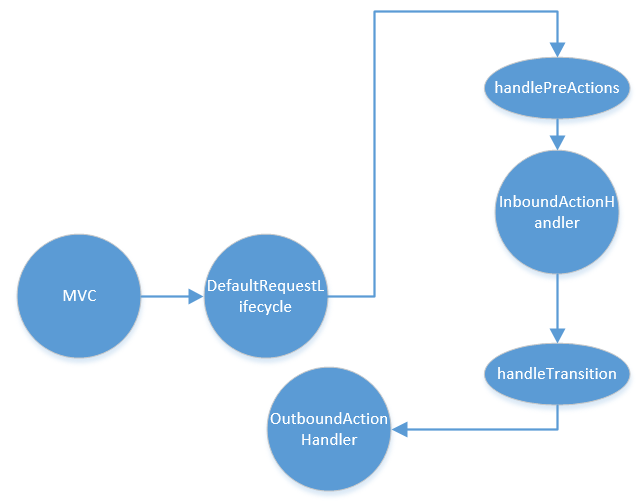
cat本身是好几年前的产物,技术自然算不上新,要去深究意义也不大,重在学习吧。
应用监控CAT之cat-home源码阅读(三)的更多相关文章
- 25 BasicUsageEnvironment0基本使用环境基类——Live555源码阅读(三)UsageEnvironment
25 BasicUsageEnvironment0基本使用环境基类——Live555源码阅读(三)UsageEnvironment 25 BasicUsageEnvironment0基本使用环境基类— ...
- 26 BasicUsageEnvironment基本使用环境——Live555源码阅读(三)UsageEnvironment
26 BasicUsageEnvironment基本使用环境--Live555源码阅读(三)UsageEnvironment 26 BasicUsageEnvironment基本使用环境--Live5 ...
- 24 UsageEnvironment使用环境抽象基类——Live555源码阅读(三)UsageEnvironment
24 UsageEnvironment使用环境抽象基类——Live555源码阅读(三)UsageEnvironment 24 UsageEnvironment使用环境抽象基类——Live555源码阅读 ...
- SparkSQL(源码阅读三)
额,没忍住,想完全了解sparksql,毕竟一直在用嘛,想一次性搞清楚它,所以今天再多看点好了~ 曾几何时,有一个叫做shark的东西,它改了hive的源码...突然有一天,spark Sql突然出现 ...
- SpringMVC源码阅读(三)
先理一下Bean的初始化路线 org.springframework.beans.factory.support.AbstractBeanDefinitionReader public int loa ...
- JDK源码阅读(三) Collection<T>接口,Iterable<T>接口
package java.util; public interface Collection<E> extends Iterable<E> { //返回该集合中元素的数量 in ...
- 23 使用环境 UsageEnvironment——Live555源码阅读
23 使用环境 UsageEnvironment——Live555源码阅读(三)UsageEnvironment 23 使用环境 UsageEnvironment——Live555源码阅读(三)Usa ...
- Struts2源码阅读(一)_Struts2框架流程概述
1. Struts2架构图 当外部的httpservletrequest到来时 ,初始到了servlet容器(所以虽然Servlet和Action是解耦合的,但是Action依旧能够通过httpse ...
- 应用监控CAT之cat-client源码阅读(一)
CAT 由大众点评开发的,基于 Java 的实时应用监控平台,包括实时应用监控,业务监控.对于及时发现线上问题非常有用.(不知道大家有没有在用) 应用自然是最初级的,用完之后,还想了解下其背后的原理, ...
- Pytorch版本yolov3源码阅读
目录 Pytorch版本yolov3源码阅读 1. 阅读test.py 1.1 参数解读 1.2 data文件解析 1.3 cfg文件解析 1.4 根据cfg文件创建模块 1.5 YOLOLayer ...
随机推荐
- 分割list,将集合按规定个数分为n个部分。
/** * 按指定大小,分隔集合,将集合按规定个数分为n个部分 * * @param list * @param len * @return */ public static <T> Li ...
- linux ssh反向代理
参考:https://segmentfault.com/a/1190000002718360 内外运行:sshpass -p 123456 ssh -fNR 5000:localhost:22 ser ...
- 如何在SpringBoot项目中使用拦截器
相比springmvc,springboot中拦截器不需要在xml中配置,只需定义拦截器类 implements HandlerInterceptor 和拦截器拦截路径的配置类extends WebM ...
- bower简明入门教程
什么是bower: Bower是一个客户端技术的软件包管理器,它可用于搜索.安装和卸载如JavaScript.HTML.CSS之类的网络资源.其他一些建立在Bower基础之上的开发工具,如YeoMan ...
- TensorFlow升级到1.13
win10下: 安装后import tensorflow出错:tensorflow/python/lib/core/bfloat16.cc:675] Check failed: PyBfloat16_ ...
- Java: 集合类详解
0.参考文献 http://blog.csdn.net/liulin_good/article/details/6213815 1.java集合类图 1.1 1.2 上述类图中,实线边框的是实现类,比 ...
- 通过TABULATE过程制作汇总报表
通过TABULATE过程制作汇总报表 制作基本汇总报表 TABULATE过程的基本语法如下: PROC TABULATE DATA=数据集 <选项>; CLASS 变量1 <变量2变 ...
- bond绑定两张物理网卡为一张逻辑网卡
问题:cnetos7同时接入两个独立网络,但两个网络的IP网段相同时只能路由到一个网络 解决方法:使用bond绑定两张物理网卡为一张逻辑网卡 1.新建文件bond.conf,内容如下 alias bo ...
- 第52章:Java操作MongoDB-[Mongo-Java-3.x]
①范例:连接数据库 package cn.mldn; import com.mongodb.MongoClient; import com.mongodb.MongoClientURI; import ...
- [Java基础复习] -- x. 正则表达式的使用
序号待定, 先用x占位表示 理论知识待完善, 先贴上代码 import java.util.regex.Matcher; import java.util.regex.Pattern; import ...
