C# 简单实现直线方程,抛物线方程
本例子是简单的在WinForm程序中实现在坐标系中绘制直线方程,抛物线方程,点。重新学习解析几何方面的知识。仅供学习分享使用,如有不足之处,还请指正。
涉及知识点:
- 直线方程的表达方式:一般表达式Ax+By+C=0
- 抛物线表达式:y=Ax2+Bx+C
- 坐标转换:由于WinForm中的坐标原点是左上角,数学二维坐标系的原点是在中间,所以需要转换
- 单位转换:WinForm的单位是Pixls,但坐标系的单位不是,需要进行缩放。
- 画图方法:程序中使用GDI+进行画图。
----------------------------------------------------------------------------------------------------------------------
效果图
如下:
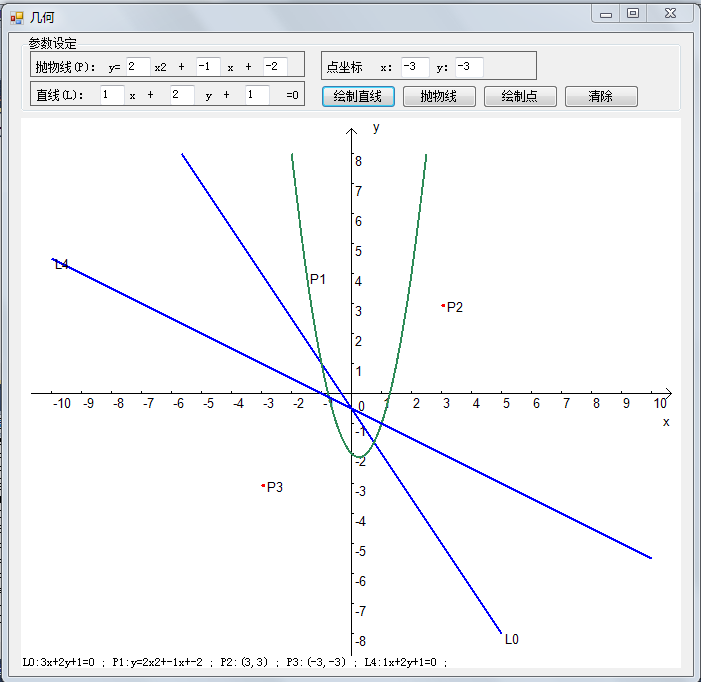
---------------------------------------------------------------------------------------------------------
多边形扩展
【如下图所示】
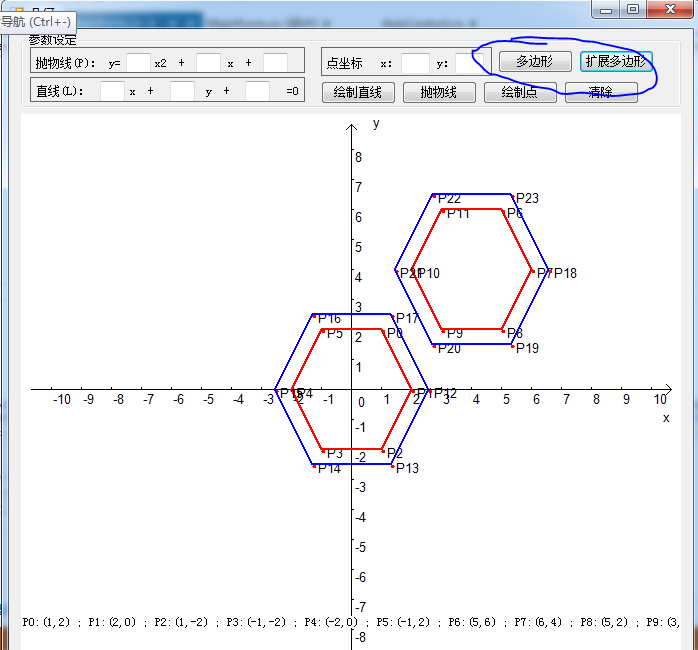
//求多边形对应的边的平行线,然后再求相邻平行线的交点,连起来即是扩展多边形
核心算法
主要代码如下:
【方程类】
using System;
using System.Collections.Generic;
using System.Linq;
using System.Text; namespace DemoGeometry
{
/// <summary>
/// 方程基类
/// </summary>
public abstract class Equation
{
public int A { get; set; }
public int B { get; set; }
public int C { get; set; } /// <summary>
/// 判断是否有效
/// </summary>
/// <returns></returns>
public abstract bool IsValid(); /// <summary>
/// 通过Y值获取x值
/// </summary>
/// <param name="y"></param>
/// <returns></returns>
public abstract float GetValueFromY(float y);
/// <summary>
/// 通过X获取Y值
/// </summary>
/// <param name="x"></param>
/// <returns></returns>
public abstract float GetValueFromX(float x);
} /// <summary>
/// 直线方程类一般式:Ax+By+C=0(A、B不同时为0)【适用于所有直线】
/// </summary>
public class LinearEquation:Equation
{
/// <summary>
/// 通过X值得到Y值
/// </summary>
/// <param name="x"></param>
/// <returns></returns>
public override float GetValueFromX(float x)
{
if (B == )
{
return float.MaxValue;
}
return -A * x * 1.0f / B - C * 1.0f / B;
} public override float GetValueFromY(float y)
{
if (A == )
{
return float.MaxValue;
}
return -B * y * 1.0f / A - C * 1.0f / A;
} /// <summary>
/// 判断是否有效方程
/// </summary>
/// <returns></returns>
public override bool IsValid()
{
bool flag = true;
if (A == && B == )
{
flag = false;
}
return flag;
} public override string ToString()
{
return string.Format("{0}x+{1}y+{2}=0", A, B, C);
}
} /// <summary>
/// 抛物线方程表达式 y=ax2+bx+c
/// </summary>
public class ParabolicEquation:Equation
{ /// <summary>
/// 判断是否有效的方程
/// </summary>
/// <returns></returns>
public override bool IsValid()
{
//A 不得等于0
return A != ;
} /// <summary>
/// 通过X值得到Y值
/// </summary>
/// <param name="x"></param>
/// <returns></returns>
public override float GetValueFromX(float x)
{
double y = A * Math.Pow(x, ) + B * x + C;
return float.Parse(y.ToString());
} public override float GetValueFromY(float y)
{
return 0.0f;
}
}
}
【控件类】
using System;
using System.Collections.Generic;
using System.ComponentModel;
using System.Drawing;
using System.Data;
using System.Linq;
using System.Text;
using System.Windows.Forms; namespace DemoGeometry
{
/// <summary>
/// 坐标系控件
/// </summary>
public partial class AxisControl : UserControl
{
#region 属性 private Axis _AxisX = new Axis() { XName = "x" };
/// <summary>
/// X轴
/// </summary>
public Axis AxisX { get { return this._AxisX; } } private Axis _AxisY = new Axis() { XName = "y" };
/// <summary>
/// Y轴
/// </summary>
public Axis AxisY { get { return this._AxisY; } } /// <summary>
/// 边界留空白
/// </summary>
private int bound = ; public int Bound
{
get { return bound; }
set { bound = value; }
} /// <summary>
/// 表示单位,10个像素表示1
/// </summary>
private int unit = ; public int Unit
{
get { return unit; }
set { unit = value; }
} /// <summary>
/// 文本字体
/// </summary>
private Font t_Font = new Font("Arial", 10F); private PointF center; private int index = ; private int lineWidth = ; #endregion public AxisControl()
{
InitializeComponent();
} private void InitInfo() {
//绘制坐标轴
var width = this.Width * 1.0f;
var height = this.Height * 1.0f;
center = new PointF(width / , height / );
} /// <summary>
/// 重绘界面函数
/// </summary>
/// <param name="e"></param>
protected override void OnPaint(PaintEventArgs e)
{
base.OnPaint(e);
InitInfo();
Graphics g = e.Graphics;
var width = this.Width * 1.0f;
var height = this.Height * 1.0f;
Pen pen = new Pen(Color.Black);
var left = new PointF(bound,center.Y);//
var right = new PointF(width - bound, center.Y);
var bottom = new PointF(center.X, height - bound);
var top = new PointF(center.X, bound);
g.DrawString("", t_Font, Brushes.Black, new PointF(center.X + bound/, center.Y+bound/));
//画X轴,X轴的箭头
g.DrawLine(pen, left, right);
g.DrawLine(pen, new PointF(right.X - bound/, right.Y - bound/), right);
g.DrawLine(pen, new PointF(right.X - bound/, right.Y + bound/), right);
var xName = string.IsNullOrEmpty(this._AxisX.XName) ? "x" : this._AxisX.XName;
g.DrawString(xName, t_Font, Brushes.Black, new PointF(right.X - bound, right.Y + * bound));
//绘制X轴的刻度
var xMax = Math.Floor((right.X - left.X) / (*unit));//
this._AxisX.Max = int.Parse( xMax.ToString());
for (var i = ; i < xMax; i++) {
//正刻度
g.DrawLine(pen, new PointF(center.X + (i + ) * unit, center.Y), new PointF(center.X + (i + ) * unit, center.Y - ));
g.DrawString((i + ).ToString(), t_Font, Brushes.Black, new PointF(center.X + (i + ) * unit, center.Y+));
//负刻度
g.DrawLine(pen, new PointF(center.X - (i + ) * unit, center.Y), new PointF(center.X - (i + ) * unit, center.Y - ));
g.DrawString("-"+(i + ).ToString(), t_Font, Brushes.Black, new PointF(center.X - (i + ) * unit, center.Y + ));
}
//画Y轴,Y轴的箭头
g.DrawLine(pen, bottom, top);
g.DrawLine(pen, new PointF(top.X - bound/, top.Y + bound/), top);
g.DrawLine(pen, new PointF(top.X + bound/, top.Y + bound/), top);
var yName = string.IsNullOrEmpty(_AxisY.XName) ? "y" : _AxisY.XName;
g.DrawString(AxisY.XName, t_Font, Brushes.Black, new PointF(top.X + * bound, top.Y - bound));
//绘制Y轴的刻度
var yMax = Math.Floor((bottom.Y - top.Y) / ( * unit));//
this._AxisY.Max = int.Parse(yMax.ToString());
for (var i = ; i < yMax; i++)
{
//正刻度
g.DrawLine(pen, new PointF(center.X , center.Y- (i + ) * unit), new PointF(center.X+ , center.Y- (i + ) * unit ));
g.DrawString((i + ).ToString(), t_Font, Brushes.Black, new PointF(center.X+ , center.Y- (i + ) * unit));
//负刻度
g.DrawLine(pen, new PointF(center.X, center.Y + (i + ) * unit), new PointF(center.X+ , center.Y + (i + ) * unit ));
g.DrawString("-" + (i + ).ToString(), t_Font, Brushes.Black, new PointF(center.X+ , center.Y+ (i + ) * unit ));
}
} /// <summary>
/// 判断直线方程是否在坐标轴范围内
/// </summary>
/// <param name="linear"></param>
/// <returns></returns>
public bool CheckLineIsValid(LinearEquation linear)
{
bool flagX = false;
bool flagY = false;
var y = linear.GetValueFromX(0f); //判断y坐标的值有没有越界
if (y == float.MaxValue)
{
//表示是垂直于x轴的直线
var x0 = -linear.C*1.0f / linear.A;
if (x0 >= - this._AxisX.Max && x0 < this._AxisX.Max)
{
flagY = true;
}
else
{
flagY = false;
} }
else
{
if (y <= this._AxisY.Max && y >= - this._AxisY.Max)
{
flagY = true;
}
else
{
flagY = false;
}
}
//判断x坐标的值
var x = linear.GetValueFromY(0f);
if (x == float.MaxValue)
{
var y0 = -linear.C*1.0f / linear.B; if (y0 <= this._AxisY.Max && y0 >= - this._AxisY.Max)
{
flagX = true;
}
else
{
flagX = false;
}
}
else
{
if (x <= this._AxisX.Max && x >= - this._AxisX.Max)
{
flagX = true;
}
else
{
flagX = false;
}
} return flagX && flagY;//只有x,y都满足条件,才是有效的
} /// <summary>
/// 判断点是否在坐标轴范围内
/// </summary>
/// <returns></returns>
public bool CheckPointIsValid(PointF point)
{
bool flagX = false;
bool flagY = false;
if (point.X <= this._AxisX.Max && point.X >= - this._AxisX.Max)
{
flagX = true;
}
if (point.Y <= this._AxisY.Max && point.Y >= - this._AxisY.Max)
{
flagY = true;
}
return flagX && flagY;
} /// <summary>
/// 检查抛物线方程是否有效
/// </summary>
/// <param name="parabolic"></param>
/// <returns></returns>
public bool CheckParabolicIsValid(ParabolicEquation parabolic) {
List<PointF> lstPoint = GetPointFromEquation(parabolic);
if (lstPoint.Count > )
{
return true;
}
else {
return false;
}
} /// <summary>
/// 将刻度转换成像素
/// </summary>
public List<PointF> ConvertScaleToPixls(List<PointF> lstScale)
{
List<PointF> lstPixls = new List<PointF>();
if (lstScale != null && lstScale.Count > ) {
var p = lstScale.Select(s => new PointF(center.X + s.X * unit, center.Y - s.Y * unit));
lstPixls = p.ToList();
}
return lstPixls;
} /// <summary>
/// 转换刻度到像素
/// </summary>
/// <param name="s"></param>
/// <returns></returns>
public PointF ConvertScaleToPixls(PointF s)
{
return new PointF(center.X + s.X * unit, center.Y - s.Y * unit);
} /// <summary>
/// 生成直线
/// </summary>
/// <param name="linear"></param>
public bool GenerateLinear(LinearEquation linear) { Color lineColor = Color.Blue;//线条的颜色
Graphics g = this.CreateGraphics();
//分别获取两个端点的值,连成线即可
var x1 = this._AxisX.Max;
var y2 = this._AxisY.Max;
var x3 = - this._AxisX.Max;
var y4 = - this._AxisY.Max;
var y1 = linear.GetValueFromX(x1);
var x2 = linear.GetValueFromY(y2);
var y3 = linear.GetValueFromX(x3);
var x4 = linear.GetValueFromY(y4);
var point1 = new PointF(x1, y1);
var point2 = new PointF(x2, y2);
var point3 = new PointF(x3, y3);
var point4 = new PointF(x4, y4);
List<PointF> lstTmp = new List<PointF>() { point1, point2, point3, point4 };
List<PointF> lstPoint=new List<PointF>();
foreach (PointF point in lstTmp)
{
//判断点是否合理
if (CheckPointIsValid(point))
{
lstPoint.Add(point);
}
}
if (lstPoint.Count() < ) {
//如果点的个数小于2,不能绘制直线
return false;
}
//将刻度点,转换成像素点
List<PointF> lstPixlsPoint = ConvertScaleToPixls(lstPoint);
g.DrawLine(new Pen(lineColor,lineWidth),lstPixlsPoint[],lstPixlsPoint[]);
g.DrawString(string.Format("L{0}", index), t_Font, Brushes.Black, new PointF(lstPixlsPoint[].X + , lstPixlsPoint[].Y - ));
this.lblInfo.Text += string.Format("L{0}:{1}x+{2}y+{3}=0 ; ", index, linear.A, linear.B, linear.C);
index++;
return true;
} /// <summary>
/// 生成点
/// </summary>
/// <param name="point"></param>
/// <returns></returns>
public bool GeneratePoint(PointF point)
{
Graphics g = this.CreateGraphics();
PointF p = ConvertScaleToPixls(point);
g.FillEllipse(Brushes.Red, p.X, p.Y, , );
g.DrawString(string.Format("P{0}", index), t_Font, Brushes.Black, new PointF(p.X + , p.Y - ));
this.lblInfo.Text += string.Format("P{0}:({1},{2}) ; ", index, point.X, point.Y);
index++;
return true;
} public bool GenerateParabolic(ParabolicEquation parabolic)
{
List<PointF> lstPoint = GetPointFromEquation(parabolic);
//将刻度点,转换成像素点
List<PointF> lstPixlsPoint = ConvertScaleToPixls(lstPoint);
Color lineColor = Color.SeaGreen;//线条的颜色
Graphics g = this.CreateGraphics();
g.DrawCurve(new Pen(lineColor,lineWidth), lstPixlsPoint.ToArray());
g.DrawString(string.Format("P{0}", index), t_Font, Brushes.Black, new PointF(lstPixlsPoint[].X + , lstPixlsPoint[].Y - ));
this.lblInfo.Text += string.Format("P{0}:y={1}x2+{2}x+{3} ; ", index, parabolic.A, parabolic.B, parabolic.C);
index++;
return true;
} /// <summary>
/// 从抛物线方程中取点值
/// </summary>
/// <param name="parabolic"></param>
/// <returns></returns>
public List<PointF> GetPointFromEquation(ParabolicEquation parabolic) {
List<PointF> lstPoint = new List<PointF>();
//从坐标轴最小值开始,隔0.5 取一个
int j=;
for (float i = - this._AxisX.Max; i <= this._AxisX.Max; i = i + 0.5f)
{
PointF p = new PointF(i, parabolic.GetValueFromX(i));
//再判断点是否在坐标轴内
if (CheckPointIsValid(p) && (j== || lstPoint[j-].X==i-0.5f))
{
lstPoint.Add(p);//抛物线内的点应该是连续的
j++;
}
}
return lstPoint;
} /// <summary>
/// 清除已经画上去的线条
/// </summary>
/// <returns></returns>
public bool Clear() {
Graphics g = this.CreateGraphics();
g.Clear(Color.White);
this.lblInfo.Text = "";
this.Refresh();//重新刷新界面,清除已经画上去的线条
index = ;
return true;
}
} /// <summary>
/// 坐标轴描述
/// </summary>
public class Axis{ /// <summary>
/// 刻度表示最大值
/// </summary>
public int Max { get; set; } /// <summary>
/// 名称
/// </summary>
public string XName{get;set;} ///// <summary>
///// 间隔
///// </summary>
//public int Interval{get;set;}
}
}
【主界面类】
using System;
using System.Collections.Generic;
using System.ComponentModel;
using System.Data;
using System.Drawing;
using System.Linq;
using System.Text;
using System.Windows.Forms; namespace DemoGeometry
{
public partial class MainForm : Form
{
public MainForm()
{
InitializeComponent();
} private void btnLine_Click(object sender, EventArgs e)
{
if (this.linearControl1.IsValid())
{
var a = this.linearControl1.A;
var b = this.linearControl1.B;
var c = this.linearControl1.C;
//判断方程的参数,是否有效
LinearEquation linear = new LinearEquation() { A = a, B = b, C = c };
if (!linear.IsValid())
{
MessageBox.Show("输入的方程参数无效");
return;
}
if (!this.axisControl1.CheckLineIsValid(linear))
{
MessageBox.Show("输入的方程不在坐标轴内");
return;
}
bool flag = this.axisControl1.GenerateLinear(linear);
if (!flag)
{
MessageBox.Show("生成直线失败");
return;
}
}
} private void btnClear_Click(object sender, EventArgs e)
{
this.axisControl1.Clear();
} private void btnPoint_Click(object sender, EventArgs e)
{
if (this.pointControl1.IsValid())
{
float x = this.pointControl1.X;
float y = this.pointControl1.Y;
PointF point = new PointF(x, y);
if (!this.axisControl1.CheckPointIsValid(point)) {
MessageBox.Show("输入的点不在坐标轴内");
return;
}
bool flag = this.axisControl1.GeneratePoint(point);
if (!flag)
{
MessageBox.Show("生成点失败");
return;
}
} } private void btnParabolic_Click(object sender, EventArgs e)
{
if (this.parabolicControl1.IsValid())
{
var a = this.parabolicControl1.A;
var b = this.parabolicControl1.B;
var c = this.parabolicControl1.C;
//判断方程的参数,是否有效
ParabolicEquation parabolic = new ParabolicEquation() { A = a, B = b, C = c };
if (!parabolic.IsValid())
{
MessageBox.Show("输入的方程参数无效");
return;
}
if (!this.axisControl1.CheckParabolicIsValid(parabolic))
{
MessageBox.Show("输入的方程不在坐标轴内");
return;
}
bool flag = this.axisControl1.GenerateParabolic(parabolic);
if (!flag)
{
MessageBox.Show("生成抛物线失败");
return;
}
}
}
}
}
【扩展多边形代码】
/// <summary>
/// 生成多边形
/// </summary>
/// <param name="lstPoints"></param>
/// <returns></returns>
public bool GeneratePolygon(List<PointF> lstPoints ,bool isOriginal=true) { Color lineColor = Color.Red;//线条的颜色
if (isOriginal)
{
lineColor = Color.Red;
}
else {
lineColor = Color.Blue;
} Graphics g = this.CreateGraphics();
//画点
foreach (var p in lstPoints) {
this.GeneratePoint(p);
}
//将刻度点,转换成像素点
List<PointF> lstPixlsPoint = ConvertScaleToPixls(lstPoints);
//绘制多边形
g.DrawPolygon(new Pen(lineColor,), lstPixlsPoint.ToArray());
return true;
} /// <summary>
/// 扩展多边形,即在现有多边形的基础上进行扩展
/// </summary>
/// <param name="lstPoints"></param>
/// <returns></returns>
public bool GenerateExpandPolygon(List<PointF> lstPoints,PointF center,float distance) {
//1.求多边形对应的外扩平行斜线
List<LinearEquation> lstLines = new List<LinearEquation>();
int len = lstPoints.Count();
for (int i = ; i < len; i++) {
var p0 = lstPoints[i];//第i个元素
var p1 = lstPoints[(i + ) % len];//第i+1个元素
LinearEquation linearEquation = new LinearEquation();
if (p0.X == p1.X)
{
//垂直于x轴,没有斜率
linearEquation.A = ;
linearEquation.B = ;
if (p0.X > center.X)
{
linearEquation.C = -(p0.X + distance);
}
else {
linearEquation.C = -(p0.X - distance);
} }
else if (p0.Y == p1.Y)
{
//垂直于y轴,斜率为0
linearEquation.A = ;
linearEquation.B = ;
if (p0.Y > center.Y)
{
linearEquation.C = -(p0.Y + distance);
}
else {
linearEquation.C = -(p0.Y - distance);
}
}
else {
//先求两点对应的点斜式方程y=kx+b
float k = (p0.Y - p1.Y) / (p0.X - p1.X);
float b = p0.Y - k * p0.X;
//求出平行线对应的b即可。
float b_center = center.Y - k * center.X;
linearEquation.A = k;
linearEquation.B = -;//如果此处为-1,则C=b if (b > b_center)
{
//如果在原点上方 linearEquation.C =(b+(float) Math.Abs((distance/(Math.Sin(-Math.PI/-Math.Atan(k))))));
}
else {
//如果在原点下方
linearEquation.C = (b - (float)Math.Abs((distance / (Math.Sin(-Math.PI / - Math.Atan(k))))));
}
}
//this.GenerateLinear(linearEquation);
lstLines.Add(linearEquation);
}
List<PointF> lstNewPoints = new List<PointF>();
//2.求相邻外扩平行斜线的交点
for (int i = ; i < len; i++) {
var line0 = lstLines[i];
var line1 = lstLines[(i + ) % len];
float x = 0.0f;
float y = 0.0f;
if (line0.A == 0.0f)
{
y = -line0.C / line0.B;
x= line1.GetValueFromY(y);
}
else if (line0.B == 0.0f)
{
x = -line0.C / line0.A;
y = line1.GetValueFromX(x);
}
else if (line1.A == 0.0f)
{
y = -line1.C / line1.B;
x = line0.GetValueFromY(y);
}
else if (line1.B == 0.0f)
{
x = -line1.C / line1.A;
y = line0.GetValueFromX(x);
}
else {
//两个都有斜率的直线的交点
float k0 = -line0.A / line0.B;
float k1 = -line1.A / line1.B;
float b0 = -line0.C / line0.B;
float b1 = -line1.C / line1.B;
x = (b1 - b0) / (k0 - k1);
y = line0.GetValueFromX(x);
}
lstNewPoints.Add(new PointF(x, y));
}
this.GeneratePolygon(lstNewPoints, false);
//
return true;
}
备注:源码 点击下方链接
C# 简单实现直线方程,抛物线方程的更多相关文章
- C# 简单实现直线方程,抛物线方程(转载)
http://www.cnblogs.com/hsiang/archive/2017/01/17/6294864.html 本例子是简单的在WinForm程序中实现在坐标系中绘制直线方程,抛物线方程, ...
- Matlab:线性热传导(抛物线方程)问题
函数文件1:real_fun.m function f=real_fun(x0,t0) f=(x0-x0^2)*exp(-t0); 函数文件2:fun.m function f=fun(x0,t0) ...
- HDU_1071——积分求面积,抛物线顶点公式
Problem Description Ignatius bought a land last week, but he didn't know the area of the land becaus ...
- HDU 1071 The area(求三个点确定的抛物线的面积,其中一个点是顶点)
传送门: http://acm.hdu.edu.cn/showproblem.php?pid=1071 The area Time Limit: 2000/1000 MS (Java/Others) ...
- [转]JavaScript与元素间的抛物线轨迹运动
在张鑫旭的博客看到这个抛物线的小动画,觉得很感兴趣,转载一下方便研究~ 原文地址:http://www.zhangxinxu.com/wordpress/?p=3855 在页面上添加元素的位移动画,除 ...
- HDU 1222 Wolf and Rabbit( 简单拓欧 )
链接:传送门 题意:狼抓兔子,狼从 0 出发沿逆时针寻找兔子,每走一步的距离为 m ,所有洞窟的编号为 0 - n-1 ,问是否存在一个洞窟使得兔子能够安全躲过无数次狼的搜捕. 思路:简单的拓展欧几里 ...
- Unity3D中的弹道和移动目标提前量计算
弹道计算是游戏里常见的问题,其中关于击中移动目标的自动计算提前量的话题,看似简单,其实还是挺复杂的数学.网上这方面的资料还真不多,而且都是写的含含糊糊.抽空总结一下自己的方法. 讨论的前提是,假设目标 ...
- 游戏的物理和数学:Unity中的弹道和移动目标提前量计算
下载地址:https://www.jianguoyun.com/p/DZPN6ocQ2siRBhihnx8 弹道计算是游戏里常见的问题,其中关于击中移动目标的自动计算提前量的话题,看似简单,其实还是挺 ...
- 汇总:unity中弹道计算和击中移动目标计算方法
http://download.jikexueyuan.com/detail/id/432.html 弹道计算是游戏里常见的问题,其中关于击中移动目标的自动计算提前量的话题,看似简单,其实还是挺复杂的 ...
随机推荐
- ARM debian的图形界面安装
这里图形界面的安装比较简单,启动系统后,登录到root账户,首先要执行更新源的命令:apt-get update 然后直接执行下面的动作: 直接安装LXDE即可: 指令: apt-get insta ...
- json模块及其API
模块:json 所包含API列表: json.dumps : 将python对象转换成json格式 json.loads : 将json格式字符串转换为python对象 ——————————————— ...
- MySQL系列详解六:MySQL主从复制/半同步演示-技术流ken
前言 随着技术的发展,在实际的生产环境中,由单台MySQL数据库服务器不能满足实际的需求.此时数据库集群就很好的解决了这个问题了.采用MySQL分布式集群,能够搭建一个高并发.负载均衡的集群服务器.在 ...
- 【转载】SpringBoot系列——Swagger2
微服务学习二:springboot与swagger2的集成:https://www.cnblogs.com/fengli9998/p/7522973.html 注:需要在启动类加 @EnableSwa ...
- 南大算法设计与分析课程OJ答案代码(2)最大子序列和问题、所有的逆序对
问题 A: 最大子序列和问题 时间限制: 1 Sec 内存限制: 4 MB提交: 184 解决: 66提交 状态 算法问答 题目描述 给定一整数序列 a1, a2, …, an,求 a1~an 的 ...
- 【golang-GUI开发】项目的编译
在上一篇文章里,我们讲到了安装therecipe/qt(https://www.cnblogs.com/apocelipes/p/9296754.html),现在我们来讲讲如何编译使用了thereci ...
- sql多表数据查询
有时候在sql遇到一次查询多张表的全部数据例如:创建一张虚拟表A ,表A中需要有表B和表C的全部数据(表B和表C并集,如图) 有两种方法一种是使用: 1):union,不过这种查询速度比较慢 /* B ...
- sql语句求百分比
此sql语句包括了两个聚合函数做除法求百分比,并保留两位小数,直接输出字符串形式的百分比.以及对case when在聚合函数的应用. SELECT ss.SS_NAME,SS_ID, COUNT(ea ...
- $_POST和$GLOBALS['HTTP_RAW_POST_DATA'] 的区别
HTTP 协议是建立在 TCP/IP 协议之上的应用层规范,它把 HTTP 请求分为三个部分:请求行.请求头.消息主体.协议规定 POST 提交的数据必须放在消息主体(entity-body)中,但协 ...
- List集合遍历整理
遍历List集合的三种方式 0. 首先准备测试数据 List<String> list = new ArrayList<String>(); list.add("Ja ...
