springbooot2 thymeleaf 配置以及加载资源文件。Cannot find template location: classpath:/templates/ (please add some templates or check your Thymeleaf configuration)
最近在学习springbooot2 和 thymeleaf
程序文件
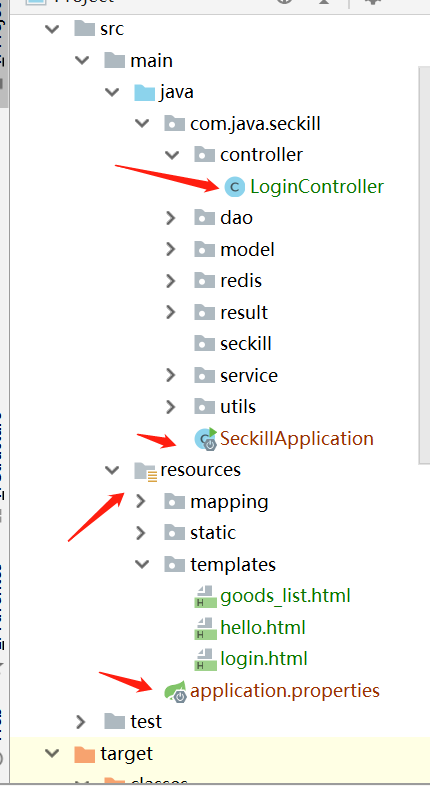
application.properties文件配置:
#thymeleaf
spring.thymeleaf.prefix=classpath:/templates/
spring.thymeleaf.suffix=.html
spring.thymeleaf.cache=false
spring.thymeleaf.servlet.content-type=text/html
spring.thymeleaf.enabled=true
spring.thymeleaf.encoding=UTF-8
spring.thymeleaf.mode=HTML
spring.thymeleaf.check-template-location=true
# 静态文件请求匹配方式
spring.mvc.static-path-pattern=/**
# 修改默认的静态寻址资源目录
spring.resources.static-locations = classpath:/templates/,classpath:/resources/,classpath:/static/,classpath:/public/
#热部署生效
spring.devtools.restart.enabled=true
在编译的时候,发现一直报这个错误:
Cannot find template location: classpath:/templates/ (please add some templates or check your Thymeleaf configuration)
之后再网上找了各种答案,发现都不能使用
-------------------------------------------------------------------------------------------------------------------
下面是正确的方案:
在pom.xml中引入如下配置
<build>
<plugins>
<plugin>
<groupId>org.springframework.boot</groupId>
<artifactId>spring-boot-maven-plugin</artifactId>
</plugin>
</plugins>
<resources>
<resource>
<!--加载资源目录-->
<directory>src/main/resources</directory>
<includes>
<!--加载配置文件-->
<include>**/*.xml</include>
<include>**/*.properties</include>
<!--加载模板文件-->
<include>**/*.html</include>
<!--加载静态文件-->
<include>/static/</include>
</includes> </resource>
</resources>
</build>
在pom.xml中引入的文件,这样application.properties文件中可注释文件路径配置。
server.port=9099
#thymeleaf
#spring.thymeleaf.prefix=classpath:/templates/
spring.thymeleaf.suffix=.html
spring.thymeleaf.cache=false
spring.thymeleaf.servlet.content-type=text/html
spring.thymeleaf.enabled=true
spring.thymeleaf.encoding=UTF-8
spring.thymeleaf.mode=HTML
spring.thymeleaf.check-template-location=true
# 静态文件请求匹配方式
#spring.mvc.static-path-pattern=/**
# 修改默认的静态寻址资源目录
#spring.resources.static-locations = classpath:/templates/,classpath:/resources/,classpath:/static/,classpath:/public/
#热部署生效
spring.devtools.restart.enabled=true
LoginController中:
package com.java.seckill.controller; import org.springframework.stereotype.Controller;
import org.springframework.web.bind.annotation.RequestMapping;
import org.springframework.web.bind.annotation.ResponseBody; @Controller
@RequestMapping("/login")
public class LoginController {
@RequestMapping("/index")
public String Index() {
return "login";
} @RequestMapping("/login")
@ResponseBody
public Boolean login(){
return true;
}
}
直接访问:http://localhost:9099/login/index
springbooot2 thymeleaf 配置以及加载资源文件。Cannot find template location: classpath:/templates/ (please add some templates or check your Thymeleaf configuration)的更多相关文章
- spring加载资源文件中classpath*与classpath的区别
在spring和MyBatis继承的时候,配置mapperLocations.一开始配置是这样的. 需要加载路径为com/thomas/base/mapper和com/thomas/bu/mapper ...
- Spring boot 国际化自动加载资源文件问题
Spring boot 国际化自动加载资源文件问题 最近在做基于Spring boot配置的项目.中间遇到一个国际化资源加载的问题,正常来说只要在application.properties文件中定义 ...
- Style样式的四种使用(包括用C#代码动态加载资源文件并设置样式)
Posted on 2012-03-23 11:21 祥叔 阅读(2886) 评论(6) 编辑 收藏 在Web开发中,我们通过CSS来控制页面元素的样式,一般常用三种方式: 1. 内联样式 ...
- Maven,预加载资源文件
预加载资源文件需要先启用功能: <build> <resources> <resource> <directory>src/main/resources ...
- 动态加载资源文件(ResourceDictionary)
原文:动态加载资源文件(ResourceDictionary) 在xaml中控件通过绑定静态资源StaticResource来获取样式Style有多种方式: 1.在项目的启动文件App中<App ...
- Java加载资源文件的两种方法
处理配置文件对于Java程序员来说再常见不过了,不管是Servlet,Spring,抑或是Structs,都需要与配置文件打交道.Java将配置文件当作一种资源(resource)来处理,并且提供了两 ...
- PyQt5(5)——加载资源文件
在实际中我们需要美化界面,就需要许多的自定义图片. 但是我们发现直接导入图像使用,等程序运行时会报错.???? 这就需要建立资源文件并且加载它们,程序就可以顺利运行了. 设计界面是如何加载资源文件呢? ...
- NHibernate动态加载资源文件
最近做项目,又用到了以前做过的ORM框架--NHibernate. 此次想要实现的目标: 1.简单SQL用NHibernate的Session的CRUD方法实现 2.复杂SQL用Native SQL实 ...
- Java加载资源文件几种方法
from: http://andyzhu.blog.51cto.com/4386758/775836/ import java.net.URL; import org.springframework. ...
随机推荐
- 恢复oracle数据从delete
今天维护系统的时候没仔细看,误删了50行数据,然后想起来以前学过delete语句删除的数据是可以回复的,但是那个时候比较慌乱,也没有心情仔细看,反而是想到了一个歪招解决了问题,我有个良好的嗜好就是经常 ...
- 《Node.js高级编程》之Node 核心API基础
Node 核心API基础 第三章 加载模块 第四章 应用缓冲区 第五章 事件发射器模式简化事件绑定 第六章 使用定时器制定函数执行计划 第三章 加载模块 本章提要 加载模块 创建模块 使用node_m ...
- .NET简单学习
.NET是一个平台,对用户来说,只要下载了.NET Framework就可以运行.NET程序,获得需要的服务:对开发人员来说,平台对开发有着强有力的支持,方便创作各种应用软件. .NET Framew ...
- 《JavaScript 高级程序设计》读书笔记四 变量 作用域 内存
一 变量(基本类型和引用类型) a.基本类型保存值,保存在栈内存,引用类型保存指针,保存在堆内存: b.所有函数的参数都是按值进行传递的,不管参数是何种类型: c.检测类型 typeof ...
- 【阿里聚安全·安全周刊】苹果证实 iOS 源代码泄露|英国黑客赢下官司
本周的七个关键词:iOS 源代码泄露 丨 阿里软件供应链安全大赛 丨 个人数据安全 丨 Android P 丨 黑客赢下官司 丨 备忘录泄露美国安全局机密 丨 机器学习系统 -1 ...
- Visual Studio 开发(一):安装配置Visual Studio Code
一.为何使用Visual Studio Code 在学习音视频开发的时候,使用到了C和C++,在回顾复习C和C++的知识的时候,需要编写一些代码来加强理解. 虽然,有在线的语言编辑工具https:// ...
- select count(*) 底层究竟做了什么?
阅读本文大概需要 6.6 分钟. SELECT COUNT( * ) FROM t是个再常见不过的 SQL 需求了.在 MySQL 的使用规范中,我们一般使用事务引擎 InnoDB 作为(一般业务)表 ...
- Java变量与运算
变量 1.变量名可以使用 数字.字母.下划线.$符号.数字包括 '0'~'9' 和某种语言中表示数字的任何 Unicode 字符.字母包括 'A'~'Z'.'a'~'z' 和某种语言中表示字母的任何 ...
- GNU 下命令objcopy 用法
概念: 将目标文件的一部分或者全部内容拷贝到另外一个目标文件中,或者实现目标文件的格式转换. 常用转换: 1 把elf格式转成s19格式: objcopy --srec-len --srec-forc ...
- 带你一文了解Python中的运算符
运算符 目标 算数运算符 比较(关系)运算符 逻辑运算符 赋值运算符 运算符的优先级 数学符号表链接:https://zh.wikipedia.org/wiki/数学符号表 01. 算数运算符 是完成 ...
