使用 IntraWeb (39) - THttpRequest、THttpReply
在其它服务器脚本语言中熟悉的 Request、Response(THttpRequest、THttpReply) 在 IntraWeb 中算是幕后英雄了, 用户基本不需要直接操作它们了.
IW 默认 Post 传值(WebApplication.Request.HttpMethod = hmPost, 只读), 但像表单字段之类, 在 IW 中直接根据控件名称读取就是了, 用不着麻烦 Request.
但如果需要, 可以使用 WebApplication.Request.QueryFields.Values['控件名'] 读取.
要读出以 Get 方式传输的 Url 变量, 发现在很多时候 WebApplication.Request.QueryFields.Values['变量名'] 并不好用; 经过尝试, 也不是没有办法:
1、笨办法: 自己解析 WebApplication.Request.Referer;
2、Request 以参数方式出现时往往可以, 譬如 TIWAppForm.OnURLRequest 事件:
{Unit1 中的关键代码}
procedure TIWForm1.IWButton1Click(Sender: TObject);
begin
WebApplication.GoToURL('Page2.html?AAA=111&BBB=222');
end;
{Unit2 中的关键代码}
procedure TIWForm2.IWAppFormURLRequest(aSender: TIWAppForm; aRequest: THttpRequest); //需 uses IW.HTTP.Request
begin
IWMemo1.Lines.Add(WebApplication.Request.QueryFields.Values['bbb']);
end;
initialization
TIWForm2.SetURL('', 'Page2.html');
我想, 按照 IW 的理念, 网页间互相传递的参数应该是用 Session(下篇博客测试下).
有时还要用到运行参数, 输入运行参数有两种方法:
1.从代码(如: WebApplication.RunParams.CommaText := 'AAA=111,BBB=222');
2.从 Server 控制台(如下图);
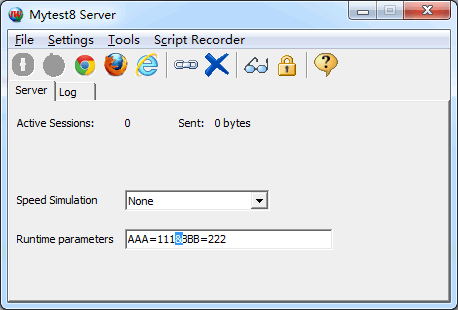
读取运行参数, 如: MyStr := WebApplication.RunParams.Values['AAA'];
THttpRequest 所在单元及继承链:
IW.HTTP.Request.THttpRequest
主要成员(根据测试结果判断吧):
property UserAgent: string //测试结果: Mozilla/5.0 (Windows NT 6.1; Trident/7.0; rv:11.0) like Gecko
property Referer: string //测试结果: http://127.0.0.1:8888/$/?aaa=111&bbb=222; 测试时添加了两个运行参数
property ScriptName: string //
property Host: string //测试结果: 127.0.0.1
property URL: string //
property PathInfo: string //测试结果: /$/callback
property RemoteAddr: string //测试结果: 127.0.0.1
property ServerPort: integer //测试结果: 8888
property Query: string //测试结果: callback=...
property HttpMethod: THttpMethod //测试结果: hmPost(其它: hmNone, hmGet, hmPut, hmPost, hmHead)
property IfModifiedSince: string //
property ForwardedFor: string //
property HttpClientIP: string //
property AcceptLanguage: string //测试结果: zh-CN
property HttpsHeader: string //
property Authorization: string //
property AuthorizationHeader: string //
property AuthUser: string //
property AuthPass: string //
property ServerVariables: TStrings //
property HasContent: Boolean //测试结果: True
property Files: THttpFileList //
property QueryString: string //测试结果: callback=...
function GetCookieValue(const aName: string): string;
function GetRawHeaderValue(const aName: string): string;
function GetServerVariableValue(const aVariableName: string): string;
function GetContentFieldValue( const aContentFieldName: string): string;
procedure SetRewriteURL(const aUrl: string); property RawHeaders: TStrings //测试结果:
//Accept: */*
//Content-Type: application/x-www-form-urlencoded
//Referer: http://127.0.0.1:8888/$/
//Accept-Language: zh-CN
//Accept-Encoding: gzip, deflate
//User-Agent: Mozilla/5.0 (Windows NT 6.1; Trident/7.0; rv:11.0) like Gecko
//Host: 127.0.0.1:8888
//Content-Length: 205
//DNT: 1
//Connection: Keep-Alive
//Cache-Control: no-cache
//Cookie: IW_MyApp=rtDemtDbmuncnJHgndGWqueWrKmWodK1otaXrue4mdu_2 property ContentFields: TStrings //测试结果:
//IWBUTTON2=
//IW_Action=IWBUTTON2
//IW_ActionParam=
//IW_FormName=IWForm1
//IW_FormClass=TIWForm1
//IW_LocationHash=
//IW_TrackID_=2
//IW_width=1920
//IW_height=985
//IW_SessionID_=mKrbmdjendG0mZLgndGXoefbn0yWoefbmti2rJngode
//callback=IWBUTTON2.DoOnAsyncClick
//x=48
//y=10
//which=0
//modifiers= property CookieFields: TStrings //测试结果: IW_MyApp=ourdmeffmdHgmtK1ndiWodGZoungnKvfmtG5nKiXmue_2 property QueryFields: TStrings //测试结果:
//IWBUTTON2=
//IW_Action=IWBUTTON2
//IW_ActionParam=
//IW_FormName=IWForm1
//IW_FormClass=TIWForm1
//IW_LocationHash=
//IW_TrackID_=2
//IW_width=1920
//IW_height=985
//IW_SessionID_=nZKXqtvcrJvbmtiZndjfrKe1nZm3numYmta3ruiXnZG
//callback=IWBUTTON2.DoOnAsyncClick
//x=52
//y=18
//which=0
//modifiers= function GetParams: TStrings; //测试结果:
//IWBUTTON2=
//IW_Action=IWBUTTON2
//IW_ActionParam=
//IW_FormName=IWForm1
//IW_FormClass=TIWForm1
//IW_LocationHash=
//IW_TrackID_=2
//IW_width=1920
//IW_height=985
//IW_SessionID_=nJDbrdvcrdaZnZiZndm0mJG0mem1ndnerdC1nJaWree
//callback=IWBUTTON2.DoOnAsyncClick
//x=56
//y=15
//which=0
//modifiers=
//IWBUTTON2=
//IW_Action=IWBUTTON2
//IW_ActionParam=
//IW_FormName=IWForm1
//IW_FormClass=TIWForm1
//IW_LocationHash=
//IW_TrackID_=2
//IW_width=1920
//IW_height=985
//IW_SessionID_=nJDbrdvcrdaZnZiZndm0mJG0mem1ndnerdC1nJaWree
//callback=IWBUTTON2.DoOnAsyncClick
//x=56
//y=15
//which=0
//modifiers=
THttpReply 所在单元及继承链:
IW.HTTP.Reply.THttpReply
主要成员:
property AllowCaching: Boolean //
property AuthRealm: string //
property CacheTTL: Integer //
property Code: Word //
property CodeText: string //
property ContentType: string //
property Cookies: TCookieList //
property LastModified: TDateTime //
property Headers: TStrings //
property Expires: TDateTime //
property DataType: THttpReplyType //
property ServerPort: Integer //
property SendingFile: Boolean //
property CacheControlEnabled: Boolean //If FALSE, completely disable cache control header fields ("Expires", "Last-Modified", "Pragma: no-cache" and "Cache-Control: no-cache"). Default = TRUE constructor Create(aBuffer: PByte; const aSize: Integer)
procedure Commit
procedure WriteString(const aValue: string)
procedure SendRenderStream(aStream: TIWRenderStream)
procedure SendStream(aStream: TStream; const aDisableCacheControl: Boolean)
procedure SendHsmStream(aStream: THsmStream)
procedure SendFile(const aPathname: string; aDelete: Boolean; const aDisableCacheControl: Boolean)
procedure SendCacheFile(const aPathname: string)
procedure SendRedirect(const aURL: string)
procedure ResetReplyType
学其他服务器脚本, 都快习惯了先用 Response 输出点什么, 下面测试了在 IW 中通过 Response 做简单的输出:
{新建 MyIndex 单元, 从 TContentBase 继承实现一个 TMyIndex 类}
unit MyIndex;
interface
uses Classes, IW.Content.Base, HTTPApp, IWApplication, IW.HTTP.Request, IW.HTTP.Reply, IWMimeTypes;
type
TMyIndex = class(TContentBase)
protected
function Execute(aRequest: THttpRequest; aReply: THttpReply; const aPathname: string; aSession: TIWApplication; aParams: TStrings): Boolean; override;
public
constructor Create; override;
end;
implementation
{ TMyIndex }
constructor TMyIndex.Create;
begin
inherited;
mFileMustExist := False;
end;
function TMyIndex.Execute(aRequest: THttpRequest; aReply: THttpReply; const aPathname: string; aSession: TIWApplication; aParams: TStrings): Boolean;
begin
aReply.ContentType := MIME_HTML;
aReply.WriteString('<a href="http://www.cnblogs.com/del//del.cnblogs.com">万一的 Delphi 博客</a>');
Result := True;
end;
end. //MyIndex.pas End
{在 IWServerControllerBase.OnConfig 中指定为首页, 并命名为 Index.htm}
uses
IWInit, IWGlobal, IW.Content.Handlers, MyIndex;
procedure TIWServerController.IWServerControllerBaseConfig(Sender: TObject);
begin
THandlers.AddStartHandler('', 'Index.htm', TMyIndex.Create);
end;
使用 IntraWeb (39) - THttpRequest、THttpReply的更多相关文章
- 使用 IntraWeb (32) - Url 映射与 THandlers
最简单的 Url 映射是使用 TIWAppForm 的 class 方法: SetURL; THandlers 是 IntraWeb XIV 新增的内容处理器, 它能完成的不仅仅是 Url 映射(转发 ...
- 使用delphi+intraweb进行微信开发3—微信消息处理
示例代码已经放出!请移步使用delphi+intraweb进行微信开发1~4代码示例进行下载,虽为示例代码但是是从我项目中移出来的,封装很完备适于自行扩展和修改. 在第二讲使用delphi+intra ...
- 使用 IntraWeb (37) - TIWApplication
每个访问用户都会拥有一个它的实例(WebApplication), 它除了承载 Session(会话)数据, 还要记忆着用户的浏览器信息.登陆信息等等; 另外, 窗体的建立也都依附(Owner)于它, ...
- IntraWeb XIV 类型速查表
tkClass ================== IWUserSessionBase.TIWUserSessionBase < TDataModule < TComponent < ...
- 【转】39个让你受益的HTML5教程
闲话少说,本文作者为大家收集了网上学习HTML5的资源,期望它们可以帮助大家更好地学习HTML5. 好人啊! 不过,作者原来说的40个只有39个,因为第5个和第8个是重复的. 原文在此! 1. 五分钟 ...
- C#开发微信门户及应用(39)--使用微信JSSDK实现签到的功能
随着微信开逐步开放更多JSSDK的接口,我们可以利用自定义网页的方式来调用更多微信的接口,实现我们更加丰富的界面功能和效果,例如我们可以在页面中调用各种手机的硬件来获取信息,如摄像头拍照,GPS信息. ...
- CSharpGL(39)GLSL光照示例:鼠标拖动太阳(光源)观察平行光的漫反射和镜面反射效果
CSharpGL(39)GLSL光照示例:鼠标拖动太阳(光源)观察平行光的漫反射和镜面反射效果 开始 一图抵千言.首先来看鼠标拖动太阳(光源)的情形. 然后是鼠标拖拽旋转模型的情形. 然后我们移动摄像 ...
- 抱歉!15:44-16:39阿里云RDS故障造成全站不能正常访问
非常非常抱歉!2016年3月7日15:44-16:39,由于阿里云RDS(云数据库)故障,造成全站不能正常访问,给您带来了很大很大的麻烦,恳请您的谅解! 故障是在15:44开始出现的,应用日志中出现大 ...
- grep-2.26 sed-4.2.2 awk-4.1.4 wget-1.18 pcregrep-8.39 pcre2grep-10.22 for windows 最新版本静态编译
-------------------------------------------------------------------------------------------- grep (G ...
随机推荐
- Apache Shiro 使用手册(四)Realm 实现
在认证.授权内部实现机制中都有提到,最终处理都将交给Real进行处理.因为在Shiro中,最终是通过Realm来获取应用程序中的用户.角色及权限信息的.通常情况下,在Realm中会直接从我们的数据源中 ...
- C语言中数据类型取值范围的计算的理解与总结
c语言中,数据类型有short,int,long,char,float,double,然后除了浮点型只有 有符号数(signed)外,其他的数据类型都分为有符号(signed)和无符号(unsigne ...
- ORACLE创建表之前判断表是否存在与SQL Server 对比使用
在SQL Server 数据库中,我们在创建表之前删除表,有if exit()这样的语句,但是在oracle中却没有.如果直接使用drop table那么如果表不存在会报错,导致后续语句无法运行.因此 ...
- RMAN_学习笔记2_RMAN Setup配置和监控
2014-12-23 Created By BaoXinjian
- Intellij IDEA的激活
选server激活,填http://www.iteblog.com/idea/key.php即可 现在改为http://idea.iteblog.com/key.php
- Json操作(DynamicJson)
Json的简介 JSON(JavaScript Object Notation) 是一种轻量级的数据交换格式.它基于ECMAScript的一个子集. JSON采用完全独立于语言的文本格式,但是也使用了 ...
- 34. Convert Sorted List to Binary Search Tree && Convert Sorted Array to Binary Search Tree
Convert Sorted List to Binary Search Tree OJ: https://oj.leetcode.com/problems/convert-sorted-list-t ...
- mac 使用技巧 (实时更新)
一.部分快捷键. 这个在网上有一大堆,不过笔者认为,还是应该看个人习惯和使用环境吧.如果用得顺手,那就是快捷键,如果用得不顺手,那应该称其为“辅助键”吧. 下面介绍几个常用的快捷键: 1.截图. 屏幕 ...
- Slider.js轻量级图片播放控件
Slider.js基于HTML5和CSS3实现的Slideshow 1.Slider.js 是一个图片播放Slideshow引擎,采用jQuery.CSS3和HTML5 canvas技术实现. 2.可 ...
- 8,SFDC 管理员篇 - 数据模型 - 公式和验证 2
1, Checkbox 只接受真值或者假值 And(arg1, arg2....)至少两个参数,只有参数都为真时候,才返回真,只要有一个为假,就都为假 例如:AND(DoNotCall, HasOpt ...
