ELK——在 CentOS/Linux 把 Kibana 3.0 部署在 Nginx 1.9.12
迁移到:http://www.bdata-cap.com/newsinfo/1712690.html
上一篇文章《安装 logstash 2.2.0、elasticsearch 2.2.0 和 Kibana 3.0》,介绍了如何安装 Logstash、Elasticsearch 以及用 Python 的 SimpleHTTPServer 模块部署 Kibana。
本文介绍如何在 Linux 上把 Kibana 部署在 Nginx。
假设,我机器 IP 是 10.1.8.166,Kibana 和 Nginx 都安装在这个机器上。
- 下载 Nginx。下载 Nginx,并上传到你的服务器上,我放在 /usr/local/src/nginx。
- 解压 Nginx。
[root@vcyber nginx]# pwd
/usr/local/src/nginx
[root@vcyber nginx-1.9.12]# tar -zxvf nginx-1.5.9.tar.gz
[root@vcyber nginx]# ls
nginx-1.9.12 nginx-1.9.12.tar.gz
[root@vcyber nginx]#
- 配置 Nginx。指定把 Nginx 安装到 /usr/local/nginx。
[root@vcyber nginx]# cd nginx-1.9.12
[root@vcyber nginx-1.9.12]# ls
auto CHANGES.ru configure html Makefile objs src
CHANGES conf contrib LICENSE man README
[root@vcyber nginx-1.9.12]# ./configure --prefix=/usr/local/nginx
checking for OS
+ Linux 2.6.32-504.23.4.el6.x86_64 x86_64
checking for C compiler ... found
+ using GNU C compiler
+ gcc version: 4.4.7 20120313 (Red Hat 4.4.7-16) (GCC)
checking for gcc -pipe switch ... found
checking for -Wl,-E switch ... found
checking for gcc builtin atomic operations ... found
checking for C99 variadic macros ... found
checking for gcc variadic macros ... found
checking for gcc builtin 64 bit byteswap ... found
checking for unistd.h ... found
……
./configure: error: the HTTP rewrite module requires the PCRE library.
You can either disable the module by using --without-http_rewrite_module
option, or install the PCRE library into the system, or build the PCRE library
statically from the source with nginx by using --with-pcre=<;path> option.
[root@vcyber nginx-1.9.12]#
具体配置参数,参看 http://nginx.org/en/linux_packages.html
报错了~说,HTTP rewrite 模块需要 pcre-devel 库。安装一个就行。因为我机器用了有段时间,也懒得看是否有,总之,没有再安装。
- 安装 PCRE 库。
[root@vcyber bin]# yum -y install pcre-devel
Loaded plugins: fastestmirror
Setting up Install Process
Loading mirror speeds from cached hostfile
* base: mirrors.yun-idc.com
* epel: mirrors.yun-idc.com
* extras: mirrors.yun-idc.com
* updates: mirrors.yun-idc.com
Resolving Dependencies
-->; Running transaction check
--->; Package pcre-devel.x86_64 0:7.8-7.el6 will be installed
-->; Finished Dependency Resolution
……
Complete!
[root@vcyber bin]#
Nginx 除了依赖 pcre-devel 库,还有 openssl、openssl-devel、zlib-devel、gcc。如果你的机器上没有,就用 yum 安装一下。
- 再试一次
[root@vcyber nginx-1.9.12]# ls
auto CHANGES.ru configure html Makefile objs src
CHANGES conf contrib LICENSE man README
[root@vcyber nginx-1.9.12]# ./configure --prefix=/usr/local/nginx
checking for OS
+ Linux 2.6.32-504.23.4.el6.x86_64 x86_64
checking for C compiler ... found
+ using GNU C compiler
+ gcc version: 4.4.7 20120313 (Red Hat 4.4.7-16) (GCC)
checking for gcc -pipe switch ... found
……
Configuration summary
+ using system PCRE library
+ OpenSSL library is not used
+ md5: using system crypto library
+ sha1: using system crypto library
+ using system zlib library
nginx path prefix: "/usr/local/nginx"
……
[root@vcyber nginx-1.9.12]#
这次成功了~
- 编译安装 Nginx。
[root@vcyber nginx-1.9.12]# make & make install
- 检查是否安装成功。
[root@vcyber sbin]# pwd
/usr/local/nginx/sbin
[root@vcyber sbin]# ./nginx -t
nginx: the configuration file /usr/local/nginx/conf/nginx.conf syntax is ok
nginx: configuration file /usr/local/nginx/conf/nginx.conf test is successful
[root@vcyber sbin]#
显示,OK 和 successful。
- 启动 Nginx
[root@vcyber sbin]# ./nginx
[root@vcyber sbin]#
在浏览器地址栏输入,访问80端口,
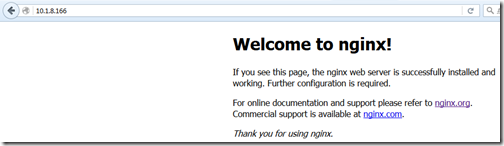
- 把 Kibana 部署到 Nginx。
其实,很简单~只需要修改 Nginx 配置 nginx.conf 的 server 小节即可。下面配置文件,是截取,并不完整。
[root@vcyber conf]# pwd
/usr/local/nginx/conf
[root@vcyber conf]# cat nginx.conf
#user nobody;
worker_processes 1;
#error_log logs/error.log;
#error_log logs/error.log notice;
#error_log logs/error.log info;
#pid logs/nginx.pid;
events {
worker_connections 1024;
}
http {
include mime.types;
default_type application/octet-stream;
#log_format main '$remote_addr - $remote_user [$time_local] "$request" '
# '$status $body_bytes_sent "$http_referer" '
# '"$http_user_agent" "$http_x_forwarded_for"';
#access_log logs/access.log main;
sendfile on;
#tcp_nopush on;
#keepalive_timeout 0;
keepalive_timeout 65;
#gzip on;
server {
listen 80;
server_name localhost;
#charset koi8-r;
#access_log logs/host.access.log main;
location / {
#root html;
root /usr/local/kibana/kibana-3.0/src;
index index.html index.htm;
}
……
}
……
}
[root@vcyber conf]#
server.location 下的 root,指向你 Kibana 的位置,必须是 Kibana 的 src 位置。
安装 logstash 2.2.0、elasticsearch 2.2.0 和 Kibana 3.0
为调试 Logstash Grok 表达式,安装 GrokDebuger 环境
ELK——在 CentOS/Linux 把 Kibana 3.0 部署在 Nginx 1.9.12的更多相关文章
- CentOS Linux release 7.6.1810全新安装 Zimbra 8.8.12邮箱
1.1 基础环境配置 1.1.1 主机名配置 [root@mail ~]# hostnamectl --static set-hostname mail.example.com [root@mai ...
- centos下gitlab私服完整安装部署(nginx+MySQL+redis+gitlab-ce+gitlab-shell+)
系统环境cat /etc/redhat-release CentOS release 6.8 (Final) nginx -vnginx version: nginx/1.9.15 redis-cli ...
- ELK——安装 logstash 2.2.0、elasticsearch 2.2.0 和 Kibana 3.0
本文内容 Elasticsearch logstash Kibana 参考资料 本文介绍安装 logstash 2.2.0 和 elasticsearch 2.2.0,操作系统环境版本是 CentOS ...
- linux centos安装编译phantomjs 2.0的方法
phantomjs 2.0最新版的官方不提供编译好的文件下载,只能自己编译,有教程但是过于简单,特别是服务器上要安装N多的支持.折腾到现在终于装好了并且能正常运行了,截图mark一下: linux c ...
- centos / Linux 服务环境下安装 Redis 5.0.3
原文:centos / Linux 服务环境下安装 Redis 5.0.3 1.首先进入你要安装的目录 cd /usr/local 2.下载目前最新稳定版本 Redis 5.0.3 wget http ...
- Centos LInux 7.0 内核3.1 升级简化流程
Centos LInux 7.0 内核3.1 升级建华流程 1)#导入ELRepo软件仓库的公共秘钥rpm --import https://www.elrepo.org/RPM-GPG-KEY-el ...
- ELK 架构之 Elasticsearch、Kibana、Logstash 和 Filebeat 安装配置汇总(6.2.4 版本)
相关文章: ELK 架构之 Elasticsearch 和 Kibana 安装配置 ELK 架构之 Logstash 和 Filebeat 安装配置 ELK 架构之 Logstash 和 Filebe ...
- ELK6.0部署:Elasticsearch+Logstash+Kibana搭建分布式日志平台
一.前言 1.ELK简介 ELK是Elasticsearch+Logstash+Kibana的简称 ElasticSearch是一个基于Lucene的分布式全文搜索引擎,提供 RESTful API进 ...
- 编译安装 Centos 7 x64 + tengine.2.0.3 (实测+笔记)
系统硬件:vmware vsphere (CPU:2*4核,内存2G) 系统版本:CentOS Linux release 7.0.1406 安装步骤: 1.系统环境 1.1 更新系统 [root@c ...
随机推荐
- android shape的使用
文章出自:http://www.cnblogs.com/cyanfei/archive/2012/07/27/2612023.html <?xml version="1.0" ...
- 在VLFEAT中mat类型图片转换成constant float* 来进行vl_dsift_process
How to convert an OpenCV cv::Mat into a float* that can be fed into Vlfeat vl_dsift_process: Mat mat ...
- linux tcp协议状态机
截图来自百度文库 TCP状态-有限状态机
- linux 常用命令大全
linux 常用命令大全 系统信息 arch 显示机器的处理器架构(1) uname -m 显示机器的处理器架构(2) uname -r 显示正在使用的内核版本 dmidecode -q 显示硬件系统 ...
- CentOS6.5 解压安装 二进制分发版 mysql-5.5.49-linux2.6-x86_64.tar.gz
环境:CentOS 6.5 64位 1.下载安装包 http://dev.mysql.com/downloads/mysql/5.5.html#downloads http://dev.mysql.c ...
- python chardet简单应用
python的字符串编码识别模块(第三方库): 官方地址: http://pypi.python.org/pypi/chardet import chardet import urllib # ...
- 使用NHibernate(10) -- 补充(inverse && cascade)
1,inverse属性的作用: 只有集合标记(set/map/list/array/bag)才有invers属性: 以set为例,set的inverse属性决定是否把对set的改动反应到数据库中去,i ...
- 客户端缓存 HTML + 远程数据 JS 的思路。
移动客户端,采用客户端集成 WebBrowser 的方式 ,加载远程网页的优化方案. 1. 远程 HTML版本 v1.2 一次性加载到客户端 2. 手机端打开时,检测HTML版本. 如果有新版,先更新 ...
- jboss7(01)服务器开启和关闭命令
1.简单开启服务器的命令:进入到 bin 目录下,输入 ./standalone.sh 命令. 这种开启服务器的方式有个缺点,当你的命令窗口关闭后,服务自动down了 2.让服务器开启后在后台运行:进 ...
- DDD领域驱动设计之运用层代码
1.DDD领域驱动设计实践篇之如何提取模型 2.DDD领域驱动设计之聚合.实体.值对象 3.DDD领域驱动设计之领域基础设施层 4.DDD领域驱动设计之领域服务 5.整体DEMO代码 什么是运用层,说 ...
