IOS Quartz2D 通过UIColor生成图片
普通生成
示例代码:
- //这里实现普通生成图片的方法
- - (void)drawRect:(CGRect)rect {
- CGRect cxRect = CGRectMake(, , , );
- UIGraphicsBeginImageContextWithOptions(cxRect.size, NO, );
- [[UIColor redColor] setFill];
- UIRectFill(cxRect);
- UIImage * image = UIGraphicsGetImageFromCurrentImageContext();
- UIGraphicsEndImageContext();
- UIImageView * imageView = [[UIImageView alloc]initWithFrame:CGRectMake(, , , )];
- imageView.image = image;
- [self addSubview:imageView];
- }
效果图:
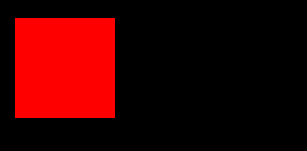
渐变颜色生成
示例代码:
- //这里实现渐变颜色生成图片的方法
- - (void)drawRect:(CGRect)rect {
- CGRect cxRect = CGRectMake(, , , );
- UIGraphicsBeginImageContextWithOptions(cxRect.size, NO, );
- CGContextRef context = UIGraphicsGetCurrentContext();
- UIColor * beginColor = [UIColor greenColor];
- UIColor * endColor = [UIColor redColor];
- drawLinearGradient(context, cxRect, beginColor.CGColor, endColor.CGColor);
- CGContextRestoreGState(context);
- UIImage *image = UIGraphicsGetImageFromCurrentImageContext();
- UIGraphicsEndImageContext();
- UIImageView * imageView = [[UIImageView alloc]initWithFrame:CGRectMake(, , , )];
- imageView.image = image;
- [self addSubview:imageView];
- }
- void drawLinearGradient(CGContextRef context, CGRect rect, CGColorRef startColor, CGColorRef endColor)
- {
- CGColorSpaceRef colorSpace = CGColorSpaceCreateDeviceRGB();
- CGFloat locations[] = { 0.0, 1.0 };
- NSArray *colors = @[(__bridge id) startColor, (__bridge id) endColor];
- CGGradientRef gradient = CGGradientCreateWithColors(colorSpace, (__bridge CFArrayRef) colors, locations);
- CGPoint startPoint = CGPointMake(rect.size.width/, );
- CGPoint endPoint = CGPointMake(rect.size.width/, rect.size.height/1.5);
- CGContextSaveGState(context);
- CGContextAddRect(context, rect);
- CGContextClip(context);
- CGContextDrawLinearGradient(context, gradient, startPoint, endPoint, );
- CGContextSetStrokeColorWithColor(context, [[UIColor clearColor] CGColor]);
- }
效果图:
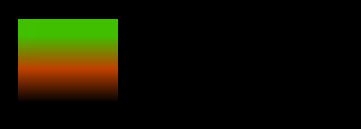
IOS Quartz2D 通过UIColor生成图片的更多相关文章
- iOS - 对UIColor颜色反差
iOS中默认的很多方法可以获得不同种颜色的UIColor对象,但是White和Black等灰度值其实是用灰阶透明度调制 +colorWithWhite:alpha:,这些CGColorRef拥有2个组 ...
- iOS Quartz2D画图
对于刚接触Quartz2D的同学来说,先了解 上下文 的概念,再从最基础的画线来具体体验Quartz2D的画图步骤 介绍Quart2D :是苹果官方的二维(平面)绘图引擎,同时支持iOS和macOS系 ...
- iOS——Quartz2D
0. 复习. 1.基本图形绘制 * 线段(线宽.线段样式) * 矩形(空心.实心.颜色) * 三角形.四边形等形状 1> 说明 - (void)drawRect:(CGRect)rect 什么时 ...
- iOS:quartz2D绘图 (动画)
quartz2D可以用来绘制自己需要的图形,它们绘制出来的是一个静态的图形,那么如何绘制一个动态的图形呢?动态的图形就是动画,所谓动画,其实就是很多张图片在短时间内不停的切换所产生的一种视觉效果.qu ...
- IOS Quartz2D简介
Quartz2D 简介( 后续会有相关应用) 第一部分 绘制直线 代码示例: - (void)drawRect:(CGRect)rect{ //获取图形上下文 CGContextRef cxConte ...
- iOS:扩展UIColor,支持十六进制颜色设置
来自转载:http://my.oschina.net/leejan97/blog/307491 摘要: 可以直接使用十六进制设置控件的颜色,而不必通过除以255.0进行转换 #define UICol ...
- IOS Quartz2D自定义view
@property (nonatomic, weak) UIImageView *imageView; @property (nonatomic, weak) NJImageView *njIv; @ ...
- iOS开发:UIColor转成纯色图片(UIImage)
Objective-c 版本 UIKIT_EXTERN UIImage * __nullable UIColorAsImage(UIColor * __nonnull color, CGSize si ...
- IOS中将十进制色值转换成UIColor
最近因项目需要,在网上找了一些代码,整合了一下,实现的效果就是将10进制的RGB色值转换IOS用的UIColor,方法还有缺陷,有待改进 UIColor *getColorFromString(NSS ...
随机推荐
- Winform快速开发组件的实现(二)
昨天我们一直在做准备工作,最终表单数据需要从数据库里提取,并保存到数据库,今天接着介绍如何做提取.保存和验证. 四.提取并显示信息 在EditForm我们定义一个InfoId属性,用于接收在列表页面打 ...
- 找出链表中倒数第 k 个结点
/* 题目:输入一个单向链表,输出该链表中倒数第 k 个结点.链表的倒数第 0 个结点为链表 的尾指针. 链表结点定义如下: struct node { int data; struct node * ...
- ASP.NET跨服务器上传文件的相关解决方案
第一种:通过FTP来上传文件 首先,在另外一台服务器上设置好FTP服务,并创建好允许上传的用户和密码,然后,在ASP.NET里就可以直接将文件上传到这台 FTP 服务器上了.代码如下: <%@ ...
- Velocity魔法堂系列一:入门示例
一.前言 Velocity作为历史悠久的模板引擎不单单可以替代JSP作为Java Web的服务端网页模板引擎,而且可以作为普通文本的模板引擎来增强服务端程序文本处理能力.而且Velocity被移植到不 ...
- Eclipse魔法堂:修改主题
一.前言 习惯黑色主题,而Eclipse默认的白底主题显然不是我的菜,下面一起来修改主题吧! 二.主题资源 Eclipse Color Themes(http://eclipsecolorthemes ...
- QCustomplot使用分享(三) 图
一.可以实现的图 相对于其他绘制图表的第三方库来说,QCustomPlot算是比较轻量的,不仅仅能实现功能,而且二次开发比较容易.下面我们来具体说下他可以实现那些图 QCPGraph:折线图,Line ...
- [ShortCut] Visual Studio快捷键
msdn官方快捷键说明:https://msdn.microsoft.com/zh-cn/library/da5kh0wa.aspx 测试工具: visual studio 2013 操作步骤: 1. ...
- AEAI Portal V3.5.2门户集成平台发版说明
AEAI Portal门户集成平台为数通畅联的核心产品,本着分享传递的理念,数通畅联将Portal_server.Portal_portlet两个项目开源,目的在于满足客户与伙伴的OEM需求,以及为广 ...
- PHP图像处理类库及演示分享
简单写了一个PHP的图像处理类库,虽然功能比较少,但是目前也没用到太高级的,以后用到了再填吧,或者哪位给点建议加上什么功能,或者有什么需求可以跟我说,我有时间加上,如果哪位对这个类库进行了扩展的话,还 ...
- js不间断滚动
CSS ul, li { margin: 0; padding: 0; } #scrollDiv { width: 300px; height: 25px; line-height: 25px; bo ...
