SpringCloud学习(二):微服务入门实战项目搭建
一、开始使用Spring Cloud实战微服务
1、SpringCloud是什么?
云计算的解决方案?不是
SpringCloud是一个在SpringBoot的基础上构建的一个快速构建分布式系统的工具集(全家桶)。
SpringCloud拥有SpringBoot的特点。
2、关于SpringCloud的版本?
大部分spring软件的版本是以:主版本.次版本.增量版本.里程碑版本的形式命名。
Spring Cloud Angel SR6???
Angel是SpringCloud的一个大版本,Service Release6版本,标识一个bug修复的版本。
3、SpringCloud的特点?
1)、约定优于配置
2)、开箱即用、快速启动
3)、适用于各种环境(PC Server、云环境、Subtopic、容器Docker)
4)、轻量级的组件(如服务发现中整合的Eureka)
5)、组件支持很丰富、功能很齐全(如提供配置中心、注册中心、智能路由…)
6)、选型中立(服务发现中使用Eureka、Zookeeper、Consul等都可以)
二、需要的技术储备
1、java(scala、Groovy…均可)
2、构建工具
1)、Maven
2)、Gradle
将maven项目转换成gradle项目:(在pom文件的上一级目录执行如下命令,使用cmd操作)
gradle init --type pom
3)、SpringBoot:http://cnblogs.com/mmzs/category/1192166.html
三、使用的软件版本
1、原则:使用最新的版本进行讲解
2、JDK 1.8
3、Maven 3.3.9
4、IDE(Spring Tool Suite 3.8.2、IDEA、Eclipse)
5、Spring Boot
6、SpringCloud Camden SR1
建议:大家学习时,尽量使用相同的版本进行选择,避免采坑
SpringCloud学习(二):开始使用Spring Cloud实战微服务
四、创建工程
1、创建调用关系的微服务
创建存在调用关系的微服务,调用关系如下
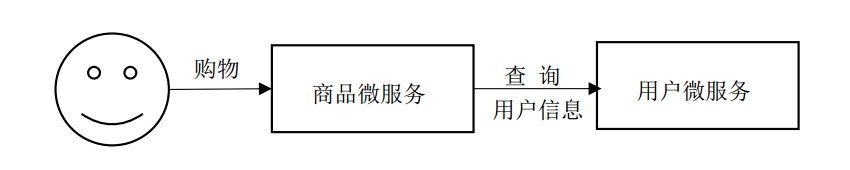
服务消费者:服务的调用方,调用别的微服务的微服务(即:依赖其他服务的服务)
服务提供者:服务的被调用方,提供API的微服务(即:为其他服务提供服务的服务)
2、编写一个服务提供者
填写信息:
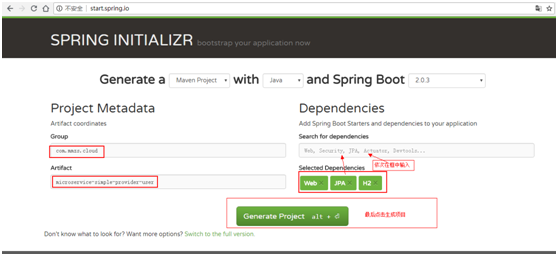
(1)、将生成的maven工程导入eclipse
然后一次创建如下选中的类和配置文件。
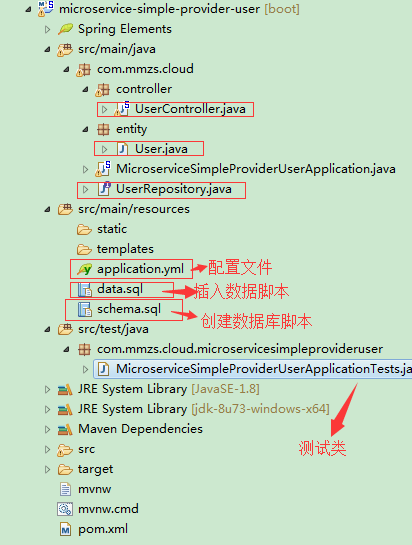
(2)、data.sql和schema.sql
insert into user(id,username, name, age, balance) values(1,'liubei', '刘备', 20, 100.00);
insert into user(id,username, name, age, balance) values(2,'guanyu', '关羽', 20, 100.00);
insert into user(id,username, name, age, balance) values(3,'zhangfei', '张飞', 20, 100.00);
insert into user(id,username, name, age, balance) values(4,'machao', '马超', 20, 100.00);
data.sql
drop table user if exists;
create table user(
id bigint generated by default as identity,
username varchar(40),
name varchar(20),
age int(3),
balance decimal(10,2),
primary key(id)
);
schema.sql
(3)、配置文件application.yml
server:
# 服务器端口号
port: 6900
spring:
jpa:
# 是否生成ddl语句
generate-ddl: false
# 是否打印sql语句
show-sql: true
hibernate:
# 自动生成ddl,由于指定了具体的ddl,此处设置为none
ddl-auto: none
datasource:
# 使用H2数据库
platform: h2
# 指定生成数据库的schema文件位置
schema: classpath:schema.sql
# 指定插入数据库语句的脚本位置
data: classpath:data.sql # 配置日志打印信息
logging:
level:
root: INFO
org.hibernate: INFO
org.hibernate.type.descriptor.sql.BasicBinder: TRACE
org.hibernate.type.descriptor.sql.BasicExtractor: TRACE
com.itmuch: DEBUG
schema.sql
(4)、创建UserController
package com.mmzs.cloud.controller; import javax.annotation.Resource;
import javax.websocket.server.PathParam; import org.springframework.beans.factory.annotation.Autowired;
import org.springframework.web.bind.annotation.GetMapping;
import org.springframework.web.bind.annotation.PathVariable;
import org.springframework.web.bind.annotation.RequestMapping;
import org.springframework.web.bind.annotation.RestController; import com.mmzs.cloud.UserRepository;
import com.mmzs.cloud.entity.User; /**
* @author: mmzsit
* @date: 2018年8月17日
* @Description:
* 博客地址:https://www.cnblogs.com/mmzs/p/9282412.html
* @version V1.0
*/
@RestController
public class UserController { @Resource
private UserRepository userRepository; //第一种方式
@GetMapping("/user/{id}")
//第二种方式
//@RequestMapping(value="/xxx",method=org.springframework.web.bind.annotation.RequestMethod.GET)
//第一种和第二种方式其实是等效的
public User findById(@PathVariable Long id){
return this.userRepository.getOne(id);
}
}
UserController
(5)、创建UserRepository
package com.mmzs.cloud; import org.springframework.data.jpa.repository.JpaRepository;
import org.springframework.stereotype.Repository; import com.mmzs.cloud.entity.User; /**
* @author: mmzsit
* @date: 2018年8月17日
* @Description:
* 博客地址:https://www.cnblogs.com/mmzs/p/9282412.html
* @version V1.0
*/
@Repository
public interface UserRepository extends JpaRepository<User, Long>{ /**
* @Description:
* @param: @param id
* @param: @return
* @return: User
* @throws
*/
// User findOne(Long id); }
UserRepository
(6)、创建实体类User
package com.mmzs.cloud.entity; import java.math.BigDecimal; import javax.persistence.Column;
import javax.persistence.Entity;
import javax.persistence.GeneratedValue;
import javax.persistence.GenerationType;
import javax.persistence.Id; import com.fasterxml.jackson.annotation.JsonIgnoreProperties; /**
* @author: mmzsit
* @date: 2018年8月17日
* @Description:
* 博客地址:https://www.cnblogs.com/mmzs/p/9282412.html
* @version V1.0
*/
@Entity
@JsonIgnoreProperties(value = { "hibernateLazyInitializer", "handler" })
public class User { @SuppressWarnings("unused")
private static final long serialVersionUID = 1L; @Id
@GeneratedValue(strategy=GenerationType.AUTO)
private Long id;
@Column
private String username;
@Column
private String name;
@Column
private Short age;
@Column
private BigDecimal balance; public Long getId() {
return id;
}
public String getUsername() {
return username;
}
public String getName() {
return name;
}
public Short getAge() {
return age;
}
public BigDecimal getBalance() {
return balance;
}
public void setId(Long id) {
this.id = id;
}
public void setUsername(String username) {
this.username = username;
}
public void setName(String name) {
this.name = name;
}
public void setAge(Short age) {
this.age = age;
}
public void setBalance(BigDecimal balance) {
this.balance = balance;
} }
User
注:此处采用的是jpa,使用的是h2数据库,如果访问时出现实体类转化json格式错误,则需要在实体类前面加上如下这句注释:
@JsonIgnoreProperties(value = { "hibernateLazyInitializer", "handler" })
错误提示:disable SerializationFeature.FAIL_ON_EMPTY_BEANS
(7)、执行MicroserviceSimpleProviderUserApplication类,然后进行访问测试
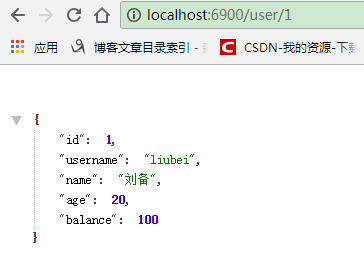
3、编写一个服务消费者
填写信息:
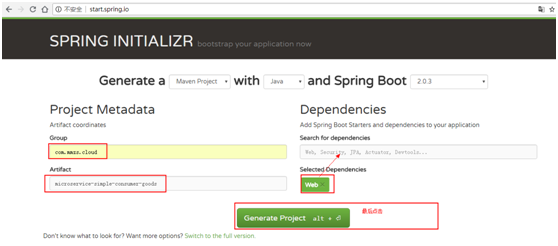
(1)、将生成的maven工程导入eclipse
然后一次创建如下选中的类和配置文件。
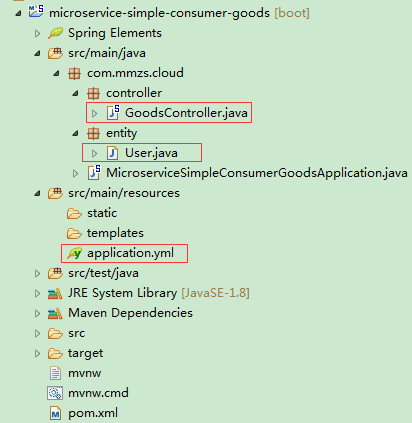
(2)、配置文件application.yml
server:
port: 6901
(3)、创建GoodsController
package com.mmzs.cloud.controller; import org.springframework.beans.factory.annotation.Autowired;
import org.springframework.beans.factory.annotation.Value;
import org.springframework.web.bind.annotation.GetMapping;
import org.springframework.web.bind.annotation.PathVariable;
import org.springframework.web.bind.annotation.RestController;
import org.springframework.web.client.RestTemplate; import com.mmzs.cloud.entity.User; /**
* @author: mmzsit
* @date: 2018年8月17日
* @Description: 博客地址:https://www.cnblogs.com/mmzs/p/9282412.html
* @version V1.0
*/
@RestController
public class GoodsController {
@Autowired
private RestTemplate restTemplate; @GetMapping("/goods/{id}")
public User findById(@PathVariable Long id) {
//采用了硬编码注册user服务
return this.restTemplate.getForObject("http://localhost:6900/user/" + id, User.class);
}
}
GoodsController
(4)、创建实体类User
package com.mmzs.cloud.entity; import java.io.Serializable;
import java.math.BigDecimal; /**
* @author: mmzsit
* @date: 2018年8月17日
* @Description:
* 博客地址:https://www.cnblogs.com/mmzs/p/9282412.html
* @version V1.0
*/ public class User implements Serializable{ private static final long serialVersionUID = -7125209803403015533L; private Long id;
private String username;
private String name;
private Short age;
private BigDecimal balance;
public Long getId() {
return id;
}
public void setId(Long id) {
this.id = id;
}
public String getUsername() {
return username;
}
public void setUsername(String username) {
this.username = username;
}
public String getName() {
return name;
}
public void setName(String name) {
this.name = name;
}
public Short getAge() {
return age;
}
public void setAge(Short age) {
this.age = age;
}
public BigDecimal getBalance() {
return balance;
}
public void setBalance(BigDecimal balance) {
this.balance = balance;
} }
User
(5)、在MicroserviceSimpleConsumerGoodsApplication类中注入Bean
其中11-16行表示注入的Bean
package com.mmzs.cloud; import org.springframework.boot.SpringApplication;
import org.springframework.boot.autoconfigure.SpringBootApplication;
import org.springframework.context.annotation.Bean;
import org.springframework.web.client.RestTemplate; @SpringBootApplication
public class MicroserviceSimpleConsumerGoodsApplication { @Bean
public RestTemplate restTemplate() {
return new RestTemplate();
}
//12、13、14、行相当于16行
//private RestTemplate restTemplate = new RestTemplate(); public static void main(String[] args) {
SpringApplication.run(MicroserviceSimpleConsumerGoodsApplication.class, args);
}
}
MicroserviceSimpleConsumerGoodsApplication
(5)、执行MicroserviceSimpleConsumerGoodsApplication类,然后进行访问测试
SHAPE \* MERGEFORMAT
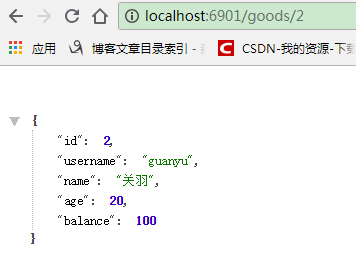
4、小小优化一下
主要优化的点是在GoodsController类中的硬编码部分。简单优化如下:
@RestController
public class GoodsController {
@Autowired
private RestTemplate restTemplate; //优化部分
@Value("${user.userServicePath}")
private String userServicePath; //优化后此处的硬编码字符串,修改为变量获取
@GetMapping("/goods/{id}")
public User findById(@PathVariable Long id) {
//采用了硬编码注册user服务
return this.restTemplate.getForObject(this.userServicePath + id, User.class);
}
}
这样子的话,userServicePath的具体值需要通过配置文件application.yml来配置,故application.yml文件修改为:
server:
port: 6901
# 优化部分
user:
userServicePath: http://localhost:6900/user/
注: 其实这样子的优化也不是很好,因为当微服务过多时,层层调用,需要修改的部分也会越来越多,不便于维护和修改。具体措施,详见下回分解。
五、代码下载
如果需要积分的话,其实大家没必要消耗积分进行下载,按照文章内容一步一步来,绝对是可以完美测试成功的,动手过程,让影响更加深刻,不是吗?
SpringCloud学习(二):微服务入门实战项目搭建的更多相关文章
- springcloud与docker微服务架构实战--笔记
看了<微服务那些事>之后,Spring boot和Spring Cloud的关系理清楚了,Spring cloud各个模块的作用也了解了. 但是,Spring cloud 与Docker的 ...
- 《Spring Cloud微服务 入门 实战与进阶》
很少在周末发文,还是由于昨晚刚收到实体书,还是耐不住性子马上发文了. 一年前,耗时半年多的时间,写出了我的第一本书<Spring Cloud微服务-全栈技术与案例解析>. 时至今日,一年的 ...
- 庐山真面目之十二微服务架构基于Docker搭建Consul集群、Ocelot网关集群和IdentityServer版本实现
庐山真面目之十二微服务架构基于Docker搭建Consul集群.Ocelot网关集群和IdentityServer版本实现 一.简介 在第七篇文章<庐山真面目之七微服务架构Consul ...
- SpringCloud与Docker微服务架构实战笔记
一 微服务架构概述 1. 单体应用架构存在的问题 结合:https://www.cnblogs.com/jialanshun/p/10637454.html一起看,在该篇博客中搜索“单块架构的优缺点 ...
- SpringCloud学习系列-微服务
最近和尚硅谷周阳老师学习了Spring Cloud感觉有必要在这里做下笔记和总结. 软件系统架构演变 单一应用架构当网站流量很小时,只需一个应用,将所有功能都部署在一起,以减少部署节点和成本.此时,用 ...
- Spring Cloud微服务安全实战_4-5_搭建OAuth2资源服务器
上一篇搭建了一个OAuth2认证服务器,可以生成token,这篇来改造下之前的订单微服务,使其能够认这个token令牌. 本篇针对订单服务要做三件事: 1,要让他知道自己是资源服务器,他知道这件事后, ...
- SpringCloud 学习(二) :服务注册与发现Eureka
Spring Cloud应用中可以支持多种的服务治理框架,比如Eureka.Consul.Zookeeper等,现在我们用的是consul,本文以SpringCloud Dalston.SR5版本介绍 ...
- Spring cloud微服务安全实战-4-6搭建OAuth2资源服务器
认证服务器已经搭建好了. 可以通过认证服务器拿到令牌 下面改造订单服务,让它可以用这个令牌. 争对订单服务要做三个事, 1.让订单服务知道它自己是Oauth协议里面的资源服务器.,它知道这个事后,它才 ...
- Spring cloud微服务安全实战-4-5搭建OAuth2认证服务器
现在可以访问我们的认证服务器,应用我们已经配置好了. 下面配置让用户可以访问我的认证服务器.再来重写一个方法. EndpointConfigure端点的配置. authenticationManage ...
随机推荐
- Django model对象接口
Django model查询 # 直接获取表对应字段的值,列表嵌元组形式返回 Entry.objects.values_list('id', 'headline') #<QuerySet [(1 ...
- Vue(三十一)轮播组件
直接上源码 (1)组件文件 Carousel.vue <template> <div class="carousel-component"> <div ...
- HBase MVCC 机制介绍
关键词:MVCC HBase 一致性 本文最好结合源码进行阅读 什么是MVCC ? MVCC(MultiVersionConsistencyControl , 多版本控制协议),是一种通过数据的多版本 ...
- IDEA使用Git传放项目
使用Git下载项目到IDEA工具上开发 1. 下载Git 软件工具 https://git-scm.com/ 2. 下载安装 3.打开IDEA 配置Git 4. 搜索Git 在登入 5.选择自己Git ...
- js 面向对象的三大特性:封装,继承、多态
一:什么是封装? 封装的定义:就是对象内部的变化对外界是透明的,不可见的. 封装的场景: 在写项目的过程中,有时候不同页面,会有相同的功能,我们还需要每个页面都写一遍吗?额,,,,其实也可以写的,只不 ...
- ssh网上商城源码
本人承诺源码免费,只是出于前期发布很多免费资源反而落不到好下场,总是被一些人说三道四.就算你去找到资源版本不符合你也运行不起来.如果想要资源加QQ1397617269,或者电话短信1395630164 ...
- linux下tomcat服务器的启动和关闭以及查看实时打印日志
本页面中的操作都在tomcat的bin目录下 <一> 一般我都是使用: ./shutdom.sh //关闭tomcat ./startup.sh //开启tomcat服务 <二> ...
- ubuntu connect to windows folder share
在windows上给远程登录的用户设置一个账号密码.”右击计算机图标“——"管理”——“本地用户和组”——“用户”.然后右击选择“新用户”,输入账号密码,并勾选“密码永不过期”,这样,在远程 ...
- C# 开源组件--NPOI读取Excel单元格中的公式值
今天在项目中碰到了EXCEL导入的数据是用公式生成,直接导入不了数据,写在博客中方便自已查询也可以给想找这方面的参考一下: 用NPOI导入时,在OFFICE 2007中的文件导入时一般会用XSSF,所 ...
- MyEclipse最新版-版本更新说明及下载 - MyEclipse官方中文网
http://www.myeclipsecn.com/learningcenter/myeclipse-update/ [重要更新]MyEclipse 2015正式版发布 [重要更新]MyEclips ...
