微信小程序支付开发之申请退款
微信小程序支付跟微信公众号支付类似,这里不另做记录,如果没有开发过支付,可以查看我关于微信支付的文章
重点记录微信小程序申请退款开发过程中遇到一些坑。
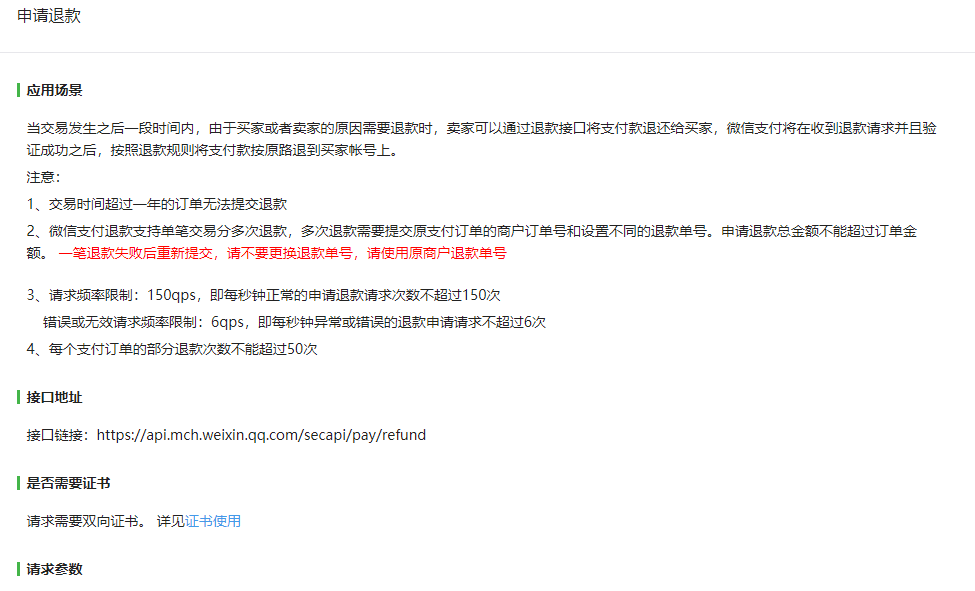
退款接口比支付接口接口多了一个 双向证书
证书介绍:https://pay.weixin.qq.com/wiki/doc/api/jsapi.php?chapter=4_3
由于这里是Java开发,所有下载apiclient_cert.p12文件,下面是官方给的demo
/*
* ====================================================================
* Licensed to the Apache Software Foundation (ASF) under one
* or more contributor license agreements. See the NOTICE file
* distributed with this work for additional information
* regarding copyright ownership. The ASF licenses this file
* to you under the Apache License, Version 2.0 (the
* "License"); you may not use this file except in compliance
* with the License. You may obtain a copy of the License at
*
* http://www.apache.org/licenses/LICENSE-2.0
*
* Unless required by applicable law or agreed to in writing,
* software distributed under the License is distributed on an
* "AS IS" BASIS, WITHOUT WARRANTIES OR CONDITIONS OF ANY
* KIND, either express or implied. See the License for the
* specific language governing permissions and limitations
* under the License.
* ====================================================================
*
* This software consists of voluntary contributions made by many
* individuals on behalf of the Apache Software Foundation. For more
* information on the Apache Software Foundation, please see
* <http://www.apache.org/>.
*
*/
package httpstest; import java.io.BufferedReader;
import java.io.File;
import java.io.FileInputStream;
import java.io.InputStreamReader;
import java.security.KeyStore; import javax.net.ssl.SSLContext; import org.apache.http.HttpEntity;
import org.apache.http.client.methods.CloseableHttpResponse;
import org.apache.http.client.methods.HttpGet;
import org.apache.http.conn.ssl.SSLContexts;
import org.apache.http.conn.ssl.SSLConnectionSocketFactory;
import org.apache.http.impl.client.CloseableHttpClient;
import org.apache.http.impl.client.HttpClients;
import org.apache.http.util.EntityUtils; /**
* This example demonstrates how to create secure connections with a custom SSL
* context.
*/
public class ClientCustomSSL { public final static void main(String[] args) throws Exception {
KeyStore keyStore = KeyStore.getInstance("PKCS12");
FileInputStream instream = new FileInputStream(new File("D:/10016225.p12"));
try {
keyStore.load(instream, "10016225".toCharArray());
} finally {
instream.close();
} // Trust own CA and all self-signed certs
SSLContext sslcontext = SSLContexts.custom()
.loadKeyMaterial(keyStore, "10016225".toCharArray())
.build();
// Allow TLSv1 protocol only
SSLConnectionSocketFactory sslsf = new SSLConnectionSocketFactory(
sslcontext,
new String[] { "TLSv1" },
null,
SSLConnectionSocketFactory.BROWSER_COMPATIBLE_HOSTNAME_VERIFIER);
CloseableHttpClient httpclient = HttpClients.custom()
.setSSLSocketFactory(sslsf)
.build();
try { HttpGet httpget = new HttpGet("https://api.mch.weixin.qq.com/secapi/pay/refund"); System.out.println("executing request" + httpget.getRequestLine()); CloseableHttpResponse response = httpclient.execute(httpget);
try {
HttpEntity entity = response.getEntity(); System.out.println("----------------------------------------");
System.out.println(response.getStatusLine());
if (entity != null) {
System.out.println("Response content length: " + entity.getContentLength());
BufferedReader bufferedReader = new BufferedReader(new InputStreamReader(entity.getContent()));
String text;
while ((text = bufferedReader.readLine()) != null) {
System.out.println(text);
} }
EntityUtils.consume(entity);
} finally {
response.close();
}
} finally {
httpclient.close();
}
} }
在上面代码进行微调
private static void ClientCustomSSL(String xmlStr) throws Exception{
KeyStore keyStore = KeyStore.getInstance("PKCS12");
FileInputStream instream = new FileInputStream(new File("D:/apiclient_cert.p12"));
try {
keyStore.load(instream, WxPayConfig.MCH_ID.toCharArray());
} finally {
instream.close();
}
// Trust own CA and all self-signed certs
SSLContext sslcontext = SSLContexts.custom()
.loadKeyMaterial(keyStore, WxPayConfig.MCH_ID.toCharArray())
.build();
// Allow TLSv1 protocol only
SSLConnectionSocketFactory sslsf = new SSLConnectionSocketFactory(
sslcontext,
new String[] { "TLSv1" },
null,
SSLConnectionSocketFactory.BROWSER_COMPATIBLE_HOSTNAME_VERIFIER);
CloseableHttpClient httpclient = HttpClients.custom()
.setSSLSocketFactory(sslsf)
.build();
try {
HttpPost httpPost = new HttpPost("https://api.mch.weixin.qq.com/secapi/pay/refund");
StringEntity entityStr = new StringEntity(xmlStr);
entityStr.setContentType("text/xml");
System.out.println("entityStr--------------"+entityStr);
httpPost.setEntity(entityStr);
CloseableHttpResponse response = httpclient.execute(httpPost);
try {
HttpEntity entity = response.getEntity();
System.out.println("----------------------------------------");
System.out.println(response.getStatusLine());
if (entity != null) {
System.out.println("Response content length: " + entity.getContentLength());
BufferedReader bufferedReader = new BufferedReader(new InputStreamReader(entity.getContent()));
String text;
while ((text = bufferedReader.readLine()) != null) {
System.out.println(text);
}
}
EntityUtils.consume(entity);
} finally {
response.close();
}
} finally {
httpclient.close();
return null;
}
}
参数 String xmlStr 是传入的封装好的xml字符串(封装方法在我微信支付开发的文章里面有)
然后测试结果
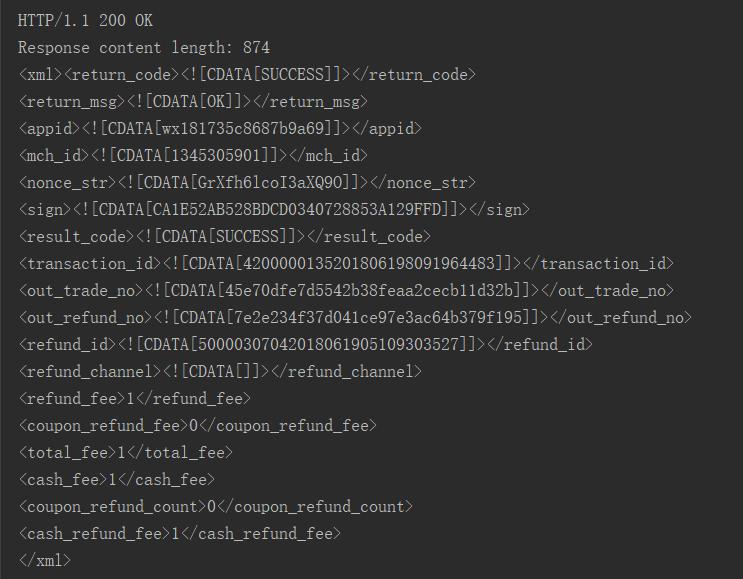
这里面签名有个隐藏的坑,就是请求字段,和mic_id都正确,微信签名验证也正确,请求就是报签名错误
原因是我的退款原因(refund_desc)参数是中文的,把它调成英文的
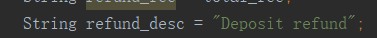
不得不说微信支付开发文档很坑
微信小程序支付开发之申请退款的更多相关文章
- 实战:微信小程序支付开发具体流程
来源:授权地址作者:会编码的熊 该文章纪录了我在开发小程序支付过程中的具体流程 1. 申请微信支付 小程序认证后进入微信支付申请小程序的微信支付 填写企业信息对公账户并上传凭证后,微信支付会打一笔随机 ...
- 微信小程序支付及退款流程详解
微信小程序的支付和退款流程 近期在做微信小程序时,涉及到了小程序的支付和退款流程,所以也大概的将这方面的东西看了一个遍,就在这篇博客里总结一下. 首先说明一下,微信小程序支付的主要逻辑集中在后端,前端 ...
- 微信小程序支付功能 C# .NET开发
微信小程序支付功能的开发的时候坑比较多,不过对于钱的事谨慎也是好事.网上关于小程序支付的实例很多,但是大多多少有些问题,C#开发的更少.此篇文档的目的是讲开发过程中遇到的问题做一个备注,也方便其他开发 ...
- php对接微信小程序支付
前言:这里我就假装你已经注册了微信小程序,并且基本的配置都已经好了.注: 个人注册小程序不支持微信支付,所以我还是假装你是企业或者个体工商户的微信小程序,其他的商户号注册,二者绑定,授权,支付开通,就 ...
- Java实现微信小程序支付(准备)
Java语言开发微信小程序支付功能: 1.通过https://pay.weixin.qq.com/wiki/doc/api/jsapi.php?chapter=11_1路径到官方下载Java的支付SD ...
- .NET Core 微信小程序支付——(统一下单)
最近公司研发了几个电商小程序,还有一个核心的电商直播,只要是电商一般都会涉及到交易信息,离不开支付系统,这里我们统一实现小程序的支付流程(与服务号实现步骤一样). 目录1.开通小程序的支付能力2.商户 ...
- 微信小程序支付(PHP后端)
1.申请开通小程序支付,我们正式开通的微信支付是在微信公众平台上,我们需要绑定之前的微信商户平台即可,这一点不过多强调 2.小程序支付开发步骤 (1).统一下单 大家看到微信的统一下单接口密密麻麻的一 ...
- 微信小程序红包开发思路 微信红包小程序开发思路讲解
之前公司开发小程序红包,将自己在开发的过程中遇到的一些坑分享到了博客里.不少人看了以后,还是不明白怎么开发.也加了我微信咨询.所以今天,我就特意再写一篇文章,这次就不谈我开发中遇到的坑了.就主要给大家 ...
- 微信小程序红包开发 小程序发红包 开发过程中遇到的坑 微信小程序红包接口的
微信小程序红包开发 小程序发红包 开发过程中遇到的坑 微信小程序红包接口的 最近公司在开发一个小程序红包系统,客户抢到红包需要提现.也就是通过小程序来给用户发红包. 小程序如何来发红包呢?于是我想 ...
随机推荐
- Django中的From和ModelForm
- ABP新增模块可能遇到的问题
当我们新增一个模块时: public class SSORedisModule: AbpModule { //public override void PreInitialize() //{ // b ...
- Python——设计模式——单例模式
一个类始终只有一个实例 当你第一次实例化这个类的时候,就创建一个实例化得对象 当你之后再来实例化的时候,就用之前创建的对象 class A: __instance = False def __ini_ ...
- idea打开项目,没有项目文件,文件报红
删除项目文件夹中的.idea文件,重启idea,再执行如下操作.
- Centos7 配置和链接FTP
1:安装vsftpd组建: yum -y install vsftpd 安装完成以后在目录/etc/vsftpd/vsftpd.conf文件是vsftp的配置文件 2:添加一个专门用来登陆vsft ...
- codeforces1107G Vasya and Maximum Profit 【模拟】
题目分析: 前缀和啥的模拟一下就行了. 代码: #include<bits/stdc++.h> using namespace std; ; int n,x,d[maxn],sta[max ...
- Windows 7 下安装 docker 应用容器引擎
文档地址 ====================================== 安装篇 下载工具 https://get.daocloud.io/toolbox/ 下载完成点击安装 (可参考: ...
- 51nod 1318 最大公约数与最小公倍数方程组(2-SAT)
题意 给你 \(n\) 个元素,\(m\) 个方程. 每个方程形如 \[ \begin{align} \gcd(x_i, y_i)=c_i\\ \mathrm{lcm}(x_i,y_i) = d_i ...
- Atcoder Tenka1 Programmer Contest 2019
C 签到题,f[i][0/1]表示以i结尾最后一个为白/黑的最小值,转移显然. #include<bits/stdc++.h> using namespace std; ; ]; char ...
- JavaScript中大数相加的解法
一.两个大正整数字符串相加 在JavaScript中,数值类型满足不了大数据容量计算,可以用字符串进行操作 function add(strNum1, strNum2) { // 将传进来的数字/数字 ...
