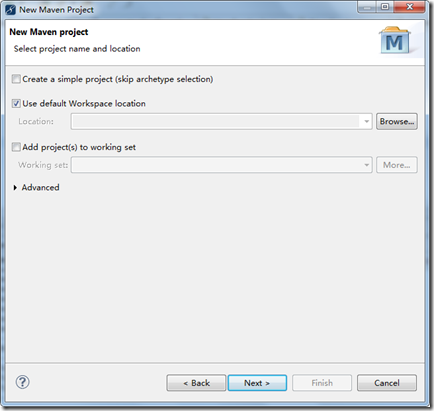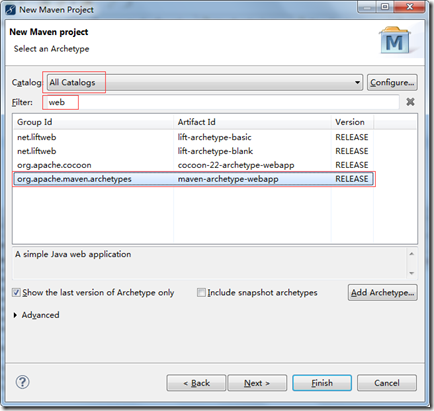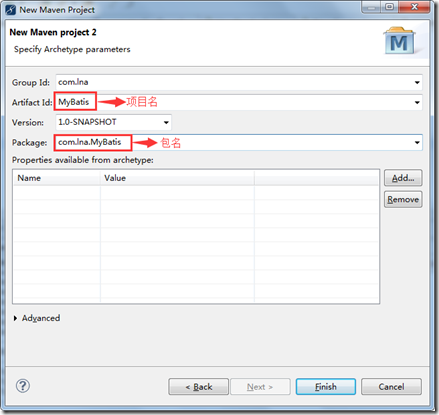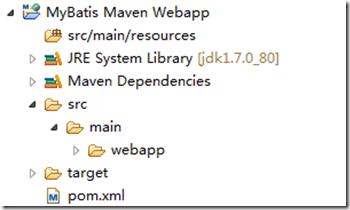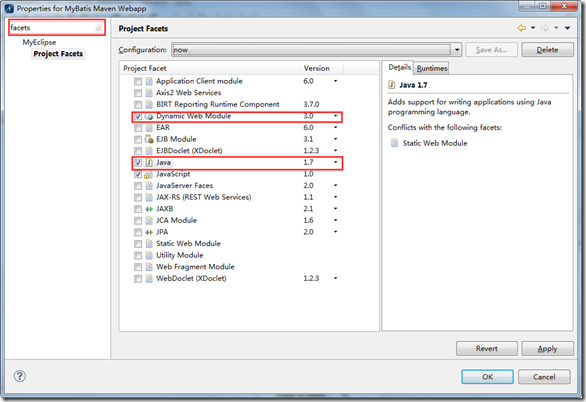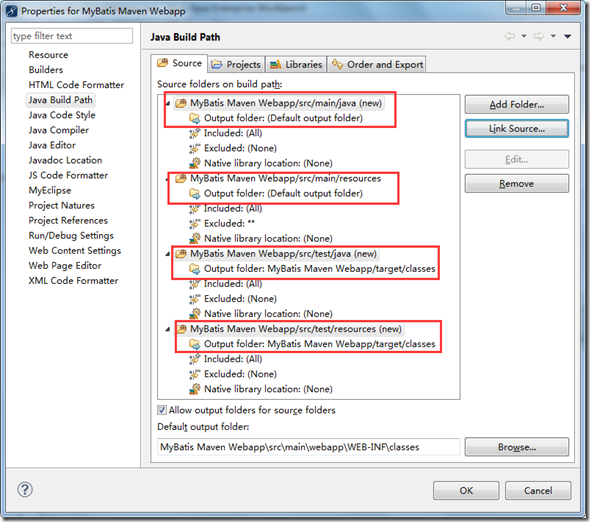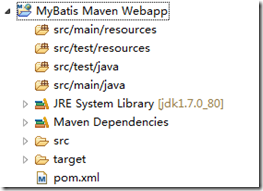Maven构建 SpringMVC+Spring+MyBatis 环境整合
目录
1. Maven 项目搭建
2. Maven 插件生成 MyBatis 代码
3. 待续 ...
开发环境
开发环境请尽量保持一致,不一致的情况可能存在问题。
JDK 1.7
MyEclipse 8.5
Maven 3.0.4
Spring 4.2.5.RELEASE
MyBaties 3.3.1
Maven 项目搭建
现在代码管理一般都是采用Maven管理,所以现在构建项目的不二选择就是用它,百度一下介绍文档很多,环境配置这里不做介绍,下面给出建立web项目相关步骤。
1. 新建一个Maven Project,然后 Next,Catalog 项选择 All Catalogs, Filter 里面填上 web ,选择 maven-archetype-webapp, Next ,
填上相关信息,项目名(不能包含空格)和包名自定义,直接 Finish,这样一个原始的 Maven Web 项目就建立好了。
但是插件生成的项目存在问题,需要手动修改配置和添加目录。
下面是修改步骤:
1. 在项目上右键菜单 properties,上面搜索框输入 facets,修改相关配置。
2. 找到 Java Build Path 选项,添加如下目录 /src/main/java /src/test/java /src/test/resources , 修改每个目录的Output folder,总共是4个目录,因为添加的时候是按层级添加,如果添加完成后存在一个单独的 test 目录,直接 Remove 掉即可。这样新的项目结构就OK了。
Maven 插件生成 MyBatis 代码
项目构建完成后,就可以进行 pom.xml 文件的修改来添加 jar 包。下面是整个环境需要的依赖,将自动生成的 dependencies 替换成下面内容。
<properties>
<!-- spring版本号 -->
<spring.version>4.2.5.RELEASE</spring.version>
<!-- mybatis版本号 -->
<mybatis.version>3.3.1</mybatis.version>
<!-- log4j日志文件管理包版本 -->
<slf4j.version>1.7.7</slf4j.version>
<log4j.version>1.2.17</log4j.version>
</properties> <dependencies>
<dependency>
<groupId>org.springframework</groupId>
<artifactId>spring-webmvc</artifactId>
<version>${spring.version}</version>
</dependency>
<dependency>
<groupId>org.springframework</groupId>
<artifactId>spring-core</artifactId>
<version>${spring.version}</version>
</dependency>
<dependency>
<groupId>org.springframework</groupId>
<artifactId>spring-context-support</artifactId>
<version>${spring.version}</version>
</dependency>
<dependency>
<groupId>org.springframework</groupId>
<artifactId>spring-aop</artifactId>
<version>${spring.version}</version>
</dependency>
<dependency>
<groupId>org.springframework</groupId>
<artifactId>spring-oxm</artifactId>
<version>${spring.version}</version>
</dependency>
<dependency>
<groupId>org.springframework</groupId>
<artifactId>spring-tx</artifactId>
<version>${spring.version}</version>
</dependency>
<dependency>
<groupId>aspectj</groupId>
<artifactId>aspectjweaver</artifactId>
<version>1.5.4</version>
</dependency>
<dependency>
<groupId>org.springframework</groupId>
<artifactId>spring-jdbc</artifactId>
<version>${spring.version}</version>
</dependency>
<dependency>
<groupId>org.springframework</groupId>
<artifactId>spring-test</artifactId>
<version>4.1.4.RELEASE</version>
</dependency>
<!--添加spring-web包 -->
<dependency>
<groupId>org.springframework</groupId>
<artifactId>spring-web</artifactId>
<version>4.1.4.RELEASE</version>
</dependency> <dependency>
<groupId>org.mybatis</groupId>
<artifactId>mybatis</artifactId>
<version>${mybatis.version}</version>
</dependency>
<dependency>
<groupId>org.mybatis</groupId>
<artifactId>mybatis-spring</artifactId>
<version>1.2.4</version>
</dependency> <dependency>
<groupId>javax.servlet</groupId>
<artifactId>javax.servlet-api</artifactId>
<version>3.0.1</version>
</dependency>
<dependency>
<groupId>javax</groupId>
<artifactId>javaee-api</artifactId>
<version>7.0</version>
</dependency>
<!-- 格式化对象,方便输出日志 -->
<dependency>
<groupId>com.alibaba</groupId>
<artifactId>fastjson</artifactId>
<version>1.1.41</version>
</dependency>
<dependency>
<groupId>org.slf4j</groupId>
<artifactId>slf4j-api</artifactId>
<version>${slf4j.version}</version>
</dependency>
<dependency>
<groupId>org.slf4j</groupId>
<artifactId>slf4j-log4j12</artifactId>
<version>${slf4j.version}</version>
</dependency>
<dependency>
<groupId>log4j</groupId>
<artifactId>log4j</artifactId>
<version>${log4j.version}</version>
</dependency>
<dependency>
<groupId>mysql</groupId>
<artifactId>mysql-connector-java</artifactId>
<version>5.1.38</version>
</dependency>
<dependency>
<groupId>junit</groupId>
<artifactId>junit</artifactId>
<version>4.12</version>
<scope>test</scope>
</dependency>
<dependency>
<groupId>com.alibaba</groupId>
<artifactId>druid</artifactId>
<version>1.0.17</version>
</dependency> <dependency>
<groupId>org.codehaus.jackson</groupId>
<artifactId>jackson-mapper-asl</artifactId>
<version>1.9.13</version>
</dependency> <!-- 上传组件包 -->
<dependency>
<groupId>commons-fileupload</groupId>
<artifactId>commons-fileupload</artifactId>
<version>1.3.1</version>
</dependency>
<dependency>
<groupId>commons-io</groupId>
<artifactId>commons-io</artifactId>
<version>2.4</version>
</dependency>
<dependency>
<groupId>commons-codec</groupId>
<artifactId>commons-codec</artifactId>
<version>1.9</version>
</dependency>
</dependencies>添加 Maven 插件,Mabatis 的 generator 工具插件来自动生成代码。在 build 节点下添加。
<build>
<pluginManagement>
<plugins>
<plugin>
<groupId>org.mybatis.generator</groupId>
<artifactId>mybatis-generator-maven-plugin</artifactId>
<version>1.3.2</version>
<configuration>
<!-- 默认查找/src/main/resources/generatorConfig.xml文件,可配置修改
<configurationFile>src/main/resources/mybatis-generator/generatorConfig.xml</configurationFile>
-->
<verbose>true</verbose>
<overwrite>false</overwrite>
</configuration>
</plugin>
</plugins>
</pluginManagement>
<finalName>MyBatisTest</finalName>
</build>在 /src/resources 目录下添加MyBatis的自动生成配置文件 generatorConfig.xml ,里面内容如下, 文件注释已添加, 自己修改相应的配置,如 驱动包路径,数据库 用户名 密码 ,配置要生成的表名.
<?xml version="1.0" encoding="UTF-8"?>
<!DOCTYPE generatorConfiguration PUBLIC "-//mybatis.org//DTD MyBatis Generator Configuration 1.0//EN" "http://mybatis.org/dtd/mybatis-generator-config_1_0.dtd">
<generatorConfiguration>
<!-- 数据库驱动包位置 -->
<classPathEntry location="C:/Users/Krainy/.m2/repository/mysql/mysql-connector-java/5.1.17/mysql-connector-java-5.1.17.jar" />
<context id="Tables" targetRuntime="MyBatis3">
<commentGenerator>
<property name="suppressDate" value="false"/>
<property name="suppressAllComments" value="true" />
</commentGenerator>
<!-- 数据库链接URL、用户名、密码 -->
<jdbcConnection driverClass="com.mysql.jdbc.Driver" connectionURL="jdbc:mysql://localhost:3306/shop" userId="root" password="root">
<!-- <jdbcConnection driverClass="oracle.jdbc.driver.OracleDriver" connectionURL="jdbc:oracle:thin:@localhost:1521:orcl" userId="msa" password="msa">
-->
</jdbcConnection>
<javaTypeResolver>
<property name="forceBigDecimals" value="false" />
</javaTypeResolver>
<!-- 生成模型的包名和位置 -->
<javaModelGenerator targetPackage="com.lna.model" targetProject="D:/Workspaces/System/MyBatis Maven Webapp/src/main/java">
<property name="enableSubPackages" value="true" />
<property name="trimStrings" value="true" />
</javaModelGenerator>
<!-- 生成的映射文件包名和位置 -->
<sqlMapGenerator targetPackage="com.lna.mapping" targetProject="D:/Workspaces/System/MyBatis Maven Webapp/src/main/java">
<property name="enableSubPackages" value="true" />
</sqlMapGenerator>
<!-- 生成DAO的包名和位置 -->
<javaClientGenerator type="XMLMAPPER" targetPackage="com.lna.dao" targetProject="D:/Workspaces/System/MyBatis Maven Webapp/src/main/java">
<property name="enableSubPackages" value="true" />
</javaClientGenerator> <!-- 要生成那些表(更改tableName和domainObjectName就可以),不生成Example文件
<table tableName="tbug" domainObjectName="Bug" enableCountByExample="false" enableUpdateByExample="false" enableDeleteByExample="false" enableSelectByExample="false" selectByExampleQueryId="false" />
<table tableName="tmenu" domainObjectName="Menu" enableCountByExample="false" enableUpdateByExample="false" enableDeleteByExample="false" enableSelectByExample="false" selectByExampleQueryId="false" />
<table tableName="tonline" domainObjectName="Online" enableCountByExample="false" enableUpdateByExample="false" enableDeleteByExample="false" enableSelectByExample="false" selectByExampleQueryId="false" />
-->
<table tableName="tresource" domainObjectName="Resource" enableCountByExample="false" enableUpdateByExample="false" enableDeleteByExample="false" enableSelectByExample="false" selectByExampleQueryId="false" />
<table tableName="trole" domainObjectName="Role" enableCountByExample="false" enableUpdateByExample="false" enableDeleteByExample="false" enableSelectByExample="false" selectByExampleQueryId="false" />
<table tableName="trole_tresource" domainObjectName="RoleResource" enableCountByExample="false" enableUpdateByExample="false" enableDeleteByExample="false" enableSelectByExample="false" selectByExampleQueryId="false" />
<table tableName="tuser" domainObjectName="User" enableCountByExample="false" enableUpdateByExample="false" enableDeleteByExample="false" enableSelectByExample="false" selectByExampleQueryId="false" />
<table tableName="tuser_trole" domainObjectName="UserRole" enableCountByExample="false" enableUpdateByExample="false" enableDeleteByExample="false" enableSelectByExample="false" selectByExampleQueryId="false" />
</context>
</generatorConfiguration>如果发现 generatorConfig.xml 文件报错可不必理会, 修改完配置信息后, 选择 pom.xml 文件,右键选择 Run AS –> Maven Build … –> 在Goals框中输入: mybatis-generator:generate, 点击 Run
就全部自动生成了.是不是很好很强大,再也不用开个CMD再那里敲命令了 ...
Maven构建 SpringMVC+Spring+MyBatis 环境整合的更多相关文章
- 手把手Maven搭建SpringMVC+Spring+MyBatis框架(超级详细版)
手把手Maven搭建SpringMVC+Spring+MyBatis框架(超级详细版) SSM(Spring+SpringMVC+Mybatis),目前较为主流的企业级架构方案.标准的MVC设计模式, ...
- 快速构建springmvc+spring+swagger2环境
快速构建springmvc+spring+swagger2环境 开发工具:Intellij idea jdk: 1.8 开发步骤: 1.创建maven工程,如图建立工程结构 ...
- JavaWeb_(SpringMVC框架)测试SpringMVC&Spring&MyBatis三大整合
搭建 SpringMVC&Spring&MyBatis三大整合 传送门 1.准备 测试搭建S pringMVC&Spring&MyBatis三大整合 用例 a)准备 ...
- Maven 搭建SpringMvc+Spring+Mybatis详细记录
总觉得,看比人写的总是那么好,每次搭建框架时都会找博客,找教程来跟着一步一步走,虽然很快搭建成功了,但是经常情况是我并不知道我干了什么,也不记得具体步骤,到底为什么要这么做,今天我详细记录了一下自己搭 ...
- maven+springmvc+spring+mybatis+velocity整合
一.ssmm简介 ssmm是当下企业最常用的开发框架架构 maven:管理项目jar包,构建项目 spring:IOC容器,事务管理 springmvc:mvc框架 myBatis:持久层框架 v ...
- 第一章 企业项目开发--maven+springmvc+spring+mybatis+velocity整合
说明:本系列文章主要是对自己在一家大型互联网公司实习的过程中对所学知识的总结!参与的是实际中使用的上线项目. 代码的github地址:https://github.com/zhaojigang/ssm ...
- 基于Maven构建的Spring+Mybatis项目
项目的目录结构: 1.基于Maven构建Web项目 参考:基于Maven构建Web项目 2.导入项目依赖 Spring 核心容器(Beans.Core.Context.Context support. ...
- ssm项目框架搭建(增删改查案例实现)——(SpringMVC+Spring+mybatis项目整合)
Spring 常用注解 内容 一.基本概念 1. Spring 2. SpringMVC 3. MyBatis 二.开发环境搭建 1. 创建 maven 项目 2. SSM整合 2.1 项目结构图 2 ...
- SpringMVC Spring MyBatis 框架整合 Annotation MavenProject
项目结构目录 pom.xml jar包管理 <project xmlns="http://maven.apache.org/POM/4.0.0" xmlns:xsi=&q ...
随机推荐
- Spring Boot(三):AOP&日志操作&异常处理
一.AOP:HttpAspect.java 二.操作日志 在HttpAspect.java中调用org.slf4j.Logger.org.slf4j.LoggerFactory 三.异常处理 1.定义 ...
- python NLTK安装
stanford nltk在python中如何安装使用一直都很神秘,看了一些帖子感觉讳莫如深.研究了几天,参考<nlp汉语自然语言处理原理与实践>,发现方法如下: 1.安装JAVA 8+环 ...
- 数电基础之《OC门》
OC门,又称集电极开路门,Open Collector. 为什么引入OC门?实际使用中,有时需要两个或两个以上与非门的输出端连接在同一条导线上,将这些与非门上的数据(状态电平)用同一条导线输送出去 ...
- js 获取url具体参数
用JS获取地址栏参数的方法(超级简单) 方法一:采用正则表达式获取地址栏参数:( 强烈推荐,既实用又方便!) function GetQueryString(name) { var reg = new ...
- dependent object 和root object
dependent object 是root object 下面的字节点.每个节点被访问,都要通过 root object 进入.
- less is more,so 只记 less
less + 文件名 1.Enter键 :向下翻一行 2.空格键 :向下翻一屏 3.j键 :想下翻一行 4.k键 :向上翻一行 5.f键 :向下翻一屏 6.b键 : 向上翻一屏 7.d键 :向下翻半屏 ...
- mysql-5.7.25 源码 安装
mysql-5.7.25 源码 安装 编译 export INSTALL_PREFIX="/data/services" export MYSQL_INSTALL_PATH=&qu ...
- mysql执行update语句受影响行数是0
mybatis连接mysql数据库,发现同一个update执行多次,返回的int值都是1. 我记得同样的update再次执行时 受影响行数是0. 后来发现,我之前一直用的SQLyog是这样子的. 原来 ...
- Django框架详细介绍---Admin后台管理
1.Admin组件使用 Django内集成了web管理工具,Django在启动过程中会执行setting.py文件,初始化Django内置组件.注册APP.添加环境变量等 # Application ...
- 用Cocos2dx开发棋牌游戏的观点解析
众所周知,目前棋牌游戏特别的火.很多游戏公司都想在这一块赚钱,可是却不知用什么软件比较好的去开发棋牌游戏,对此,我列出了两款比较靠谱的软件去开发棋牌游戏,希望对大家有帮助! 第一款软件是cocos2d ...