基于.net EF6 MVC5+WEB Api 的Web系统框架总结(1)-Web前端页面
本 Web 系统框架基于C# EF6+MVC+WebApi的快速应用开发平台。本节主要介绍Web前端页面设计与实现。Web前端页面主要分为普通列表页面、树状导航列表页面、普通编辑页面、数据导入页面、向导编辑页面以及新页编辑页面。
1、普通列表页面
普通列表页面是系统框架最基础的列表页面,采用JqGrid组件。

页面布局源码
- <!DOCTYPE html>
- <html>
- <head>
- <meta name="viewport" content="width=device-width" />
- <meta http-equiv="X-UA-Compatible" content="IE=edge">
- <title>@ViewBag.Title</title>
- <!--框架必需start-->
- <script src="~/Content/scripts/jquery/jquery-2.0.3.min.js"></script>
- <link href="~/Content/styles/font-awesome.min.css" rel="stylesheet" />
- <link href="~/Content/scripts/plugins/jquery-ui/jquery-ui.min.css" rel="stylesheet" />
- <script src="~/Content/scripts/plugins/jquery-ui/jquery-ui.min.js"></script>
- <script src="~/Content/scripts/plugins/cookie/jquery.cookie.js"></script>
- <!--框架必需end-->
- <!--bootstrap组件start-->
- <link href="~/Content/scripts/bootstrap/bootstrap.min.css" rel="stylesheet" />
- <script src="~/Content/scripts/bootstrap/bootstrap.min.js"></script>
- <!--bootstrap组件end-->
- <script src="~/Content/scripts/plugins/datepicker/WdatePicker.js"></script>
- @System.Web.Optimization.Styles.Render("~/Content/scripts/plugins/jqgrid/css",
- "~/Content/scripts/plugins/tree/css",
- "~/Content/scripts/plugins/datetime/css",
- "~/Content/styles/xlib-ui.css")
- @System.Web.Optimization.Scripts.Render("~/Content/scripts/plugins/jqgrid/js",
- "~/Content/scripts/plugins/tree/js",
- "~/Content/scripts/plugins/validator/js",
- "~/Content/scripts/plugins/datepicker/js",
- "~/Content/scripts/utils/js")
- <style>
- body {
- margin: 10px;
- margin-bottom: 0px;
- }
- </style>
- <script>
- //列表页默认选择条件 gxlqssjf 20180117
- $(function () {
- if ($("#queryCondition .dropdown-text").length > 0) {
- var selDropItem = $("#queryCondition .dropdown-text").attr("data-value");
- if ($.isNullOrEmpty(selDropItem)) {
- if ($("#queryCondition ul li").length > 0) {
- var firstItem = $("#queryCondition ul li:first a");
- $("#queryCondition .dropdown-text").html(firstItem.text()).attr('data-value', firstItem.attr("data-value"));
- }
- }
- }
- });
- </script>
- </head>
- <body>
- @RenderBody()
- @Html.AntiForgeryToken()
- </body>
- </html>
示例页面源码
- @{
- ViewBag.Title = "列表页面";
- Layout = "~/Views/Shared/_Index.cshtml";
- }
- <script>
- var inDialog = request('inDialog');
- $(function () {
- InitialPage();
- GetGrid();
- });
- //初始化页面
- function InitialPage() {
- //resize重设布局;
- $(window).resize(function (e) {
- window.setTimeout(function () {
- $('#gridTable').setGridWidth(($('.gridPanel').width()));
- $('#gridTable').setGridHeight($(window).height() - 136.5);
- }, 200);
- e.stopPropagation();
- });
- }
- //加载表格
- function GetGrid() {
- var selectedRowIndex = 0;
- var $gridTable = $('#gridTable');
- $gridTable.jqGrid({
- autowidth: true,
- height: $(window).height() - 136.5,
- url: "/EquipmentManage/EquipmentSupplier/GetPageList",
- datatype: "json",
- colModel: [
- { label: 'Id', name: 'Id', index: 'Id', width: 100, align: 'left', sortable: true, hidden: true },
- { label: '编号', name: 'Code', index: 'Code', width: 100, align: 'left', sortable: true },
- { label: '企业名称', name: 'Name', index: 'Name', width: 100, align: 'left', sortable: true },
- { label: '简称', name: 'ShortName', index: 'ShortName', width: 100, align: 'left', sortable: true },
- { label: '联系人', name: 'Linkman', index: 'Linkman', width: 100, align: 'left', sortable: true },
- { label: '联系电话', name: 'Phone', index: 'Phone', width: 100, align: 'left', sortable: true },
- { label: '联系地址', name: 'Address', index: 'Address', width: 200, align: 'left', sortable: true },
- ],
- viewrecords: true,
- rowNum: 30,
- rowList: [30, 50, 100],
- pager: "#gridPager",
- sortname: 'Code',
- sortorder: 'asc',
- rownumbers: true,
- shrinkToFit: false,
- gridview: true,
- onSelectRow: function () {
- selectedRowIndex = $('#' + this.id).getGridParam('selrow');
- },
- gridComplete: function () {
- $('#' + this.id).setSelection(selectedRowIndex, false);
- if($.isNullOrEmpty(inDialog)){
- //$("#gridTable").authorizeColModel();
- }
- }
- });
- //查询条件
- $("#queryCondition .dropdown-menu li").click(function() {
- var text = $(this).find('a').html();
- var value = $(this).find('a').attr('data-value');
- $("#queryCondition .dropdown-text").html(text).attr('data-value', value);
- });
- //查询事件
- $("#btn_Search").click(function() {
- var queryJson = {
- condition: $("#queryCondition").find('.dropdown-text').attr('data-value'),
- keyword: $("#txt_Keyword").val()
- };
- $gridTable.jqGrid('setGridParam', {
- postData: { queryJson: JSON.stringify(queryJson) },
- page: 1
- }).trigger('reloadGrid');
- });
- //查询回车
- $('#txt_Keyword').bind('keypress', function (event) {
- if (event.keyCode == "13") {
- $('#btn_Search').trigger("click");
- }
- });
- }
- //新增
- function btn_add() {
- dialogOpen({
- id: 'SupplierInfoForm',
- title: '添加',
- url: '/EquipmentManage/EquipmentSupplier/SupplierInfoForm',
- width: '1020px',
- height: '600px',
- callBack: function (iframeId) {
- top.SupplierInfoForm.AcceptClick(function () {
- $('#gridTable').trigger('reloadGrid');
- });
- }
- });
- }
- function btn_copy() {
- var keyValue = $('#gridTable').jqGridRowValue('Id');
- if (checkedRow(keyValue)) {
- dialogOpen({
- id: 'SupplierInfoForm',
- title: '编辑',
- url: '/EquipmentManage/EquipmentSupplier/SupplierInfoForm?copyId=' + keyValue,
- width: '1020px',
- height: '600px',
- callBack: function (iframeId) {
- top.SupplierInfoForm.AcceptClick(function () {
- $('#gridTable').trigger('reloadGrid');
- });
- }
- });
- }
- }
- function btn_import() {
- dialogOpen({
- id: 'SupplierInfoForm',
- title: '批量导入',
- url: '/EquipmentManage/EquipmentSupplier/SupplierInfoImport',
- width: '1020px',
- height: '600px',
- btn:null,
- callBack: function (iframeId) {
- top.SupplierInfoForm.AcceptClick(function () {
- $('#gridTable').trigger('reloadGrid');
- });
- }
- });
- }
- //编辑
- function btn_edit() {
- var keyValue = $('#gridTable').jqGridRowValue( 'Id');
- if (checkedRow(keyValue)) {
- dialogOpen({
- id: 'SupplierInfoForm',
- title: '编辑',
- url: '/EquipmentManage/EquipmentSupplier/SupplierInfoForm?keyValue=' + keyValue,
- width: '1020px',
- height: '600px',
- callBack: function (iframeId) {
- top.SupplierInfoForm.AcceptClick(function () {
- $('#gridTable').trigger('reloadGrid');
- });
- }
- });
- }
- }
- //删除
- function btn_delete() {
- var keyValue = $('#gridTable').jqGridRowValue( 'Id');
- if (keyValue) {
- $.RemoveForm({
- url: '/EquipmentManage/EquipmentSupplier/RemoveForm',
- param: { keyValue: keyValue },
- success: function (data) {
- console.log(data);
- $('#gridTable').trigger('reloadGrid');
- }
- })
- } else {
- dialogMsg('请选择需要删除的数据!', 0);
- }
- }
- //对话框回调
- function AcceptClick(callBack) {
- var keyValue = $('#gridTable').jqGridRowValue( 'Id');
- if (checkedRow(keyValue)){
- var row = $('#gridTable').jqGridRow();
- callBack(row);
- dialogClose();
- }
- }
- </script>
- <div class="titlePanel">
- <div class="title-search">
- <table>
- <tr>
- <td>
- <div id="queryCondition" class="btn-group">
- <a class="btn btn-default dropdown-text" data-toggle="dropdown">选择条件</a>
- <a class="btn btn-default dropdown-toggle" data-toggle="dropdown"><span class="caret"></span></a>
- <ul class="dropdown-menu">
- <li><a data-value="Code">编号</a></li>
- <li><a data-value="Name">企业名称</a></li>
- <li><a data-value="ShortName">许可证号</a></li>
- <li><a data-value="Linkman">联系人</a></li>
- </ul>
- </div>
- </td>
- <td style="padding-left:2px;">
- <input id="txt_Keyword" type="text" class="form-control" placeholder="请输入要查询关键字" style="width: 200px;" />
- </td>
- <td style="padding-left: 5px;">
- <a id="btn_Search" class="btn btn-primary"><i class="fa fa-search"></i>查询</a>
- </td>
- </tr>
- </table>
- </div>
- <div class="toolbar">
- <div class="btn-group">
- <a id="btnReload" class="btn btn-default" onclick="reload()"><i class="fa fa-refresh"></i> 刷新</a>
- <a id="btnAdd" class="btn btn-default" onclick="btn_add()"><i class="fa fa-plus"></i> 新增</a>
- <a id="btnCopy" class="btn btn-default" onclick="btn_copy()"><i class="fa fa-plus"></i> 复制</a>
- <a id="btnImport" class="btn btn-default" onclick="btn_import()"><i class="fa fa-upload"></i> 导入</a>
- </div>
- <div class="btn-group">
- <a id="btnEdit" class="btn btn-default" onclick="btn_edit()"><i class="fa fa-pencil-square-o"></i> 编辑</a>
- <a id="btnDelete" class="btn btn-default" onclick="btn_delete()"><i class="fa fa-trash-o"></i> 删除</a>
- </div>
- <script>
- if($.isNullOrEmpty(inDialog)){
- $('.toolbar').authorizeButton();
- }
- </script>
- </div>
- </div>
- <div class="gridPanel">
- <table id="gridTable"></table>
- <div id="gridPager"></div>
- </div>
2、树状导航列表页面
树状导航列表页面是在普通列表页面的基础上,增加左边或右边树状导航功能的列表页面。应用于列表数据有上级、分类功能的页面。便于数据查找、过滤或者新增时,作为主信息先选择,减少弹窗,降低操作复杂性。

页面布局源码
- <!DOCTYPE html>
- <html>
- <head>
- <meta name="viewport" content="width=device-width" />
- <meta http-equiv="X-UA-Compatible" content="IE=edge">
- <title>@ViewBag.Title</title>
- <!--框架必需start-->
- <script src="~/Content/scripts/jquery/jquery-2.0.3.min.js"></script>
- <link href="~/Content/styles/font-awesome.min.css" rel="stylesheet" />
- <link href="~/Content/scripts/plugins/jquery-ui/jquery-ui.min.css" rel="stylesheet" />
- <script src="~/Content/scripts/plugins/jquery-ui/jquery-ui.min.js"></script>
- <!--框架必需end-->
- <!--bootstrap组件start-->
- <link href="~/Content/scripts/bootstrap/bootstrap.min.css" rel="stylesheet" />
- <script src="~/Content/scripts/bootstrap/bootstrap.min.js"></script>
- <!--bootstrap组件end-->
- <script src="~/Content/scripts/plugins/layout/jquery.layout.js"></script>
- <script src="~/Content/scripts/plugins/datepicker/WdatePicker.js"></script>
- @System.Web.Optimization.Styles.Render("~/Content/scripts/plugins/jqgrid/css",
- "~/Content/scripts/plugins/tree/css",
- "~/Content/scripts/plugins/datetime/css",
- "~/Content/styles/xlib-ui.css")
- @System.Web.Optimization.Scripts.Render("~/Content/scripts/plugins/jqgrid/js",
- "~/Content/scripts/plugins/tree/js",
- "~/Content/scripts/plugins/validator/js",
- "~/Content/scripts/plugins/datepicker/js",
- "~/Content/scripts/utils/js")
- <style>
- html, body {
- height: 100%;
- width: 100%;
- }
- </style>
- </head>
- <body>
- @RenderBody()
- @Html.AntiForgeryToken()
- </body>
- </html>
页面示例源码
- @{
- ViewBag.Title = "列表页面";
- Layout = "~/Views/Shared/_LayoutIndex.cshtml";
- }
- <script>
- var inDialog = request('inDialog');
- $(function () {
- InitialPage();
- GetTree();
- GetGrid();
- });
- //初始化页面
- function InitialPage() {
- //layout布局
- $('#layout').layout({
- applyDemoStyles: true,
- onresize: function () {
- $(window).resize()
- }
- }).sizePane("west", 250);
- //resize重设(表格、树形)宽高
- $(window).resize(function (e) {
- window.setTimeout(function () {
- $('#gridTable').setGridWidth(($('.gridPanel').width()));
- $("#gridTable").setGridHeight($(window).height() - 172);
- $("#itemTree").setTreeHeight($(window).height() - 52);
- }, 240);
- e.stopPropagation();
- });
- $(window).resize();
- }
- //加载树
- var selectItemId = "0";
- function GetTree() {
- var item = {
- height: $(window).height() - 52,
- url: "/EquipmentManage/EquipmentClassify/GetTreeList",
- onnodeclick: function (item) {
- selectItemId = item.id;
- //展开下级
- //$(".bbit-tree-selected").children('.bbit-tree-ec-icon').trigger("click");
- $('#btn_Search').trigger("click");
- },
- };
- //初始化
- $("#itemTree").treeview(item);
- }
- //加载表格
- function GetGrid() {
- var selectedRowIndex = 0;
- var $gridTable = $('#gridTable');
- $gridTable.jqGrid({
- autowidth: true,
- height: $(window).height() - 136.5,
- url: "/EquipmentManage/EquipmentInfo/GetPageList",
- datatype: "json",
- colModel: [
- { label: 'Id', name: 'Id', index: 'Id', width: 100, align: 'left', sortable: true, hidden: true },
- { label: '编号', name: 'Code', index: 'Code', width: 100, align: 'left', sortable: true },
- { label: '名称', name: 'Name', index: 'Name', width: 100, align: 'left', sortable: true },
- { label: '类型', name: 'Type', index: 'Type', width: 100, align: 'left', sortable: true },
- { label: '规格型号', name: 'Spec', index: 'Spec', width: 100, align: 'left', sortable: true },
- { label: '设备分类', name: 'ClassifyName', index: 'ClassifyName', width: 100, align: 'left', sortable: true },
- { label: '主要用途', name: 'Usage', index: 'Usage', width: 100, align: 'left', sortable: true },
- { label: '性能指标', name: 'Target', index: 'Target', width: 200, align: 'left', sortable: true },
- ],
- viewrecords: true,
- rowNum: 30,
- rowList: [30, 50, 100],
- pager: "#gridPager",
- sortname: 'Code',
- sortorder: 'asc',
- rownumbers: true,
- shrinkToFit: false,
- gridview: true,
- onSelectRow: function () {
- selectedRowIndex = $('#' + this.id).getGridParam('selrow');
- },
- gridComplete: function () {
- $('#' + this.id).setSelection(selectedRowIndex, false);
- if($.isNullOrEmpty(inDialog)){
- //$("#gridTable").authorizeColModel();
- }
- }
- });
- //查询条件
- $("#queryCondition .dropdown-menu li").click(function() {
- var text = $(this).find('a').html();
- var value = $(this).find('a').attr('data-value');
- $("#queryCondition .dropdown-text").html(text).attr('data-value', value);
- });
- //查询事件
- $("#btn_Search").click(function() {
- var queryJson = {
- RefClassifyId:selectItemId,
- condition: $("#queryCondition").find('.dropdown-text').attr('data-value'),
- keyword: $("#txt_Keyword").val()
- };
- $gridTable.jqGrid('setGridParam', {
- postData: { queryJson: JSON.stringify(queryJson) },
- page: 1
- }).trigger('reloadGrid');
- });
- //查询回车
- $('#txt_Keyword').bind('keypress', function (event) {
- if (event.keyCode == "13") {
- $('#btn_Search').trigger("click");
- }
- });
- }
- //新增
- function btn_add() {
- dialogOpen({
- id: 'EquipmentInfoForm',
- title: '添加',
- url: '/EquipmentManage/EquipmentInfo/EquipmentInfoForm',
- width: '1020px',
- height: '500px',
- callBack: function (iframeId) {
- top.EquipmentInfoForm.AcceptClick(function () {
- $('#gridTable').trigger('reloadGrid');
- });
- }
- });
- }
- function btn_copy() {
- var keyValue = $('#gridTable').jqGridRowValue('Id');
- if (checkedRow(keyValue)) {
- dialogOpen({
- id: 'EquipmentInfoForm',
- title: '复制新增',
- url: '/EquipmentManage/EquipmentInfo/EquipmentInfoForm?copyId=' + keyValue,
- width: '1020px',
- height: '500px',
- callBack: function (iframeId) {
- top.EquipmentInfoForm.AcceptClick(function () {
- $('#gridTable').trigger('reloadGrid');
- });
- }
- });
- }
- }
- //编辑
- function btn_edit() {
- var keyValue = $('#gridTable').jqGridRowValue( 'Id');
- if (checkedRow(keyValue)) {
- dialogOpen({
- id: 'EquipmentInfoForm',
- title: '编辑',
- url: '/EquipmentManage/EquipmentInfo/EquipmentInfoForm?keyValue=' + keyValue,
- width: '1020px',
- height: '500px',
- callBack: function (iframeId) {
- top.EquipmentInfoForm.AcceptClick(function () {
- $('#gridTable').trigger('reloadGrid');
- });
- }
- });
- }
- }
- //删除
- function btn_delete() {
- var keyValue = $('#gridTable').jqGridRowValue( 'Id');
- if (keyValue) {
- $.RemoveForm({
- url: '/EquipmentManage/EquipmentInfo/RemoveForm',
- param: { keyValue: keyValue },
- success: function (data) {
- console.log(data);
- $('#gridTable').trigger('reloadGrid');
- }
- })
- } else {
- dialogMsg('请选择需要删除的数据!', 0);
- }
- }
- //新增
- function btn_classify() {
- dialogOpen({
- id: 'EquipmentClassifyIndex',
- title: '设备分类',
- url: '/EquipmentManage/EquipmentClassify/EquipmentClassifyIndex',
- width: '1020px',
- height: '600px',
- callBack: function (iframeId) {
- top.EquipmentClassifyIndex.AcceptClick(function () {
- //$('#gridTable').trigger('reloadGrid');
- reload();//重新加载
- });
- }
- });
- }
- //新增
- function btn_address() {
- dialogOpen({
- id: 'InstallAddressIndex',
- title: '安装地点',
- url: '/EquipmentManage/InstallAddress/InstallAddressIndex',
- width: '1020px',
- height: '600px',
- callBack: function (iframeId) {
- top.InstallAddressIndex.AcceptClick(function () {
- //$('#gridTable').trigger('reloadGrid');
- reload();//重新加载
- });
- }
- });
- }
- //对话框回调
- function AcceptClick(callBack) {
- var keyValue = $('#gridTable').jqGridRowValue( 'Id');
- if (checkedRow(keyValue)){
- var row = $('#gridTable').jqGridRow();
- callBack(row);
- dialogClose();
- }
- }
- </script>
- <div class="ui-layout" id="layout" style="height: 100%; width: 100%;">
- <div class="ui-layout-west">
- <div class="west-Panel">
- <div class="panel-Title">设备分类</div>
- <div id="itemTree"></div>
- </div>
- </div>
- <div class="ui-layout-center">
- <div class="center-Panel">
- <div class="panel-Title">设备信息</div>
- <div class="titlePanel">
- <div class="title-search">
- <table>
- <tr>
- <td>
- <div id="queryCondition" class="btn-group">
- <a class="btn btn-default dropdown-text" data-toggle="dropdown">选择条件</a>
- <a class="btn btn-default dropdown-toggle" data-toggle="dropdown"><span class="caret"></span></a>
- <ul class="dropdown-menu">
- <li><a data-value="Code">编号</a></li>
- <li><a data-value="Name">设备名称</a></li>
- </ul>
- </div>
- </td>
- <td style="padding-left:2px;">
- <input id="txt_Keyword" type="text" class="form-control" placeholder="请输入要查询关键字" style="width: 200px;" />
- </td>
- <td style="padding-left: 5px;">
- <a id="btn_Search" class="btn btn-primary"><i class="fa fa-search"></i>查询</a>
- </td>
- </tr>
- </table>
- </div>
- <div class="toolbar">
- <div class="btn-group">
- <a id="btnReload" class="btn btn-default" onclick="reload()"><i class="fa fa-refresh"></i> 刷新</a>
- <a id="btnAdd" class="btn btn-default" onclick="btn_add()"><i class="fa fa-plus"></i> 新增</a>
- <a id="btnCopy" class="btn btn-default" onclick="btn_copy()"><i class="fa fa-plus"></i> 复制</a>
- </div>
- <div class="btn-group">
- <a id="btnEdit" class="btn btn-default" onclick="btn_edit()"><i class="fa fa-pencil-square-o"></i> 编辑</a>
- <a id="btnDelete" class="btn btn-default" onclick="btn_delete()"><i class="fa fa-trash-o"></i> 删除</a>
- </div>
- <div class="btn-group">
- <a id="btnMore" class="btn btn-default dropdown-toggle" data-toggle="dropdown" aria-expanded="false">
- <i class="fa fa-reorder"></i> 更多<span class="caret"></span>
- </a>
- <ul class="dropdown-menu pull-right">
- <li id="btnClassify"><a onclick="btn_classify()"><i></i> 设备分类</a></li>
- <li id="btnAddress"><a onclick="btn_address()"><i></i> 存放地点</a></li>
- </ul>
- </div>
- <script>
- if($.isNullOrEmpty(inDialog)){
- //$('.toolbar').authorizeButton();
- }
- </script>
- </div>
- </div>
- <div class="gridPanel">
- <table id="gridTable"></table>
- <div id="gridPager"></div>
- </div>
- </div>
- </div>
- </div>
3、普通编辑页面
即弹窗式,显示待录入信息后,然后进行保存的编辑页面。应用于编辑页面信息少,操作简单的功能页面。
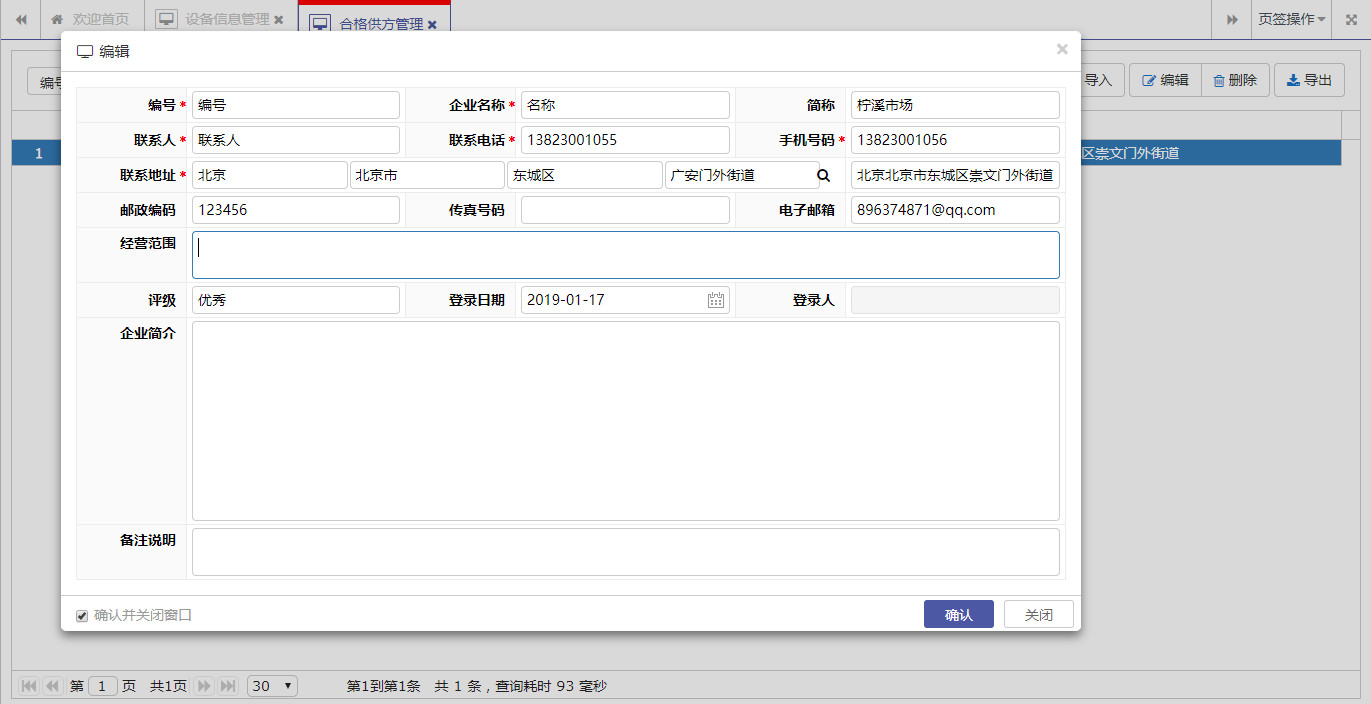
页面布局源码
- <!DOCTYPE html>
- <html>
- <head>
- <meta http-equiv="content-type" content="text/html; charset=UTF-8">
- <meta http-equiv="X-UA-Compatible" content="IE=edge">
- <title>@ViewBag.Title</title>
- <!--框架必需start-->
- @*<script src="~/Content/scripts/jquery/jquery-1.10.2.min.js"></script>*@
- <script src="~/Content/scripts/jquery/jquery-2.0.3.min.js"></script>
- <link href="~/Content/styles/font-awesome.min.css" rel="stylesheet" />
- <link href="~/Content/scripts/plugins/jquery-ui/jquery-ui.min.css" rel="stylesheet" />
- <script src="~/Content/scripts/plugins/jquery-ui/jquery-ui.min.js"></script>
- <!--框架必需end-->
- <!--bootstrap组件start-->
- <link href="~/Content/scripts/bootstrap/bootstrap.min.css" rel="stylesheet" />
- <link href="~/Content/scripts/bootstrap/bootstrap.extension.css" rel="stylesheet" />
- <script src="~/Content/scripts/bootstrap/bootstrap.min.js"></script>
- <!--select2组件-->
- <link href="~/Content/scripts/plugins/select2/css/select2.css" rel="stylesheet"/>
- @*<script src="~/Content/scripts/plugins/select2/js/i18n/zh-CN.js"></script>*@
- <script src="~/Content/scripts/plugins/select2/js/select2.min.js"></script>
- <!--文件上传组件-->
- <link rel="stylesheet" href="~/Content/scripts/plugins/fileinput/css/fileinput.css" />
- <link rel="stylesheet" href="~/Content/scripts/plugins/fileinput/themes/explorer/theme.css" type="text/css" media="all" />
- <script src="~/Content/scripts/plugins/fileinput/js/plugins/sortable.min.js"></script>
- <script src="~/Content/scripts/plugins/fileinput/js/fileinput.min.js"></script>
- <script src="~/Content/scripts/plugins/fileinput/js/locales/zh.js"></script>
- <script src="~/Content/scripts/plugins/fileinput/themes/explorer/theme.js"></script>
- <link href="~/Content/styles/xlib-ckbox-radio.css" rel="stylesheet" />
- <script src="~/Content/scripts/plugins/datepicker/WdatePicker.js"></script>
- <script src="~/Content/scripts/plugins/dialog/dialog.js"></script>
- <script src="~/Content/scripts/fooddetection/jquery.PrintArea.js"></script>
- @System.Web.Optimization.Styles.Render("~/Content/scripts/plugins/tree/css",
- "~/Content/scripts/plugins/jqgrid/css",
- "~/Content/scripts/plugins/datetime/css",
- "~/Content/scripts/plugins/wizard/css",
- "~/Content/styles/xlib-ui.css")
- @System.Web.Optimization.Scripts.Render("~/Content/scripts/plugins/tree/js",
- "~/Content/scripts/plugins/validator/js",
- "~/Content/scripts/plugins/wizard/js",
- "~/Content/scripts/plugins/datepicker/js",
- "~/Content/scripts/plugins/jqgrid/js",
- "~/Content/scripts/utils/js")
- </head>
- <body>
- <form id="form1">
- @RenderBody()
- @Html.AntiForgeryToken()
- </form>
- </body>
- </html>
示例页面源码
- @{
- ViewBag.Title = "表单页面";
- Layout = "~/Views/Shared/_Form.cshtml";
- }
- <div style="margin:15px;">
- <table class="form border1">
- <tr>
- <td class="formTitle">编号<font face="宋体">*</font></td>
- <td class="formValue">
- <input id="Code" type="text" class="form-control" length="50" value="" isvalid="yes" checkexpession='["NotNull"]' />
- </td>
- <td class="formTitle">企业名称<font face="宋体">*</font></td>
- <td class="formValue">
- <input id="Name" type="text" class="form-control" length="255" value="" isvalid="yes" checkexpession='["NotNull"]' />
- </td>
- <td class="formTitle">简称</td>
- <td class="formValue">
- <input id="ShortName" type="text" class="form-control" length="50" value="" isvalid="no" checkexpession='["NotNull"]' />
- </td>
- </tr>
- <tr>
- <td class="formTitle">联系人<font face="宋体">*</font></td>
- <td class="formValue">
- <input id="Linkman" type="text" class="form-control" length="50" value="" isvalid="yes" checkexpession='["NotNull"]' />
- </td>
- <td class="formTitle">联系电话<font face="宋体">*</font></td>
- <td class="formValue">
- <input id="Phone" type="text" class="form-control" length="50" value="" isvalid="yes" checkexpession='["NotNull"]' />
- </td>
- <td class="formTitle">手机号码<font face="宋体">*</font></td>
- <td class="formValue">
- <input id="Mobile" type="text" class="form-control" length="50" value="" isvalid="yes" checkexpession='["NotNull"]' />
- </td>
- </tr>
- <tr>
- <td class="formTitle">联系地址<font face="宋体">*</font></td>
- <td class="formValue" colspan="4">
- <input type="hidden" id="RefAreaId" />
- <input id="ProvinceName" type="text" class="form-control" length="100" value="" style="float: left; width: 24%; margin-right: 2px;" isvalid="no" checkexpession='["NotNull"]' />
- <input id="CityName" type="text" class="form-control" length="-1" value="" style="float: left; width: 24%; margin-right: 2px;" isvalid="no" checkexpession='["NotNull"]' />
- <input id="AreaName" type="text" class="form-control" length="-1" value="" style="float: left; width: 24%; margin-right: 2px;" isvalid="no" checkexpession='["NotNull"]' />
- <input id="StreetName" type="text" class="form-control" length="-1" value="" style="float: left; width: 24%; margin-right: 2px;" />
- <span class="input-button" style="margin-top:-15px" title="查找" onclick="selectAdminArea();"><i class="fa fa-search"></i></span>
- </td>
- <td class="formValue">
- <input id="Address" type="text" class="form-control" value="" isvalid="yes" checkexpession='["NotNull"]' />
- </td>
- </tr>
- <tr>
- <td class="formTitle">邮政编码</td>
- <td class="formValue">
- <input id="PostCode" type="text" class="form-control" length="50" value="" isvalid="no" checkexpession='["NotNull"]' />
- </td>
- <td class="formTitle">传真号码</td>
- <td class="formValue">
- <input id="Fax" type="text" class="form-control" length="50" value="" isvalid="no" checkexpession='["NotNull"]' />
- </td>
- <td class="formTitle">电子邮箱</td>
- <td class="formValue">
- <input id="Email" type="text" class="form-control" length="255" value="" isvalid="no" checkexpession='["NotNull","Email"]' />
- </td>
- </tr>
- <tr>
- <td class="formTitle" valign="top">经营范围</td>
- <td class="formValue" colspan="5">
- <textarea id="BusinessScope" type="text" class="form-control" length="500" value="" isvalid="yes" checkexpession='["LenStrOrNull"]'></textarea>
- </td>
- </tr>
- <tr>
- <td class="formTitle">评级</td>
- <td class="formValue">
- <input id="Grader" type="text" class="form-control" length="50" value="" isvalid="no" checkexpession='["NotNull"]' />
- </td>
- <td class="formTitle">登录日期</td>
- <td class="formValue">
- <input id="StartDate" type="text" class="form-control input-wdatepicker" onfocus="WdatePicker()" length="50" value="" isvalid="no" checkexpession='["NotNull"]' />
- </td>
- <td class="formTitle">登录人</td>
- <td class="formValue">
- <input id="CreatedUserName" type="text" disabled="disabled" class="form-control" length="255" value="" isvalid="no" checkexpession='["NotNull","Email"]' />
- </td>
- </tr>
- <tr>
- <td class="formTitle" valign="top">企业简介</td>
- <td class="formValue" colspan="5">
- <textarea id="Description" type="text" class="form-control" style="height:200px;" length="500" value="" isvalid="yes" checkexpession='["LenStrOrNull"]'></textarea>
- </td>
- </tr>
- <tr>
- <td class="formTitle" valign="top">备注说明</td>
- <td class="formValue" colspan="5">
- <textarea id="Remark" class="form-control" value="" isvalid="yes" checkexpession='["LenStrOrNull"]'></textarea>
- </td>
- </tr>
- </table>
- </div>
- <script>
- var keyValue = request('keyValue');
- var copyId = request('copyId');
- $(function () {
- initControl();
- });
- //初始化控件
- function initControl() {
- //获取表单
- if (!!keyValue) {
- $.SetForm({
- url: "/EquipmentManage/EquipmentSupplier/GetFormJson",
- param: { keyValue: keyValue },
- success: function (data) {
- $("#form1").SetWebControls(data);
- }
- })
- } else if (!!copyId) {
- $.SetForm({
- url: "/EquipmentManage/EquipmentSupplier/GetFormJson",
- param: { keyValue: copyId },
- success: function (data) {
- $("#form1").SetWebControls(data);
- }
- })
- }
- };
- //保存表单;
- function AcceptClick(callBack) {
- if (!$("#form1").Validform()) {
- return false;
- }
- var postData = $("#form1").GetWebControls(keyValue);
- $.SaveForm({
- url: "/EquipmentManage/EquipmentSupplier/SaveForm?keyValue=" + keyValue,
- param: postData,
- loading: "正在保存数据...",
- success: function () {
- if(callBack != undefined){
- callBack();
- }else{
- $.currentIframe().$("#gridTable").trigger("reloadGrid");
- }
- }
- });
- }
- </script>
4、数据导入页面
数据导入页面主要应用的基础信息数据,批量初始导入功能。
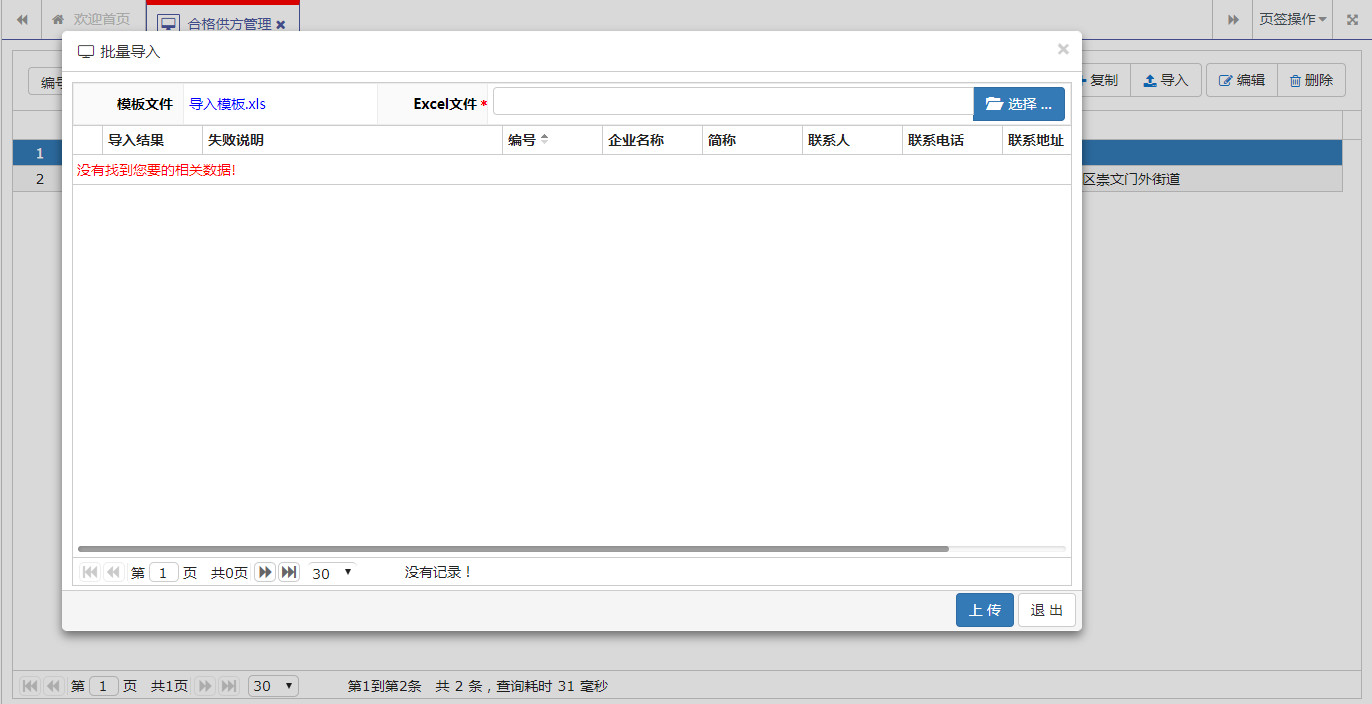
此页面特点是-可以展示数据导入失败的行,并显示相关失败信息。
页面布局源码
与普通编辑页面布局页相同。
示例页面源码
- @{
- ViewBag.Title = "初始库存导入";
- Layout = "~/Views/Shared/_Form.cshtml";
- }
- <div class="ui-layout">
- <div class="ui-layout-center">
- <div class="center-Panel" style="margin-left:10px;margin-top:10px;margin-right:10px;">
- <form id="form1" name="form1" class="form-horizontal form-table-bordered" enctype="multipart/form-data">
- <table class="form border1">
- <tr>
- <td class="formTitle">模板文件</td>
- <td class="formValue">
- <a href="@ViewBag.TemplateFile" style="color:blue">导入模板.xls</a>
- </td>
- <td class="formTitle">Excel文件<font face="宋体">*</font></td>
- <td class="formValue" colspan="3">
- <input type="file" id="FileName" accept=".xls,.xlsx" class="file" isvalid="yes" checkexpession='["NotNull"]' />
- </td>
- </tr>
- </table>
- <div class="gridPanel">
- <table id="gridTable"></table>
- <div id="gridPager"></div>
- </div>
- </form>
- </div>
- </div>
- </div>
- <div class="form-button" id="wizard-actions">
- <a id="btn_upload" class="btn btn-primary">上 传</a>
- <a id="btn_cancel" class="btn btn-default">退 出</a>
- </div>
- <script>
- $(function () {
- GetGrid();
- //完成提交保存
- $("#btn_cancel").click(function () {
- /*调用上级列表进行刷新*/
- $.currentIframe().$("#gridTable").trigger("reloadGrid");
- dialogClose();
- })
- //完成提交保存
- $("#btn_upload").click(function () {
- if (!$("#form1").Validform()) {
- return false;
- }
- $.SaveFormData({
- file: $('input[type=file]')[0].files[0],
- url: "/EquipmentManage/EquipmentSupplier/Upload",
- loading: "正在导入数据...",
- close: false,
- success: function (result) {
- jQuery("#gridTable").jqGrid("clearGridData");
- //console.log(result);
- for (var i = 0; i < result.resultdata.length; i++) {
- $("#gridTable").jqGrid('addRowData', i + 1, result.resultdata[i]);
- }
- $.currentIframe().$('#gridTable').trigger('reloadGrid');
- }
- });
- });
- });
- $("#FileName").fileinput({
- showUpload: false,
- showRemove: true,
- showPreview: false,
- language: 'zh',
- maxFileSize: 1024 * 10,
- });
- //加载表格
- function GetGrid() {
- var selectedRowIndex = 0;
- var $gridTable = $('#gridTable');
- $gridTable.jqGrid({
- autowidth: true,
- height: $(window).height() - 156,
- //url: "../../CateringManage/StockBillInfo/GetStockImportPage",
- datatype: "local",
- colModel: [
- {
- label: '导入结果', name: 'ImportResult', index: 'ImportResult', width: 100, align: 'left', sortable: true,
- formatter: function (cellvalue, options, rowObject) {
- if (cellvalue == "导入失败") {
- return '<span class=\"label label-danger\">' + cellvalue + '</span>';
- } else {
- return cellvalue;
- }
- }
- },
- { label: '失败说明', name: 'ErrorMessage', index: 'ErrorMessage', width: 300, align: 'left', sortable: true },
- { label: 'Id', name: 'Id', index: 'Id', width: 100, align: 'left', sortable: true, hidden: true },
- { label: '编号', name: 'Code', index: 'Code', width: 100, align: 'left', sortable: true },
- { label: '企业名称', name: 'Name', index: 'Name', width: 100, align: 'left', sortable: true },
- { label: '简称', name: 'ShortName', index: 'ShortName', width: 100, align: 'left', sortable: true },
- { label: '联系人', name: 'Linkman', index: 'Linkman', width: 100, align: 'left', sortable: true },
- { label: '联系电话', name: 'Phone', index: 'Phone', width: 100, align: 'left', sortable: true },
- { label: '联系地址', name: 'Address', index: 'Address', width: 200, align: 'left', sortable: true },
- ],
- viewrecords: true,
- rowNum: 30,
- rowList: [30, 50, 100],
- pager: "#gridPager",
- sortname: 'Code',
- sortorder: 'asc',
- rownumbers: true,
- shrinkToFit: false,
- gridview: true,
- onSelectRow: function () {
- selectedRowIndex = $('#' + this.id).getGridParam('selrow');
- },
- gridComplete: function () {
- $('#' + this.id).setSelection(selectedRowIndex, false);
- },
- jsonReader: {
- root: "rows",
- page: "page",
- total: "total",
- records: "records",
- repeatitems: false
- },
- });
- }
- </script>
5、向导式编辑页面
即使用向导式的方式,一步步处理相关信息,然后进行保存的编辑页面。应用于减少多次弹窗的普通编辑页面。比如示例中设备采购申请,只需要选择设备信息,然后下一步,即可保存数据,三次点击操作即完成数据录入功能。
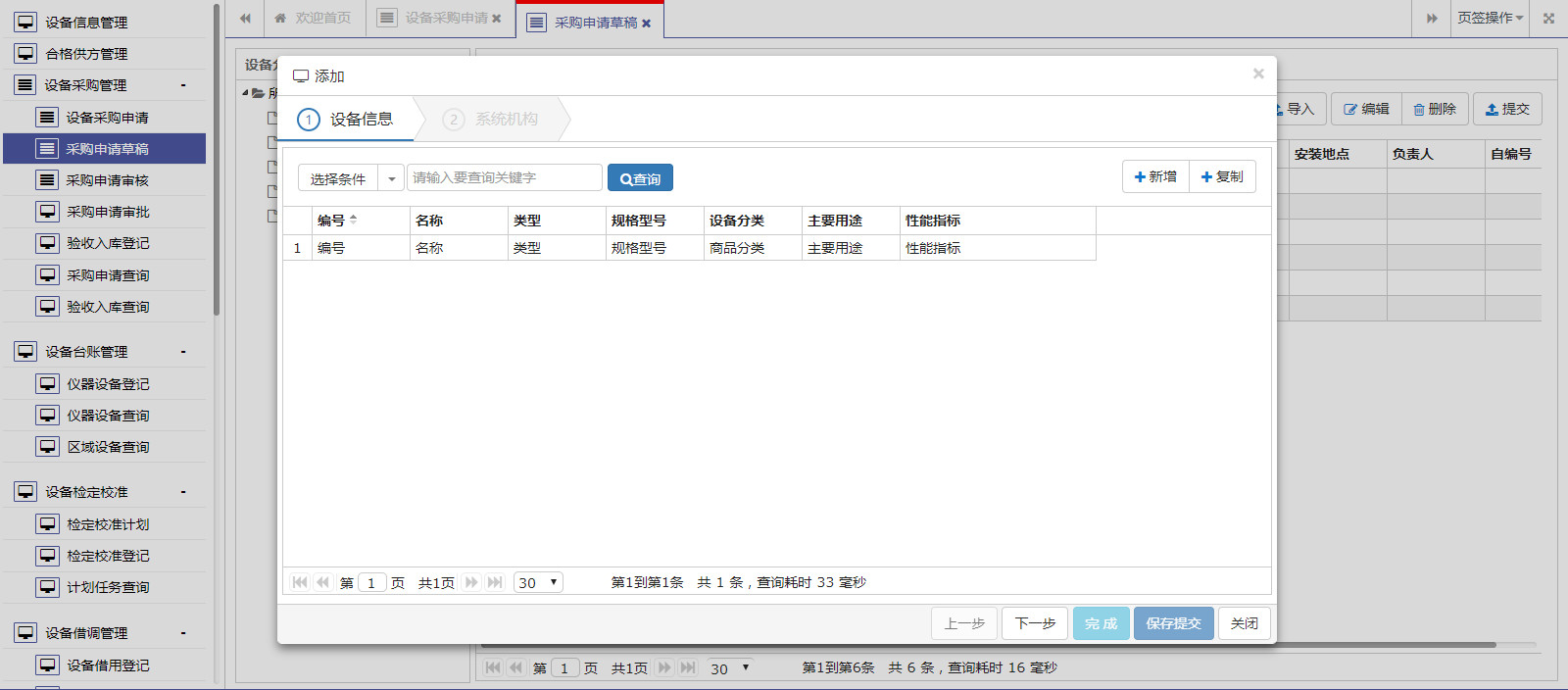
页面布局源码
与普通编辑页面布局页相同。
示例页面源码
- @{
- ViewBag.Title = "进货信息编辑";
- Layout = "~/Views/Shared/_Form.cshtml";
- }
- <div class="widget-body">
- <div id="wizard" class="wizard" data-target="#wizard-steps" style="border-left: none; border-top: none; border-right: none;">
- <ul class="steps">
- <li data-target="#stepEquipmentInfo" class="active"><span class="step">1</span>设备信息<span class="chevron"></span></li>
- <li data-target="#stepBaseInfo"><span class="step">2</span>系统机构<span class="chevron"></span></li>
- </ul>
- </div>
- <div class="step-content" id="wizard-steps" style="border-left: none; border-bottom: none; border-right: none;">
- <div class="step-pane active" id="stepEquipmentInfo" style="margin: 5px;">
- <div class="titlePanel">
- <div class="title-search">
- <table>
- <tr>
- <td>
- <div id="queryCondition" class="btn-group">
- <a class="btn btn-default dropdown-text" data-toggle="dropdown">选择条件</a>
- <a class="btn btn-default dropdown-toggle" data-toggle="dropdown"><span class="caret"></span></a>
- <ul class="dropdown-menu">
- <li><a data-value="Code">编号</a></li>
- <li><a data-value="Name">设备名称</a></li>
- </ul>
- </div>
- </td>
- <td style="padding-left:2px;">
- <input id="txt_Keyword" type="text" class="form-control" placeholder="请输入要查询关键字" style="width: 200px;" />
- </td>
- <td style="padding-left: 5px;">
- <a id="btn_Search" class="btn btn-primary"><i class="fa fa-search"></i>查询</a>
- </td>
- </tr>
- </table>
- </div>
- <div class="toolbar">
- <div class="btn-group">
- <a id="btnAdd" class="btn btn-default"><i class="fa fa-plus"></i> 新增</a>
- <a id="btnCopy" class="btn btn-default"><i class="fa fa-plus"></i> 复制</a>
- </div>
- </div>
- </div>
- <div class="gridPanel">
- <table id="gridTable"></table>
- <div id="gridPager"></div>
- </div>
- </div>
- <div class="step-pane" id="stepBaseInfo">
- <div class="form-body" style="margin-left: 0px; margin-top: 30px; margin-right: 30px; ">
- <table class="form border1">
- <tr>
- <td class="formTitle">申请编号<font face="宋体">*</font></td>
- <td class="formValue">
- <input type="hidden" id="Id" />
- <input id="ApplyCode" type="text" class="form-control" length="50" value="" isvalid="yes" checkexpession='["NotNull"]' />
- </td>
- <td class="formTitle">申请人<font face="宋体">*</font></td>
- <td class="formValue">
- <input id="OperatorBy" type="text" class="form-control" length="255" value="" isvalid="yes" checkexpession='["NotNull"]' />
- </td>
- <td class="formTitle">申请日期<font face="宋体">*</font></td>
- <td class="formValue">
- <input id="OperatorOn" type="text" class="form-control" length="50" value="" isvalid="yes" checkexpession='["NotNull"]' />
- </td>
- </tr>
- <tr>
- <td class="formTitle">设备编号<font face="宋体">*</font></td>
- <td class="formValue">
- <input type="hidden" id="RefEquipmentId" />
- <input id="EquipmentCode" type="text" class="form-control" length="50" value="" isvalid="yes" checkexpession='["NotNull"]' />
- </td>
- <td class="formTitle">名称<font face="宋体">*</font></td>
- <td class="formValue">
- <input id="EquipmentName" type="text" class="form-control" length="255" value="" isvalid="yes" checkexpession='["NotNull"]' />
- </td>
- <td class="formTitle">类型<font face="宋体">*</font></td>
- <td class="formValue">
- <input id="EquipmentType" type="text" class="form-control" length="50" value="" isvalid="yes" checkexpession='["NotNull"]' />
- </td>
- </tr>
- <tr>
- <td class="formTitle">规格型号</td>
- <td class="formValue">
- <input id="EquipmentSpec" type="text" class="form-control" length="50" value="" isvalid="no" checkexpession='["NotNull"]' />
- </td>
- <td class="formTitle">量程</td>
- <td class="formValue">
- <input id="MeasurementRange" type="text" class="form-control" length="50" value="" isvalid="no" checkexpession='["NotNull"]' />
- </td>
- <td class="formTitle">精度</td>
- <td class="formValue">
- <input id="MeasurementAccuracy" type="text" class="form-control" length="50" value="" isvalid="no" checkexpession='["NotNull"]' />
- </td>
- </tr>
- <tr>
- <td class="formTitle">数量<font face="宋体">*</font></td>
- <td class="formValue">
- <input id="Amount" type="text" class="form-control" style="float:left; width:50%" length="255" value="" isvalid="yes" checkexpession='["NotNull"]' />
- <input id="AmountUnit" type="text" class="form-control" style="float:left; width:50%" length="255" value="" isvalid="no" checkexpession='["NotNull"]' />
- </td>
- <td class="formTitle">单价</td>
- <td class="formValue">
- <input id="Price" type="text" class="form-control" length="50" value="" isvalid="no" checkexpession='["NotNull"]' />
- </td>
- <td class="formTitle">生产厂家</td>
- <td class="formValue">
- <input id="RefSupplierId" type="hidden" />
- <input id="SupplierName" type="text" class="form-control" length="50" value="" isvalid="no" checkexpession='["NotNull"]' />
- </td>
- </tr>
- <tr>
- <td class="formTitle" valign="top">主要用途</td>
- <td class="formValue" colspan="5">
- <textarea id="Usage" type="text" class="form-control" length="500" value="" isvalid="yes" checkexpession='["LenStrOrNull"]'></textarea>
- </td>
- </tr>
- <tr>
- <td class="formTitle" valign="top">性能指标</td>
- <td class="formValue" colspan="5">
- <textarea id="Target" type="text" class="form-control" length="500" value="" isvalid="yes" checkexpession='["LenStrOrNull"]'></textarea>
- </td>
- </tr>
- <tr>
- <td class="formTitle" valign="top">备注说明</td>
- <td class="formValue" colspan="5">
- <textarea id="Remark" class="form-control" value="" isvalid="yes" checkexpession='["LenStrOrNull"]'></textarea>
- </td>
- </tr>
- </table>
- </div>
- </div>
- </div>
- </div>
- <div class="form-button" id="wizard-actions">
- <a id="btn_last" disabled class="btn btn-default btn-prev">上一步</a>
- <a id="btn_next" class="btn btn-default btn-next">下一步</a>
- <a id="btn_finish" disabled class="btn btn-info">完 成</a>
- <a id="btn_submit" disabled class="btn btn-primary">保存提交</a>
- <a id="btn_close" class="btn btn-default">关闭</a>
- </div>
- <script type="text/javascript">
- var keyValue = request("keyValue");
- $(function () {
- initialPage();
- InitEquipmentInfo();
- });
- function initialPage() {
- //加载导向
- $('#wizard').wizard().on('change', function (e, data) {
- var $finish = $("#btn_finish");
- var $submit = $("#btn_submit");
- var $next = $("#btn_next");
- if (data.direction == "next") {
- if (data.step == 1) {
- var mEquipmentId = $("#gridTable").jqGridRowValue("Id");
- if (mEquipmentId == undefined || mEquipmentId == "") {
- dialogMsg('请选择企业信息!', 0);
- return false;
- }
- $.SetForm({
- url: "/EquipmentManage/FacilityPurchaseApply/GetNewEntity",
- param: { equipmentId: mEquipmentId },
- success: function (data) {
- $("#form1").SetWebControls(data);
- }
- });
- $finish.removeAttr('disabled');
- $submit.removeAttr('disabled');
- $next.attr('disabled', 'disabled');
- }
- } else {
- $finish.attr('disabled', 'disabled');
- $submit.attr('disabled', 'disabled');
- $next.removeAttr('disabled');
- }
- });
- buttonOperation();
- //新增企业
- $("#btnAdd").click(function () {
- dialogOpen({
- id: 'EquipmentInfoForm',
- title: '添加',
- url: '/EquipmentManage/EquipmentInfo/EquipmentInfoForm',
- width: '1020px',
- height: '500px',
- callBack: function (iframeId) {
- top.EquipmentInfoForm.AcceptClick(function () {
- $('#gridTable').trigger('reloadGrid');
- });
- }
- });
- })
- //复制
- $("#btnCopy").click(function () {
- var keyValue = $("#gridTable").jqGridRowValue("Id");
- if (checkedRow(keyValue)) {
- dialogOpen({
- id: 'EquipmentInfoForm',
- title: '复制',
- url: '/EquipmentManage/EquipmentInfo/EquipmentInfoForm?copyId='+keyValue,
- width: '1020px',
- height: '500px',
- callBack: function (iframeId) {
- top.EquipmentInfoForm.AcceptClick(function () {
- $('#gridTable').trigger('reloadGrid');
- });
- }
- });
- }
- });
- };
- /*系统按钮being==================================*/
- function InitEquipmentInfo() {
- var selectedRowIndex = 0;
- var $gridTable = $("#gridTable");
- $gridTable.jqGrid({
- height: $(window).height() - 220,
- width: $(window).width() - 12,
- url: "/EquipmentManage/EquipmentInfo/GetPageList",
- datatype: "json",
- colModel: [
- { label: 'Id', name: 'Id', index: 'Id', width: 100, align: 'left', sortable: true, hidden: true },
- { label: '编号', name: 'Code', index: 'Code', width: 100, align: 'left', sortable: true },
- { label: '名称', name: 'Name', index: 'Name', width: 100, align: 'left', sortable: true },
- { label: '类型', name: 'Type', index: 'Type', width: 100, align: 'left', sortable: true },
- { label: '规格型号', name: 'Spec', index: 'Spec', width: 100, align: 'left', sortable: true },
- { label: '设备分类', name: 'RefClassifyId', index: 'RefClassifyId', width: 100, align: 'left', sortable: true, hidden: true },
- { label: '设备分类', name: 'ClassifyName', index: 'ClassifyName', width: 100, align: 'left', sortable: true },
- { label: '主要用途', name: 'Usage', index: 'Usage', width: 100, align: 'left', sortable: true },
- { label: '性能指标', name: 'Target', index: 'Target', width: 200, align: 'left', sortable: true },
- ],
- viewrecords: true,
- rowNum: 30,
- rowList: [30, 50, 100],
- pager: "#gridPager",
- sortname: 'Code',
- sortorder: 'asc',
- rownumbers: true,
- shrinkToFit: false,
- gridview: true,
- onSelectRow: function () {
- selectedRowIndex = $('#' + this.id).getGridParam('selrow');
- },
- gridComplete: function () {
- $('#' + this.id).setSelection(selectedRowIndex, false);
- //if($.isNullOrEmpty(inDialog)){
- // $("#gridTable").authorizeColModel();
- //}
- },
- });
- //查询条件
- $("#queryCondition .dropdown-menu li").click(function () {
- var text = $(this).find('a').html();
- var value = $(this).find('a').attr('data-value');
- $("#queryCondition .dropdown-text").html(text).attr('data-value', value);
- });
- //查询事件
- $("#btn_Search").click(function () {
- var queryJson = {
- condition: $("#queryCondition").find('.dropdown-text').attr('data-value'),
- keyword: $("#txt_Keyword").val()
- };
- $gridTable.jqGrid('setGridParam', {
- postData: { queryJson: JSON.stringify(queryJson) },
- page: 1
- }).trigger('reloadGrid')
- });
- //查询回车
- $('#txt_Keyword').bind('keypress', function (event) {
- if (event.keyCode == "13") {
- $('#btn_Search').trigger("click");
- }
- });
- }
- //按钮操作(上一步、下一步、完成、关闭)
- function buttonOperation() {
- var $last = $("#btn_last");
- var $next = $("#btn_next");
- var btn_finish = $("#btn_finish");
- var btn_submit = $("#btn_submit");
- var btn_close = $("#btn_close");
- //完成提交保存
- btn_close.click(function () {
- $.currentIframe().$("#gridTable").trigger("reloadGrid");
- dialogClose();
- })
- //完成提交保存
- btn_finish.click(function () {
- if (!$("#form1").Validform()) {
- return false;
- }
- var keyValue = $("#Id").val();
- var postData = $("#form1").GetWebControls(keyValue);
- $.SaveForm({
- url: "/EquipmentManage/FacilityPurchaseApply/SaveForm?keyValue=" + keyValue,
- param: postData,
- loading: "正在保存数据...",
- success: function () {
- $.currentIframe().$("#gridTable").trigger("reloadGrid");
- dialogClose();
- }
- });
- });
- //完成提交保存
- btn_submit.click(function () {
- if (!$("#form1").Validform()) {
- return false;
- }
- var keyValue = $("#Id").val();
- var postData = $("#form1").GetWebControls(keyValue);
- $.SaveForm({
- url: "/EquipmentManage/FacilityPurchaseApply/SaveSubmit?keyValue=" + keyValue,
- param: postData,
- loading: "正在保存数据...",
- success: function () {
- $.currentIframe().$("#gridTable").trigger("reloadGrid");
- dialogClose();
- }
- });
- });
- }
- //保存表单;
- function AcceptClick(callBack) {
- if (!$("#form1").Validform()) {
- return false;
- }
- var postData = $("#form1").GetWebControls(keyValue);
- $.SaveForm({
- url: "../../BusinessManage/StockBillInfo/SaveForm?keyValue=" + keyValue,
- param: postData,
- loading: "正在保存数据...",
- success: function () {
- if (callBack != undefined) {
- callBack();
- } else {
- $.currentIframe().$("#gridTable").trigger("reloadGrid");
- }
- }
- });
- }
- </script>
6、新页编辑页面
屏幕分辨率有限,当普通编辑页面及向导式编辑页面都无法承载编辑信息内容时,或者说采用弹窗式页面需要滚动的页面,此时,应当采用新页编辑页面编辑内容。

页面布局源码
- <!DOCTYPE html>
- <html>
- <head>
- <meta name="viewport" content="width=device-width" />
- <meta http-equiv="X-UA-Compatible" content="IE=edge">
- <title>@ViewBag.Title</title>
- <!--框架必需start-->
- <script src="~/Content/scripts/jquery/jquery-2.0.3.min.js"></script>
- <link href="~/Content/styles/font-awesome.min.css" rel="stylesheet" />
- <link href="~/Content/scripts/plugins/jquery-ui/jquery-ui.min.css" rel="stylesheet" />
- <script src="~/Content/scripts/plugins/jquery-ui/jquery-ui.min.js"></script>
- <!--框架必需end-->
- <!--bootstrap组件start-->
- <link href="~/Content/scripts/bootstrap/bootstrap.min.css" rel="stylesheet" />
- <link href="~/Content/scripts/bootstrap/bootstrap.extension.css" rel="stylesheet" />
- <script src="~/Content/scripts/bootstrap/bootstrap.min.js"></script>
- <!--bootstrap组件end-->
- <script src="~/Content/scripts/plugins/layout/jquery.layout.js"></script>
- <!--select2组件-->
- <link href="~/Content/scripts/plugins/select2/css/select2.css" rel="stylesheet" />
- @*<script src="~/Content/scripts/plugins/select2/js/i18n/zh-CN.js"></script>*@
- <script src="~/Content/scripts/plugins/select2/js/select2.min.js"></script>
- <!--文件上传组件-->
- <link href="~/Content/styles/xlib-bill.css" rel="stylesheet" />
- <link rel="stylesheet" href="~/Content/scripts/plugins/fileinput/css/fileinput.css" />
- <link rel="stylesheet" href="~/Content/scripts/plugins/fileinput/themes/explorer/theme.css" type="text/css" media="all" />
- <script src="~/Content/scripts/plugins/fileinput/js/plugins/sortable.min.js"></script>
- <script src="~/Content/scripts/plugins/fileinput/js/fileinput.min.js"></script>
- <script src="~/Content/scripts/plugins/fileinput/js/locales/zh.js"></script>
- <script src="~/Content/scripts/plugins/fileinput/themes/explorer/theme.js"></script>
- <link href="~/Content/styles/xlib-ckbox-radio.css" rel="stylesheet" />
- <script src="~/Content/scripts/plugins/datepicker/WdatePicker.js"></script>
- @System.Web.Optimization.Styles.Render("~/Content/scripts/plugins/jqgrid/css",
- "~/Content/scripts/plugins/tree/css",
- "~/Content/scripts/plugins/datetime/css",
- "~/Content/styles/xlib-ui.css")
- @System.Web.Optimization.Scripts.Render("~/Content/scripts/plugins/jqgrid/js",
- "~/Content/scripts/plugins/tree/js",
- "~/Content/scripts/plugins/validator/js",
- "~/Content/scripts/plugins/datepicker/js",
- "~/Content/scripts/utils/js")
- <style>
- html, body {
- height: 100%;
- width: 100%;
- }
- </style>
- </head>
- <body>
- @RenderBody()
- @Html.AntiForgeryToken()
- </body>
- </html>
示例页面源码
- @{
- ViewBag.Title = "表单页面";
- Layout = "~/Views/Shared/_BillIndex.cshtml";
- }
- <div class="ui-layout" id="layout" style="height: 100%; width: 100%;">
- <div class="ui-layout-center">
- <div class="center-Panel" style="margin-left:10px">
- <div class="titlePanel">
- <div class="title-info">
- <div class="title">
- 采购申请审批
- </div>
- </div>
- <div class="toolbar">
- <div class="btn-group">
- <a id="btnSubmit" class="btn btn-default" onclick="btn_Submit()"><i class="fa fa-upload"></i>保存提交</a>
- </div>
- <div class="btn-group">
- <a id="btnCloseTab" class="btn btn-default" onclick="btn_CloseTab()"><i class="fa fa-refresh"></i> 退出</a>
- </div>
- </div>
- </div>
- <div class="billPanel" style="border-top: 1px solid #ccc; overflow-y:auto; ">
- <div class="bill-box" style="margin:10px;padding: 0px;">
- <form id="form1" name="form1" class="form-horizontal form-table-bordered" enctype="multipart/form-data">
- <table class="form border1">
- <tr>
- <td class="formTitle">审批结果<font face="宋体">*</font></td>
- <td class="formValue">
- <input id="ApprovalResult" type="text" class="form-control" length="50" value="" isvalid="yes" checkexpession='["NotNull"]' />
- </td>
- <td class="formTitle">审批人<font face="宋体">*</font></td>
- <td class="formValue">
- <input id="ApprovalBy" type="text" class="form-control" length="255" value="" isvalid="yes" checkexpession='["NotNull"]' />
- </td>
- <td class="formTitle">审批日期<font face="宋体">*</font></td>
- <td class="formValue">
- <input id="ApprovalOn" type="text" class="form-control input-wdatepicker" onfocus="WdatePicker()" value="@DateTime.Today.ToString("yyyy-MM-dd")" isvalid="yes" checkexpession='["NotNull"]' />
- </td>
- </tr>
- <tr>
- <td class="formTitle" valign="top">审批意见</td>
- <td class="formValue" colspan="5">
- <textarea id="ApprovalRemark" class="form-control" value="" isvalid="yes" checkexpession='["LenStrOrNull"]'></textarea>
- </td>
- </tr>
- </table>
- <div class="title-info">
- <div class="title" style="width:100%;background-color:#3598dc;height:32px;line-height:32px;font-size:14px;color:#ffffff;margin-top:5px;">
- <i class='fa fa-gift'>采购申请审核</i>
- </div>
- </div>
- <table class="form border1" id="auditInfo">
- <tr>
- <td class="formTitle">审核结果<font face="宋体">*</font></td>
- <td class="formValue">
- <input id="AuditResult" type="text" class="form-control" length="50" value="" isvalid="yes" checkexpession='["NotNull"]' />
- </td>
- <td class="formTitle">审核人<font face="宋体">*</font></td>
- <td class="formValue">
- <input id="AuditBy" type="text" class="form-control" length="255" value="" isvalid="yes" checkexpession='["NotNull"]' />
- </td>
- <td class="formTitle">审核日期<font face="宋体">*</font></td>
- <td class="formValue">
- <input id="AuditOn" type="text" class="form-control" length="50" value="" isvalid="yes" checkexpession='["NotNull"]' />
- </td>
- </tr>
- <tr>
- <td class="formTitle" valign="top">审核意见</td>
- <td class="formValue" colspan="5">
- <textarea id="AuditRemark" class="form-control" value="" isvalid="yes" checkexpession='["LenStrOrNull"]'></textarea>
- </td>
- </tr>
- </table>
- <div class="title-info">
- <div class="title" style="width:100%;background-color:#3598dc;height:32px;line-height:32px;font-size:14px;color:#ffffff;margin-top:5px;">
- <i class='fa fa-gift'>采购申请信息</i>
- </div>
- </div>
- <table class="form border1" id="applyInfo">
- <tr>
- <td class="formTitle">申请编号<font face="宋体">*</font></td>
- <td class="formValue">
- <input id="Id" type="hidden" />
- <input id="ApplyCode" type="text" class="form-control" length="50" value="" isvalid="yes" checkexpession='["NotNull"]' />
- </td>
- <td class="formTitle">申请人<font face="宋体">*</font></td>
- <td class="formValue">
- <input id="OperatorBy" type="text" class="form-control" length="255" value="" isvalid="yes" checkexpession='["NotNull"]' />
- </td>
- <td class="formTitle">申请日期<font face="宋体">*</font></td>
- <td class="formValue">
- <input id="OperatorOn" type="text" class="form-control" length="50" value="" isvalid="yes" checkexpession='["NotNull"]' />
- </td>
- </tr>
- <tr>
- <td class="formTitle">设备编号<font face="宋体">*</font></td>
- <td class="formValue">
- <input type="hidden" id="RefEquipmentId" />
- <input id="EquipmentCode" type="text" class="form-control" length="50" value="" isvalid="yes" checkexpession='["NotNull"]' />
- </td>
- <td class="formTitle">名称<font face="宋体">*</font></td>
- <td class="formValue">
- <input id="EquipmentName" type="text" class="form-control" length="255" value="" isvalid="yes" checkexpession='["NotNull"]' />
- </td>
- <td class="formTitle">类型<font face="宋体">*</font></td>
- <td class="formValue">
- <input id="EquipmentType" type="text" class="form-control" length="50" value="" isvalid="yes" checkexpession='["NotNull"]' />
- </td>
- </tr>
- <tr>
- <td class="formTitle">规格型号</td>
- <td class="formValue">
- <input id="EquipmentSpec" type="text" class="form-control" length="50" value="" isvalid="no" checkexpession='["NotNull"]' />
- </td>
- <td class="formTitle">量程</td>
- <td class="formValue">
- <input id="MeasurementRange" type="text" class="form-control" length="50" value="" isvalid="no" checkexpession='["NotNull"]' />
- </td>
- <td class="formTitle">精度</td>
- <td class="formValue">
- <input id="MeasurementAccuracy" type="text" class="form-control" length="50" value="" isvalid="no" checkexpession='["NotNull"]' />
- </td>
- </tr>
- <tr>
- <td class="formTitle">数量</td>
- <td class="formValue">
- <input id="Amount" type="text" class="form-control" style="float:left; width:50%" length="255" value="" isvalid="yes" checkexpession='["NotNull"]' />
- <input id="AmountUnit" type="text" class="form-control" style="float:left; width:50%" length="255" value="" isvalid="no" checkexpession='["NotNull"]' />
- </td>
- <td class="formTitle">单价</td>
- <td class="formValue">
- <input id="Price" type="text" class="form-control" length="50" value="" isvalid="no" checkexpession='["NotNull"]' />
- </td>
- <td class="formTitle">生产厂家</td>
- <td class="formValue">
- <input id="RefSupplierId" type="hidden" />
- <input id="SupplierName" type="text" class="form-control" length="50" value="" isvalid="no" checkexpession='["NotNull"]' />
- </td>
- </tr>
- <tr>
- <td class="formTitle" valign="top">主要用途</td>
- <td class="formValue" colspan="5">
- <textarea id="Usage" type="text" class="form-control" length="500" value="" isvalid="yes" checkexpession='["LenStrOrNull"]'></textarea>
- </td>
- </tr>
- <tr>
- <td class="formTitle" valign="top">性能指标</td>
- <td class="formValue" colspan="5">
- <textarea id="Target" type="text" class="form-control" length="500" value="" isvalid="yes" checkexpession='["LenStrOrNull"]'></textarea>
- </td>
- </tr>
- <tr>
- <td class="formTitle" valign="top">备注说明</td>
- <td class="formValue" colspan="5">
- <textarea id="Remark" class="form-control" style="height:100px;" value="" isvalid="yes" checkexpession='["LenStrOrNull"]'></textarea>
- </td>
- </tr>
- </table>
- </form>
- </div>
- </div>
- </div>
- </div>
- </div>
- <script type="text/javascript">
- var keyValue = request('keyValue');
- var tabiframeId = request('tabiframeId');
- $(function () {
- $("#applyInfo .form-control").attr("disabled", "disabled");
- initialPage();
- GetGrid();
- });
- function initialPage() {
- var layout = $('#layout').layout({
- applyDemoStyles: true,
- west__size: 1,
- onresize: function () {
- $(window).resize();
- }
- });
- //resize重设布局;
- $(window).resize(function (e) {
- window.setTimeout(function () {
- $('.billPanel').css("height", $(window).height() - 75);
- }, 200);
- e.stopPropagation();
- });
- $(window).resize();
- $("#auditInfo .form-control").attr("disabled", "disabled");
- $("#applyInfo .form-control").attr("disabled", "disabled");
- //处理结果
- $("#ApprovalResult").ComboBox({//检查结果
- //url: "../../SystemManage/DataItemDetail/GetDataItemListJson",
- //param: { EnCode: "SuperviseInspect" },
- data: [{ Name: "通过", Value: "通过" }, { Name: "退回", Value: "退回" }],
- id: "Value",
- text: "Name",
- description: " == 请选择 == ",
- height: "200px",
- });
- //获取表单
- if (!!keyValue) {
- $.SetForm({
- url: "/EquipmentManage/FacilityPurchaseApply/GetApprovalEntity",
- param: { keyValue: keyValue },
- success: function (data) {
- $("#form1").SetWebControls(data);
- }
- });
- } else
- {
- }
- }
- //打印
- function btn_Finality() {
- var keyValue = $("#Id").val();
- var queryJson = {
- condition: "Id",
- keyword: keyValue
- };
- //console.log(JSON.stringify(queryJson));
- //var win = window.open('/LawEnforceManage/CaseArchivesTemplate/ExportPdf?templateId=CaseRegisterInfo&queryJson=' + JSON.stringify(queryJson));
- //win.print();
- top.tablist.newTab({
- id: "ExportPdf",
- title: '打印预览',
- closed: true,
- icon: "fa fa fa-eye",
- url: top.contentPath + "/LawEnforceManage/CaseArchivesTemplate/ExportPdf?templateId=T009&queryJson=" + escape(JSON.stringify(queryJson))
- });
- }
- //保存
- function btn_Save() {
- if (!$("#form1").Validform()) {
- return false;
- }
- var keyValue = $("#Id").val();
- var postData = $("#form1").GetWebControls();
- $.SaveForm({
- url: "/EquipmentManage/FacilityPurchaseApply/AuditSubmit?keyValue=" + keyValue,
- param: postData,
- loading: "正在保存数据...",
- success: function (result) {
- if (tabiframeId != "")
- top.frames[tabiframeId].$("#gridTable").trigger("reloadGrid");
- }
- });
- }
- //保存并提交
- function btn_Submit() {
- if (!$("#form1").Validform()) {
- return false;
- }
- var keyValue = $("#Id").val();
- var postData = $("#form1").GetWebControls();
- $.SaveForm({
- url: "/EquipmentManage/FacilityPurchaseApply/ApprovalSubmit?keyValue=" + keyValue,
- param: postData,
- loading: "正在保存数据...",
- success: function (result) {
- if (tabiframeId != "")
- top.frames[tabiframeId].$("#gridTable").trigger("reloadGrid");
- btn_CloseTab();
- }
- });
- }
- function btn_CloseTab() {
- top.tablist.closeTab(window.location.pathname + window.location.search);
- }
- </script>
至此Web前端页面介绍完毕,记录于此,便于后续自己开发及分享给大家!
基于.net EF6 MVC5+WEB Api 的Web系统框架总结(1)-Web前端页面的更多相关文章
- 【ASP.NET Web API教程】4.1 ASP.NET Web API中的路由
原文:[ASP.NET Web API教程]4.1 ASP.NET Web API中的路由 注:本文是[ASP.NET Web API系列教程]的一部分,如果您是第一次看本博客文章,请先看前面的内容. ...
- .net mvc web api Autofac依赖注入框架-戈多编程
今天自己搭了一套基于三层的依赖注入mvc web api 的依赖注入框架,在此总结下相关配置 1.设置应用程序的.net Framework版本为 4.5 2.通过Nuget 安装autofac包 I ...
- 【ASP.NET Web API教程】5.5 ASP.NET Web API中的HTTP Cookie
原文:[ASP.NET Web API教程]5.5 ASP.NET Web API中的HTTP Cookie 5.5 HTTP Cookies in ASP.NET Web API 5.5 ASP.N ...
- 【ASP.NET Web API教程】5.4 ASP.NET Web API批处理器
原文:[ASP.NET Web API教程]5.4 ASP.NET Web API批处理器 注:本文是[ASP.NET Web API系列教程]的一部分,如果您是第一次看本系列教程,请先看前面的内容. ...
- 【ASP.NET Web API教程】4.3 ASP.NET Web API中的异常处理
原文:[ASP.NET Web API教程]4.3 ASP.NET Web API中的异常处理 注:本文是[ASP.NET Web API系列教程]的一部分,如果您是第一次看本系列教程,请先看前面的内 ...
- ASP.NET MVC , ASP.NET Web API 的路由系统与 ASP.NET 的路由系统是怎么衔接的?
ASP.NET MVC 的路由实际上是建立在 ASP.NET 的路由系统之上的. MVC 路由注册通常是这样的: RouteTable 是一个全局路由表, 它的 Routes 静态属性是一个 Ro ...
- 【ASP.NET Web API教程】6.2 ASP.NET Web API中的JSON和XML序列化
谨以此文感谢关注此系列文章的园友!前段时间本以为此系列文章已没多少人关注,而不打算继续下去了.因为文章贴出来之后,看的人似乎不多,也很少有人对这些文章发表评论,而且几乎无人给予“推荐”.但前几天有人询 ...
- Asp.Net Web API 2第十三课——ASP.NET Web API中的JSON和XML序列化
前言 阅读本文之前,您也可以到Asp.Net Web API 2 系列导航进行查看 http://www.cnblogs.com/aehyok/p/3446289.html 本文描述ASP.NET W ...
- asp.net web api 2.2 基础框架(带例子)
链接:https://github.com/solenovex/asp.net-web-api-2.2-starter-template 简介 这个是我自己编写的asp.net web api 2.2 ...
随机推荐
- Mybatis之旅第六篇-关联查询
一.引言 通过动态SQL我们可以进行复杂SQL的编写,但之前的例子都是单表查询,在实际开发中,当然不可能都是单表,很多时候我们需要进行关联多表查询(有些公司为了性能还是尽量的使用单表查询),表与表之间 ...
- 『片段』Win32 模式窗体 消息路由
需求背景 近来,有个需求: 和一个外部程序对接. 具体是,我这边 主程序用 Process 启动外部程序.外部程序启动后,我这边调用的窗体不允许再进行任何操作. 当外部程序关闭时,外部程序会向我这边的 ...
- asp.net mvc 三层加EF两表联查
首先打开vs软件新建项目创建web中的mvc项目再右击解决方案创建类库项目分别创建DAL层和BLL层再把DAL层和BLL层的类重命名在mvc项目中的Models文件夹创建model类在DAL创建ADO ...
- 自定义超链接动画---transition
效果图: <a href="#"> <span>HTML</span> </a> a { position: relative; t ...
- ArcGIS API for JavaScript 入门教程[5] 再讲数据——Map类之底图与高程
[回顾]前4篇交代了JsAPI的背景.资源如何获取,简介了数据与视图分离的概念与实现,剖析了页面的大骨架. 这篇开始,讲Map类. 转载注明出处,博客园/CSDN/B站/知乎:秋意正寒 目录:http ...
- WPF软件开发系统之三——自助购票取票、自助选座系统
本系统使用.Net WPF开发,运行于Windows操作系统,电脑或者触摸屏设备(包括竖屏). 本系统开发背景:景点.影院.或商场的自助购票.取票系统. 图书馆.自习室的选座.占座系统. 功能包括:选 ...
- markdown 基本操作
无序列表:输入-之后输入空格有序列表:输入数字+“.”之后输入空格任务列表:-[空格]空格 文字标题:ctrl+数字表格:ctrl+t生成目录:[TOC]按回车选中一整行:ctrl+l选中单词:ctr ...
- ArrayBlockQueue源码解析
清明节和朋友去被抖音带火的一个餐厅,下午两点钟取晚上的号,前面已经有十几桌了,四点半餐厅开始正式营业,等轮到我们已经近八点了.餐厅分为几个区域,只有最火的区域(在小船上)需要排号,其他区域基本上是随到 ...
- 测试 ASP.NET Core API Controller
本文需要您了解ASP.NET Core MVC/Web API, xUnit以及Moq相关知识. 这里有xUnit和Moq的介绍: https://www.cnblogs.com/cgzl/p/917 ...
- 如何在ASP.NET Core程序启动时运行异步任务(2)
原文:Running async tasks on app startup in ASP.NET Core (Part 2) 作者:Andrew Lock 译者:Lamond Lu 在我的上一篇博客中 ...
