mysql8.0绿色版安装及mysqldump备份
1、下载mysql绿色版压缩包
https://dev.mysql.com/downloads/mysql/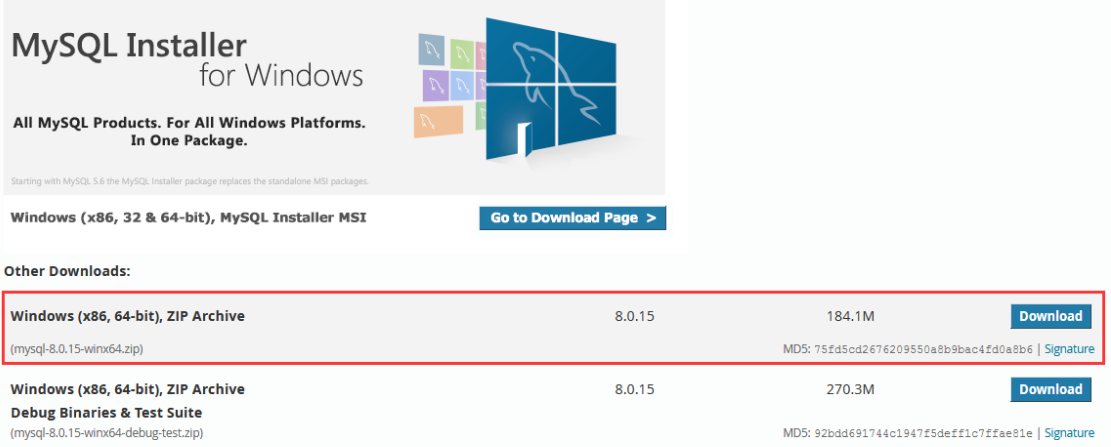
2、解压到安装目录后,在根目录创建data文件夹
3、把mysql下的bin目录添加到环境变量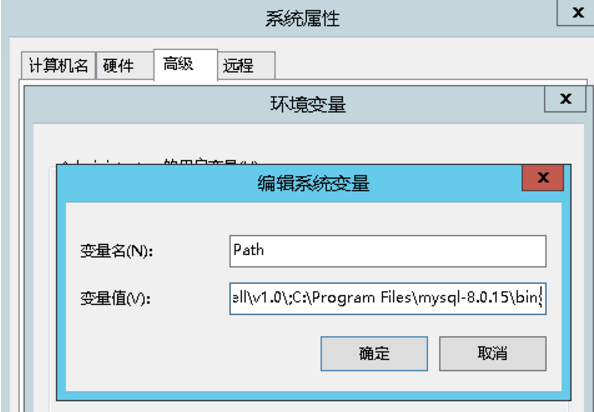
4、根目录创建my.ini文件,并拷贝以下代码,并修改basedir和datadir路径
# MySQL Server Instance Configuration File
# ----------------------------------------------------------------------
# Generated by the MySQL Server Instance Configuration Wizard
#
#
# Installation Instructions
# ----------------------------------------------------------------------
#
# On Linux you can copy this file to /etc/my.cnf to set global options,
# mysql-data-dir/my.cnf to set server-specific options
# (@localstatedir@ for this installation) or to
# ~/.my.cnf to set user-specific options.
#
# On Windows you should keep this file in the installation directory
# of your server (e.g. C:\Program Files\MySQL\MySQL Server X.Y). To
# make sure the server reads the config file use the startup option
# "--defaults-file".
#
# To run run the server from the command line, execute this in a
# command line shell, e.g.
# mysqld --defaults-file="D:\GreenSoft\MySQL\my.ini"
#
# To install the server as a Windows service manually, execute this in a
# command line shell, e.g.
# mysqld --install mysql --defaults-file="D:\GreenSoft\MySQL\my.ini"
#
# And then execute this in a command line shell to start the server, e.g.
# net start mysql
#
#
# Guildlines for editing this file
# ----------------------------------------------------------------------
#
# In this file, you can use all long options that the program supports.
# If you want to know the options a program supports, start the program
# with the "--help" option.
#
# More detailed information about the individual options can also be
# found in the manual.
#
# For advice on how to change settings please see
# http://dev.mysql.com/doc/refman/8.0/en/server-configuration-defaults.html
#
#
# CLIENT SECTION
# ----------------------------------------------------------------------
#
# The following options will be read by MySQL client applications.
# Note that only client applications shipped by MySQL are guaranteed
# to read this section. If you want your own MySQL client program to
# honor these values, you need to specify it as an option during the
# MySQL client library initialization.
# [client]
no-beep # pipe
# socket=0.0
port= [mysql] default-character-set=utf8 [mysqld] # 这是8..4的新特性 caching_sha2_password,在linux上面使用命宁 mysql -uroot -proot 可以链接,但是使用windows下面的navict链接不成功
default_authentication_plugin = mysql_native_password # These are commonly set, remove the # and set as required.
character-set-server = utf8
basedir = D:\Program Files\mysql-8.0.-winx64
datadir = D:\Program Files\mysql-8.0.-winx64\data
port =
server_id = # Remove leading # and set to the amount of RAM for the most important data
# cache in MySQL. Start at % of total RAM for dedicated server, else %.
innodb_buffer_pool_size = 128M # Remove leading # to turn on a very important data integrity option: logging
# changes to the binary log between backups.
# log_bin # General and Slow logging.
log-output=FILE
general-log=
general_log_file="CUPID.log"
slow-query-log=
slow_query_log_file="CUPID-slow.log"
long_query_time= # Binary Logging.
# log-bin # Error Logging.
log-error="CUPID.err" # Remove leading # to set options mainly useful for reporting servers.
# The server defaults are faster for transactions and fast SELECTs.
# Adjust sizes as needed, experiment to find the optimal values.
# join_buffer_size = 128M
# sort_buffer_size = 2M
# read_rnd_buffer_size = 2M # 8.0.4版本的时候,用的是这个sql_mode,但在8..11版本中会报错,改成下面那个
# sql_mode=STRICT_TRANS_TABLES,NO_ZERO_IN_DATE,NO_ZERO_DATE,ERROR_FOR_DIVISION_BY_ZERO,NO_AUTO_CREATE_USER,NO_ENGINE_SUBSTITUTION
sql-mode="STRICT_TRANS_TABLES,NO_ENGINE_SUBSTITUTION" default-storage-engine=INNODB innodb_log_file_size = 512M
binlog_format='MIXED'
max_allowed_packet = 1G
# innodb_file_per_table =
# innodb_file_format = Barracuda # 大小写是否敏感,0敏感 Linux下默认为0, Windows下默认值是 , MacOS下默认值是 (0敏感)
lower_case_table_names = innodb_strict_mode =
max_connections =
5、mysqld --install //安装MYSQL服务
6、mysqld --initialize --user=mysql --console //初始化mysql,并记下临时密码
7、net start mysql //启动mysql服务
8、SET PASSWORD = '123456'; //修改密码
或者使用 ALTER USER 'root'@'localhost' IDENTIFIED BY '123456';
9、CREATE USER 'username'@'host' IDENTIFIED BY 'password'; (创建异地登录用户)
例:CREATE USER 'backup'@'10.0.0.2' IDENTIFIED BY '123456'; (用户名为backup,密码123456,只允许10.0.0.2远程登录)
10、GRANT privileges ON databasename.tablename TO 'username'@'host';(用户授权)
例:GRANT select,lock tables ON db1.* TO 'backup'@'%';(授权db1数据库的select和lock tables权限给backup用户)
客户端下使用mysqldump备份
1、下载mysql绿色版,解压后,进入bin目录(客户端可以不用安装服务和初始化)
2、mysqldump -h主机名 -P端口 -u用户名 -p密码 数据库名 > 文件名.sql
mysqldump -h10.0.0.1 -P3310 -ubackup -p123456 db1 > db1.sql (备份db1数据库并保存为db1.sql文件)
安装mysql过程中,出现过的报错
1、丢失MSVCP140.DLL
解决方法:安装VC++2015运行库

2、安装VC++2015运行库失败
解决方法:控制面板-》Windows更新,更新到最新补丁
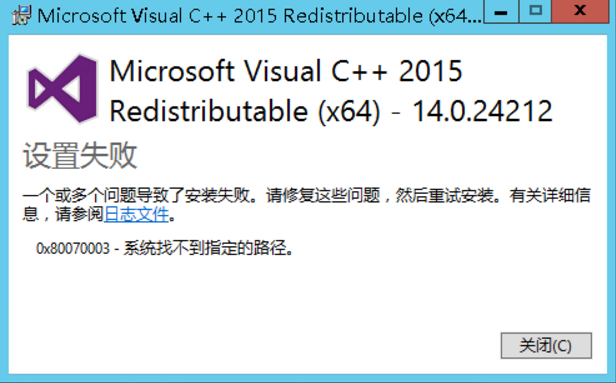

mysql8.0绿色版安装及mysqldump备份的更多相关文章
- mysql-8.0解压缩版安装配置完整过程
https://www.cnblogs.com/xiongzaiqiren/p/8970203.html
- mysql-8.0.11-winx64 免安装版配置方法
mysql-8.0.11-winx64.zip 下载地址:https://dev.mysql.com/downloads/file/?id=476233 mysql-8.0.11-winx64.zi ...
- mysql8.0.15二进制安装
mysql8.0.15二进制安装 今天有幸尝试安装了社区版本的mysql8.0.15,记录下来,供以后方便使用.特此感谢知数堂的叶老师,提供了配置文件的模板. # 第一部分:系统配置 # 1.安装系统 ...
- mysql8.0.16二进制安装
mysql8.0.16二进制安装 环境简介操作系统:Centos 6.10 64位 目前版本:8.0.16 MySQL Community Server 二进制 安装目录:/data/mysql/my ...
- 硬盘图标修改器 V1.0 绿色版
软件名称:硬盘图标修改器 V1.0 绿色版软件语言: 简体中文授权方式: 免费软件应用平台: Win7 / Vista / Win2003 / WinXP / Win2008 软件大小: 12.3MB ...
- mysql-5.7.10-winx64 绿色版安装办法
mysql-5.7.10-winx64 绿色版安装办法 为了防止安装程序造成电脑系统冗余,经过测试,终于将绿色版的mysql for windows安装成功.当然很多是从事百度搜索到的,但作为一种积累 ...
- MySQL5.6绿色版安装
1.下载 MySQL绿色版安装需下载好三个文件 (1).MySQL5.6版本离线安装包 (2).Microsoft Visual C++ (3).Microsoft .NET Framework 1. ...
- 微信小程序(原名微信应用号)开发工具0.9版安装教程
微信小程序全称微信公众平台·小程序,原名微信公众平台·应用号(简称微信应用号) 声明 微信小程序开发工具类似于一个轻量级的IDE集成开发环境,目前仅开放给了少部分受微信官方邀请的人士(据说仅200个名 ...
- 2016032201 - mysql5.7.10绿色版安装
参考地址:http://jingyan.baidu.com/article/ff42efa93580c4c19e2202b6.html 其实您完全可以参考上面的百度贴吧内容搞定的,我记录只是做个笔记, ...
随机推荐
- 全新定义!免费开源ERP平台如何玩转工业互联网
简述 IoT Box通过Wifi.蓝牙.USB.网线等方式连接设备.IoT再通过互联网连接到Odoo服务器 Odoo的各种应用通过IoT操作各种设备.例如,PoS应用通过IoT操作小票打印机.银行刷卡 ...
- MTK Camera相关的Makefile Option详解
列举了所有Camera相关的MakefileOption,并对其功能含义和OptionValues做了详细的解释.[KEYWORD]Others[SOLUTION]YUVCAM_INTERPOLATI ...
- EF和Dapper之争的关键
突然发现园子里为EF和Dapper的事闹翻了天.(学Java的同学大概就是Hibernate和MyBatis之争了) 讲到EF对Mysql的支持,我在一边偷着乐:还好我用的是NHibernate,对M ...
- 467. [leetcode] Unique Substrings in Wraparound String
467. Unique Substrings in Wraparound String Implement atoi to convert a string to an integer. Hint: ...
- Java 开发常用工具
编译器 IDEA (个人觉得IDEA比较好用) Eclipse MyEclipse IDEA插件 Lombok: 使用注解,免去实体类中get /set/构造器等代码 ,需要引入lombok包 Ali ...
- Activity 之使用
Activity 之使用 本文内容 1. 使用 Activity 显式简单界面 2. Activity 之间的跳转 2.1 startActivity 2.3 startActivityForResu ...
- Linux 使用 free 命令查看内存使用情况
1.free 命令的选项 使用 free 命令查看服务器内存使用情况. free [-b|-k|-m|-g|-h] [-l] [-o] [-t] [-s delay] [-c count] [-V] ...
- 【神经网络篇】--RNN递归神经网络初始与详解
一.前述 传统的神经网络每个输入节点之间没有联系, RNN (对中间信息保留): 由图可知,比如第二个节点的输入不仅依赖于本身的输入U1,而且依赖上一个节点的输入W0,U0,同样第三个节点依赖于前两个 ...
- springboot~添加新模块的方法
在springboot项目框架里,把一个项目两大模块,主项目main和测试项目test,而我们的测试项目根据功能又可以再分,比如可以有单元测试,集成测试,业务测试等等. 对于一个初学者来说,建立模块的 ...
- JVM上的响应式流 — Reactor简介
强烈建议先阅读下JVM平台上的响应式流(Reactive Streams)规范,如果没读过的话. 官方文档:https://projectreactor.io/. 响应式编程 作为响应式编程方向上的第 ...
