shiro的SecurityUtis
接着上一篇来继续分析shiro源码
这篇主要讲解shiro里面的SecurityUtils
首先我们看该类供我们在业务中用的仅有两个get方法,那么这两个get方法获取的subject和sercurityManager怎么来的,我们具体分析
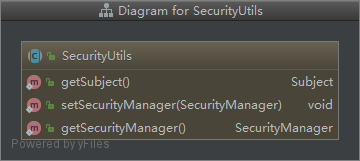
首先我们已经知道每次请求在被拦截后都会走AbstractShiroFilter里的doFilterInternal方法,如果不清楚请先看我的《spring集成shiro登陆流程》的上下篇。
AbstractShiroFilter
其中有这么段代码
//调用DelegatingSubject的execute(Callable<V> callable)方法
subject.execute(new Callable() {
public Object call() throws Exception {
updateSessionLastAccessTime(request, response);
executeChain(request, response, chain);
return null;
}
});
这里调用了DelegatingSubject的execute(Callable<V> callable)方法
DelegatingSubject
进来看
public <V> V execute(Callable<V> callable) throws ExecutionException {
//这里创建了一个Callable对象,进去看
Callable<V> associated = associateWith(callable);
try {
return associated.call();
} catch (Throwable t) {
throw new ExecutionException(t);
}
}
//继续
public <V> Callable<V> associateWith(Callable<V> callable) {
//这里将subject对象传递到SubjectCallable
return new SubjectCallable<V>(this, callable);
}
SubjectCallable
注意看这里创建了一个SubjectThreadState对象
public SubjectCallable(Subject subject, Callable<V> delegate) {
this(new SubjectThreadState(subject), delegate);
}
//这个方法主要是将subject对象和securityManager 放在SubjectThreadState上下文
public SubjectThreadState(Subject subject) {
this.subject = subject;
SecurityManager securityManager = null;
//从subject中获取securityManager对象,每次请求都会将securityManager对象放到subject上下文, (DefaultSecurityManager#createSubject的ensureSecurityManager)
if ( subject instanceof DelegatingSubject) {
securityManager = ((DelegatingSubject)subject).getSecurityManager();
}
if ( securityManager == null) {
securityManager = ThreadContext.getSecurityManager();
}
this.securityManager = securityManager;
}
那么到这儿,在SubjectThreadState中就有了subject和securityManager对象
继续看到DelegatingSubject的execute方法
执行associated.call()
我们点进去看 SubjectCallable#call
SubjectCallable
//首先我们注意到doCall方法就是调用了Callable的call方法,也就是异步执行了executeChain(request, response, chain);方法,简单说就是调用验证等流水账然后进入我们的业务代码
//我们调用SecurityUtis.getSubject就是在doCall异步执行里用的
public V call() throws Exception {
try {
//我们发现执行目标业务之前有个bind方法
threadState.bind();
return doCall(this.callable);
} finally {
//执行完后会清空bind的数据
threadState.restore();
}
}
protected V doCall(Callable<V> target) throws Exception {
return target.call();
}
很有必要再进SubjectThreadState方法看看bind这个方法
SubjectThreadState
public void bind() {
SecurityManager securityManager = this.securityManager;this.originalResources = ThreadContext.getResources();
//清空ThreadContext里的数据
ThreadContext.remove();
//将subject和securityManager绑定到ThreadContext
ThreadContext.bind(this.subject);
if (securityManager != null) {
ThreadContext.bind(securityManager);
}
}
走到这儿我们发现把subject和securityManager绑定到ThreadContext
那么这个ThreadContext就很重要了,必须看看
ThreadContext
//定义了个跟线程绑定的ThreadLocal
private static final ThreadLocal<Map<Object, Object>> resources = new InheritableThreadLocalMap<Map<Object, Object>>();
//将subject和当前线程绑定
public static void bind(Subject subject) {
if (subject != null) {
put(SUBJECT_KEY, subject);
}
}
//将securityManager和当前线程绑定
public static void bind(SecurityManager securityManager) {
if (securityManager != null) {
put(SECURITY_MANAGER_KEY, securityManager);
}
}
那么我们应该再看看SecurityUtils的两个get方法
//从ThreadContext中获取,没有就创建一个并绑定
public static Subject getSubject() {
Subject subject = ThreadContext.getSubject();
if (subject == null) {
subject = (new Subject.Builder()).buildSubject();
ThreadContext.bind(subject);
}
return subject;
}
//先从ThreadContext中获取,如果没有则从SecurityUtils中获取,如果没有就直接从SubjceUtils中获取(如果是spring项目,那么在spirng的配置文件长会配置)
public static SecurityManager getSecurityManager() throws UnavailableSecurityManagerException {
SecurityManager securityManager = ThreadContext.getSecurityManager();
if (securityManager == null) {
securityManager = SecurityUtils.securityManager;
}return securityManager;
}
看到这儿我们了解到了为什么我们在程序中调用SecurityUtils的getSubject会有值了
小结:
当我们登陆后,每次请求都会将Subject对象和SecurityManager对象与当前线程绑定,在执行完业务逻辑后,会将这些数据与当前线程解绑
那么我们得到了SecurityManager对象后,那么它依赖的数据就轻而易举的可以愉快的拿到了
注:有不好或者错误的地方还请看官在评论区给指出,意见宝贵。
shiro的SecurityUtis的更多相关文章
- Shiro learning - 入门案例(2)
Shiro小案例 在上篇Shiro入门学习中说到了Shiro可以完成认证,授权等流程.在学习认证流程之前,我们应该先入门一个Shiro小案例. 创建一个java maven项目 <?xml ve ...
- shiro权限管理框架与springmvc整合
shiro是apache下的一个项目,和spring security类似,用于用户权限的管理‘ 但从易用性和学习成本上考虑,shiro更具优势,同时shiro支持和很多接口集成 用户及权限管理是众多 ...
- springmvc 多数据源 SSM java redis shiro ehcache 头像裁剪
获取下载地址 QQ 313596790 A 调用摄像头拍照,自定义裁剪编辑头像 B 集成代码生成器 [正反双向](单表.主表.明细表.树形表,开发利器)+快速构建表单; 技术:31359679 ...
- java springMVC SSM 操作日志 4级别联动 文件管理 头像编辑 shiro redis
A 调用摄像头拍照,自定义裁剪编辑头像 B 集成代码生成器 [正反双向](单表.主表.明细表.树形表,开发利器)+快速构建表单; 技术:313596790freemaker模版技术 ,0个代码不用写 ...
- springmvc SSM shiro redis 后台框架 多数据源 代码生成器
A集成代码生成器 [正反双向(单表.主表.明细表.树形表,开发利器)+快速构建表单 下载地址 ; freemaker模版技术 ,0个代码不用写,生成完整的一个模块,带页面.建表sql脚本,处理类 ...
- springmvc SSM 多数据源 shiro redis 后台框架 整合
A集成代码生成器 [正反双向(单表.主表.明细表.树形表,开发利器)+快速构建表单 下载地址 ; freemaker模版技术 ,0个代码不用写,生成完整的一个模块,带页面.建表sql脚本,处理类 ...
- SpringMVC+Shiro权限管理【转】
1.权限的简单描述 2.实例表结构及内容及POJO 3.Shiro-pom.xml 4.Shiro-web.xml 5.Shiro-MyShiro-权限认证,登录认证层 6.Shiro-applica ...
- shiro的使用2 灵活使用shiro的密码服务模块
shiro最闪亮的四大特征是认证,授权,加密,会话管理. 上一篇已经演示了如何使用shiro的授权模块,有了shiro这个利器,可以以统一的编码方式对用户的登入,登出,认证进行管理,相当的优雅. 为了 ...
- shiro的使用1 简单的认证
最近在重构,有空学了一个简单的安全框架shiro,资料比较少,在百度和google上能搜到的中文我看过了,剩下的时间有空会研究下官网的文章和查看下源码, 简单的分享一些学习过程: 1,简单的一些概念上 ...
随机推荐
- Ocelot中文文档-转换Claims
Ocelot允许用户访问claims并把它们转换到头部,请求字符串参数和其他claims中.这仅在用户通过身份验证后才可用. 用户通过身份验证之后,我们运行claims转换中间件.这个中间件允许在授权 ...
- Search in rotated array two
description: Follow up for "Search in Rotated Sorted Array":What if duplicates are allowed ...
- myEclipse 配置tomcat清除缓存
-Xms256m -Xmx512m -XX:MaxNewSize=64m -XX:MaxPermSize=128m
- tomcat项目绑定到域名及运行内存配置
一.tomcat中的项目绑定到域名通过域名访问 1.在tomcat下的conf/server.xml中找到Host修改(1.name为你的域名,2.配置Context中的path为空就是直接访问项目不 ...
- JS 小技巧整理
一.javascript中调用函数并不一定严格执行指定的参数个数.(函数定义时的参数个数和调时指定的参数个数并不一定要相等) function showInfo(arg1) { var defindl ...
- Java(五、类和对象中的例题)
一.方法中的参数为数值型的(int) import java.util.Scanner; public class ScoreCalc { public void calc(int num1,int ...
- Scrapy爬虫框架补充内容三(代理及其基本原理介绍)
前言:(本文参考维基百科及百度百科所写) 当我们使用爬虫抓取数据时,有时会产生错误比如:突然跳出来了403 Forbidden 或者网页上出现以下提示:您的ip访问频率太高 或者时不时跳出一个验证码需 ...
- 【转】Fundebug上线微信小游戏错误监控!支持自动截屏!
摘要: Fundebug竭诚为你的小游戏保驾护航. 想必大家都玩过"跳一跳"吧?刷排行榜的感觉是不是很好啊!还有"知乎答题王"呢,在智力上碾压老铁简直太棒了! ...
- linux Tcpdump使用方法
用简单的话来定义tcpdump,就是:dump the traffic on a network,根据使用者的定义对网络上的数据包进行截获的包分析工具. tcpdump可以将网络中传送的数据包的&qu ...
- linux线程及互斥锁
进程是资源管理的最小单元,线程是程序执行的最小单元.在操作系统的设计上,从进程演化出线程,最主要的目的就是更好的支持SMP以及减小(进程/线程)上下文切换开销. 就像进程有一个PID一样,每个线程也有 ...
