spring boot actuator 简单使用
spring boot admin + spring boot actuator + erueka 微服务监控
简单的spring boot actuator 使用
POM
<dependency>
<groupId>org.springframework.boot</groupId>
<artifactId>spring-boot-starter-actuator</artifactId>
<version>1.5.6.RELEASE</version>
</dependency>
application.yml 这里开启了SpringSecurity保护,一般应用上,我们使用form作为用户登录,如果需要监控程序,那么我们会需要一个与应用业务无关的账户.可以设置一个账户角色为admin,随便什么的,可以使用httpbasic验证
#开启shutdown的安全验证
management:
security:
enabled: true
roles: USER
# port: 8060
# address: 127.0.0.1
health:
mail:
enabled: false
#允许关闭请求
endpoints:
shutdown:
enabled: false
httpbasic验证,密码必须是经过basic64编码,这是编码,不是加密
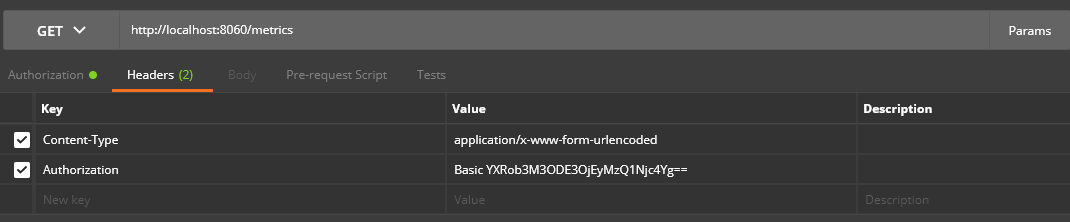
带着请求头去请求,返回一大串数据
{
"mem": 1289755,
"mem.free": 954940,
"processors": 4,
"instance.uptime": 268073,
"uptime": 286927,
"systemload.average": -1,
"heap.committed": 1188352,
"heap.init": 391168,
"heap.used": 233411,
"heap": 5563392,
"nonheap.committed": 103808,
"nonheap.init": 2496,
"nonheap.used": 101404,
"nonheap": 0,
"threads.peak": 64,
"threads.daemon": 45,
"threads.totalStarted": 151,
"threads": 49,
"classes": 13708,
"classes.loaded": 13750,
"classes.unloaded": 42,
"gc.ps_scavenge.count": 17,
"gc.ps_scavenge.time": 331,
"gc.ps_marksweep.count": 3,
"gc.ps_marksweep.time": 371,
"counter.servo.eurekaclient.transport.request": 0,
"gauge.servo.eurekaclient.registration.lastheartbeatsec_00015": 0,
"gauge.servo.eurekaclient.registration.lastheartbeatsec_00030": 0,
"normalized.servo.rest.totaltime": 1.6546110833333332,
"normalized.servo.rest.count": 0.016666666666666666,
"gauge.servo.rest.min": 99.276665,
"gauge.servo.rest.max": 99.276665,
"counter.servo.timeouts": 0,
"counter.servo.rejectedexecutions": 0,
"counter.servo.throwables": 0,
"gauge.servo.threadpoolused": 0,
"gauge.servo.eurekaclient.registry.lastupdatesec_00240": 0,
"normalized.servo.eurekaclient.transport.latency.totaltime": 0,
"normalized.servo.eurekaclient.transport.latency.count": 0,
"gauge.servo.eurekaclient.transport.latency.min": 0,
"gauge.servo.eurekaclient.transport.latency.max": 0,
"gauge.servo.eurekaclient.registration.lastheartbeatsec_00480": 0,
"gauge.servo.eurekaclient.transport.currentsessionduration": 261187,
"gauge.servo.response.index": 158,
"gauge.servo.eurekaclient.registry.lastupdatesec_00060": 0,
"counter.servo.discoveryclient_reconcilehashcodemismatch": 0,
"normalized.servo.discoveryclient_fetchregistry.totaltime": 0.42151759999999994,
"normalized.servo.discoveryclient_fetchregistry.count": 0.03333333333333333,
"gauge.servo.discoveryclient_fetchregistry.min": 9.916665,
"gauge.servo.discoveryclient_fetchregistry.max": 15.374391,
"counter.servo.discoveryclient_reregister": 0,
"gauge.servo.eurekaclient.registration.lastsuccessfulheartbeattimeperiod": 471,
"gauge.servo.eurekaclient.registry.lastsuccessfulregistryfetchtimeperiod": 20672,
"gauge.servo.eurekaclient.registry.localregistrysize": 1,
"gauge.servo.response.loginsuccess": 102,
"gauge.servo.eurekaclient.resolver.lastloadtimestamp": 0,
"gauge.servo.eurekaclient.resolver.endpointssize": 1,
"counter.servo.eurekaclient.transport.connectionerrors": 0,
"gauge.servo.response.dump": 387,
"gauge.servo.response.mappings": 25,
"gauge.servo.eurekaclient.registration.lastheartbeatsec_00120": 0,
"gauge.servo.response.images.kaptcha.jpg": 22,
"gauge.servo.response.invoice.invoiceinfo.tolist": 146,
"gauge.servo.response.star-star": 24,
"gauge.servo.eurekaclient.registration.lastheartbeatsec_00060": 0,
"gauge.servo.eurekaclient.registration.lastheartbeatsec_00240": 0,
"gauge.servo.response.root": 365,
"gauge.servo.response.health": 1037,
"gauge.servo.response.getloginerror": 25,
"gauge.servo.eurekaclient.registry.lastupdatesec_00480": 0,
"counter.servo.discoveryclient-httpclient_reuse": 27,
"counter.servo.discoveryclient-httpclient_createnew": 9,
"counter.servo.discoveryclient-httpclient_request": 36,
"counter.servo.discoveryclient-httpclient_release": 36,
"counter.servo.discoveryclient-httpclient_delete": 8,
"normalized.servo.discoveryclient-httpclient_requestconnectiontimer.totaltime": 0.0035334999999999997,
"normalized.servo.discoveryclient-httpclient_requestconnectiontimer.count": 0.13333333333333333,
"gauge.servo.discoveryclient-httpclient_requestconnectiontimer.min": 0.016037,
"gauge.servo.discoveryclient-httpclient_requestconnectiontimer.max": 0.050036,
"normalized.servo.discoveryclient-httpclient_createconnectiontimer.totaltime": 0.0004543833333333333,
"normalized.servo.discoveryclient-httpclient_createconnectiontimer.count": 0.03333333333333333,
"gauge.servo.discoveryclient-httpclient_createconnectiontimer.min": 0.013470999999999999,
"gauge.servo.discoveryclient-httpclient_createconnectiontimer.max": 0.013791999999999999,
"gauge.servo.connectioncount": 1,
"gauge.servo.eurekaclient.registry.lastupdatesec_00015": 1,
"gauge.servo.eurekaclient.transport.quarantinesize": 0,
"gauge.servo.response.unmapped": 270,
"gauge.servo.response.invoice.invoiceinfo.list": 335,
"gauge.servo.eurekaclient.registry.lastupdatesec_00120": 0,
"normalized.servo.eureka-connection-cleaner-time.totaltime": 0.00047041666666666667,
"normalized.servo.eureka-connection-cleaner-time.count": 0.03333333333333333,
"gauge.servo.eureka-connection-cleaner-time.min": 0.012829,
"gauge.servo.eureka-connection-cleaner-time.max": 0.015396,
"counter.servo.eureka-connection-cleaner-failure": 0,
"gauge.servo.eurekaclient.registry.lastupdatesec_00030": 0,
"httpsessions.max": -1,
"httpsessions.active": 0
}
| HTTP方法 | 路径 | 描述 | 鉴权 |
|---|---|---|---|
| GET | /autoconfig | 查看自动配置的使用情况 | true |
| GET | /configprops | 查看配置属性,包括默认配置 | true |
| GET | /beans | 查看bean及其关系列表 | true |
| GET | /dump | 打印线程栈 | true |
| GET | /env | 查看所有环境变量 | true |
| GET | /env/{name} | 查看具体变量值 | true |
| GET | /health | 查看应用健康指标 | false |
| GET | /info | 查看应用信息 | false |
| GET | /mappings | 查看所有url映射 | true |
| GET | /metrics | 查看应用基本指标 | true |
| GET | /metrics/{name} | 查看具体指标 | true |
| POST | /shutdown | 关闭应用 | true |
| GET | /trace | 查看基本追踪信息 | true |
spring boot actuator 简单使用的更多相关文章
- spring boot admin + spring boot actuator + erueka 微服务监控
关于spring boot actuator简单使用,请看 简单的spring boot actuator 使用,点击这里 spring boot admin 最新的正式版本是1.5.3 与 spri ...
- 朱晔和你聊Spring系列S1E7:简单好用的Spring Boot Actuator
阅读PDF版本 本文会来看一下Spring Boot Actuator提供给我们的监控端点Endpoint.健康检查Health和打点指标Metrics等所谓的Production-ready(生产环 ...
- 使用Spring Boot Actuator、Jolokia和Grafana实现准实时监控
由于最近在做监控方面的工作,因此也读了不少相关的经验分享.其中有这样一篇文章总结了一些基于Spring Boot的监控方案,因此翻译了一下,希望可以对大家有所帮助. 原文:Near real-time ...
- spring boot actuator专题
spring-boot-starter-actuator模块的实现对于实施微服务的中小团队来说,可以有效地减少监控系统在采集应用指标时的开发量.当然,它也并不是万能的,有时候我们也需要对其做一些简单的 ...
- 使用Spring Boot Actuator将指标导出到InfluxDB和Prometheus
使用Spring Boot Actuator将指标导出到InfluxDB和Prometheus Spring Boot Actuator是Spring Boot 2发布后修改最多的项目之一.它经过 ...
- Spring Boot Actuator 使用
转载于:https://www.jianshu.com/p/af9738634a21 Spring Boot 的 Actuator 提供了很多生产级的特性,比如监控和度量Spring Boot 应用程 ...
- Spring Boot Actuator监控应用
微服务的特点决定了功能模块的部署是分布式的,大部分功能模块都是运行在不同的机器上,彼此通过服务调用进行交互,前后台的业务流会经过很多个微服务的处理和传递,出现了异常如何快速定位是哪个环节出现了问题? ...
- spring Boot(十九):使用Spring Boot Actuator监控应用
spring Boot(十九):使用Spring Boot Actuator监控应用 微服务的特点决定了功能模块的部署是分布式的,大部分功能模块都是运行在不同的机器上,彼此通过服务调用进行交互,前后台 ...
- 使用Spring Boot Actuator、Jolokia和Grafana实现准实时监控--转
原文地址:http://mp.weixin.qq.com/s?__biz=MzAxODcyNjEzNQ==&mid=2247483789&idx=1&sn=ae11f04780 ...
随机推荐
- TP手册学习第二天
默认情况下,URL是不区分大小写的,访问规则:--模块/控制器/操作/参数/值,如果要访问驼峰法的控制器类BlogTest,则需要使用:blog_test MVC是一个设计模式,它强制性的使应用程序的 ...
- 【转】sed命令n,N,d,D,p,P,h,H,g,G,x解析
1. sed执行模板=sed '模式{命令1;命令2}' 即逐行读入模式空间,执行命令,最后输出打印出来 2. 为方便下面,先说下p和P,p打印当前模式空间内容,追加到默认输出之后,P打印当前模式空间 ...
- 并发思考-actor和thread那个好点?
实验课题:测试actor和thread那个好? 实验方法:利用数据库连接池创建连接,交由线程去工作,在回收,看看程序运行状况. 实验步骤: 1.创建数据连接工具类: import java.sql.{ ...
- C++ concurrency in action 读随记1
翻了翻,感觉标准库支持的并发应该是kernel level 的(书里也没有明确写,不过他写了诸如"操作系统来安排""需要知道硬件支持多少线程"等等话语,所以猜测 ...
- git修改最后一次commit的内容
提交修改 $ git add test.txt $ git commit -m "提交test.txt文件" 修改注释说明 如果需要修改commit的注释说明,则执行以下命令: $ ...
- Cypher查询语言--Neo4j-WHERE(三)
目录 Where Boolean 操作类型 节点属性上的过滤 正则表达式 转义正则表达式 不分大小些正则表达式 关系类型上的过滤 属性存在性 如果缺失属性默认为true 如果缺失属性默认为false ...
- ImageMagick命令行工具
[ convert | identify | mogrify | composite | montage | compare | display | animate | import |conjure ...
- CentOS下内存使用率查看
freetotal used free shared buffers cachedMem: 1815340 1628680 ...
- 不使用Math.random实现随机数
不使用Math.random实现随机数 var rand = (function(){ var today = new Date(); var seed = today.getTime(); func ...
- 为什么说http协议是无状态的?
首先了解基本概念:什么是无状态,什么是无连接 无状态协议: 协议的状态是指下一次传输可以“记住”这次传输信息的能力. http是不会为了下一次连接而维护这次连接所传输的信息,为了保证服务器内存. 比如 ...
