Android自定义组件之自动换行及宽度自适应View:WordWrapView
目的:
自定义一个ViewGroup,里面的子view都是TextView,每个子view TextView的宽度随内容自适应且每行的子View的个数自适应,并可以自动换行
一:效果图
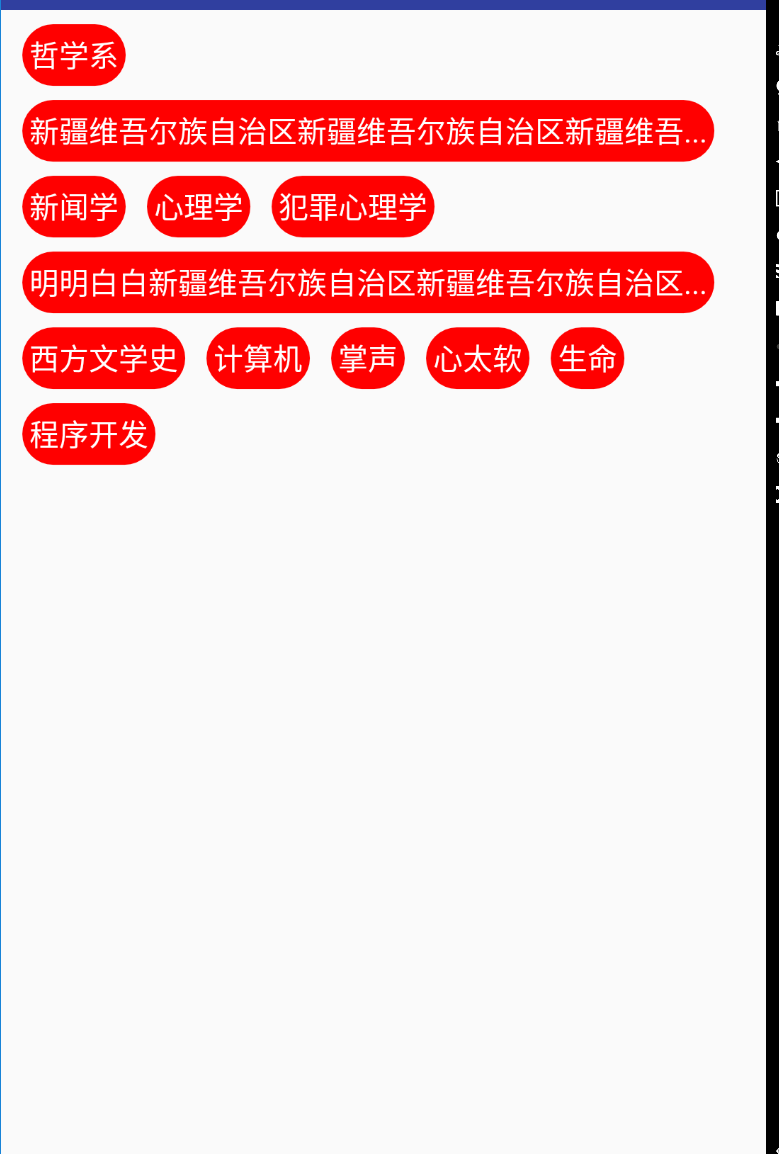
二:代码
整个代码不是很多,注释都在代码中,比较简单,一般都可以看懂。
2.1:自定义属性
目录:res/values/styles.xml
<declare-styleable name="WordWrapView">
<attr name="padding_hor" format="dimension"/>
<attr name="padding_vertical" format="dimension"/>
<attr name="margin_hor" format="dimension"/>
<attr name="margin_vertial" format="dimension"/>
</declare-styleable>
2.1:WordWrapView代码
public class WordWrapView extends ViewGroup {
private int padding_hor =10;//子view水平方向padding
private int padding_vertical=10;//子view垂直方向padding
private int margin_hor=20;//子view之间的水平间距
private int margin_vertical=20;//行间距
private int num = 0;//最多字个数
/**
* @param context
*/
public WordWrapView(Context context) {
super(context);
}
/**
* @param context
* @param attrs
*/
public WordWrapView(Context context, AttributeSet attrs) {
super(context, attrs);
initAttrs(context,attrs);
}
/**
* @param context
* @param attrs
* @param defStyle
*/
public WordWrapView(Context context, AttributeSet attrs, int defStyle) {
super(context, attrs, defStyle);
initAttrs(context,attrs);
}
//获取属性值
private void initAttrs(Context context, AttributeSet attrs) {
TypedArray ta=context.obtainStyledAttributes(attrs,R.styleable.WordWrapView);
padding_hor= (int) ta.getDimension(R.styleable.WordWrapView_padding_hor,10);
padding_vertical= (int) ta.getDimension(R.styleable.WordWrapView_padding_vertical,10);
margin_hor= (int) ta.getDimension(R.styleable.WordWrapView_margin_hor,20);
margin_vertical= (int) ta.getDimension(R.styleable.WordWrapView_margin_vertial,20);
ta.recycle();
}
@Override
protected void onLayout(boolean changed, int l, int t, int r, int b) {
int childCount=getChildCount();
int acturalWith=r-l;//实际宽度
int x=0;
int y=0;
int rows=1;
for (int i = 0; i <childCount ; i++) {//判断累积高度
View view=getChildAt(i);
int width=view.getMeasuredWidth();
int height=view.getMeasuredHeight();
x+=width+margin_hor;
if(x>acturalWith-margin_hor){
if(i!=0){
x=width+margin_hor;
rows++;
}
}
//当一个子view长度超出父view长度时
if(x>acturalWith-margin_hor){
if(view instanceof TextView){//判断单个高度
TextView tv= (TextView) view;
if(num==0){
int wordNum=tv.getText().toString().length();
num=wordNum*(acturalWith-2*margin_hor-2* padding_hor)/(width-2* padding_hor)-1;
}
String text=tv.getText().toString();
text=text.substring(0,num)+"...";
tv.setText(text);
}
x=acturalWith-margin_hor;
width=acturalWith-2*margin_hor;
}
y = rows * (height + margin_vertical);
view.layout(x - width, y - height, x, y);
}
}
public float getCharacterWidth(String text, float size) {
if (null == text || "".equals(text))
return 0;
float width = 0;
Paint paint = new Paint();
paint.setTextSize(size);
float text_width = paint.measureText(text);// 得到总体长度
width = text_width / text.length();// 每一个字符的长度
return width;
}
@Override
protected void onMeasure(int widthMeasureSpec, int heightMeasureSpec) {
int x=0;//横坐标
int y=0;//纵坐标
int rows=1;//总行数
int specWidth=MeasureSpec.getSize(widthMeasureSpec);
int acturalWith=specWidth;//实际宽度
int childCount=getChildCount();
for (int i = 0; i <childCount ; i++) {
View child=getChildAt(i);
child.setPadding(padding_hor,padding_vertical, padding_hor,padding_vertical);
child.measure(MeasureSpec.UNSPECIFIED,MeasureSpec.UNSPECIFIED);
int width=child.getMeasuredWidth();
int height=child.getMeasuredHeight();
x+=width+margin_hor;
if(x>acturalWith-margin_hor){//换行
if(i!=0){
x=width+margin_hor;
rows++;
}
}
y=rows*(height+margin_vertical);
}
setMeasuredDimension(acturalWith,y+margin_vertical);
}
public int getPadding_hor() {
return padding_hor;
}
public void setPadding_hor(int padding_hor) {
this.padding_hor = padding_hor;
}
public int getPadding_vertical() {
return padding_vertical;
}
public void setPadding_vertical(int padding_vertical) {
this.padding_vertical = padding_vertical;
}
public int getMargin_hor() {
return margin_hor;
}
public void setMargin_hor(int margin_hor) {
this.margin_hor = margin_hor;
}
public int getMargin_vertical() {
return margin_vertical;
}
public void setMargin_vertical(int margin_vertical) {
this.margin_vertical = margin_vertical;
}
}
2.3:布局文件中使用
<?xml version="1.0" encoding="utf-8"?>
<RelativeLayout xmlns:android="http://schemas.android.com/apk/res/android"
xmlns:app="http://schemas.android.com/apk/res-auto"
xmlns:tools="http://schemas.android.com/tools"
android:layout_width="match_parent"
android:layout_height="match_parent"
tools:context=".MainActivity">
<com.example.custiomview1.UI.WordWrapView
android:layout_width="match_parent"
android:layout_height="wrap_content"
android:id="@+id/wordWrapView"
app:margin_hor="10dp"
app:padding_vertical="5dp"
></com.example.custiomview1.UI.WordWrapView> </RelativeLayout>
2.4:Avtivity中使用
public class MainActivity extends AppCompatActivity {
private WordWrapView wordWrapView;
private String[] strs = new String[] { "哲学系", "新疆维吾尔自治区新疆维吾尔自治区新疆维吾尔自治区新疆维吾尔自治区新疆维吾尔自治区",
"新闻学", "心理学",
"犯罪心理学", "明明白白新疆维吾尔自治区新疆维吾尔自治区新疆维吾尔自治区新疆维吾尔自治区新疆维吾尔自治区",
"西方文学史", "计算机", "掌声", "心太软", "生命",
"程序开发" };
@Override
protected void onCreate(Bundle savedInstanceState) {
super.onCreate(savedInstanceState);
setContentView(R.layout.activity_main);
wordWrapView=findViewById(R.id.wordWrapView);
//添加子view:TextView
for (String str : strs) {
TextView tv=new TextView(MainActivity.this);
tv.setTextSize(14);//设置字体大小
tv.setTextColor(Color.WHITE);
tv.setText(str);
tv.setBackgroundResource(R.drawable.shape_bg);//子view背景
wordWrapView.addView(tv);
}
}
}
参考:【Android进阶】Android自定义组件之自动换行View,以TextView为例
Android自定义组件之自动换行及宽度自适应View:WordWrapView的更多相关文章
- Android 自定义组件之如何实现自定义组件
参考链接:http://blog.csdn.net/jjwwmlp456/article/details/41076699 简介 Android提供了用于构建UI的强大的组件模型.两个基类:View和 ...
- Android自定义组件系列【4】——自定义ViewGroup实现双侧滑动
在上一篇文章<Android自定义组件系列[3]--自定义ViewGroup实现侧滑>中实现了仿Facebook和人人网的侧滑效果,这一篇我们将接着上一篇来实现双面滑动的效果. 1.布局示 ...
- Android自定义组件系列【7】——进阶实践(4)
上一篇<Android自定义组件系列[6]--进阶实践(3)>中补充了关于Android中事件分发的过程知识,这一篇我们接着来分析任老师的<可下拉的PinnedHeaderExpan ...
- Android自定义组件系列【6】——进阶实践(3)
上一篇<Android自定义组件系列[5]--进阶实践(2)>继续对任老师的<可下拉的PinnedHeaderExpandableListView的实现>进行了分析,这一篇计划 ...
- Android自定义组件系列【5】——进阶实践(2)
上一篇<Android自定义组件系列[5]--进阶实践(1)>中对任老师的<可下拉的PinnedHeaderExpandableListView的实现>前一部分进行了实现,这一 ...
- Android自定义组件系列【3】——自定义ViewGroup实现侧滑
有关自定义ViewGroup的文章已经很多了,我为什么写这篇文章,对于初学者或者对自定义组件比较生疏的朋友虽然可以拿来主义的用了,但是要一步一步的实现和了解其中的过程和原理才能真真脱离别人的代码,举一 ...
- Android自定义组件
[参考的原文地址] http://blog.csdn.net/l1028386804/article/details/47101387效果图: 实现方式: 一:自定义一个含有EditText和Butt ...
- Android 自定义组件,自定义LinearLayout,ListView等样式的组件
今天讲的其实以前自己用过,就是在网上拿下来的把图片裁剪成圆形的方法,之前的随笔也介绍过的, 用法就是,在布局里写控件或者组件的时候得把从com开始到你写的那个类的所有路径写下来. 至于我们该怎么创建呢 ...
- 自己写的几个android自定义组件
http://www.see-source.com/androidwidget/list.html 多多指点,尤其是自定义组件的适配问题,希望能有更好的方法
随机推荐
- python开发_python中的函数定义
下面是我做的几个用列: #python中的函数定义,使用和传参 def_str = '''\ python中的函数以如下形式声明: def 函数名称([参数1,参数2,参数3......]): 执行语 ...
- 2.redis配置
转自:http://www.runoob.com/redis/redis-tutorial.html Redis 的配置文件位于 Redis 安装目录下,文件名为 redis.conf. 你可以通过 ...
- 导入本体到Jena TDB数据库
本体的存储方法或称本体持久化,大致分为基于内存的方式.基于文件的方式.基于数据库的方式和专门的管理工具方式4种(傅柱等, 2013).其中,基于数据库的方式又有基于关系数据库.基于面向对象数据库.基于 ...
- 【原】Coursera—Andrew Ng机器学习—课程笔记 Lecture 12—Support Vector Machines 支持向量机
Lecture 12 支持向量机 Support Vector Machines 12.1 优化目标 Optimization Objective 支持向量机(Support Vector Machi ...
- debian下使用dig/nslookup
debian默认没有安装dig/nslookup命令,使用下面命令安装: apt-get install dnsutils red-hat系列使用: yum install bind-utils ho ...
- 我的MBTI性格测试
写在前面: 很多人争论MBTI靠谱不靠谱.一个人的性格肯定不能只用这么几个维度就能描述的,一个人的性格也肯定不是通过这么几个问题就能测出来的,一个人的性格也肯定不是一成不变的,所以MBTI的准确度肯定 ...
- copy&mutableCopy 浅拷贝(shallow copy)深拷贝 (deep copy)
写在前面 其实看了这么多,总结一个结论: 拷贝的初衷的目的就是为了:修改原来的对象不能影响到拷贝出来得对象 && 修改拷贝出来的对象也不能影响到原来的对象 所以,如果原来对象就是imm ...
- Activiti 整合的小插曲
虽然是令人头痛的小插曲,真不令人省心.2年不用它又忘了怎么配,这次一定记录下来,呵呵哒. 1.下载及运行设计器 官网下载源码压缩包,解压后找到设计器目录:Activiti-activiti-5.22. ...
- 85. Maximal Rectangle 由1拼出的最大矩形
[抄题]: Given a 2D binary matrix filled with 0's and 1's, find the largest rectangle containing only 1 ...
- 20. Valid Parentheses检验括号字符串的有效性
[抄题]: Given a string containing just the characters '(', ')', '{', '}', '[' and ']', determine if th ...
