Android编程 EditView 中如何设置最多可以输入的字符数量 属性 android:ems 与 android:maxLength 的区别
最近有一个新的感悟,那就是工作的时候千万不要遇到那种特要人无语的领导,很不幸我现在就遇到了这样的一个领导,说是要给领导认识的一个熟人家的孩子写本科毕业设计预算把我给派过去给本科生写毕业设计,这事情的确要人十分的无语,为了完成领导交代的任务还是要好好去弄,于是乎我现在变搞起了Android编程,这个以前未做过的方向。
现在遇到了这样的一个界面,在Android编程中这叫做Activity, 如下图:
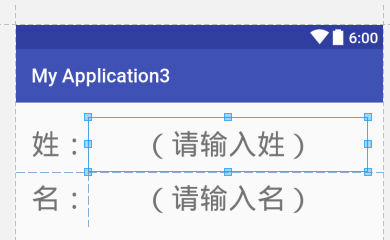
其中,需要弄一个EditText 组件, 也就是做那个输入姓名的那个东西,为了限制输入的字符需要对EditText组件进行设置,在网上搜到了 android:ems 属性的设置。
但是很奇怪的事情是 虽然设置了 android:ems 属性,但是输入的字符数量并没有任何限制。
有文章指出:
https://blog.csdn.net/caroline_wendy/article/details/41684255
但是,在我的APP中我发现这么一个事情,那就是不论 android:layout_width 设置为wrap_content 还是 match_parent 都没有起到限制输入字符数量的作用。
以下文章给出其他解释:
https://blog.csdn.net/qq_33618323/article/details/66477490
那就是 android:ems 是限制显示的数量。
但是在我的APP中这一点也没有被证实,可能是我的APP上某些设置还是存在一定的问题的。
最后,https://www.cnblogs.com/liaojie970/p/5834106.html
给出
android:maxLength
的用法,该属性设置可以被用来设置EditText中的最大可输入的字符串数量。
也就是说,要限制 输入的字符数量 我们应该使用属性 Android:maxLength 来进行设置。
android:ems 和 android:layout_width="wrap_content” 搭配使用可以限制 显示字符的数量,当然这还和Layout的设置和其他的设置有关。如果采用RelativeLayout布局下的TextView组件中显示的字符串有可能不受限制。
不过最终也没有太搞明白 Android:ems的具体含义是什么,不过网上有网友做过这方面的尝试,以下给出链接,个人认为下面这个资料还是不错的,至少从多个方面尝试过,虽然最后还是不太好解释通。
https://blog.csdn.net/beiminglei/article/details/9317997
不过,上文中给出了一个所能找到的一个不错的解释,如下:
https://blog.csdn.net/JavaLive09/article/details/38661773
em是一个印刷排版的单位,表示字宽的单位。 em字面意思为:equal M (和M字符一致的宽度为一个单位)简称em。
ems是em的复数表达。
最终的代码实现:
<?xml version="1.0" encoding="utf-8"?>
<LinearLayout xmlns:android="http://schemas.android.com/apk/res/android"
xmlns:tools="http://schemas.android.com/tools"
android:orientation="vertical"
android:id="@+id/activity_main"
android:layout_width="match_parent"
android:layout_height="match_parent"
android:paddingBottom="@dimen/activity_vertical_margin"
android:paddingLeft="@dimen/activity_horizontal_margin"
android:paddingRight="@dimen/activity_horizontal_margin"
android:paddingTop="@dimen/activity_vertical_margin"
tools:context="com.example.myapplication3.MainActivity"> <LinearLayout
android:orientation="horizontal"
android:layout_width="match_parent"
android:layout_height="wrap_content"> <TextView
android:text="姓:"
android:layout_width="60sp"
android:layout_height="wrap_content"
android:id="@+id/textView1"
android:textSize="30sp" />
<EditText
android:maxLength="10"
android:layout_width="0dp"
android:layout_height="wrap_content"
android:inputType="textPersonName"
android:ems="10"
android:id="@+id/editText1"
android:layout_weight="1"
android:textSize="30sp"
android:hint="(请输入姓)"
android:maxLines="1"
android:textAlignment="center" />
</LinearLayout> <LinearLayout
android:orientation="horizontal"
android:layout_width="match_parent"
android:layout_height="wrap_content">
<TextView
android:text="名:"
android:layout_width="60sp"
android:layout_height="wrap_content"
android:id="@+id/textView2"
android:textSize="30sp" />
<EditText
android:maxLength="10"
android:layout_width="0dp"
android:layout_height="wrap_content"
android:inputType="textPersonName"
android:ems="10"
android:id="@+id/editText2"
android:layout_weight="1"
android:textSize="30sp"
android:hint="(请输入名)"
android:maxLines="1"
android:textAlignment="center" />
</LinearLayout> </LinearLayout>
Android编程 EditView 中如何设置最多可以输入的字符数量 属性 android:ems 与 android:maxLength 的区别的更多相关文章
- xamarin android 在代码中如何设置文本颜色
xamarin android 在代码中如何设置文本颜色 TextView v = FindViewById<TextView>(Android.Resource.Id.Message); ...
- TextView设置最多显示指定个字符,超过部分显示...(省略号)
今天在公司遇到一个需求:TextView设置最多显示8个字符,超过部分显示...(省略号),网上找了很多资料,有人说分别设置TextView的android:signature="true& ...
- Android编程学习过程中遇到的错误以及解决办法
Android Studio遇到的问题 Android Studio一直提示右下角那个错误,Failed to open zip file.我是根据这位大佬的博客https://www.cnblogs ...
- 001-Mono for android在vs2012中发布设置
详细讲解 :http://www.cr173.com/html/20099_1.html 这里是快速设置: 1,把Debug换成Release 这里是必须改的 2,点击工具选项 3, ...
- .NET混合开发解决方案8 WinForm程序中通过设置固定版本运行时的BrowserExecutableFolder属性集成WebView2控件
系列目录 [已更新最新开发文章,点击查看详细] 在我的博客<.NET混合开发解决方案7 WinForm程序中通过NuGet管理器引用集成WebView2控件>中介绍了WinForm ...
- Android 手机卫士13--进程设置
1.显示隐藏系统进程 修改ProcessManagerActivity的Adapter ..... @Override public int getCount() { if(SpUtil.getBoo ...
- 在android的spinner中,实现取VALUE值和TEXT值。 ZT
在android的spinner中,实现取VALUE值和TEXT值. 为了实现在android的 spinner实现取VALUE值和TEXT值,我尝试过好些办法,在网上查的资料,都是说修改适配器, ...
- Android编程中的实用快捷键
作为一个优秀的程序员,不但要能开发出漂亮的软件,也要能熟练掌握编程的技巧,包括IDE的快捷键使用.比如linux 下的VI编辑器,对于不熟练快捷键的人来说就是一个噩梦,但一旦你熟练了VI的快捷键,VI ...
- Android编程中的5种数据存储方式
Android编程中的5种数据存储方式 作者:牛奶.不加糖 字体:[增加 减小] 类型:转载 时间:2015-12-03我要评论 这篇文章主要介绍了Android编程中的5种数据存储方式,结合实例形式 ...
随机推荐
- MySQL—记录的增删改查操作
1.插入记录: 方法一:INSERT [INTO] tbl_name [(col_name,···)] {VALUES|VALUE} ({expr |DEFAULT},···),(···),··· 例 ...
- HDU 1698 just a hook - 带有lazy标记的线段树(用结构体实现)
2017-08-30 18:54:40 writer:pprp 可以跟上一篇博客做个对比, 这种实现不是很好理解,上一篇比较好理解,但是感觉有的地方不够严密 代码如下: /* @theme:segme ...
- Maximal Rectangle, 求矩阵中最大矩形,参考上一题
问题描述: Given a 2D binary matrix filled with 0's and 1's, find the largest rectangle containing only 1 ...
- nethogs 按进程实时统计网络带宽利用率的工具
安装 sudo apt-get install nethogs 使用 sudo nethogs
- ANDROID教程目录
html5 如何打包成apk,将H5封装成android应用APK文件的几种方法
- spring mvc:练习 @RequestParam(参数绑定到控制器)和@PathVariable(参数绑定到url模板变量)
spring mvc:练习 @RequestParam和@PathVariable @RequestParam: 注解将请求参数绑定到你的控制器方法参数 @PathVariable: 注释将一个方法参 ...
- 为cloudstack搭建ceph文件系统
1. 安装dell服务器, raid卡需要采用直通模式(non-raid); 各磁盘独立运行. 网络依赖硬件不同,使用万兆网卡或者两个千兆网卡做bonding6. 2. 配置host map(1 ...
- 设置了width和height的a元素在IE11与IE11以下浏览器中的不同渲染方式
#welcomeMiddleBtn { display: block; width: 73px; height: 120px; margin: 0px auto; } <a id="w ...
- Hessian序列化
当子类定义了和父类同名的属性时,经过hessian传输,会导致该属性值丢失.因为hessian发送二进制数据时,子类数据在前,父类数据在后.接收二进制数据时,子类数据在前,父类数据在后.所以对于同名字 ...
- 由浅入深了解EventBus:(二)
概念 深入学习EventBus框架,就必须理解EventBus的相关原理和一些概念: Subscribe 在EventBus框架中,消息的处理接收方法必须要“@Subscribe”注解来进行标注: p ...
