SpringBoot RestFul集成Swagger2
一、依赖:
<dependency>
<groupId>io.springfox</groupId>
<artifactId>springfox-swagger2</artifactId>
<version>2.6.</version>
</dependency> <dependency>
<groupId>io.springfox</groupId>
<artifactId>springfox-swagger-ui</artifactId>
<version>2.6.</version>
</dependency>
二、新增配置项:
@Configuration
@EnableSwagger2
public class Swagger2 { @Bean
public Docket createRestApi() {
return new Docket(DocumentationType.SWAGGER_2)
.apiInfo(apiInfo())
.select()
.apis(RequestHandlerSelectors.basePackage("com.bosssoft.platform.appframe.rest"))
.paths(PathSelectors.any())
.build();
}
private ApiInfo apiInfo() {
return new ApiInfoBuilder()
.title("应用中心springBoot之RestFulApi接口文档")
.version("1.0")
.build();
}
}
通过@Configuration注解,表明它是一个配置类,@EnableSwagger2开启swagger2。apiINfo()配置一些基本的信息。apis()指定扫描的包会生成文档。
三、写生产文档的注解
swagger通过注解表明该接口会生成文档,包括接口名、请求方法、参数、返回信息的等等。
@Api:修饰整个类,描述Controller的作用
@ApiOperation:描述一个类的一个方法,或者说一个接口
@ApiParam:单个参数描述
@ApiModel:用对象来接收参数
@ApiProperty:用对象接收参数时,描述对象的一个字段
@ApiResponse:HTTP响应其中1个描述
@ApiResponses:HTTP响应整体描述
@ApiIgnore:使用该注解忽略这个API
@ApiError :发生错误返回的信息
@ApiParamImplicitL:一个请求参数
@ApiParamsImplicit 多个请求参数
例如:
/**
*
* @author Shaw
*
*/
@RestController
@RequestMapping(value = "/rest", produces = MediaType.APPLICATION_JSON_UTF8_VALUE)
@Api(value = "/rest", tags = "ApplicationRestController", description = "应用管理接口")
public class ApplicationRestController{ @Autowired
private AfaApplicationService applicationService; @ApiOperation("获取所有应用")
@RequestMapping(value="/application",method=RequestMethod.GET)
public List<ApiApplication> getApplications() {
AfaApplication app = new AfaApplication();
app.setIsOpen("");
List<AfaApplication> afaAppList = applicationService.getAfaApplicationList(app);
return BeanUtils.copyList(afaAppList, ApiApplication.class);
} @ApiOperation("根据用户编码获取当前用户应用")
@RequestMapping(value="/application/userCode/{userCode}",method=RequestMethod.GET)
public List<ApiApplication> getApplicationsByUserCode(@PathVariable("userCode")String userCode) {
return BeanUtils.copyList(applicationService.getApplicationsByUserCode(userCode),ApiApplication.class);
} }
启动项目,访问:
http://127.0.0.1:8088/appframe-web/swagger-ui.html
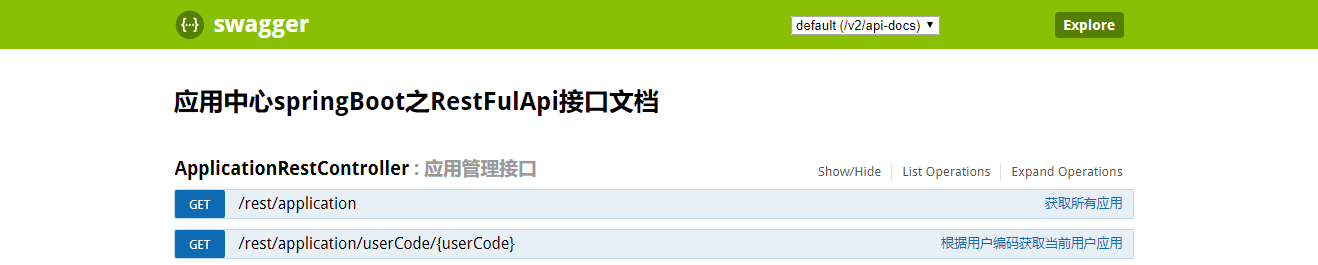
测试的时候,可以直接在这个ui界面上进行测试,或者可以通过postman或者soapui等工具进行测试。
备注可以通过修改依赖,将Ui的测试界面改成bootstrap风格的Api界面
<dependency>
<groupId>io.springfox</groupId>
<artifactId>springfox-swagger2</artifactId>
<version>2.6.</version>
</dependency> <dependency>
<groupId>com.github.xiaoymin</groupId>
<artifactId>swagger-bootstrap-ui</artifactId>
<version>1.8.</version>
</dependency>
风格如下:
http://127.0.0.1:8088/appframe-web/doc.html
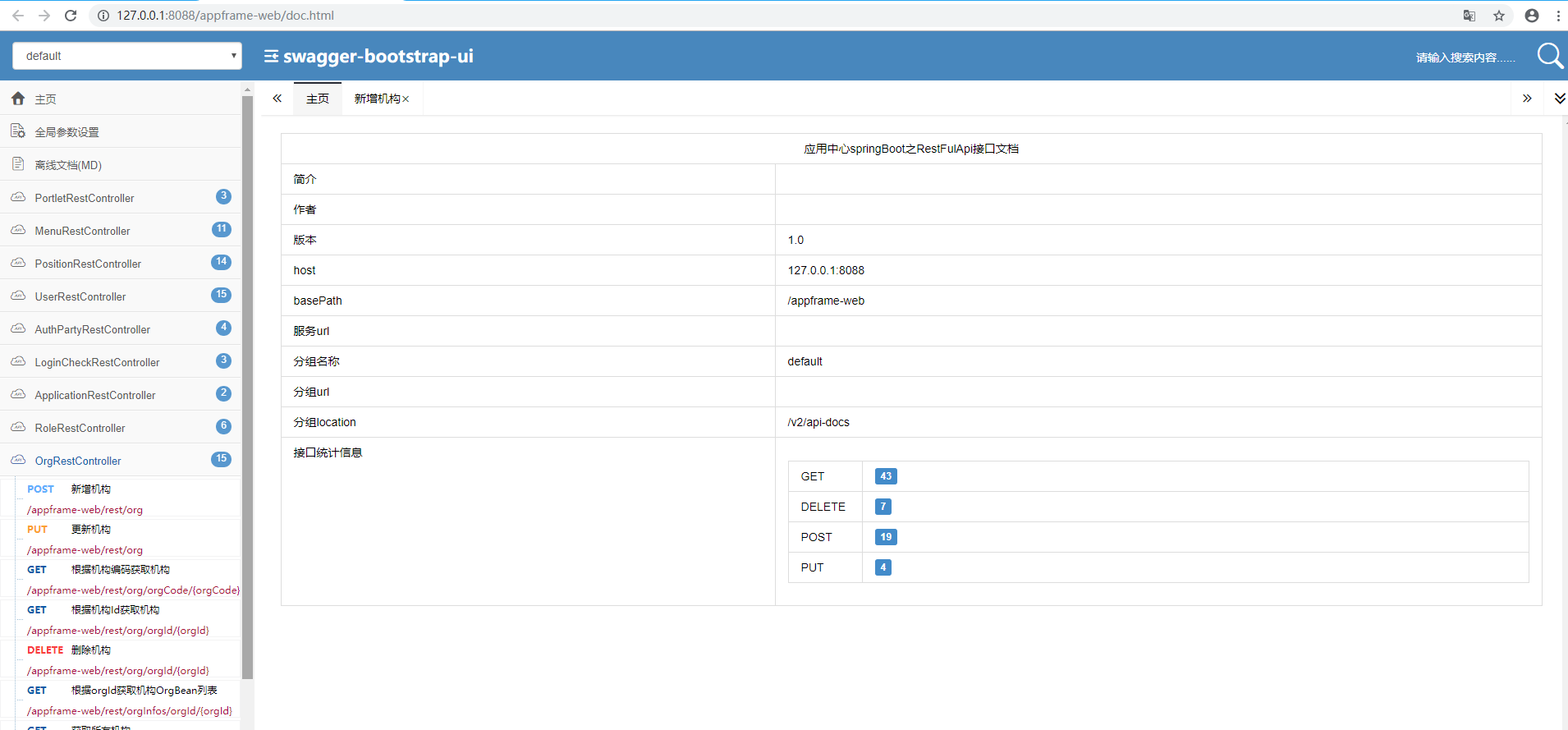
SpringBoot RestFul集成Swagger2的更多相关文章
- Springboot Oauth2 集成Swagger2权限验证实战
Swagger是什么?能干什么?在这就不展开讲解了.本文主要讲解如何集成OAuth2的Password模式权限验证,验证接口是否具有权限. 引入依赖 <dependency> <gr ...
- SpringBoot中集成Swagger2
1.依赖jar <dependency> <groupId>io.springfox</groupId> <artifactId>springfox-s ...
- SpringBoot集成Swagger2实现Restful(类型转换错误解决办法)
1.pom.xml增加依赖包 <dependency> <groupId>io.springfox</groupId> <artifactId>spri ...
- springboot集成swagger2构建RESTful API文档
在开发过程中,有时候我们需要不停的测试接口,自测,或者交由测试测试接口,我们需要构建一个文档,都是单独写,太麻烦了,现在使用springboot集成swagger2来构建RESTful API文档,可 ...
- springboot 集成swagger2
使用Swagger 可以动态生成Api接口文档,在项目开发过程中可以帮助前端开发同事减少和后端同事的沟通成本,而是直接参照生成的API接口文档进行开发,提高了开发效率.这里以springboot(版本 ...
- SpringBoot集成Swagger2在线文档
目录 SpringBoot集成Swagger2在线文档 前言 集成SpringBoot 登录接口文档示例 代码 效果 注解说明 总结 SpringBoot集成Swagger2在线文档 前言 不得不说, ...
- 集成 Swagger2 构建强大的 RESTful API 文档
微信公众号:一个优秀的废人如有问题或建议,请后台留言,我会尽力解决你的问题. 前言 快过年了,不知道你们啥时候放年假,忙不忙.反正我是挺闲的,所以有时间写 blog.今天给你们带来 SpringBoo ...
- Spring Boot2 系列教程 (四) | 集成 Swagger2 构建强大的 RESTful API 文档
前言 快过年了,不知道你们啥时候放年假,忙不忙.反正我是挺闲的,所以有时间写 blog.今天给你们带来 SpringBoot 集成 Swagger2 的教程. 什么是 Swagger2 Swagger ...
- 【java框架】SpringBoot(3) -- SpringBoot集成Swagger2
1.SpringBoot web项目集成Swagger2 1.1.认识Swagger2 Swagger 是一个规范和完整的框架,用于生成.描述.调用和可视化 RESTful 风格的 Web 服务.总体 ...
随机推荐
- wget/curl查看请求响应头信息
wget / curl 是两个比较方便的测试http功能的命令行工具,大多数情况下,测试http功能主要是查看请求响应 头信息 ,而给这两个工具加上适当的命令行参数即可轻易做到,其实查man手册就能找 ...
- Java对象的初始化顺序
new一个对象时,该对象的初始化顺序如下 : 父类中的静态成员变量 父类中的静态代码块 子类中的静态成员变量 子类中的静态代码块 父类中的非静态变量 父类中的非静态代码块 父类构造函数 子类中的非静态 ...
- 基于java的https双向认证,android上亦可用
From: http://my.oschina.net/jjface/blog/339144 概述: 客户端,浏览器或者使用http协议和服务器通信的程序. 如: 客户端通过浏览器访问某一网站时,如果 ...
- python __new__和__init__
转载:http://www.cnblogs.com/tuzkee/p/3540293.html 1 2 3 4 5 6 7 8 class A(object): def __init__(se ...
- 三、dbms_pipe(类似UNIX系统的管道)
1.概述 说明:Oracle管道类似UNIX系统的管道,但不采用OS机制实现,管道信息被缓存到SGA中,当关闭例程时会丢失管道信息,建立公用管道所有数据库用户都可访问,私有管道只能由建立这访问.作用: ...
- mysql主从复制跳过错误
mysql主从复制,经常会遇到错误而导致slave端复制中断,这个时候一般就需要人工干预,跳过错误才能继续 跳过错误有两种方式: 1.跳过指定数量的事务: mysql>slave stop; m ...
- matlab cvx工具包安装
cvx是凸函数优化的工具包 官网下载地址,http://cvxr.com/cvx/download/ 1 解压到任意文件,最好不要是matlab中的toolbox, 2 假如你解压倒了c盘sample ...
- Idea_01_安装与激活
一.前言 二.安装 1.下载 https://www.jetbrains.com/idea/ 2.安装 默认安装即可 三.激活 Idea激活有如下两种方式 Activation code Lisenc ...
- python装饰器中functools.wraps的作用详解
直接上代码看效果: # 定义一个最简单的装饰器 def user_login_data(f): def wrapper(*args, **kwargs): return f(*args, **kwar ...
- C语言动态库和静态库的使用及实践
转自:https://www.cnblogs.com/CoderTian/p/5902154.html 1.C语言中的链接器 (1)每个 C 语言源文件被编译后生成目标文件,这些目标文件最终要被链接 ...
