安卓入门 使用android创建一个项目 从启动activity中响应按钮事件 启动另一个activity 并传递参数
启动android studio创建一个新项目
- public void sendMessage(View view){
- Intent intent=new Intent(this,DispalyMessageActivity.class);
- EditText text =(EditText) findViewById(R.id.edit_message);
- String message=text.getText().toString();
- intent.putExtra(EXTRA_MESSAGE,message);
- startActivity(intent);
- }
添加按钮响应函数 sendMessage view中绑定的响应函数必须为公开无返回值 带有一个View参数的函数 通过View注入可以拿到View上的数据
Intent 对象常用语启动一个新的activity
findViewById 通过view中的id获取到控件对象 这与js获取input类似
通过getText 获取到输入框文本内容
intent.putExtra 将数据保存到intent对象中 这里EXTRA_MESSAGE 是当前类中定义的一个常量
startActivity用语启动一个activity
- <?xml version="1.0" encoding="utf-8"?>
- <LinearLayout xmlns:android="http://schemas.android.com/apk/res/android"
- xmlns:app="http://schemas.android.com/apk/res-auto"
- xmlns:tools="http://schemas.android.com/tools"
- android:orientation="horizontal"
- android:layout_width="match_parent"
- android:layout_height="match_parent"
- app:layout_behavior="@string/appbar_scrolling_view_behavior"
- tools:showIn="@layout/activity_my"
- android:id="@+id/content">
- <EditText
- android:layout_width="0dp"
- android:layout_weight="1"
- android:layout_height="wrap_content"
- android:hint="@string/edit_message"
- android:id="@+id/edit_message"/>
- <Button
- android:layout_width="wrap_content"
- android:layout_height="wrap_content"
- android:text="@string/button_message"
- android:onClick="sendMessage"/>
- </LinearLayout>
- <LinearLayout xmlns:android="http://schemas.android.com/apk/res/android"
- xmlns:app="http://schemas.android.com/apk/res-auto"
- xmlns:tools="http://schemas.android.com/tools"
- android:orientation="horizontal"
- android:layout_width="match_parent"
- android:layout_height="match_parent"
- app:layout_behavior="@string/appbar_scrolling_view_behavior"
- tools:showIn="@layout/activity_my"
- android:id="@+id/content">
- <EditText
- android:layout_width="0dp"
- android:layout_weight="1"
- android:layout_height="wrap_content"
- android:hint="@string/edit_message"
- android:id="@+id/edit_message"/>
- <Button
- android:layout_width="wrap_content"
- android:layout_height="wrap_content"
- android:text="@string/button_message"
- android:onClick="sendMessage"/>
- </LinearLayout>
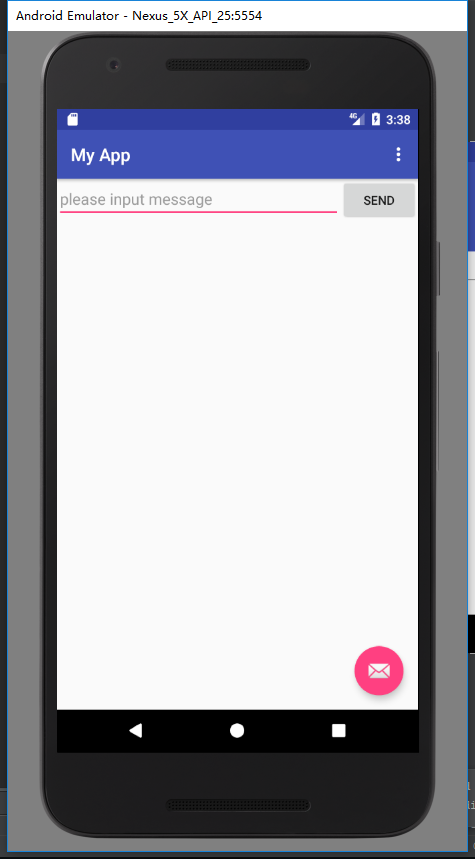
启动效果 这时点击send将跳转到一个新的activity
添加一个activity
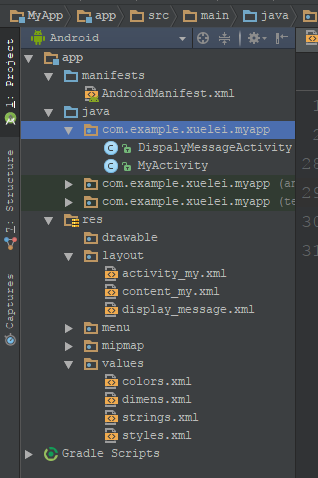
在myactivity下添加一个class并且继承AppCompatActivity
重写 onCreate方法
- protected void onCreate(Bundle savedInstanceState) {
- super.onCreate(savedInstanceState);
- setContentView(R.layout.display_message);
- getSupportActionBar().setDisplayHomeAsUpEnabled(true);
- Intent intent = getIntent();
- String message = intent.getStringExtra(MyActivity.EXTRA_MESSAGE);
- TextView textView = new TextView(this);
- textView.setTextSize(80);
- textView.setText(message);
- textView.setWidth(100);
- RelativeLayout layout = (RelativeLayout) findViewById(R.id.content);
- layout.addView(textView);
- }
这通过getIntent获取到intent对象
获取其中保存的message数据
创建一个TextView对象
通过id获取到View 并向该View动态添加一个textView空间
- <?xml version="1.0" encoding="utf-8"?>
- <RelativeLayout xmlns:android="http://schemas.android.com/apk/res/android"
- android:id="@+id/content"
- android:layout_width="match_parent"
- android:layout_height="match_parent">
- </RelativeLayout>
在AndroidManifest(清单)中注册该View
- <?xml version="1.0" encoding="utf-8"?>
- <manifest xmlns:android="http://schemas.android.com/apk/res/android"
- package="com.example.xuelei.myapp">
- <application
- android:allowBackup="true"
- android:icon="@mipmap/ic_launcher"
- android:label="@string/app_name"
- android:roundIcon="@mipmap/ic_launcher_round"
- android:supportsRtl="true"
- android:theme="@style/AppTheme">
- <activity
- android:name=".MyActivity"
- android:label="@string/app_name"
- android:theme="@style/AppTheme.NoActionBar">
- <intent-filter>
- <action android:name="android.intent.action.MAIN" />
- <category android:name="android.intent.category.LAUNCHER" />
- </intent-filter>
- </activity>
- <activity
- android:name="com.example.xuelei.myapp.DispalyMessageActivity"
- android:label="@string/title_activity_display_message"
- android:parentActivityName="com.example.xuelei.myapp.MyActivity" >
- <meta-data
- android:name="android.support.PARENT_ACTIVITY"
- android:value="com.example.xuelei.myapp.MyActivity"/>
- </activity>
- </application>
- </manifest>
添加一个activity name 该class的完全限定名 包名+类名
lable 设置该activity显示的lable名称
- parentActivityName 指定父窗口对象 包名+类名
- meta-data 这个名字值是额外的任意的可以提供给父组件的数据。一个组件元素能够包含任意数量的meta-data子元素。它们所有的值都会被收集在Bundle对象中并且使其可以作为组件的 PackageItemInfo.metaData 字段。
一般的值可以通过value属性来指定,但是如果要指定一个资源id作为一个值,那么就要用resource属性来代替。在这里用于获取 myactivity这个对象
这样就完成一个activity的跳转了
安卓入门 使用android创建一个项目 从启动activity中响应按钮事件 启动另一个activity 并传递参数的更多相关文章
- 【SSRS】入门篇(一) -- 创建SSRS项目
原文:[SSRS]入门篇(一) -- 创建SSRS项目 在本篇中,您将学习如何在 SQL Server Data Tools (SSDT) 中创建报表服务器项目. 报表服务器项目用于创建在报表服务器中 ...
- Spring入门案例 idea创建Spring项目
spring入门案例 idea创建spring项目 Spring介绍 Spring概述 Spring是一个开源框架,Spring是2003年兴起的轻量级java开发框架,由Rod Johnson 在其 ...
- Gym 101064 D Black Hills golden jewels 【二分套二分/给定一个序列,从序列中任意取两个数形成一个和,两个数不可相同,要求求出第k小的组合】
D. Black Hills golden jewels time limit per test 2 seconds memory limit per test 256 megabytes input ...
- Spring入门(一):创建Spring项目
本篇博客作为Spring入门系列的第一篇博客,不会讲解什么是Spring以及Spring的发展史这些太理论的东西,主要讲解下如何使用IntelliJ IDEA创建第一个Spring项目以及通过一个示例 ...
- Intellij IDEA 创建Web项目并在Tomcat中部署运行(不使用maven)【转载】
原文链接:http://www.thinksaas.cn/topics/0/350/350000.html 一.创建Web项目 1.File -> New Module,进入创建项目窗口 2.选 ...
- MyEclipse下创建的项目导入到Eclipse中详细的图文配置方法
一.情景再现. 有些人比较喜欢用Myeclipse开发,有些人却比较喜欢用eclipse开发.但是其中有一个问题,Myeclipse里面的项目导入的时候出现了一个小小的问题. 如下: 二.说明问题 导 ...
- Intellij IDEA 创建Web项目并在Tomcat中部署运行
一.创建Web项目 1.File -> New Module,进入创建项目窗口 2.选择Java类型,在 Module name 处输入项目名,点击Next 3.勾选 Web Applica ...
- Eclipse和MyEclipse使用技巧--MyEclipse下创建的项目导入到Eclipse中详细的图文配置方法
一.情景再现. 有些人比较喜欢用Myeclipse开发,有些人却比较喜欢用eclipse开发.但是其中有一个问题,Myeclipse里面的项目导入的时候出现了一个小小的问题. 如下: 二.说明问题 导 ...
- IntelliJ IDEA 学习(二):Intellij IDEA 创建Web项目并在Tomcat中部署运行IDEA
一.创建Web项目 1.File -> New Module,进入创建项目窗口 2.选择Java类型,在 Module name 处输入项目名,点击Next 3.勾选 Web Applicat ...
随机推荐
- 我弄的一些TASKER配置
http://tieba.baidu.com/p/2184969007 我弄的一些配置,需要的童鞋们找自己想要的吧,有些配置感觉还是很繁琐,请高手不吝赐教才好,图片太多,就发链接了. ◆保持屏幕开启, ...
- CMSIS-SVD Reference
http://www.keil.com/pack/doc/cmsis/svd/html/modules.html SVD File Schema Levels Device Level Periphe ...
- 获得sql server的table的表结构 -- 转到word中
SQL语句: select syscolumns.name,systypes.name,syscolumns.length from syscolumns join sysobjects on sy ...
- uva 1203 - Argus(优先队列)
option=com_onlinejudge&Itemid=8&page=show_problem&problem=3644" target="_blank ...
- Visual SVN 企业版代码管理平台的建设
通常需要完整的SVN的代码管理平台系统的搭建,需要安装三个文件,Visual SVN server , TortoiseSVN, Visual SVN. Visual SVN server 企业版 ...
- Java对象引用传递探索
一直认为自己对对象传递理解的颇为深刻,没想到最近一次的编码中,就犯下了这样的错误,令自己排查了很久才找到问题的根源, 辅以小case记录以自省. 代码如下: public class ObjRefer ...
- X11 FRAMEBUFFER QT
之前对X11 FRAMEBUFFER理解的不够,现在总结一下Qt Embedded是挪威Trolletch公司的图形化界面开发工具Qt的嵌入式版本,它通过QtAPI与LinuxI/O以及Framebu ...
- 使用Spark读写CSV格式文件(转)
原文链接:使用Spark读写CSV格式文件 CSV格式的文件也称为逗号分隔值(Comma-Separated Values,CSV,有时也称为字符分隔值,因为分隔字符也可以不是逗号.在本文中的CSV格 ...
- iOS:转载sqlite3
SQLITE3 使用总结 2012-08-21 13:48:28 分类: SQLite/嵌入式数据库 SQLITE3 使用总结 2009-09-16 07:36 2624人阅读 评论(10) 收藏 ...
- split-array-largest-sum(参考了discuss)
注意,第一种用法,涉及到一些Java的知识.就是采用Object作为HashMap的key的时候,需要重载这个Class的 equals 和 hashCode 这两个方法.其中equals需要判断一下 ...
