转载:Bass management
https://kenrockwell.com/audio/bass-management.htm
https://www.axiomaudio.com/blog/bassmanagement
https://en.wikipedia.org/wiki/Bass_management
https://docs.microsoft.com/zh-cn/windows-hardware/drivers/audio/bass-management
https://www.soundandvision.com/content/bass-management-and-lfe-channel
Introduction
Bass management in 5.1 and other multichannel audio playback systems is a well thought-out process by which low-frequency information in the numerous playback channels is distributed to the loudspeakers best able, and most appropriate, to reproduce it.
Bass management is part of a playback system; it is not part of the mixing process.
Bass management is much more than simply sending all the bass to a single subwoofer.
Motion picture sound is completely different from music reproduction. This article addresses the reproduction of motion picture soundtracks at home.
The 5.1 System
Some time around 1990, Tom Holman, inventor of 5.1 and THX sound, was in a SMPTE subgroup meeting where various proposals for multi-channel motion picture sound were being discussed. Everyone was proposing various discrete channel counts and speaker positions, when Tom stood up and proposed a totally ridiculous "5.1 channels." Everyone stopped and stared. "What's a 'point one' channel?"
Tom explained a proposed Low-Frequency Effects, or LFE channel, the "0.1," as part of the movie sound systems we all take for granted today.
The LFE channel is a special low-frequency channel with extra headroom (+10 dB) used most often for reproducing loud booms. In fact, it's actually called the "boom" channel in Hollywood. (Only if you're curious, we get 10 dB more headroom by reducing the audio levels in the LFE channel by 10 dB and increasing the playback level of the LFE channel by 10 dB. Since these are digital as brought home, what's going on is that -20 dBFS in LFE should play at 95 dBC, while the other channels are set to 85 dBC at -20 dBFS if you're following THX reference levels. Yes, a lot of $30 Radio Shack sound level meters are all over big Hollywood studios for setting this!)
Most consumers improperly call the LFE (0.1) channel the "subwoofer channel," but that's not strictly correct outside of the home.
The five other channels are full-bandwidth. They all contain low bass. The 5.1 system (and other "x.1" or "x.2" systems) is at least five full-bandwdth channels, as well as one or two extra LFE (0.1 or 0.2) channel(s). 5.1 is not five little speakers and one subwoofer as are most home systems; that would only be (5x0.9) .1.
Movies are mixed with low bass running all over. There is a lot of very low bass happening in movies, with all the crazy effects which go far deeper than most music. If a helicopter pans over your head from left front to right rear, the bass pans along with it. It's obvious even listening to a movie on your iPad through headphones that the bass is in stereo, although with only one subwoofer, you can't hear the bass move.
In a pro system with five fullrange channels the bass will follow the helicopter, while in most home systems the bass doesn't move and only the higher-frequency information associated with the helicopter does. This is fine for watching a movie; unless you're a mixer you're probably not closing your eyes and only listening to the sound; your brain knows what's going on and the story is told, so all is well.
Professionally however, to get everything that's in a 5.1 soundtrack, if you don't have five big full-range speakers, you need at least six subwoofers: at least five for each of the main channels, and the last for the LFE (0.1) channel.
Bass Management
If you don't have at least five huge full-range speakers (or extra subwoofers) at home, the "bass management" function of your receiver, preamp or player reroutes the bass from the five or more fullrange and LFE (0.1) channels to wherever it can be reproduced best. You may have seen these settings labeled as something else, like "speaker size," in your equipment setup menus.
In most home systems with little speakers and only one subwoofer, this means the bass management system reroutes all the bass from the five fullrange channels into one mono subwoofer, along with the LFE information that was there in the first place.
If some of your speakers are big full-range speakers, the bass management system should be able to be programmed to send bass for those channels to those speakers instead of being hijacked into the mono LFE ("subwoofer") channel.
For instance, if you've got one big pair of left and right speakers, but the usual puny center and surround speakers, setting the bass management properly will route the bass to your front speakers and your subwoofer. Music will now be reproduced properly with stereo bass going to your main speakers, while the boom (LFE) track still comes through the mono subwoofer.
If you have no subwoofer, setting your bass management correctly will route the LFE information to your other speakers.
And so it goes. All you should have to do is set your bass management (or speaker size) menus to tell your processor what you've got, and it should do the rest for you — but you do have to find and program it if you have anything other than 5 small speakers and one subwoofer.
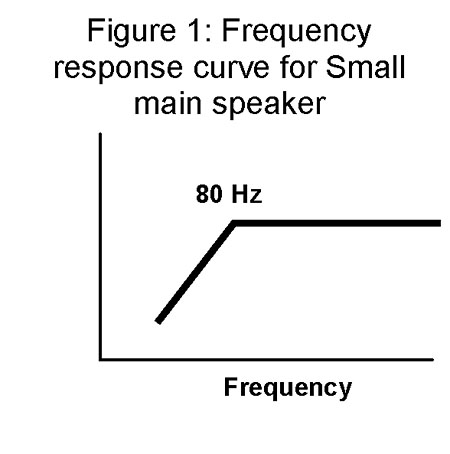
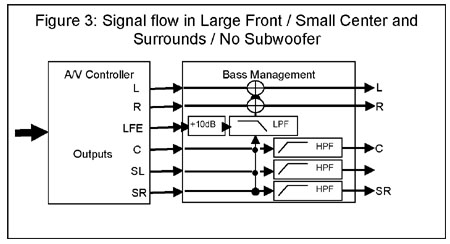
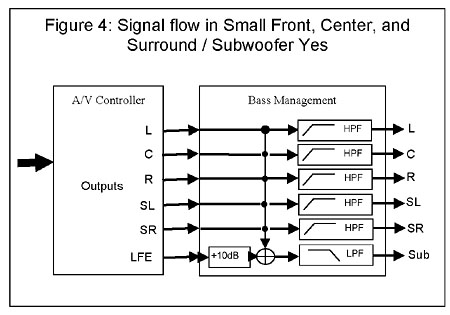
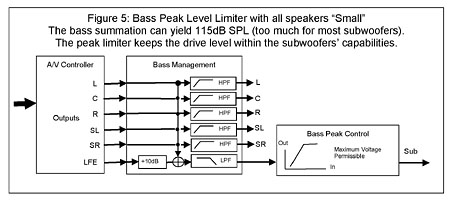
Small and Large
In the bass management setup menu, "Small" and "Large" don't refer to the physical size of your speaker enclosures so much as to whether or not each speaker in the system is capable of reproducing powerful deep bass below 80 Hz (note the emphasis on "powerful"). Nevertheless, the basic rules of physics that dictate small boxes cannot reproduce powerful deep bass can be used as a rough guide to manually adjusting your home theater's bass management.
For example, typical center-channel and surround speakers (and in lots of systems, the main speakers as well) are relatively small so as not to be obtrusive. Most well-designed ones of ample size (not the mini-cubes) will reproduce upper bass — from around 100 Hz and above-smoothly and consistently.
But when deeper bass frequencies below 100 Hz reach those speakers, the satellites do not have the power and air-moving properties (i.e., large-diameter cones) to adequately handle the bass, so the speaker's bass output begins to "roll off" or diminish. That's why you should set your center channel and surround speakers (and the mains if they are bookshelf size) to "Small" in your AV receiver's bass-management menu. The receiver's circuitry then inserts electronic high- and low-pass filters at a preset frequency (or one you manually select) at, typically, 80 Hz or 100 Hz.
80 Hz
Why 80 Hz? Because deep bass below that frequency (the aforementioned energy of the bass drum) is not directional; it's just low-frequency energy that needs the big woofer of a subwoofer (plus its powerful self-contained amplifier) to generate. So that's the process you trigger when you set your center and surround speakers to "Small". The receiver's bass management circuit routes the deepest bass to the subwoofer and all the upper bass and highs to the center and surround speakers (and to the main speakers if they are bookshelf models).
Note too that the digital filters inside your AV receiver don't just suddenly cut off all frequencies at 80 or 100 Hz. They have "slopes," so the process of extracting deep bass is a gradual one - as the bass gets deeper, the crossover filters remove more and more of it for the subwoofer and gradually send less of it to the smaller satellite speakers. The bass frequency ranges of sub and satellites overlap, so a seamless and inaudible transition occurs between the subwoofer and your center and surround speakers' upper bass and midrange. That's why you shouldn't notice or "hear" deep bass from the subwoofer in a conventional sense. Properly set up, the deepest bass should seem to come from the main front speakers in your system, because the sub is only supplying the lowest energy component of low-frequency sounds. (Depending on where the subwoofer is located you may hear knick-knacks vibrating or resonanating — even picture frames — which are set into motion by the bass energy from the sub.)
Audio and home theater enthusiasts often worry about "losing bass from the QS8s or the rears" as one Axiom customer recently put it. That would only occur if he were to set his surround speakers to "Large." Deep bass would then be sent to the surrounds, which aren't able to produce deep bass.
If you use floorstanding front left and right speakers, most receivers enable several options that let you set the mains to "Large" and choose whether or not to have the AV receiver also direct bass to the subwoofer. That may work well in lots of rooms, but be certain that your AV receiver's bass management filters also direct bass from the center and surrounds to the subwoofer and/or to the Large mains. Most do.
转载:Bass management的更多相关文章
- 转载:sql2005 Microsoft SQL Server Management Studio Express的安装问题
转载地址:http://blog.csdn.net/rjc20098022/article/details/26958105 在这个网址http://www.microsoft.com/zh-cn/d ...
- Crystal Clear Applied: The Seven Properties of Running an Agile Project (转载)
作者Alistair Cockburn, Crystal Clear的7个成功要素,写得挺好. 敏捷方法的关注点,大家可以参考,太激动所以转载了. 原文:http://www.informit.com ...
- 禁用SQL Server Management Studio的IntelliSense
禁用SQL Server Management Studio的IntelliSense 本文版权归作者所有,未经作者同意不得转载.
- 深入理解Oracle的并行操作-转载
转载:http://czmmiao.iteye.com/blog/1487568 并行(Parallel)和OLAP系统 并行的实现机制是:首先,Oracle会创建一个进程用于协调并行服务进程之间的信 ...
- 使用Source Safe for SQL Server解决数据库版本管理问题(转载)
简介 在软件开发过程中,版本控制是一个广为人知的概念.因为一个项目可能会需要不同角色人员的参与,通过使用版本控制软件,可以使得项目中不同角色的人并行参与到项目当中.源代码控制使得代码可以存在多个版本, ...
- Facebook的体系结构分析---外文转载
Facebook的体系结构分析---外文转载 From various readings and conversations I had, my understanding of Facebook's ...
- 转载:学习Entity Framework 中的Code First
看完觉得不错,适合作为学习资料,就转载过来了 原文链接:http://www.cnblogs.com/Wayou/archive/2012/09/20/EF_CodeFirst.html 这是上周就写 ...
- [CoreOS 转载] CoreOS实践指南(七):Docker容器管理服务
转载:http://www.csdn.net/article/2015-02-11/2823925 摘要:当Docker还名不见经传的时候,CoreOS创始人Alex就预见了这个项目的价值,并将其做为 ...
- 转载:有关SQL server connection Keep Alive 的FAQ(3)
转载:http://blogs.msdn.com/b/apgcdsd/archive/2012/06/07/sql-server-connection-keep-alive-faq-3.aspx 这个 ...
随机推荐
- 关于学习java虚拟机的知识整理一:jvm内存区域
之前由于考研,对于虚拟机的认识疏忽了太多,现在重新整理回顾一下. 如上图所示,jvm的内存区域(运行时数据区)共分为5处:方法区(Method Area).虚拟机栈(vm Stack).本地方法栈(N ...
- Cows Of The Round Table【DFS】
aaarticlea/png;base64,iVBORw0KGgoAAAANSUhEUgAAAz0AAAKiCAIAAABzTSUAAAAgAElEQVR4Aey9C5RnWVXff4GBUR6j8u ...
- ZedGraph怎样实现将图形右键菜单的打印和页面设置合并为打印的二级子菜单
场景 Winforn中实现ZedGraph自定义添加右键菜单项(附源码下载): https://blog.csdn.net/BADAO_LIUMANG_QIZHI/article/details/10 ...
- gulp常用插件之browser-sync使用
更多gulp常用插件使用请访问:gulp常用插件汇总 browser-sync这是一个可以在多端(pc.移动.平板)实时监测文件修改,自动刷新浏览器的工具.其实这并不是转给gulp使用的,在其它构建工 ...
- Java_Day3(下)
Java learning_Day3(下) 本人学习视频用的是马士兵的,也在这里献上 <链接:https://pan.baidu.com/s/1qKNGJNh0GgvlJnitTJGqgA> ...
- MySQL的操作数据库SQL语法
MySQL的操作数据库SQL语法 顺序:操作数据库 > 操作数据库中的表 > 操作数据库中的表的数据 MySQL不区分大小写字母 1. 操作数据库 1.创建数据库 2.删除数据库 3.使用 ...
- BandwagonHost VPS CentOS7系统启用EPEL源
BandwagonHost默认安装好了EPEL源,只是默认没有启用,所以很多软件都无法安装.我们需要手动启用一下,才能安装里面的软件. # vim /etc/yum.repos.d/epel.repo ...
- JVM学习-环境构建
想学习JVM,java虚拟机的底层原理.下面介绍下怎么将Java文件compiler成字节码,然后反编译为二进制查看分析. 一.JavaClass.java文件: package com.gqz.ja ...
- 06 部署redis缓存数据库
1 安装redis $ sudo apt-get install redis-server 安装完成后,Redis服务器会自动启动,检查Redis服务器程序 注:在安装过程中,腾讯服务器会中途停止. ...
- jQuery的12种选择器
jQuery的12种选择器 1.#id : 根据给定的ID匹配一个元素 显示(用加粗的代替颜色): 这是第一个p标签 2.* : 匹配所有元素,多用于结合上下文来搜索 显示 : 这是p标签 这是di ...
