《DSP using MATLAB》Problem 9.4
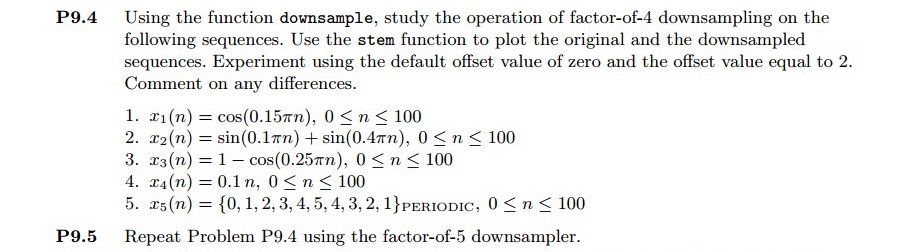
只放第1小题。
代码:
%% ------------------------------------------------------------------------
%% Output Info about this m-file
fprintf('\n***********************************************************\n');
fprintf(' <DSP using MATLAB> Problem 9.4.1 \n\n'); banner();
%% ------------------------------------------------------------------------ % ------------------------------------------------------------
% PART 1
% ------------------------------------------------------------ % Discrete time signal n1_start = 0; n1_end = 100;
n1 = [n1_start:1:n1_end]; xn1 = cos(0.15*pi*n1); % digital signal D = 4; % downsample by factor D
OFFSET = 0;
y = downsample(xn1, D, OFFSET);
ny = [n1_start:n1_end/D];
% ny = [n1_start:n1_end/D-1]; % OFFSET=2 figure('NumberTitle', 'off', 'Name', 'Problem 9.4.1 xn1 and y')
set(gcf,'Color','white');
subplot(2,1,1); stem(n1, xn1, 'b');
xlabel('n'); ylabel('x(n)');
title('xn1 original sequence'); grid on;
subplot(2,1,2); stem(ny, y, 'r');
xlabel('ny'); ylabel('y(n)');
title(sprintf('y sequence, downsample by D=%d offset=%d', D, OFFSET)); grid on; % ----------------------------
% DTFT of xn1
% ----------------------------
M = 500;
[X1, w] = dtft1(xn1, n1, M); magX1 = abs(X1); angX1 = angle(X1); realX1 = real(X1); imagX1 = imag(X1);
max(magX1) %% --------------------------------------------------------------------
%% START X(w)'s mag ang real imag
%% --------------------------------------------------------------------
figure('NumberTitle', 'off', 'Name', 'Problem 9.4.1 X1 DTFT');
set(gcf,'Color','white');
subplot(2,1,1); plot(w/pi,magX1); grid on; %axis([-2, -1, -0.5, 0, 0.15, 0.5, 1, 2]);
title('Magnitude Response');
xlabel('digital frequency in \pi units'); ylabel('Magnitude |H|');
set(gca, 'xtick', [-2,-1.85,-1.5,-1,-0.15,0,0.15,0.5,1,1.5,1.85,2]);
subplot(2,1,2); plot(w/pi, angX1/pi); grid on; %axis([-1,1,-1.05,1.05]);
title('Phase Response');
xlabel('digital frequency in \pi units'); ylabel('Radians/\pi'); figure('NumberTitle', 'off', 'Name', 'Problem 9.4.1 X1 DTFT');
set(gcf,'Color','white');
subplot(2,1,1); plot(w/pi, realX1); grid on;
title('Real Part');
xlabel('digital frequency in \pi units'); ylabel('Real');
subplot(2,1,2); plot(w/pi, imagX1); grid on;
title('Imaginary Part');
xlabel('digital frequency in \pi units'); ylabel('Imaginary');
%% -------------------------------------------------------------------
%% END X's mag ang real imag
%% ------------------------------------------------------------------- % ----------------------------
% DTFT of y
% ----------------------------
M = 500;
[Y, w] = dtft1(y, ny, M); magY_DTFT = abs(Y); angY_DTFT = angle(Y); realY_DTFT = real(Y); imagY_DTFT = imag(Y);
max(magY_DTFT)
ratio = max(magX1)/max(magY_DTFT) %% --------------------------------------------------------------------
%% START Y(w)'s mag ang real imag
%% --------------------------------------------------------------------
figure('NumberTitle', 'off', 'Name', 'Problem 9.4.1 Y DTFT');
set(gcf,'Color','white');
subplot(2,1,1); plot(w/pi, magY_DTFT); grid on; %axis([-2,2, -1, 2]);
title('Magnitude Response');
xlabel('digital frequency in \pi units'); ylabel('Magnitude |H|');
set(gca, 'xtick', [-2,-1.4,-1,-0.6,0,0.6,1,1.4,2]);
subplot(2,1,2); plot(w/pi, angY_DTFT/pi); grid on; %axis([-1,1,-1.05,1.05]);
title('Phase Response');
xlabel('digital frequency in \pi units'); ylabel('Radians/\pi'); figure('NumberTitle', 'off', 'Name', 'Problem 9.4.1 Y DTFT');
set(gcf,'Color','white');
subplot(2,1,1); plot(w/pi, realY_DTFT); grid on;
title('Real Part');
xlabel('digital frequency in \pi units'); ylabel('Real');
subplot(2,1,2); plot(w/pi, imagY_DTFT); grid on;
title('Imaginary Part');
xlabel('digital frequency in \pi units'); ylabel('Imaginary');
%% -------------------------------------------------------------------
%% END Y's mag ang real imag
%% ------------------------------------------------------------------- figure('NumberTitle', 'off', 'Name', sprintf('Problem 9.4.1 X1 & Y--DTFT of x and y, D=%d offset=%d', D,OFFSET));
set(gcf,'Color','white');
subplot(2,1,1); plot(w/pi,magX1); grid on; %axis([-1,1,0,1.05]);
title('Magnitude Response');
xlabel('digital frequency in \pi units'); ylabel('Magnitude |H|');
set(gca, 'xtick', [-2,-1.85,-1.4,-1,-0.6,-0.5,-0.15,0,0.15,0.5,0.6,1,1.4,1.85,2]);
set(gca, 'ytick', [-0.2, 0, 13.5, 20, 40, 51, 60]);
hold on;
plot(w/pi, magY_DTFT, 'r'); gtext('magY(\omega)', 'Color', 'r');
hold off; subplot(2,1,2); plot(w/pi, angX1/pi); grid on; %axis([-1,1,-1.05,1.05]);
title('Phase Response');
xlabel('digital frequency in \pi units'); ylabel('Radians/\pi');
hold on;
plot(w/pi, angY_DTFT/pi, 'r'); gtext('AngY(\omega)', 'Color', 'r');
hold off;
运行结果:
分两种情况
1、按照D=4抽取,offset=0
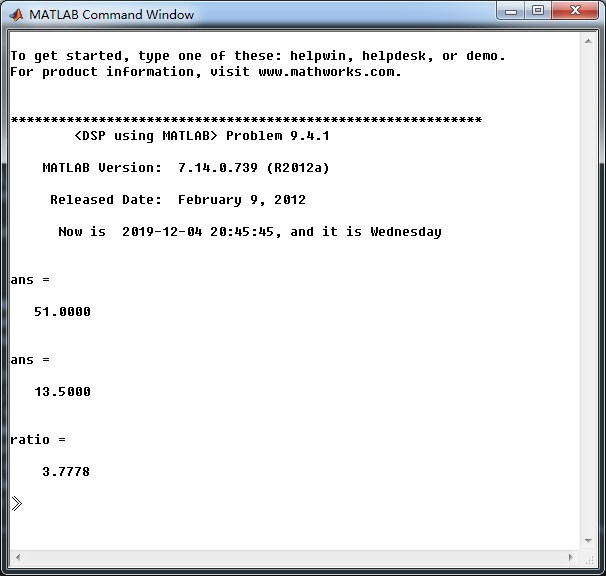
原始序列,抽取序列
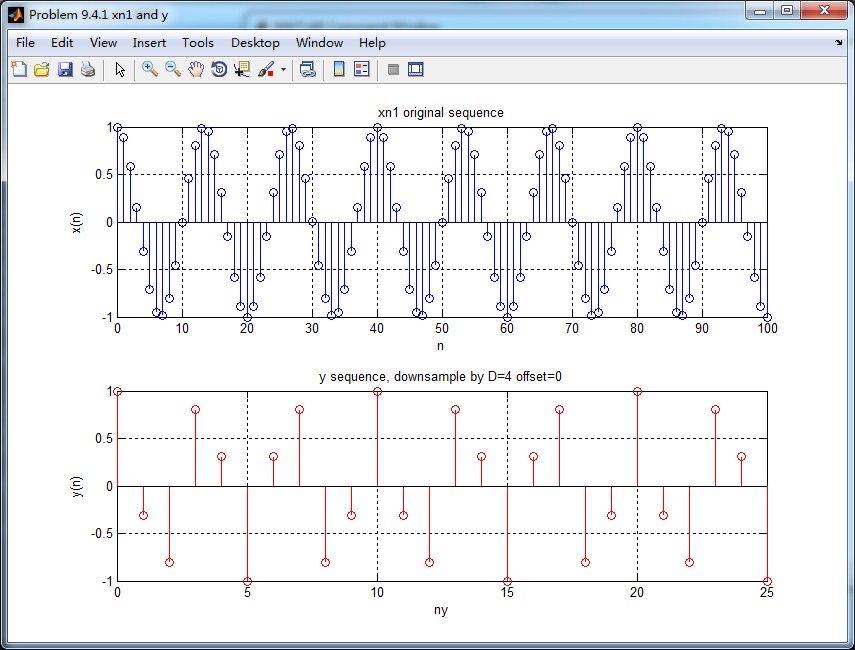
原始序列的谱
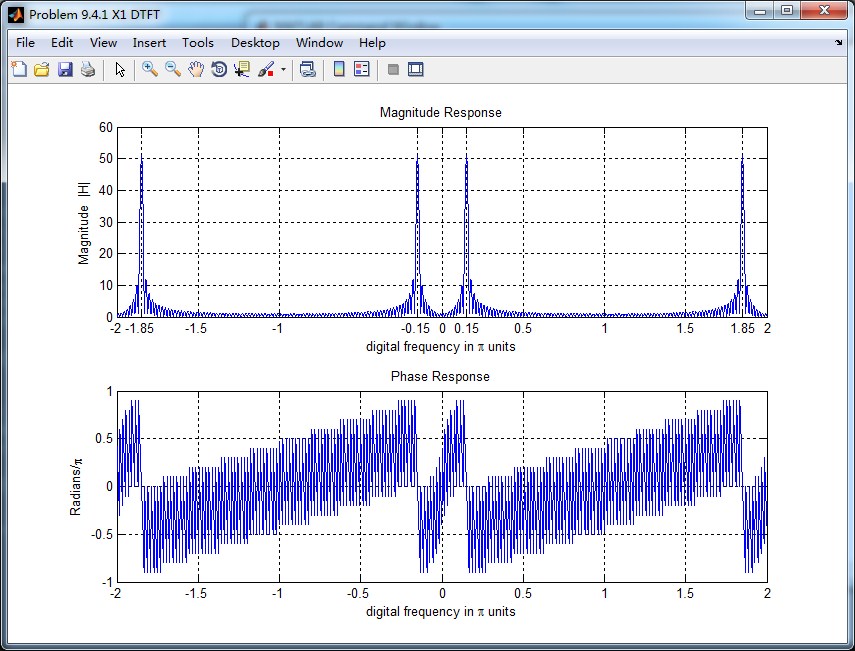
抽取序列的谱
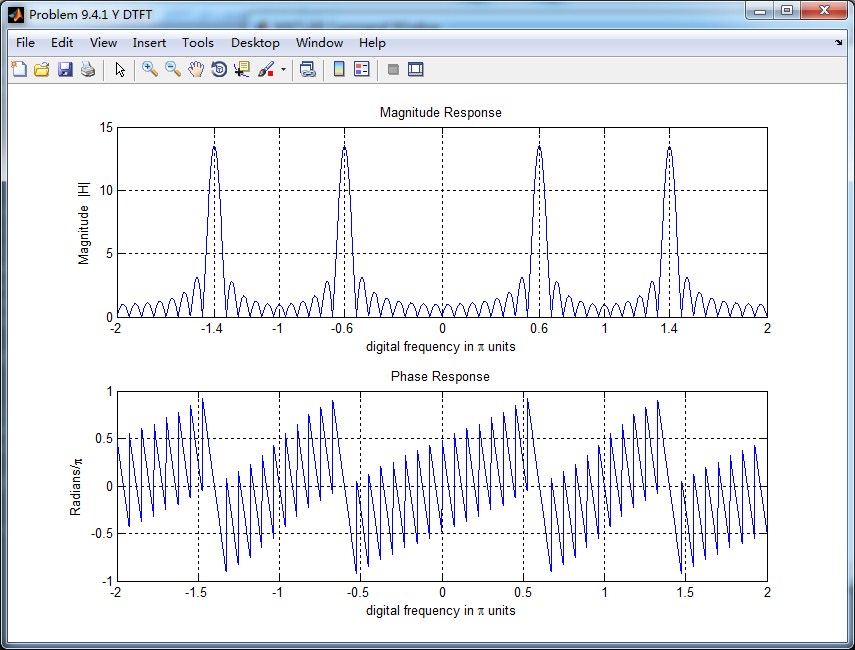
二者的DTFT混叠到一起,红颜色曲线是抽取序列的DTFT,可看出,其幅度大致为原始序列的谱幅度的1/4(精确值是1/3.7778)。

2、按照D=4抽取,offset=2
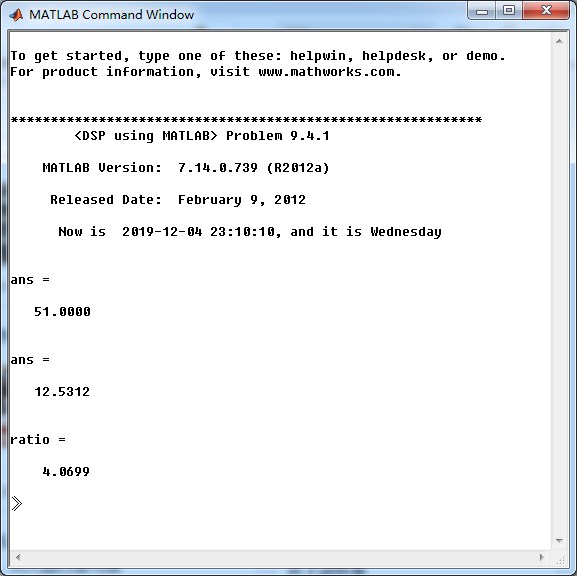


二者的DTFT混叠到一起,红颜色曲线是抽取序列的DTFT,可看出,其幅度大致为原始序列的谱幅度的1/4(精确值是1/4.0699)。
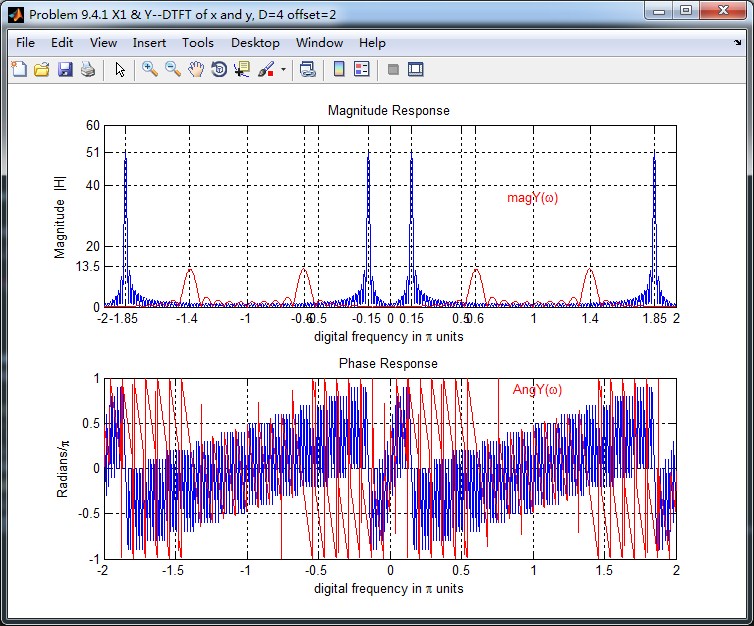
《DSP using MATLAB》Problem 9.4的更多相关文章
- 《DSP using MATLAB》Problem 7.27
代码: %% ++++++++++++++++++++++++++++++++++++++++++++++++++++++++++++++++++++++++++++++++ %% Output In ...
- 《DSP using MATLAB》Problem 7.26
注意:高通的线性相位FIR滤波器,不能是第2类,所以其长度必须为奇数.这里取M=31,过渡带里采样值抄书上的. 代码: %% +++++++++++++++++++++++++++++++++++++ ...
- 《DSP using MATLAB》Problem 7.25
代码: %% ++++++++++++++++++++++++++++++++++++++++++++++++++++++++++++++++++++++++++++++++ %% Output In ...
- 《DSP using MATLAB》Problem 7.24
又到清明时节,…… 注意:带阻滤波器不能用第2类线性相位滤波器实现,我们采用第1类,长度为基数,选M=61 代码: %% +++++++++++++++++++++++++++++++++++++++ ...
- 《DSP using MATLAB》Problem 7.23
%% ++++++++++++++++++++++++++++++++++++++++++++++++++++++++++++++++++++++++++++++++ %% Output Info a ...
- 《DSP using MATLAB》Problem 7.16
使用一种固定窗函数法设计带通滤波器. 代码: %% ++++++++++++++++++++++++++++++++++++++++++++++++++++++++++++++++++++++++++ ...
- 《DSP using MATLAB》Problem 7.15
用Kaiser窗方法设计一个台阶状滤波器. 代码: %% +++++++++++++++++++++++++++++++++++++++++++++++++++++++++++++++++++++++ ...
- 《DSP using MATLAB》Problem 7.14
代码: %% ++++++++++++++++++++++++++++++++++++++++++++++++++++++++++++++++++++++++++++++++ %% Output In ...
- 《DSP using MATLAB》Problem 7.13
代码: %% ++++++++++++++++++++++++++++++++++++++++++++++++++++++++++++++++++++++++++++++++ %% Output In ...
- 《DSP using MATLAB》Problem 7.12
阻带衰减50dB,我们选Hamming窗 代码: %% ++++++++++++++++++++++++++++++++++++++++++++++++++++++++++++++++++++++++ ...
随机推荐
- WdatePicker.js的使用方法 帮助文档 (日历控件)
WdatePicker配置和功能 一.配置 日期范围限制 静态限制 注意:日期格式必须与 realDateFmt 和 realTimeFmt 一致 你可以给通过配置minDate(最小日期),maxD ...
- Java-Class-E:org.springframework.http.HttpStatus
ylbtech-Java-Class-E:org.springframework.http.HttpStatus 1.返回顶部 2.返回顶部 3.返回顶部 4.返回顶部 1. /* * C ...
- 22、继续javascript,左边选中的跳到右边
1. <!DOCTYPE html> <html> <head> <meta charset="UTF-8"> <title& ...
- JS互相调用
JS互相调用 例1: <html> <head> <meta charset="UTF-8"> <script type="te ...
- 戏说 .NET GDI+系列学习教程(二、Graphics类的方法)
一.DrawBezier 画立体的贝尔塞曲线 private void frmGraphics_Paint(object sender, PaintEventArgs e) { Graphics g ...
- source insight和vim同时使用
https://blog.csdn.net/wangn222/article/details/72721993 1.Source Insight中,Options->Custom Command ...
- CodeForces-1249C2-Good Numbers (hard version) -巧妙进制/暴力
The only difference between easy and hard versions is the maximum value of n. You are given a positi ...
- linux 编译指定库、头文件的路径问题(转)
1. 为什么会出现undefined reference to 'xxxxx'错误? 首先这是链接错误,不是编译错误,也就是说如果只有这个错误,说明你的程序源码本身没有问题,是你用编译器编译时参数用得 ...
- keepalived 参数中文说明
GLOBAL CONFIGURATION Global definitions global_defs { notification_email { admin@example.com } notif ...
- Jmeter 请求参数中包含 MD5 加密的密码
如何在jmeter中对参数进行加密 使用工具:java+myeclipse 让开发将他的加密类从eclipse中导出来打成jar包,放在jmeter安装文件夹lib文件夹中%JMETER HOME%\ ...
